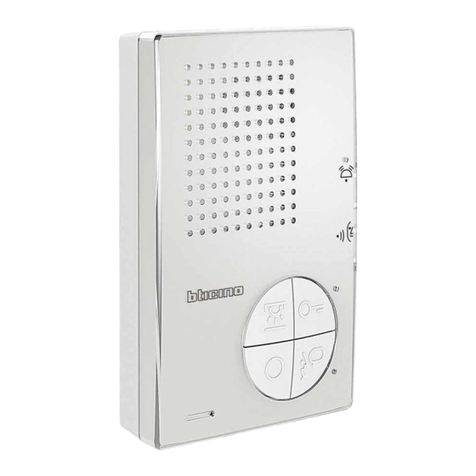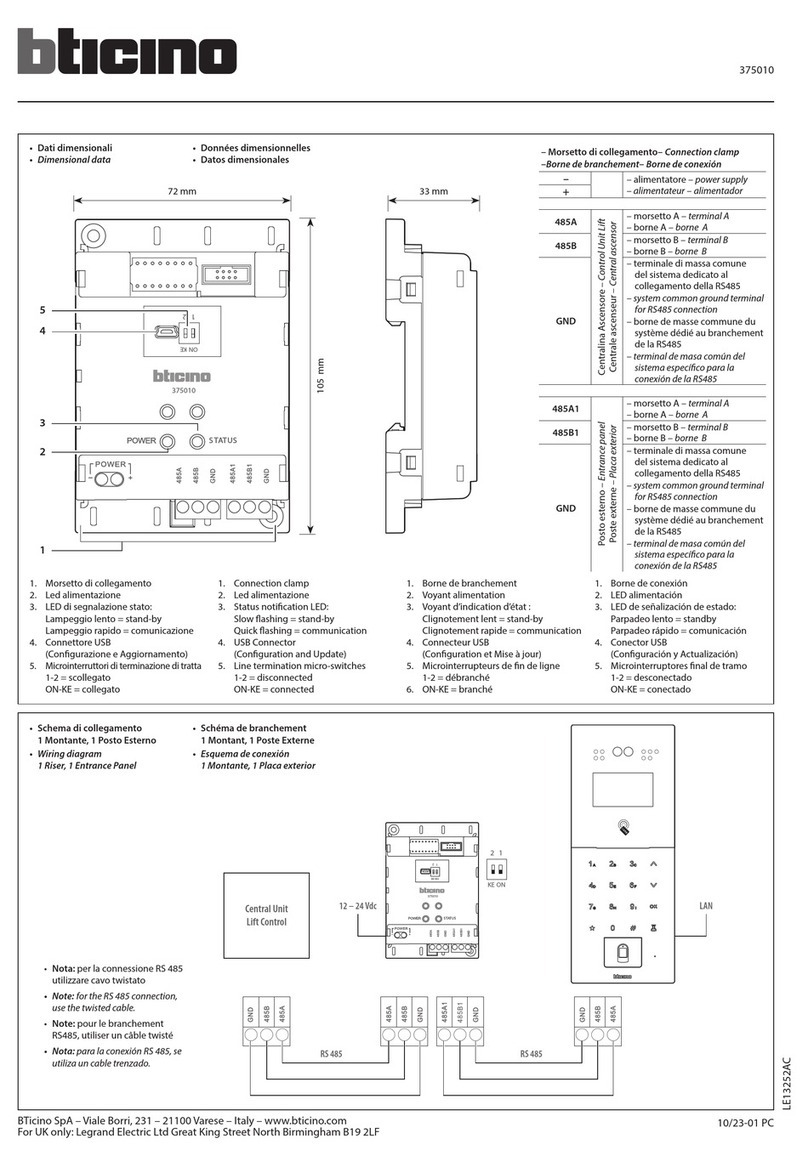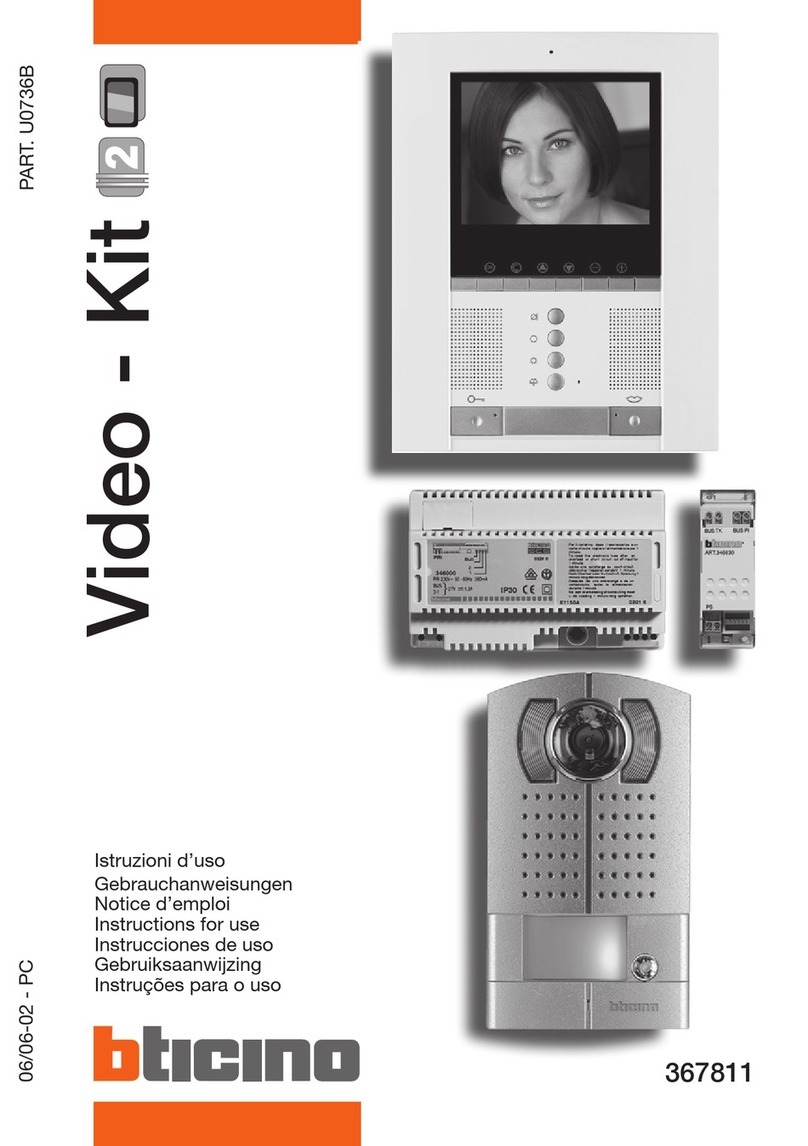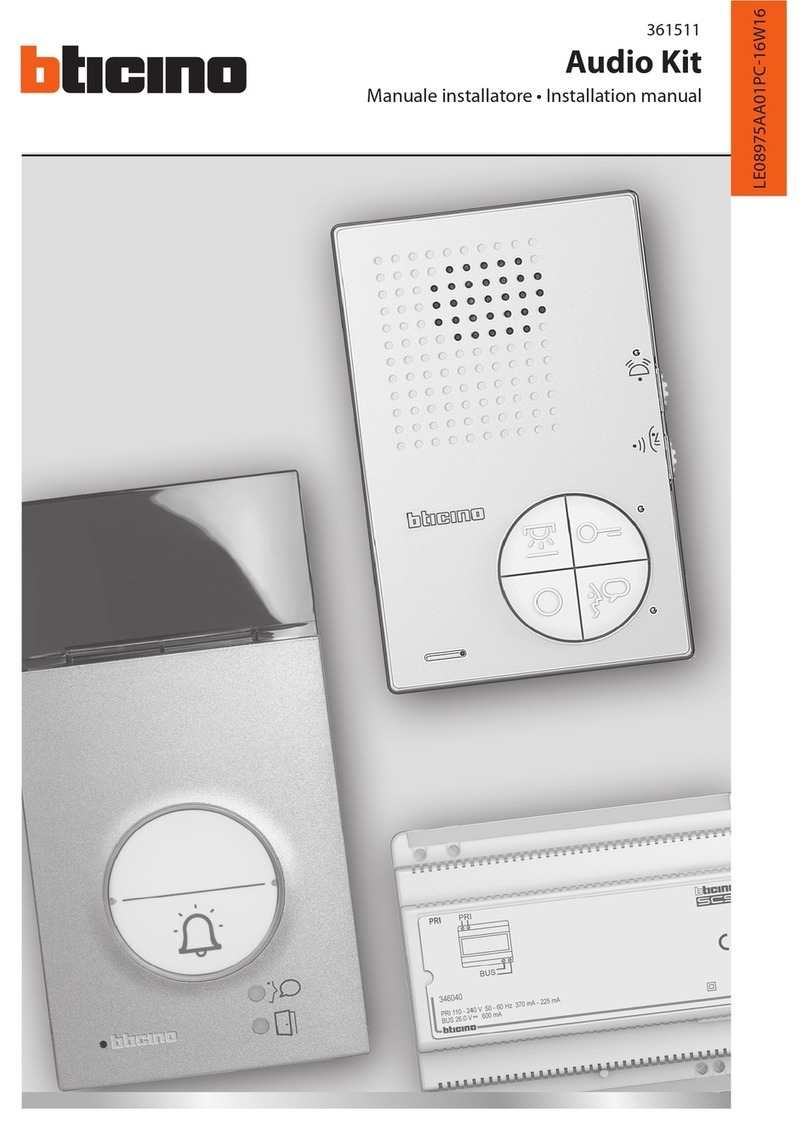6
Kit Video
- La telecamera non deve essere installata di fronte a grandi sorgenti luminose, oppure in luoghi
dove il soggetto ripreso rimanga molto in controluce. Per risolvere i problemi precedentemente
descritti si consiglia di variare l’altezza di installazione della telecamera, solitamente 160-165 cm,
ad un’altezza di 180 cm e di orientare l’obiettivo verso il basso in modo da migliorare la qualità
delle riprese.
- Nota: Le telecamere con sensore CCD a colori presentano, in condizioni di scarsa luminosità, una
sensibilità inferiore rispetto alle telecamere in bianco/nero. Si consiglia pertanto, in ambienti poco
illuminati di prevedere una fonte di illuminazione aggiuntiva.
- Die Kamera darf nicht vor starken Lichtquellen oder an Orten installiert werden, wo das Subjekt
sich im Gegenlicht befindet. Um die zuvor erwähnten Probleme zu lösen, empfehlen wir die In-
stallationshöhe der Kamera zu ändern, d.h. sie anstatt auf 160-165 cm Höhe, auf 180 cm Höhe zu
installieren und das Objektiv nach unten zu orientieren, um die Aufnahmequalität zu verbessern.
- Bemerkung: Farbkameras mit CCD-Aufnahmeelement besitzen bei schlechter Beleuchtung eine
geringere Empfindlichkeit als Schwarz/Weiß Kameras. Wir empfehlen daher eine zusätzliche Be-
leuchtungsquelle vorzusehen.
- La télécaméra ne doit pas être installée en face de fortes sources lumineuses, ou bien dans des
endroits où le sujet pris reste très à contre-jour. Pour résoudre les problèmes précédemment
décrits, il est conseillé de porter la hauteur d’installation de la télécaméra, normalement 160-165
cm, à une hauteur de 180 cm et d’orienter l’objectif vers le bas de façon à améliorer la qualité
des prises de vue.
- Nota: les télécaméras avec capteur CCD couleurs présentent, dans des conditions de faible
luminosité, une sensibilité inférieure aux télécaméras noir/blanc. Il est donc conseillé, dans des
milieux peu éclairés, de prévoir une source de lumière supplémentaire.
- The camera must not be installed in front of large light sources, or in places where the subject
viewed remains in deep shadow. To solve the problems described above change the height at
which the camera is installed, normally 160 to 165 cm, to a height of 180 cm, and face the lens
downwards to improve the quality of the views.
- Note: in poor lighting conditions cameras with colour CCD detector are less sensitive than black/
white cameras. An extra lighting source should be added in poorly lit rooms.
- La telecámara no debe ser instalada delante de fuentes luminosas grande en lugares en donde el
individuo filmado se encuentre demasiado en contraluz. Para solucionar los problemas descritos
antes, es aconsejable modificar la altura de instalación de la telecamera, de 160-165 cm a 180
cm y enfocar el objetivo hacia abajo para optimizar la calidad de la filmación.
- Nota: las telecámaras con sensor CCD en colores presentan, en condiciones de escasa lumi-
nosidad, una sensibilidad inferior respecto a las telecámaras en blanco/negro. Por lo tanto es
aconsejable en ambientes escasamente iluminados prever una fuente de iluminación extra.
- Installeer de camera niet tegenover grote lichtbronnen of op plaatsen waar de opname van het
onderwerp door sterk tegenlicht wordt gestoord. Voorgaande problemen zijn op te lossen door
de camera op een hoogte van 180 cm te installeren (in plaats van 160-165 cm) en het objectief
omlaag te richten zodat de kwaliteit van de opnames beter zal zijn.
- Opmerking: camera’s met kleuren-CCD-sensor zijn bij een zwakke verlichting minder gevoe-
lig dan zwart-wit camera’s. Daarom is het raadzaam om zwak verlichte omgevingen van extra
verlichting te voorzien.
- A câmara não deve ser montada diante de fortes fontes de luz, ou então em lugares onde o
elemento que deve ser filmado fique muito em contraluz. Para resolver os problemas supramen-
cionados recomenda-se variar a altura da instalação da câmara, que habitualmente é de 160-165
cm, para uma altura de 180 cm e orientar a objectiva para baixo a fim de melhorar a qualidade
das filmagens.
- Nota: as câmaras com sensor CCD em cores apresentam, quando há pouca luminosidade, uma
sensibilidade inferior em relação às câmaras em branco e preto. Portanto, recomenda-se, quan-
do os ambientes forem pouco iluminados providenciar uma fonte de iluminação adicional