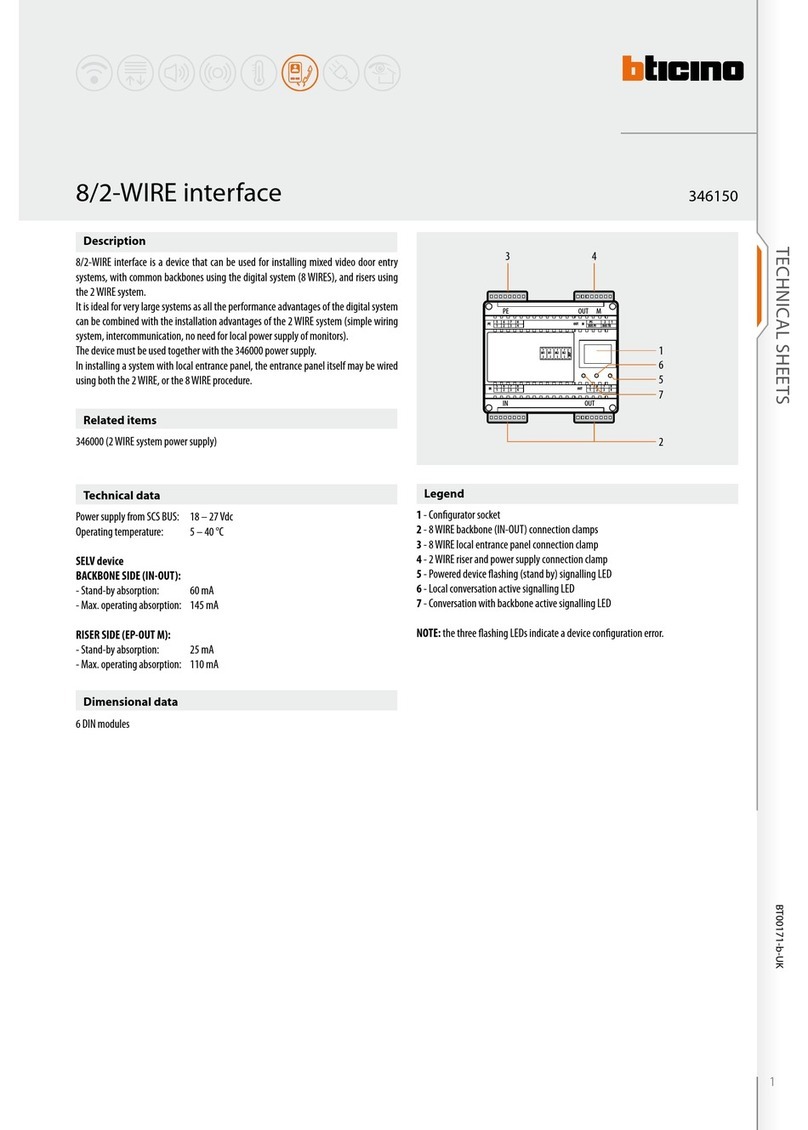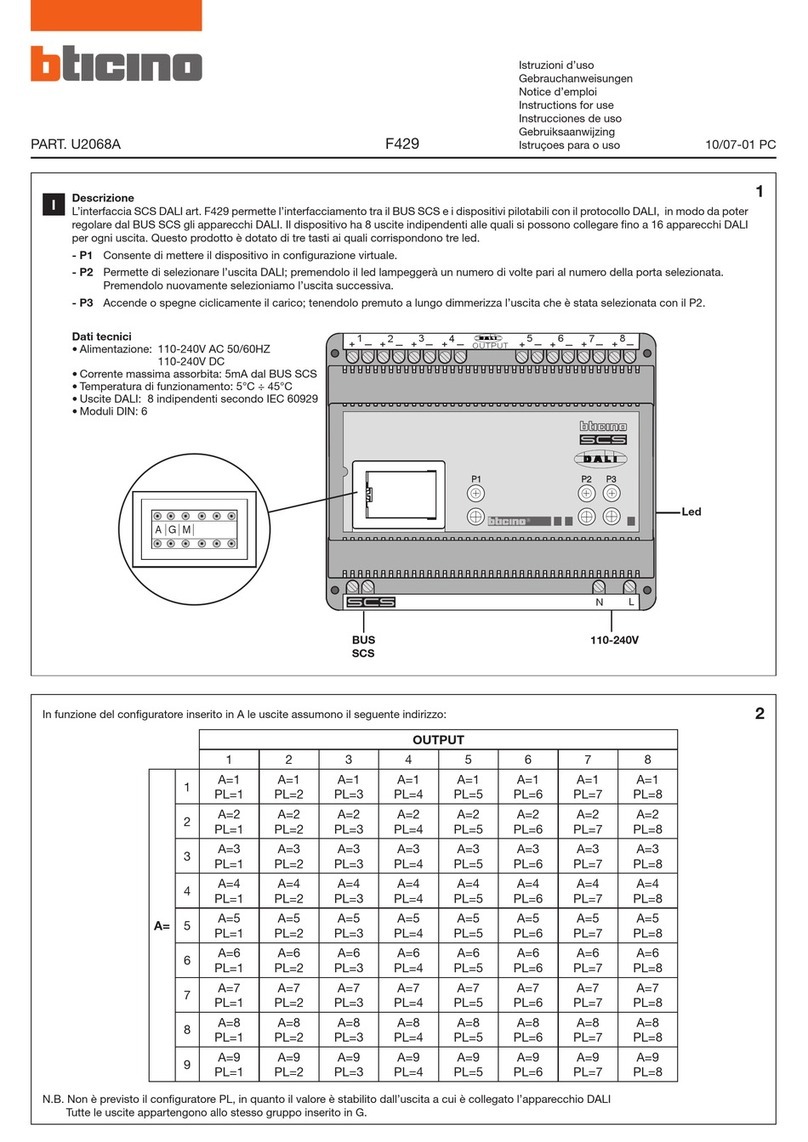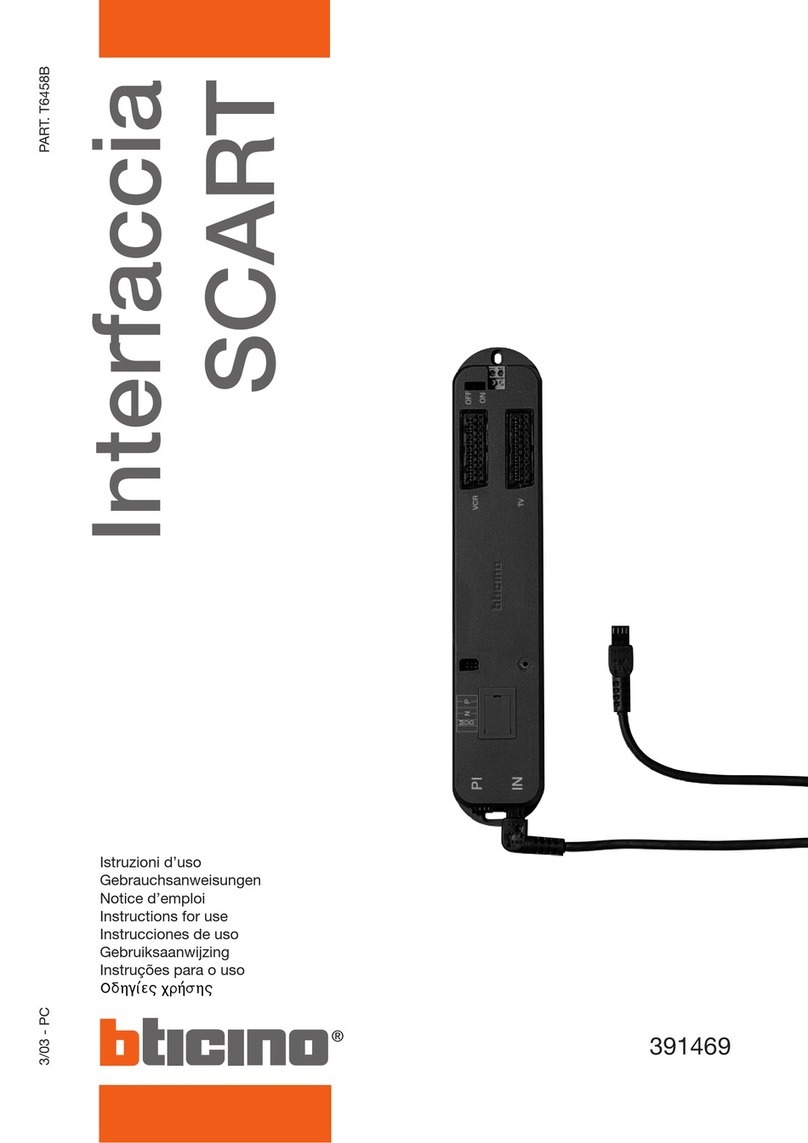2
TECHNICAL SHEETS
346858
Configuration
CF1 CF2 CF3 CF4 CF5 CF6 CF7
F I #I MC
Two different configuration modes available for device :
- Simple configuration (MODE 1)
- Flexible configuration (MODE 2)
Configuration examples:
FF II = number of the indoor unit (FF refers to the first two places of the IP number and
II refers to the last two places, namely the room number at the floor).
Example 1
If the unit building relevant to 346858 has 18 floors, 4 households at each floor,
then D45 system can adopt MODE 1 for the system configuration. When the
346858 floor is 17/F and the second household, then its configuration can be
made like follows :
Example 2
If the unit building relevant to 346858 has 28 floors, 3 households at each floor,
then D45 system can adopt MODE 2 for the system configuration.When the 346858
floor is 10/F and the first household, then its configuration can be made like
follows :
CONFIGURATION
PLACE
SIMPLE CONFIGURATION
MODE 1
CF1 FF=17
CF2
CF3 II=02
CF4
CF5 Default 04, no need to set
CF6
CF7 No need to set, relying on the setting of the Riser shunt
CONFIGURATION
PLACE
SIMPLE CONFIGURATION
MODE 1
FLEXIBLE CONFIGURATION
MODE 2
CF1 FF= the oor number relevant
to the HANDSET (01≤FF≤20)
FF= the oor number relevant to the
IP (01≤FF≤99)
CF2
CF3 II=the room number relevant
to the IP oor (01≤II≤04)
II=the room number relevant to the
IP oor (01≤II≤#II)
CF4
CF5 #II (Mode 1, default 04, no
need to set)
#II=household number of the unit
(01≤#II≤99)
CF6
CF7 MC (no need to set, relying on
the setting of the Riser shunt)
MC (no need to set, relying on the
setting of the Riser shunt)
CONFIGURATION
PLACE
FLEXIBLE CONFIGURATION
MODE 2
CF1 FF=10
CF2
CF3 II=01
CF4
CF5 #II=03
CF6
CF7 No need to set, relying on the setting of the Riser shunt
BT00454-a-UK