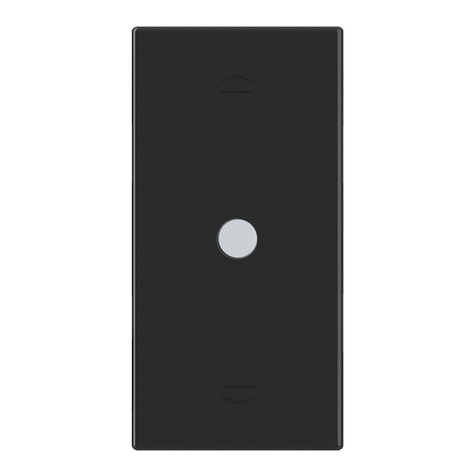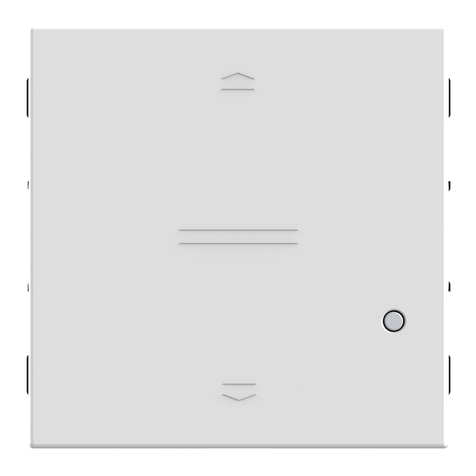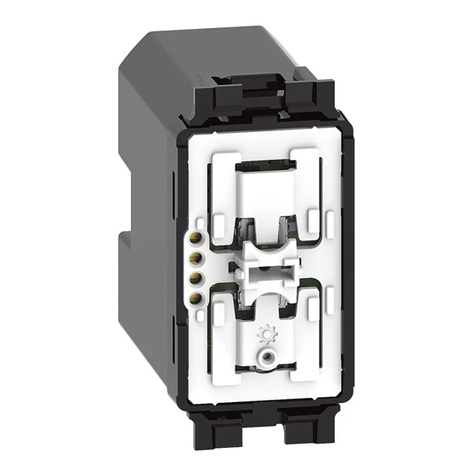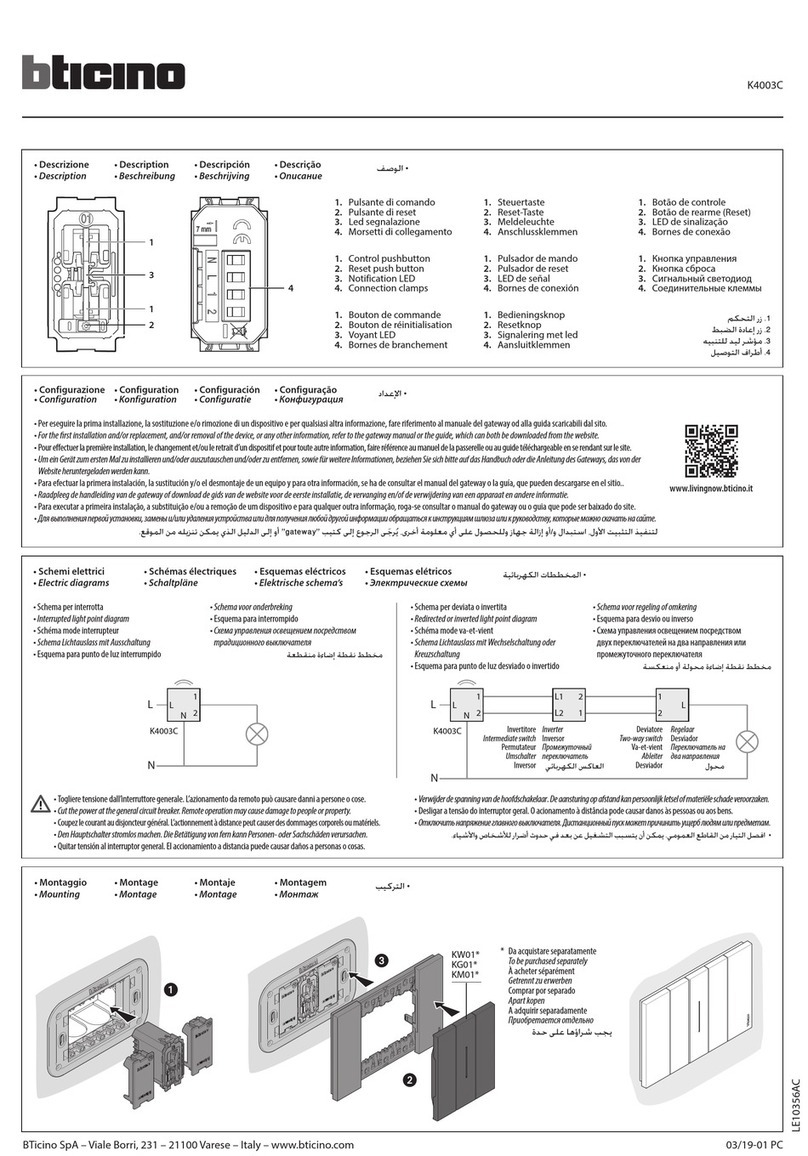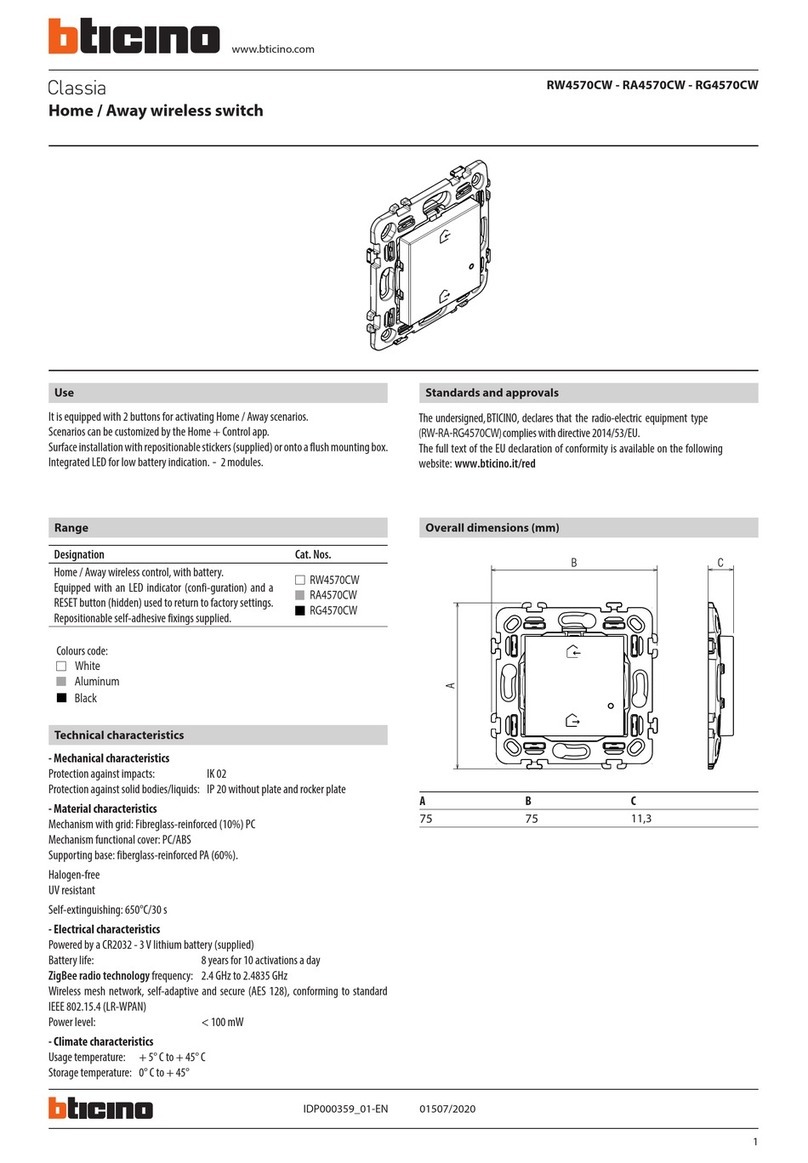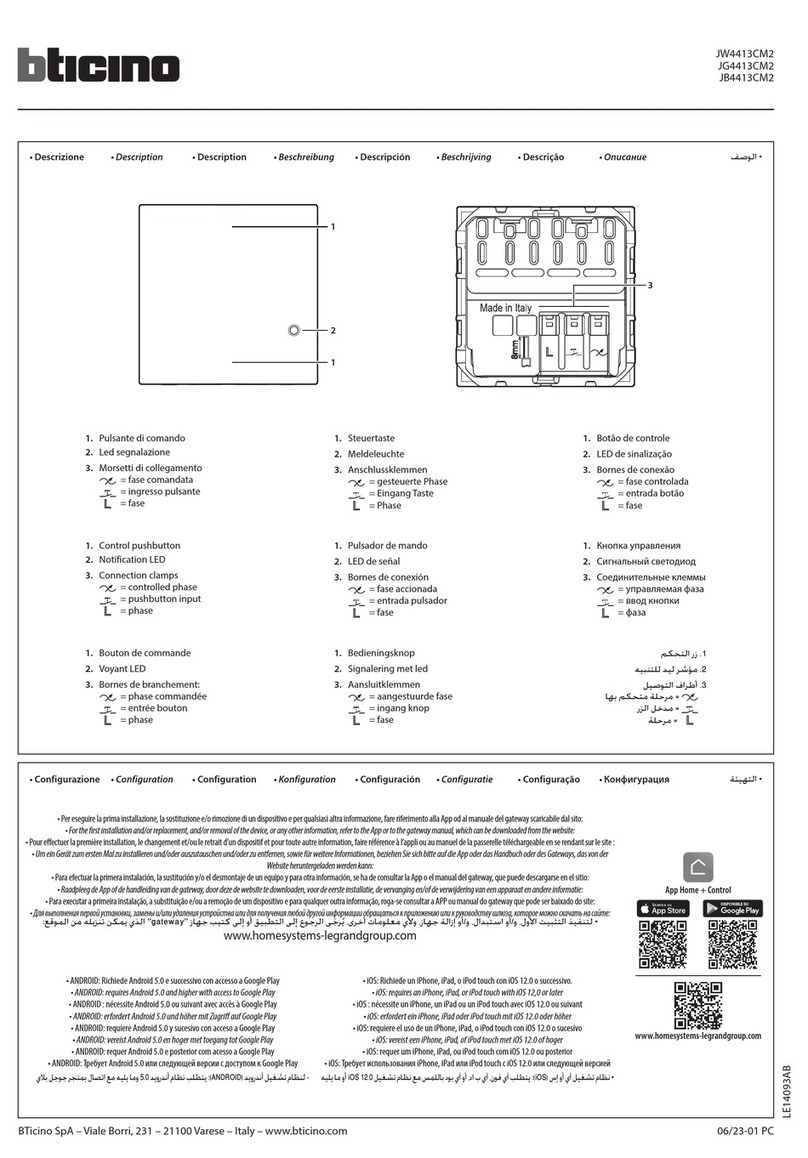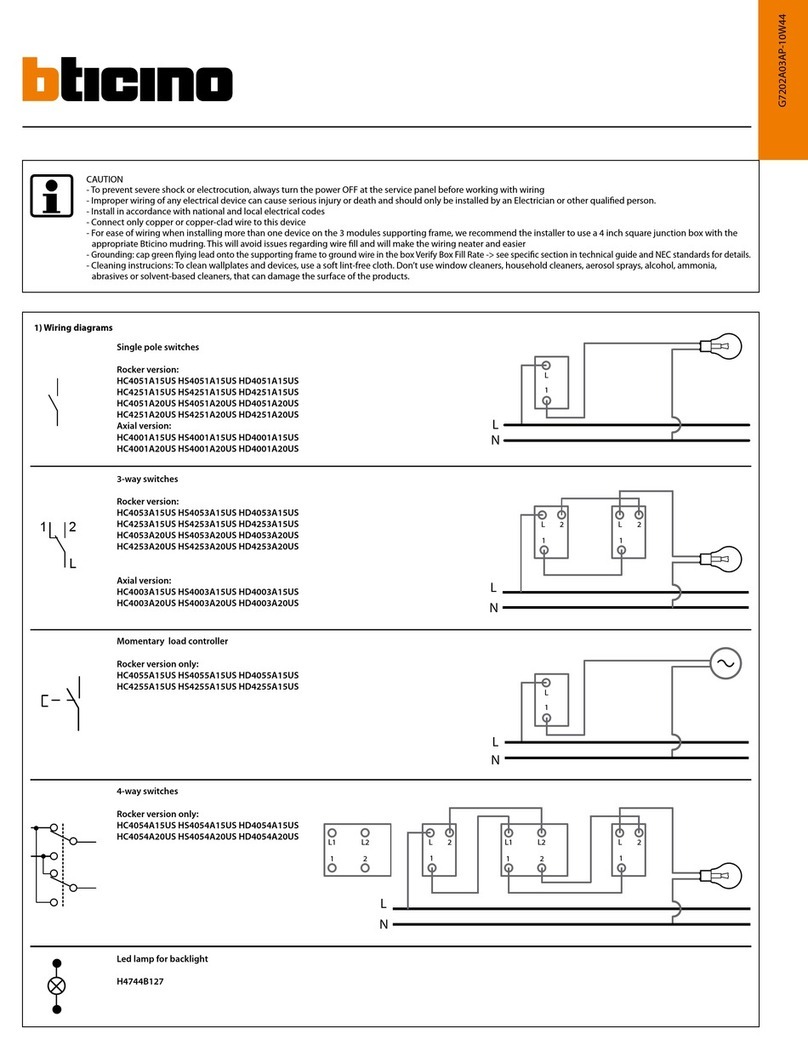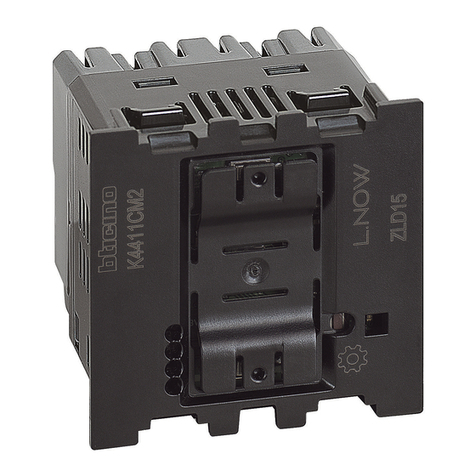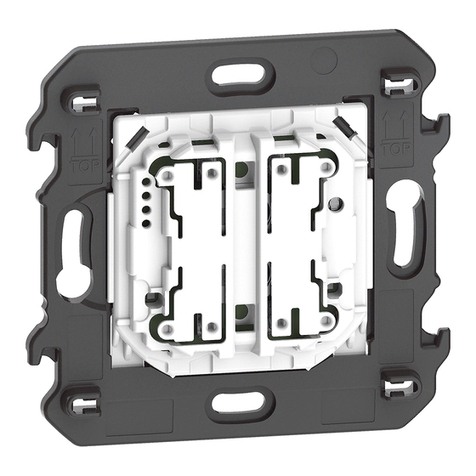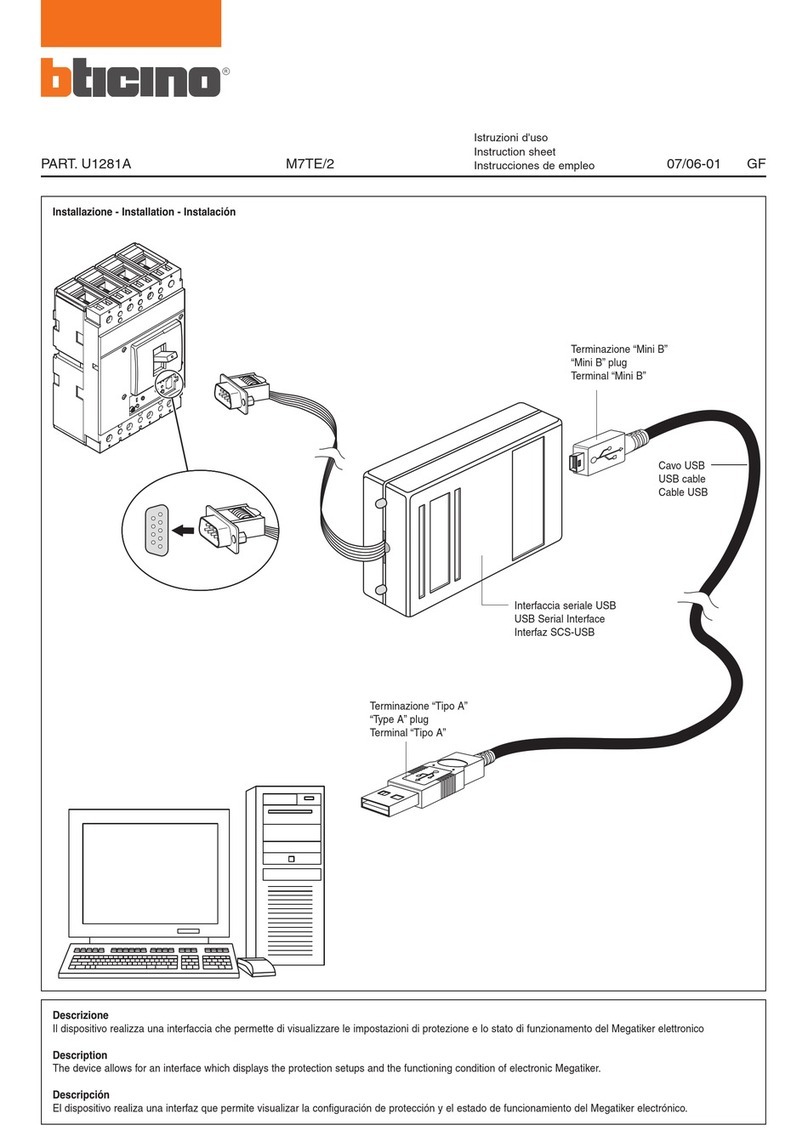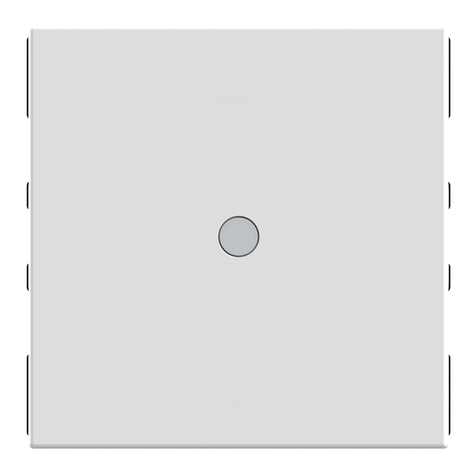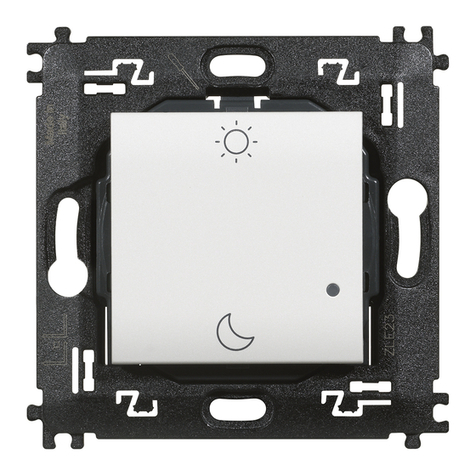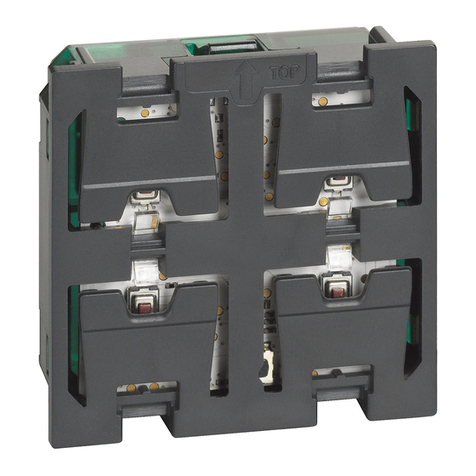4
• Caratteristiche tecniche
• Technical features
• Caractéristiques techniques
• Technische Daten
• Características técnicas
• Technische eigenschappen
• Características técnicas
• Технические характеристики
Tensione 110 – 230 Vac
Frequenza di funzionamento 50/60 Hz
Tecnologia Radio (Maglie di rete senza fili)
Livello di potenza <100mW
Frequenza di banda da 2,4 a 2,4835 GHz
Voltage 110 – 230 Vac
Operating frequency 50/60 Hz
Technology Radio (wireless mesh network)
Power level <100mW
Band frequency from 2,4 to 2,4835 GHz
Tension 110 – 230 Vac
Fréquence de fonctionnement 50/60 Hz
Technologie Radio (réseaux maillés sans fil)
Niveau de puissance <100mW
Fréquence de bande de 2,4 à 2,4835 GHz
Spannung 110 – 230 Vac
Betriebsfrequenz 50/60 Hz
Technologie Radio (Maschen eines drahtlosen Netzes)
Leistungsniveau <100mW
Bandfrequenz von 2,4 bis 2,4835 GHz
Tensión 110 – 230 Vca
Frecuencia de funcionamiento 50/60 Hz
Tecnología Radio (mallas de red sin hilos)
Nivel de potencia <100mW
Frecuencia de banda de 2,4 a 2,4835 GHz
Spanning 110 – 230 Vac
Werkfrequentie 50/60 Hz
Technologie Radio (draadloos netwerkschakels)
Vermogensniveau <100mW
Frequentieband 2,4 t/m 2,4835 GHz
Tensão 110 – 230 Vca
Frequência de funcionamento 50/60 Hz
Tecnologia Rádio (links de rede sem fio)
Nível de potência <100mW
Frequência de banda de 2,4 a 2,4835 GHz
Напряжение 110 – 230 В Пер.т
Рабочая частота 50/60 Гц
Технология Радио (Ячейки беспроводной сети)
Уровень мощности <100мВт
Полоса пропускания от 2,4 до 2,4835 ГГц
6050
+ 45 °C
45+
- 5 °C
2 x 2,5 mm2
2 x 2.5 mm2
2 x 2,5 мм2
Il fabbricante, BTicino S.p.A., dichiara che il tipo di apparecchiatura radio Gateway + Entra&Esci art. AM/QZ4510C è conforme alla direttiva 2014/53/UE. Il testo completo della dichiarazione di conformità UE è disponibile al seguente indirizzo Internet:
www.bticino.it/red
Hereby, BTicino S.p.A., declares that the radio equipment type Gateway + Home/Away item AM/QZ4510C is in compliance with Directive 2014/53/EU. The full text of the EU declaration of conformity is available at the following internet address: www.bticino.it/red
I vostri prodotti sono compatibili con HomeKit Apple per il controllo della vostra casa connessa.
E’possibile, ad esempio, controllare i prodotti da iPhone, iPad o iPod Touch tramite voce con l’assistente vocale Siri.
Your products are compatible with Apple HomeKit for the control of your connected home.
It is for example possible to control the products with an iPhone, iPad, iPod Touch using the Siri voice assistant.
Vos produits sont compatibles avec HomeKit Apple pour le contrôle de votre habitation connectée.
Il est par exemple possible de contrôler les produits depuis un iPhone, un iPad ou un iPodTouch par la voix avec l’assistant vocal Siri.
Ihre Produkte sind kompatible mit HomeKit Apple zur Steuerung Ihres verbundenen Hauses.
So können Sie beispielsweise Produkte von Ihrem iPhone, iPad oder iPod Touch mit dem Siri-Sprachassistenten steuern.
Sus productos con compatibles con HomeKit Apple para el control de su casa conectada.
Por ejemplo, se pueden controlar los productos con un iPhone, iPad o iPod Touch mediante la voz con la asistente vocal Siri.
Uw producten zijn compatibel met HomeKit Apple voor de besturing van uw verbonden woning.
Zo kunt u, bijvoorbeeld, de producten met uw stem controleren met iPhone, iPad of iPod en de spraakassistente Siri.
Os seus produtos são compatíveis com HomeKit Apple para o controlo da sua casa conectada.
É possível, por exemplo, controlar os produtos desde iPhone, iPad ou iPodTouch por meio de voz com a assistente de voz Siri.
Ваши изделия совместимы с HomeKit Apple для контроля вашего подключенного дома.
Например, можно контролировать изделия с iPhone, iPad или iPod Touch посредством голоса с помощью голосового
помощника Siri.
iPhone, iPod e iPad sono marchi registrati di Apple Inc, registrati negli Stati Uniti e in altri paesi.
HomeKit è un marchio registrato di Apple Inc. App Store è un marchio di servizio di Apple Inc. Android,
Google, Google Play e il logo Google Play sono marchi registrati di Google LLC.
iPhone, iPod and iPad are registered trademarks of Apple Inc, registered in the US and other countries.
HomeKit is a trademark of Apple Inc. App Store is a service mark of Apple Inc. Google, Google Play, Android, and related
marks and logos are trademarks of Google LLC.
iPhone, iPod et iPad sont des marques déposées d’Apple Inc., aux États-Unis et dans d’autres pays. HomeKit est une
marque déposée d’Apple Inc. App Store est une marque de service d’Apple Inc. Android, Google, Google Play et le logo
Google Play sont des marques déposées de Google LLC.
iPhone, iPod und iPad sind eingetragene Marken der Apple Inc. und in den Vereinigten Staaten und anderen Ländern
registriert. HomeKit ist eine eingetragene Marke der Apple Inc. App Store ist eine Dienstleistungsmarke der Apple Inc.
Android, Google, Google Play und das Logo Google Play sind eingetragene Marken von Google LLC.
iPhone, iPod e iPad son marcas registradas de Apple Inc, registradas en los Estados Unidos y en otros países. HomeKit es
una marca registrada de Apple Inc. App Store es una marca de servicio de Apple Inc. Android, Google, Google Play y el
logotipo Google Play son marcas registradas de Google LLC.
iPhone, iPod en iPad zijn geregistreerde handelsmerken van Apple Inc, die binnen de V.S. en in andere landen zijn geregistreerd.
HomeKit is een geregistreerd handelsmerk van Apple Inc. App Store is een geregistreerd servicemerk van Apple Inc. Android,
Google, Google Play en het logo Google Play zijn geregistreerde handelsmerken van Google LLC.
iPhone, iPod e iPad são marcas registadas da Apple Inc, registadas nos Estados Unidos e em outros países. HomeKit é
uma marca registada da Apple Inc. App Store é uma marca de serviço da Apple Inc. Android, Google, Google Play e o
logotipo Google Play são marcas registadas de Google LLC.
iPhone, iPod и iPad - это зарегистрированные торговые знаки Apple Inc, зарегистрированные в США и в других
странах. HomeKit - это зарегистрированный торговый знак Apple Inc. App Store - это сервисный торговый знак
Apple Inc. Android, Google, Google Play и логотип Google Play - это зарегистрированные торговые знаки Google LLC.
HomeKitUSA
Attenzione: Codice unico d’installazione HomeKit Apple da conservare.
HomeKit Apple: Durante l’installazione dell’app mobile iOS, verrà richiesto questo codice.
Warning: Unique Apple HomeKit installation code to be stored somewhere safe.
Apple HomeKit: The user will be asked for this code during the installation of the iOS mobile app.
Attention : code unique d’installation HomeKit Apple à conserver.
HomeKit Apple : lors de l’installation de l’application mobile iOS, ce code est demandé.
Achtung: Einzigartiger Apple HomeKit Installationscode zum Aufbewahren.
HomeKit Apple: Während der Installation der iOS mobile App werden Sie nach diesem Code gefragt.
Atención: Código único de instalación HomeKit Apple que conservar.
HomeKit Apple: Durante la instalación de la app mobile iOS, se pedirá este código.
Opgelet: Bewaar de unieke installatiecode HomeKit Apple.
HomeKit Apple:Tijdens de installatie van de mobiele app iOS moet u deze code invoeren.
Atenção: Código único de instalação HomeKit Apple a guardar.
HomeKit Apple: Durante a instalação da app mobile iOS, este código será requerido.
Внимание: Уникальный установочный код HomeKit Apple, который следует сохранить.
HomeKit Apple: Во время установки мобильного приложения iOS будет запрошен данный код.
iOS
iOS: LivingLight® con Netatmo richiede un iPhone, iPad, o iPod touch con iOS 9.0 o successivo.
Per comandare questo accessorio abilitato per HomeKit, automaticamente e lontano da casa, è
richiesto unTV Apple con tv iOS 10.0 o successivo o un iPad con iOS 10.0 o successivo o un HomePod
impostato come hub di casa.
ANDROID: Richiede Android 5.0 e successivo con accesso a Google Play.
iOS: LivingLight® with Netatmo requires an iPhone, iPad, or iPod touch with iOS 9.0 or later.
Controlling this HomeKit-enabled accessory automatically and away from home requires an Apple TV with tv iOS 10.0 or
later or an iPad with iOS 10.0 or later or a HomePod set up as a home hub.
ANDROID: Requires Android 5.0 and higher with access to Google Play.
iOS : LivingLight® avec Netatmo nécessite un iPhone, un iPad ou un iPod touch avec iOS 9.0 ou suivant.
Pour commander cet accessoire, prévu pour HomeKit, automatiquement ou loin de chez soi, unTV Apple avec tv iOS
10.0 ou suivant est nécessaire ou bien un iPad avec iOS 10.0 ou suivant, encore un HomePod configuré comme hub
d’habitation.
ANDROID : nécessite Android 5.0 ou suivant avec accès à Google Play.
iOS: LivingLight® mit Netatmo erfordert ein iPhone, iPad oder iPod touch mit iOS 9.0 oder höher.
Um dieses HomeKit-fähige Zubehör automatisch und unterwegs zu steuern, benötigen Sie einen Apple TV mit iOS 10.0 oder
höher, ein iPad mit iOS 10.0 oder höher oder ein HomePod als Heim-Hub.
ANDROID: Erfordert Android 5.0 und höher mit Zugriff auf Google Play.
iOS: LivingLight® con Netatmo requiere el uso de un iPhone, iPad, o iPod touch con iOS 9.0 o sucesivo.
Para accionar este accesorio habilitado para HomeKit, automáticamente y lejos de casa, se requiere unTV Apple con tv
iOS 10.0 o sucesivo o un iPad con iOS 10.0 o sucesivo o un HomePod programado como hub de casa.
ANDROID: Requiere Android 5.0 y sucesivo con acceso a Google Play.
iOS: LivingLight® met Netatmo vereist een iPhone, iPad, of iPod touch met iOS 9.0 of hoger.
Voor de automatische besturing of besturing buitenshuis van dit accessoire is een TV Apple met tv iOS 10.0 of hoger, een
iPad met iOS 10.0 of hoger of een HomePod die als hub in huis ingesteld is, vereist.
ANDROID: Vereist Android 5.0 en hoger met toegang tot Google Play.
iOS: LivingLight® com Netatmo requer um iPhone, iPad, ou iPod touch com iOS 9.0 ou posterior.
Para comandar este acessório habilitado para HomeKit, automaticamente e longe de casa, é necessária uma TV Apple
com tv iOS 10.0 ou posterior ou um iPad com iOS 10.0 ou posterior com HomePod definido como hub (terminal) de casa.
ANDROID: Requer Android 5.0 e posterior com acesso a Google Play.
iOS: LivingLight® с Netatmo требует использования iPhone, iPad или iPod touch с iOS 9.0 или следующей версией.
Для управления данным устройством, которое разрешено использовать с HomeKit, автоматически или вдали
от дома, требуется ТВ Apple с tv iOS 10.0 или следующей версией, или iPad с iOS 10.0 или следующей версией, или
HomePod, заданный в качестве домашнего концентратора.
ANDROID: Требует Android 5.0 или следующей версии с доступом к Google Play.
NetatmoiOS
HomeKit
5.0ANDROID