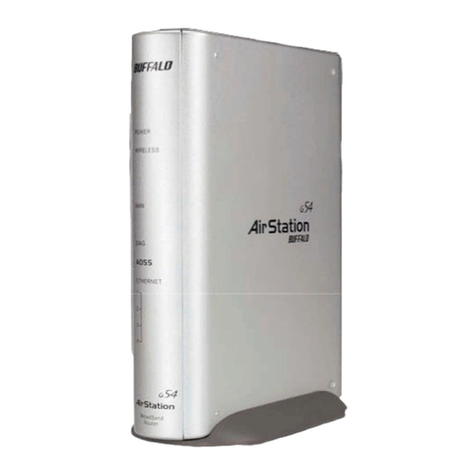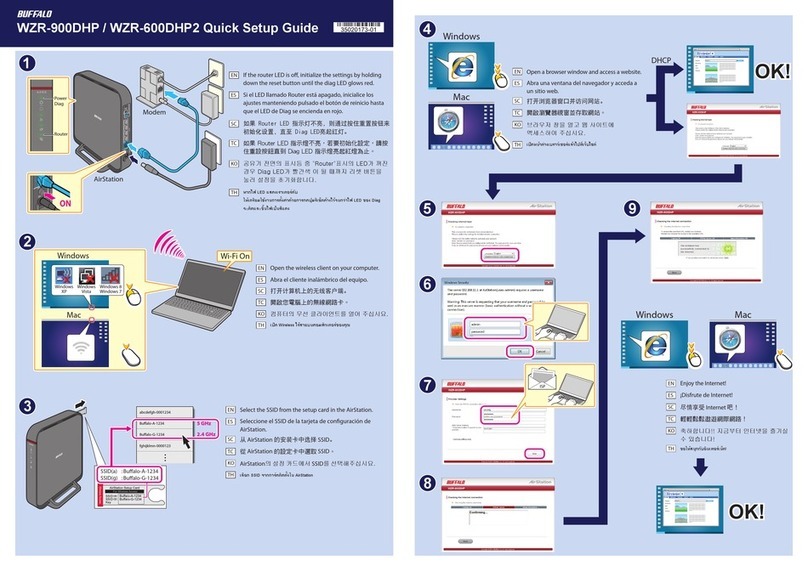Buffalo AirStation NFINITI WHR-HP-G300N Manual
Other Buffalo Network Router manuals

Buffalo
Buffalo AirStation NFINITI WHR-HP-G300N User manual

Buffalo
Buffalo WZR-D1800H User manual

Buffalo
Buffalo AirStation WBR2-G54 User manual

Buffalo
Buffalo WMR-300 User manual

Buffalo
Buffalo AIRSTATION WBR-G54 User manual

Buffalo
Buffalo AirStation N150 User guide
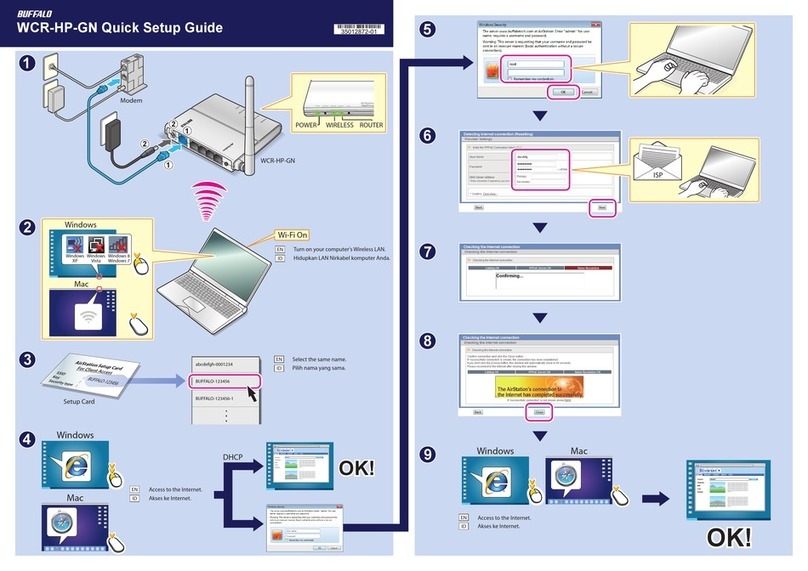
Buffalo
Buffalo WCR-HP-GN User manual
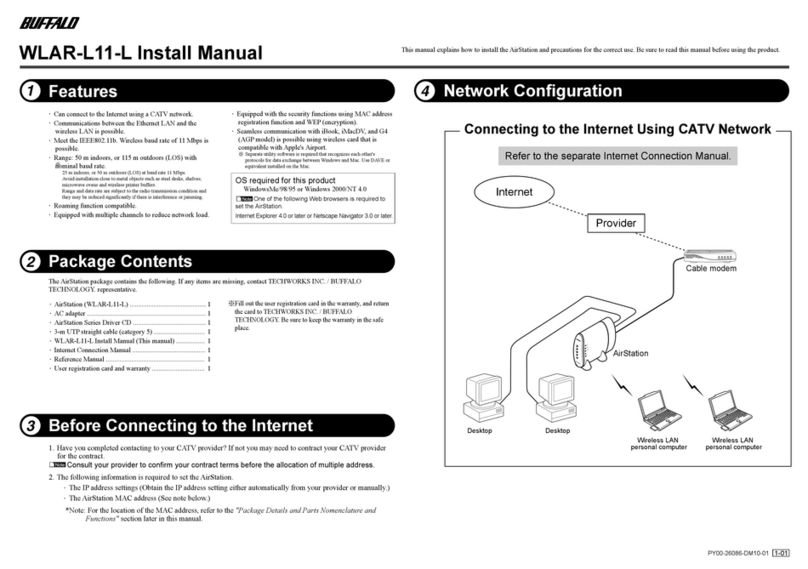
Buffalo
Buffalo AirStation WLAR-L11-L User manual

Buffalo
Buffalo AirStation WLI-H4-D1300 User manual
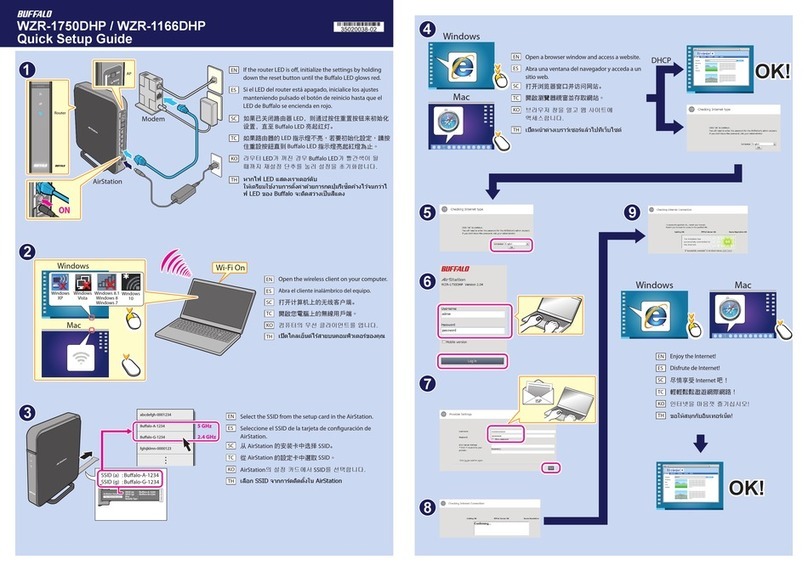
Buffalo
Buffalo AirStation WZR-1750DHP User manual

Buffalo
Buffalo WBMR-HP-GN User manual

Buffalo
Buffalo AirStation Turbo G WHR-HP-G54 User manual

Buffalo
Buffalo AirStation WZR-600DHP2 User manual

Buffalo
Buffalo WMR-300 User manual

Buffalo
Buffalo AirStation NFINITI High Power WHR-300HP User manual

Buffalo
Buffalo AIRSTATION WHR-1166D Service manual

Buffalo
Buffalo AirStation WHR-G54S User manual

Buffalo
Buffalo AirStation WZR-600DHP User manual

Buffalo
Buffalo AirStation Nfiniti WZR-HP-AG300H User manual

Buffalo
Buffalo AirStation Turbo G WHR-HP-G54 User manual