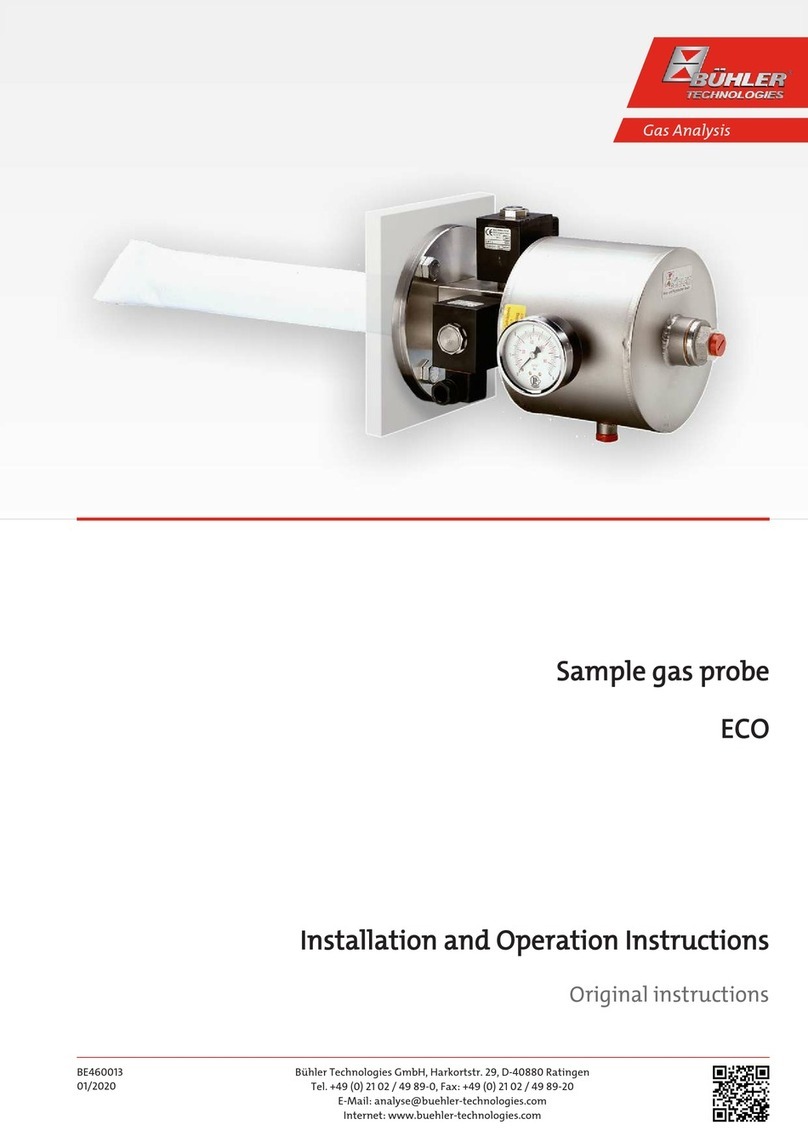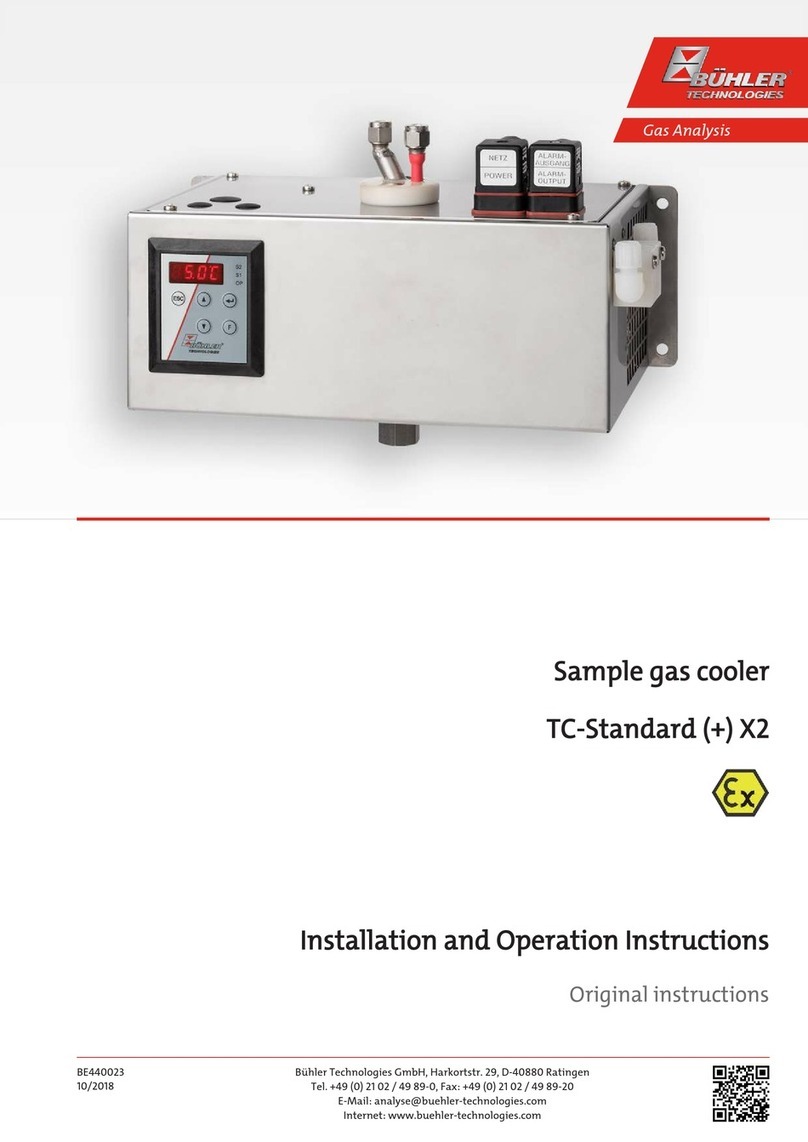SCS 104
Contents
1 Introduction..................................................................................................................................................................................................................... 3
1.1 Intended Use......................................................................................................................................................................................................... 3
1.2 System Description ............................................................................................................................................................................................. 3
1.2.1 Sample conditioning section ............................................................................................................................................................3
1.2.2 Calibration gas section .......................................................................................................................................................................3
1.2.3 Blowback air section ............................................................................................................................................................................3
1.2.4 Manual control..................................................................................................................................................................................... 4
1.2.5 External control and monitoring.................................................................................................................................................... 4
1.3 Scope of delivery..................................................................................................................................................................................................4
2 Safety instructions......................................................................................................................................................................................................... 5
2.1 Important advice ................................................................................................................................................................................................. 5
2.2 General hazard warnings .................................................................................................................................................................................6
3 Transport and storage .................................................................................................................................................................................................. 7
4 Installation and connection ........................................................................................................................................................................................8
4.1 Installation site requirements.........................................................................................................................................................................8
4.2 Gas Line Connections .........................................................................................................................................................................................8
4.3 Electrical connections ........................................................................................................................................................................................8
5 Operation and control ................................................................................................................................................................................................ 10
5.1 Start up................................................................................................................................................................................................................. 10
5.2 Using the device menu .................................................................................................................................................................................... 10
5.2.1 Use of menu functions......................................................................................................................................................................10
5.2.2 Lock Menu..............................................................................................................................................................................................11
5.2.3 Overview of the menu items............................................................................................................................................................11
5.2.4 Description of menu functions ...................................................................................................................................................... 13
5.3 Manual operation of the SCS (front panel module CM0191)................................................................................................................ 16
5.4 Monitoring system operation on the controller module (front panel module CM0191) ............................................................. 16
5.5 External control ................................................................................................................................................................................................. 16
5.6 External monitoring......................................................................................................................................................................................... 16
5.7 Flow Meter Operation.......................................................................................................................................................................................17
5.8 Pressure regulators and gauges ....................................................................................................................................................................17
6 Maintenance.................................................................................................................................................................................................................. 18
7 Service and repair......................................................................................................................................................................................................... 19
7.1 Troubleshooting ................................................................................................................................................................................................ 19
7.1.1 Error messages on the display.......................................................................................................................................................20
7.2 Safety instructions............................................................................................................................................................................................ 21
7.3 Replacing the Fuse in the Front Panel.........................................................................................................................................................22
7.4 Replacing the fuse (F1) from the gaspumps ..............................................................................................................................................22
7.5 Replacing the fuse (F2) from the peristaltic pumps................................................................................................................................22
7.6 Replacing the Peristaltic Pump Hose...........................................................................................................................................................22
7.7 Replacing the filter element...........................................................................................................................................................................23
7.8 Replace Flowmeter module............................................................................................................................................................................23
7.9 Install Extension module gaspump.............................................................................................................................................................23
7.10 Drying the Moisture Detector........................................................................................................................................................................24
7.11 Calibration of the moisture detector...........................................................................................................................................................24
7.12 Spare parts and accessories ...........................................................................................................................................................................24
7.12.1 Spare parts and accessories............................................................................................................................................................ 24
8 Disposal........................................................................................................................................................................................................................... 25
9 Appendices.....................................................................................................................................................................................................................26
9.1 Technical Data....................................................................................................................................................................................................26
9.2 Legend................................................................................................................................................................................................................... 27
9.3 Drawing 1: Flow chart.......................................................................................................................................................................................28
9.4 Drawing 2: Wiring diagrams .........................................................................................................................................................................29
9.5 Drawing 3: Front view......................................................................................................................................................................................30
iBühler Technologies GmbHBECS0031 ◦ 02/2020