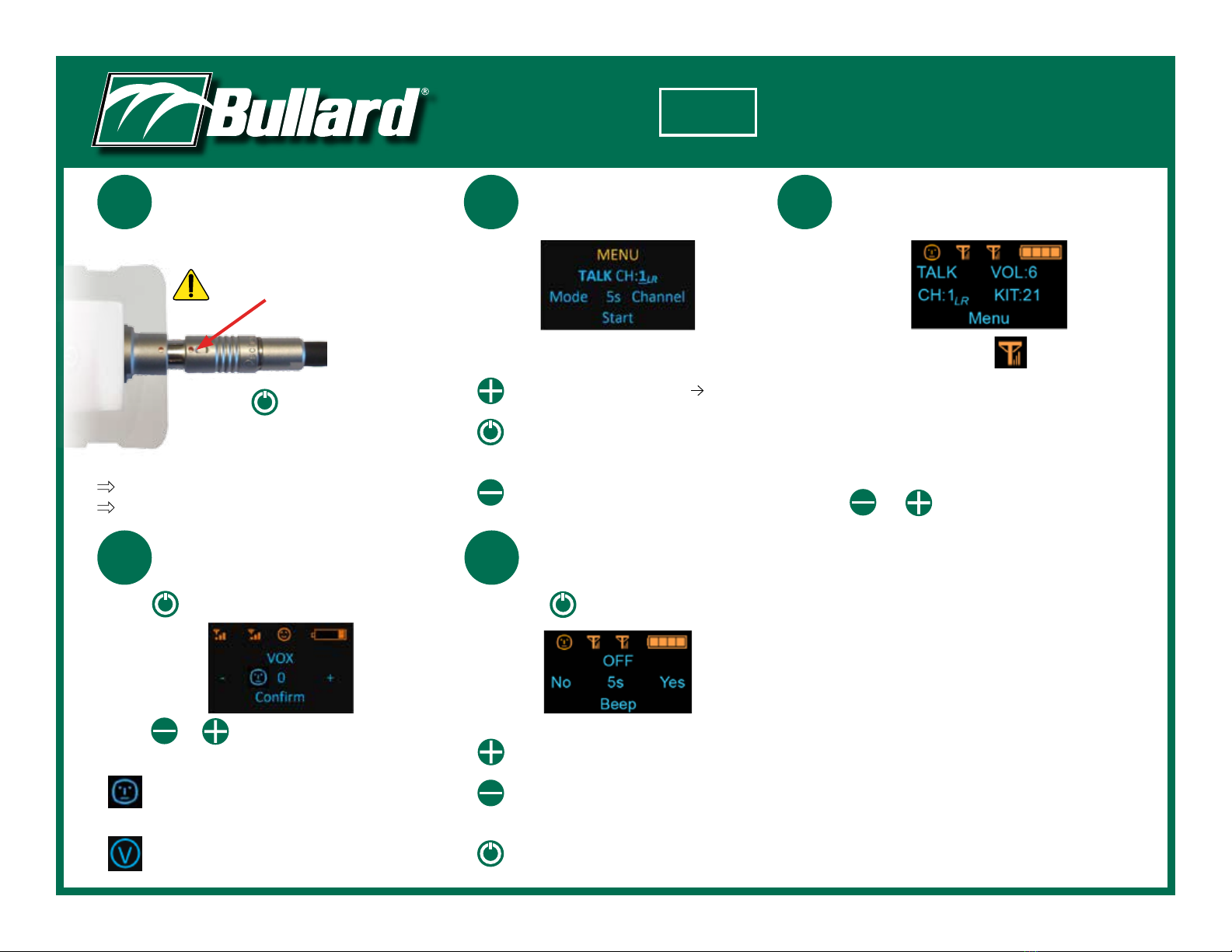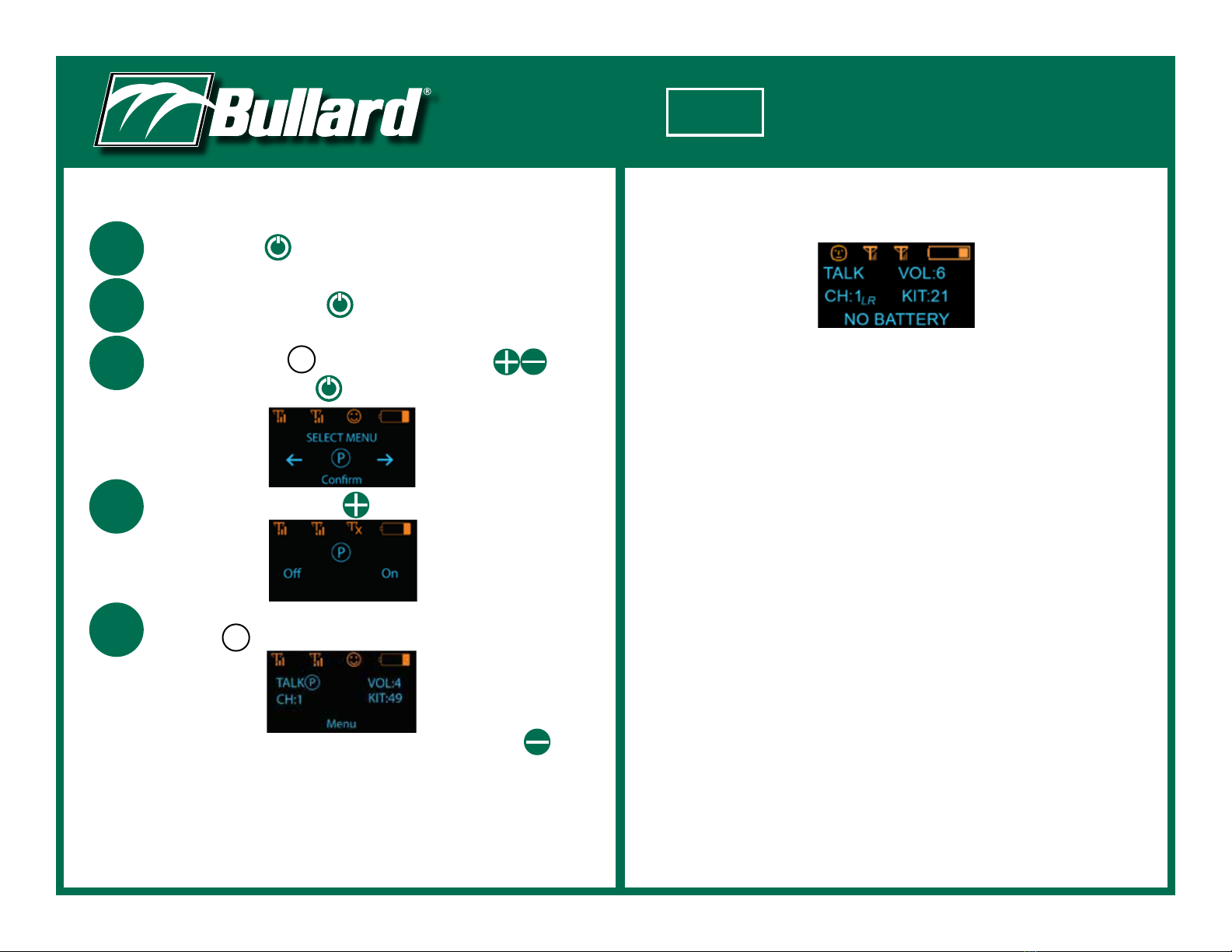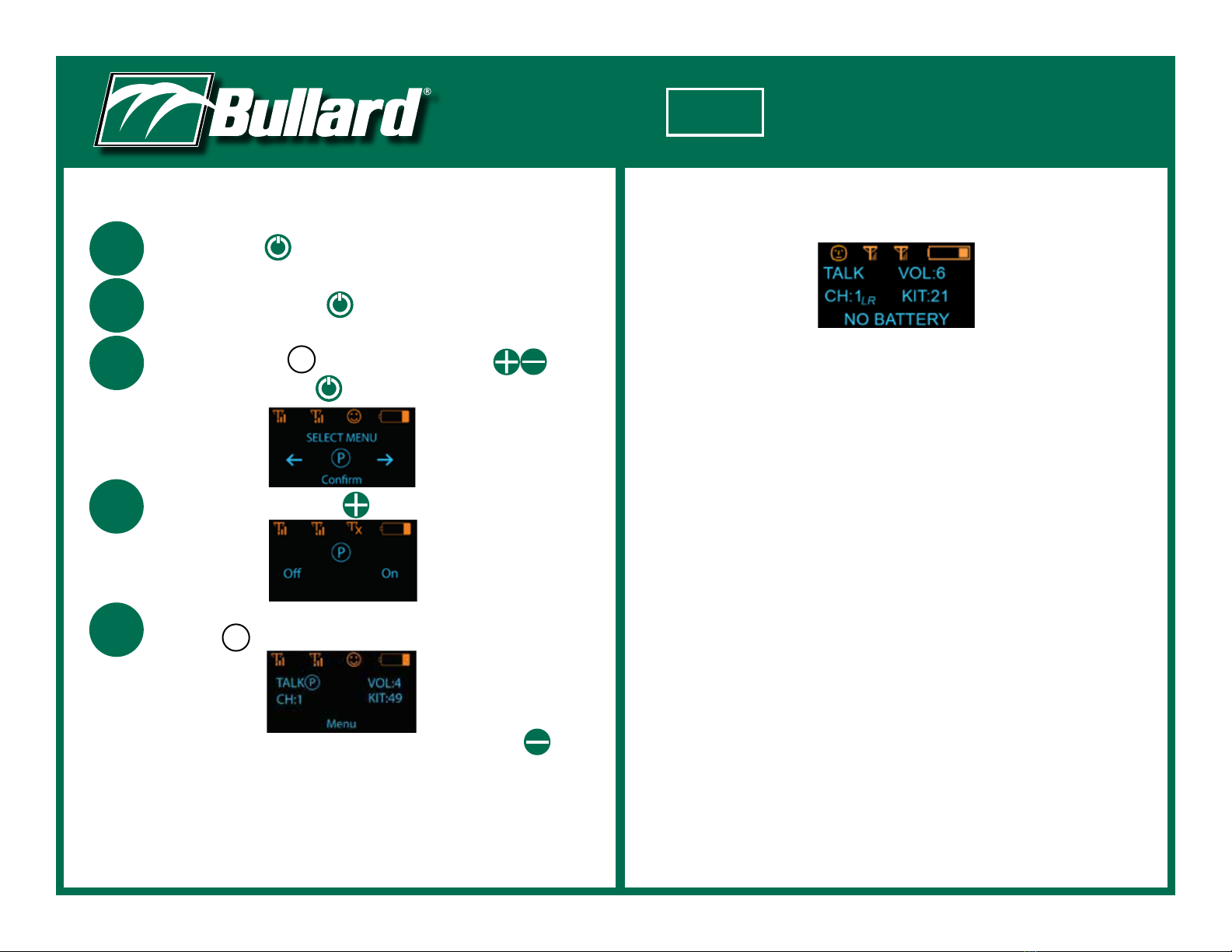
Start the BCX
1
3Select the menu by using the buttons and
confirm by pressing
P
4Select the « On » press
5The radio returns to the general screen and indicates
that the option is enabled:
Lone Worker Protection Enable
Man Down Safety Pack
LWP disabling: steps 2 and 3 identical, and step 4: «Off» by pressing the
In case of immobility:
• Early Warning: audible warning signal to the wearer to indicate his or her immobility
• Alert: voice message to other crew members (ex: «BCX 1 stationary»)
audible indication to the stationary user
Important: The LWP function is not available on radios in multi mode.
The configuration software allows you to configure the PTI functionality «configuration
tab». (Auto or manual start, delay + message repeat time, delay between pre-alert and voice alert).
2Press and hold down to go to the menu
Communication System
BCX
©2019 Bullard.
All rights reserved.
60810012456 (0819)
Communication Incidents
P
• Vocal alert « Low battery 20%»
• Automatic switch-off within 45 minutes
• Vocal alert « Low battery 5%»
• Automatic switch-off within 5 minutes
• Message flashing « NO BATTERY»
• Automatic switch-off within 5 seconds
• Connect the terminal to the charger
with the provided USB cable
For owner’s manual visit www.bullard.com/bcx