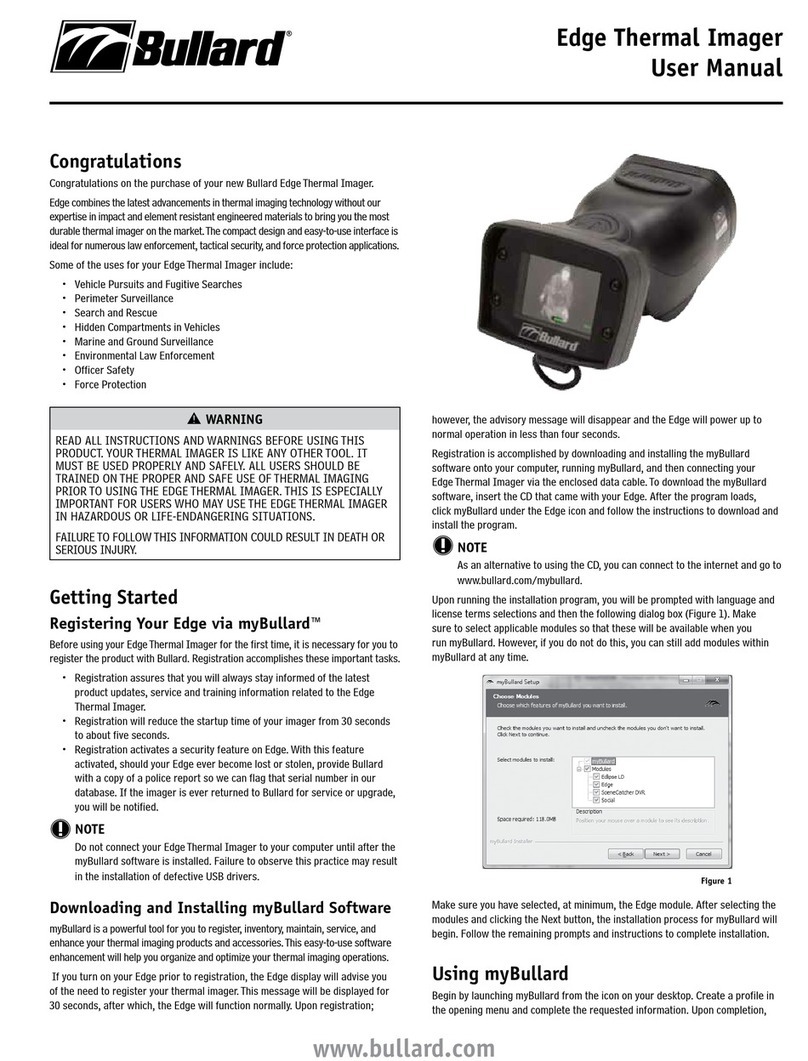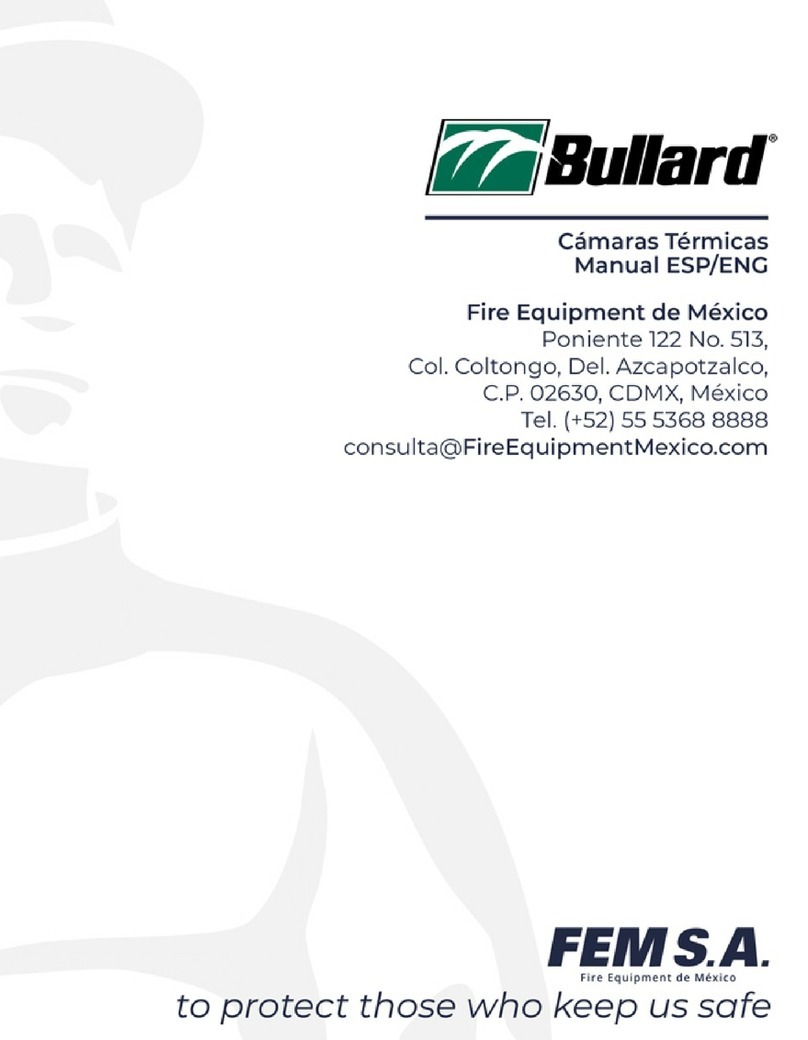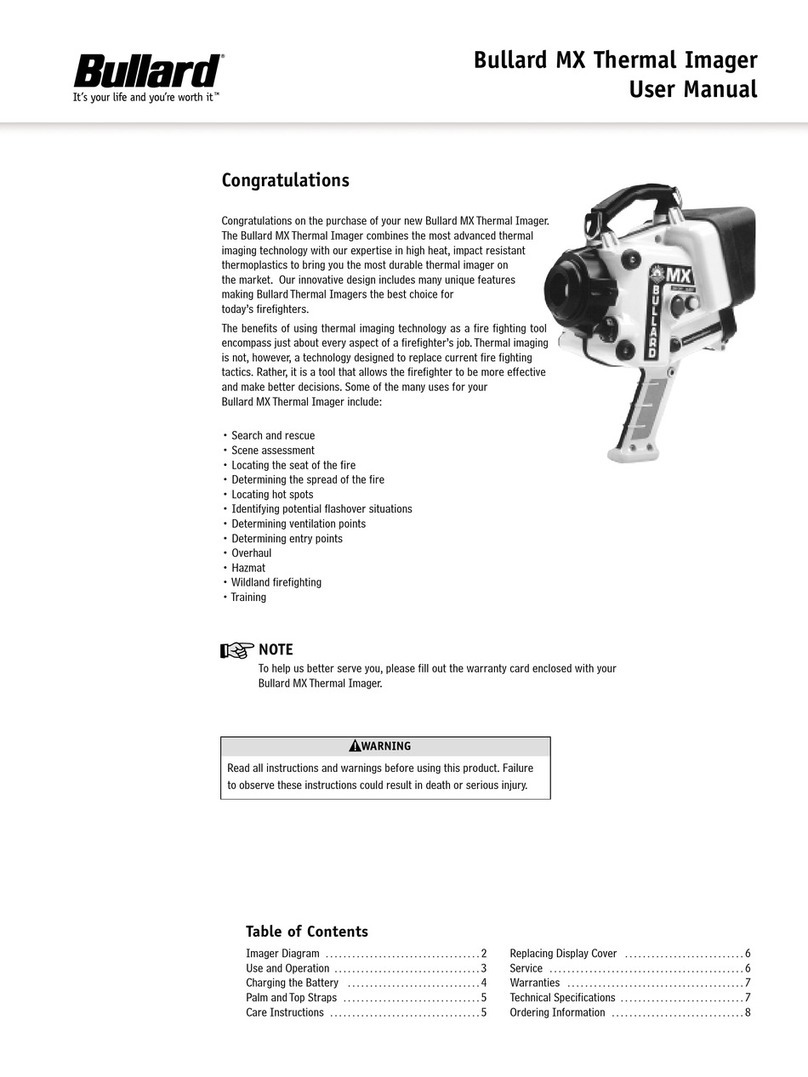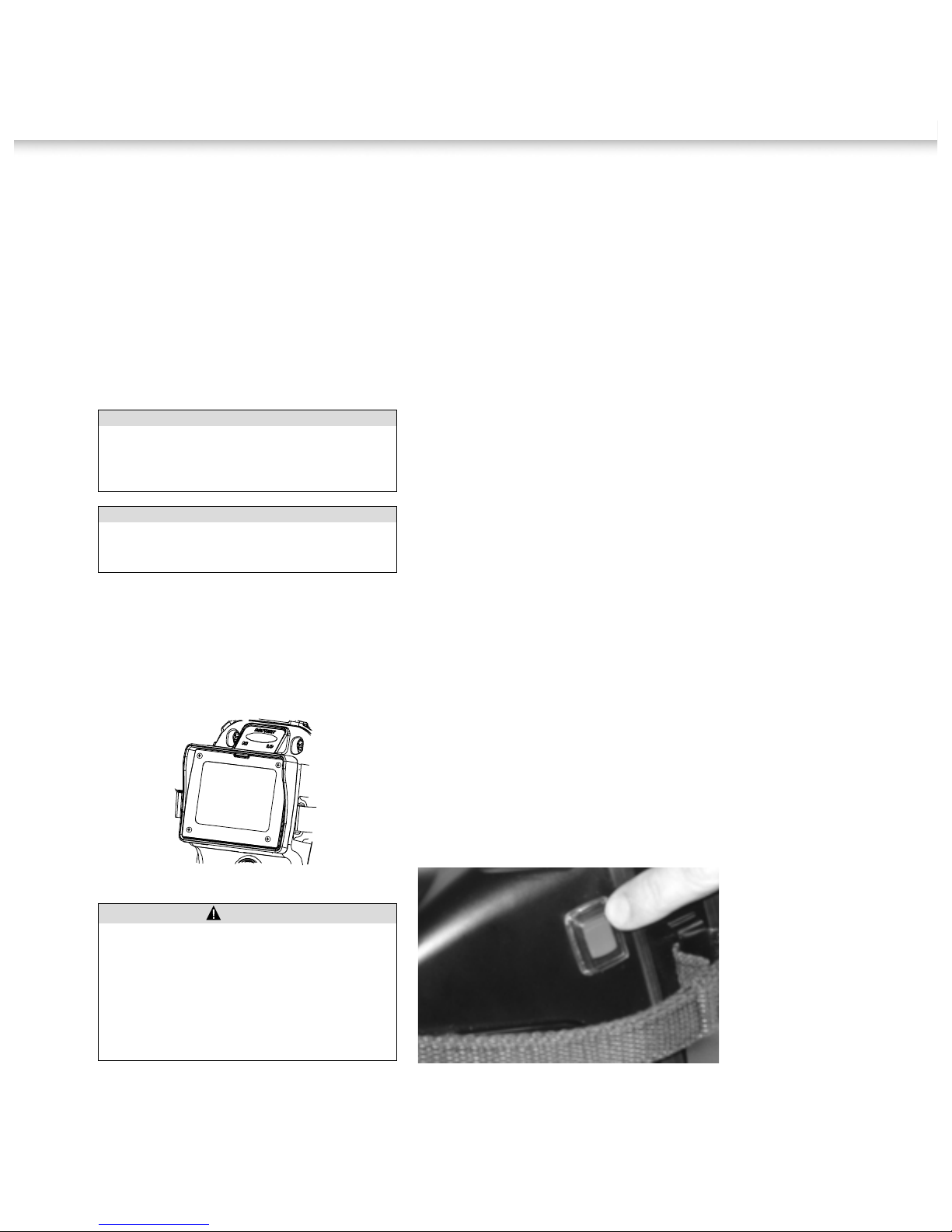TACSIGHT Thermal Imager
User Manual
Care Instructions
TheTACSIGHT Thermal Imager requires very little maintenance.
For best results, after each use:
•Clean the outside of the unit with mild soap or detergent.
•Wipe the lens with a soft cloth.
•Clean the display with a soft cloth.
•Check screw tightness on side straps.
•Store your TACSIGHT in the vehicle mount, or in the rugged
hard case.
Cleaning the Lens
The TACSIGHT lens is recessed in an impact resistant bezel. The
lens can be cleaned with a soft cloth and soapy water as required.
Replacing the Video Display Cover Window
The display cover (Figure 7) has a scratch resistant hard coating
to minimize marring. However, if heavy scratching or gouging does
occur, the cover window can be replaced.To do this, simply remove
the four screws along the top and bottom of the window. Remove
the plastic display cover window and replace with a new one
making sure that the countersink slots around the mounting holes
are facing outward.
Service
If your TACSIGHT Thermal Imager is not performing properly,
please contact Bullard Technical Support at 877-BULLARD (285-
5273).
Describe the problem to the technical support representative as
completely as possible. For your convenience, your representative
will try to help you correct the problem over the phone, or will
transfer you to the Bullard Service Center. Before returning your
TACSIGHT Thermal Imager:
1. Verify with your representative that the product should be
returned to Bullard. The Bullard Technical Support/Service
Center will provide you with written permission and a return
authorization number.
2. Before returning the product, decontaminate and clean your
Thermal Imager to remove any hazardous or contaminated
materials that may have settled on the product during use. Laws
and/or shipping regulations prohibit the shipment of hazardous
or contaminated materials. Products suspected of
contamination will be professionally decontaminated at the
customer’s expense.
3. Ship returned products, including those under warranty, with all
transportation charges pre-paid. Bullard cannot accept returned
goods on a freight-collect basis.
4. Returned products will be inspected upon return to the Bullard
facility. The Service Center will telephone you with a quote for
required repair work that is not covered by warranty. If the cost
of repairs exceeds stated quote by more than 20%, your
Technical Support Representative will call you for authorization
to complete repairs. After repairs are completed and the goods
have been returned to you, Bullard will invoice you for actual
work performed.
Optional Display Brightness Control Switch
If your TACSIGHT has the optional display brightness control
switch (Figure 8), you will find it located on the left side of the
camera housing, just above the hand strap, toward the rear of the
housing, close to the display frame.This is a 3 position switch. The
top position allows a full bright display. The middle position
results in a full off display. The bottom position allows a
dimmed display. Full detail image transmission to a remote
receiver, with theTACSIGHT transmitter installed, is available in all
three display switch positions.
CAUTION
Do not use solvents or paint thinners to clean your TACSIGHT
Thermal Imager as they could permanently mar the surface or
degrade the properties of the outer shell. Failure to observe
this instruction may result in equipment damage.
Figure 7
CAUTION
The TACSIGHT Thermal Imager should not be stored in sub-
freezing environments. Failure to observe this instruction may
result in equipment damage.
WARNING
Do not attempt to disassemble the sealed case of your
TACSIGHT Thermal Imager. If the unit is not functioning
properly, return it to Bullard for evaluation. Disassembling the
unit voids all warranties.
The TACSIGHT Thermal Imager is not certified as intrinsically
safe.
Failure to observe these warnings could result in death or
serious injury.
Figure 8