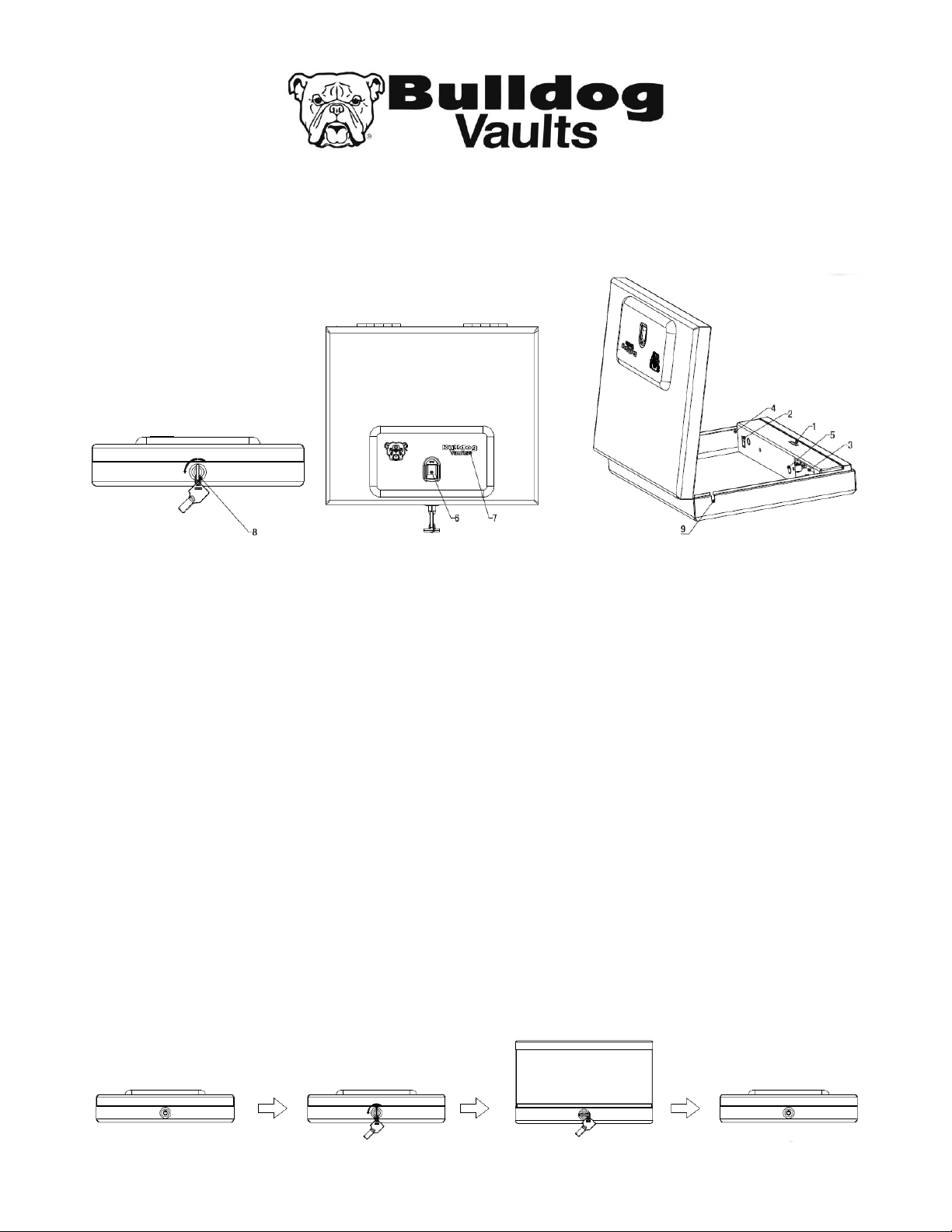Programming Your Individual Print: The Quick Vault will accept up to 100 individual finger and or thumb
prints. To begin programming your vault make sure the vault is in the open position. For this step you will need
to familiarize yourself with the location of the Programming Button (2 on diagram), the Print Reader (6 on
diagram) and the LED Night Light Logo (7 on diagram).
1. Press and release the Programming Button one time. You will hear one audible beep and the LED Night Light
Logo will flash green one time. You will now have 10 seconds to begin the next step. (If you do not begin the
next step within 10 seconds you will hear two audible beeps and the LED Night Light Logo will flash yellow two
times signaling that your print has not been registered. You may start over by pressing and releasing the
programming button one time.)
2. Once you hear the one audible beep and the LED Night Light Logo flashes green one time place the finger or
thumb you are wishing to program directly onto the Print Reader.
NOTE: For the best result use firm even pressure when placing your finger or thumb on the Print Reader. Too
much pressure or not enough pressure may result in an unstable recording of the print.
Once you have placed you finger or thumb onto the Print Reader you will hear one audible beep and the LED
Night Light Logo will flash green one time. Your new individual print has now been accepted.
If you hear three audible beeps and the LED Night Light Logo flashes Red three times your print has not been
accepted. Please start over with step 1. Of the Programming Your Individual Print section.
Programming Additional Prints: The Magnum Quick Vault will accept up to 100 finger and or thumb prints.
Additional individual prints can be programmed following steps 1 & 2 in the Programming Your Individual Print
section above.
Deleting All Registered Prints: For this step you will need to familiarize yourself with the Programming Button
(2 on diagram) and the LED Night Light Logo (7 on diagram). To delete all registered prints press and hold the
Programming Button. You will hear one audible beep. DO NOT RELEASE THE PROGRAMMING BUTTON, the
registered prints have not been deleted! After a few more seconds the LED Night Light Logo will flash Red and
Green five times. After the fifth flashing light you will hear one audible beep. You may now release the
programming button and all registered prints will be deleted.
NOTE: The Magnum Quick Vault is no longer secure and will operate and open with any print. To secure the
vault by registering you individual print refer to the Programming Your Individual Print Section above.
Deleting Specific Registered Prints: Specific prints may not be deleted. All registered prints must be deleted by
referring to the Deleting All Registered Prints section above.
Entering the Incorrect Print: If the incorrect print has been used eight consecutive times the vault will enter a
security lock down mode for five minutes. During this time the LED Night Light Logo will flash green and the
vault will be inoperable. The vault will resume normal operation after five minutes.
Tips for Optimal Print Reading:
1. It is recommended that each user Program multiple finger and or thumb prints.
2. Due to the delicate nature of the female prints it is recommended that females use the thumb and middle
finger for their individual prints.
3. The best results can be obtained by using firm, even pressure when placing your finger on the Print Reader.
Too much pressure or not enough pressure may result in an unstable recording of the fingerprint.
4. In dry weather it may be helpful to lightly moisten the finger or thumb. A small blow of breath directly onto
the print usually works best.
Interior Light: The vault is equipped with a LED interior light (5 on diagram). The light will automatically
illuminate for 20 seconds when the door is opened using the electronic operation. After 20 seconds the light
will automatically turn off.