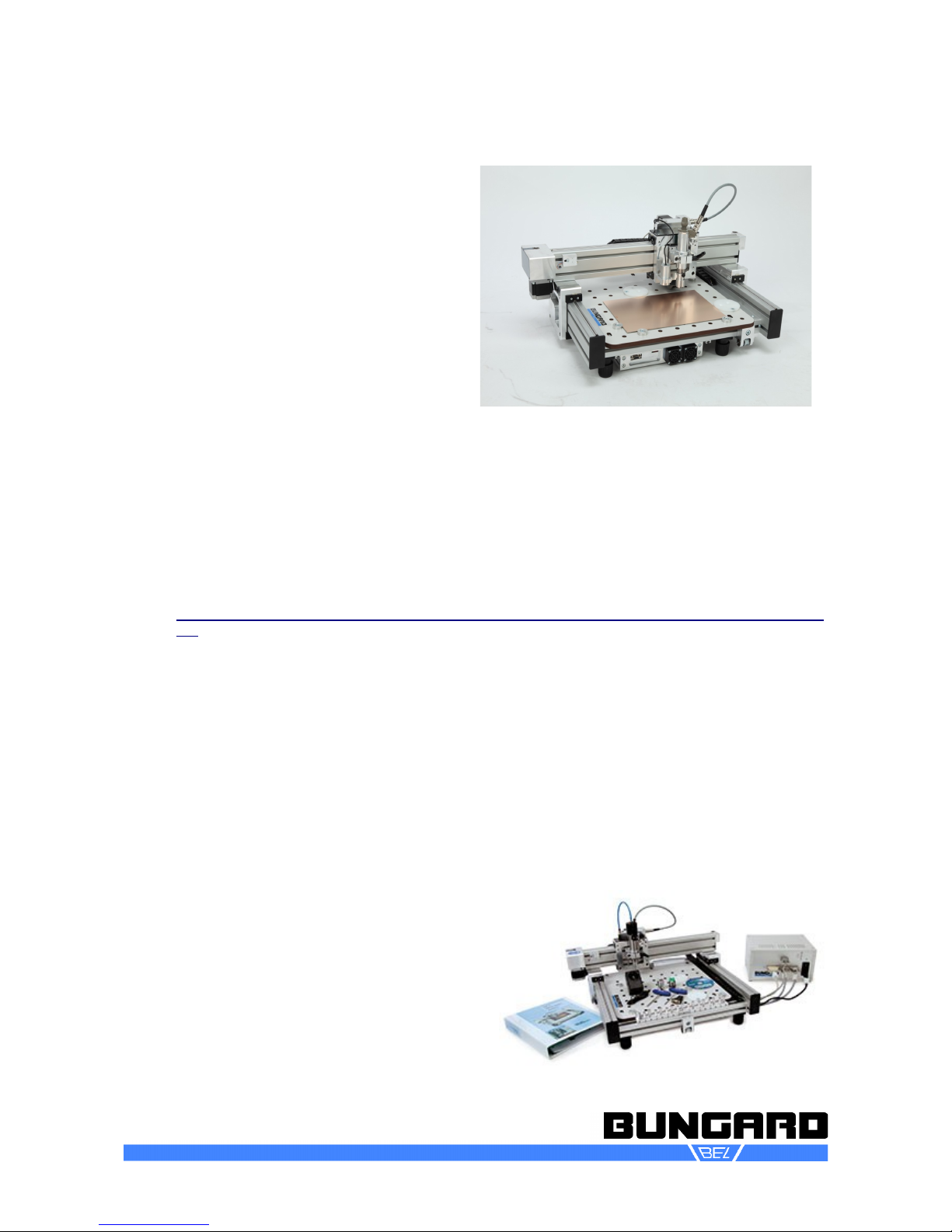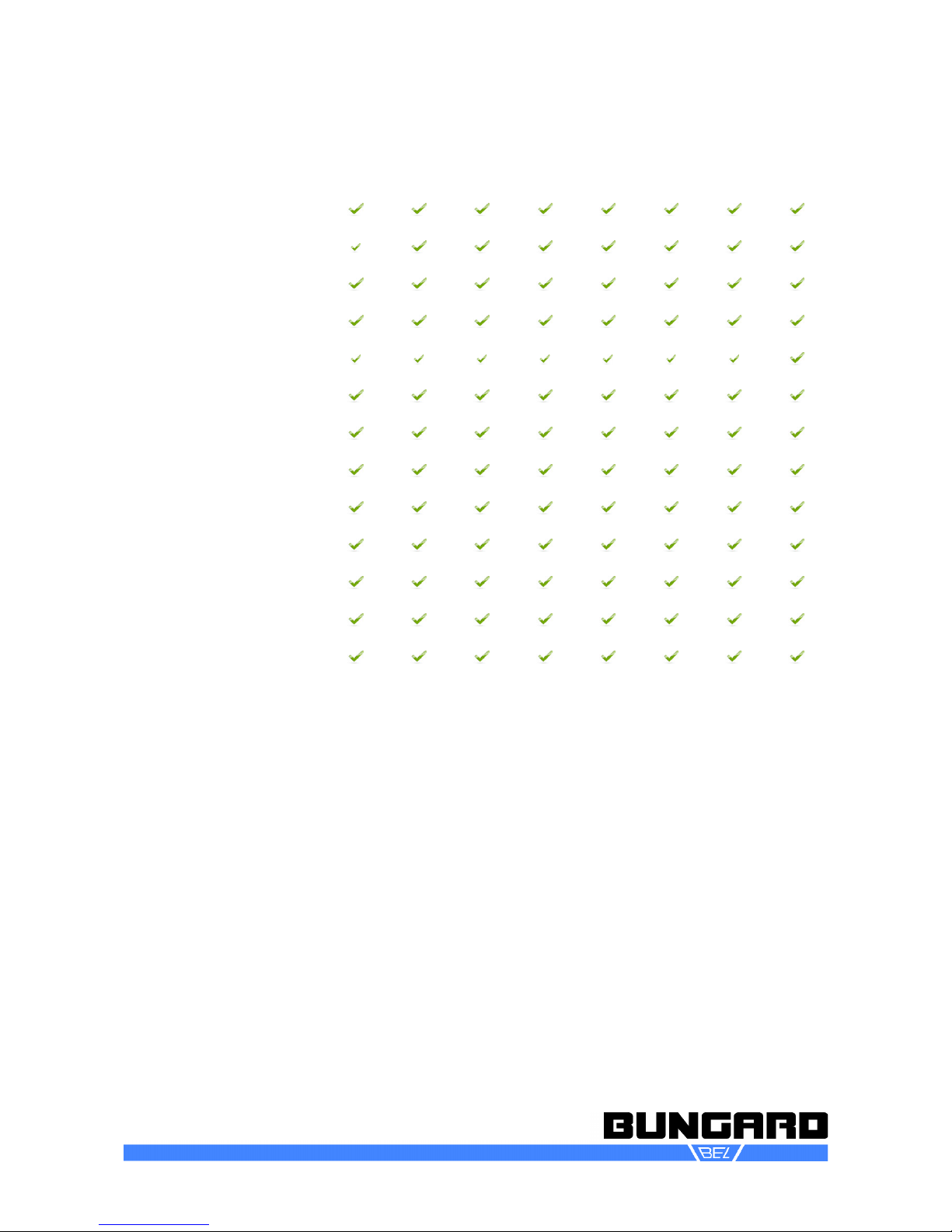ccd_manual_e Page 2 /36
Table of content
General.........................................................3
Mechanic:..................................................4
Spindle:.....................................................4
Drive system:........................................5
Software:...............................................5
Technical Data..............................................6
General.....................................................6
omparison...............................................6
Applications...............................................7
Options......................................................7
Accessories...............................................7
Amount of delivery.....................................7
EG- Konformitätserklärung...........................8
Intended Use.................................................9
Safety instructions.........................................9
General.....................................................9
Emergency Stop Facilities.........................9
Protection against contact with moving
parts..........................................................9
Location...................................................10
Noise.......................................................10
Dust.........................................................10
Power supply...........................................10
Maintenance............................................11
Tools.......................................................11
Software licenses....................................11
Documentation........................................11
Installation Manual RoutePro3000..............12
Short Instructions/Setup..............................14
Maintenance...............................................23
Fixing the boards........................................24
lamp fixing........................................24
Span fixing..........................................24
Reference pins / Isolation milling........24
Adhesive tape.....................................24
Vacuum fixation..................................24
Drilling bare boards.............................25
Pre-sensitized base material...............25
Etched P Bs......................................25
Routing...............................................25
Engraving............................................25
Modules and Extensions.............................26
Drill and route parameter.............................29
Standard drill...........................................29
Parameter...........................................29
Spade type drill........................................30
Microvia-drill ...........................................30
Slot drill....................................................30
Flex drill...................................................30
Isolation milling tool ................................31
Routing parameters............................31
S /FT......................................................32
Routing parameter..............................32
RPU ........................................................33
Routing parameter for RPU..............33
V- ut-Router ........................................34
3-Flute router...........................................35
Diamond patterned router........................35
ontour finishing router...........................35
Guarantee...................................................36
Disclaimer of warranty.................................36
opyright....................................................36