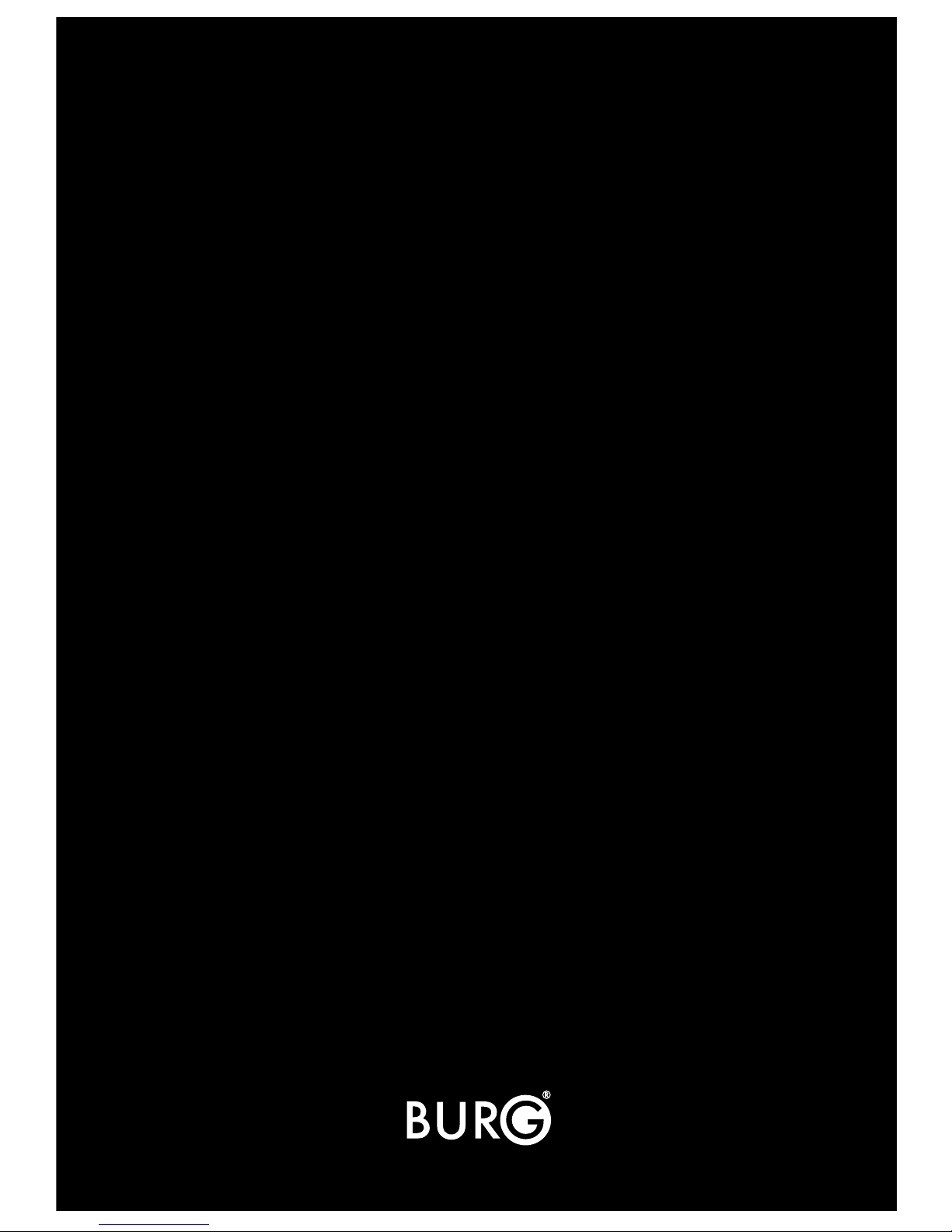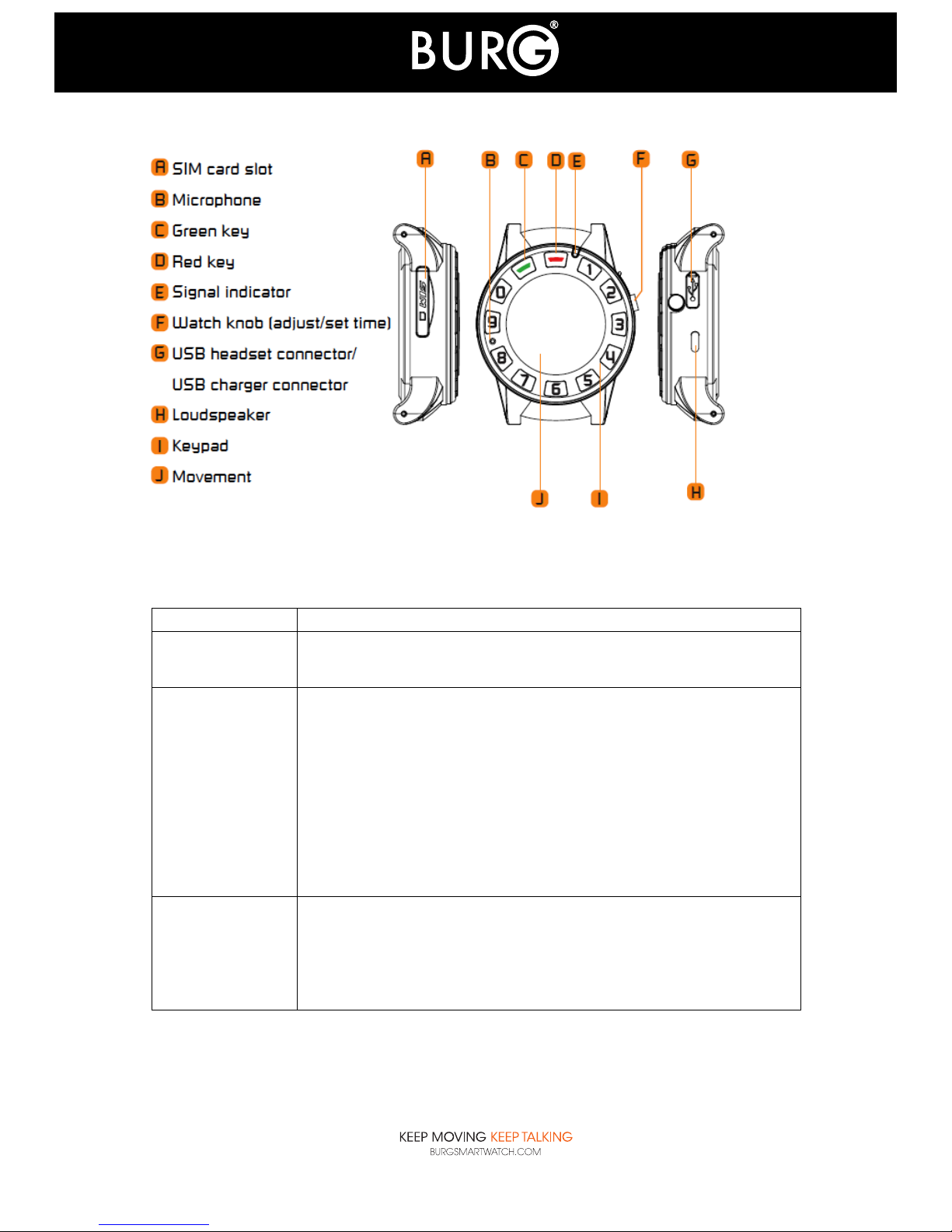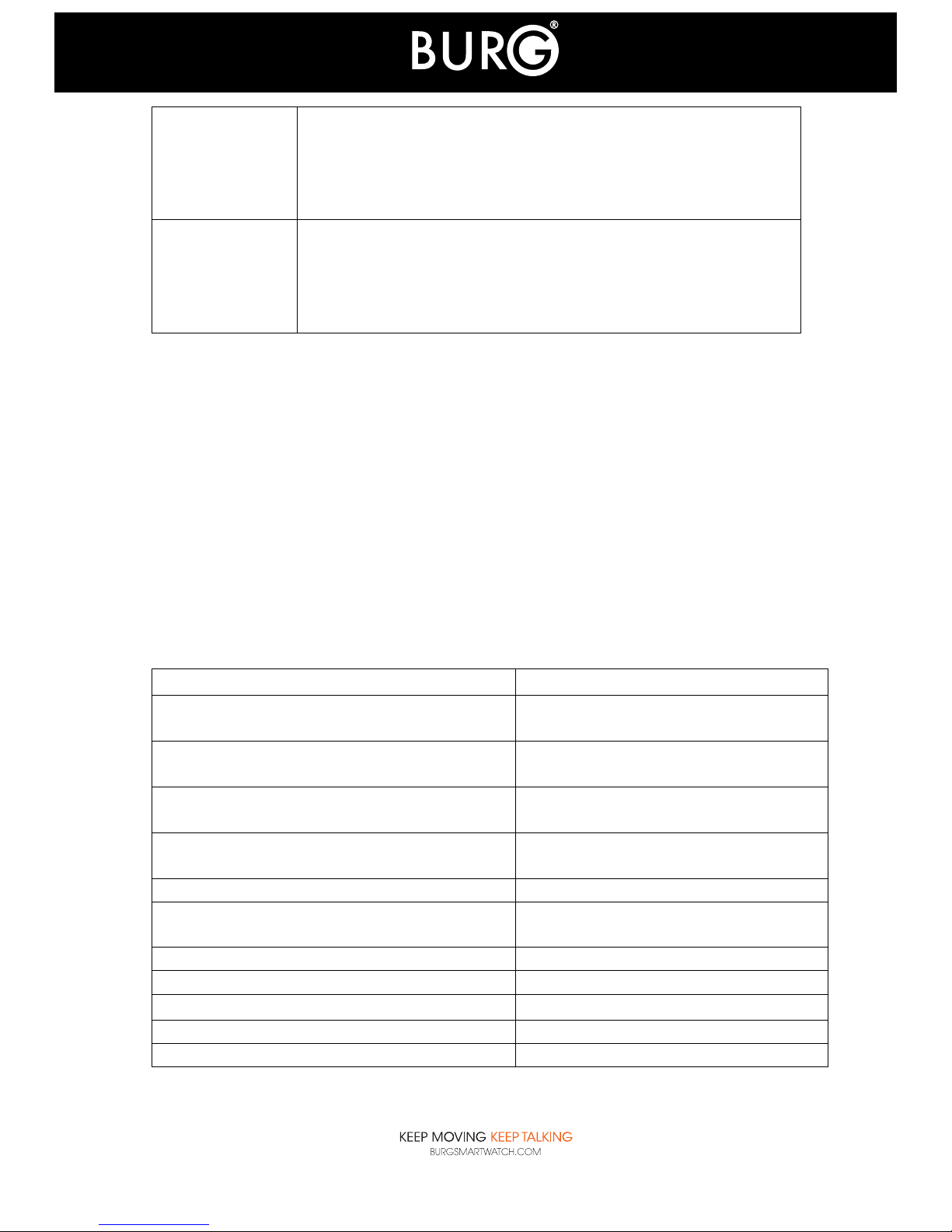4
Do not place the phone on uneven or unstable table to prevent failure or damage of the
phone.
Working condition: temperature 5℃~40℃; humidity: 35%~85%.
If possible, do not use the watch phone near an ordinary telephone, television, radio and
office automation equipment so that it will not affect the function of these devices or the
watch phone itself.
1.4 Notes on using the battery (not removable)
Do not throw the battery into fire, otherwise it will cause the battery to catch fire or burst.
Do not use wires, needles or other metal objects to short-circuit the battery, this can lead to
battery leakage, overheating, bursting or fire.
Do not weld the battery terminals; otherwise it will lead to leakage, overheating, bursting or fire.
If the battery fluid may cause blindness if in contact with eyes. In case this accident happens,
please do not rub the eyes, use clean water rinse, and seek medical treatment immediately.
Do not disassemble or modify the battery, it may lead to battery leakage, overheating, bursting
and fire.
Do not use or place battery near to fire or a high temperature device such as heater, it may
lead to battery leakage, overheating, bursting and fire.
If the battery warms up, the color or shape of the battery changes or other anomalies happen
during usage, please stop use and return the watch phone to your Burg selling point.
If the battery liquid ran into the skin, clothing, which may cause skin burns, immediately rinse
with water, if necessary, please seek medical treatment immediately.
Do not damp the battery; it may lead to battery overheating, smoke and corrosion.
Do not place the battery direct under the sunlight or near the hot areas in a car, it may lead
to fluid leakage and overheating, and may reduce performance and shorten service life.
Do not throw old batteries in the general garbage. Follow the instructions of a battery disposal
place.
Do not charge more than 24 hours at one time.
1.5 Notes on using the charger (optional)
Short-circuit of battery charger will cause electric shock, smoke and damage to the charger.
Please do not use the charger when it’s cable is damaged, otherwise it will lead to fire and
electric shock.
Please clean accumulated dust on a power outlet.
Please do not place any water container etc. next to the charger to prevent overheating,
leakage and failure caused by water spills,
If the charger comes in contact with water or other liquids, immediately pull off the charger
from the power outlet to prevent overheating, fire, electric shock and charger failure.
Please do not demolish or convert charger, otherwise it will lead to personal injury, electric
shock, fire and charger damage.
Please do not touch the charger, cables or power outlet when hands are wet, otherwise it will
cause an electric shock.
Do not place heavy objects on the charger cable or modify it, otherwise it will create electric
shock and fire.
Please pull out the power plug when cleaning or maintaining the power plug.
Do not pull the cable of the wire, it may cause a electric shock or fire.