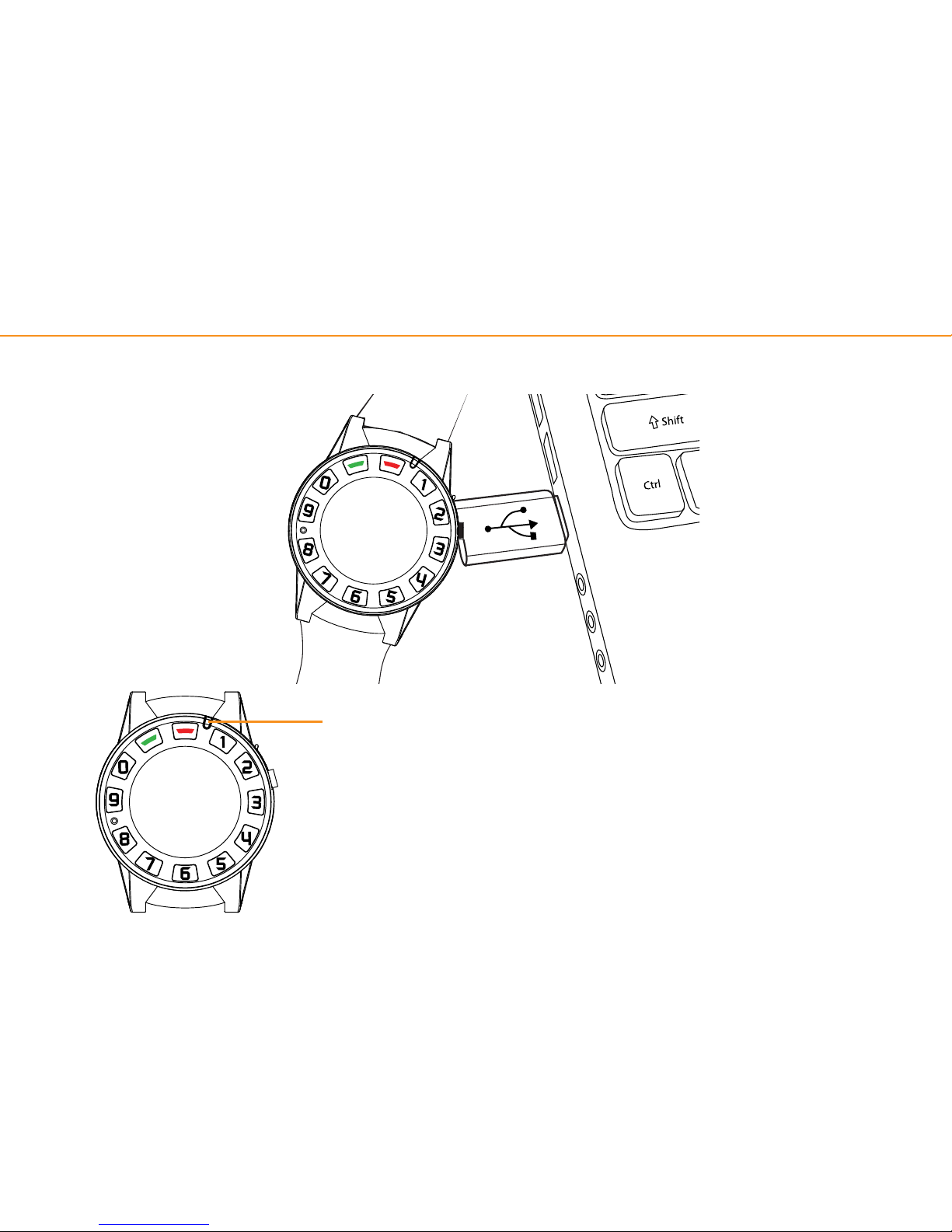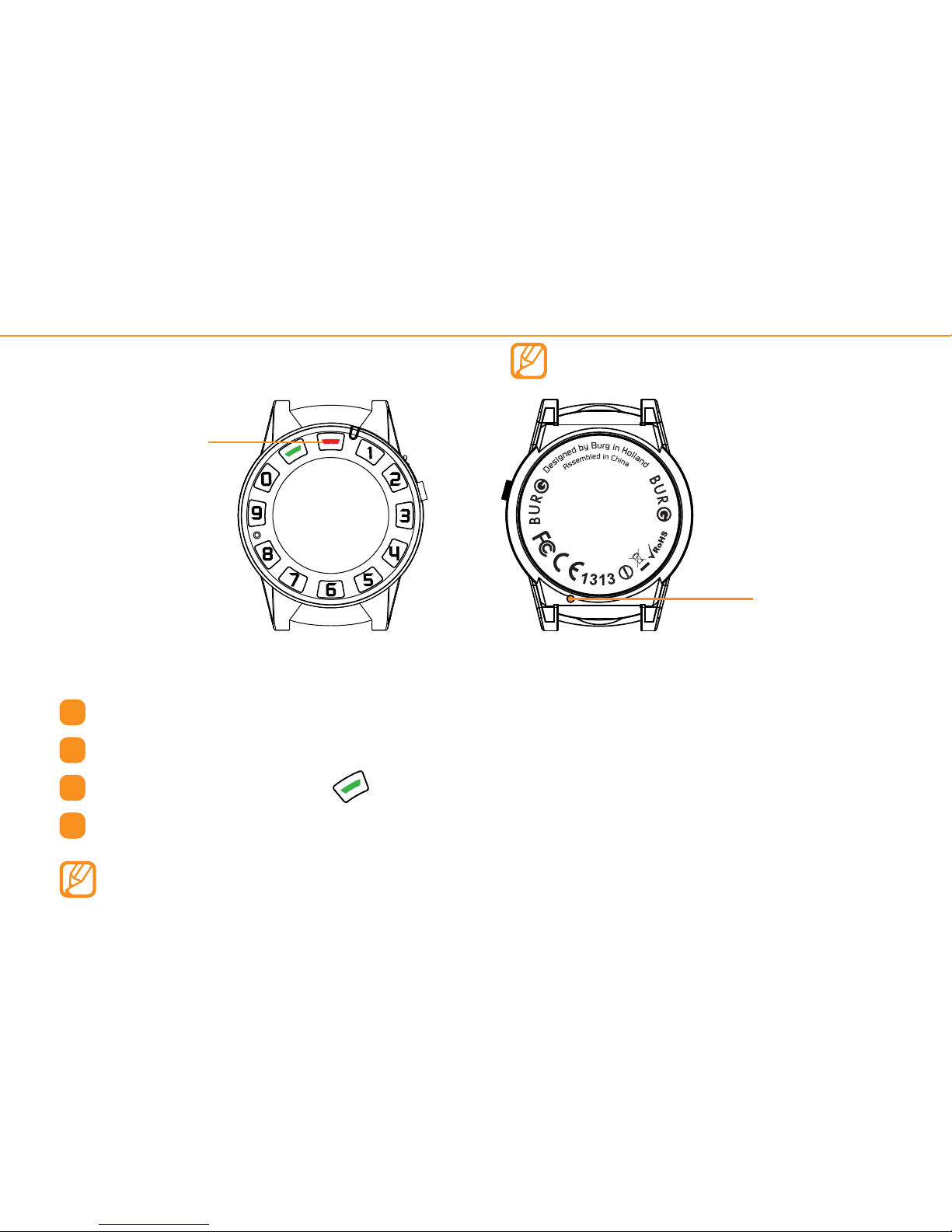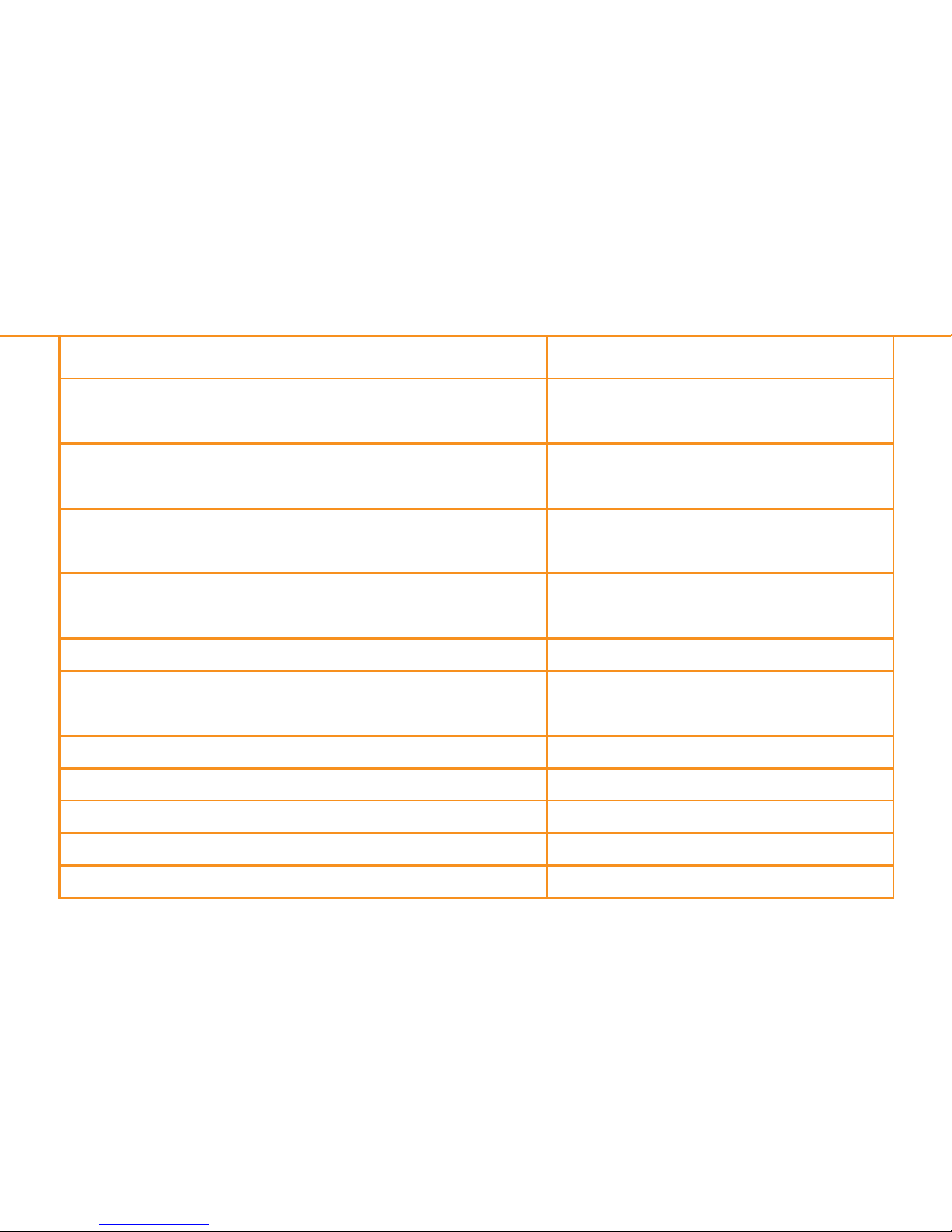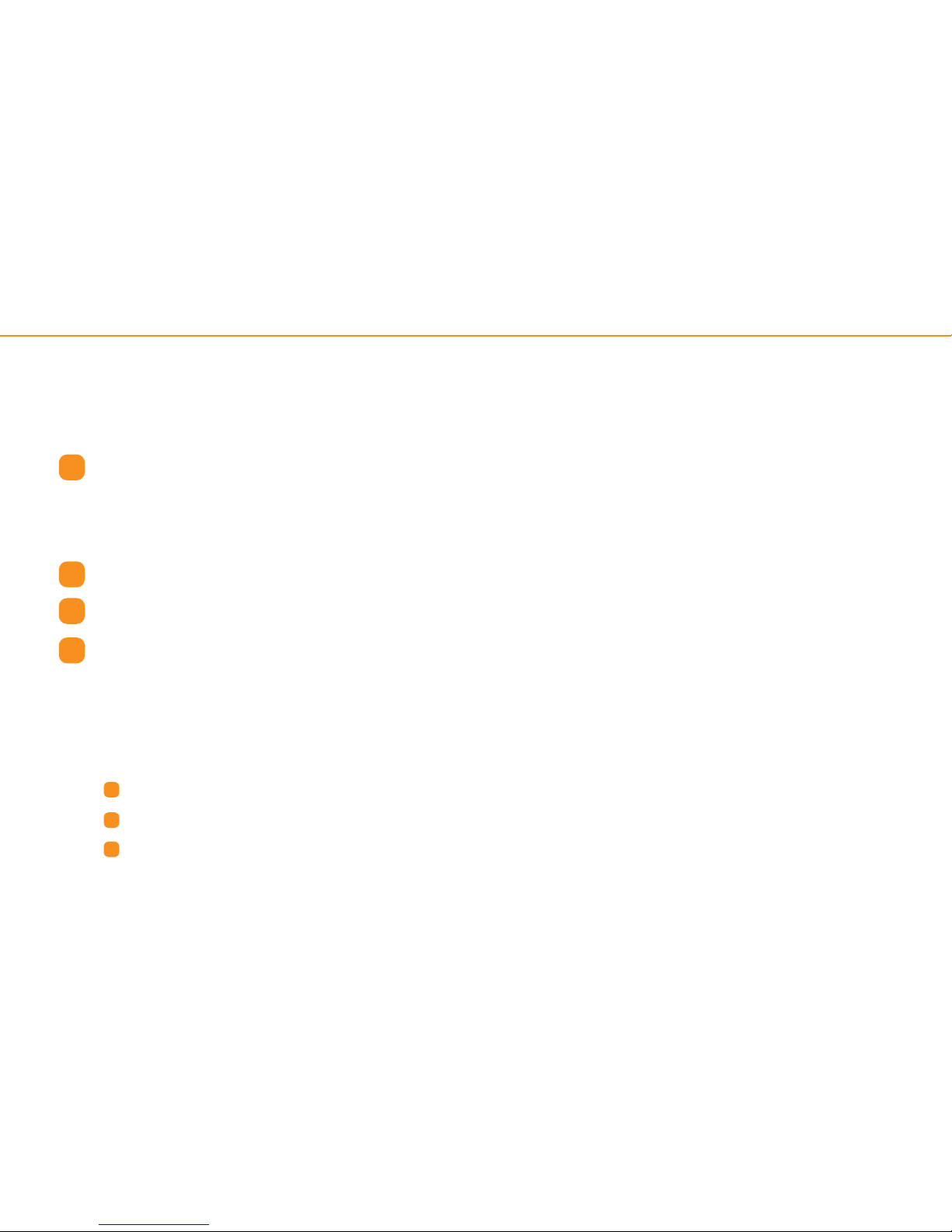3
“2”key: Activate loudspeaker
“3”key: Volume up
“4”key: Volume down
Deactivate FM
Press the Red key to deactivate FM
Bluetooth settings
First turn on the bluetooth device so it can be searched
Unlock the keypad, press “1 + green key” to switch on the
Bluetooth, and at the same time Bluetooth settings mode will be
activated, Yellow light will light up.
Search Bluetooth audio device
While in Bluetooth settings mode, it will search audio devices automatically.
When a new device is found, Red light will light up;
When no device is found, indicator light will be off and it will quit the
Bluetooth settings mode, press “1 + green key” key to search again.
Basic functions
Bluetooth
1
1.1
1.2
8