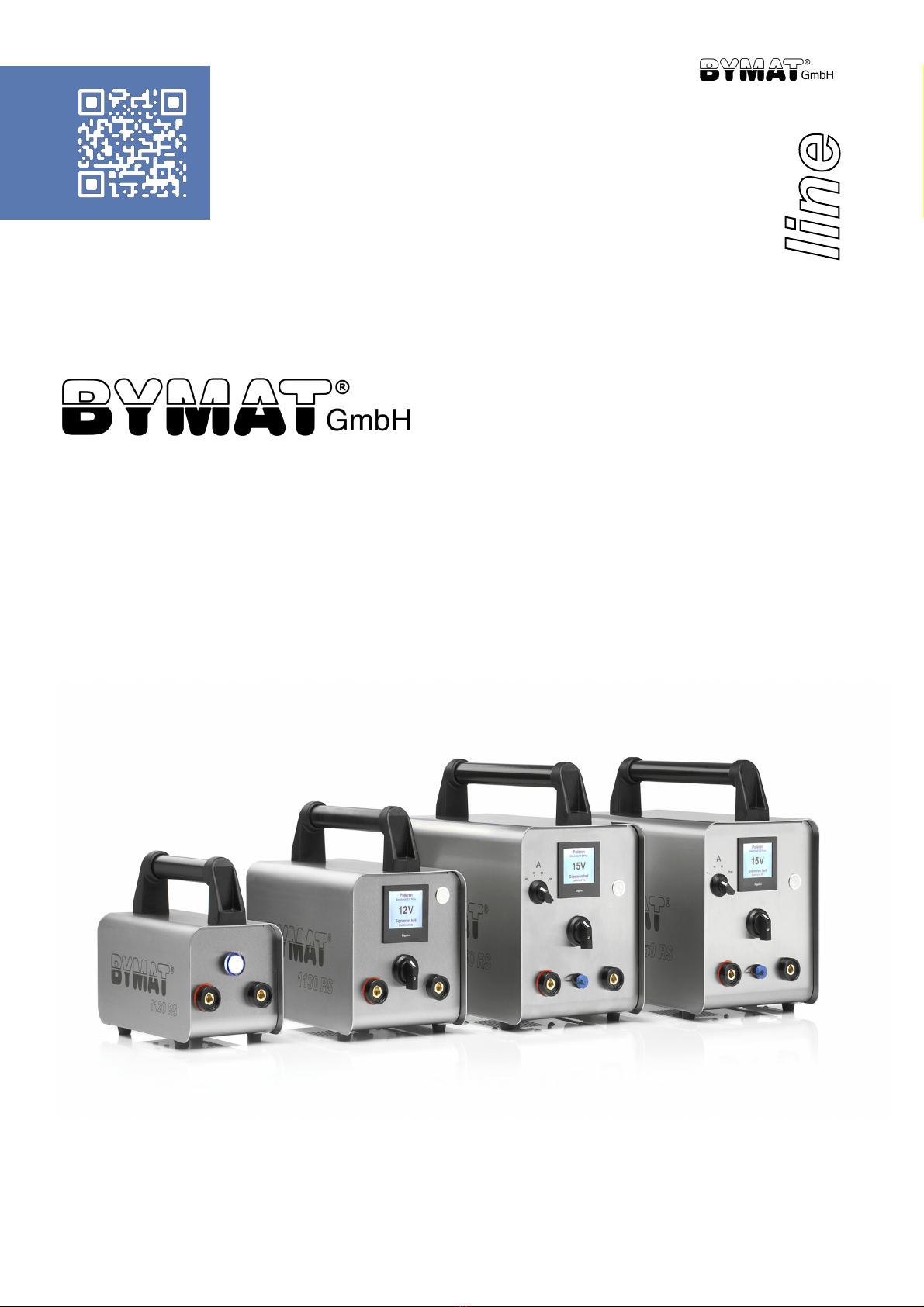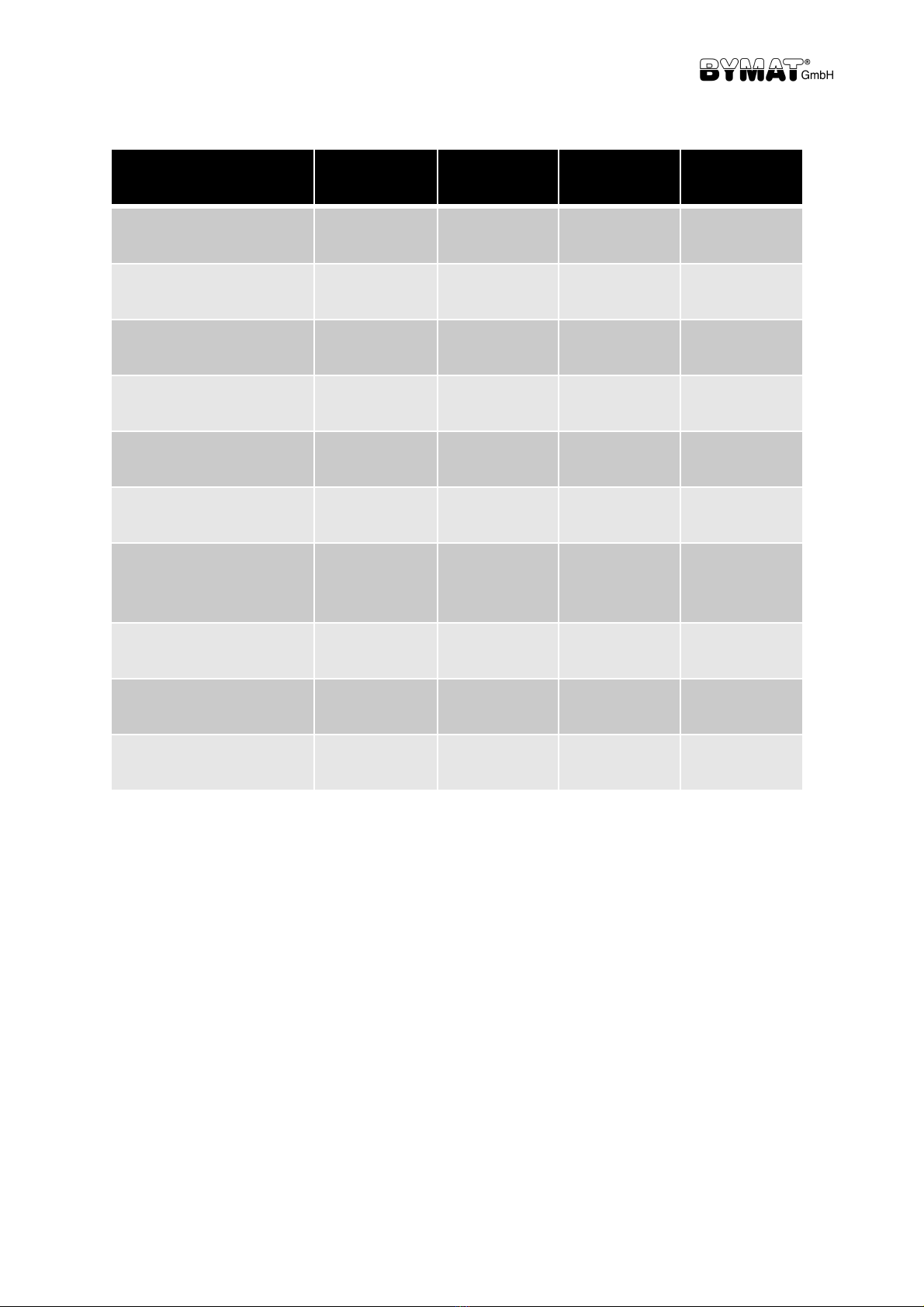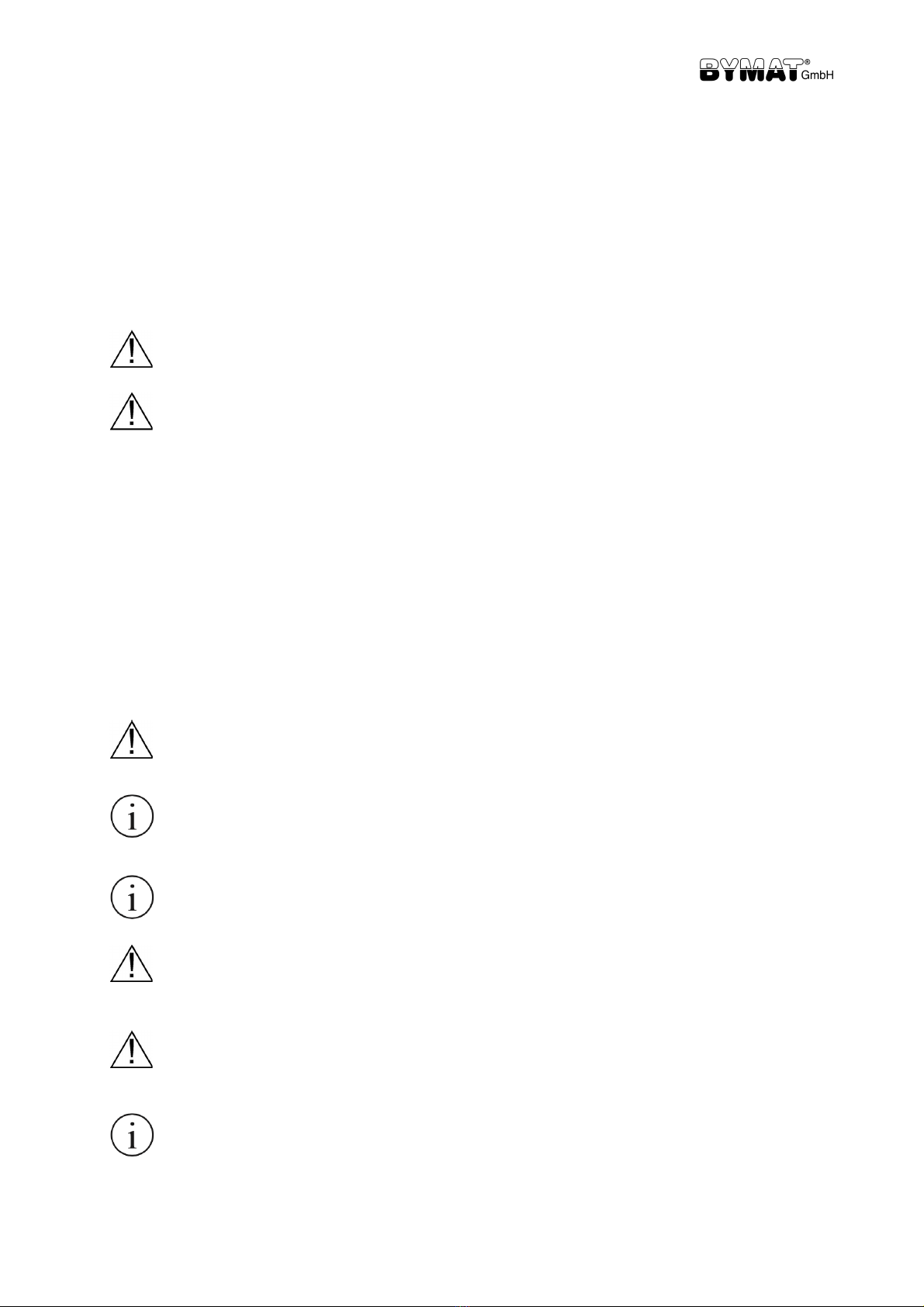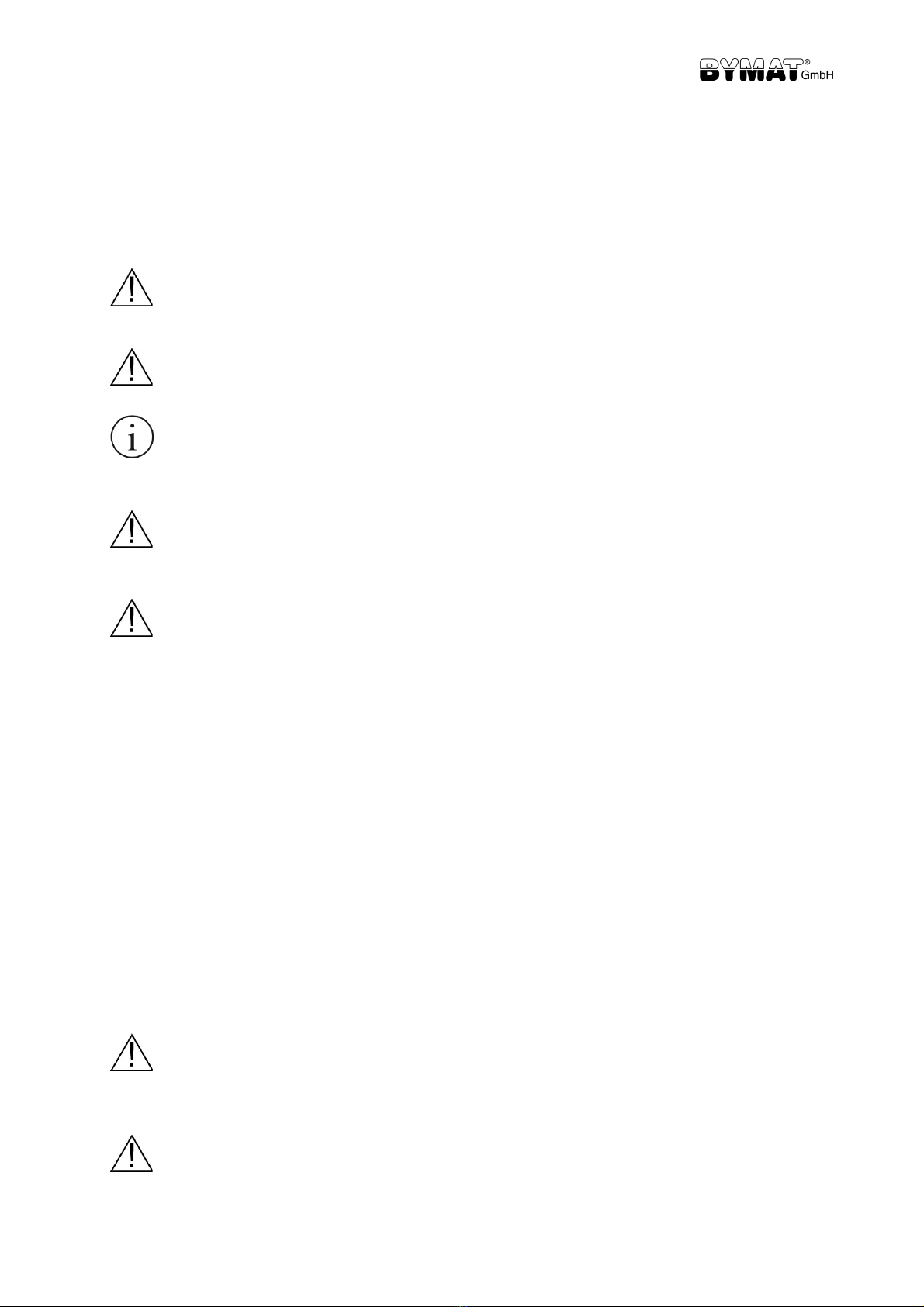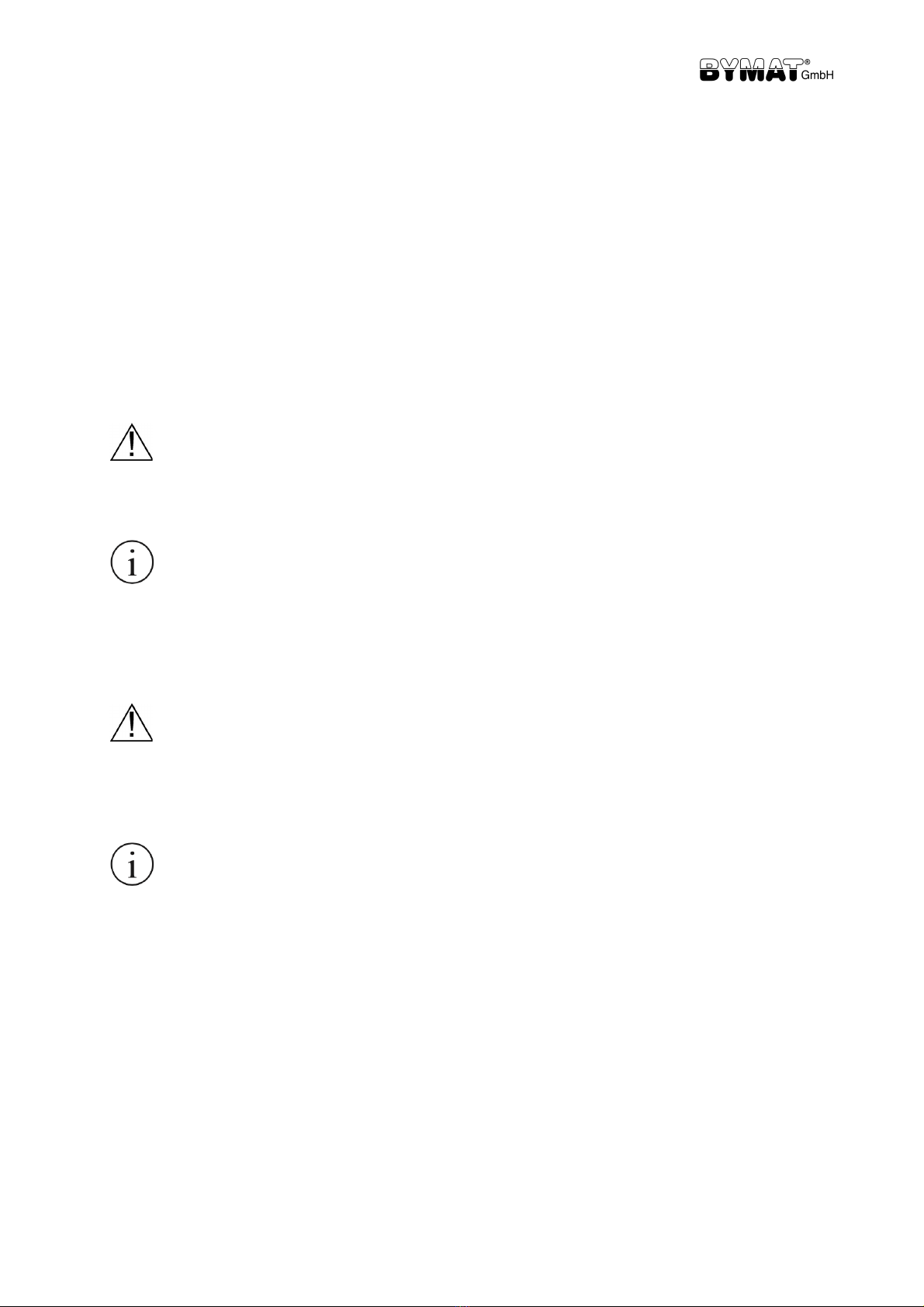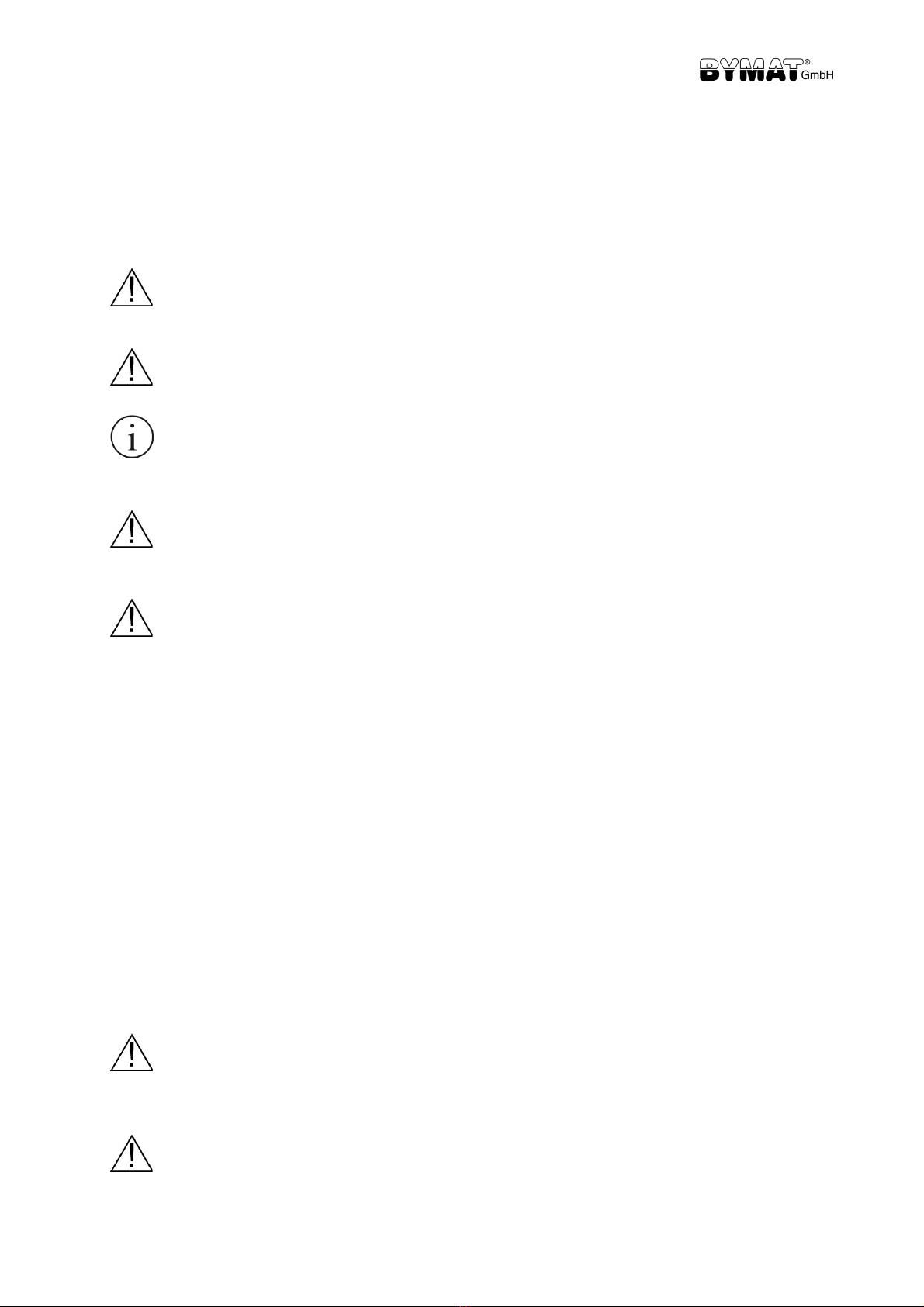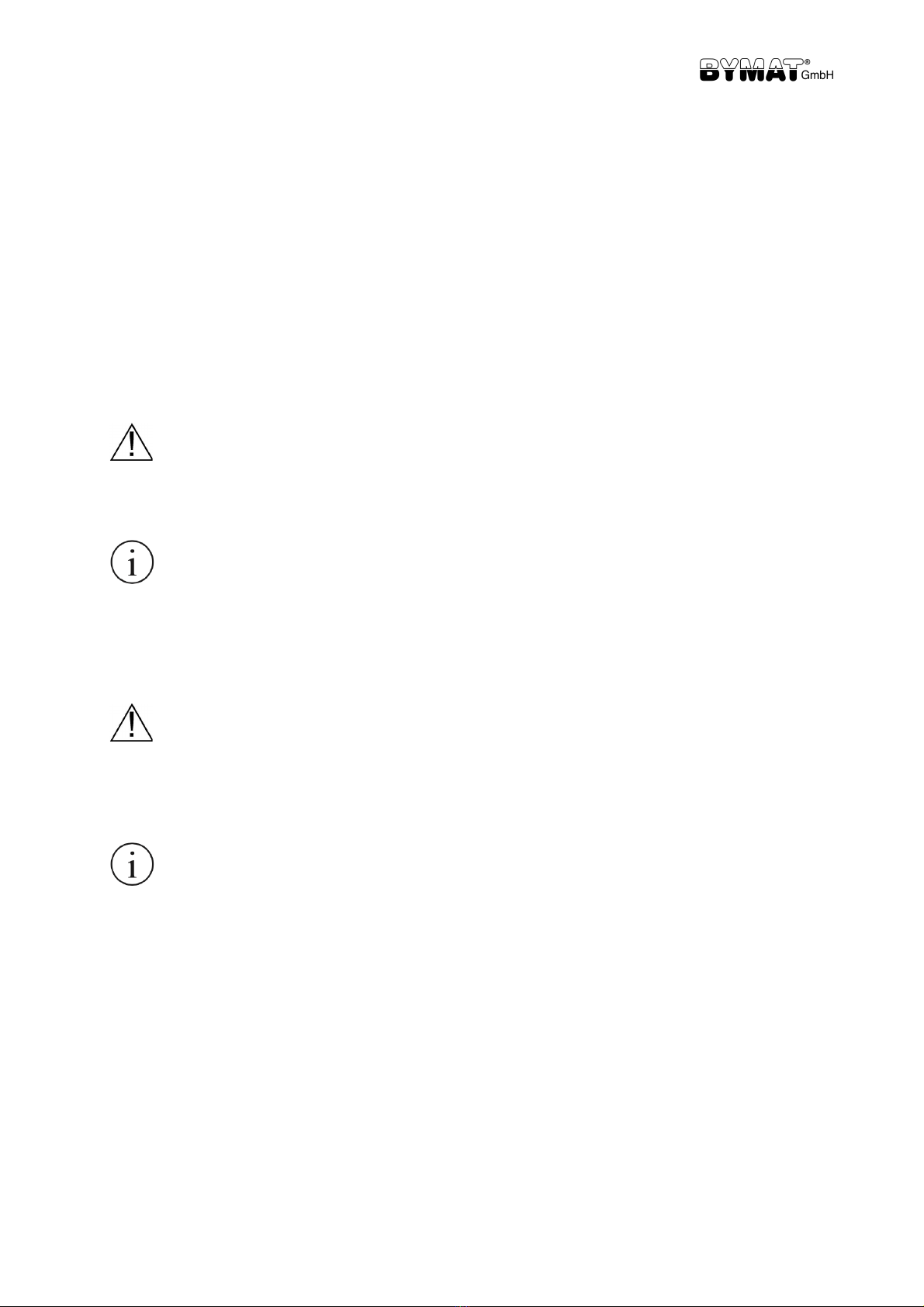Polishing
1. Switch the machine on by means of the switch located on the back of the machine
2. Turn the 3 position switch on the front of the machine to position number 2: 14 volts will be
displayed on the meter also located on the front of the machine.
3. The brush is connected using the accompanying black cable to the black connector
of the machine.
4. The red-marked ground wire must be connected to the work piece via the ground clamp.
5. Deacant a little of the corresponding electrolyte (Electrolyte C or Electrolyte C Plus for
polishing) into the wide neck receptacle provided and immerse the brush.
6. Dip the brush complete with the carbon fiber in the wide-necked container until the fiber is
complete soaked.
7. Brush over the area to be polished several times until the desired finish is achieved.
8. After polishing with a spray bottle, spray Neutralyt onto the cleaned area.
Then wipe off with plenty of water.
During prolonged use the brush may become hot, simply disconnect it from the cable,
remove the brush and cool in a bucket of water or under a tap, dry the brush, replace the
brush tip and reconnect to the black cable, or use another brush.
CAUTION
To avoid short circuiting the machine, change the brush end before all the brush fibers are
depleted. Whilst using chemicals an acid resistant apron, gloves and suitable eye
protection should be worn.
Avoid getting solutions on your skin, if you do get the solutions on your skin, rinse off
with plenty of clean water.
Please refer to the material safety data sheets of the individual electrolytes.
Low alloyed steels, residual coolant, drilling oil and similar substances may cause chemical reactions.
Embossing light
Please use the embossing stamp with 90-degree anode (Art.-no.: 5025 ST)
1. Cover the carbon anode with a white felt strip and fasten with an O ring
2. Switch the machine on by means of the switch located on the back of the machine
3. Turn the 3 position switch on the front of the machine to position number 2:
14 volts will be displayed on the meter also located on the front of the machine.
4. Attach the earth clip to the part to be embossed.
5. Select Electrolyte EN and shake vigorously, pour a few drops of the electrolyte directly onto the
felt
6. Position the template into the required spot and gently move the anode backwards and forwards
over the template for 2 to 4 seconds.
7. After the embossing is complete wipe the surface with a cloth soaked in Neutralizer
CAUTION
To avoid short circuiting the machine, change the brush end before all the brush fibers are
depleted. Whilst using chemicals an acid resistant apron, gloves and suitable eye
protection should be worn. Avoid getting solutions on your skin, if you do get the
solutions on your skin, rinse off with plenty of clean water. Low alloy steels, residual
cooling liquid, drilling oil and similar substances can result in chemical reactions.
Should you have any doubts or queries regarding the use of this equipment please contact your local
supplier for advice.