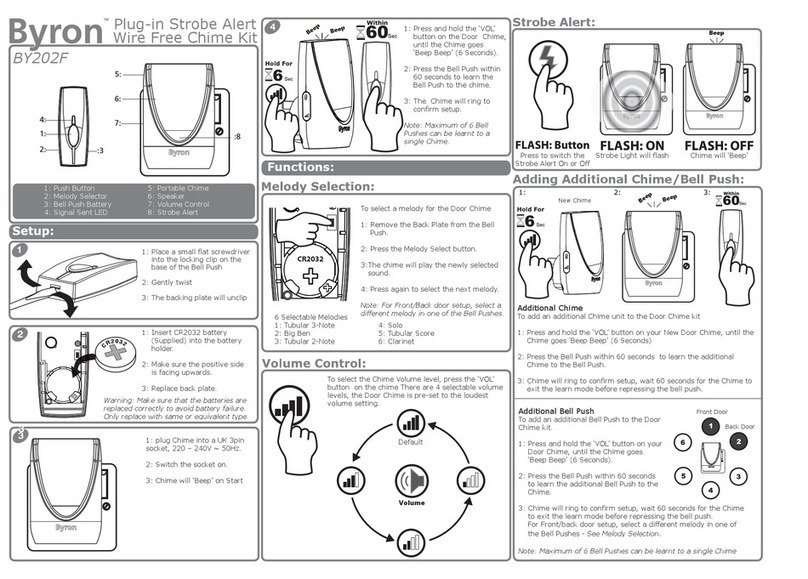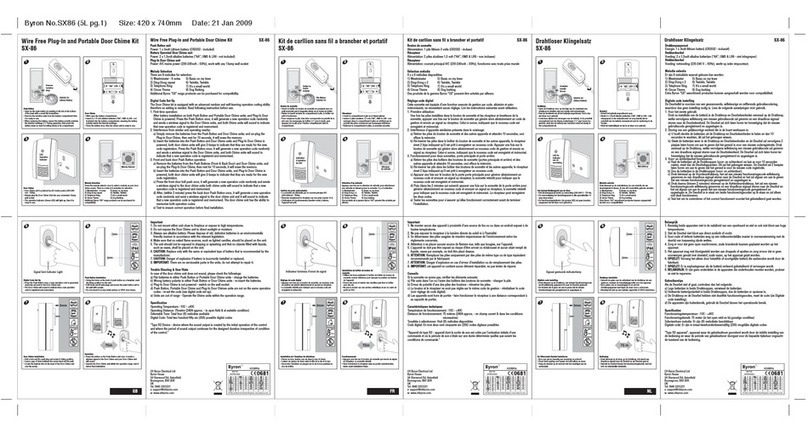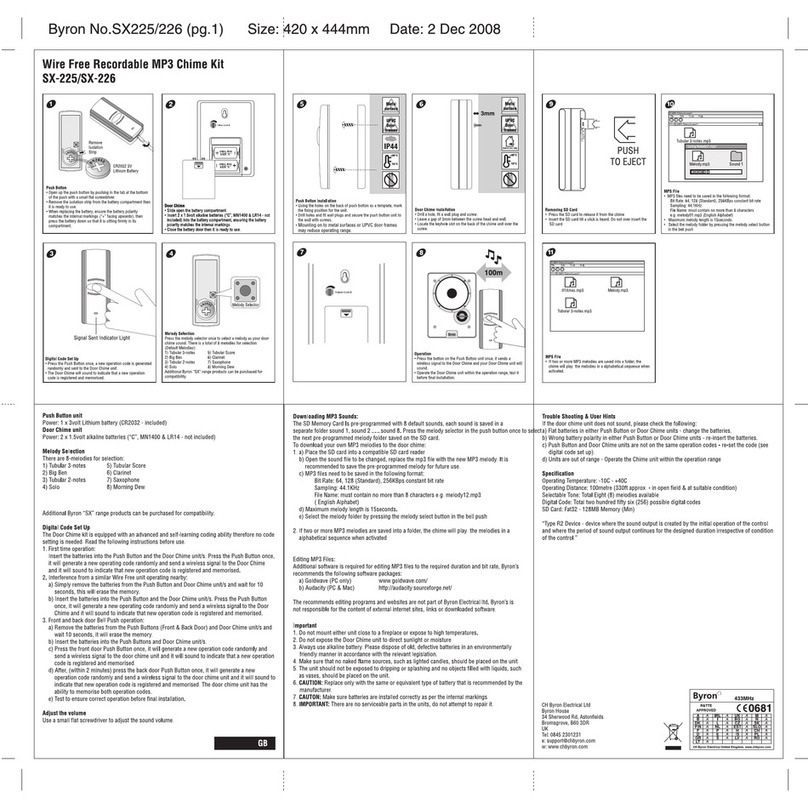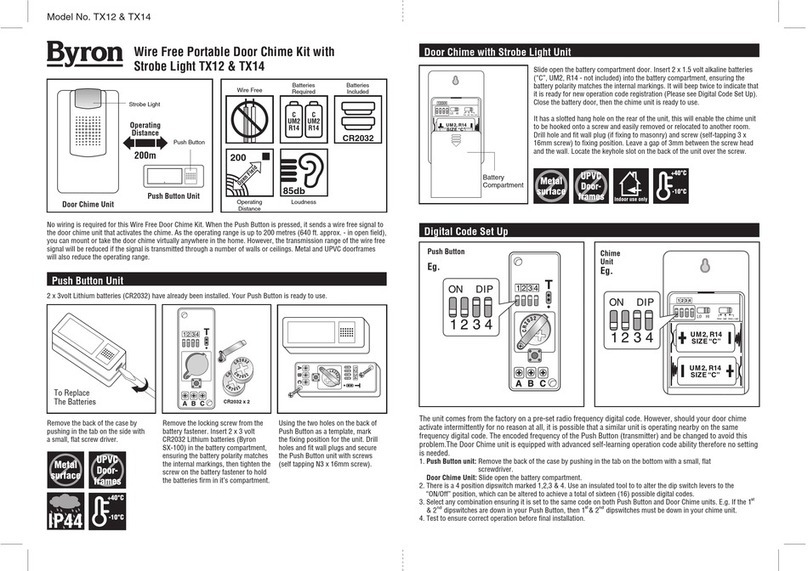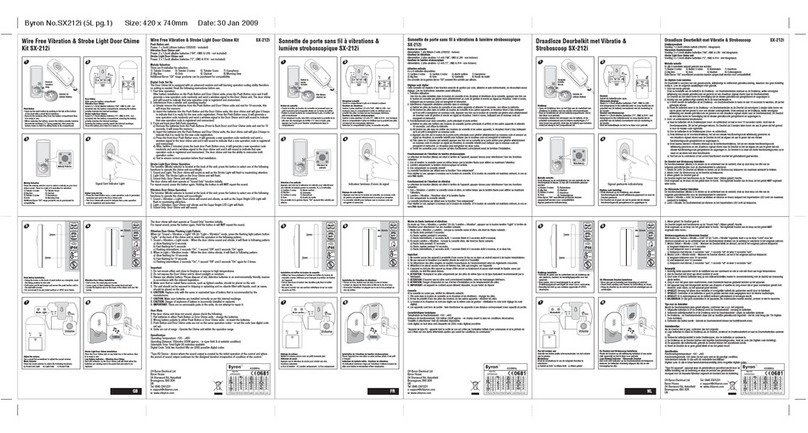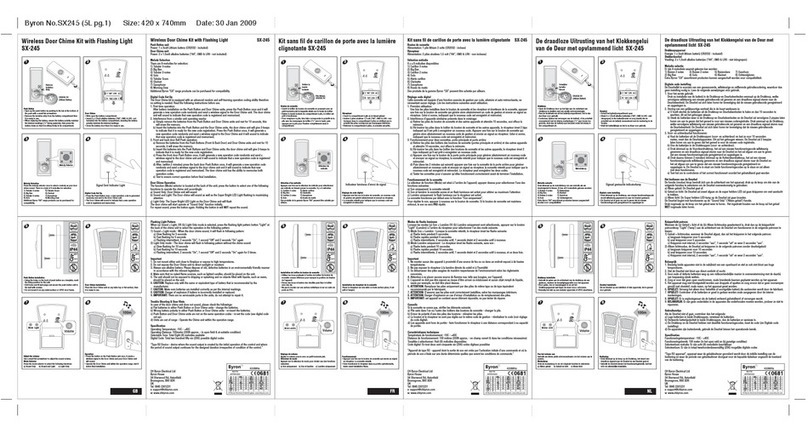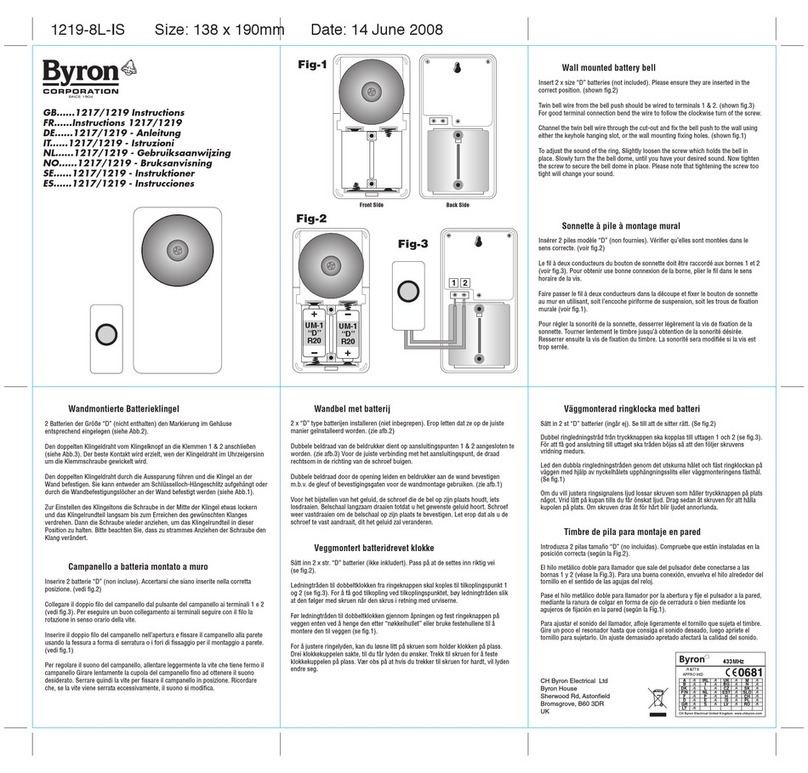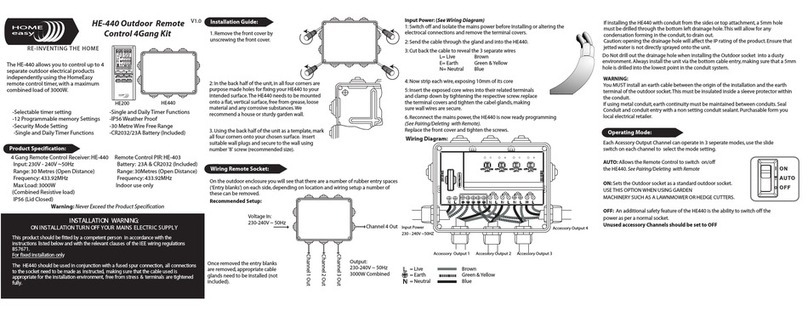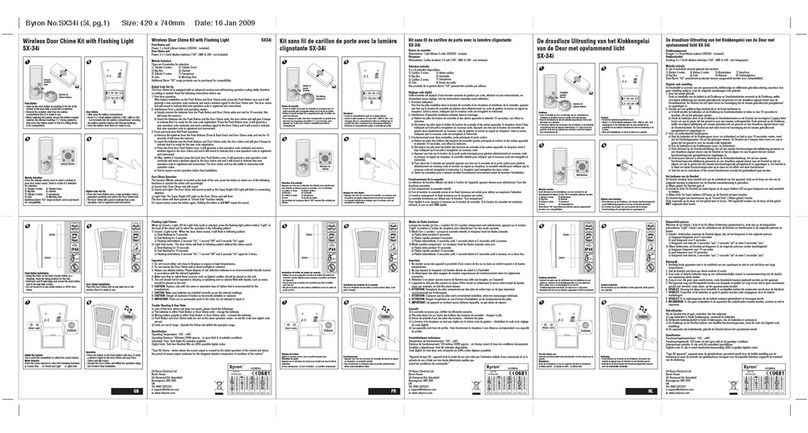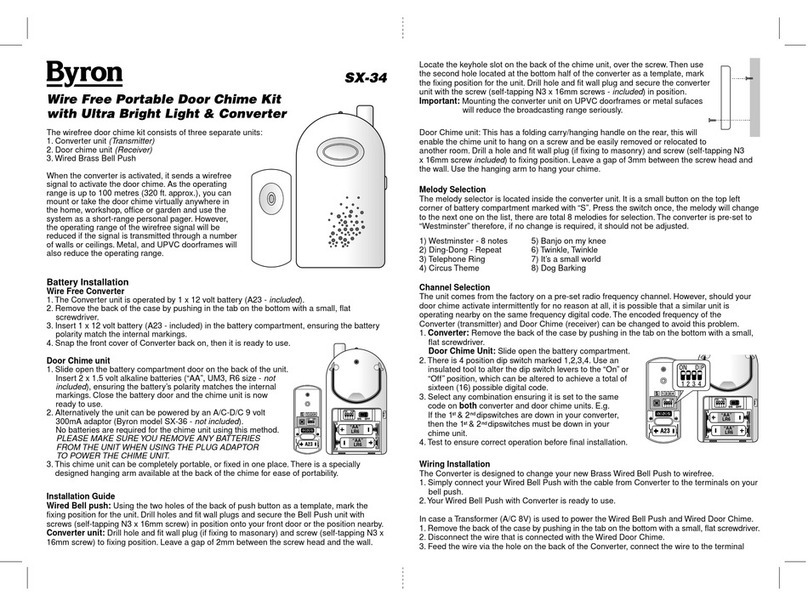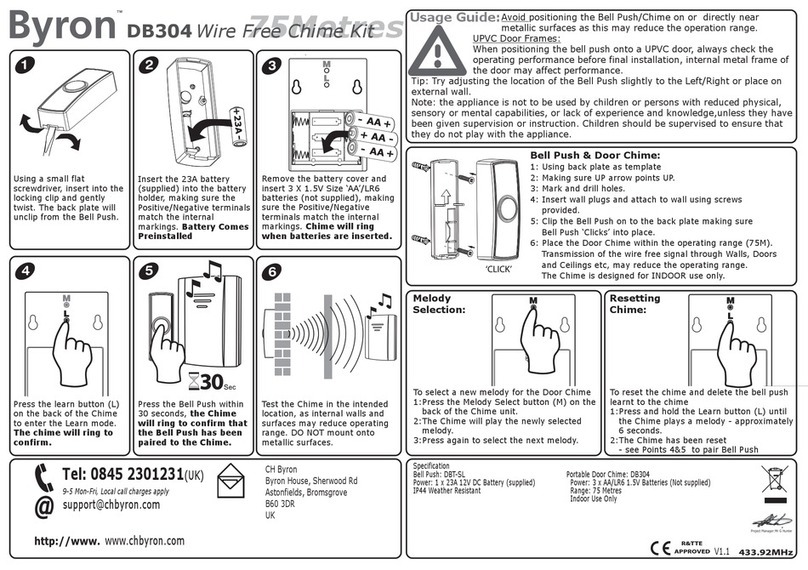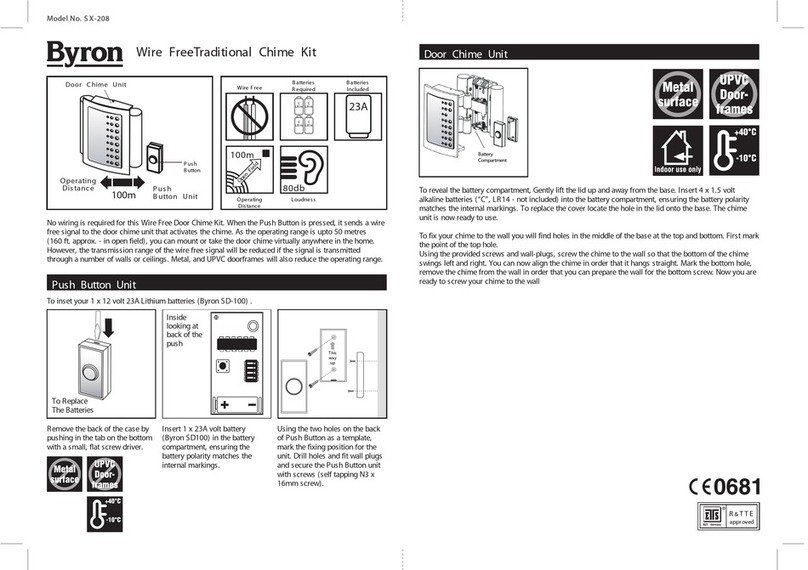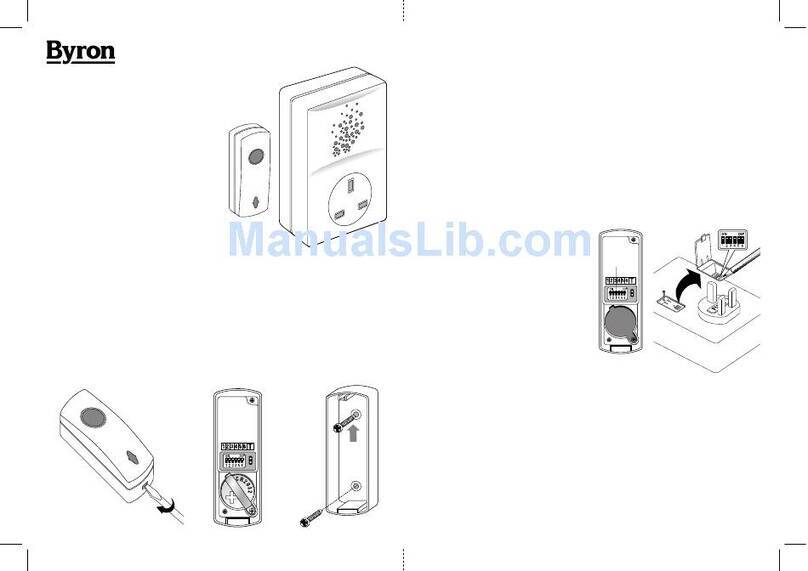Chime Unit
1: Remove Batteries.
2: Insert new batteries, 3 X 1.5V
size ‘AA’
3: Make sure Positive/Negative
match the internal markings
4: Wait 60 seconds before
testing the Chime Kit.
Installation Guide:
1
3
Installation Guide:
Installation Guide: Bell Push
Installation Guide: Chime
Avoid locating the Bell Push/Chime on or directly near
metallic surfaces as this may reduce the operation
range.
UPVC Door Frames:
When locating the bell push onto a UPVC door, always
check the operating performance before final
installation, internal metal frame may affect
performance.
Note: Try adjusting the location of the Bell Push to the Left/Right or
place on external wall.
User Hints:
In case of the door chime does not sound, please check the
followings:
a) Flat batteries in either Push Button or Door Chime.
b) Wrong battery polarity in either Push Button or Door Chime.
c) For Plug-in Door Chimes make sure the socket is switched on.
d) Bell Push and Door Chime are not paired together, see setup
guide.
e) Materials in between the Bell Push & Chime will reduce the
operating range, move the Door Chime closer to the Bell Push
f) Wire free devices can be affected by external sources e.g. wire
free home alarms or power transformers/adapter
Portable Door Chime: BY101
Power: 3 x ‘AA’/LR6 1.5V Batteries
Range: 50 Metres
Indoor Use Only
Bell Push: BYT
Power: 1 x CR2032 3V DC Battery
(Included)
IP44 Weather Resistant
Type R2 Device - device where the sound output is created by the initial operation
of the control and where the period of sound output continues for the
designed duration irrespective of condition of the control.
IMPORTANT: There are no serviceable parts, do not repair.
Specification
433.92MHz
R&TTE
APPROVED
CH Byron Electrical United Kingdom. www.chbyron.com
A
B
DK
FIN
F
D
GR
LT
IRL
I
L
NL
P
E
S
UK
BG
CZ
EST
H
IS
LV
M
N
SK
SLO
CH
PL
RO
Project Manager
Mr G Hunter
GB: CH Byron
Byron House, Sherwood Rd
Astonfields, Bromsgrove
B60 3DR
UK
9-5 Mon-Fri, Local call charges apply
V1.0
Tel: 0845 2301231 (UK)
www.chbyron.com
433.92MHz
R&TTE
APPROVED
CH Byron Electrical United Kingdom. www.chbyron.com
A
B
DK
FIN
F
D
GR
LT
IRL
I
L
NL
P
E
S
UK
BG
CZ
EST
H
IS
LV
M
N
SK
SLO
CH
PL
RO
Project Manager
Mr G Hunter
V1.0
Bell Push: BYT
Power: 1 x CR2032 3V DC Battery
(Included)
IP44 Weather Resistant
Type R2 Device - device where the sound output is created by the initial operation
of the control and where the period of sound output continues for the
designed duration irrespective of condition of the control.
IMPORTANT: There are no serviceable parts, do not repair.
Specification
Place the door Chime within the operating range, transmis-
sion of the wire free signal through
Walls, Doors and Ceilings etc, may reduce the operating
range. Chime unit for INDOOR use only.
Diagram for illustration purposes only
Range Guide
2
‘CLICK’
1: Using back plate as a
template
2: Making sure UP arrows
points UP.
2: Mark and drill holes.
3: Insert wall plugs and attach
to wall using screws
provided.
4: Clip the Bell Push on to the
back plate making sure the
Bell Push ‘Clicks’ in to
place.
Note: The Bell Push can be
installed using a suitable
double sided adhesive tab or
tape when drilling is not
sutiable.
Changing Batteries:
Bell Push:
1: Remove back plate from the
Bell Push
2: Remove old battery from the
holder
3: Replace with new ‘CR2032’ 3V
battery
4: Insert into holder making sure
‘+’ is facing up
5: Test Chime Kit
Always dispose of old batteries in an
environmentally friendly way.