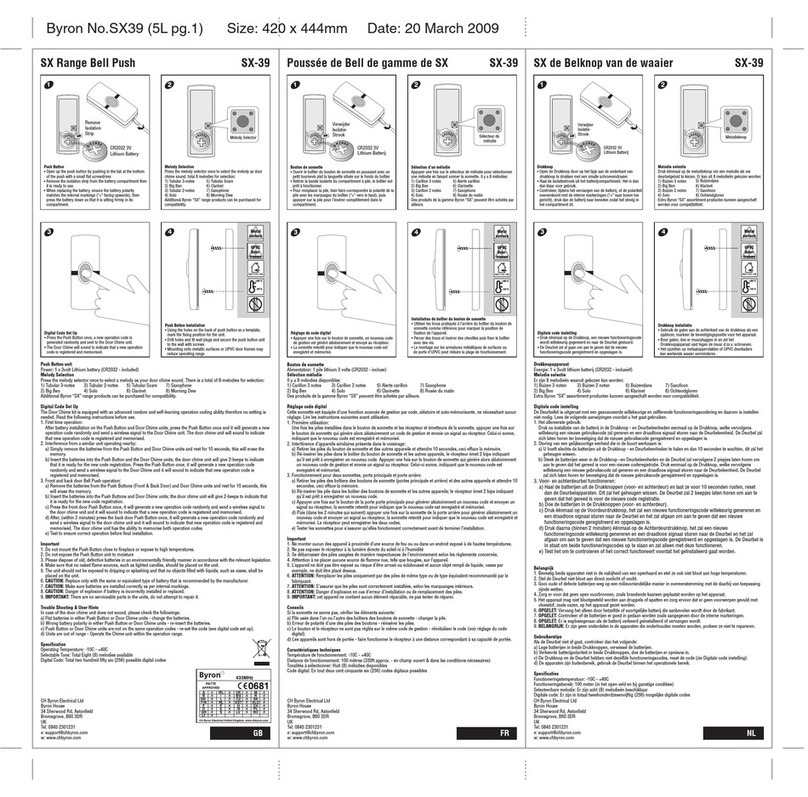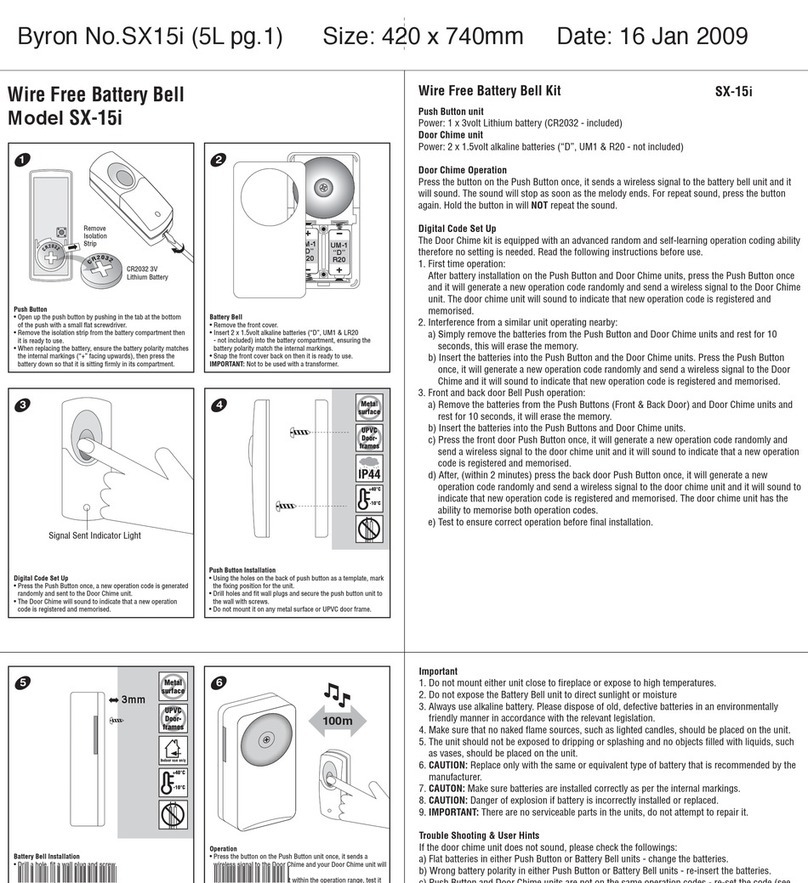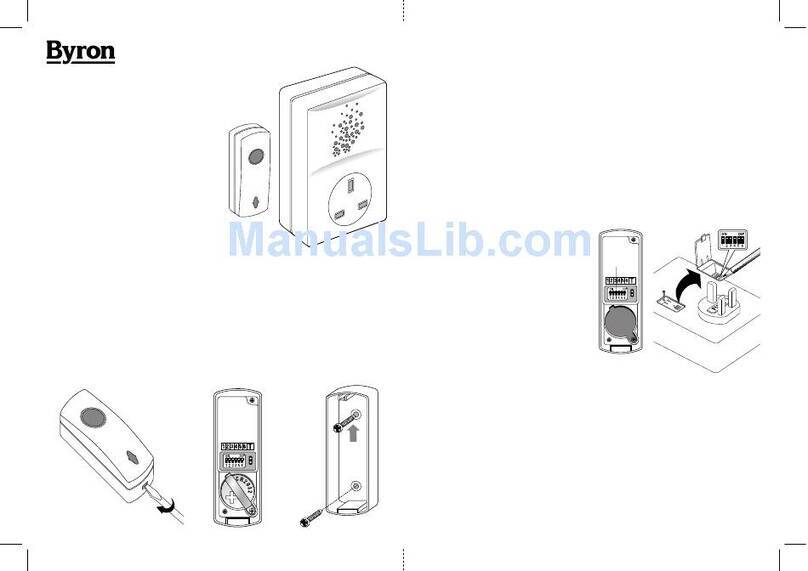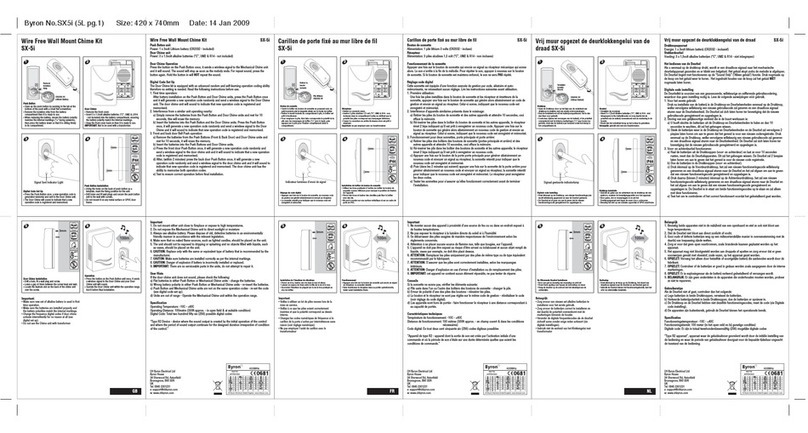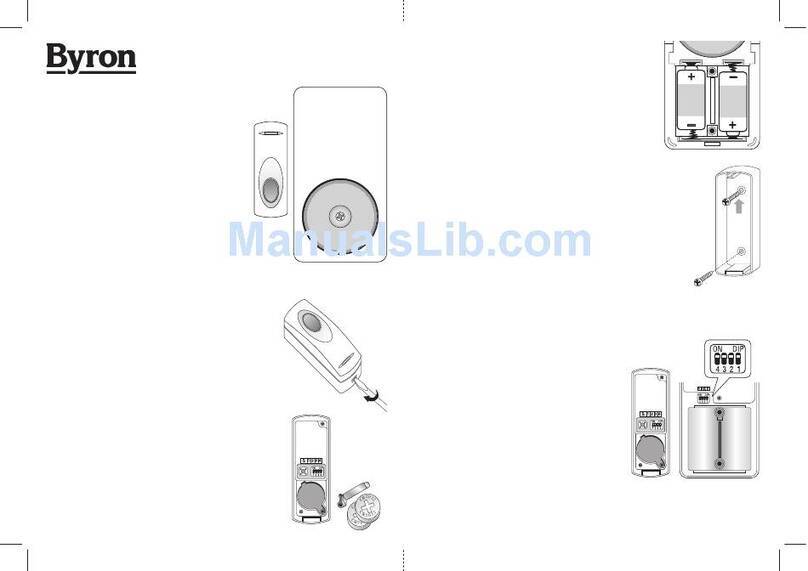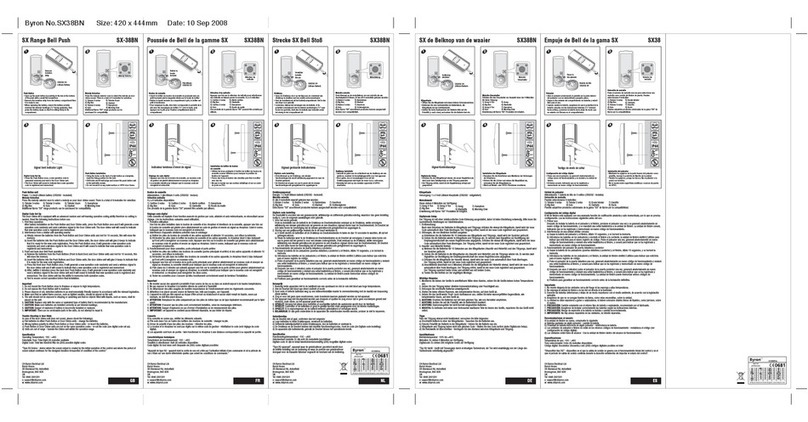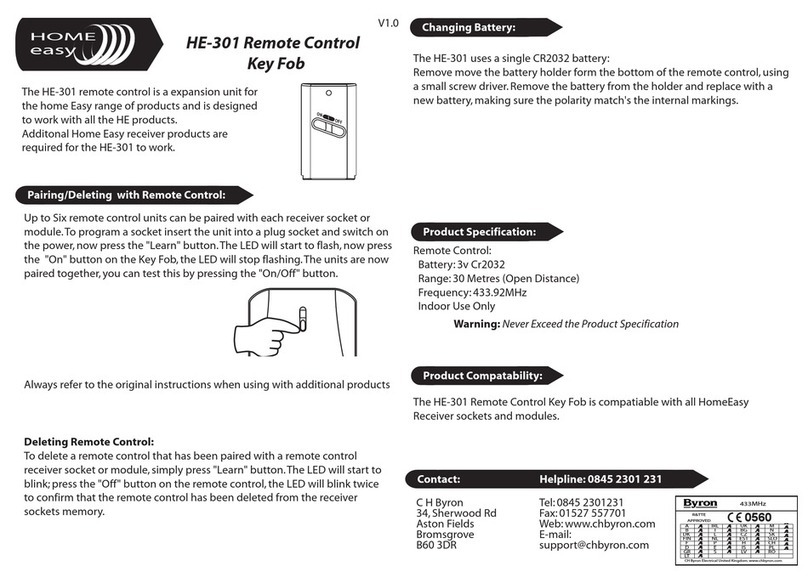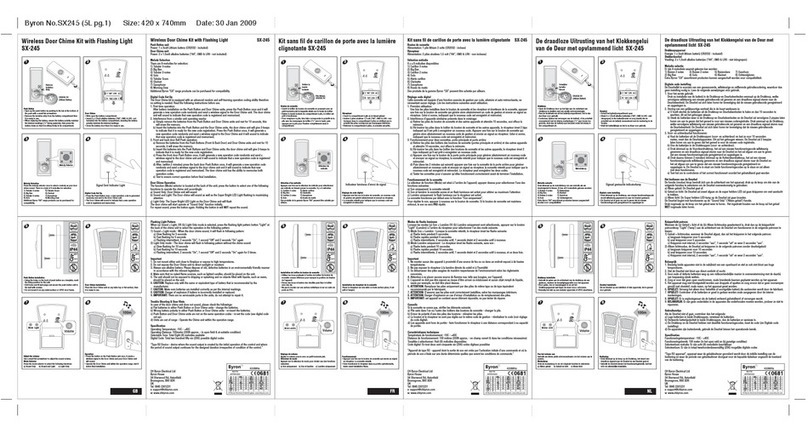1. Do not mount either unit close to fireplace or expose to high temperatures.
2. Do not expose the Door Chime unit to direct sunlight or moisture.
3. Always use alkaline battery. Please dispose of old, defective batteries in an environmentally friendly
manner in accordance with the relevant legislation.
4. Make sure that no naked flame sources, such as lighted candles, should be placed on the unit.
5. The unit should not be exposed to dripping or splashing and that no objects filled with liquids, such as
vases, shall be placed on the unit.
6. CAUTION: Replace only with the same or equivalent type of battery that is recommended by the
manufacturer.
7. CAUTION: Danger of explosion if battery is incorrectly installed or replaced.
A. Push Button unit
Power
Consumption
: 1 x 12 volt Lithium battery
(23A - included)
: 7.0mA - ON
0.003mA - OFF
B. Door Chime unit
Power
Consumption
Operating Temperature
Operating Distance
Selectable Tone
Selectable Digital Code
: 2 x 1.5 volt alkaline batteries
(“AA”, UM3 & LR6 - not included)
: 100mA - ON / 0.3mA - Stand By
: -10∞C to +40∞C
: 100 metres (320 feet approx.)
in open field
: Total eight (8) tones available
: Total sixteen (16) possible digital
codes
Model No. SX-208
Important
Problem
Chime does not
sound but LED lights
on Push Button
Chime does not
sound plus no lights
on Push Button LED
Chime sounds without
Push Button being
pressed
Possible Causes
1. Units is out of range (max. range 100M)
2. Push Button and Chime units are not on
same digital code
1. Flat Push Button battery
2. Wrong polarity of battery in Push Button
A similar Wire Free Door Chime product is
operating nearby on the same frequency
digital code
Suggested Remedy
1. Operate the Chime unit within
the operation range (100M)
2. Re-set the digital code
(see Digital Code Set Up)
1. Change the battery
2. Re-insert battery as internal
marking in right polarity
Change the digital code
(see Digital Code Set Up)
Important: There are no serviceable parts in the unit, do not attempt to repair it.
Trouble Shooting & User Hints
Specification
The unit comes from the factory on a pre-set code. However, should your door
chime activate intermittently for no reason at all, it is possible that a similar unit is operating nearby on
the same code. The encoded frequency of the Push Button (transmitter) can be changed to avoid this
problem.
Code Set Up
1. Remove the back of case of Bell Push unit.
2. There is a 4-position dipswitch marked 1,2,3 & 4. Use an screwdriver to alter the dip switch levers to
the “On/Off” position, which can be altered to achieve total sixteen (16) possible digital codes.
3. Select any combination on the Push Button.
4. Select the exact same code in the chime as you have done in the push. The dip switch is located on the
circuit board in the middle of the chime, under the cover.
5. Test to ensure correct operation before final installation.
Push Button
Type R2 Device - device where the sound output is created by the initial operation of the control and
where the period of sound output continues for designed duration irrespective of condition of the control.
Dip-switches
C H Byron
34, Sherwood Rd
Aston Fields
Bromsgrove
B60 3DR
Helpline: 0845 2301231