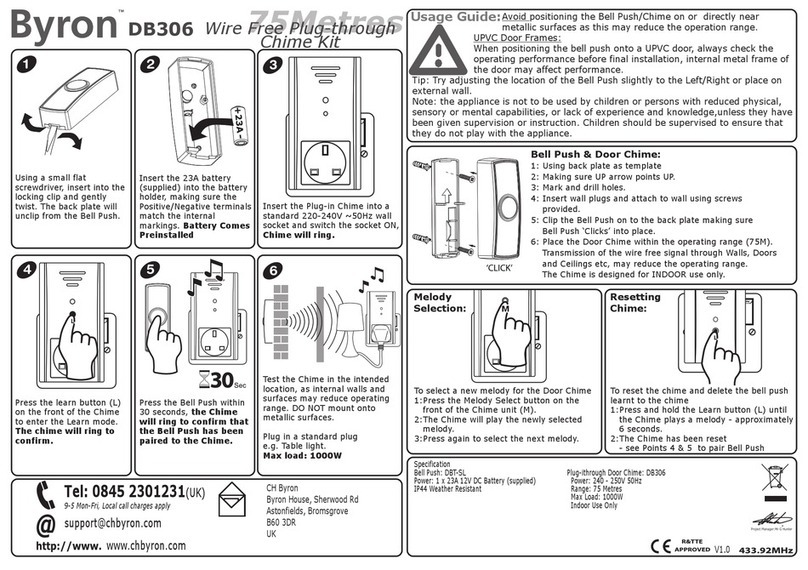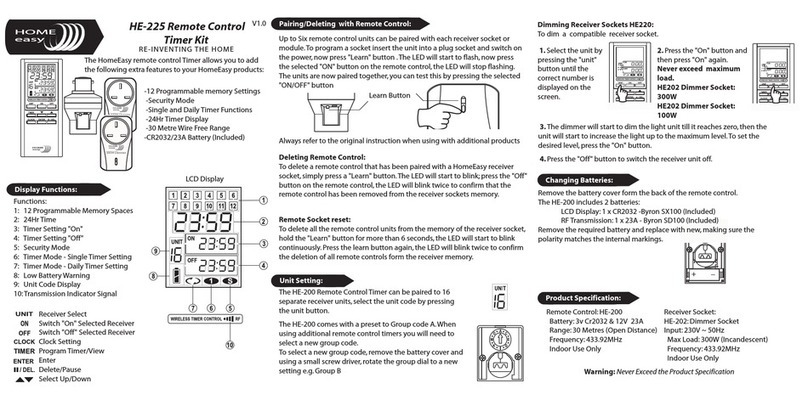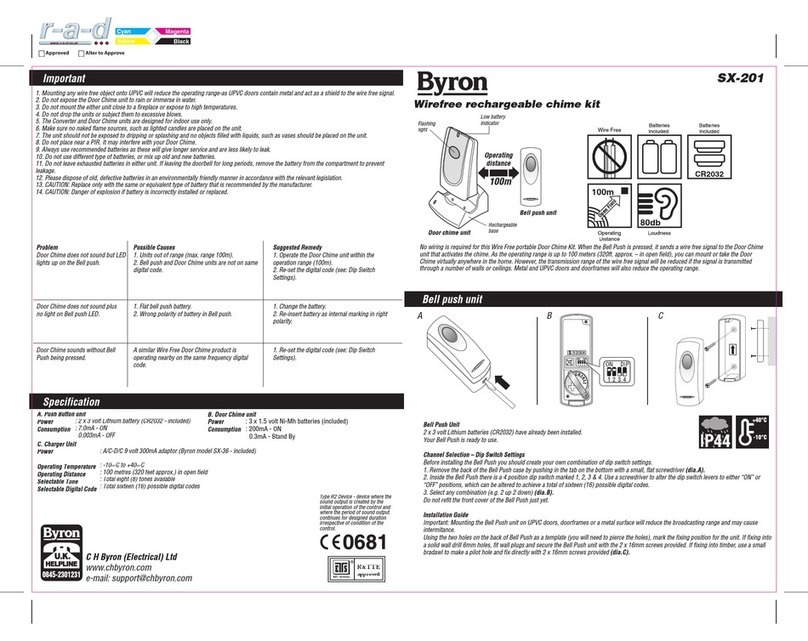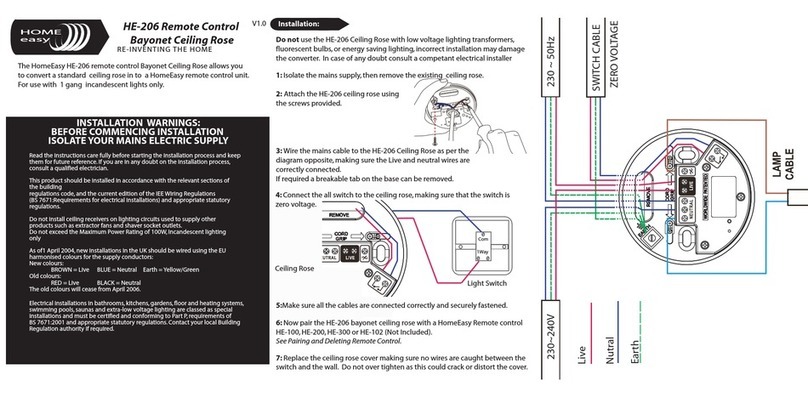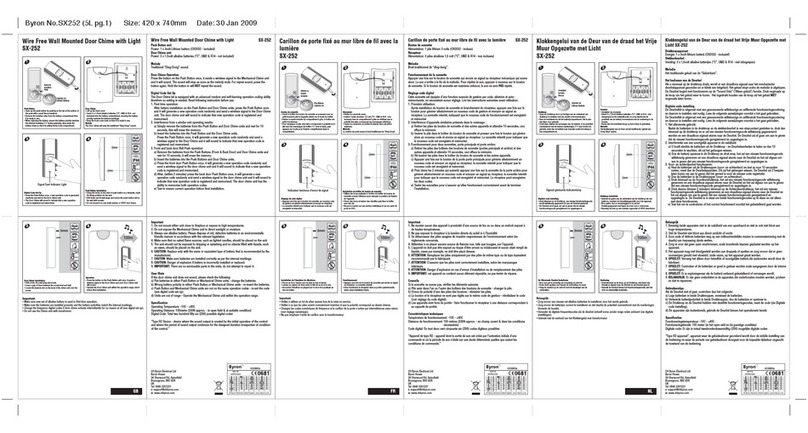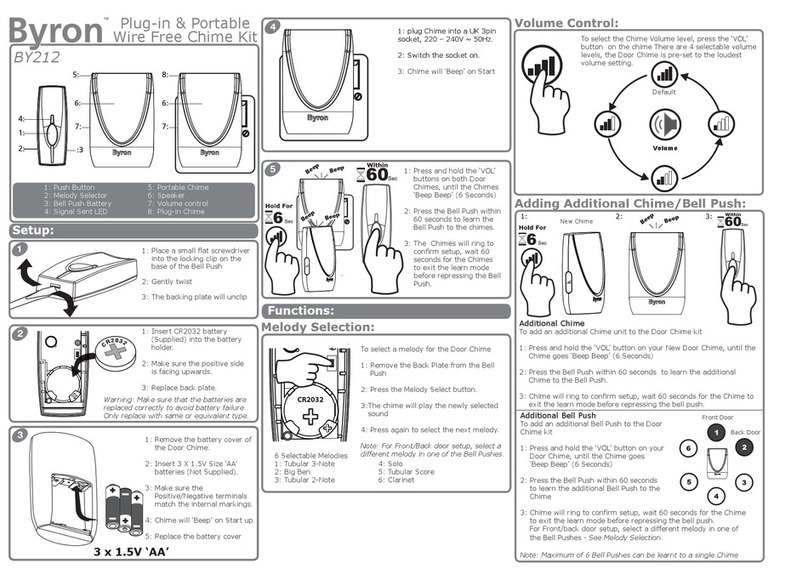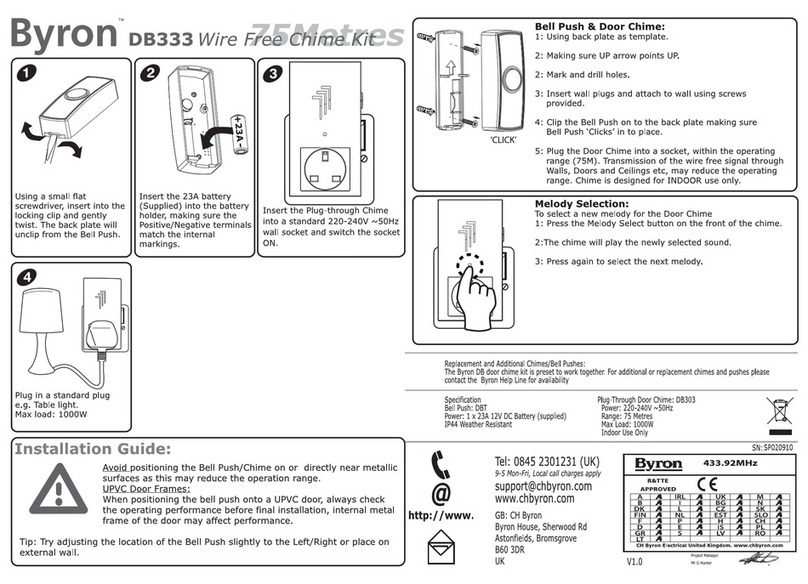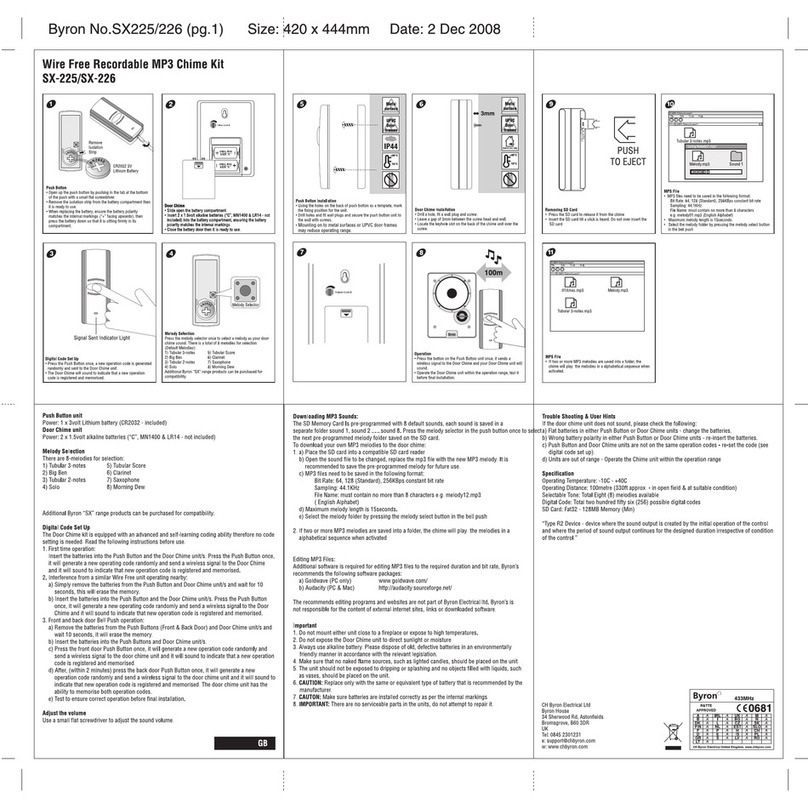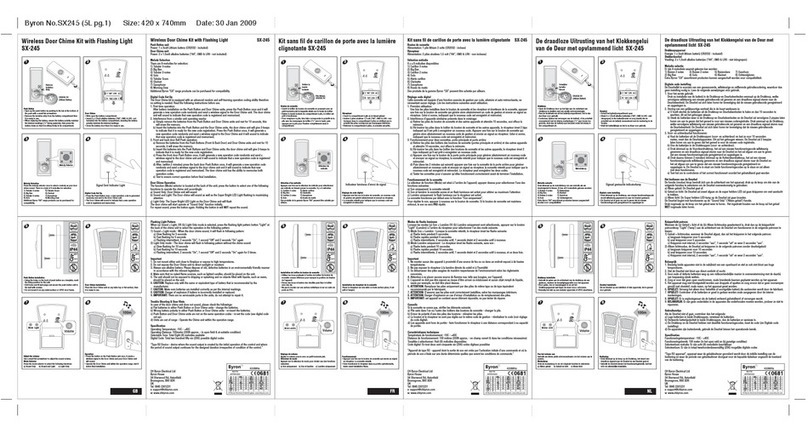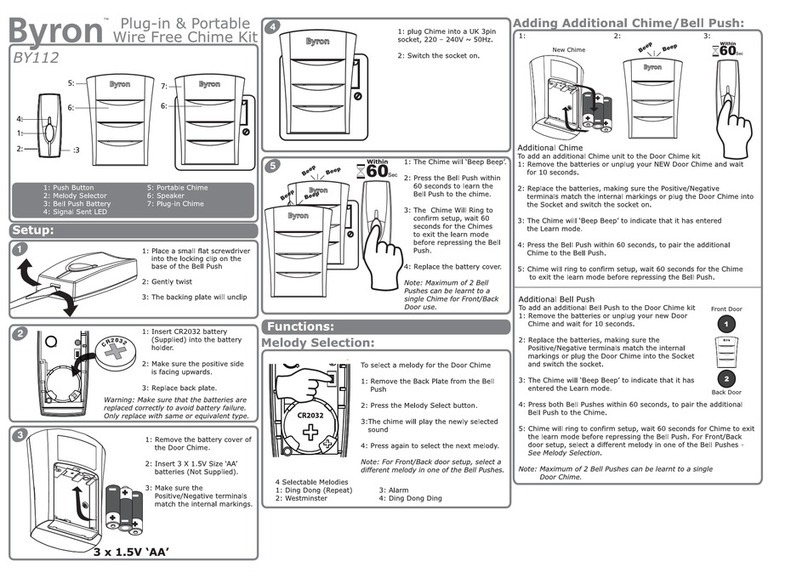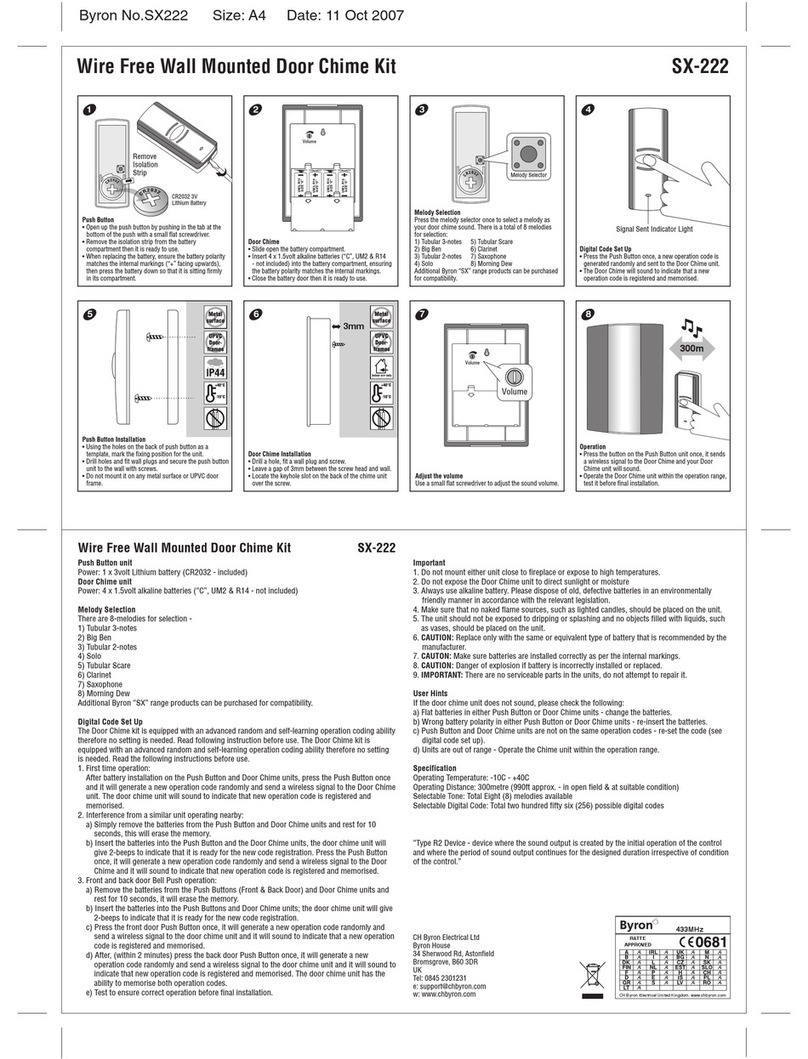Locate the keyhole slot on the back of the unit over
the screw.
Important: Mounting the Converter unit on the
UPVC doorframes or metal surface will
reduce the broadcasting range seriously.
2.Then use the second hole located at the bottom half
of the Converter as a template, mark the fixing
position for the unit. Drill hole and fit wall plug and
secure the Converter unit with the screw (self-tapping
N3 x 16mm screw) in position.
3. Alternatively, use the double-sided self-adhesive pad
(included) to attach the Converter to the fixing position between the bell push and
door chime unit.
c) Door Chime Unit: It has a slotted hang hole on the rear, this will enable the Chime
unit to be hooked onto a screw and easily removed or relocated to another room.
Drill hole and fit wall plug (if fixing to masonry) and screw (self-tapping N3 x 16mm
screw) to fixing position.Leave a gap of 3mm between the screw head and the wall.
Locate the keyhole slot on the back of the unit over the screw.
UM-2
“C”
R14
UM-2
“C”
R14
UM-2
“C”
R14
UM-2
“C”
R14
UM-2
“C”
R14
UM-2
“C”
R14
The Wire Free Door Chime Kit consists of three separate units:
1.Wired Push Button unit
2. Converter (Transmitter)
3. Door Chime unit (Receiver)
When the Push Button is pressed, it sends a
wirefree signal to the door chime that activates
the chime.As the operating range is up to 100
metres (320 ft. approx.), you can mount or take
the door chime virtually anywhere in the home.
However, the transmission range of the wirefree
signal will be reduced if the signal is transmitter
through a number of walls or ceilings. Metal, and
UPVC doorframes will also reduce the operating range.
Battery Installation
Wire Free Converter
1.The Converter unit is operated by 1 x 12 volt battery
(A23 - included).
2. Remove the back of the case by pushing in the tab on the
bottom with a small, flat screwdriver.
3. Insert 1 x 12 volt battery (A23 - included) in the battery
compartment, ensuring the battery polarity match the internal
markings.
4. Snap the front cover of Converter back on, then it is ready to use.
Door Chime unit
1. Remove the front cover.
2. Insert 3 x 1.5 volt (“C”, UM2 & R14 - not included) alkaline batteries
into the battery compartment, ensuring the battery polarity match the
internal markings.
3. Snap the front cover back on, the chime unit is ready to use.
Installation Guide
a)Wired Bell Push: Using the two holes of the back of push button
as a template, mark the fixing position for the unit. Drill hole and
fit wall plug and secure the Push Button Unit with screws (self-
tapping 3 x 16mm screw) in position onto your front door or the position nearby.
b) Converter:
1. Drill hole and fit wall plug (if fixing to masonry) and screws (self-tapping N3 x 16mm
screw) to fixing position.Leave a gap of 3mm between the screw head and the wall.
Wiring Installation
The Converter is designed to change your new Wired Bell Push to wirefree.
1. Simply connect your Wired Bell Push with the cable from Converter to the terminals
on your bell push.
Channel Selection
The unit comes from the factory on a pre-set radio frequency digital code.However,
should your door chime activate intermittently for no reason at all, it is possible that a
similar unit is operating nearby on the same frequency digital code.The encoded
frequency of the Converter (transmitter) and Door Chime (receiver) can be changed to
avoid this problem.
1. Converter: Remove the back of the case by pushing in the tab on the bottom with a
small, flat screwdriver.
Door Chime Unit: Remove the front cover.
2.There is 4 position dip switch marked 1,2,3 & 4. Use an insulated tool to alter the dip
switch levers to the “On” or “Off” position, which can be altered to achieve a total of
sixteen (16) possible channels.
3. Select any combination ensuring it is set to the same code on both converter and
door chime units.E.g. If the 1 & 2 dipswitches are down in your converter, then the 1
& 2 dipswitches must be down in your chime unit.
4.Test to ensure correct operation before final installation.