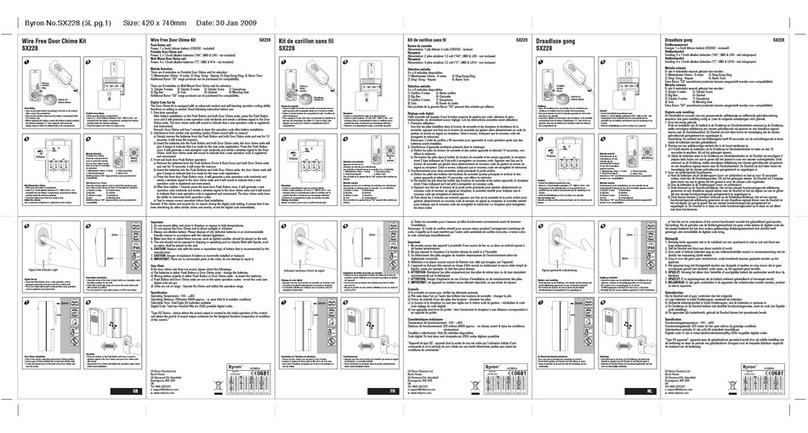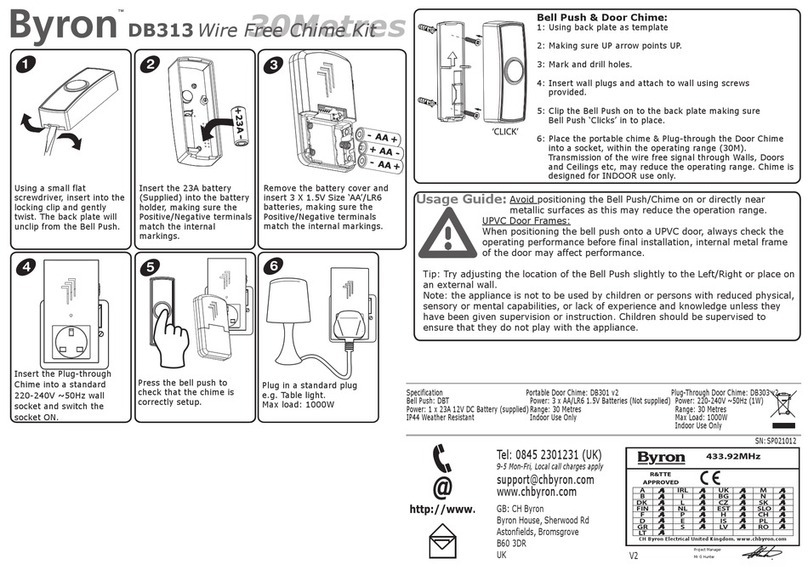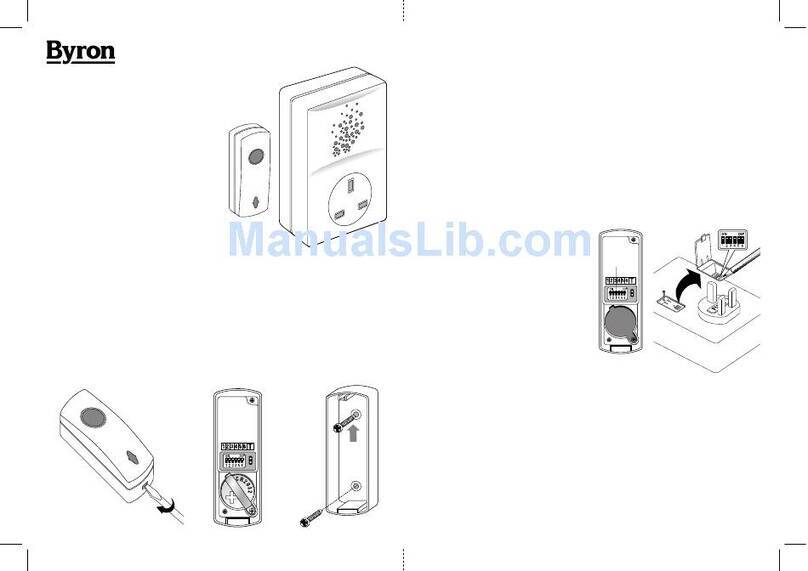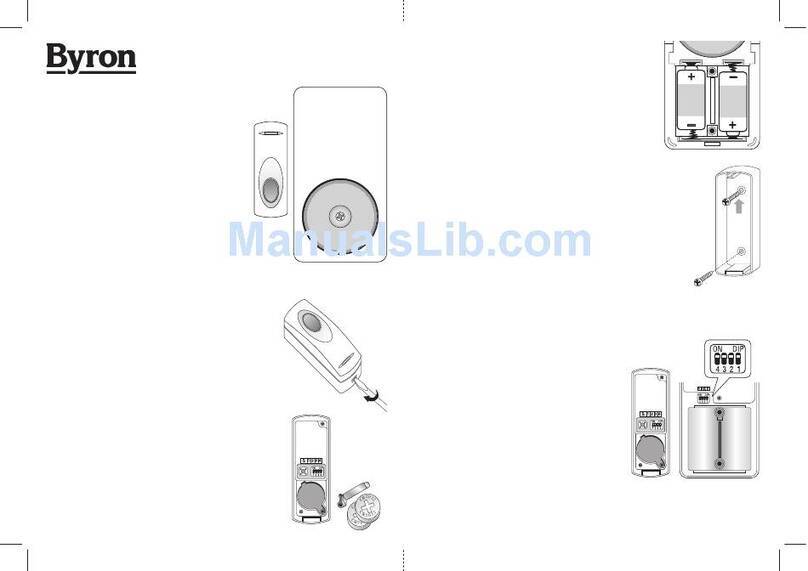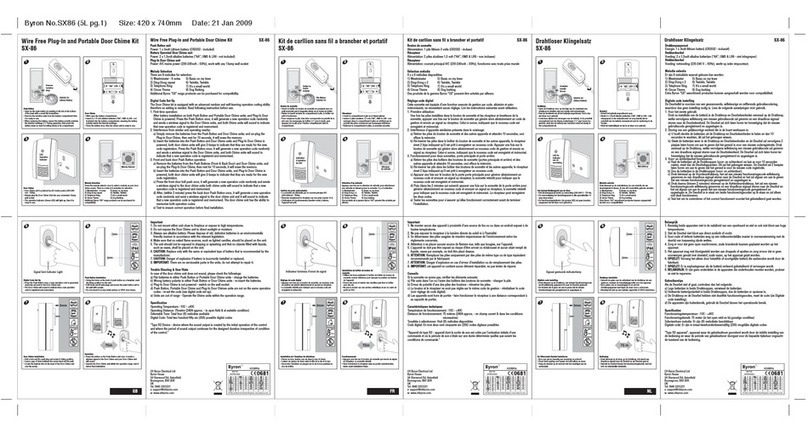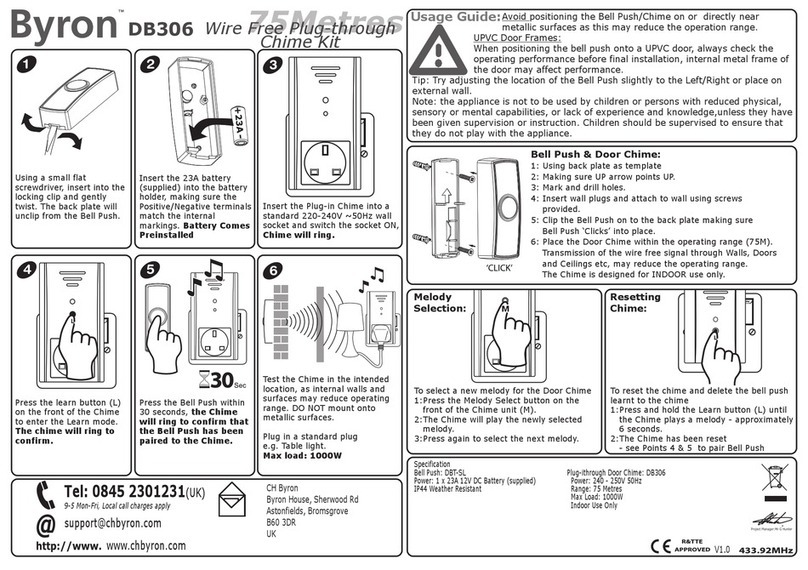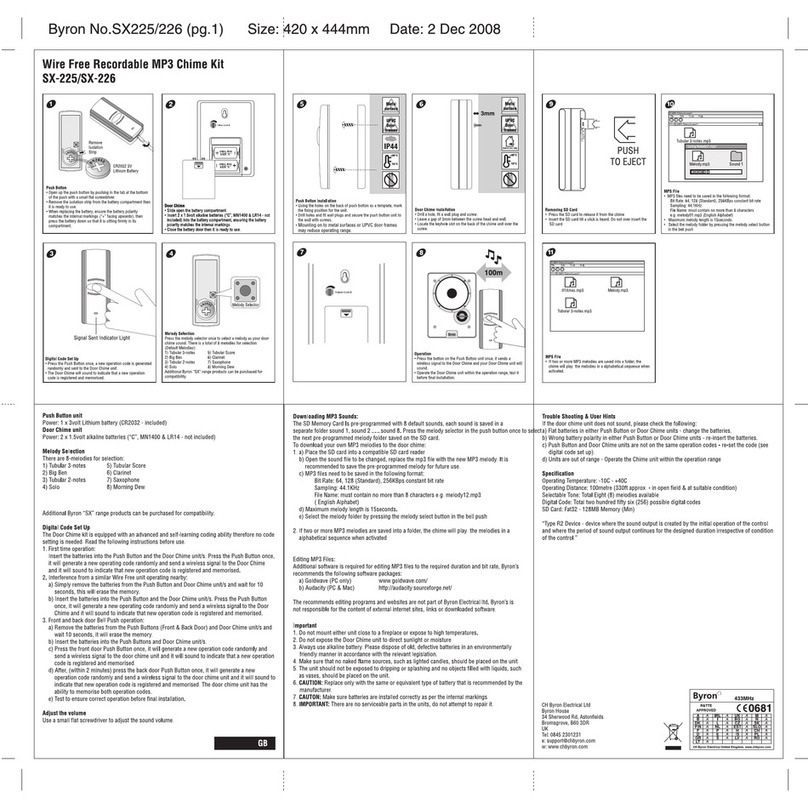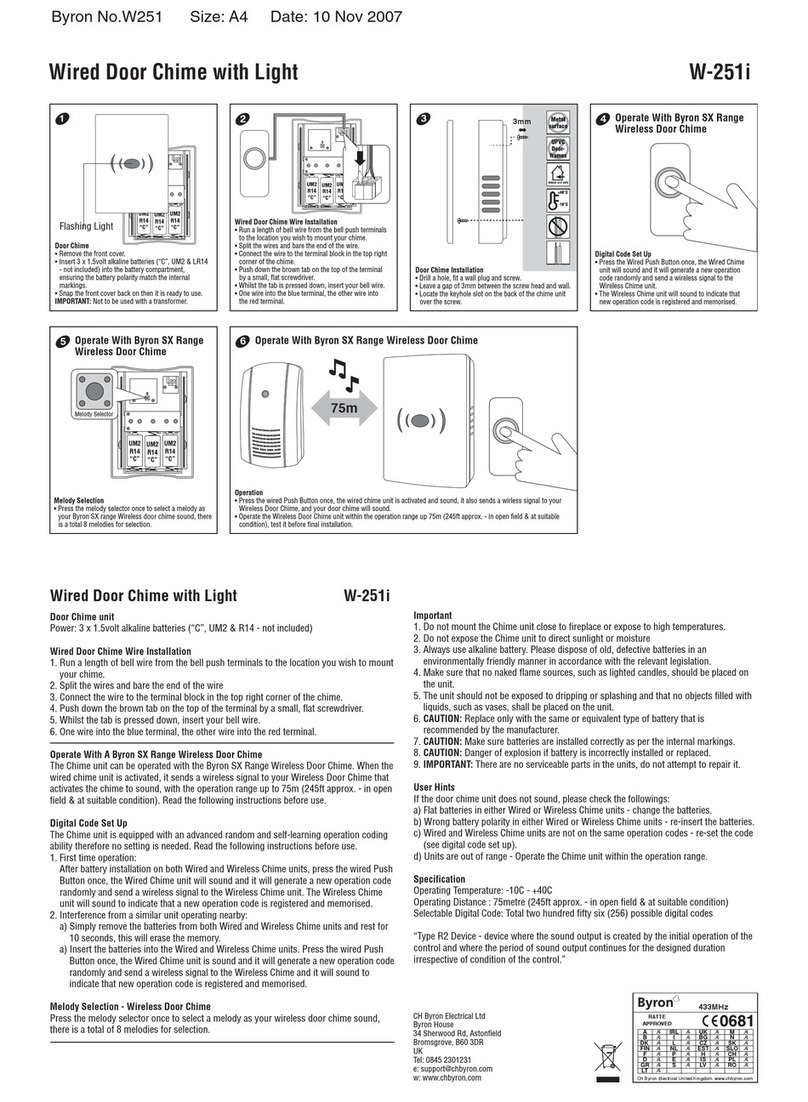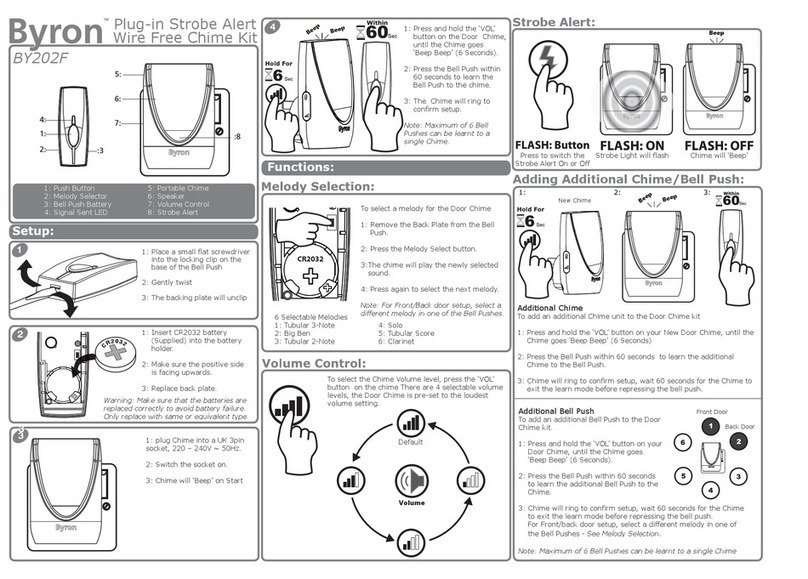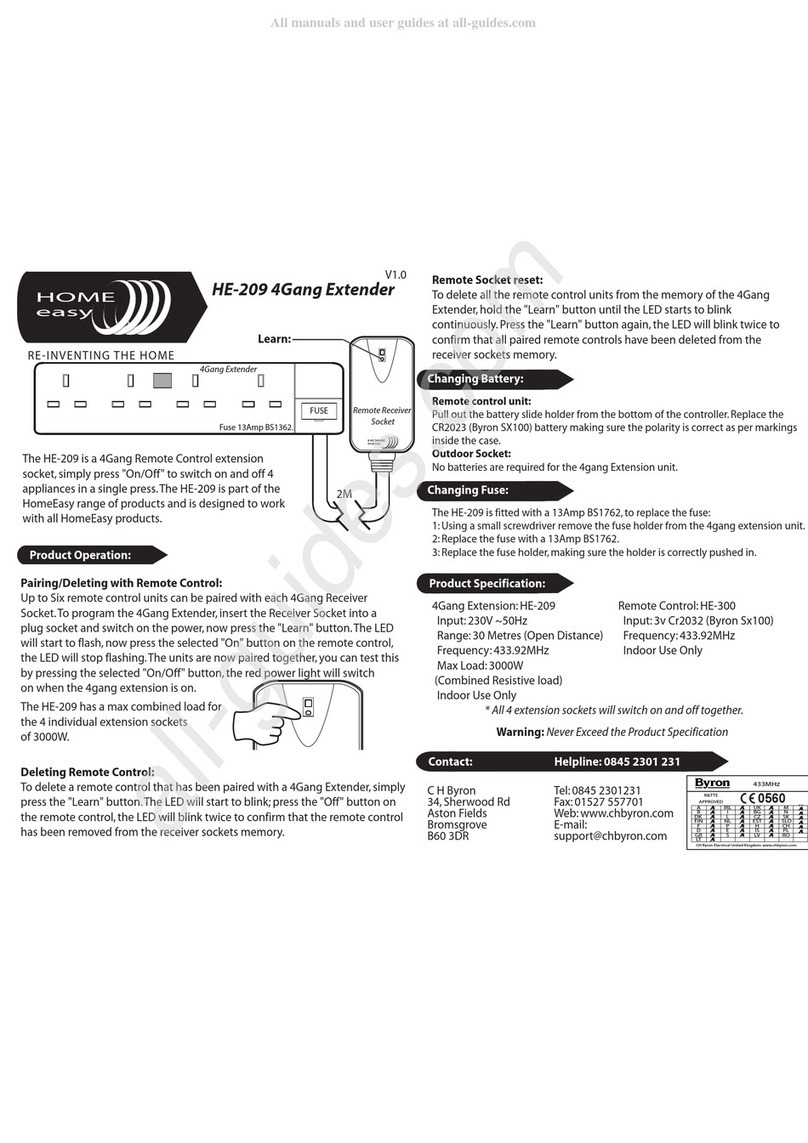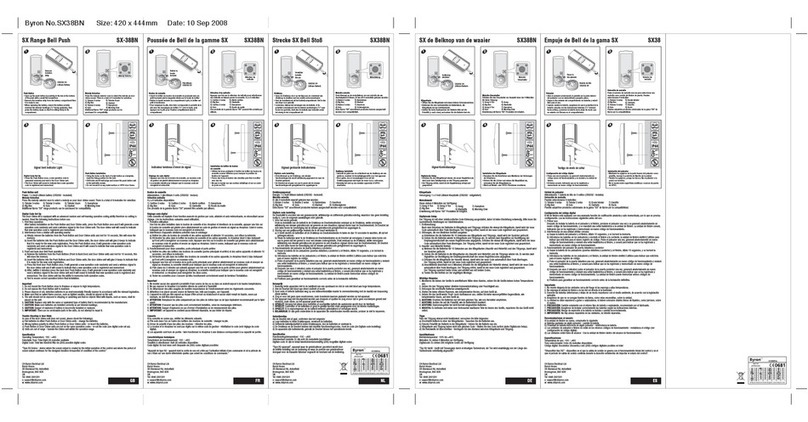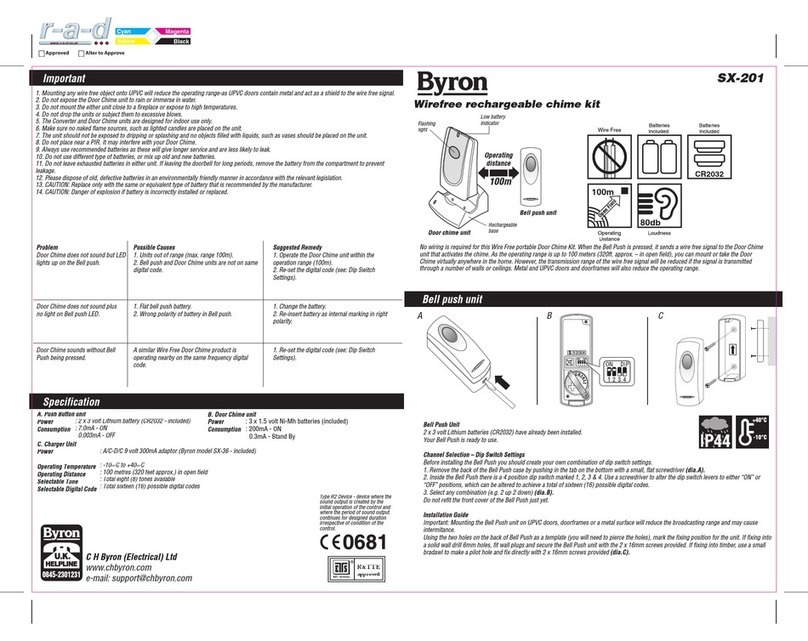Model No. TX12 & TX14
R&TTE
approved
Type R2 Device - device where the sound output is
created by the initial operation of the control and where
the period of sound output continues for designed
duration irrespective of condition of the control.
The tone selector is located inside the push button unit, a small jumper switch
on the top right corner of the battery compartment marked with “T”. When a
jumper switch is added onto the 2 pins on the top, the tone will change from
“Westminster” tone to “Ding-Dong”. The push button is pre-set to
“Westminster” therefore, if no change is required, it should not be adjusted.
Additional Byron “TX” range products can be purchased for compatibility.
Tone Selection
Tone
Selection
When the door chime sounds, the strobe light on the front will also flash, which will stay on for about 10 seconds to
maximizing attaction. However, if Strobe light function is not required, you can switch it off. There is a 3-ways switch,
you can select to operate it into the following ways:
a) Chime and Light: Door Chime will sound as well as the Strobe Light flashing to maximizing attention.
b) Light Only: The Strobe Light on the Door Chime unit will flash.
c) Chime Only: Door Chime unit will sound.
The function selector is located in the battery compartment of the unit, simply slide the switch to the desired function,
the chime unit will operate accordingly.
Sound Volume Adjustment
The sound volume control can be adjusted to high
or low, the high-low switch is located in the battery
compartment of Door Chime unit
Strobe Light Operation
When the Push Button is pressed, it sends a wireless dignal to the Door Chime and it will sound as well as the Strobe
Light flashing for about 10 seconds. The sound and light will stop as soon as the melody ends. For repeat sound,
press the button again. Holding the button in will NOT repeat the sound.
Door Chime Operation
1. Do not mount either unit close to fireplace or expose to high temperatures.
2. Do not expose the Door Chime unit to direct sunlight or moisture.
3. Always use alkaline battery. Please dispose of old, defective batteries in an environmentally friendly manner in
accordance with the relevant legislation.
4. Make sure that no naked flame sources, such as lighted candles, should be placed on the unit.
5. The unit should not be exposed to dripping or splashing and that no objects filled with liquids, such as vases, shall
be placed on the unit.
6. CAUTION: Replace only with the same or equivalent type of battery that are recommended by the manufacturer.
7. CAUTION: Danger of explosion if battery is incorrectly installed or replaced.
Important
Problem
Chime does not sound but
LED lights on Push Button
Chime does not sound plus
no lights on Push Button
LED
Chime sounds without Push
button being pressed
Possible Causes
1. Units are out of range
(max. range 200m)
2. Push Button and chime units are not
on same digital code
1. Flat Converter battery
2. Wrong polarity of battery in
converter
A similar wirefree door chime product
is operating nearby on the same
frequency digital code
Suggested Remedy
1. Operate the Chime unit within the
operation range (200m)
2. Re-set the digital code
(see Digital Code Set Up)
1. Change the battery
2. Re-insert battery as internal
marking in right polarity
Change the digital code
(see Digital Code Set Up)
Important: There are no serviceable parts in the unit, do not attempt to repair it.
A. Push Button Unit
Power
Consumption
: 2 x 3 volt Lithium battery (CR2032 - included)
: 7.0mA - ON
0.003mA - OFF
B. Door Chime unit
Power
Consumption
Operating Temperature
Operating Distance
Selectable Tone
Selectable Digital Code
strobe Light
: 2 x 1.5volt batteries (“C”, UM2 or R14 - not supplied)
: Chime only - 100mA,
Strobe Light only - 200mA,
Chime + Strobe Light - 280mA
0.3mA - Stand-by
: -10°C to +40°C
: 200 metres (640 feet approx.) in open field
: “Westminster” & “Ding-Dong”
: Total sixteen (16) possible digital codes
: Flash about 8 times in 10 seconds
Trouble Shooting & User Hints
Specification