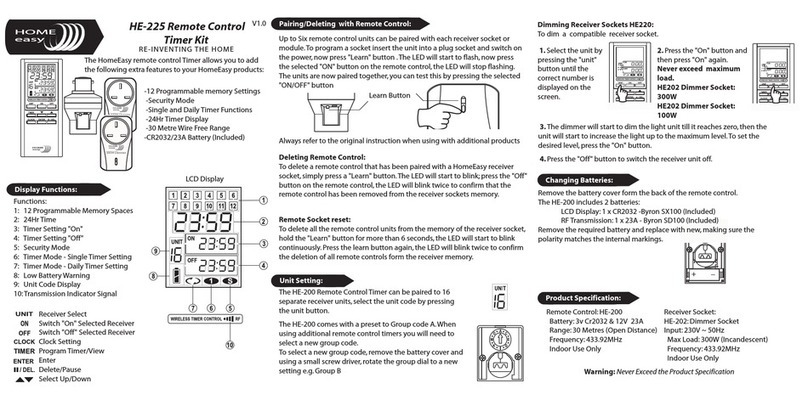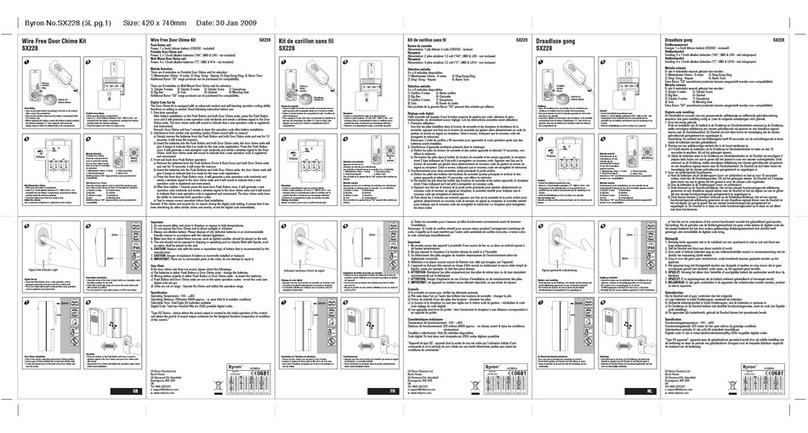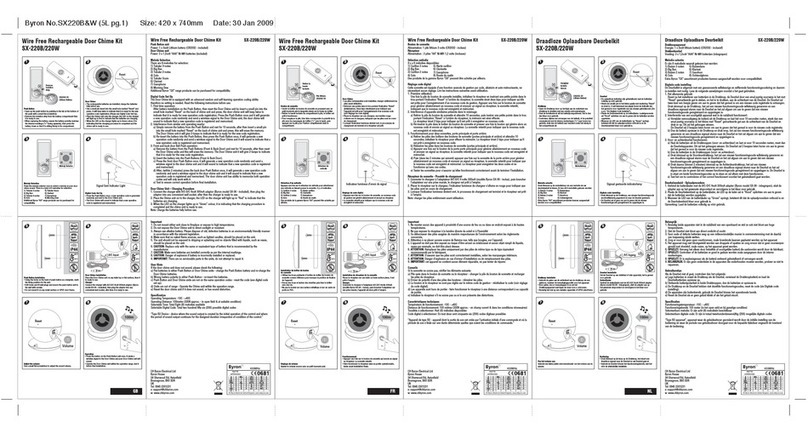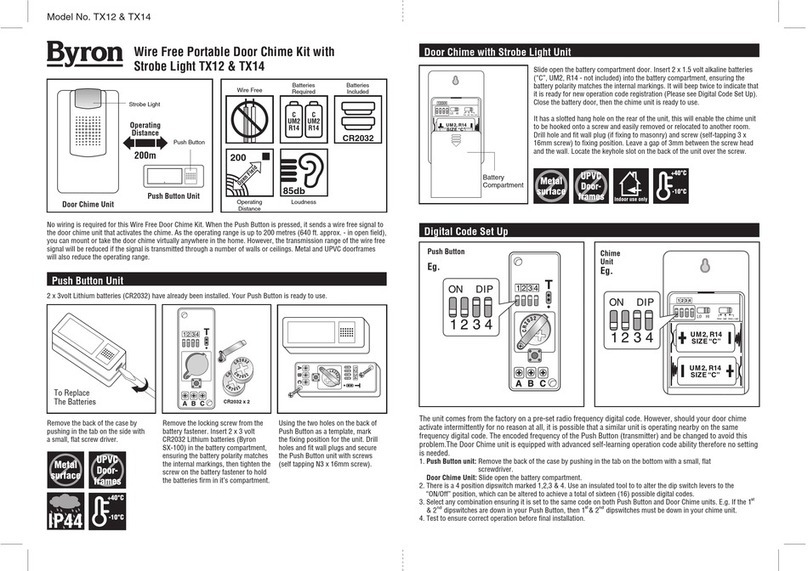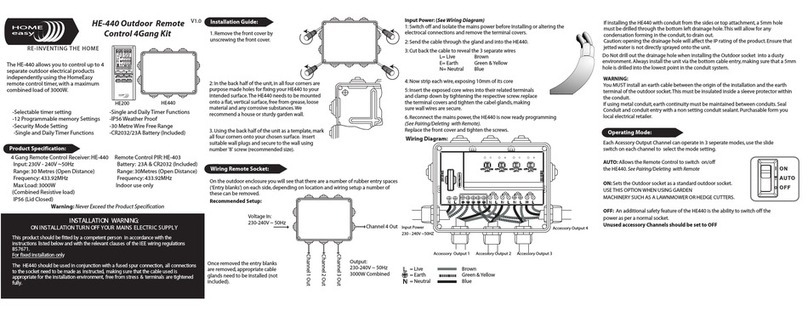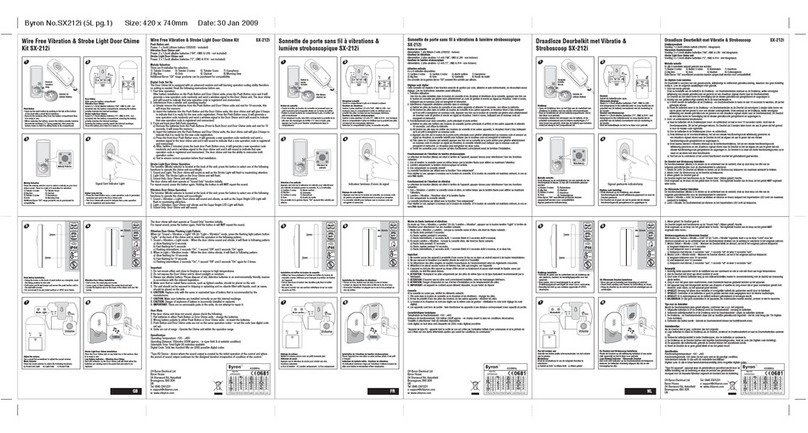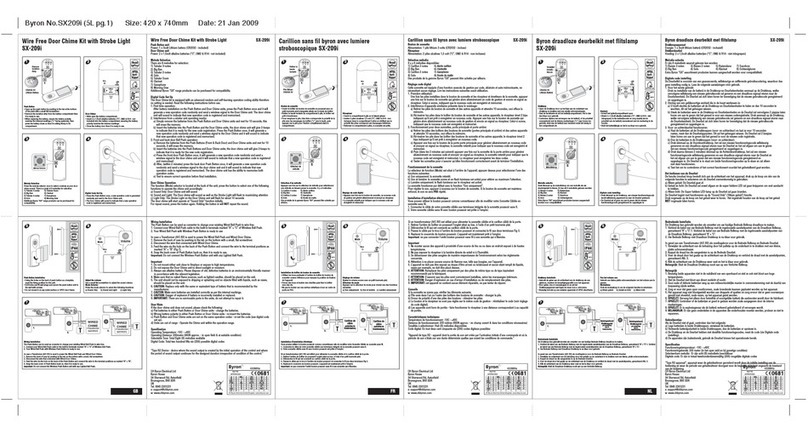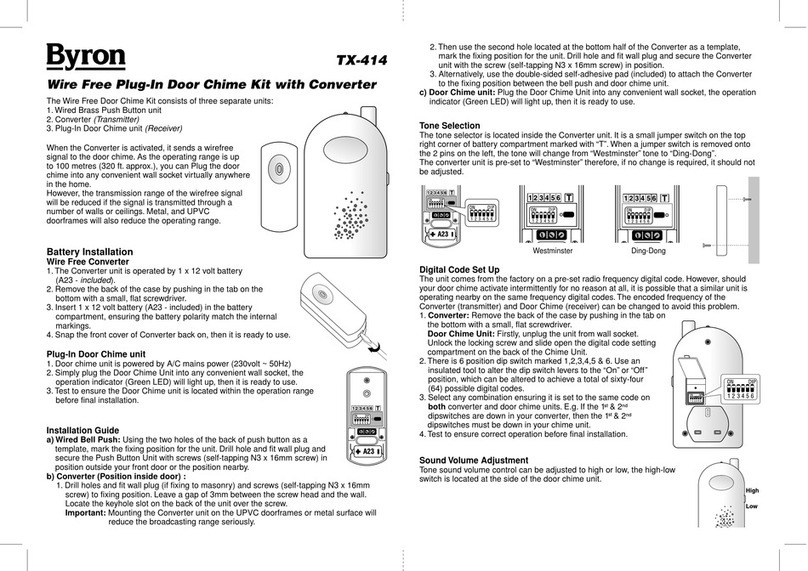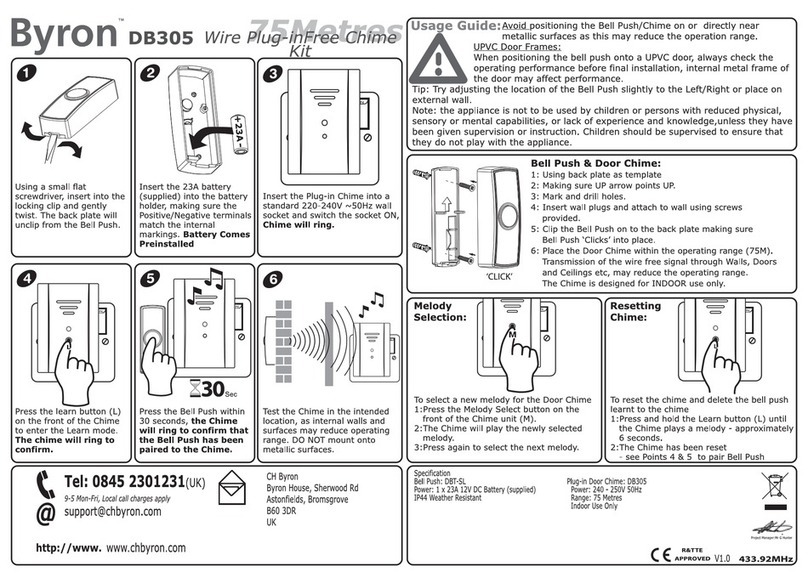DB306 Wire Free Plug-through
Chime Kit
™
Using a small flat
screwdriver, insert into the
locking clip and gently
twist. The back plate will
unclip from the Bell Push.
Insert the 23A battery
(supplied) into the battery
holder, making sure the
Positive/Negative terminals
match the internal
markings. Battery Comes
Preinstalled
1 2
Bell Push & Door Chime:
1: Using back plate as template
2: Making sure UP arrow points UP.
3: Mark and drill holes.
4: Insert wall plugs and attach to wall using screws
provided.
5: Clip the Bell Push on to the back plate making sure
Bell Push ‘Clicks’ into place.
6: Place the Door Chime within the operating range (75M).
Transmission of the wire free signal through Walls, Doors
and Ceilings etc, may reduce the operating range.
The Chime is designed for INDOOR use only.
Press the learn button (L)
on the front of the Chime
to enter the Learn mode.
The chime will ring to
confirm.
4
Press the Bell Push within
30 seconds, the Chime
will ring to confirm that
the Bell Push has been
paired to the Chime.
5
Test the Chime in the intended
location, as internal walls and
surfaces may reduce operating
range. DO NOT mount onto
metallic surfaces.
Plug in a standard plug
e.g. Table light.
Max load: 1000W
6
R&TTE
APPROVED
Project Manager:Mr G Hunter
CH Byron
Byron House, Sherwood Rd
Astonfields, Bromsgrove
B60 3DR
UK
Usage Guide:Avoid positioning the Bell Push/Chime on or directly near
metallic surfaces as this may reduce the operation range.
UPVC Door Frames:
When positioning the bell push onto a UPVC door, always check the
operating performance before final installation, internal metal frame of
the door may affect performance.
Tip: Try adjusting the location of the Bell Push slightly to the Left/Right or place on
external wall.
Note: the appliance is not to be used by children or persons with reduced physical,
sensory or mental capabilities, or lack of experience and knowledge,unless they have
been given supervision or instruction. Children should be supervised to ensure that
they do not play with the appliance.
Tel: 0845 2301231(UK)
9-5 Mon-Fri, Local call charges apply
www.chbyron.com
Plug-ithrough Door Chime: DB306
Power: 240 - 250V 50Hz
Range: 75 Metres
Max Load: 1000W
Indoor Use Only
Specification
Bell Push: DBT-SL
Power: 1 x 23A 12V DC Battery (supplied)
IP44 Weather Resistant
Melody
Selection:
To select a new melody for the Door Chime
1:Press the Melody Select button on the
front of the Chime unit (M).
2:The Chime will play the newly selected
melody.
3:Press again to select the next melody.
Resetting
Chime:
To reset the chime and delete the bell push
learnt to the chime
1:Press and hold the Learn button (L) until
the Chime plays a melody - approximately
6 seconds.
2:The Chime has been reset
- see Points 4 & 5 to pair Bell Push
V1.0
3
Insert the Plug-in Chime into a
standard 220-240V ~50Hz wall
socket and switch the socket ON,
Chime will ring.
ON
ON
ON
ON