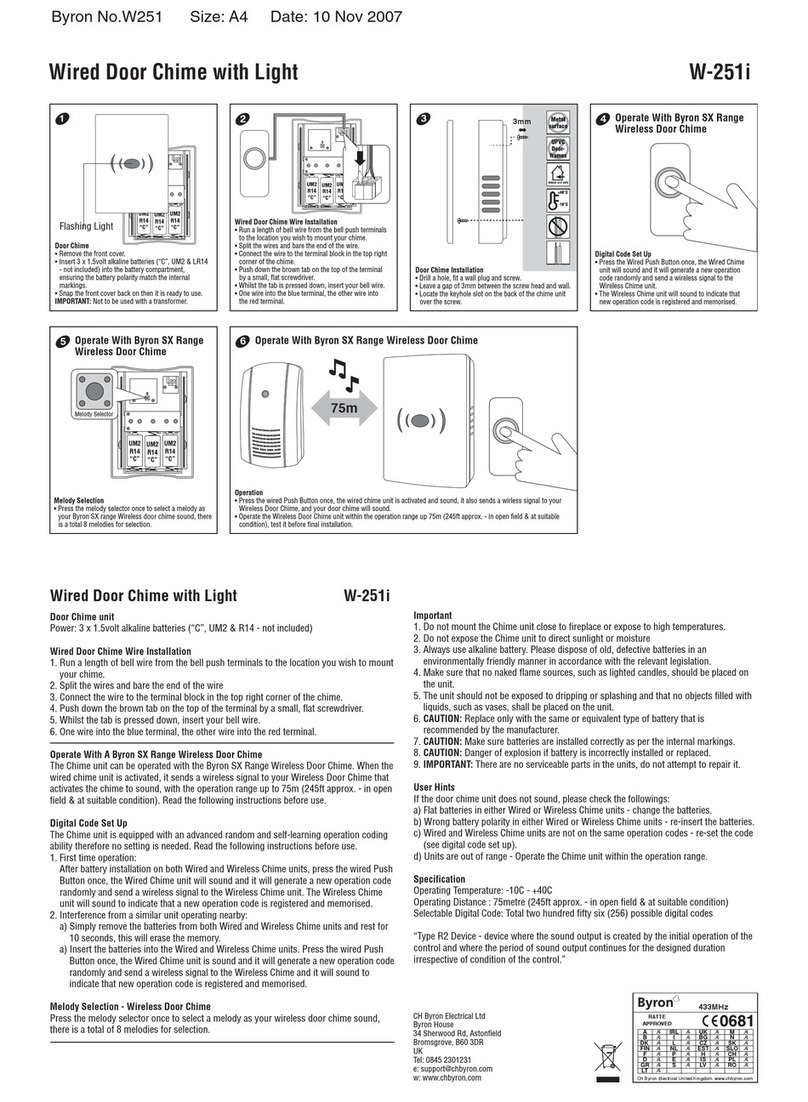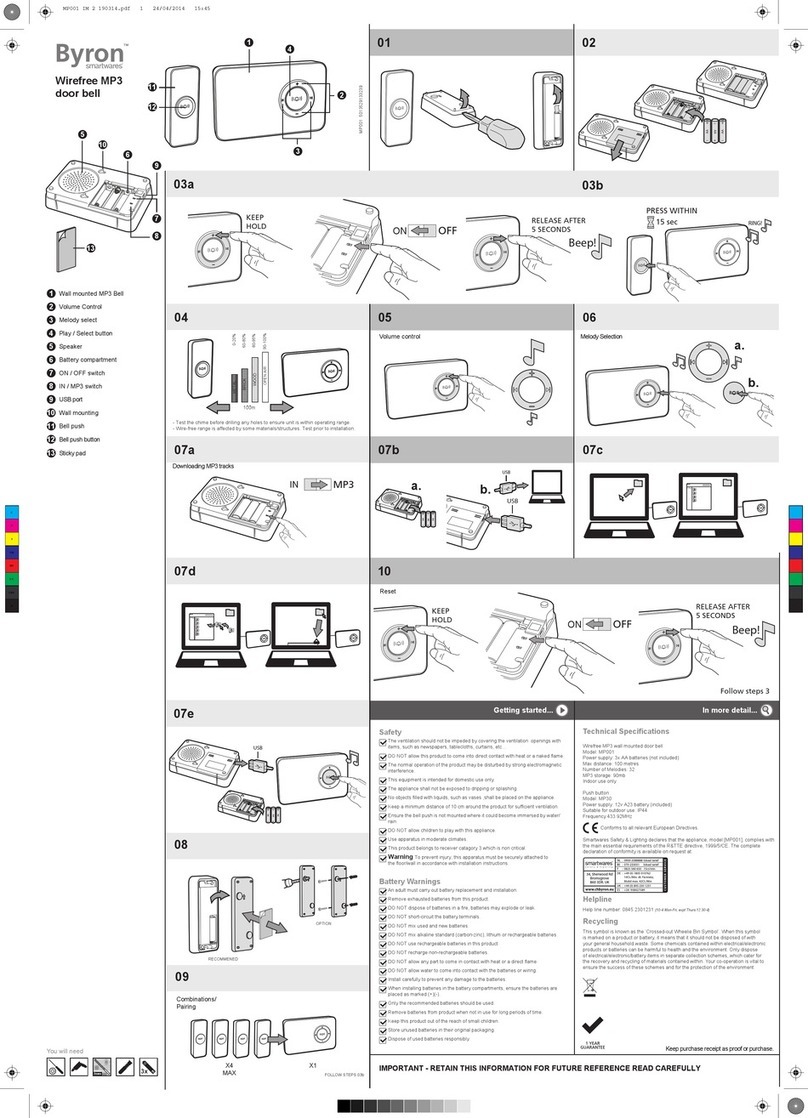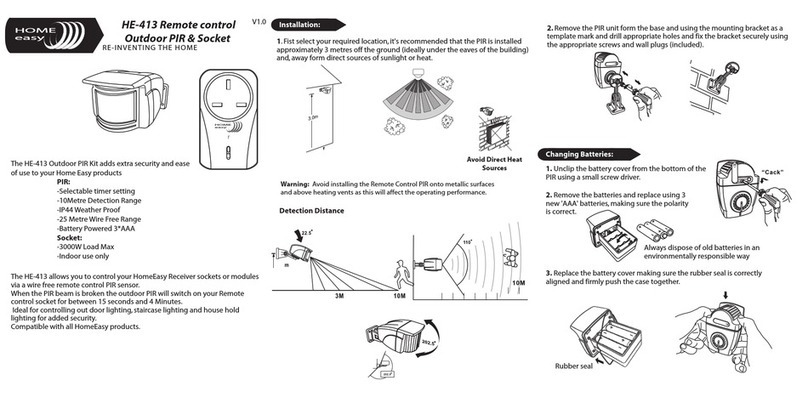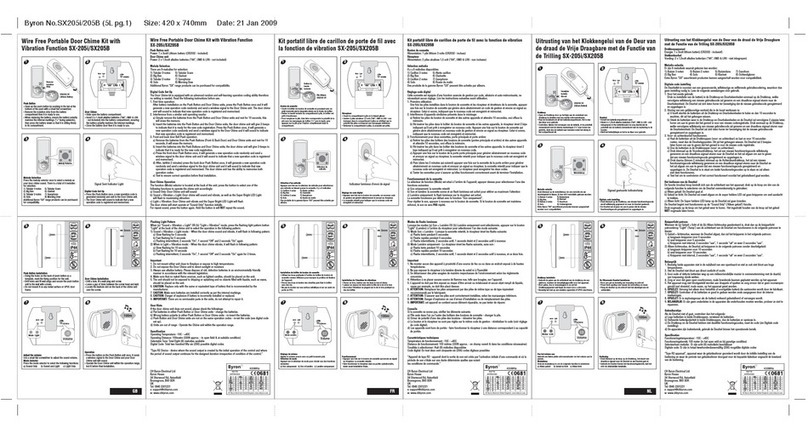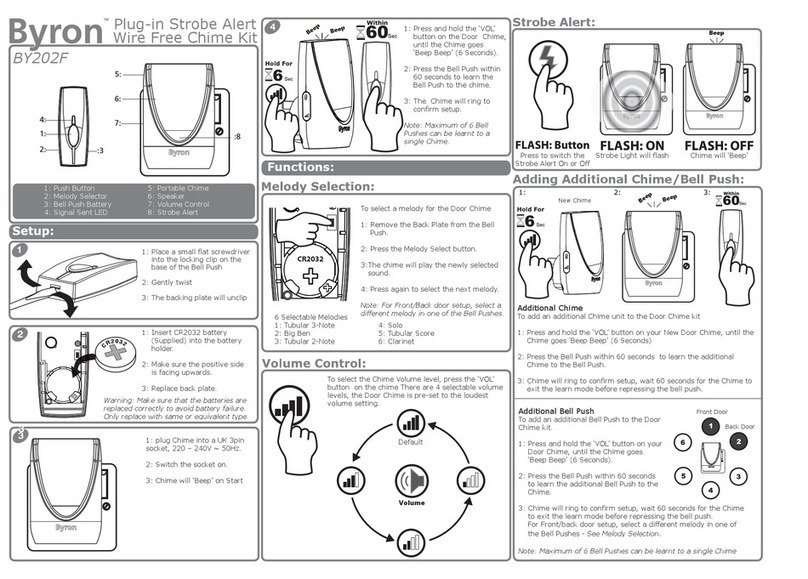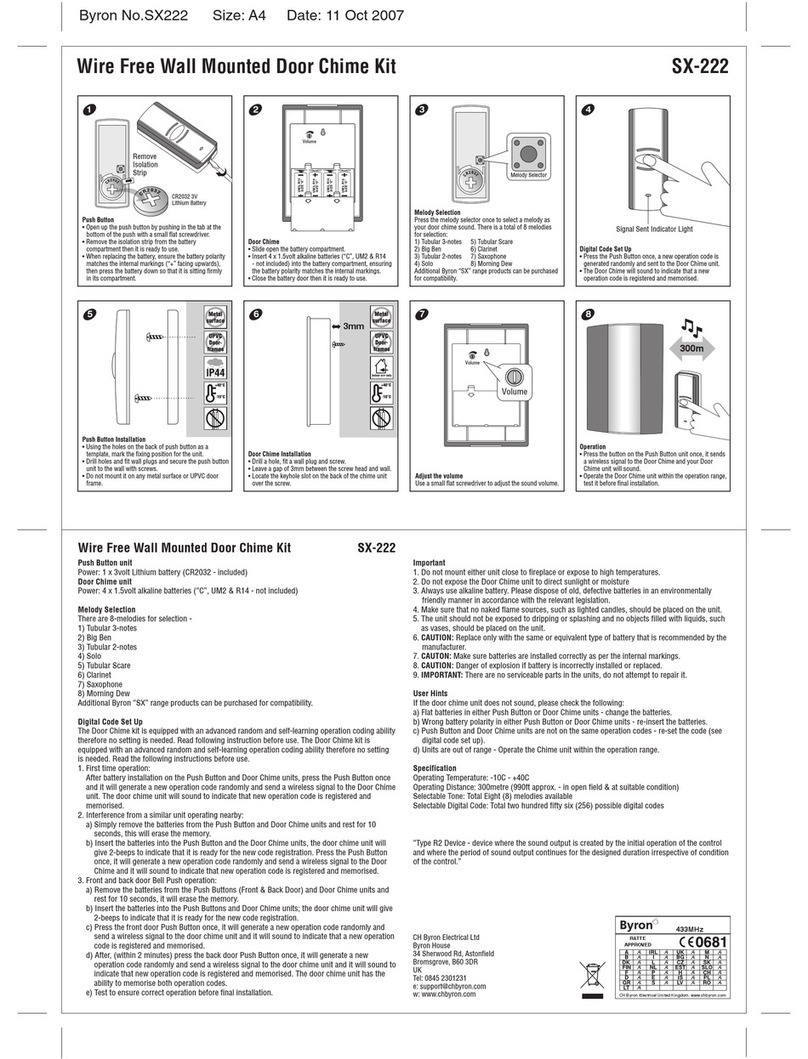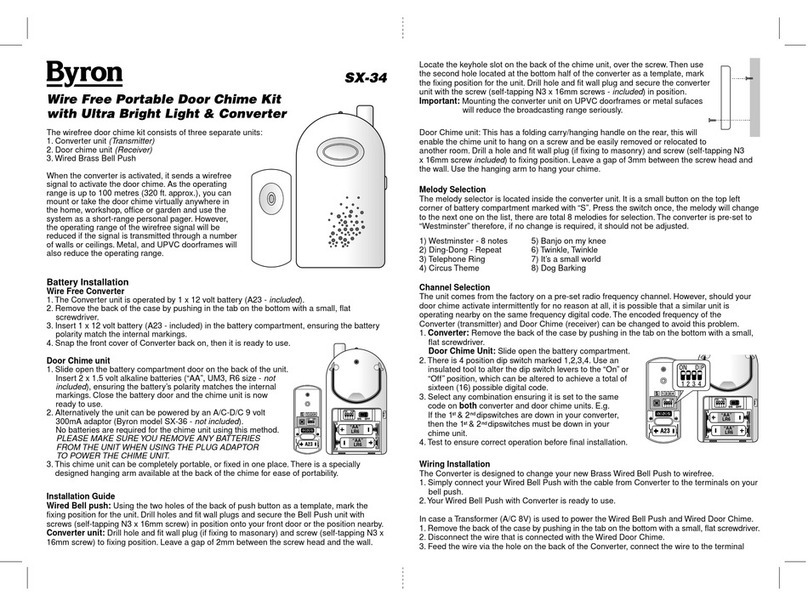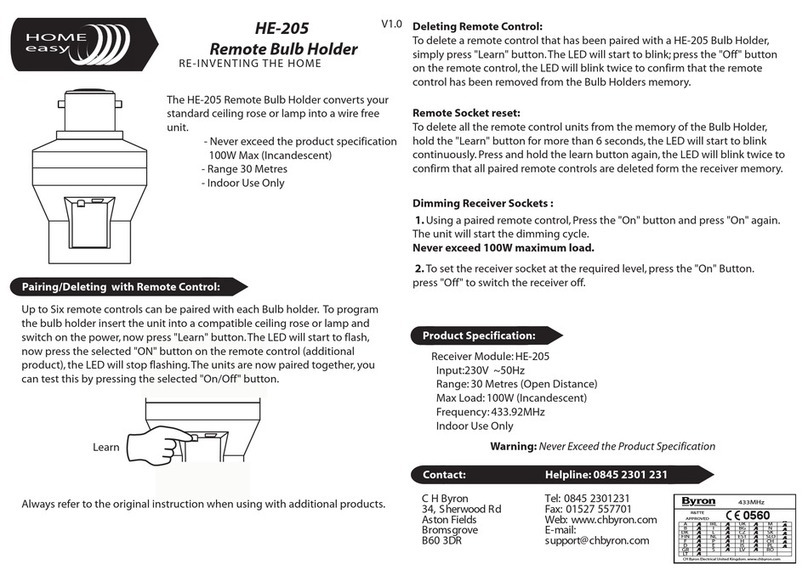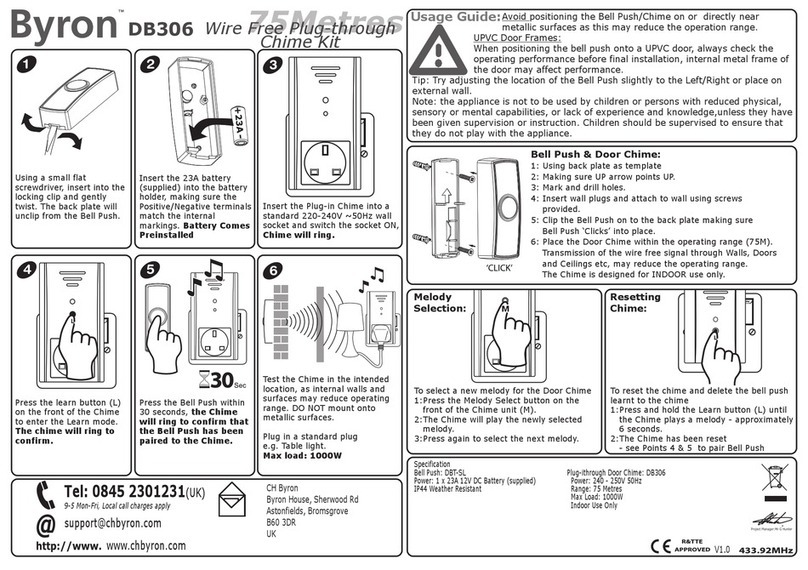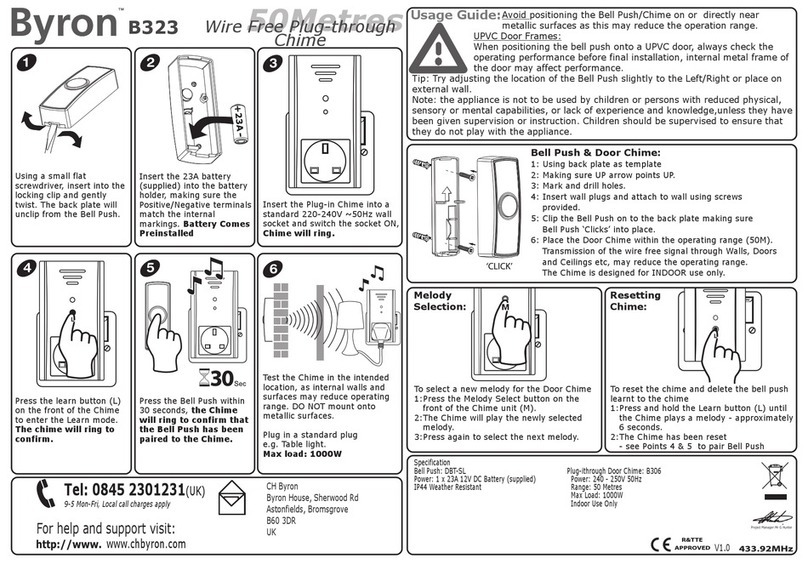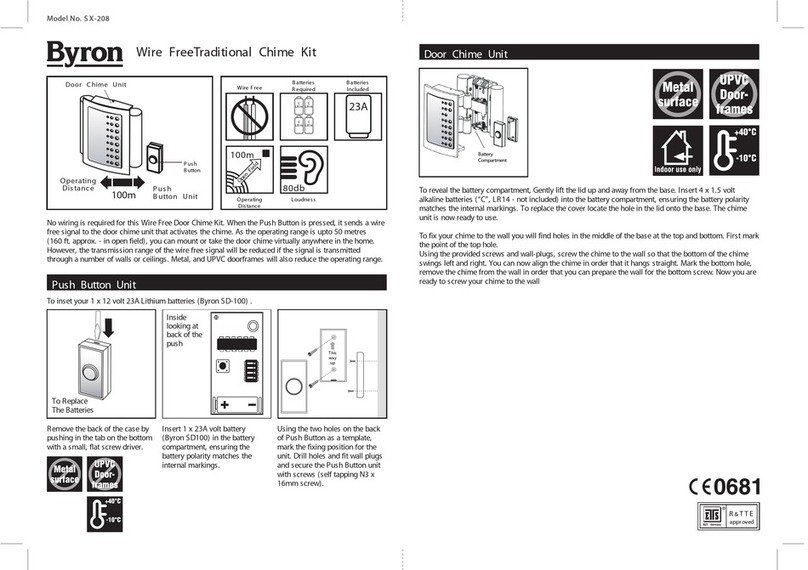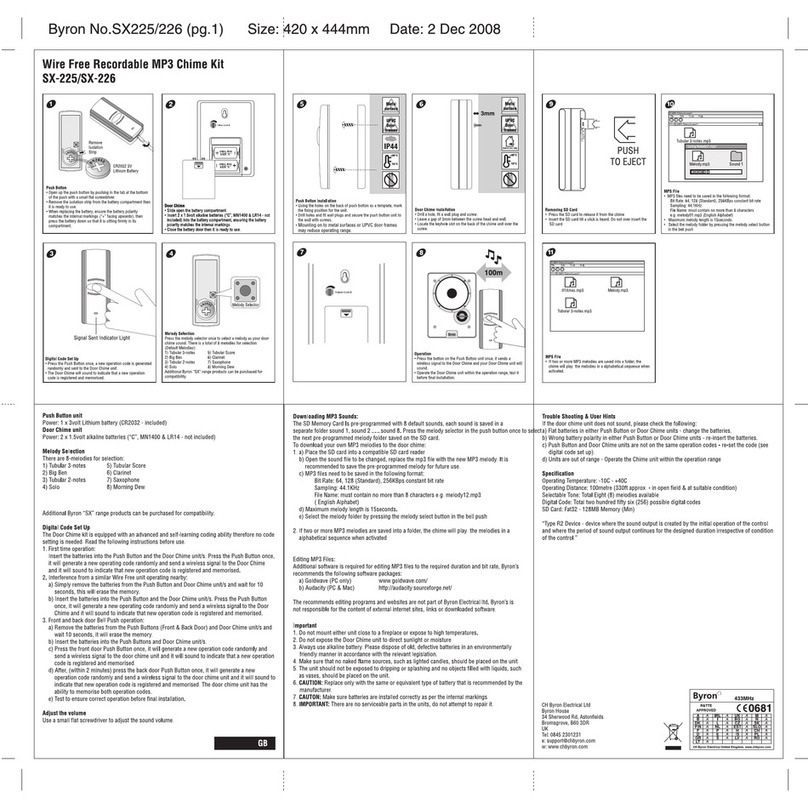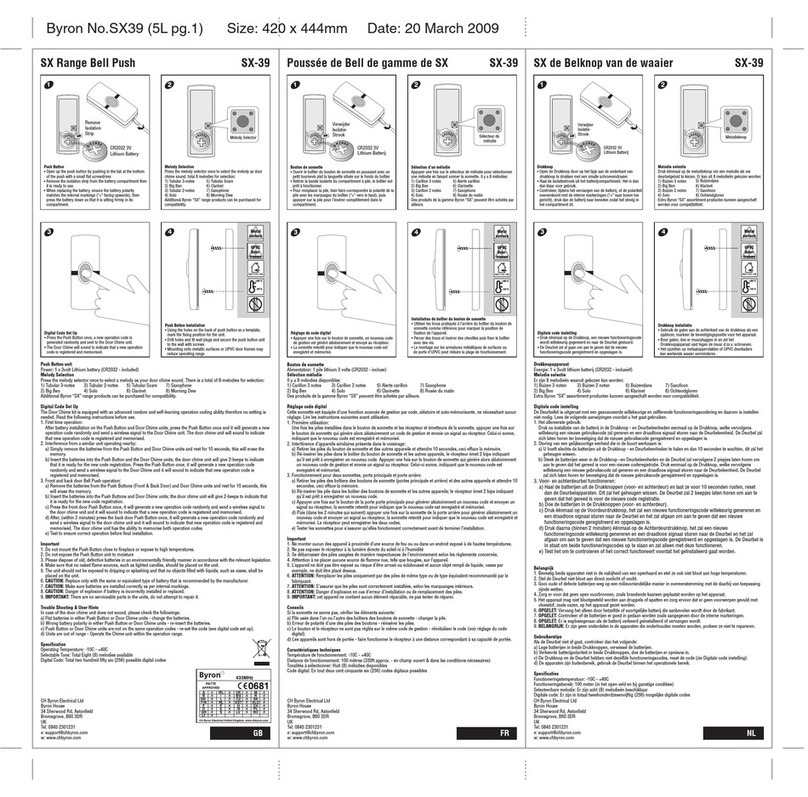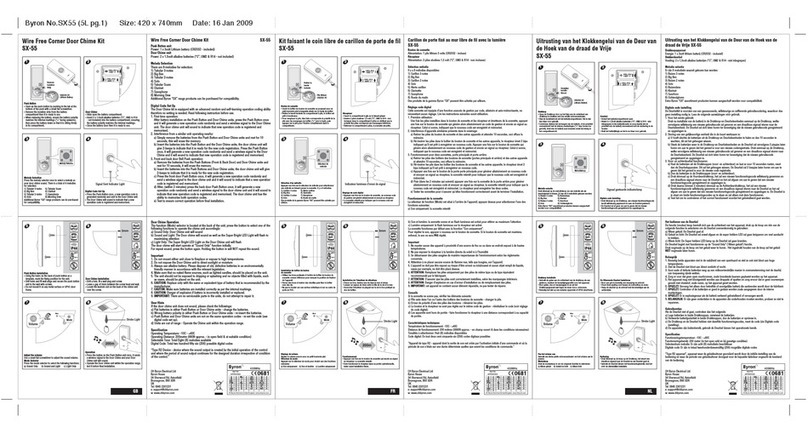Doorchime Unit
Battery
Compartment
Place the Chime unit onto the charger
, the LED on the charger will
ight up Red to indicate that the batteries ar
charging. When the LED on the charger lights up in Green colour
s indicating that the charging procedure is complete and the chim
Rechargeable batteries are alread
nscrew the screw at the top o
volt Ni-Mh batteries (included) into the batter
compartment, ensuring the batter
s. It will beep twice to indicate that it i
or the new operation code registration (Please se
Digital Code Set Up). Close the batter
elector
Melody
Additional B
range products can be pur
. SX-4 & SX-41 models will not work with other SX
The Melody Selector is located inside the push button unit. It is a small button in the top left corner of the batter
ress the switch once, the melod
will change to the next one on the list, there are a total of 8 melodies for selection. The Push Button is pre-set t
Electro Mechanical - Ding Dong
therefore, if no change is required, it should not be adjusted.
The unit comes from the factor
y on a pre-set radio frequency digital code. However
, should your door chime activate
eason at all, it is possible that a similar unit is operating nearb
can be changed to avoid this problem
he Door Chime unit is equipped with advanced self-learning operation code abilit
therefore no setting is needed
. Remove the back of the case from the Bell Push unit.
switch marked 1,2,3 & 4. Use
hich can be altered to achieve total sixteen (16) possible digita
2. Insert a pin into a small hole at the back of Door
, then press, it will give 2-beeps sound
o indicate that it is read
Door chime unit operation
Sound volume adjustment
Light option control button
Sound Volume Control button is located at the back of item, press the button to adjust the
sound volume up and down. There is a total of 8 different volume level set, 1=mute and
8=max, the Door Chime will start to operate at sound level 6.
It is located at the back of item, press the button to adjust the light function. There are 4 light
display options:
1 – Slow Strobe effect for the duration of 5 seconds.
2 – Fast Strobe effect for the duration of 5 seconds.
3 – LED light will stay on for 2 second then go off for 1 second, twice.
4 – LED light off.
The door chime will start to operate at “Light Off” position
Remove the Bell Push unit front cover. Remove the locking screw from
the battery fastener. Insert 2 x CR2032, 3 volt Lithium batteries (Byron SX100)
in the battery compartment, ensuring the battery polarity matches the internal
markings. Tighten the screw on the battery fastener to hold the batteries firmly
in their compartment and refit the front cover.
onnect the charger with A/
9 volt 300mA adaptor (Byron model
X-36 - included), then plug the adaptor int
ed LED indicator on the top of Door
hime unit will flash when the batteries are running low to the point that the
imply place the chime unit onto the charger to recharge the batteries
combination on the Push Button. Press the Push Button, the Door
hime unit will sound to indicate th
o re-set the operation code, simply remove the batteries from the Door Chime unit and rest for 30 seconds, it will
. Re-insert the batteries into the Door Chime unit, it will give 2-beeps sound to indicate that it is ready for new code
istration. Press the Push Button to confirm the new code is workin
est to ensure correct operation before final installation.
Digital code set-up (cont)
Low battery indicator
Replacing the bell push batteries