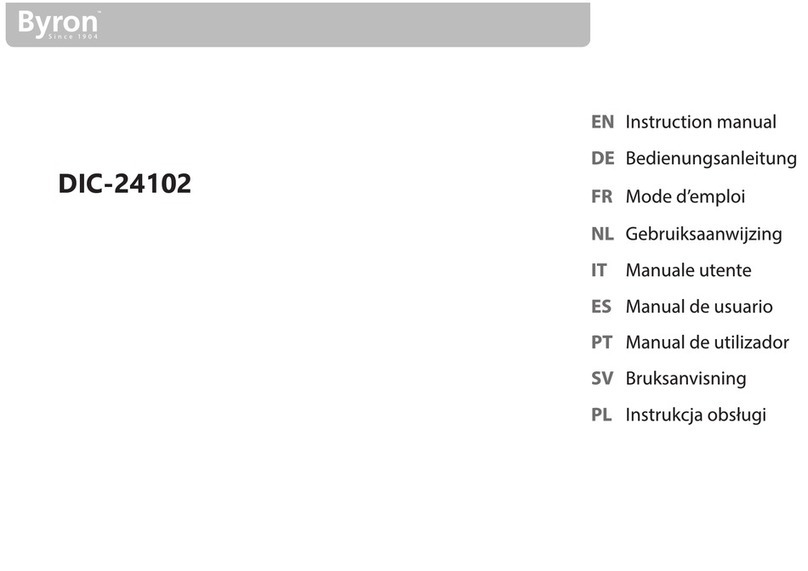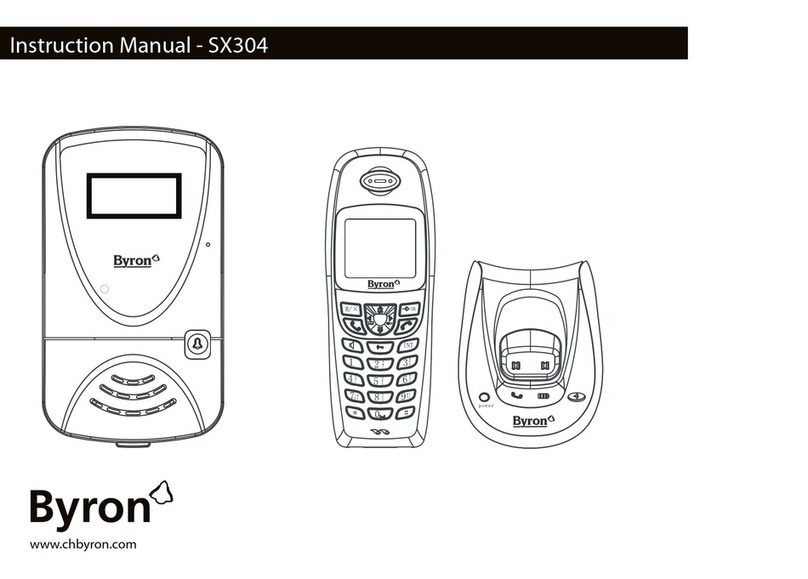Instruction manual
8
C. Fasten the terminal screws.
D. Connect the terminal block(s) to the indoor unit (monitor).
E. Loosen the terminal screws on the outdoor unit (doorbell). (See
sticker on the outdoor unit.)
F. Insert the wires coming from the GREEN terminal block into the
screw terminal on the outdoor unit (doorbell). Indoor unit (Monitor)
1 or 2.
G. Repeat steps a-f to connect the second monitor.
3.3.2 Mount the indoor units and outdoor unit
üA suitable screwdriver for the included screws.
A. Attach the indoor units and outdoor unit to the mounting plates.
B. Fasten the screw at the bottom of the outdoor unit.
3.3.3 Connecting an additional monitor (not
included)
In case you wish to connect an additional monitor to an existing
monitor, a BLUE terminal block is available. This monitor acts as a
repeater to one of the main monitors.
To connect the terminal blocks, you will need the following tool:
üA small flat head screw driver.
A. BLUE terminal block: Loosen the terminal screws.
B. With the terminal facing you, insert the black wire on the left and
the red wire on the right.
C. Fasten the terminal screws.
D. Connect the terminal block to the monitor. (See sticker on the
monitor for position)
E. Repeat steps a-d to fasten an identical terminal block to the other
end of the cable and connecting it to the additional monitor.
3.3.4 Connecting the AC power
To connect the AC terminal blocks, you will need the following tool:
üA small flat head screw driver.
A. ORANGE terminal block: Loosen the terminal screws.
B. With the terminal facing you: Insert the (-) wire on the left and the
(+) wire on the right.
C. Fasten the terminal screws.
D. Connect the terminal block(s) to the monitor.
3.3.5 Connecting a door lock (not included)
It is possible to connect a lock to the outdoor unit that can be opened,
using the monitor. Door locks are sold separately. Article no: DB5005
& DB5005L
To connect the door lock, you will need the following tool:
üA small flat head screw driver.
A. On the outdoor unit: Loosen the terminal screws. (see sticker on
the outdoor unit for position)
B. Insert the wires (any order)
C. Fasten the terminal screws.
D. Set the lock release time by setting switch no 1 on the doorbell.
This will set whether the lock will open for 1 or 4-7 seconds after
opening the lock on the monitor.