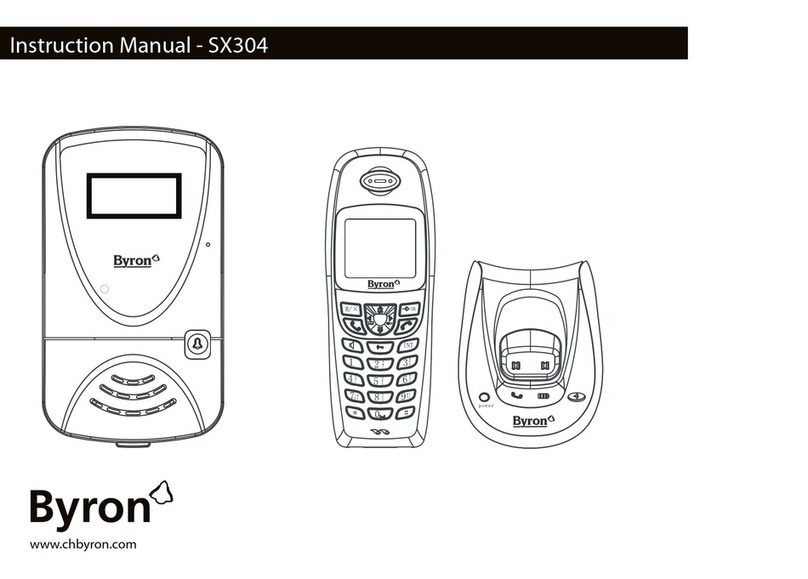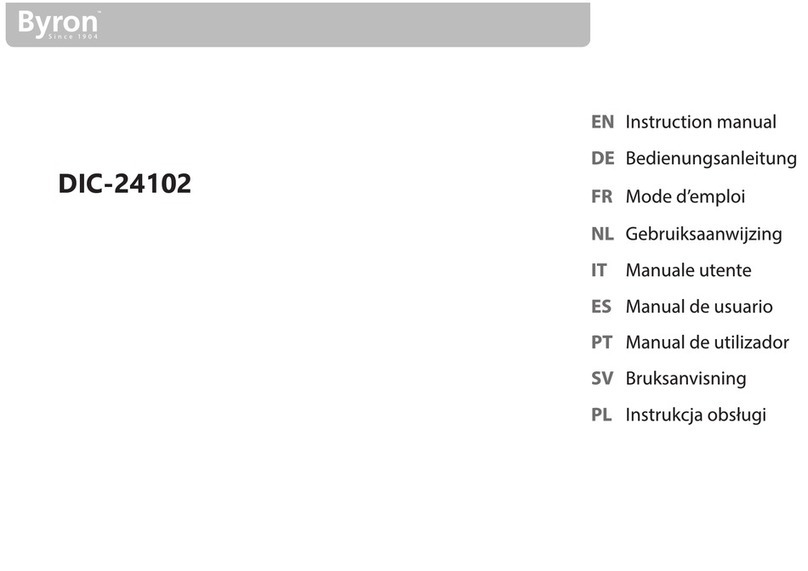Instruction manual
7
3.3.2 Connecting the AC adapter
A. Locate the “DC IN” on the back of the monitor.
B. Insert the AC adapter connector.
C. After wiring the outdoor unit: Plug in the AC adapter into a
compatible wall outlet.
3.3.3 Mount the indoor unit and outdoor unit
To mount the indoor and outdoor unit, you will need the following
tools:
üA suitable screwdriver for the included screws.
A. Attach the indoor unit and outdoor unit to the mounting plates.
B. Fasten the screw at the bottom of the outdoor unit.
3.3.4 Connecting a gate opener (not included)
To connect the gate opener, you will need the following tool:
üA small flat head screw driver.
A. On the monitor: Loosen the terminal screws. (see sticker on the
monitor for position)
B. Insert the wires. (see sticker on the monitor for position)
ðIt is important that the + and – wires are in the correct position.
A. Fasten the terminal screws.
B. On the gate opener: (See the manual provided with your gate
opener.)
3.3.5 Connecting a door lock (not included)
It is possible to connect a lock to the outdoor unit that can be opened,
using the monitor. Door locks are sold separately. Article no: DB5005
& DB5005L
To connect the door lock, you will need the following tool:
üA small flat head screw driver.
A. On the outdoor unit: Loosen the terminal screws. (see sticker on
the outdoor unit for position)
B. Insert the wires (any order)
C. Fasten the terminal screws.
D. On the lock: Loosen the two terminal screws. (See the manual
provided with your door lock.)
E. Insert the wires (any order)
F. Fasten the terminal screws.
4 Basic functions
No: Button: Description
1 Menu This menu contains settings for:
• Brightness
• Color saturation
• Contrast
2 Intercom Used to communicate with the outside unit.
3 + Used to step forward in the menu.
4 - Used to step backwards in the menu.
5 Gate
opener
Opens the gate.
EN