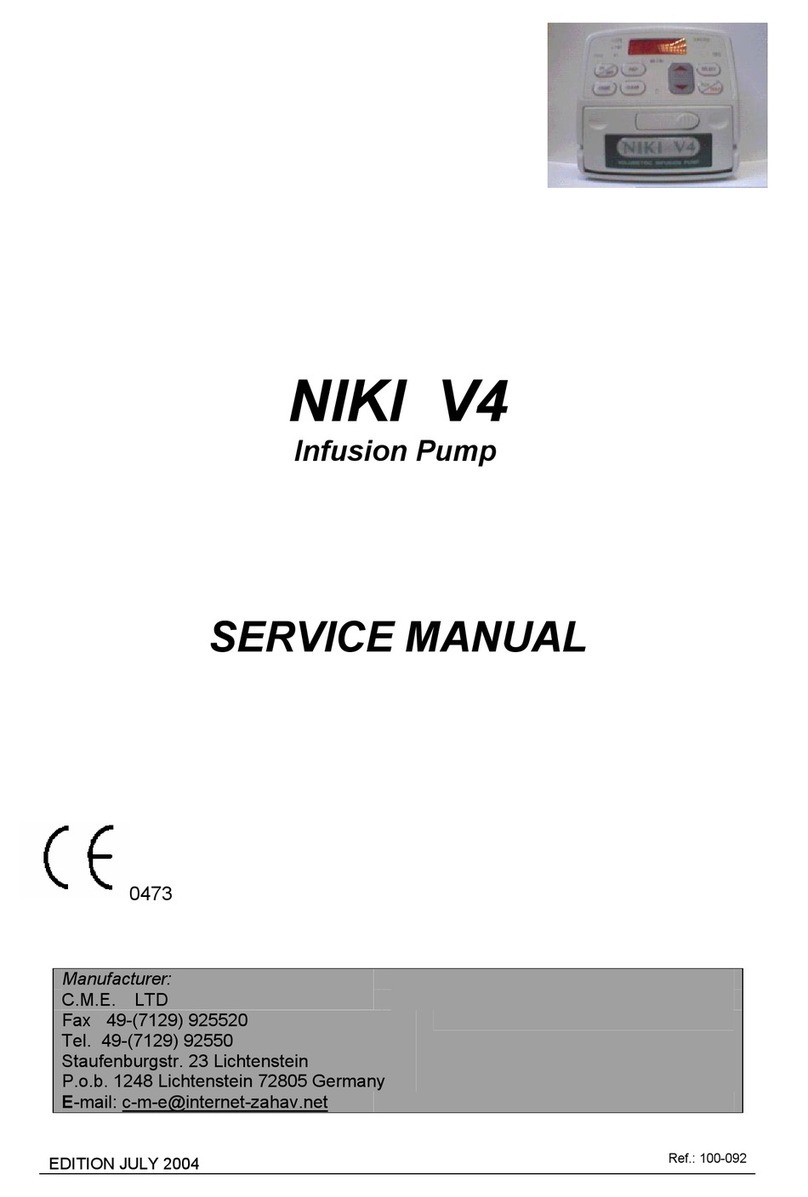BodyGuard 595™Color Vision Operator Manual
System Safety Checks
The following details outline the safety checks designed into the BodyGuard 595 Color
Vision™pump to minimize the possibility of under or over infusions.
Free Flow Protection
When the set is installed in the pump and the door close two ridges on the door clamp
the set so only the movement of the motor pistons can allow fluid to pass. With the door
open protection is afforded by a check valve, present in all BodyGuard 595 Color
Vision™sets, that prevents free flow towards the patient when the set is not attached to
the pump. When the pump is attached to the set and delivering fluid, the pressure
delivered by the pump opens the valve. The check valve also prevents reflux. The design
of the check valve means that although a pressure of 2-3psi can open the check valve in
the directionof the patient reflux cannot occur regardless of the pressure that builds up in
the set.
Post Occlusion Bolus Reduction System
During an occlusion, pressure in the downstream section of the line can build up to
1100mmHg (depending on user defined settings). When the pump alarms the user will
check the line and attempt to clear the occlusion. In the absence of Post Occlusion
Bolus Reduction System the pressure build up could cause a surge of fluid into the
patient. This feature works by reversing the operation of the motor until pressure in the
downstream line is returned to neutral (usually within 15 seconds).
Air-in-Line Detection
BodyGuard 595 Color Vision™utilizes two modalities to detect air-in-line. The ultrasonic
detector can be configured between 0.0 (OFF in epidural mode only) & 1.0ml on the
BodyGuard 595 Color Vision™pump for single bubble detection whilst a cumulative
check triggers the alarm if an accumulation of smaller bubbles totals 1.0ml (non-
configurable) in any 15 minute period. Although a single bubble may not exceed the user
defined threshold (e.g. 0.5ml) if the cumulative volume of smaller bubbles exceeds 1ml
(e.g. if three 0.4ml bubbles pass the sensor within a 15 minute period) an ‘Air or Up
Occlusion’ alarm is activated. This accumulation feature is particularly useful when
infusing products that create a significant number of small air bubbles (out-gas) to a
patient who is highly sensitive to air (i.e. infants, neonates, children).
Program Limits (including MediGuardTM toxicity settings)
Under ‘Change Set Up’ users can choose from a number of options to limit protocol
parameters and set safe ceilings on drugs infused. When the MediGuardTM feature is on
users are asked to set the patients weight (kg) and a toxicityceiling in ml, mg or mcg per
hour per kilogram bodyweight. If users try to set a protocol where the component
elements (basal rate and boluses) exceeds the MediGuardTM limit the pump will alert the
user to this and request they re-confirm their intentions, amend or revise the toxicity
ceiling. Level One user will not be able to change the protocol or ceiling under Select
Protocol and will have to select an alternative appropriate protocol or consult senior
clinical staff with Level 3 authorization. Under Program Limits you can choose to limit
the bolus volume over either a 1, 4,or 24 hour period according to local practice.