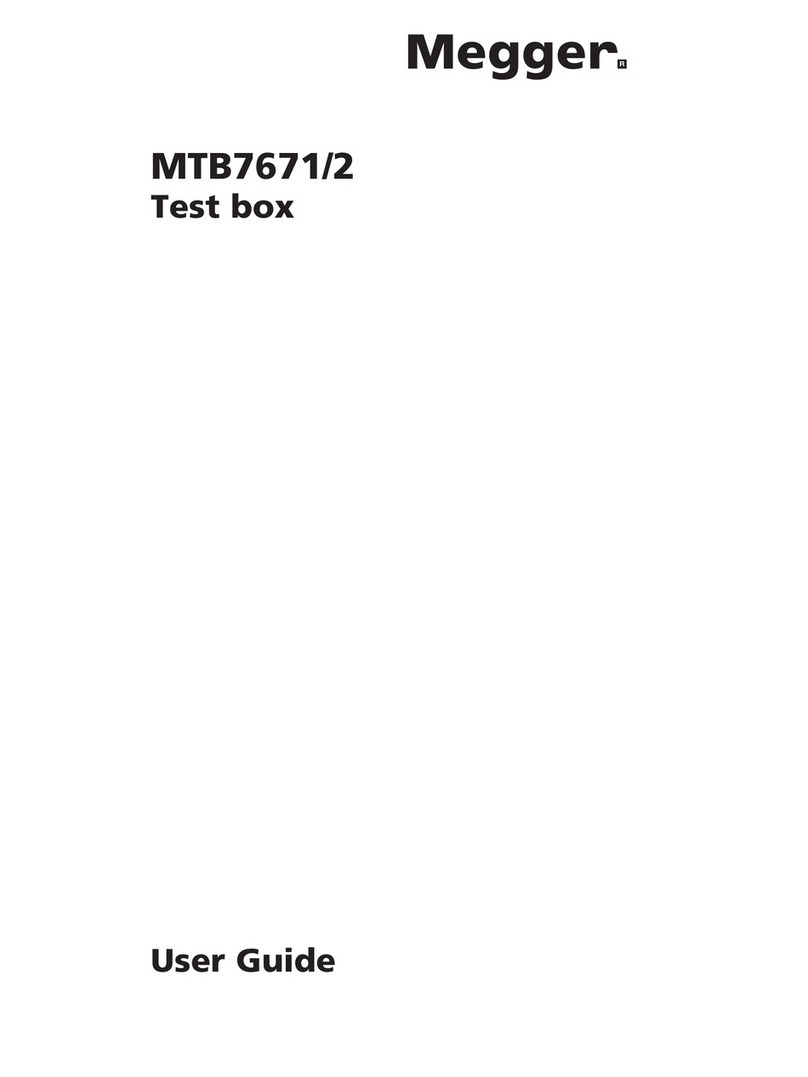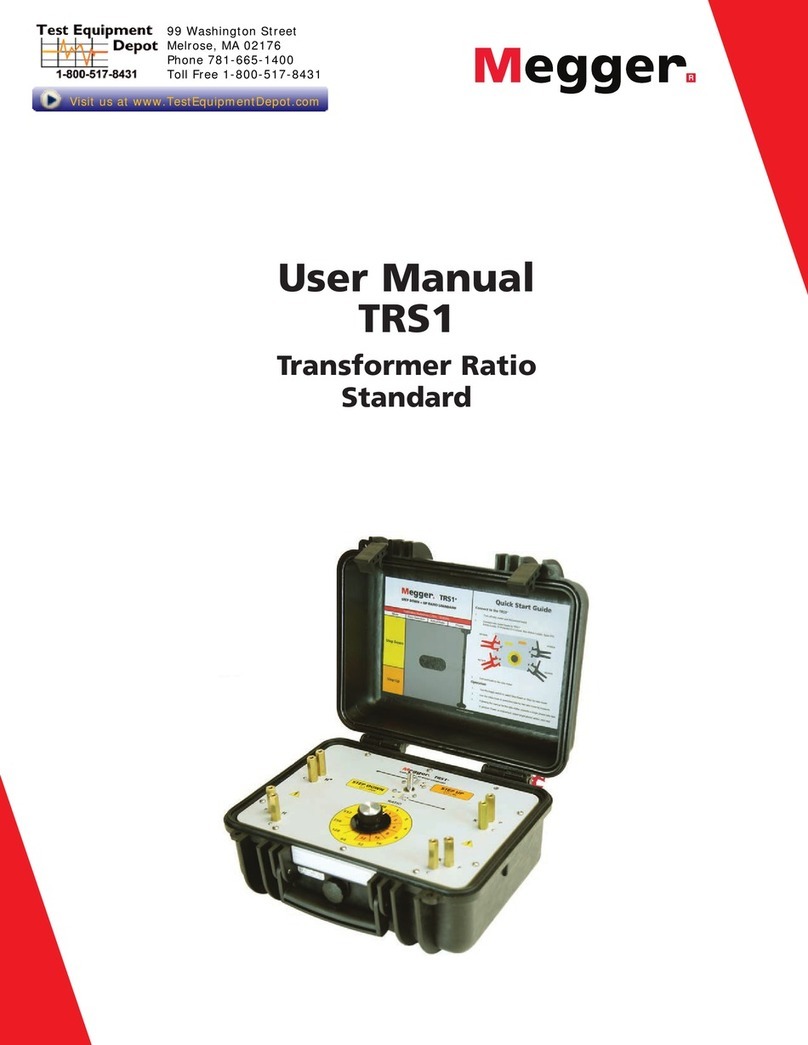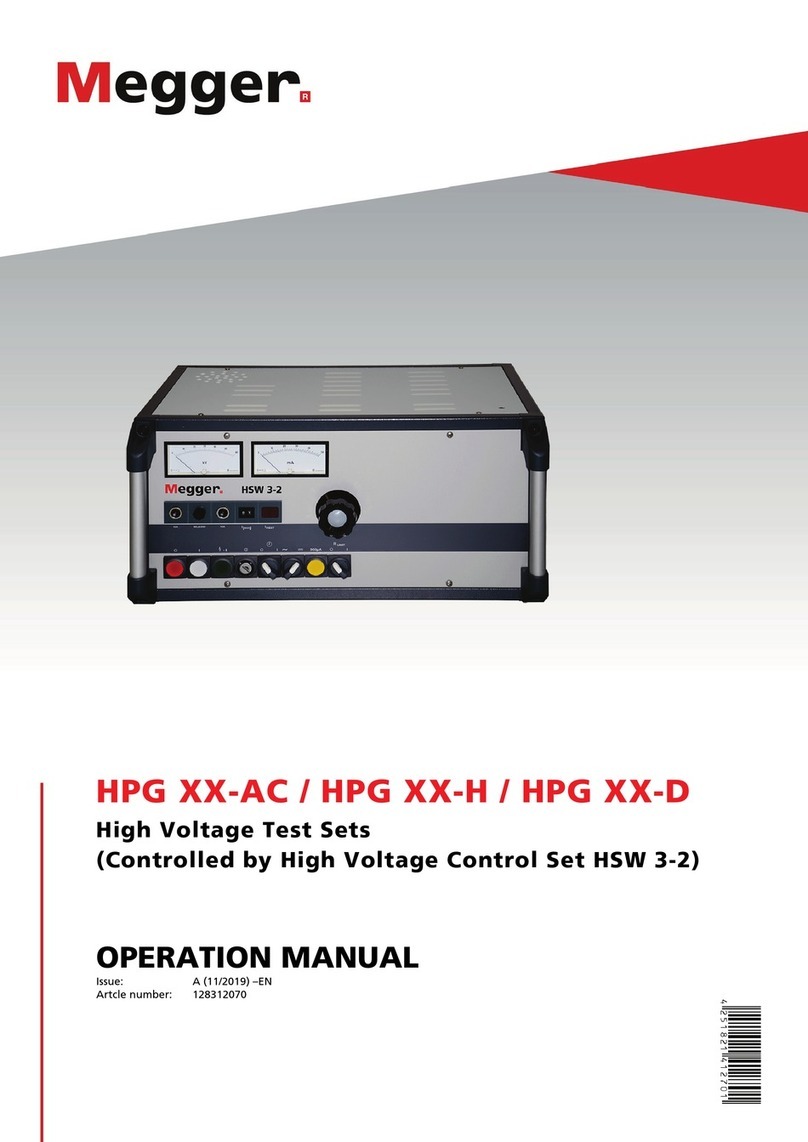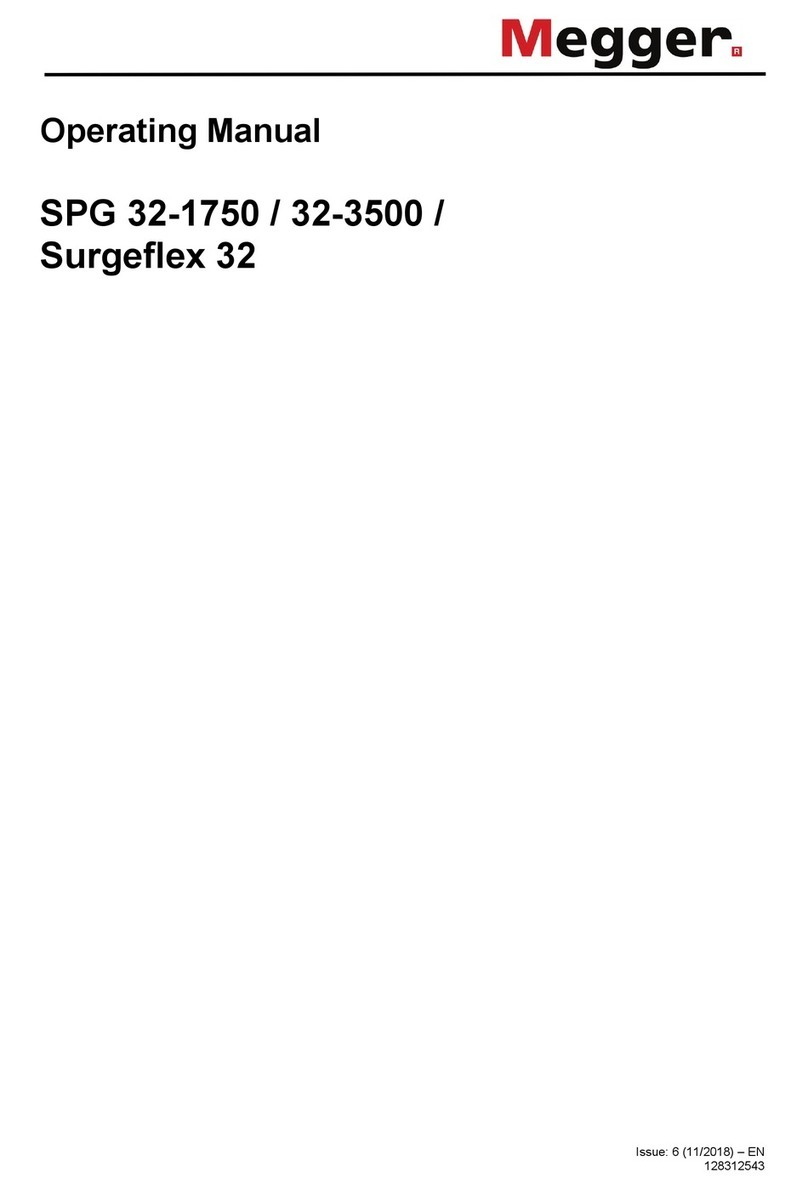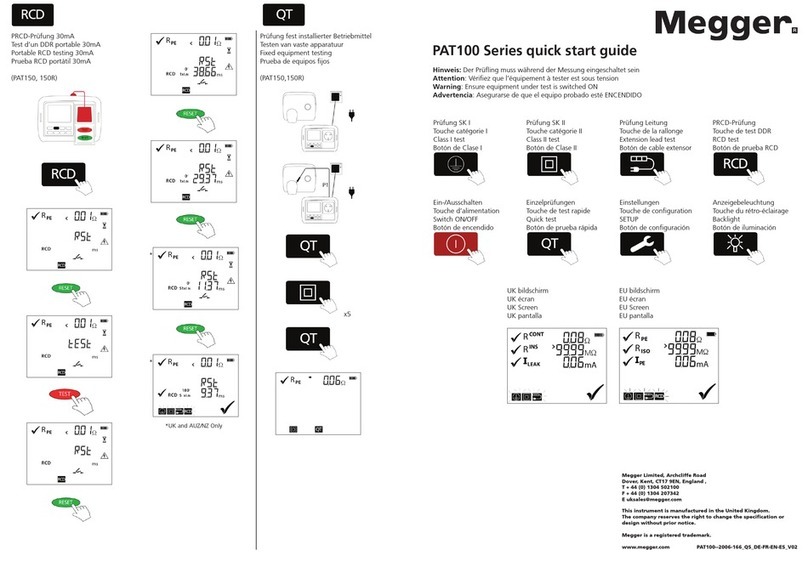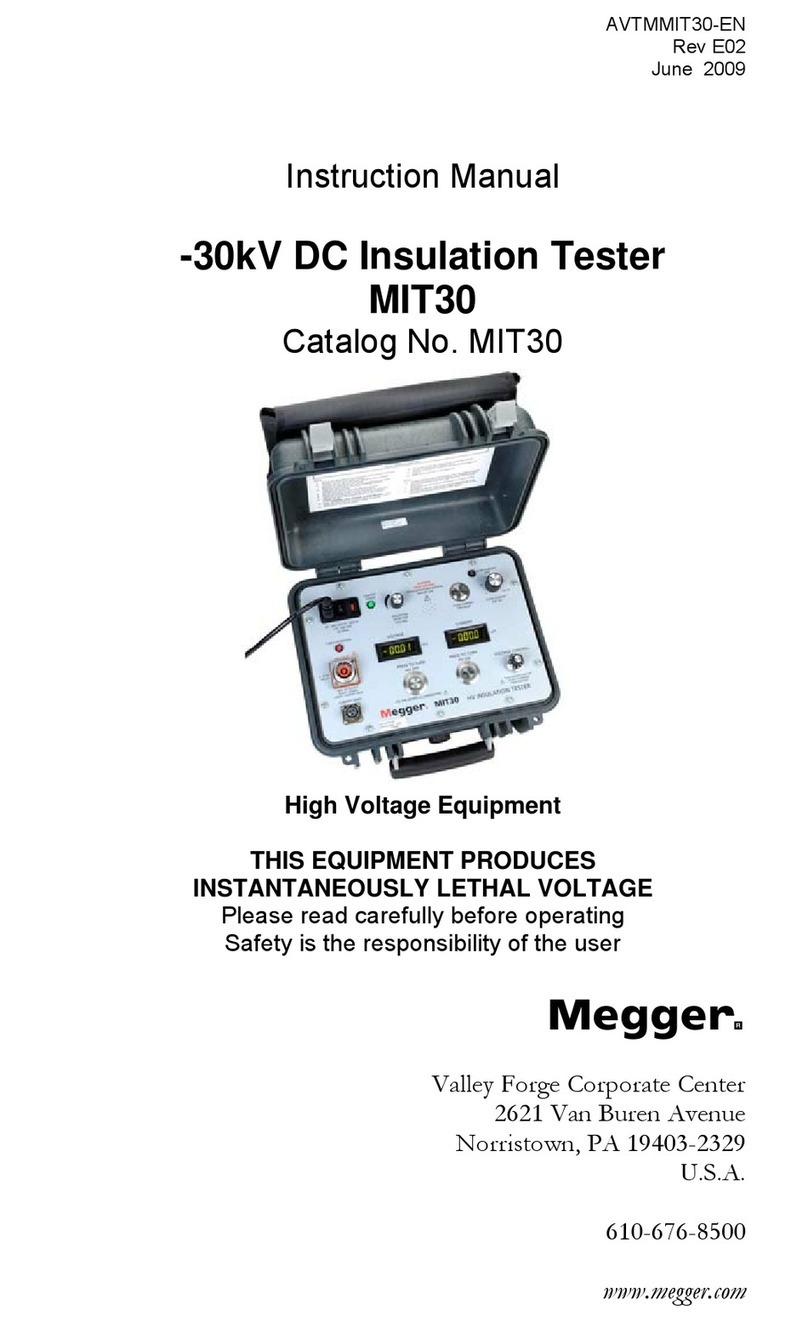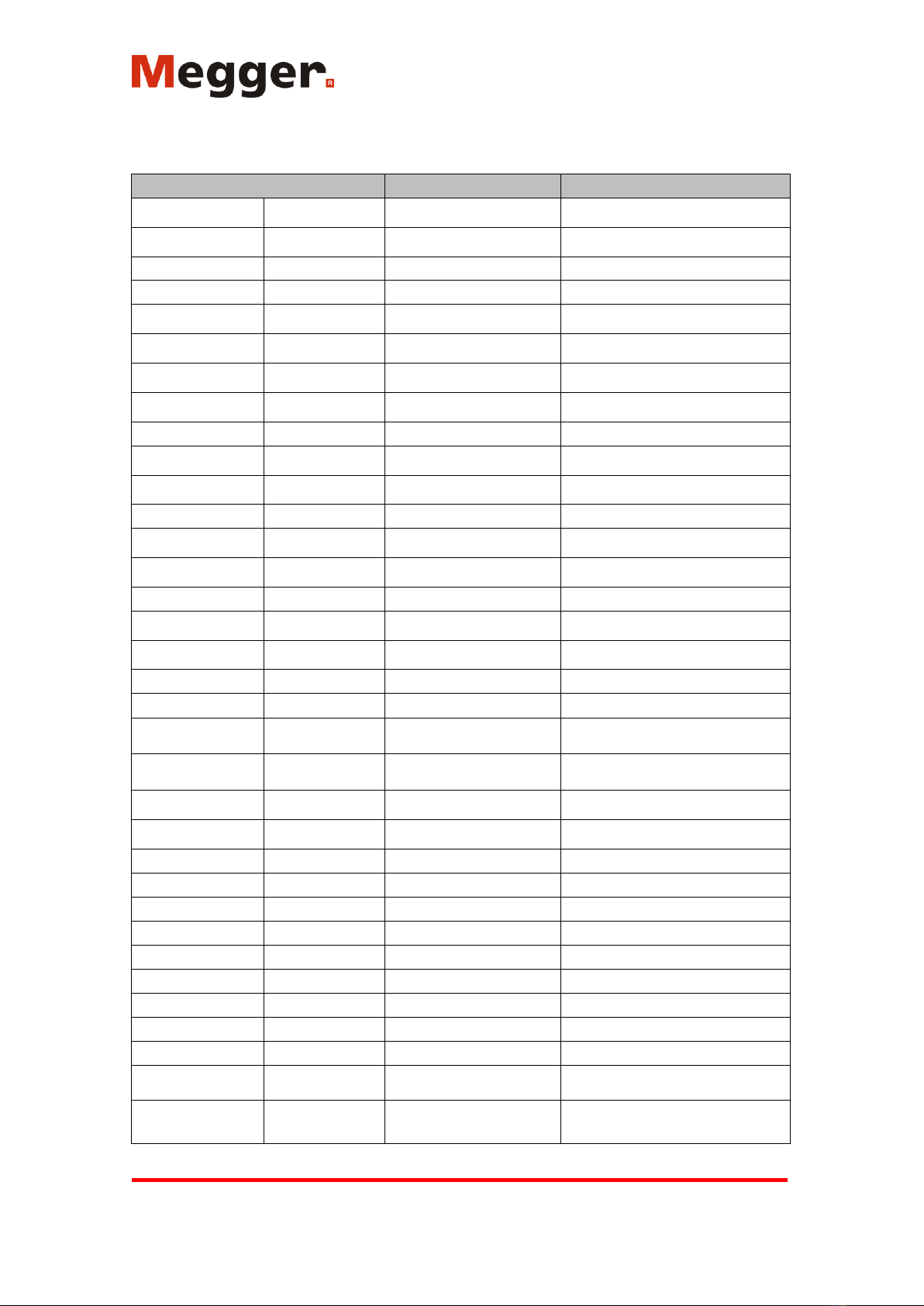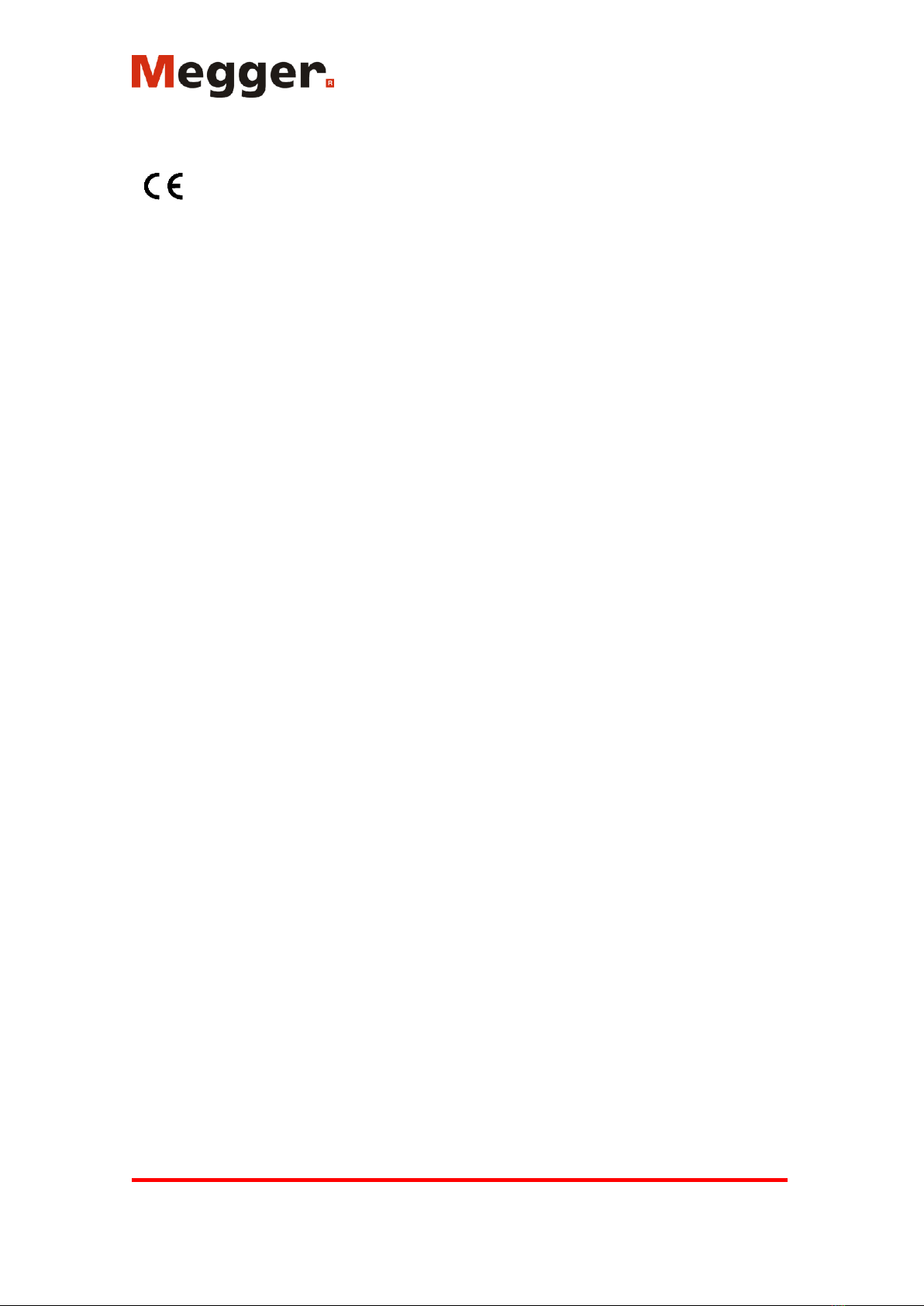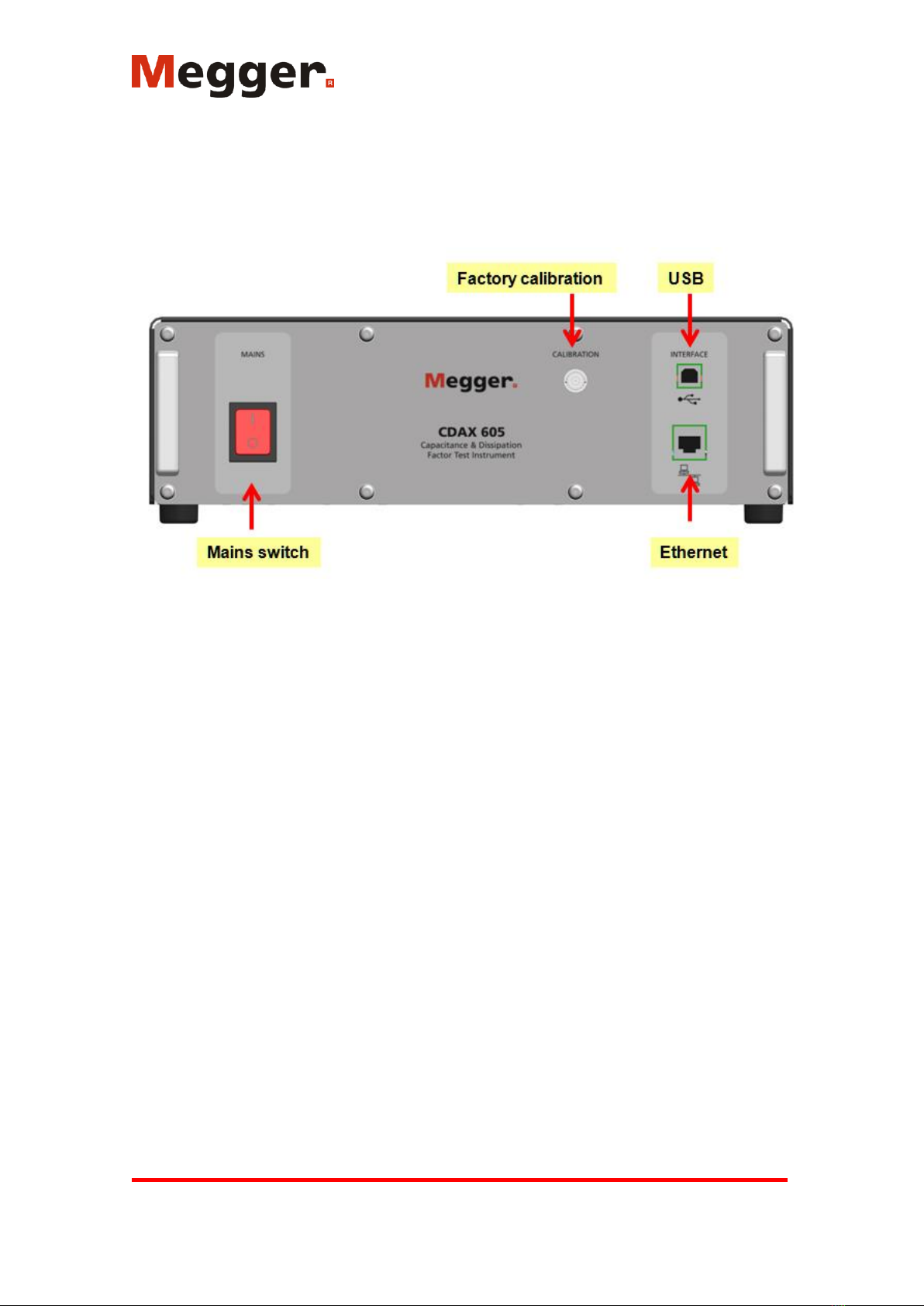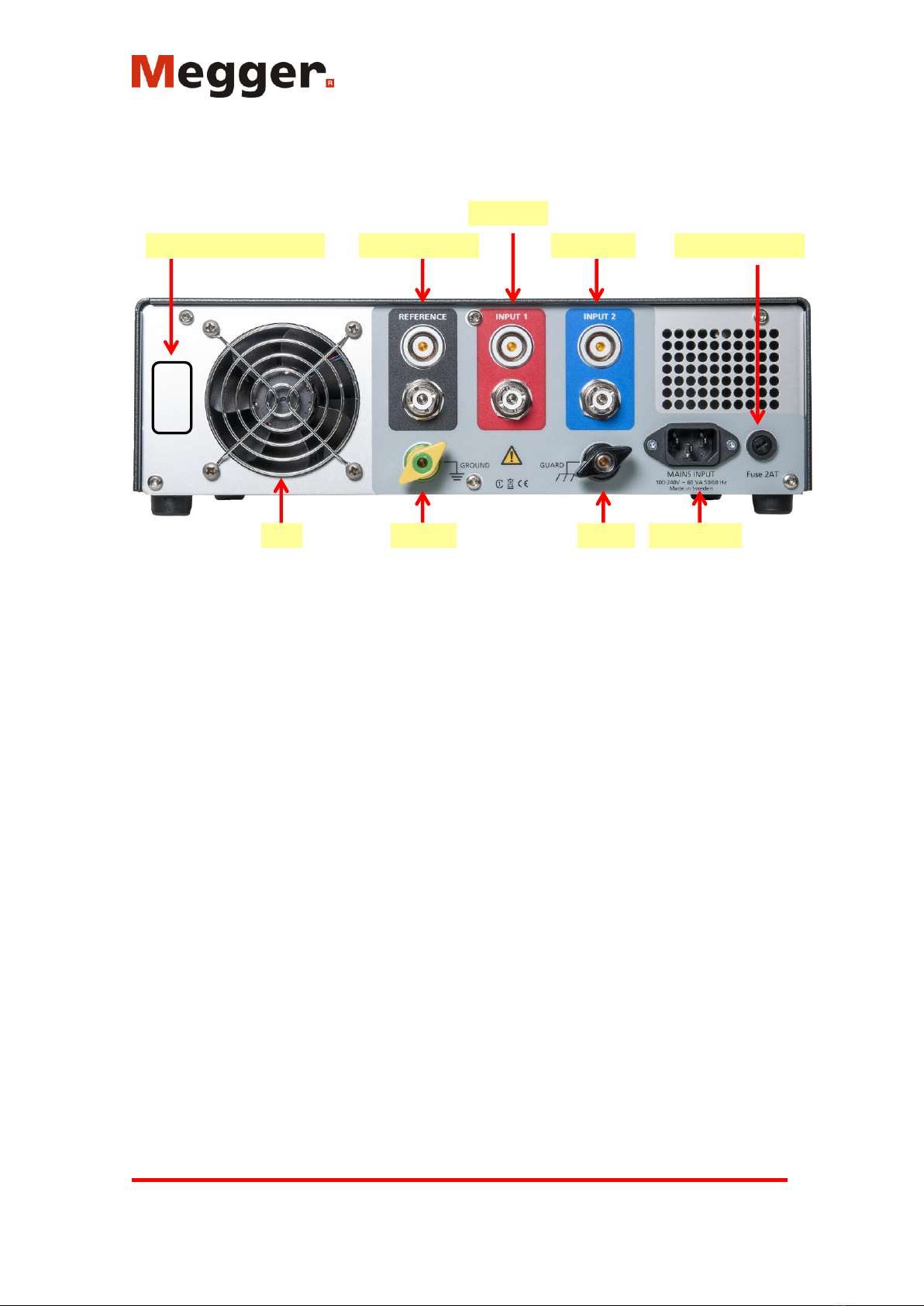User manual 2 / 28
Document ID: AI0003CE 2015-02-16
Megger Sweden AB phone: +46 8 510 195 00
Rinkebyvägen 19 email: seinfo@megger.com
182 36 Danderyd website: www.megger.com
Sweden
Content
1Overview................................................................................................................................................... 3
1.1 General .............................................................................................................................................. 3
1.2 Measurement principle ...................................................................................................................... 3
2Specification.............................................................................................................................................. 3
3Safety......................................................................................................................................................... 5
3.1 General .............................................................................................................................................. 5
3.2 Instrument symbols ........................................................................................................................... 5
3.3 Warning and Caution Notices............................................................................................................ 6
3.3.1 Warning..................................................................................................................................... 6
3.3.2 Caution ...................................................................................................................................... 6
3.4 General safety information ................................................................................................................ 6
3.5 Instrument safety ............................................................................................................................... 7
4Maintenance .............................................................................................................................................. 8
5Warranty.................................................................................................................................................... 8
5.1 Receiving Instructions....................................................................................................................... 8
5.2 Warranty............................................................................................................................................ 8
5.3 Warranty repair.................................................................................................................................. 8
6Control, indicators and connectors............................................................................................................ 9
6.1 Front panel......................................................................................................................................... 9
6.2 Back panel ....................................................................................................................................... 10
7Software Installation................................................................................................................................ 11
8CDAX605 Control .................................................................................................................................. 11
8.1 Connect............................................................................................................................................ 11
8.2 Control tab....................................................................................................................................... 12
8.3 Settings tab ...................................................................................................................................... 14
9Calibration............................................................................................................................................... 16
9.1 Warm-up.......................................................................................................................................... 16
9.2 Calibration procedure ...................................................................................................................... 16
9.2.1 Calibration............................................................................................................................... 17
9.2.2 Balancing................................................................................................................................. 17
10 Operating instructions ......................................................................................................................... 17
10.1 Standard test circuits........................................................................................................................ 17
10.1.1 Ungrounded Specimen Test (UST) with grounded HV Supply............................................... 17
10.1.2 Ratio transformer with grounded HV supply........................................................................... 20
10.1.3 Grounded Specimen Test (GST) with floating HV Supply ..................................................... 21
10.2 Measurements with Test Current greater than 5A (with external current transformer)................... 22
10.2.1 General information on Range Extension................................................................................ 22
10.2.2 Errors caused by an external CT.............................................................................................. 22
11 Stored data and reporting..................................................................................................................... 23
12 User fields............................................................................................................................................ 23
12.1 Editing user fields............................................................................................................................ 24
12.1.1 Description of buttons ............................................................................................................. 24
12.1.2 User field parameters............................................................................................................... 24
12.1.3 Entering a formula................................................................................................................... 26
12.1.4 Example –Creating a user field showing correction factor..................................................... 27
12.2 The Results Window ....................................................................................................................... 27