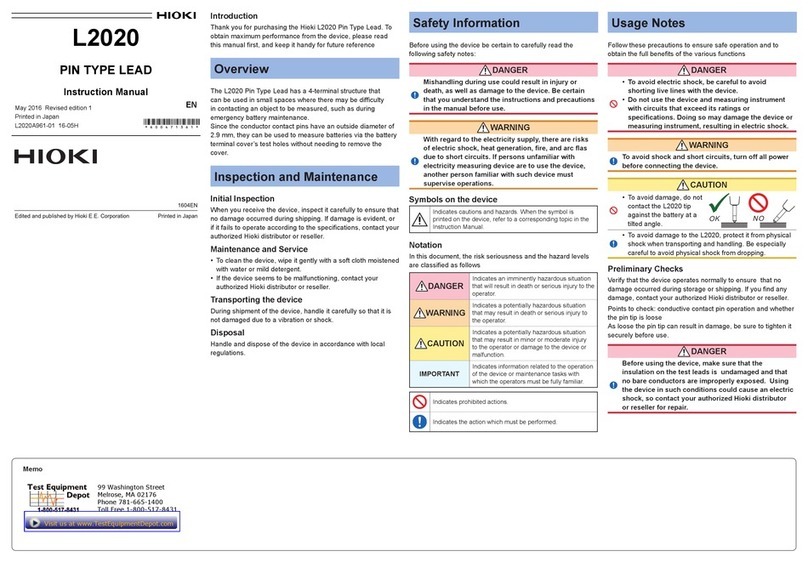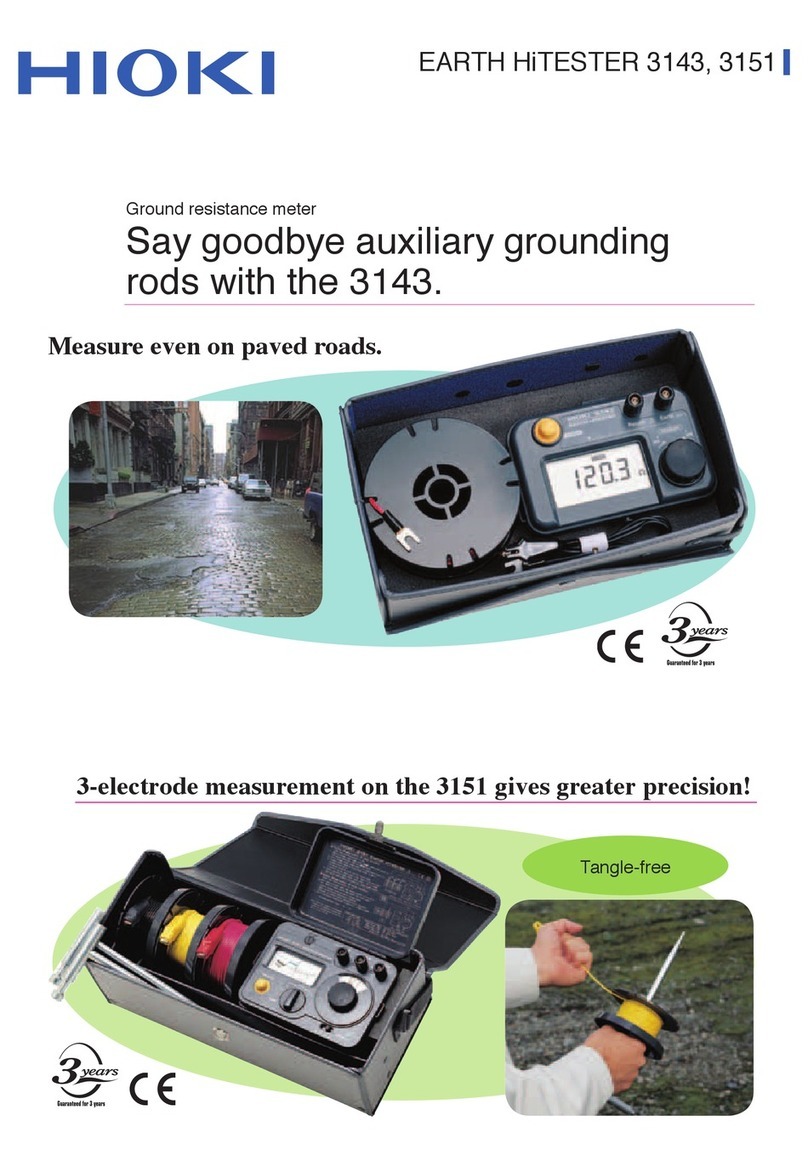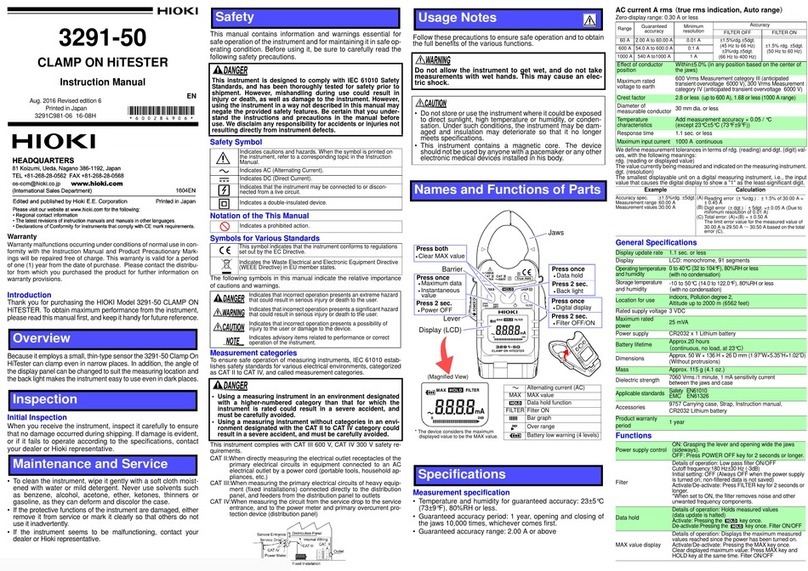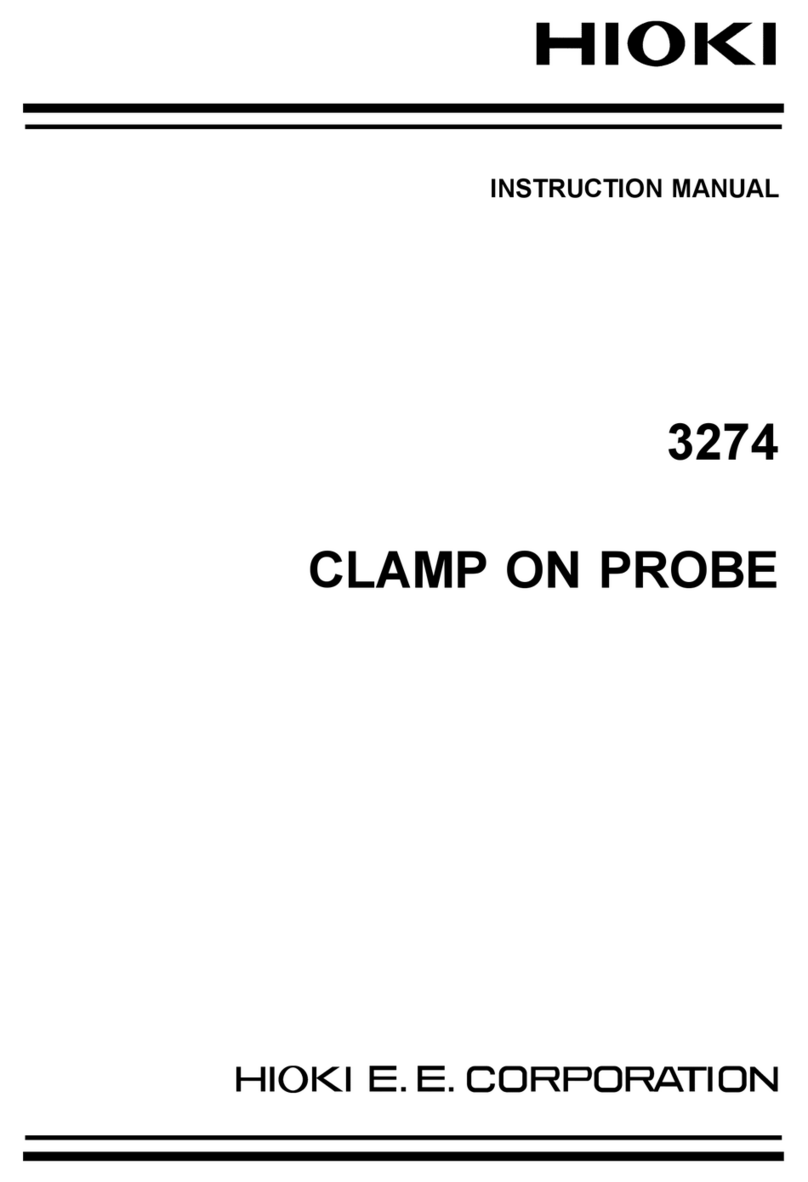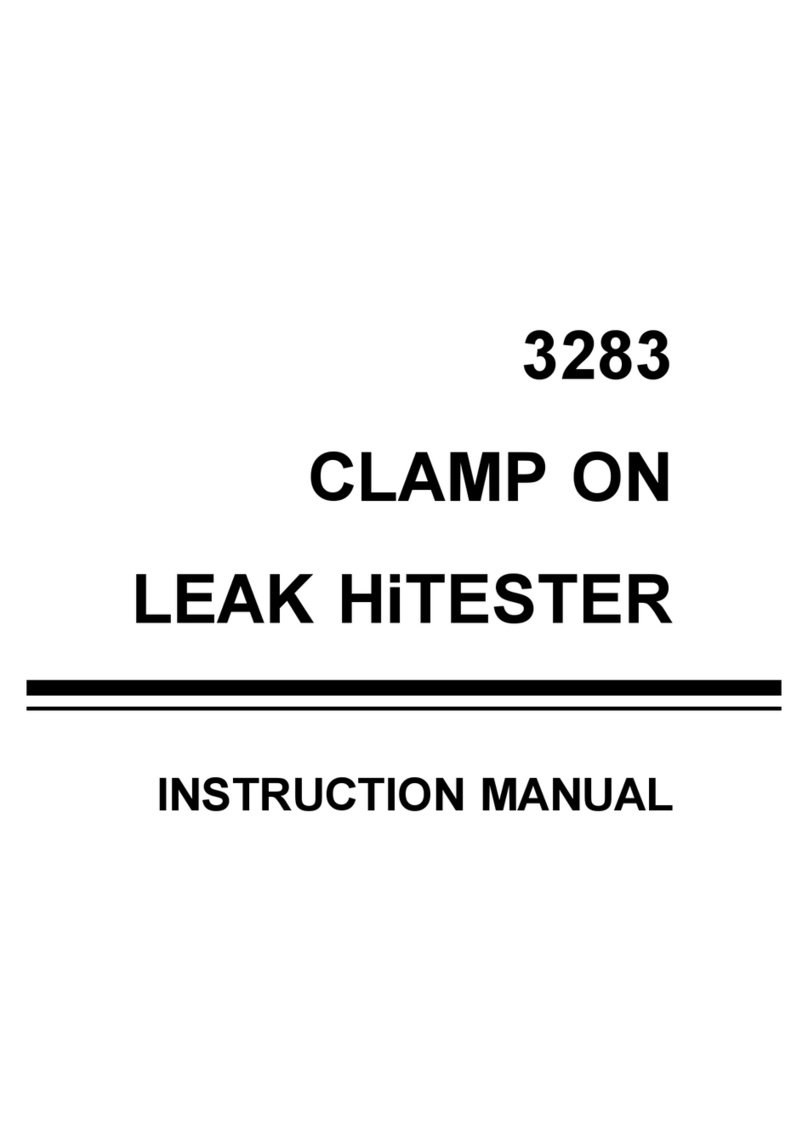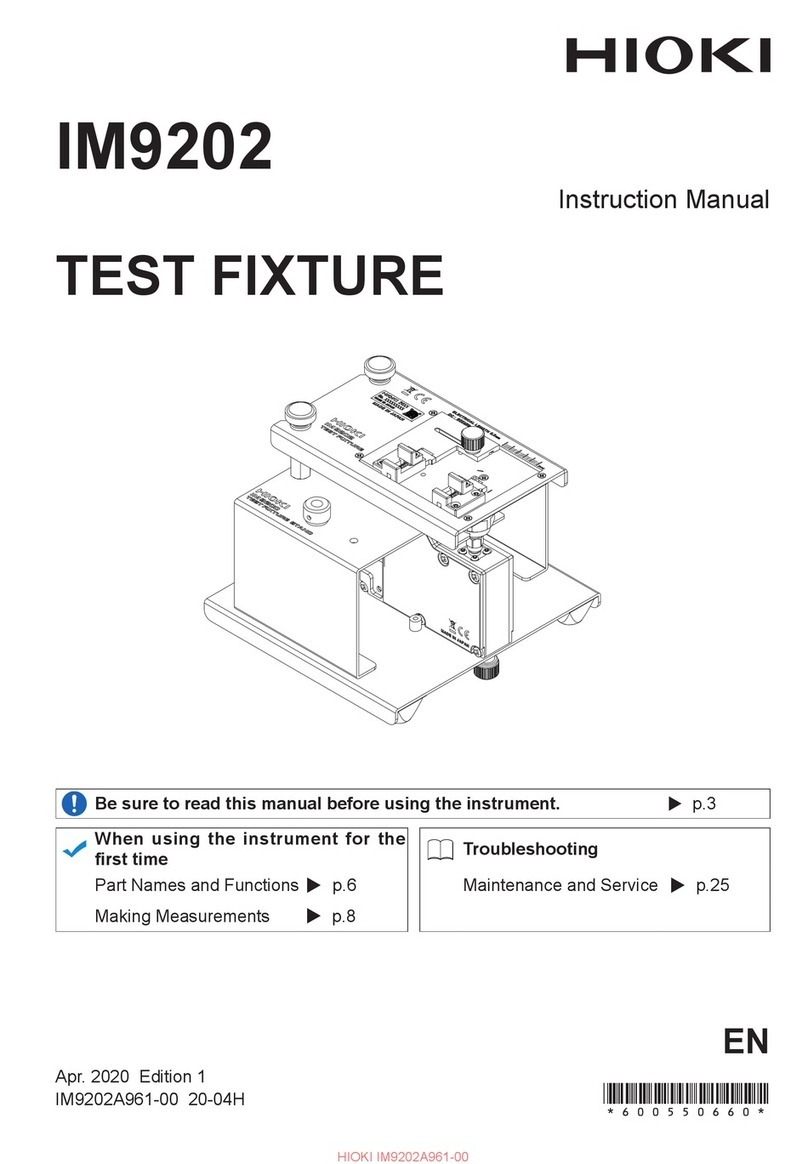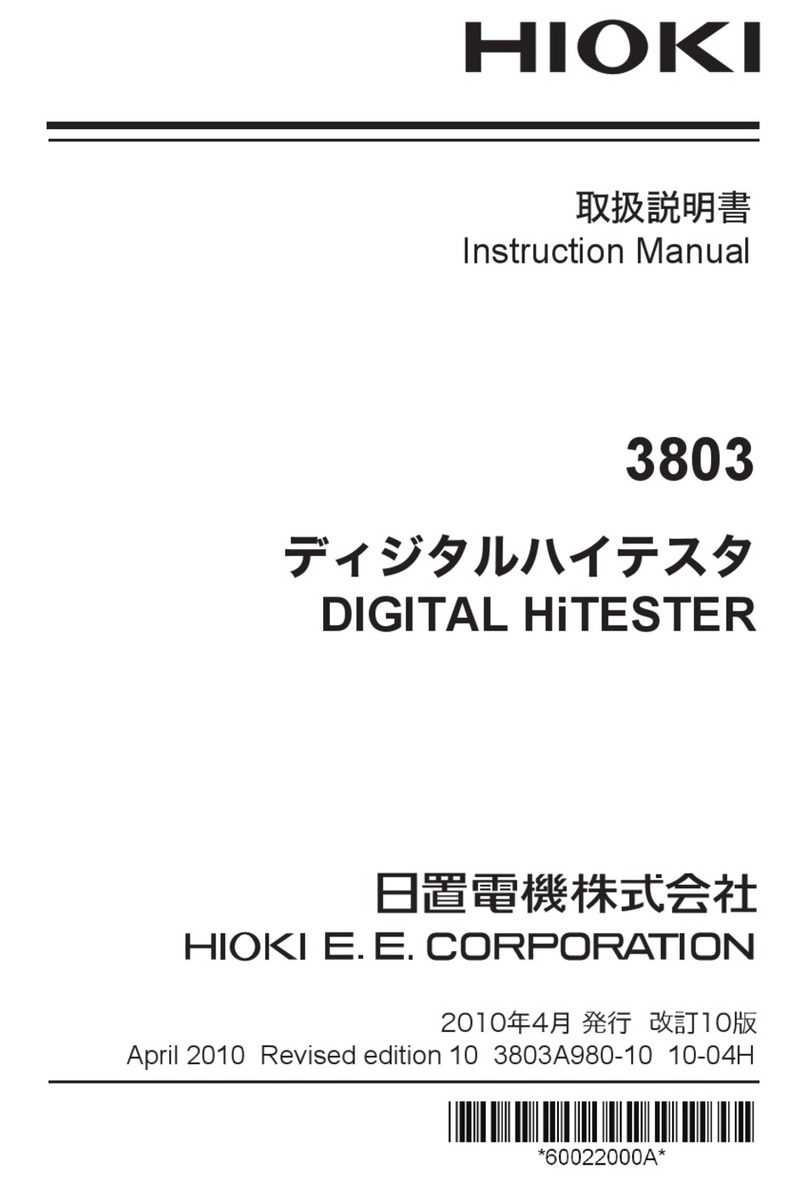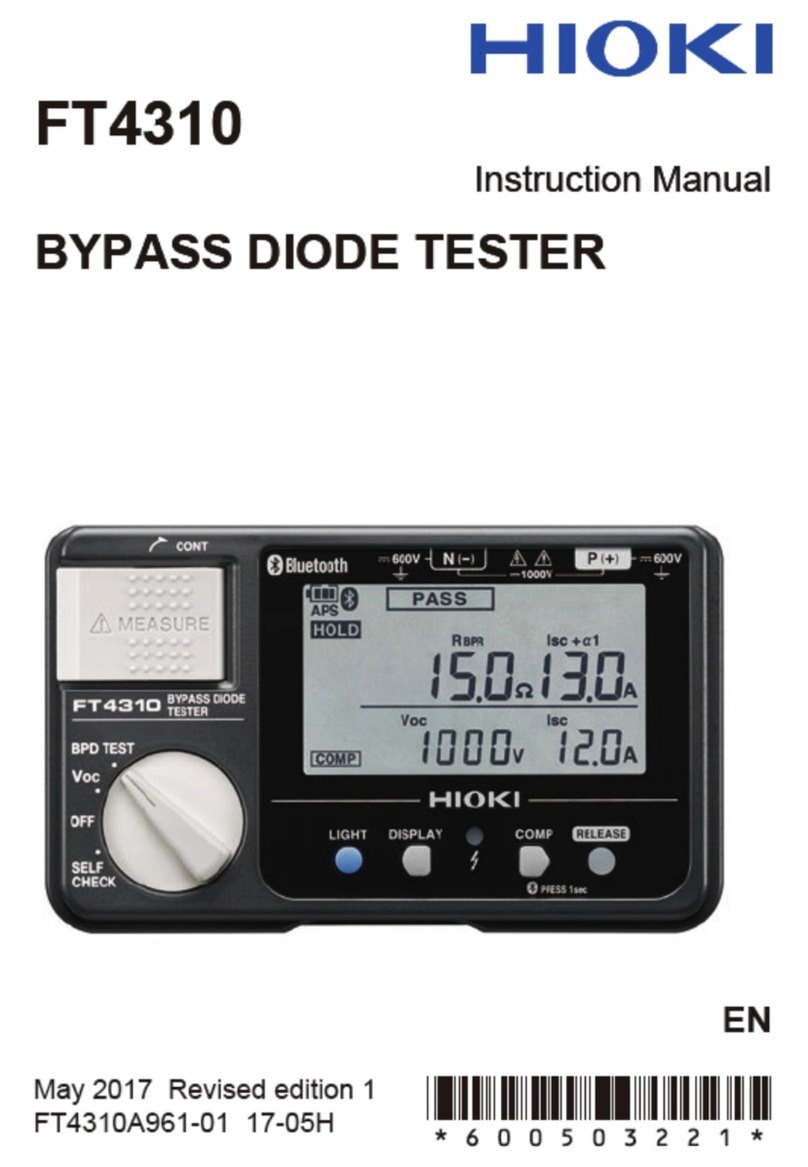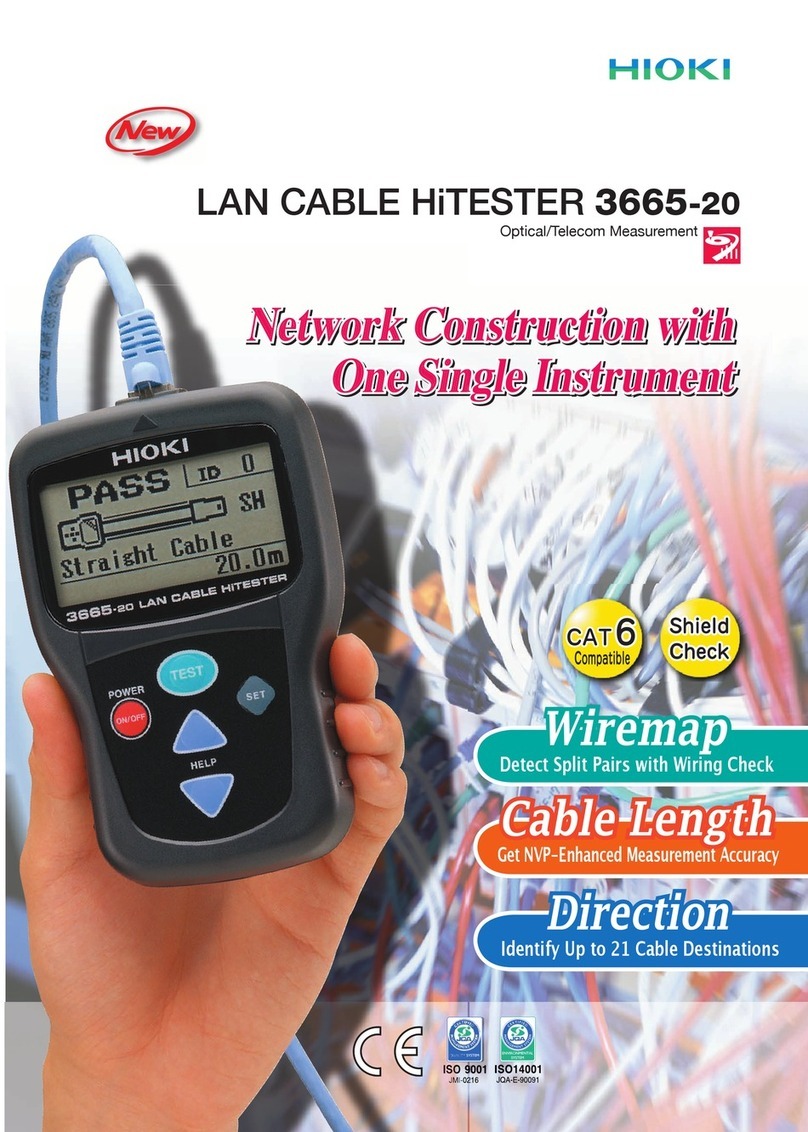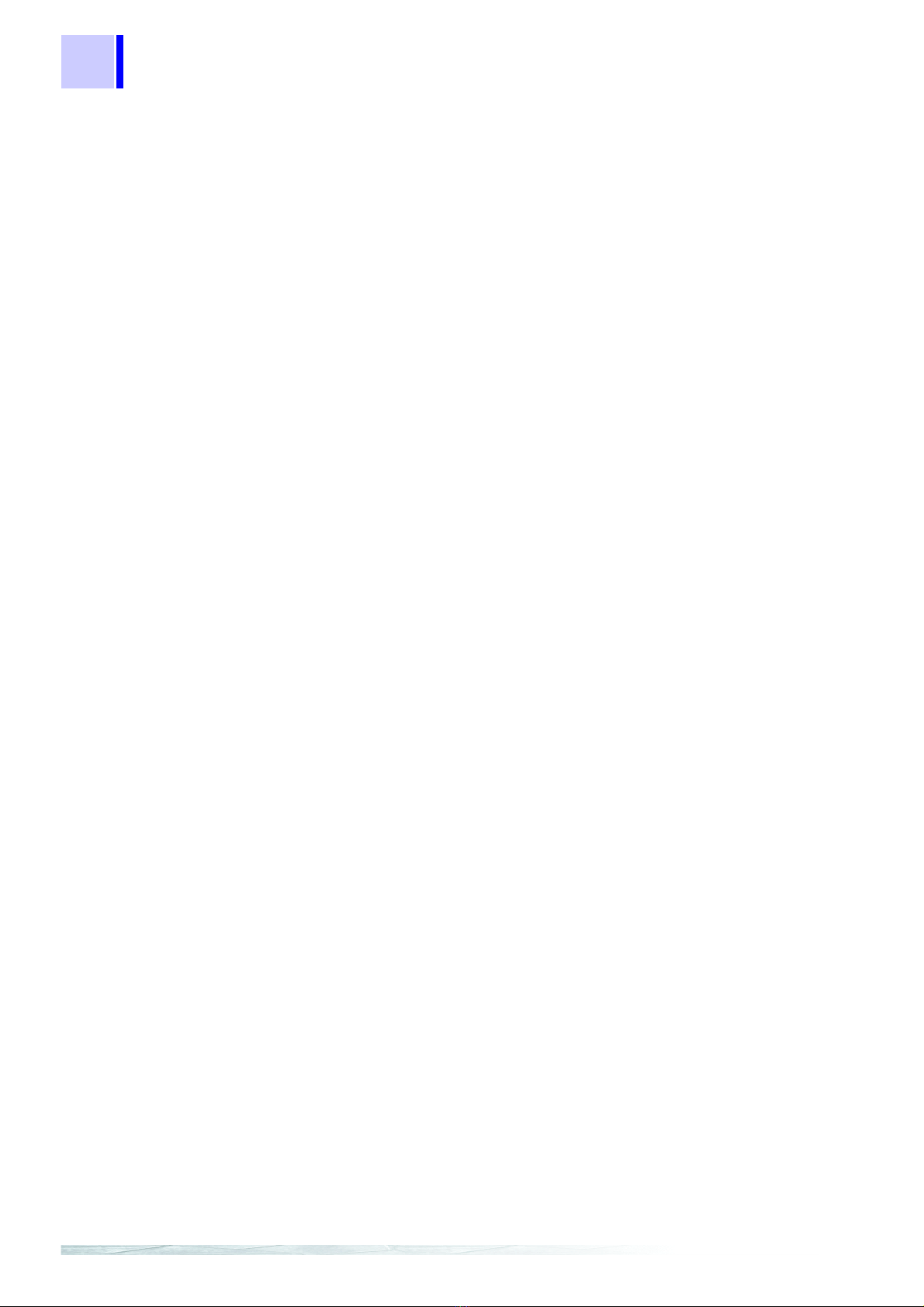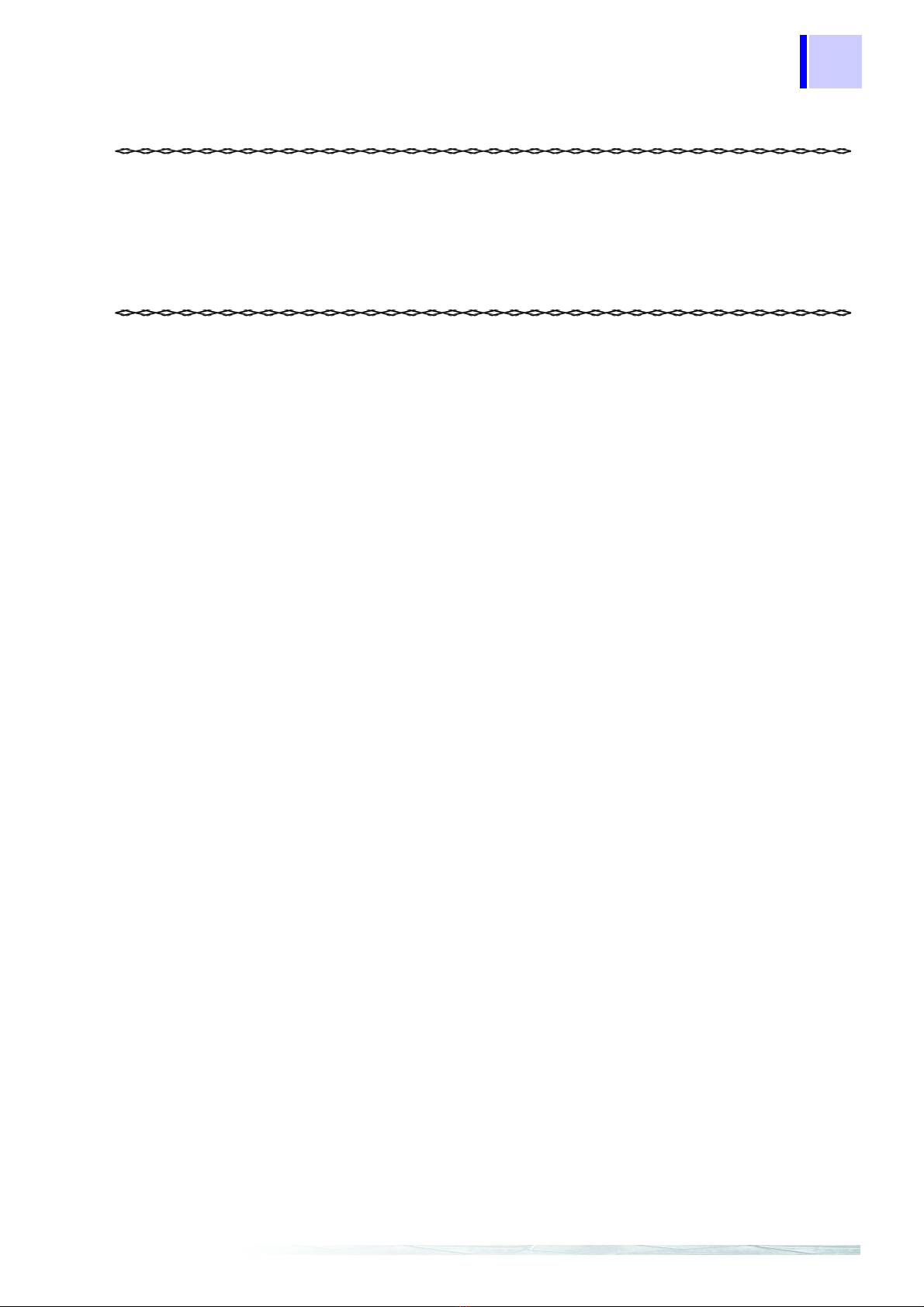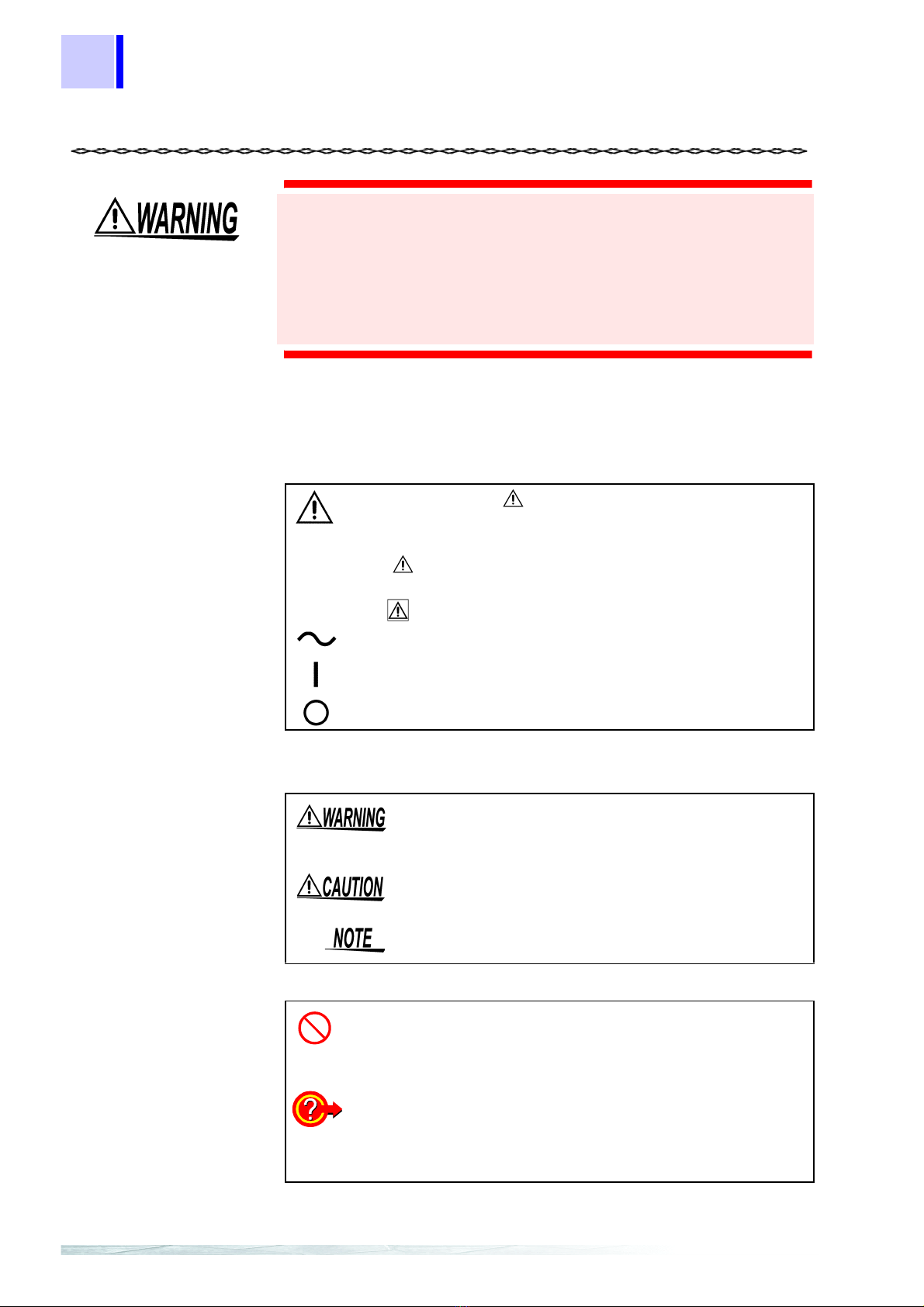Contents
iii
Chapter 8
RS-232C/GP-IB Interfaces ____________________ 95
8.1 Overview and Features ...............................................95
8.2 Specifications ..............................................................96
8.2.1 RS-232C Specifications ................................................96
8.2.2 GP-IB Specifications .....................................................96
8.3 Connections and Protocol Selection ...........................97
8.3.1 Attaching the Connector ................................................97
8.3.2 Communications Protocol Selection ..............................99
8.4 Communication Methods ..........................................100
8.4.1 Message Format .........................................................100
8.4.2 Output Queue and Input Buffer ...................................105
8.4.3 Status Byte Register ...................................................106
8.4.4 Event Registers ...........................................................108
8.4.5 Initialization Items ........................................................111
8.4.6 Local Function .............................................................111
8.5 Message List .............................................................112
8.5.1 Standard Commands ..................................................112
8.5.2 Device-Specific Commands ........................................113
8.6 Message Reference ..................................................118
8.6.1 Standard Commands ..................................................119
8.6.2 Device-Specific Commands ........................................123
8.7 Basic Data Importing Methods ..................................147
8.8 Sample Programs .....................................................148
Chapter 9
Specifications_____________________________ 159
9.1 General Specifications ..............................................159
9.2 Accuracy ...................................................................164
Chapter 10
Maintenance and Service ___________________ 167
10.1 Inspection, Repair and Cleaning ...............................167
10.2 Error Display .............................................................168
Appendix_________________________________ 169
Appendix 1 Four-Terminal (Voltage-Drop) Method............169
Appendix 2 Temperature Correction Function (TC)...........170
Appendix 3 Temperature Conversion Function (∆t)...........172
Appendix 4 Effect of Thermoelectromotive Force..............173