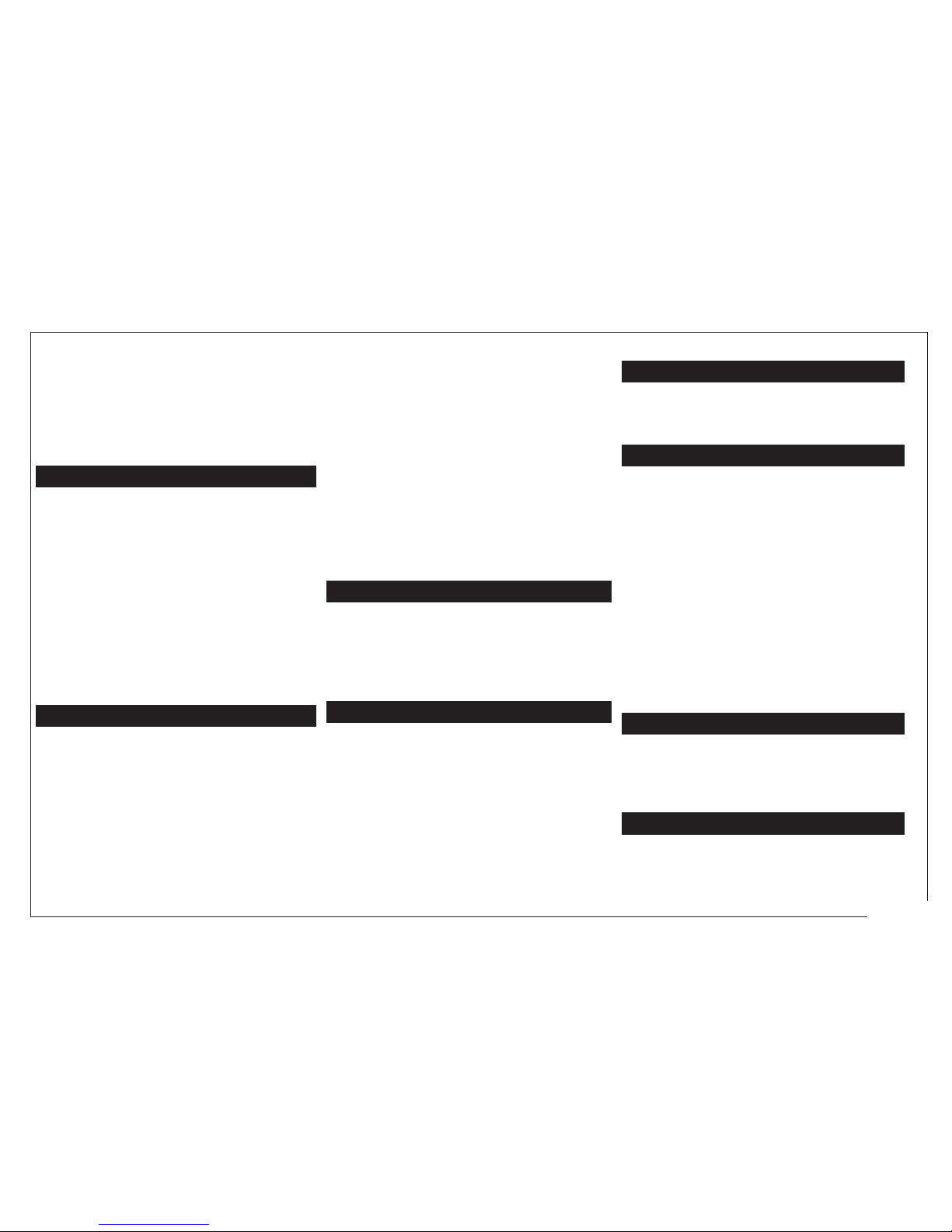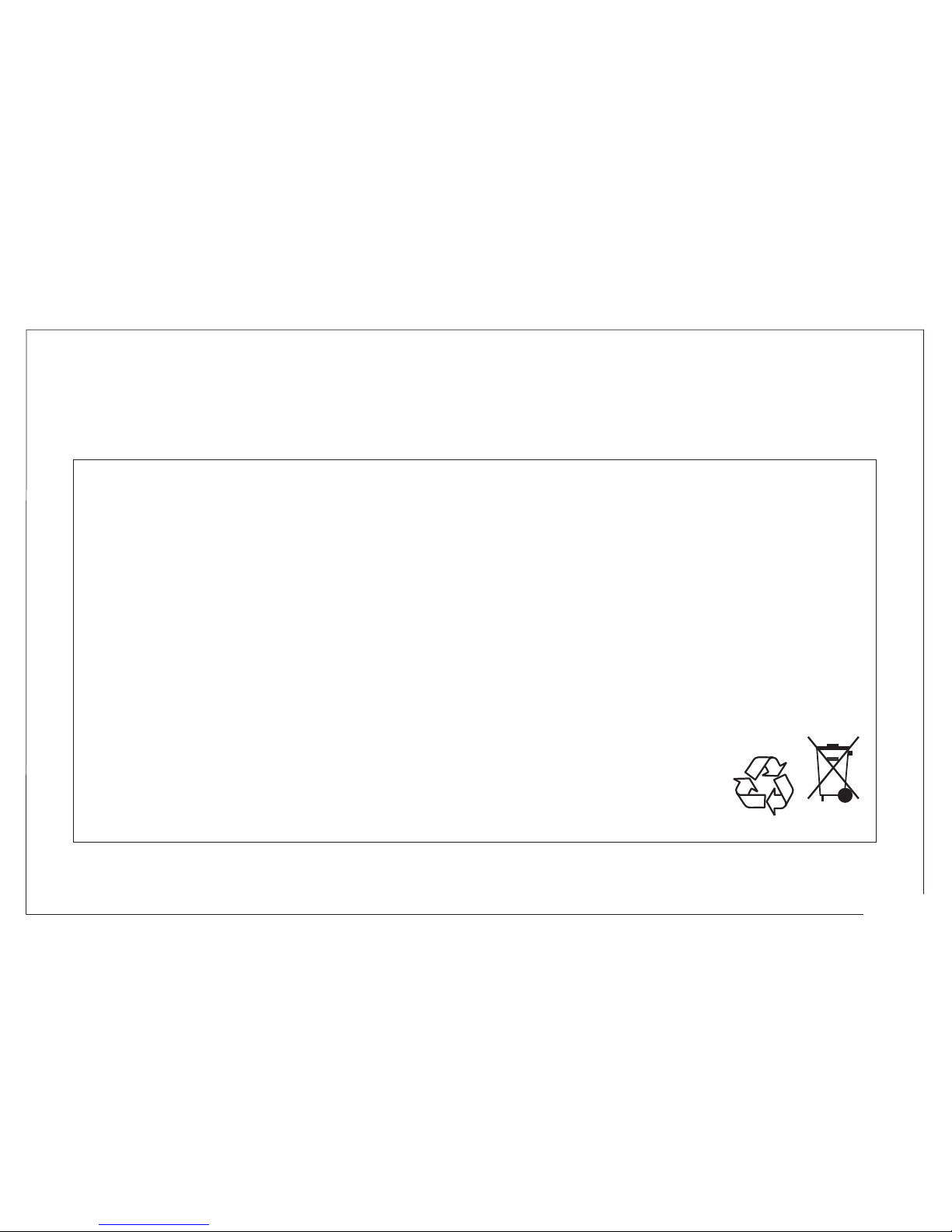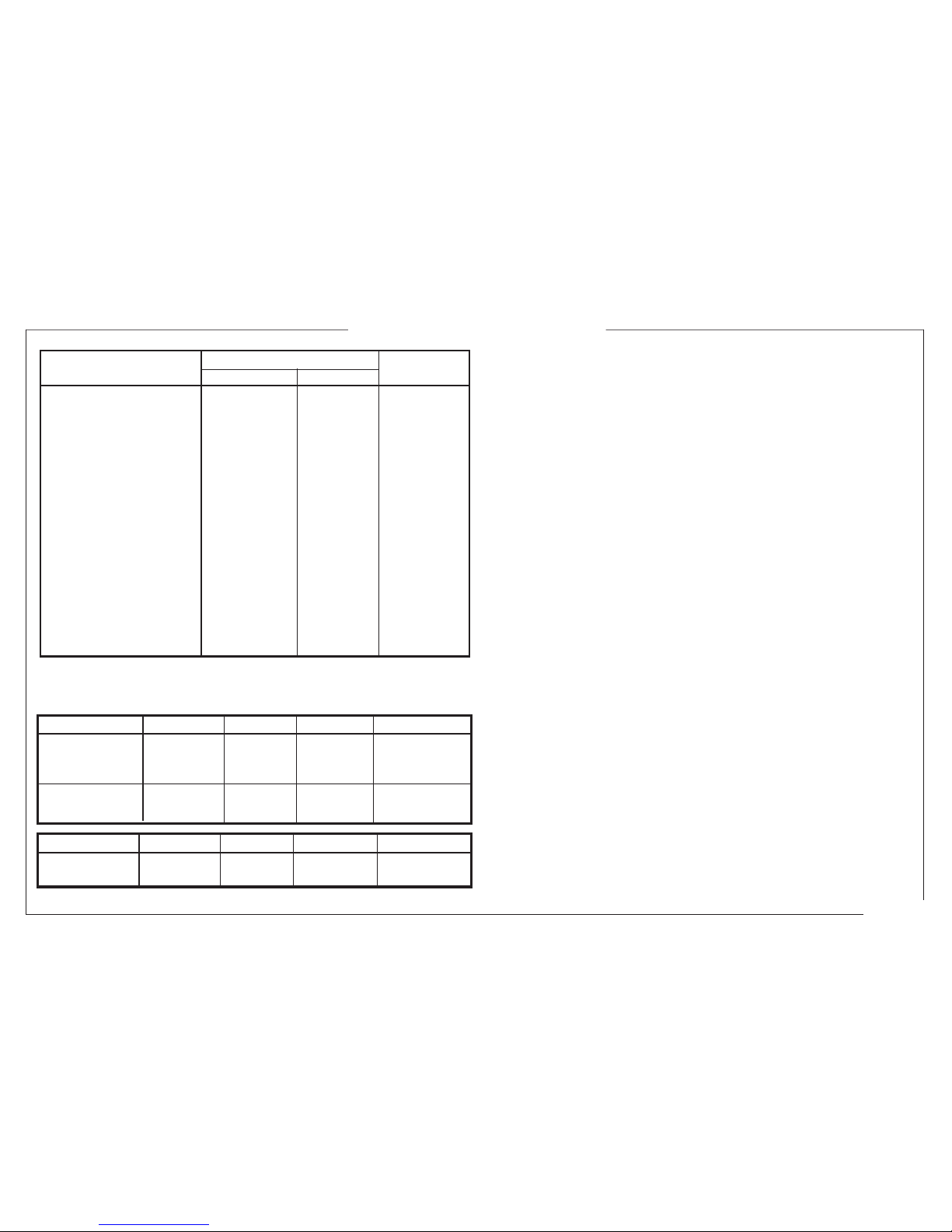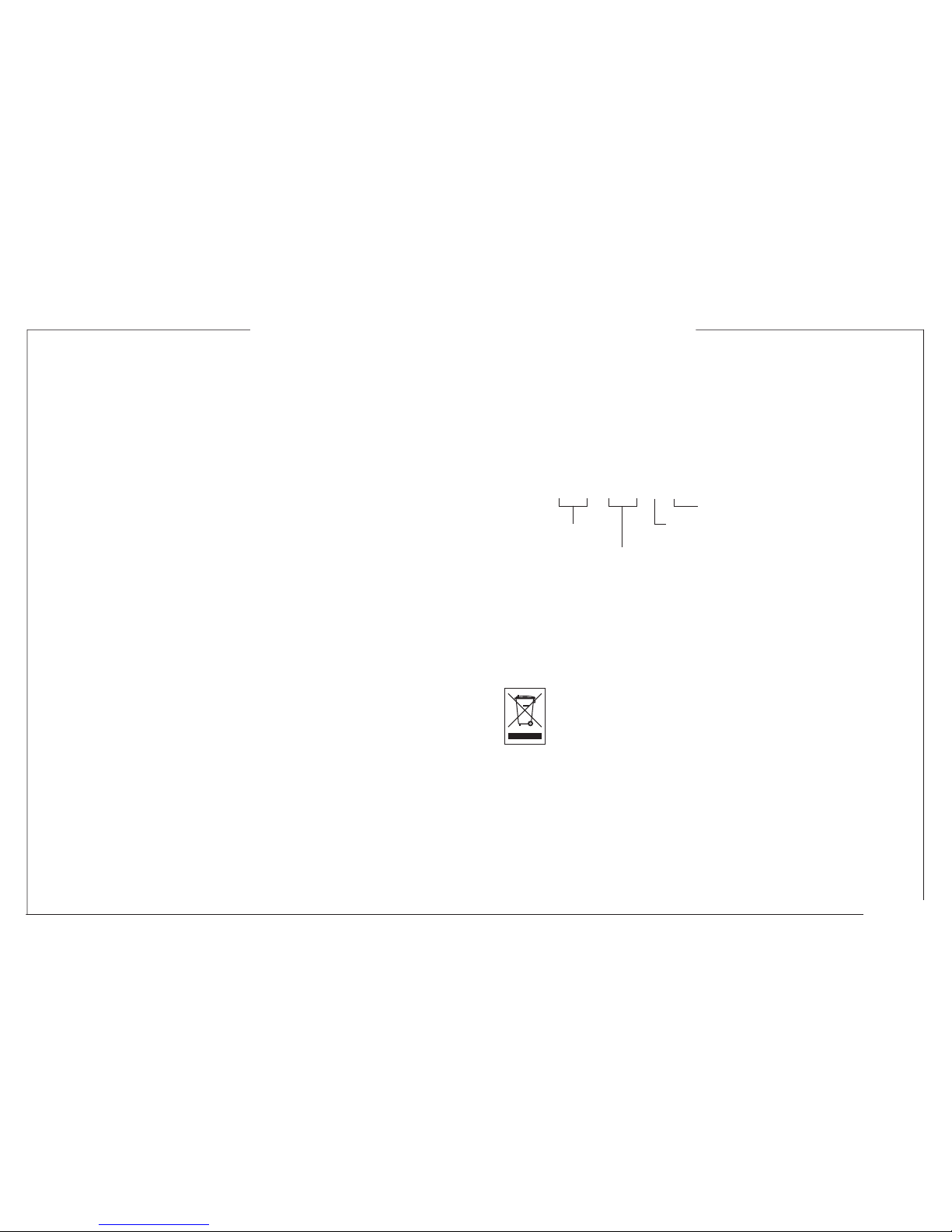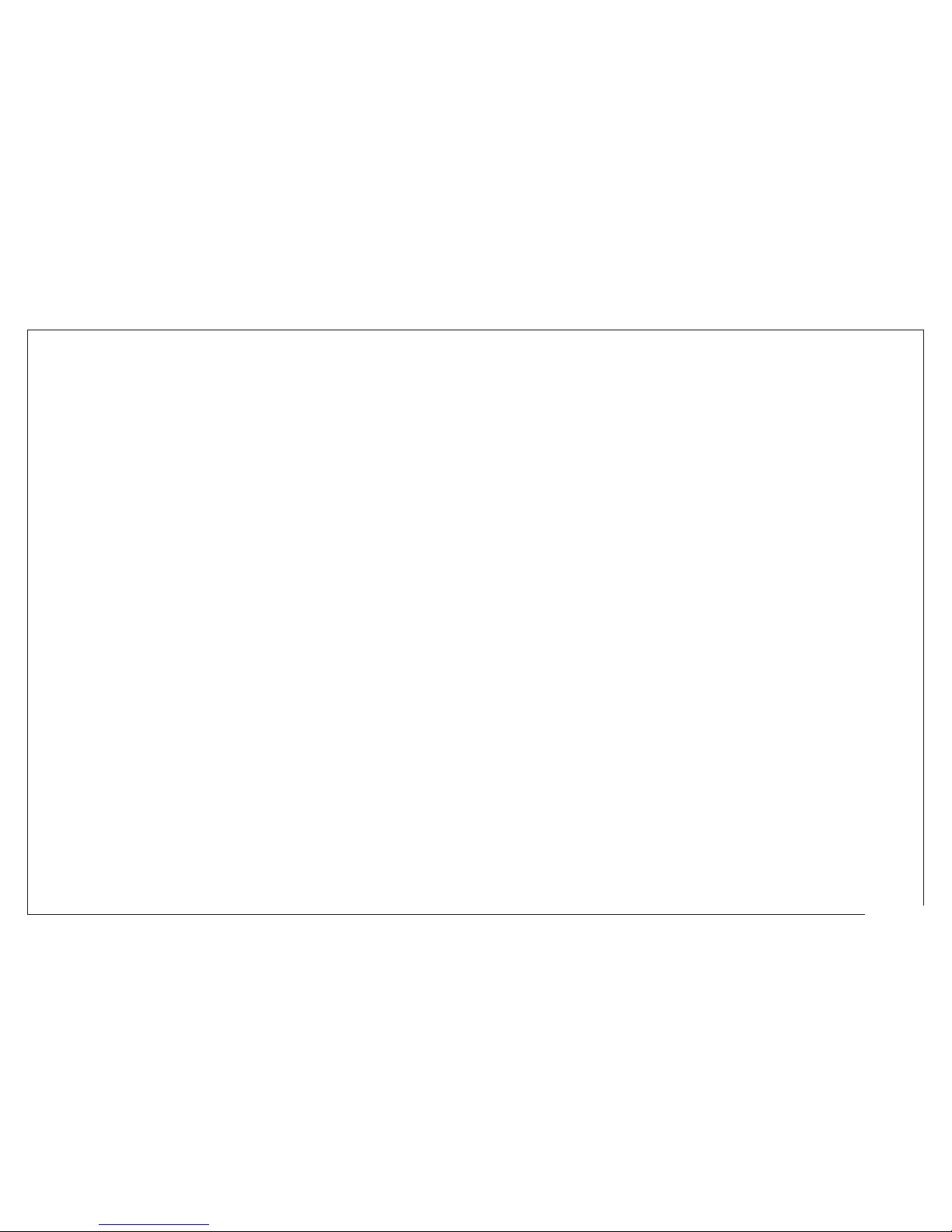CONTENTS
Welcome ( Indicator Note )
Safety Warning
Quick Reference
Specifications
1.0
1.1
1.2
1.3
1.4
1.4.1
1.4.2
1.4.3
1.4.4
1.4.5
PC6-IDOS Arrangement
Functions (menu 1)
Functions (menu 2)
1.5
1.6
1.6.1
1.6.3
1.6.5
1.6.6
1.6.7
1.7.1
1.7.2
1.7.3
1.7.4
1.7.5
1.7.6
1.7.7
1.7.8
1.7.9
1.7.10
1.7.11
1.7.12
1.7.13
1.7.14
1.7.15
1.7.16
1.7.17
1.7.18
1.7.19
1.8
1.9
1.10
1.11
1.12
1.13
2.0
2.1
2.2
2.3
2.4
2.5
2.6
2.10
2.12
3.0
3.1
3.2
3.3
Menu 1, Menu 2 & Menu 3
Menu 1
Menu 2
Menu 3
...................... ii
........................................... iii
iv
............................................. v
Introduction ...................................... 2
General ............................................. 2
Keypad ............................................. 2
LCD .................................................. 3
Connection Panels ( .......... 3
4 mm Sockets ............................ . 3
Quick connect coupling ........... .. 3
RS232 ..................................... .... 3
Charger ...................................... . 3
EPM ........................................... . 3
............................... 4
....................................
.................................... 6
Introduction ......................................... 10
Connections
Pressure Input .................................... 10
Voltage/Current Input ...................... 10
RS232 ................................................ 11
Battery charger ................................... 11
Voltage Output .................................. 11
Messages & Parameters
Retained parameters .... .. 12
Battery low state .............................. . 12
Tare Value .......................................... 12
Maximum/Minimum ......................... 12
Void leak test ..................................... 12
Switch Off .......................................... 12
Auto Switch Off .................................. 12
Pressure Overload ............................ 12
Low Battery Detect ............................ 12
Pressure Switch State Change .......... 12
Printer Busy ........................................ 12
Outside User Set Alarm Value ........... 12
Display Hold ...................................... 12
Connection Fault ............................... 13
Short Detected .................................. 13
Voltage / Current Overscale .............. 13
RS232 Output Format ....................... 13
Alarm Flag ......................................... 13
Symbols ............................................. 13
Units ................................................... 15
Max,Min,Switch,Temp.,
Tare .................................................... 15
V / mA ................................................. 15
Leak Test ............................................ 17
File (logged files) ................................ 18
Alarm Settings - High / Low ............... 21
V / mA (Measure mode)............................ 22
V-Out, Display light, Port ................... 26
Resolution ........................................... 26
Event ................................................... 26
Log ..................................................... 27
Zero .................................................... 30
Port
Power_Off ........................................... 31
Span ................................................... 33
History (overload, zero/span, ...)........... 35
Language .................................... 35
Units ................................................... 35
..........................
Unit, Leak ....................................... 38
V / mA ............................................ 39
File ................................................. 40
High & Low .................................... 41
V / mA (measure) ........................... 42
V / mA (source) .............................. 43
V-out, Display light ....... 48
Resolution, Event, RS232 ............. 48
Log ................................................ 49
Date&Time, Language, Zero, Port,
Power_Off ...................................... 50
Span .............................................. 51
History ............................................ 52
Language ........................................ 53
Units ................................................ 54
(Keys, Activating functions, Exit,
Menu selection, Data Entry, Tare) ............................
Maintenance
Functions (menu 3)
1.6.2
1.6.4
2.7
2.8
2.9
................................................ vi
Front/Rear)
........
..........
........
........
........
.................................... 8
......................................... 10
.
EPM ..................................................... 10
Switch Test........................................... 11
.
.
.................... 12
.................. ....
.
Date&Time,% 15
.
V / mA (Source mode)...............................23
..
.
RS232 ................................................. 29
Date & Time ....................................... 30
Language ............................................. 30
....................................................... 31
.
.........
..
.................
........
5
37
1.7
2.11
Description 1
Operating Instructions 9
How to Select Functions (Menu 1) 14
Set-menu (menu 2) 20
Cal-menu (menu 3) 32
Flowcharts 36
Appendices 55
Index 62
1External Pressure Module (EPM) 55
2
3
Calibration Procedures......................... 58
Panel Mount Dimensions...................... 60
Page i
K0354, Iss. 1