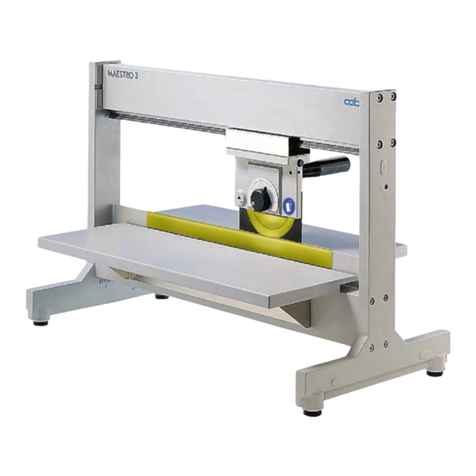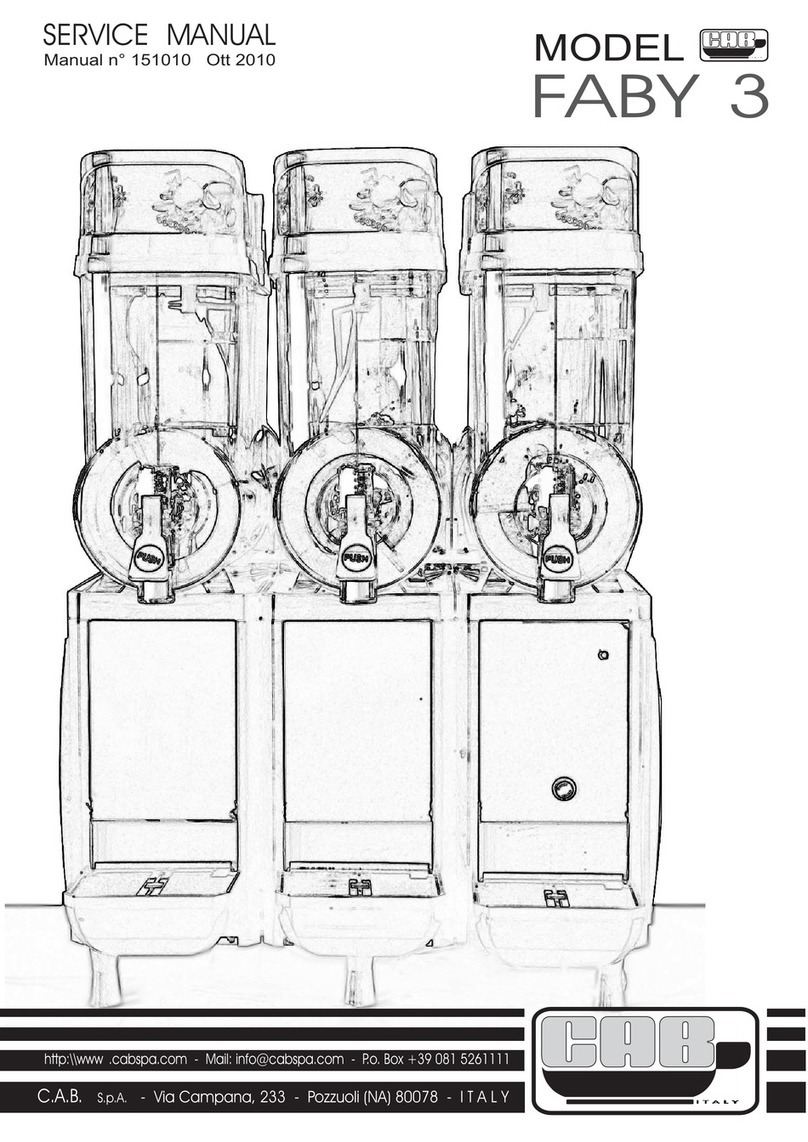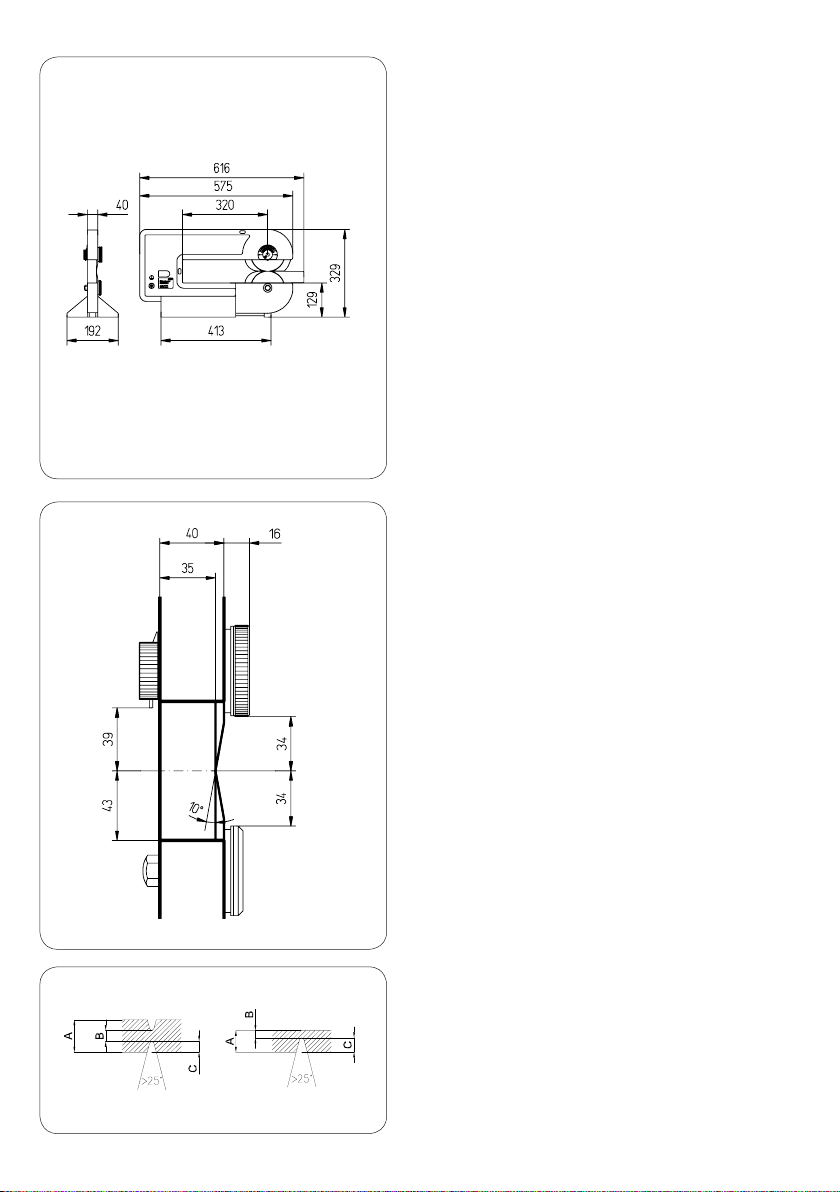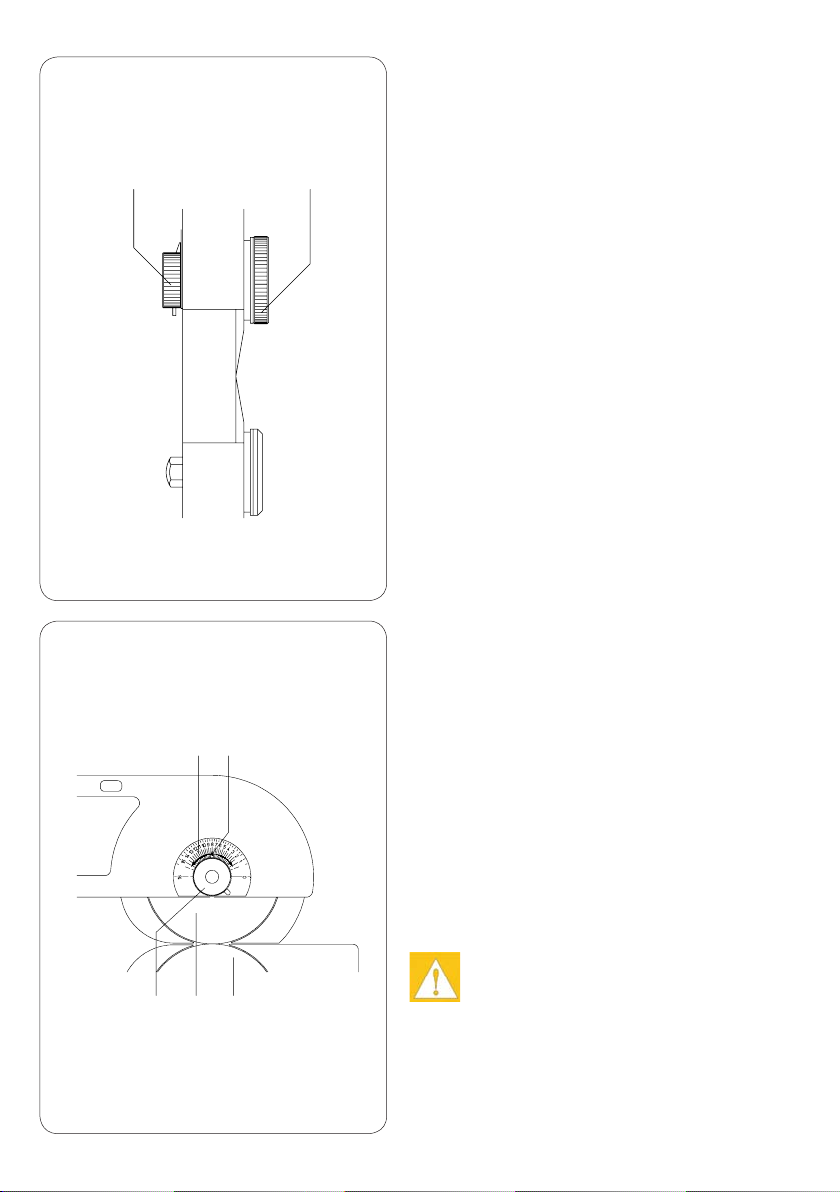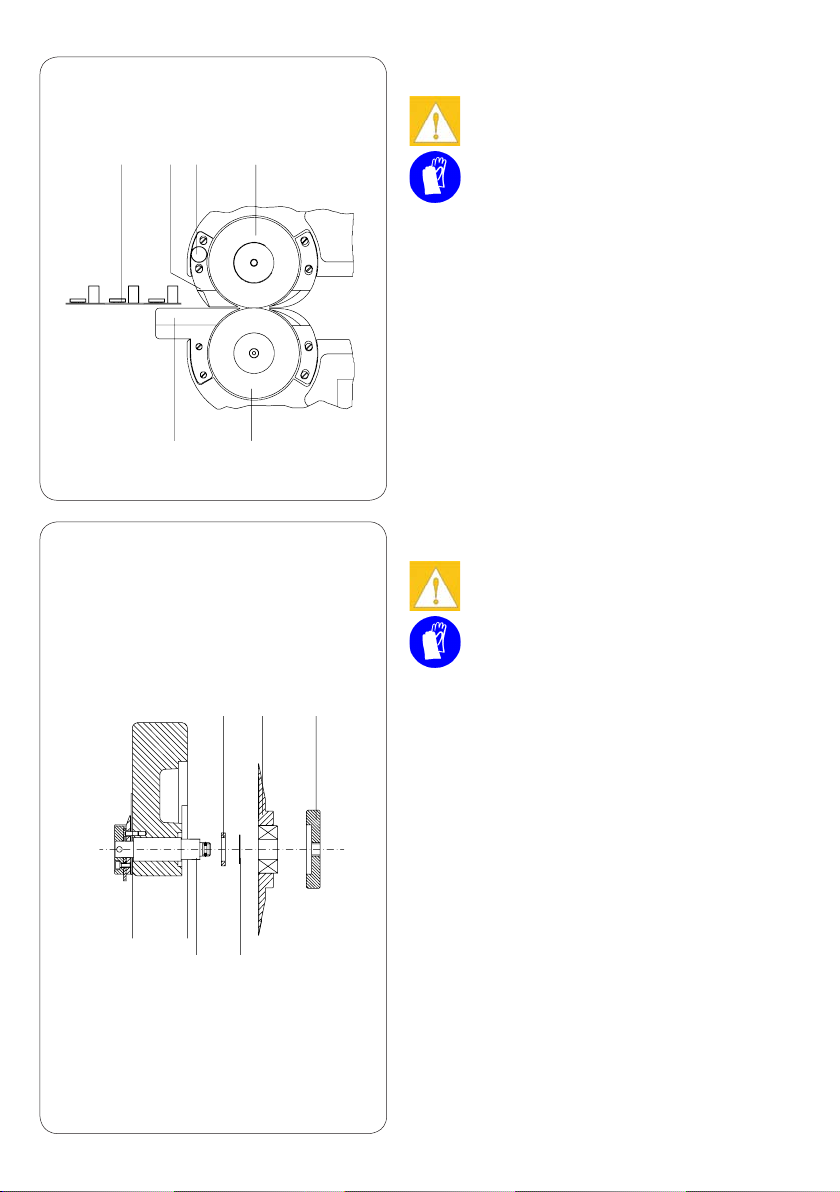7
4.2. Upper Blade Adjustment
To avoid possible damage on the blades during
transport the upper blade (7) is xed in the "Park
Position" so that there is a maximum distance to
the lower blade. Therefore the upper blade has
to be set into the working position before switch-
ing on the machine :
There is a scale (5) on the frame where you
can see the height adjustment in steps of
1/10 mm.
When you receive the machine, the pointer
(6) of the scale is in position "16".
To adjust the upper blade loosen the knurled
knob (4) and hold the knob (3).
Rotate the knob (3) in a clockwise direction
until stop. Through that the upper blade (7)
move down to the lower blade (8) until both
blades are just touching one another (lower
end position). Make a notice of the position of
the pointer (6) to use it for all further adjust-
ments.
This lower end position locks the upper blade
in place to prevent it from moving out of
adjustment.
Move the knob (3) in the anti-clockwise
direction until the pointer is in the middle posi-
tion between the lower end position and the
position "16".
Tighten the knurled knob (4) and run some
test-cuts to check if it is possible to separate
the PCB's. If it is not possible reduce the
distance between the blades in small steps.
With it loosen always the knurled knob (4) an
the move the knob (3) in clockwise direction
to the requested position and then again tight
the knurled knob.
The described adjustment helps to reduce the
separation forces. This is important when sensi-
tive components are very close to the groove
CAUTION !
Before moving the machine to a new
location, set the upper blade to the
Park position.
1.
2.
3.
4.
5.
4.2. Ajustage du couteau supérieur
Lors de la livraison du MAESTRO 2, le couteau
supérieur (7) est réglé de telle sort que l'écart
entre les couteaux soit le plus grand possible
pour éviter toute dégradation des couteaux
pendant le transport.
C'est pourquoi, il est nécessaire de mettre le
couteau supérieur en position de travail pour
mettre la machine en route:
Sur le bâti, il y a une graduation (5) sur
laquelle la hauteur du couteau est lisible au
1/10ème. Lors de la livraison, l'aiguille (6) se
trouve sur «16».
Pour régler le couteau supérieur, dévisser
l'écrou (4) tout en maintenant la vis de
réglage (3).
Tourner la vis de réglage (3) dans le sens des
aiguilles d'une montre jusqu'à ce qu'elle soit
bloquée. Cela va déplacer le couteau supé-
rieur (7) vers le bas jusqu'à frôler le couteau
inférieur (8), position inférieur maximum.
Regarder sur la graduation (5) la position
indiquée par l'aiguille (8) et retenir comme
la position la plus basse pour les réglages
futurs.
La course permettant la descente du couteau
supérieur est ici limitée pour éviter que les
couteaux ne se touchent ou ne se bloquent.
Tourner la vis de réglage (3) dans le sens
inverse des aiguilles d'une montre jusqu'à mi-
chemin entre la position inférieure maximum
(notée précédemment) et la position d'attente
«16».
Revisser l'écrou (4) et vérier en faisant un
test de séparation que les cartes sont bien
séparées.
Si cela n'est pas le cas, réduire l'écart entre
les couteaux petit à petit en refaisant les
opérations décrites précédemment: dévisser
l'écrou (4), tourner la vis de réglage (3) dans
le sens des aiguilles d'une montre, revisser
l'écrou (4).
Le mode d'ajustage décrit ci-dessus permet de
minimaliser les tensions mécaniques lors de la
séparation des cartes. Ceci est particulièrement
important quand des composants sensibles se
trouvent près de la rainure.
ATTENTION !
Lors de tout changement de place,
toujours remettre le couteau en posi-
tion d’attente.
1.
2.
3.
4.
5.