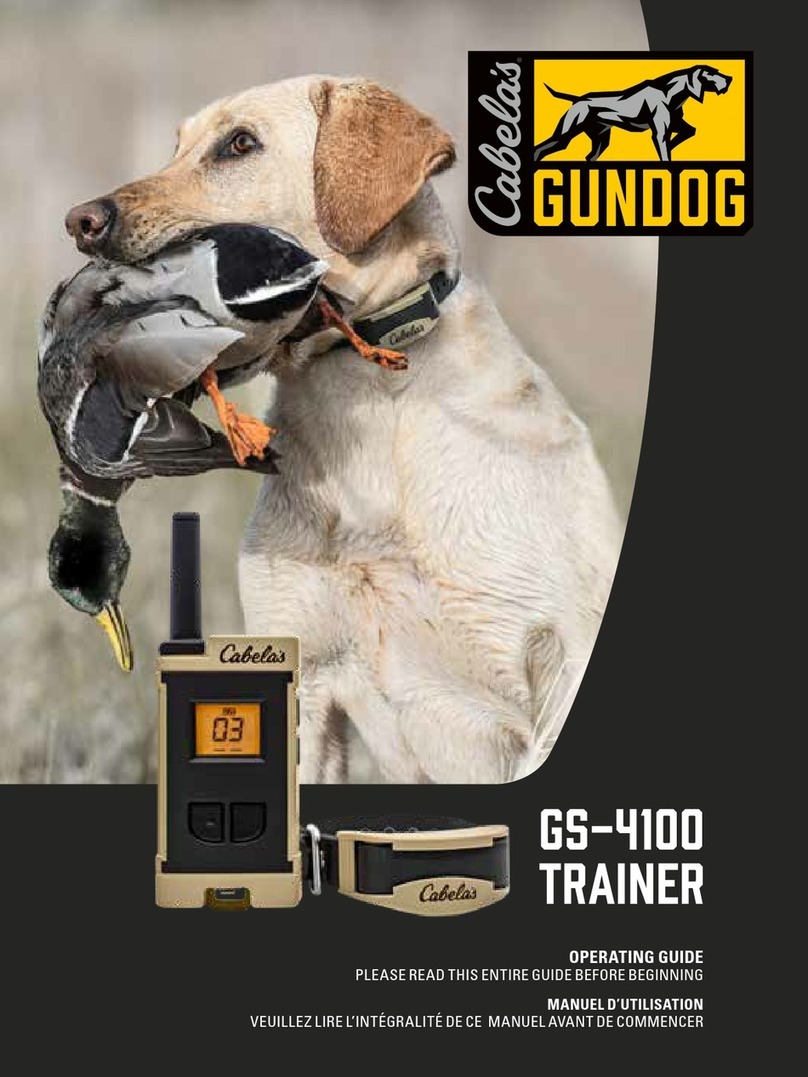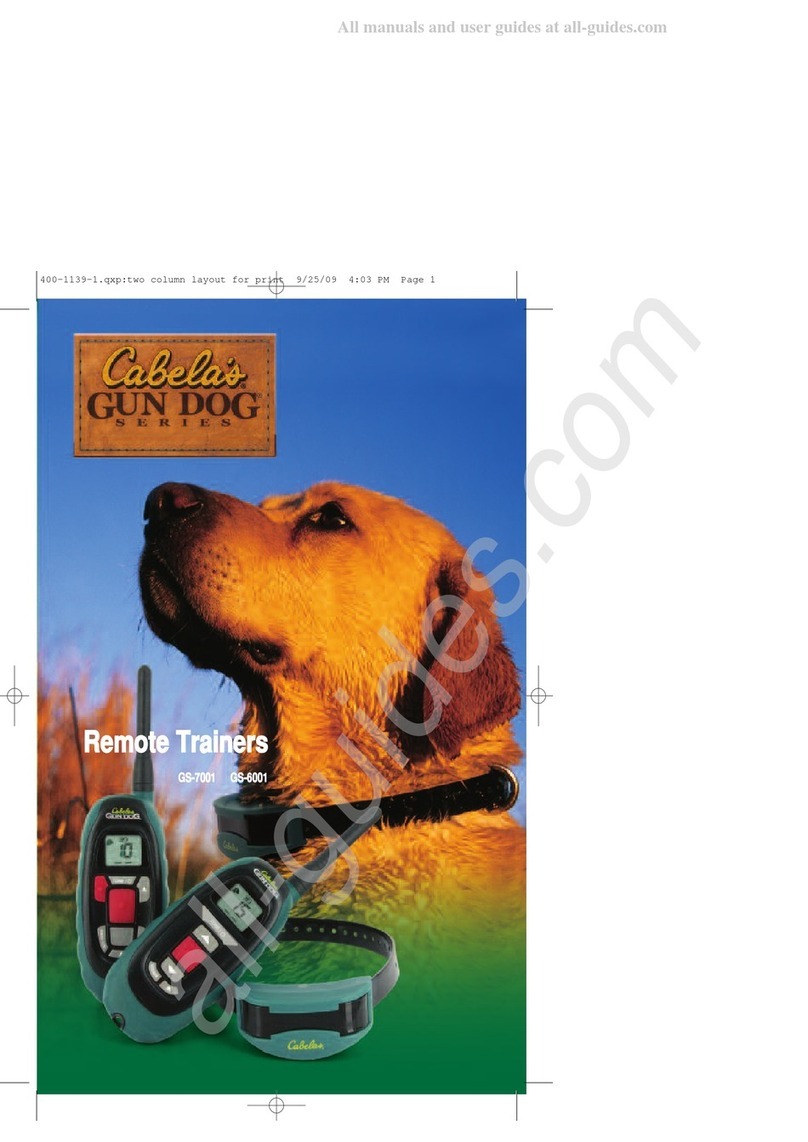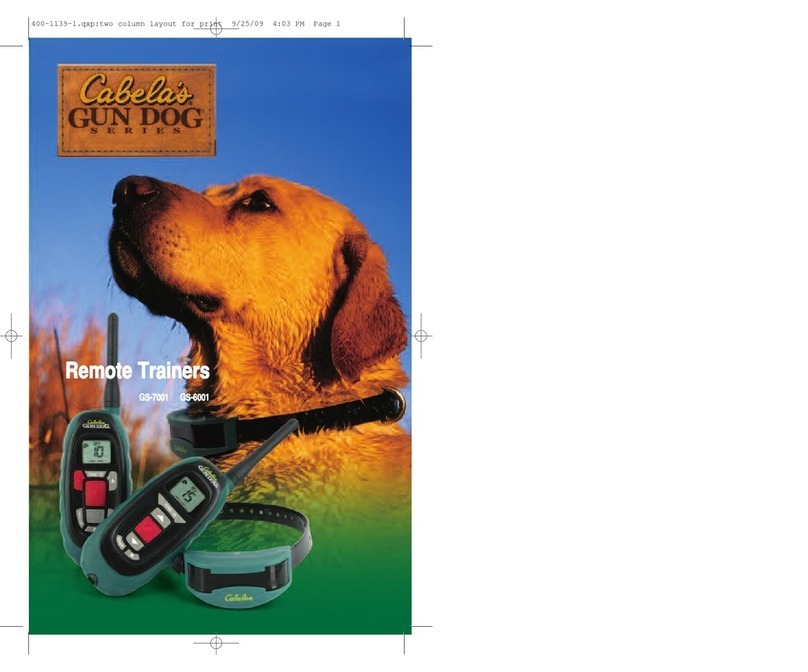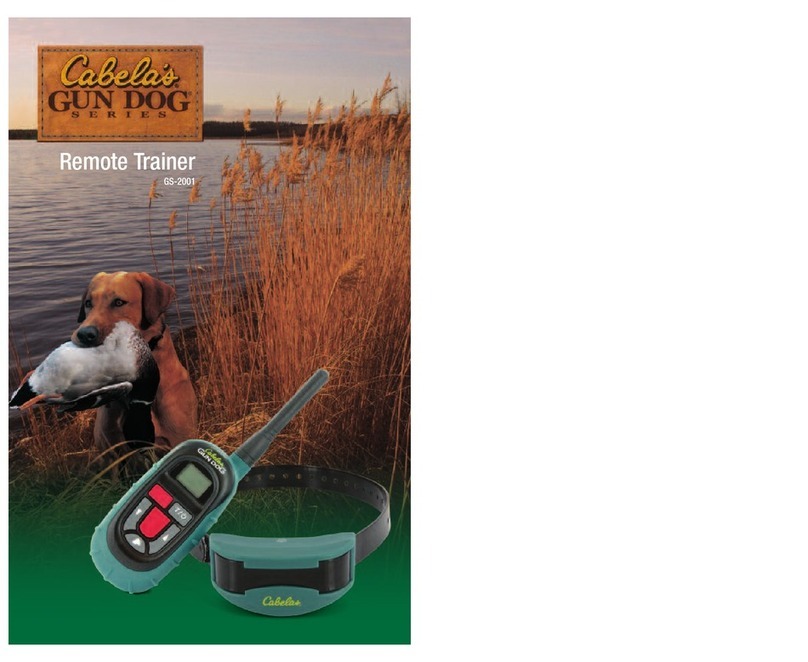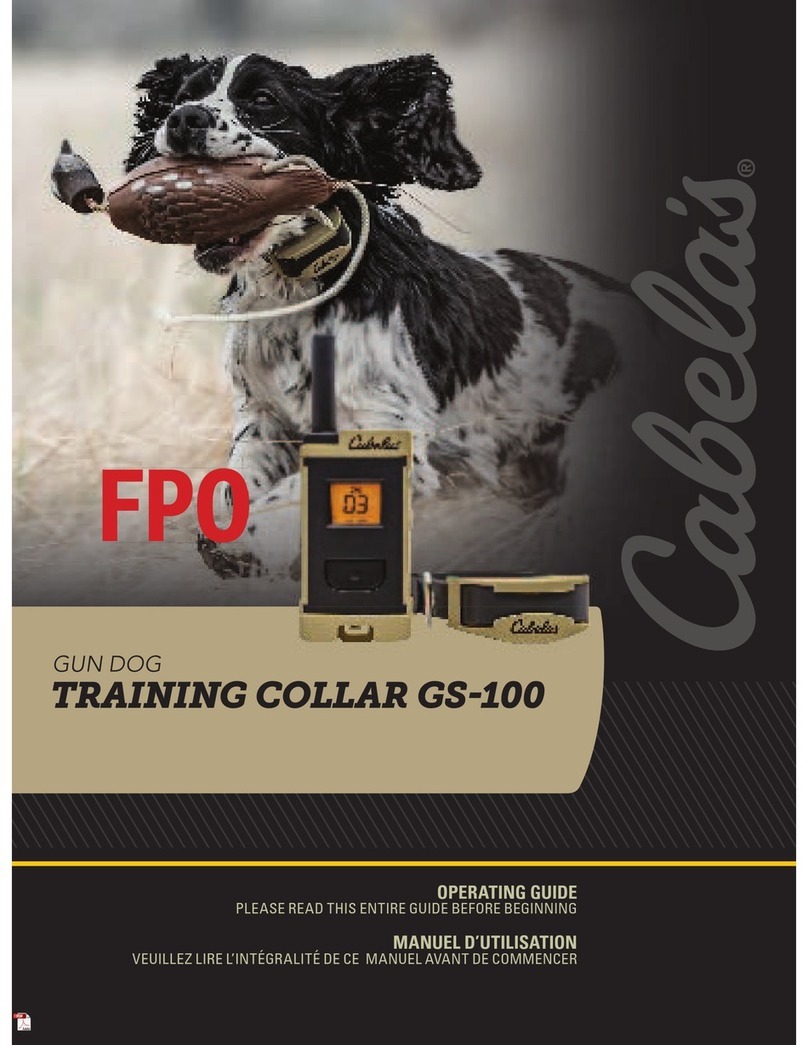Cabela’s®Gun Dog®— Owner’s Manual 11
Cabela’s®Gun Dog®— Owner’s Manual
10
TRAINING
Always start training your dog with
the lowest stimulation, and increase
to a higher level only if necessary. You
will know when you’ve reached the
right level when your dog responds
by twitching his head, neck, or
shoulders, or by perking up his ears.
f the dog vocalizes, you need to go
to a lower level.
Over-St mulat on Protect on
The Transmitter can transmit
stimulation continuously for up to 10
seconds. f you attempt to transmit
continuously for more than 10
seconds, the Transmitter enters a 10
second lockout mode during which
time no transmissions are allowed
(hence, no stimulation allowed).
Tra n ng T ps
• We recommend your dog be at
least six months old before starting
a remote training system program.
• Always praise your dog for good
behavior!
• Teach him what the commands
mean before introducing the Collar
Receiver as a reinforcement tool.
• Keep training sessions brief, about
ten minutes of training and then a
rest or play period of at least equal
length.
• Dogs learn through repetition. You
may have better training success if
you can elicit an undesired behavior
when you can anticipate it. For
example, if the dog misbehaves
and jumps on visitors, have
someone come in and out of the
front door several times over a half-
hour period. You’ll be expecting it
and will be ready to teach your dog
the right behavior.
• Always end a training session on a
positive note. Let the dog have
success. This way he’ll look forward
to the next session.
• Training should be fun for both you
and your dog. Never train when you
are angry. f you get frustrated
during training, stop and come
back to it later. Your dog will learn
better when you are both relaxed.
• The goal of training is to condition
your dog to respond to your verbal
commands in all situations. You
should plan on using the Collar
Receiver for at least four months. A
good rule is, once started with a
remote training system, to regularly
have the Collar Receiver on when
you take the dog out. This will
ensure that he will always be
imprinted with the correct response
to your commands and that you are
always in control.
CLEANING & CARE
1. Use a soft damp cloth to clean
the Transmitter and Collar
Receiver.
2. Do not use alcohol or cleaning
solutions to clean the Transmitter
and Collar Receiver.
3. Dry the Transmitter and Collar
Receiver with a dry, lint-free cloth
should they get wet.
IMPORTANT AD ICE
1. Read the entire instruction manual
and follow all directions. f you
have any questions, please call
1-800-732-0144.
2. This system is intended for use
only on dogs. Never attempt to
use it for any purpose not
described in this manual.
3. Keep out of the reach of children.
4. Never perform set-up procedures
while the Collar Receiver is on
your dog.
5. Any collar worn for
extended periods can cause a
condition similar to bedsores,
known as Pressure Necrosis. To
reduce the possibility, you must
do the following:
• Never leave the collar on the dog
for more than 12 hours per day.
• Examine the dog’s neck daily for
any signs of a rash or a sore.
• Supervise your dog during the
first 2 days of training.
• Check the fit to prevent excessive
pressure; you should be able to
insert one finger between the
collar strap and your dog’s skin.
• Wash the dog’s neck area and the
contacts of the collar weekly with
a washcloth and mild hand soap;
rinse thoroughly.
• f the condition persists beyond
24 hours, consult your
veterinarian.
6. Metal tags and collars should be
removed when using the remote
training collar as they may
interfere with proper operation.
7. Do not attempt to dismantle or
repair any components of this
system; doing so w ll vo d the
warranty n full.
8. Realize that because dogs have
unique temperaments, there is no
way of knowing how your dog will
react to the introduction of a
remote training collar system. For
the safety of your dog, a long
lead should be used during initial
training so you have complete
control of the situation.
9. f you have reason to believe that
your dog may pose a danger to
others, harm itself, or react
adversely to the collar, do not rely
solely on this product to train your
dog. f your dog shows signs of
growling, snarling, or biting while
using the collar, stop immediately.
Aggression in dogs has many
causes. We recommend that you
consult a knowledgeable
professional dog trainer or animal
behaviorist who has experience
with aggressive dogs if your dog
has shown any of these
characteristics.
10. Occasionally, a dog cannot be
trained to respond to a remote
training collar. Sometimes even a
properly trained dog may disobey
a command. Therefore, Cabela’s®
cannot guarantee that the system
will, in all cases, keep the
customer’s dog from disobeying
commands.
400-1173.qxp:two col mn layo t for print 9/21/09 2:25 PM Page 10