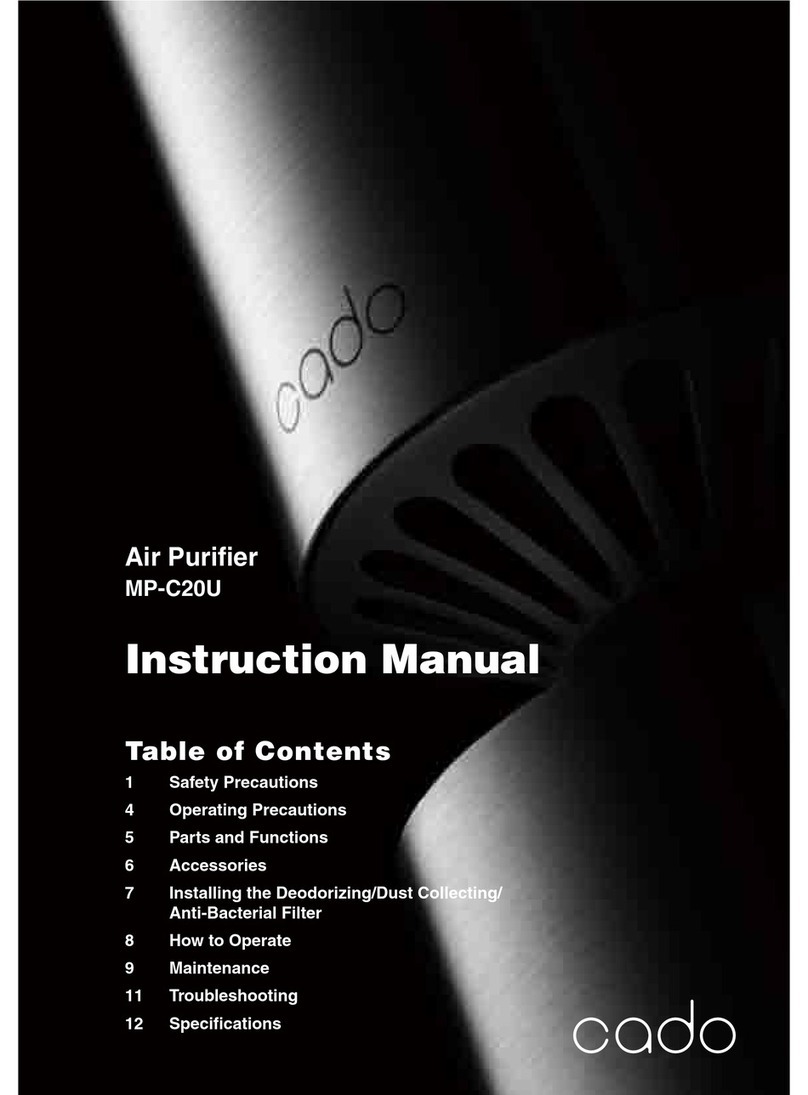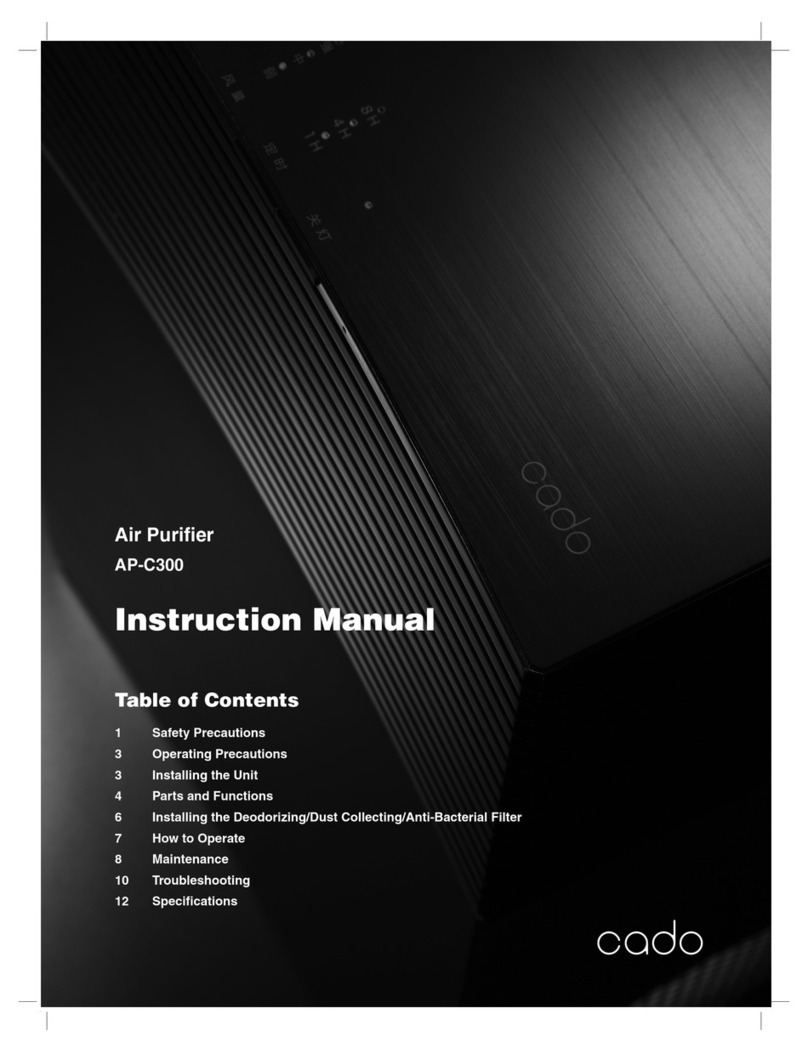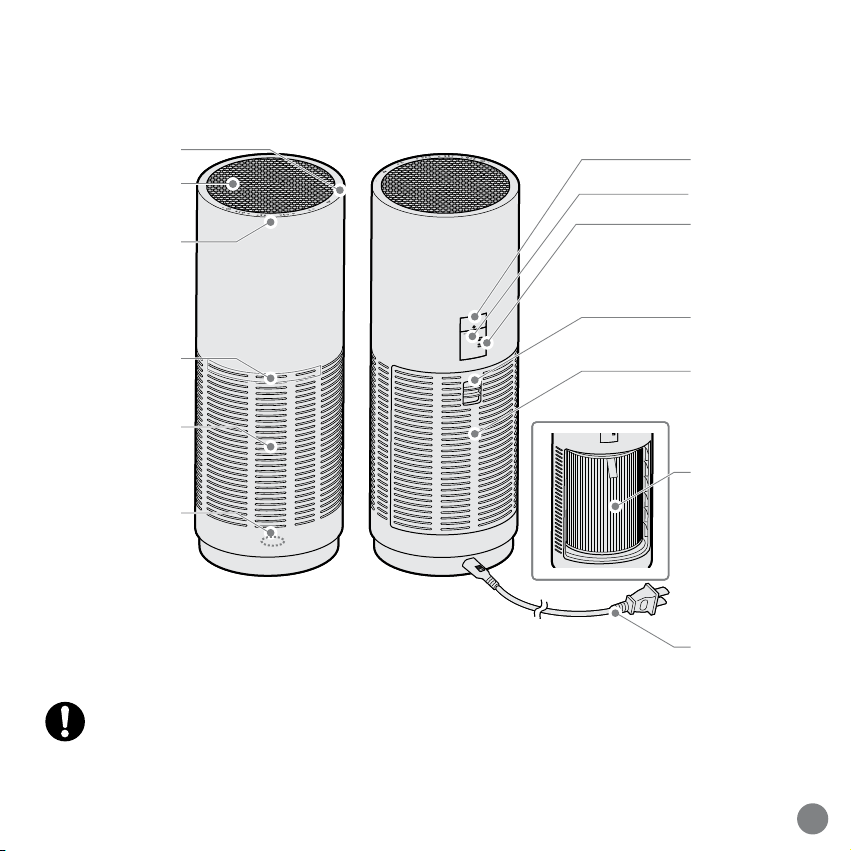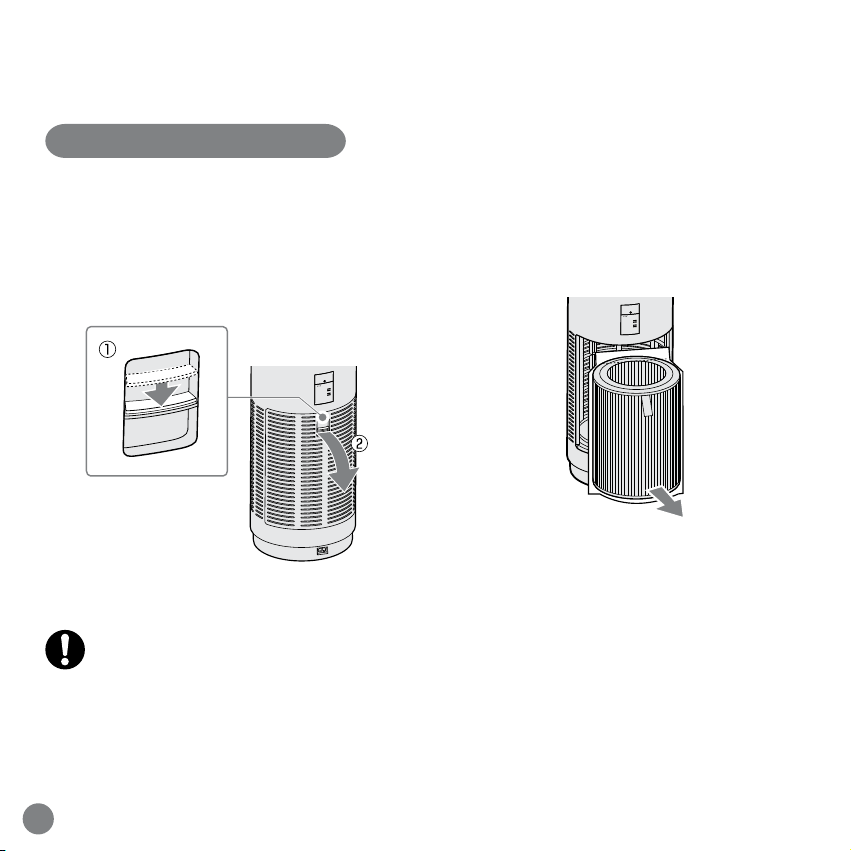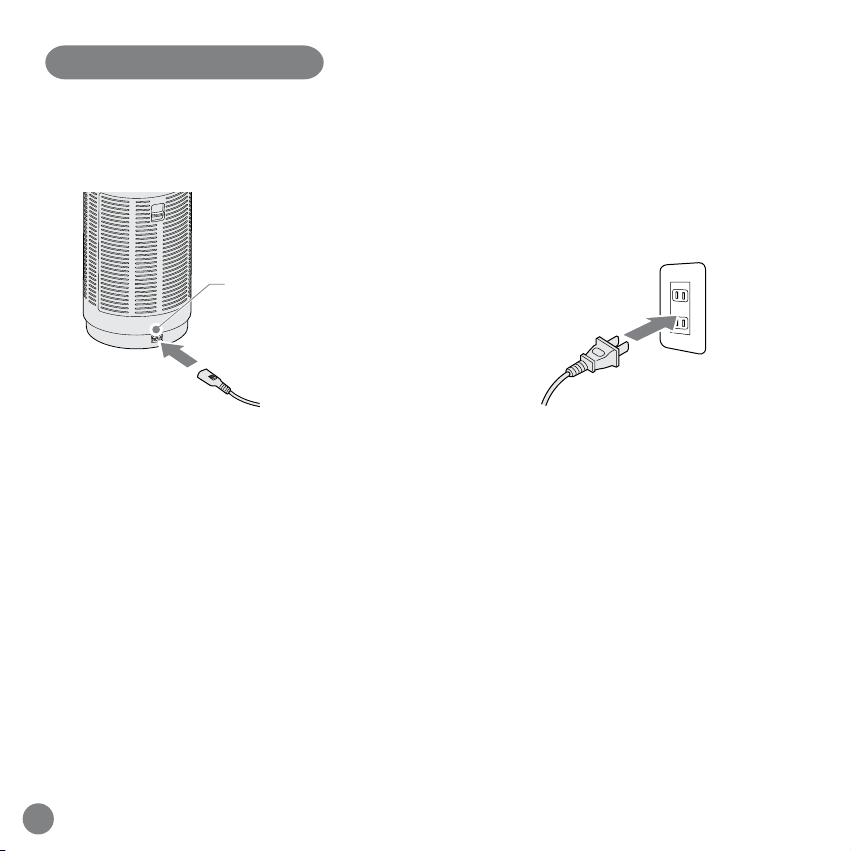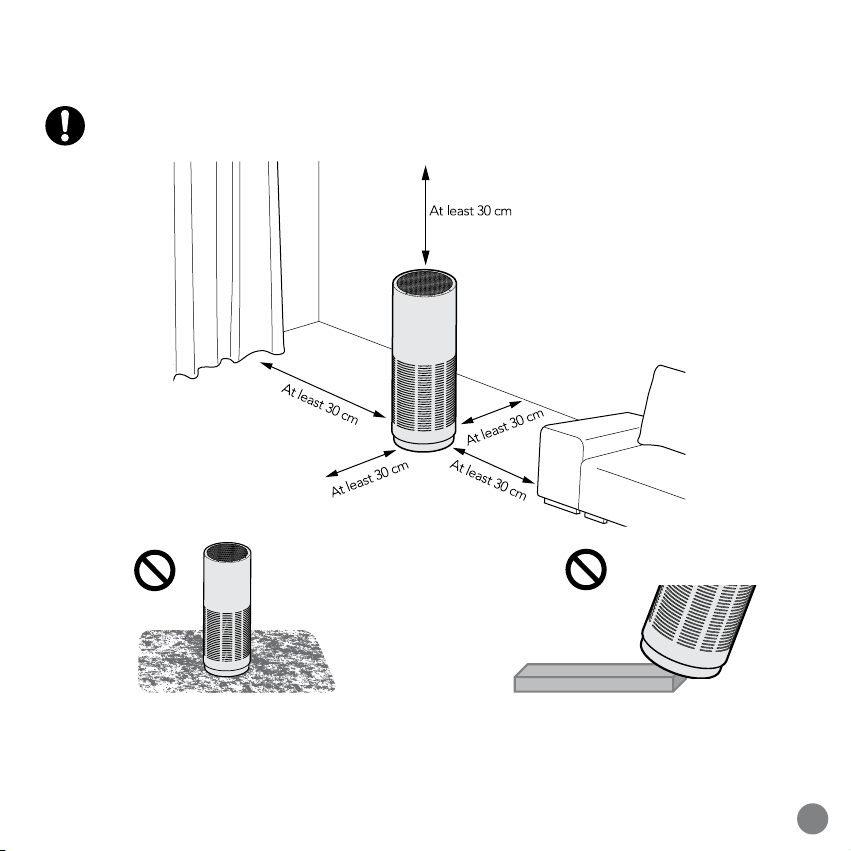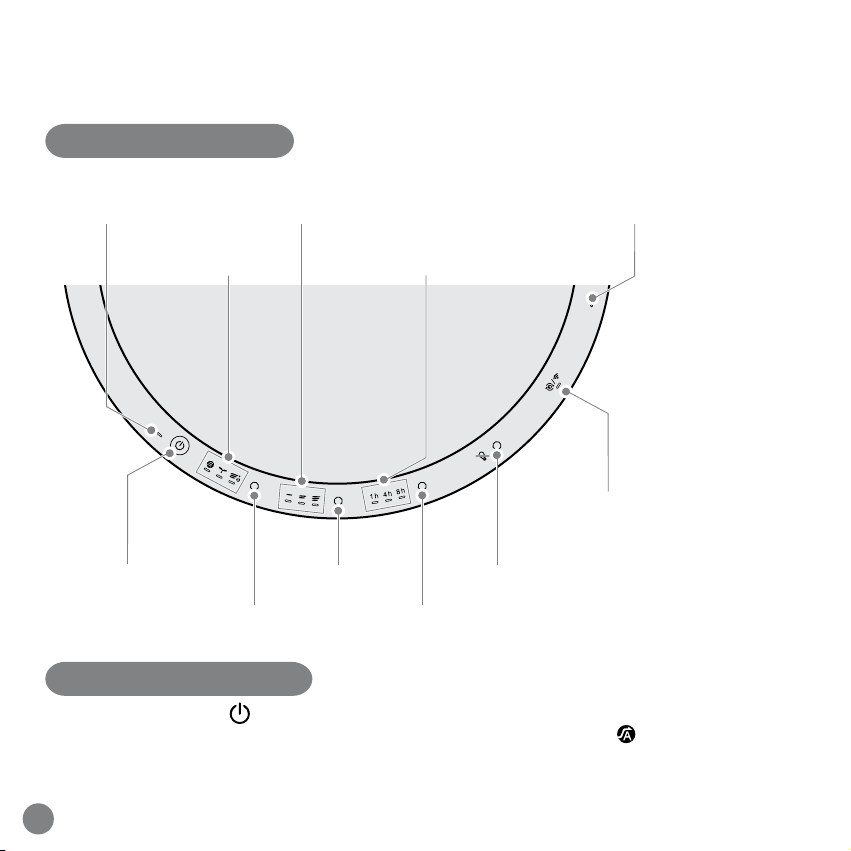3
EN
Table of Contents
Overview.................................................. 4
Assembly of base unit............................5
Installing a lter .......................................5
Connecting power...................................7
Notes on Installation ..............................8
Operating Instructions...........................9
Control panel...........................................9
Starting operation.................................... 9
Changing operation mode ....................10
Manual mode.........................................11
Timer operation.....................................11
Photocatalytic lamp ...............................12
Dimmer function.................................... 12
Light-off function ................................... 12
Odor & dust monitor .............................13
Notes on odor sensor and
dust sensor.............................................13
Cleaning Procedure..............................14
Base unit ................................................14
Cleaning of lter .................................... 16
Filter replacement notice.......................16
Filter replacing method ......................... 17
Information on lter............................... 18
Initialization of Filter Replacement
indicator................................................. 19
Troubleshooting....................................20
Specifications........................................24