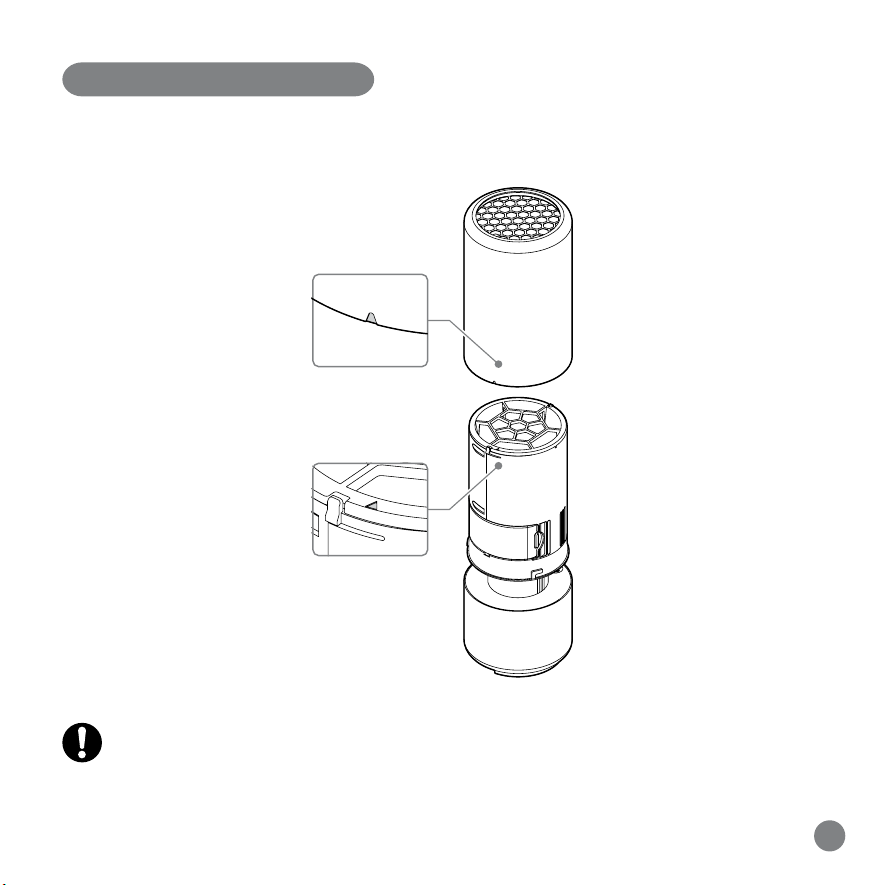3
EN
Table of Contents
Names of Components .......................... 4
Base unit .................................................. 4
Unit back face / lter ............................... 4
USB cable ................................................. 5
Air purier functionality ........................... 5
Installing the Filter .................................. 6
If the top cover comes off ....................... 8
Connecting the USB Power Supply ...... 9
Operating Instructions ........................... 9
Control panel ......................................... 10
Starting operation .................................. 10
Lamp controls ........................................ 11
Changing the lamp brightness .............. 11
Memory function ................................... 11
Notes on Installation .............................. 12
Cleaning Procedure ..............................13
Base unit ................................................ 14
Filter ....................................................... 15
Replacing the lter ................................ 16
Information on lter ............................... 17
Troubleshooting ....................................18
Specifications ........................................20