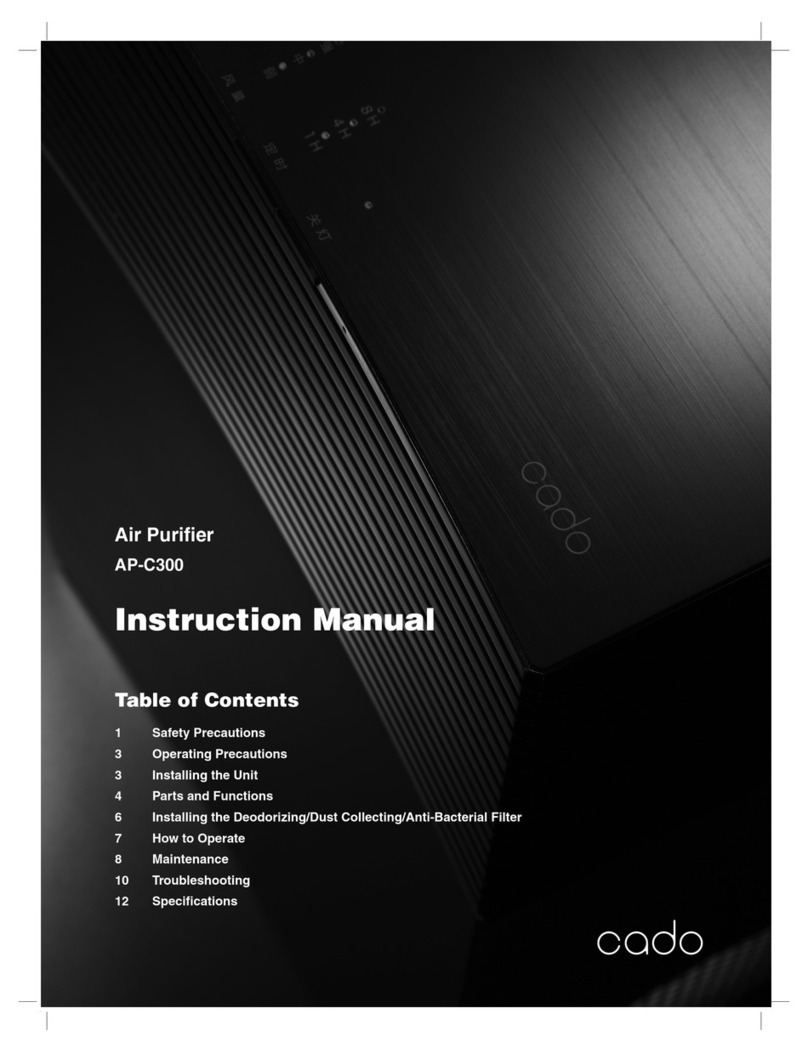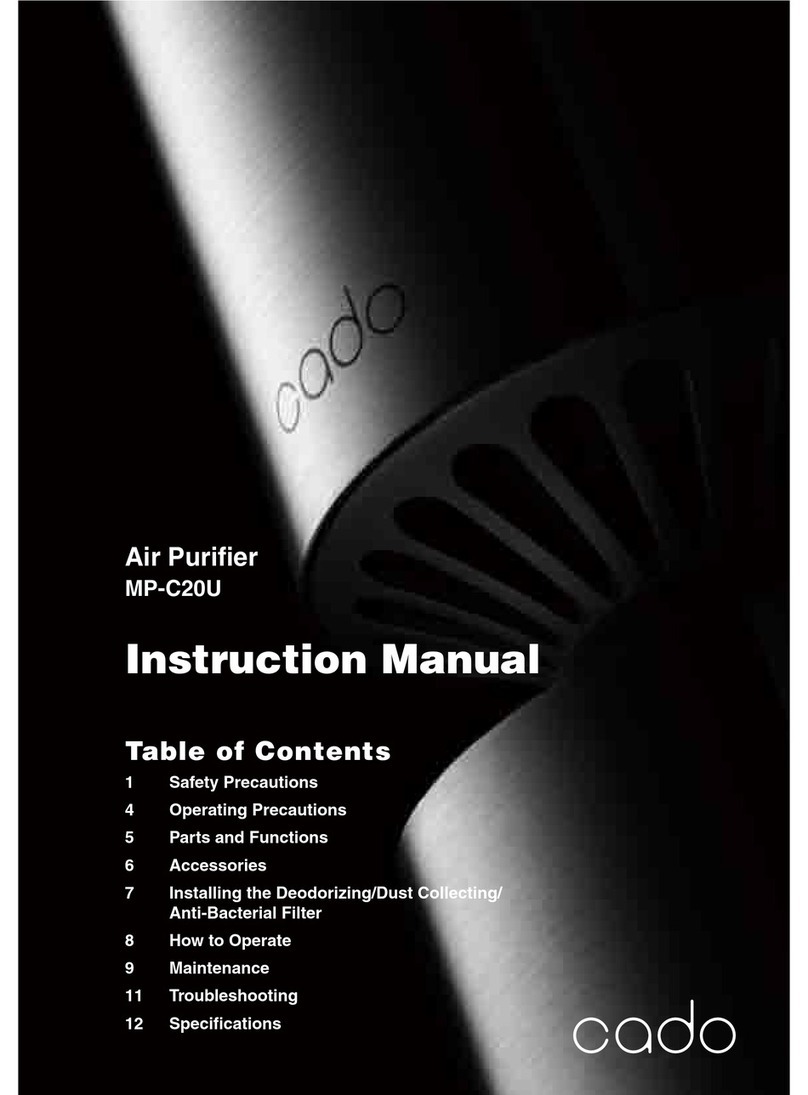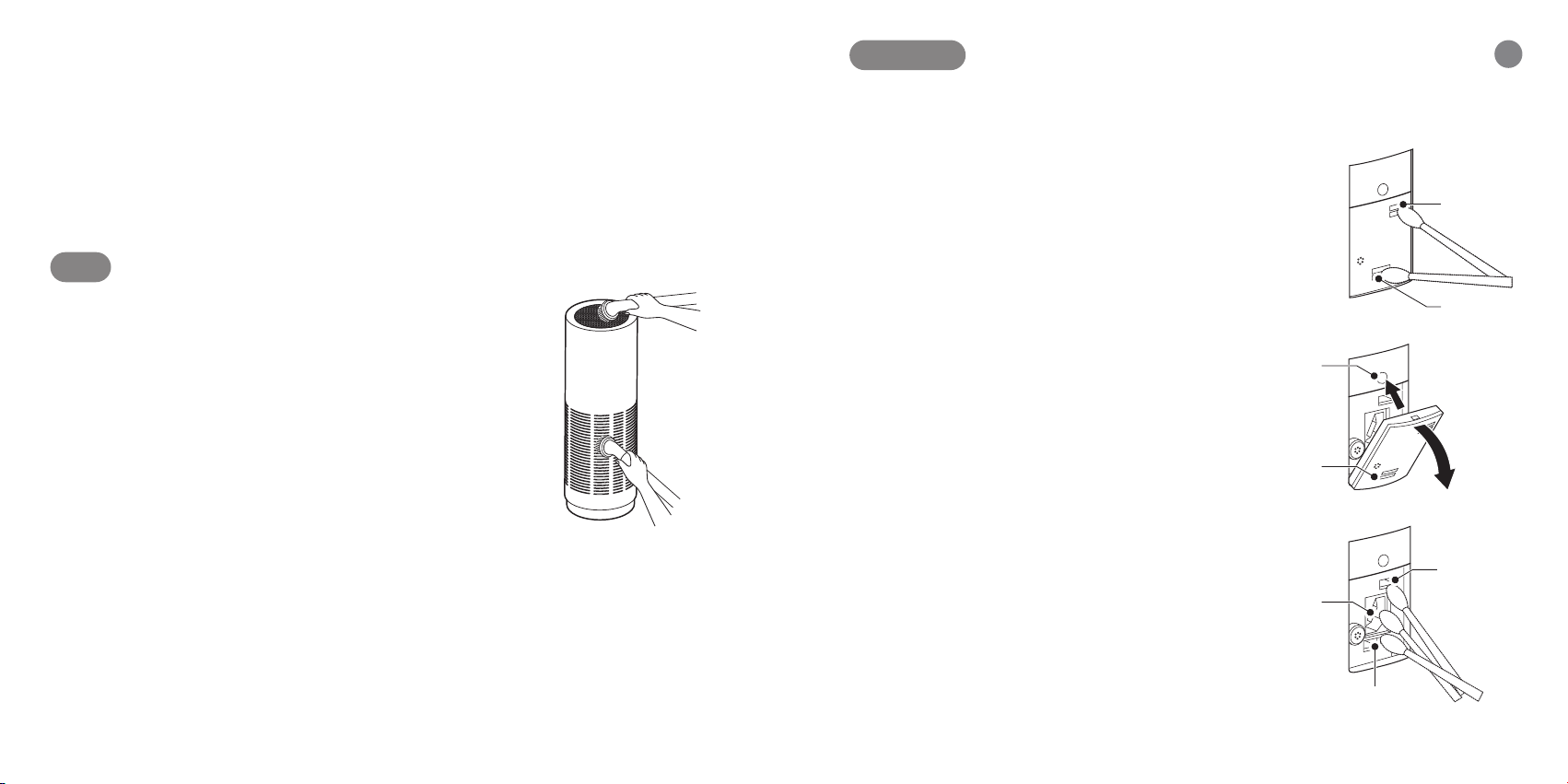EN
11 12
Filter
The filter cannot be washed with water. Replace it regularly.
The timing is generally every 6-12 months.*
When the filter needs to be replaced, the filter replacement indicator will light up.
*Calculated using a testing method based on JEM1467 of the Japan Electrical Manufacturers' Association when operating on rapid mode.
Jan.
1
2015
2
Unplug the power plug from the wall outlet.
Slide down the cover switch on the rear of the unit,
and remove the cover.
1.
Take out the filter and install a new one.
2.
Reset the filter replacement indicator.
3.
The filter replacement indicator will not turn off even after the filter has
been replaced. The indicator will start flickering after you press and hold
the light button for about 5 seconds. Press the light button one more time
to turn off the filter replacement indicator.
Note:
・ Even when the filter is replaced before the filter replacement
indicators turn on, the indicator will be reset if the operation above is performed.
・ If you remove the cover on the rear of the unit during the operation, the unit stops
operating automatically. If you reattach the cover onto the unit, the unit re-starts operating.
・ Even if you do not install the filter into the unit, the unit operates, however,
photocatalyst cleaning will not be effective. Make sure to install the filter correctly.
1
Specifications
LEAF 200
Power 100V - 240V 50 - 60Hz
Applicable floor
area (m2)36*1
Weight (kg) 6.3 (including the filter)
Power cord
length (m) 1.8
Accessories Quick start guide, Safety precautions, Warranty card,
Power cord, Filter FL-C200*2
Operation mode
Power
consumption (W)
*1 Calculated using a testing method based on JEM1467 of the Japan Electrical Manufacturers' Association when operating on rapid mode.
*2 Dimensions (mm) ∅200 × Height 267
・Design and specifications are subject to change without notice.
Dimensions (mm) ∅242 × Height 652
Operational
noise (dBA)
Low
6
59
29
Middle
9
96
40
Rapid
(2 hours)
33
259
59
High
18
162
49
Air volume (m³/h)
AP-C200