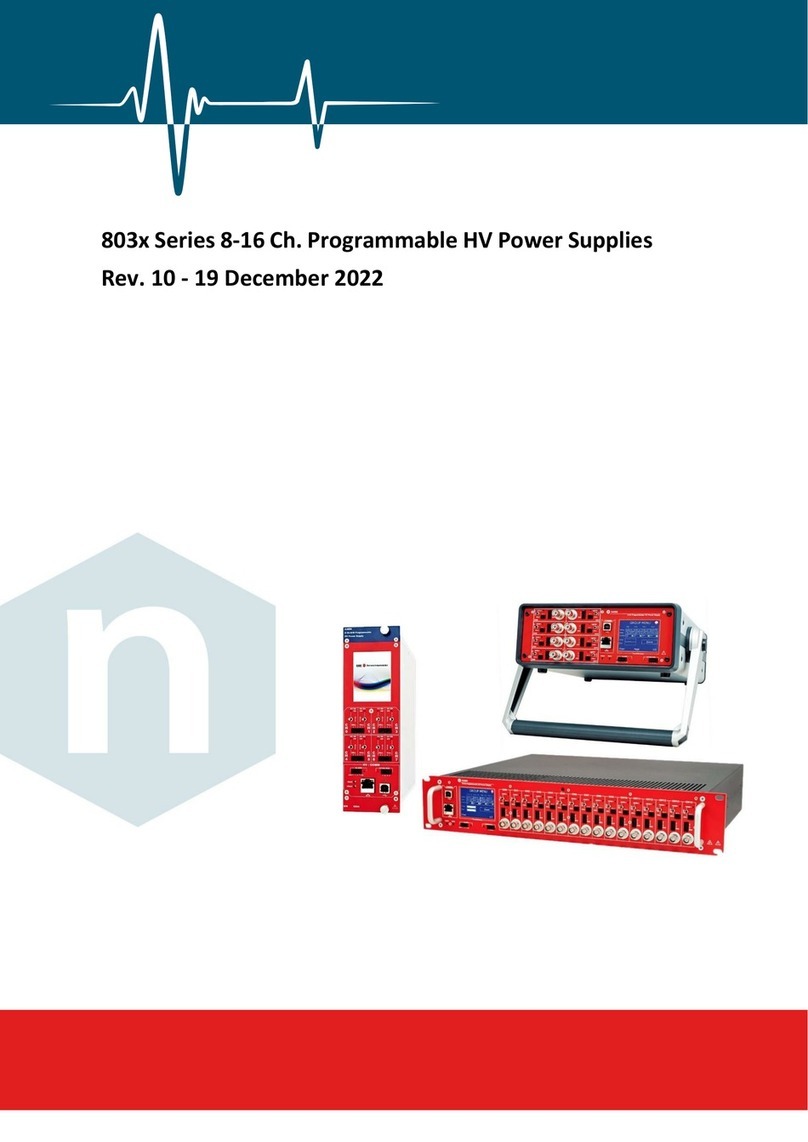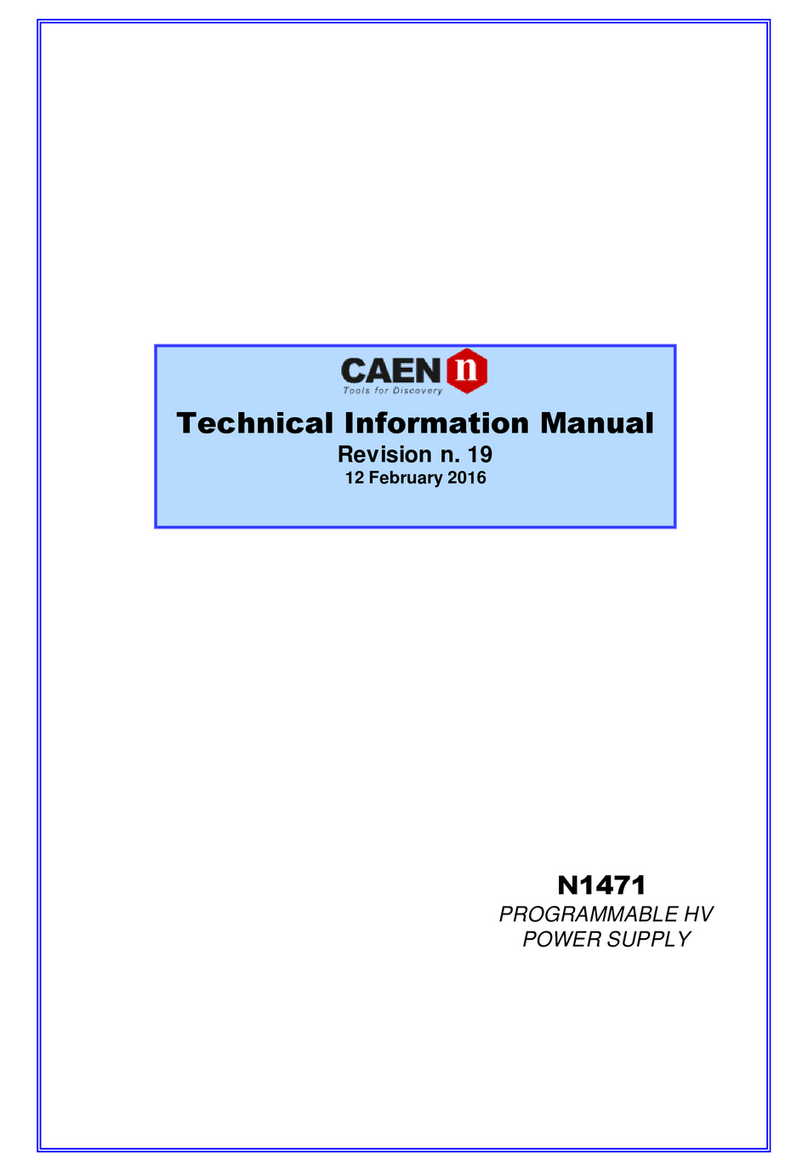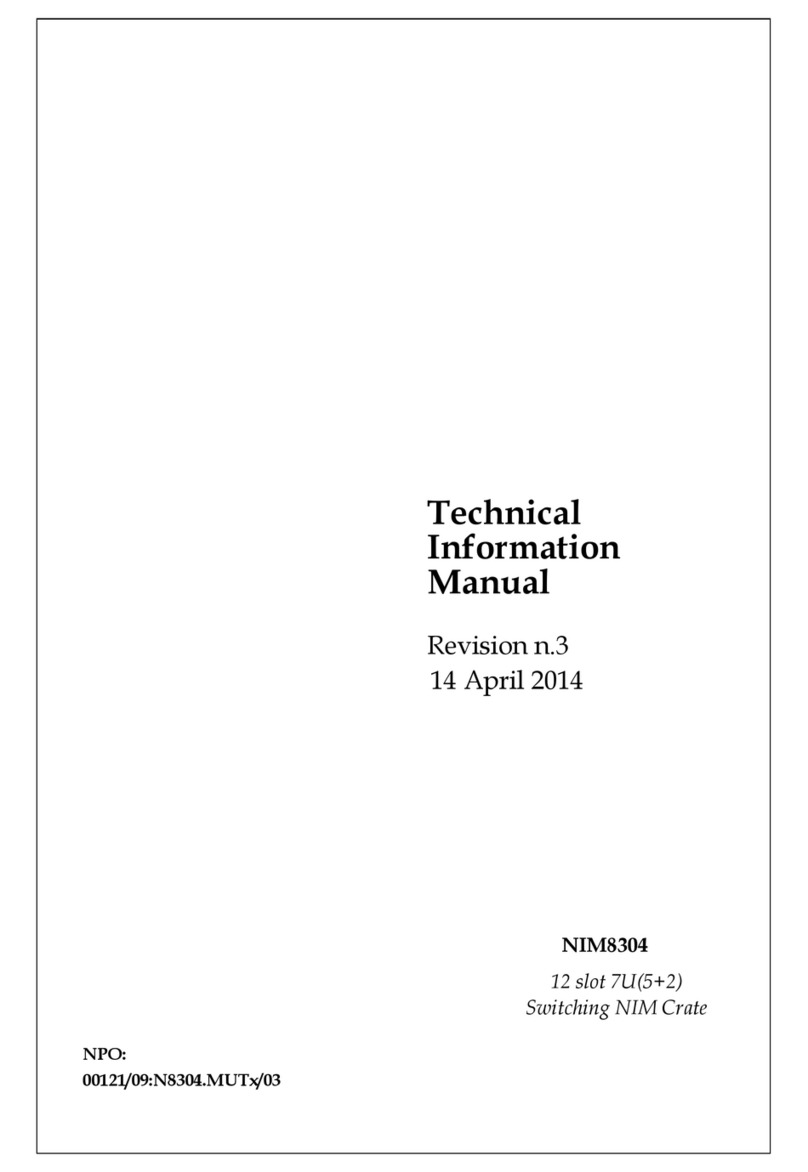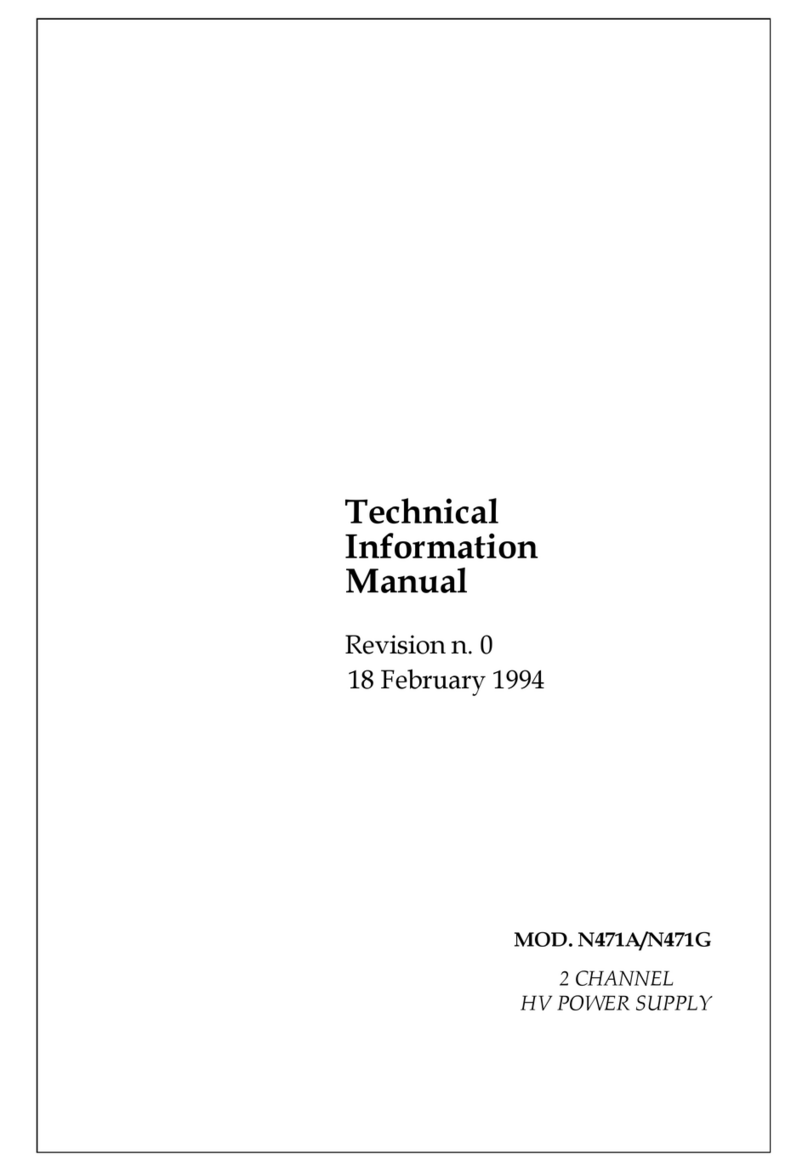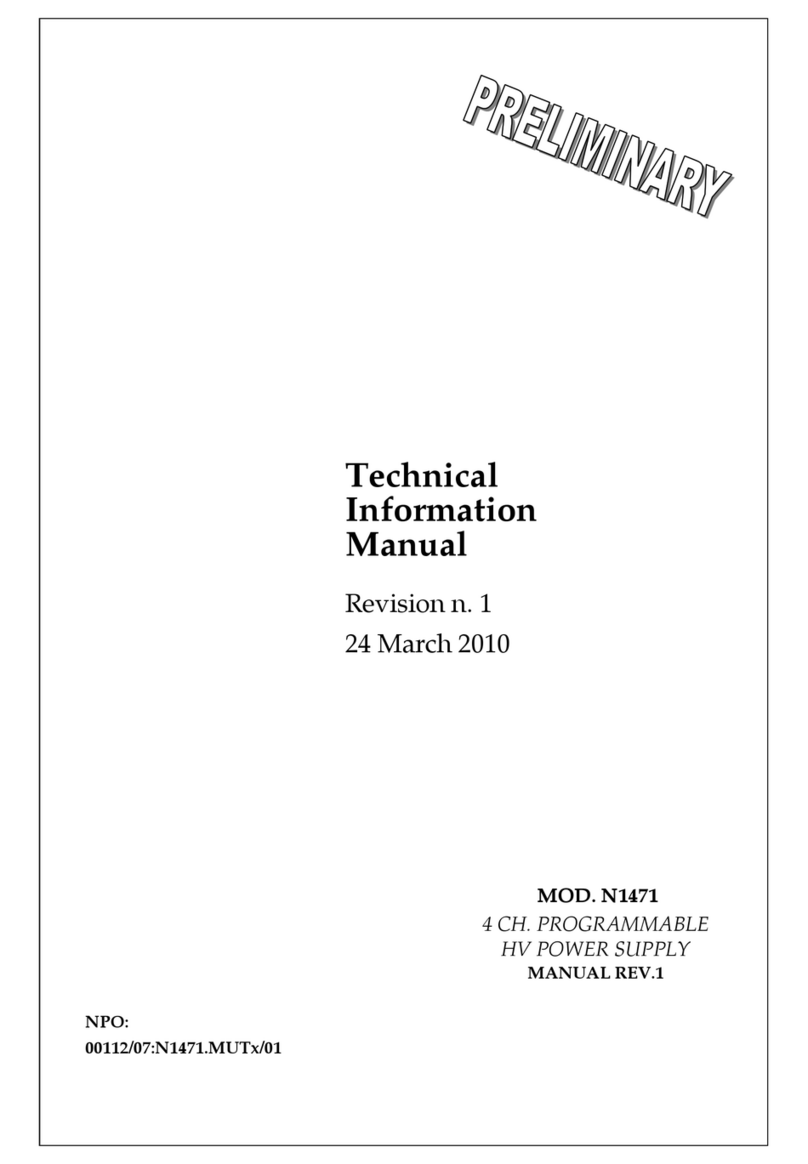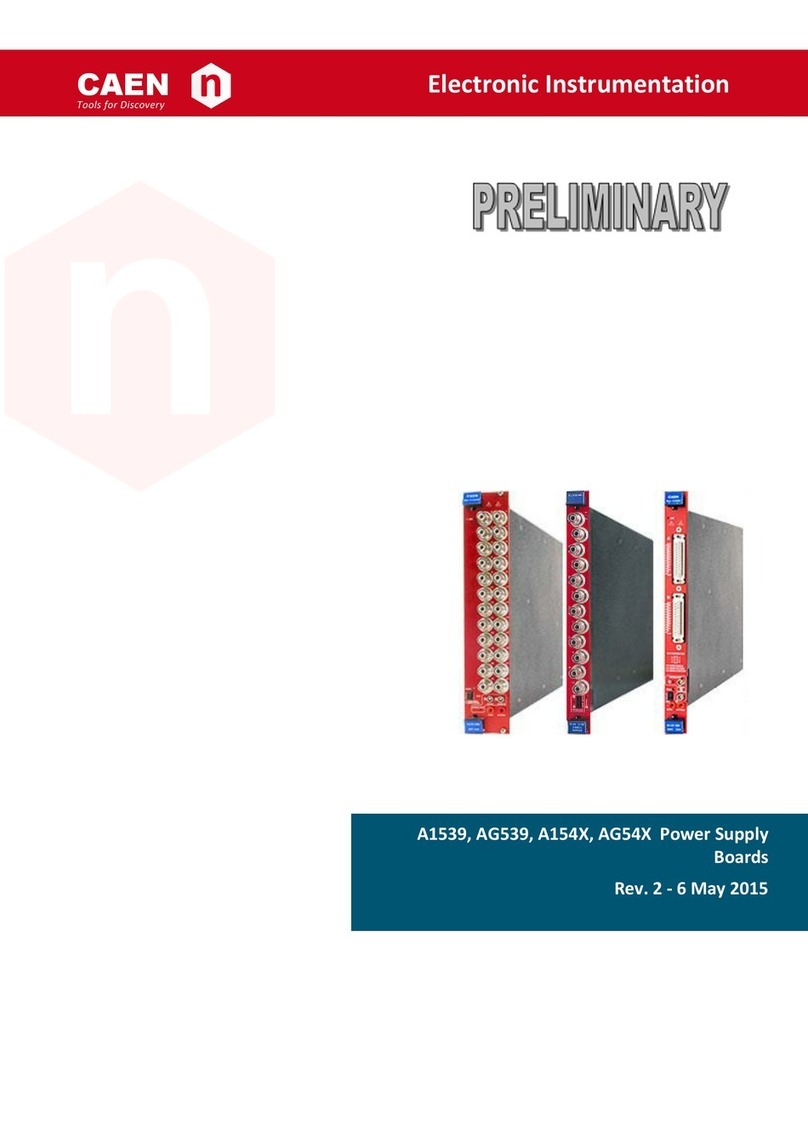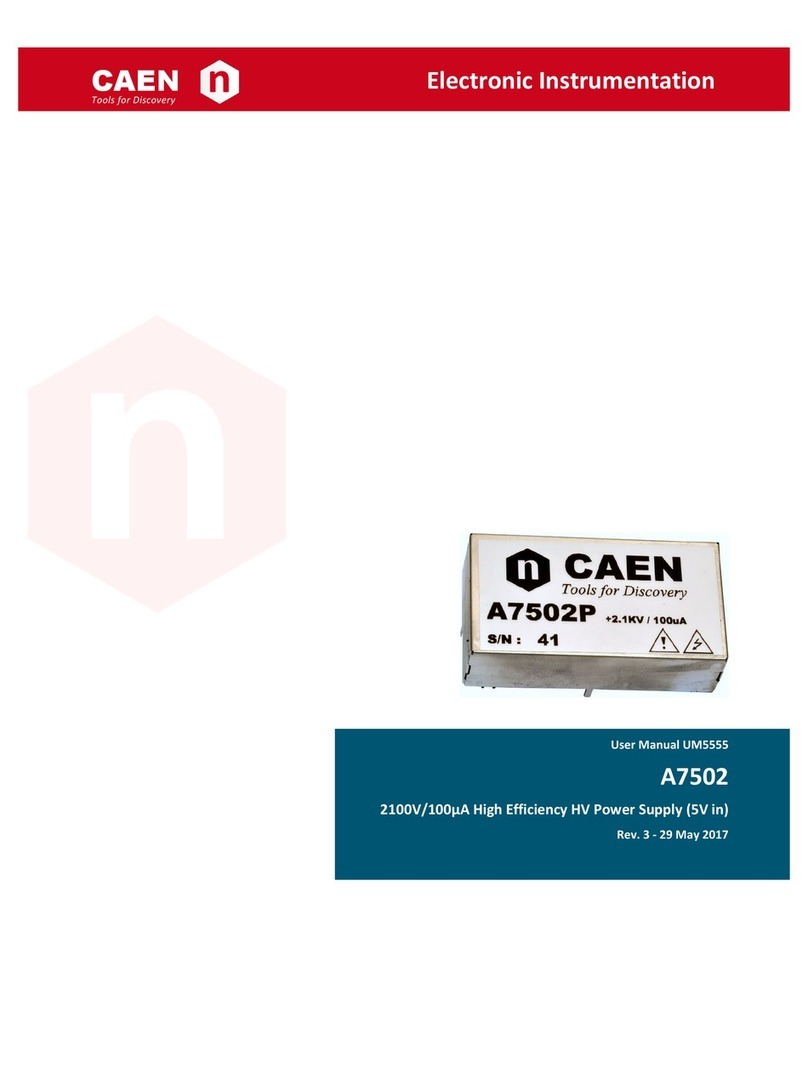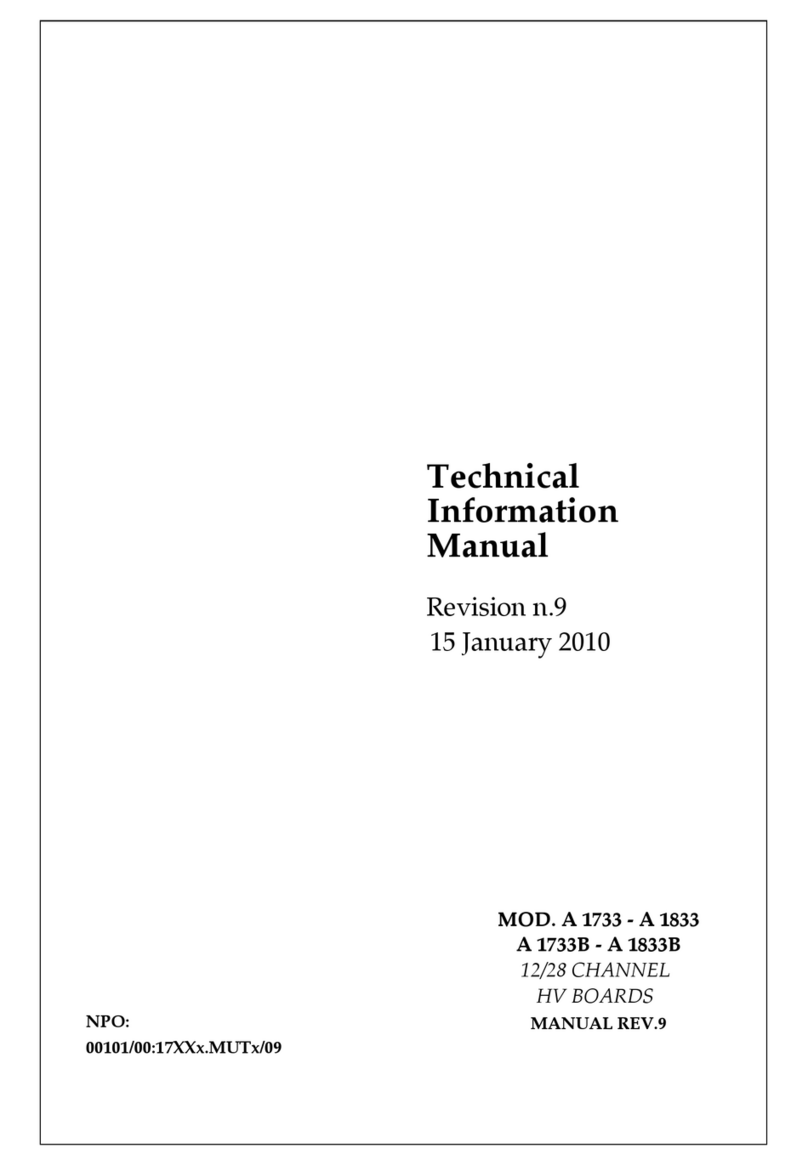Document type: Title: Revision date: Revision:
User's Manual (MUT) EASY3000/4000 Embedded Assembly SYstem 01/09/2005 5
NPO: Filename: Number of pages: Page:
00105/03:A1676A.MUTx/05 A1676A_REV5.DOC 27 5
1. EASY3000 Embedded Assembly System
1.1 Functional description
EASY3000 (Embedded Assembly SYstem) is the new CAEN power supply solution for
operation in magnetic field and radioactive environment. CAEN has been involved for
more than a decade in developing different solutions for the main LHC experiments,
where the electronic equipment of the experiment is dealing with high dose radiation and
intense magnetic field. In order to provide safe and reliable operations in such hostile
areas, CAEN started tests with rad-tolerant components and magnetic field resistant
solutions, patenting the new technology that is now used in this new line of products.
Moreover, though designed for harsh environment, the EASY3000 modules can work
also in normal condition with excellent performance. In the new architecture, the power
supply can be located directly in the hostile area (see Table 1.1), where the EASY3000
modules provide a wide variety of output voltages to satisfy the requirements of most
detectors and front-end electronics. The control of the EASY3000 power supply system
is done remotely using a Branch Controller (Mod. A1676A) plugged in a SY1527 or
SY2527 mainframe located in the control room. Each A1676A branch controller can
handle up to 6 EASY3000 crates. The EASY3000 crate can house up to 10 boards,
depending on the boards’ width. The branch controller is the interface between the
mainframe (SY1527 or SY2527) and the remote boards in the EASY3000 crate: its role is
to configure the EASY3000 channels as if they belong to the supply unit slot in which the
branch controller is located. All the channels of the EASY3000 boards will be considered
as channels of the branch controller, thus hugely increasing the number of channels the
system can handle. Through the mainframe, the provided and fully reliable OPC server
permits an immediate and “automatic” interfacing with the custom control software;
moreover, a C-library for Windows and Linux is available as well. The EASY3000 crate
can be used with an air and/or water intercooler and its standard width fit the rack
mounting. Optional fan trays are available for the stand-alone operation of the EASY3000
crate when no magnetic field is present. EASY3000 is powered by external 48 V DC. The
EASY architecture foresees two independent 48 V power supplies: the first (48 V Power)
to power the channels regulators, the other (48 V Service) to power the control logic. The
use of CAEN 48 V power sources (Mod. A3484 and A3485), allows to integrate into the
channels control also the management of the 48 V power supplies. Fig. 1.1 shows the
system’s block diagram.
The EASY4000 crate is designed to house some custom PS boards that do not fit into
the EASY3000 crates; it supports mechanically up to 9 PS boards and distributes control
signals and power supplies.
Table 1.1 – EASY3000/4000 Crates and Boards hostile areas tolerances
Magnetic field: 2 kGauss
Radiation:
1·1011 p/cm2TD
2·1012 n/cm2TD
15 kRad TID