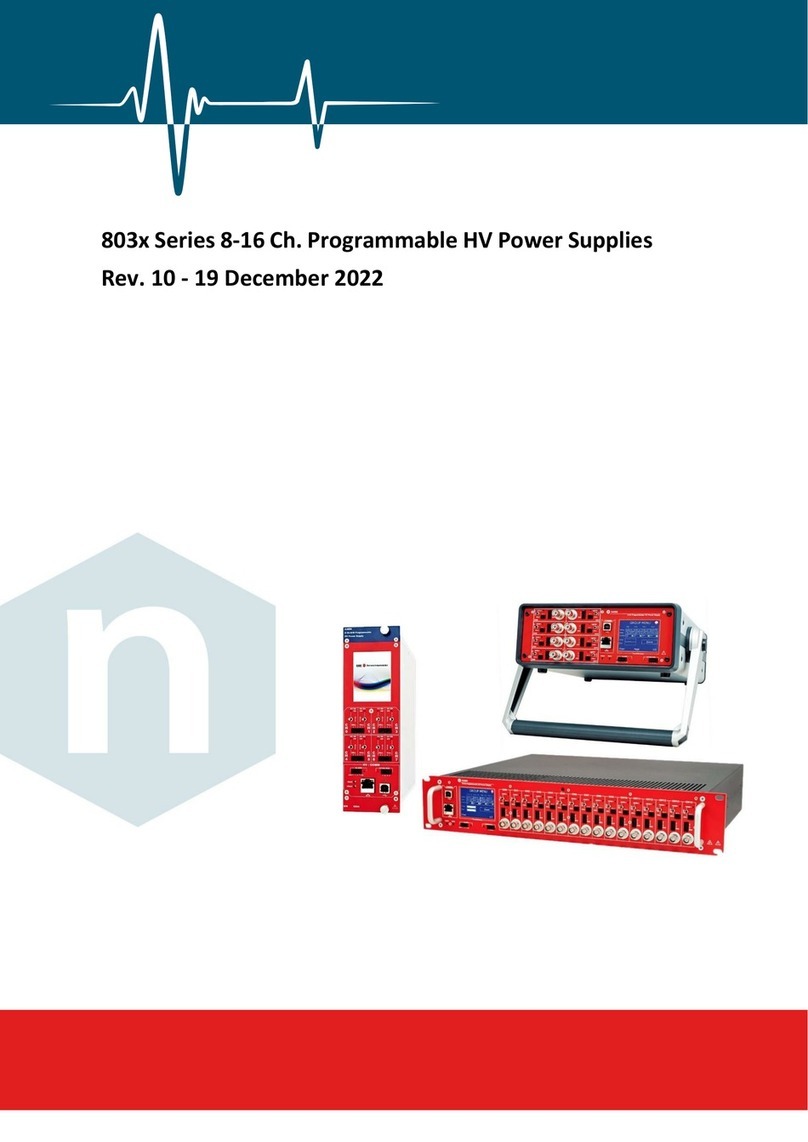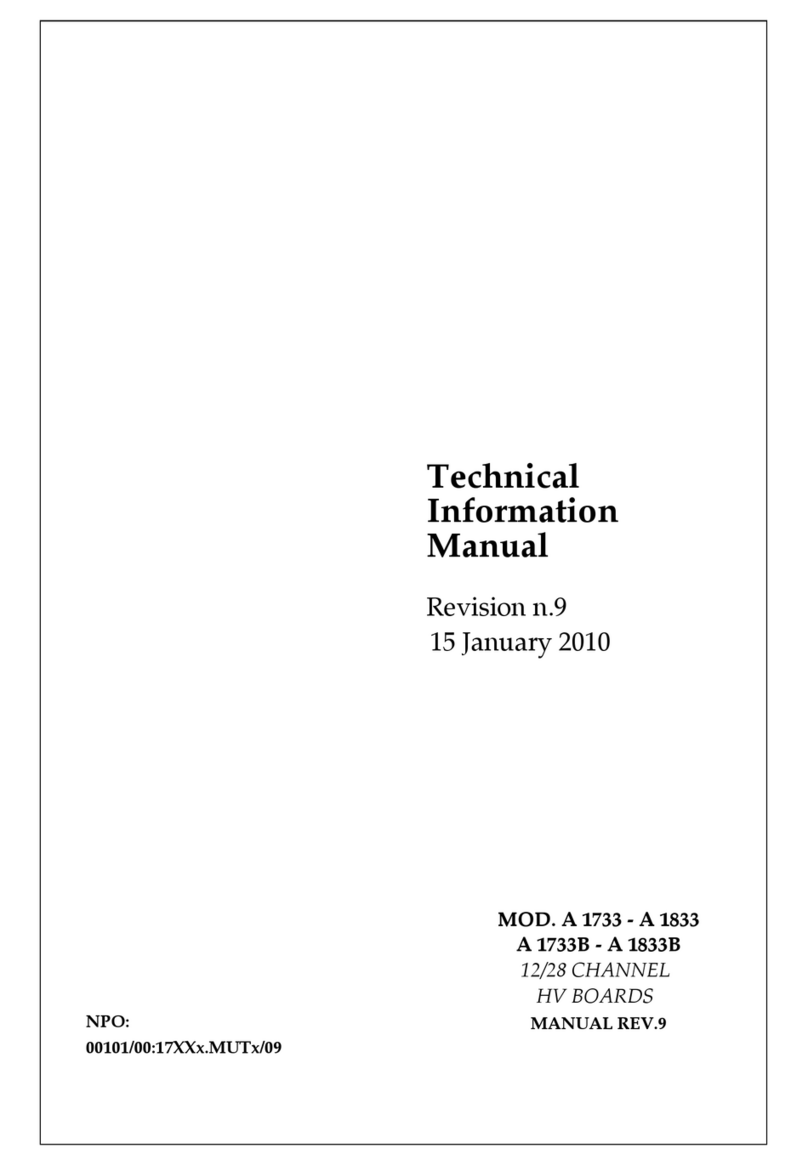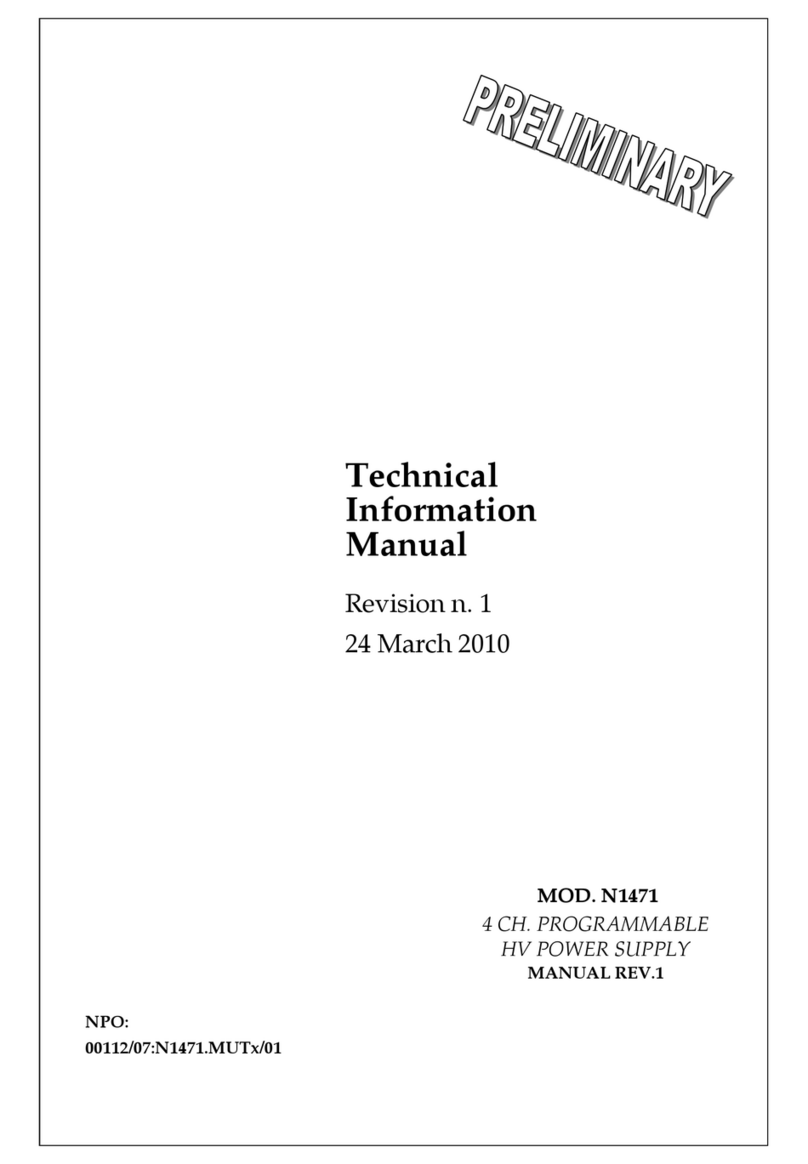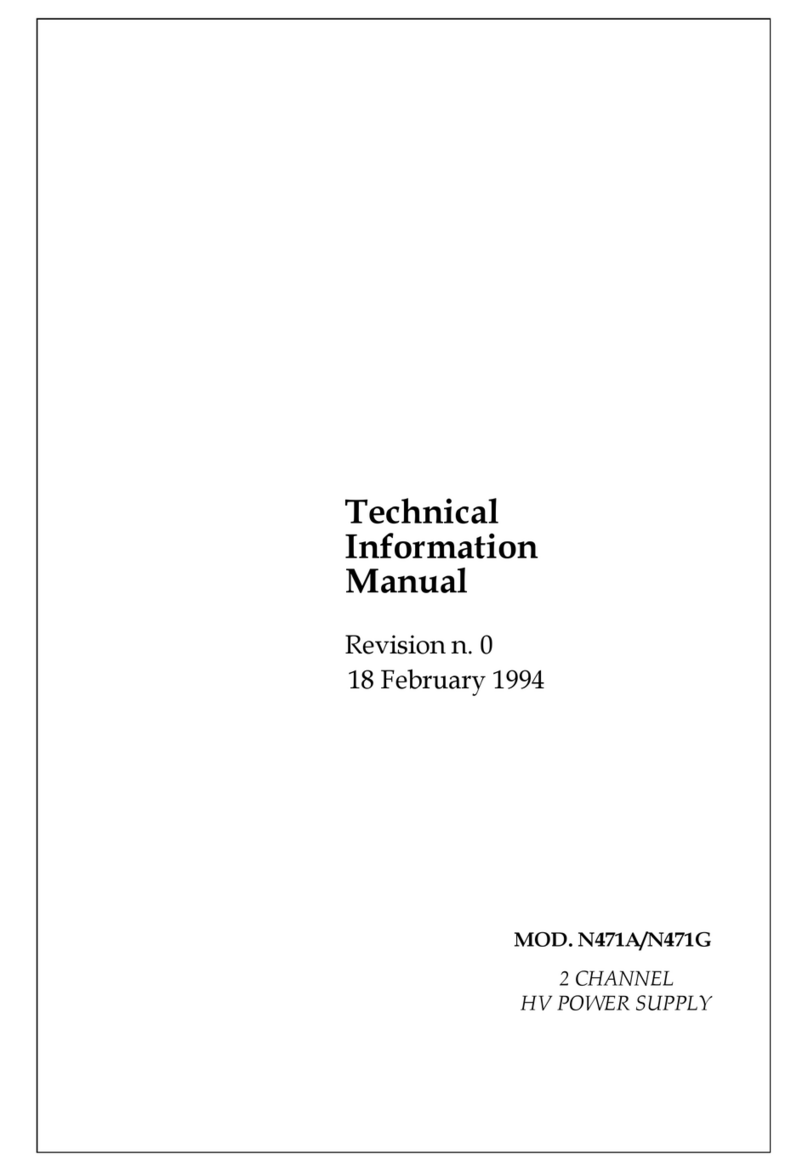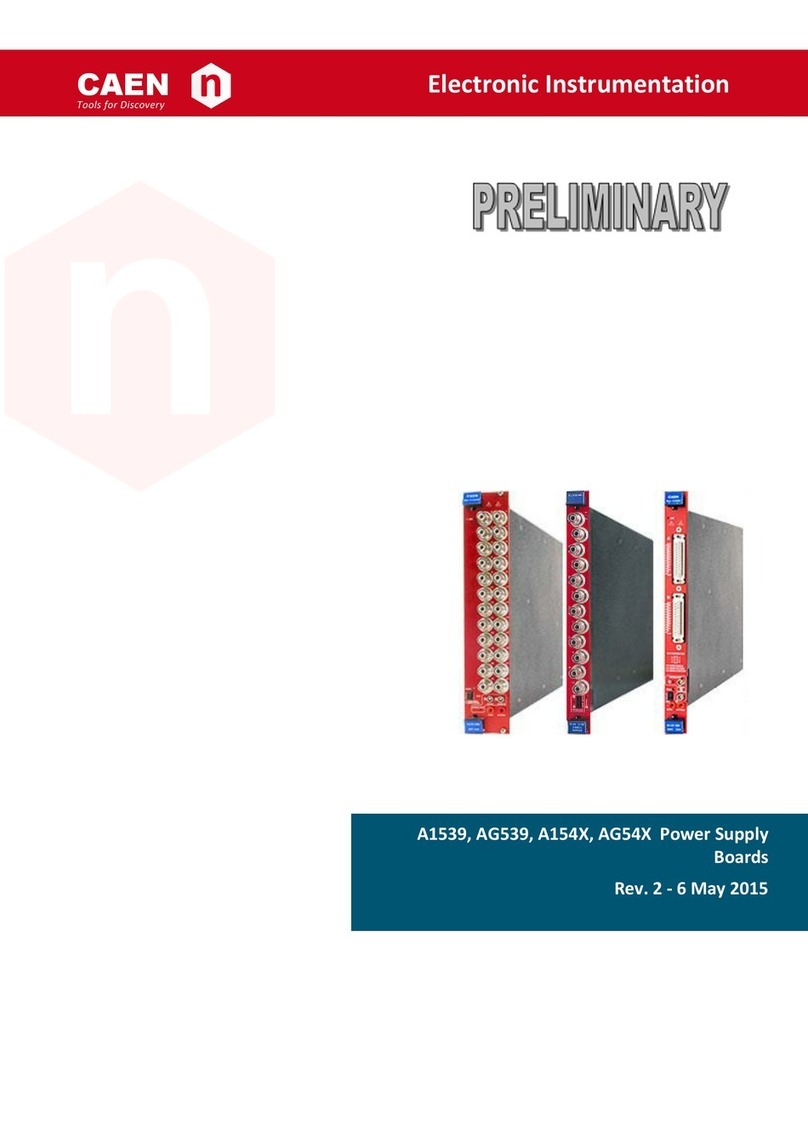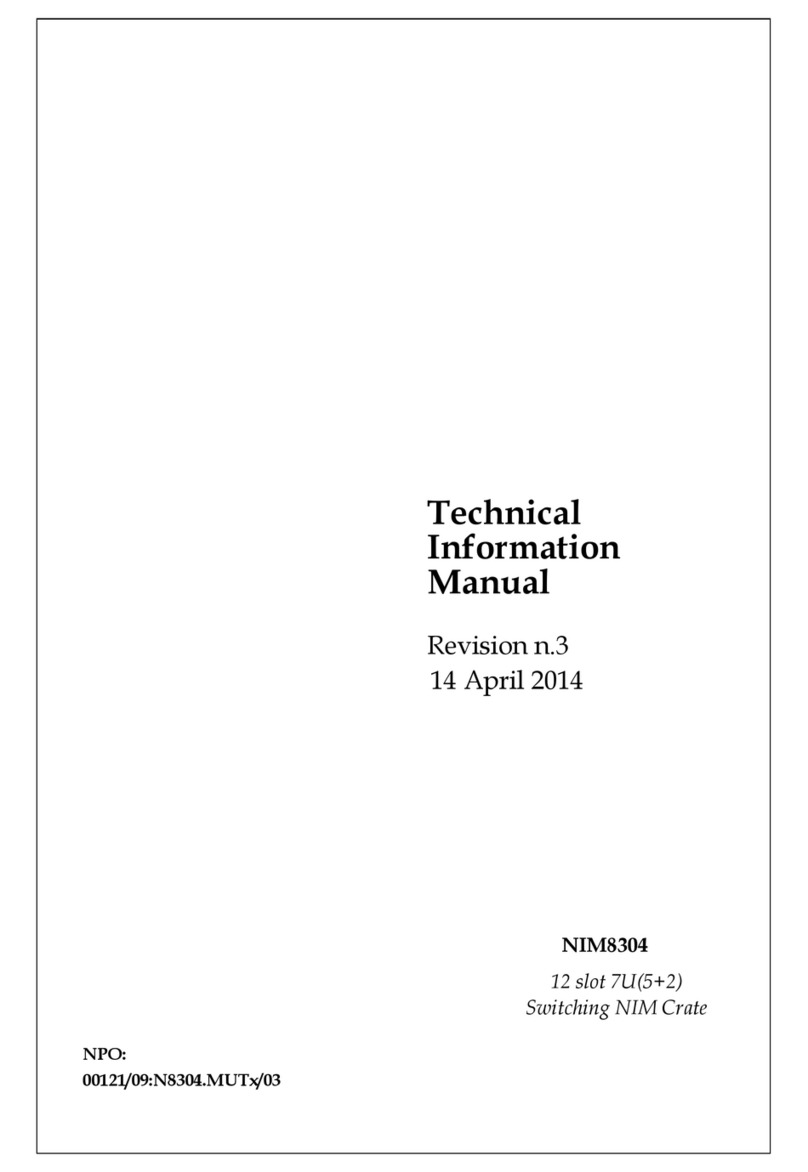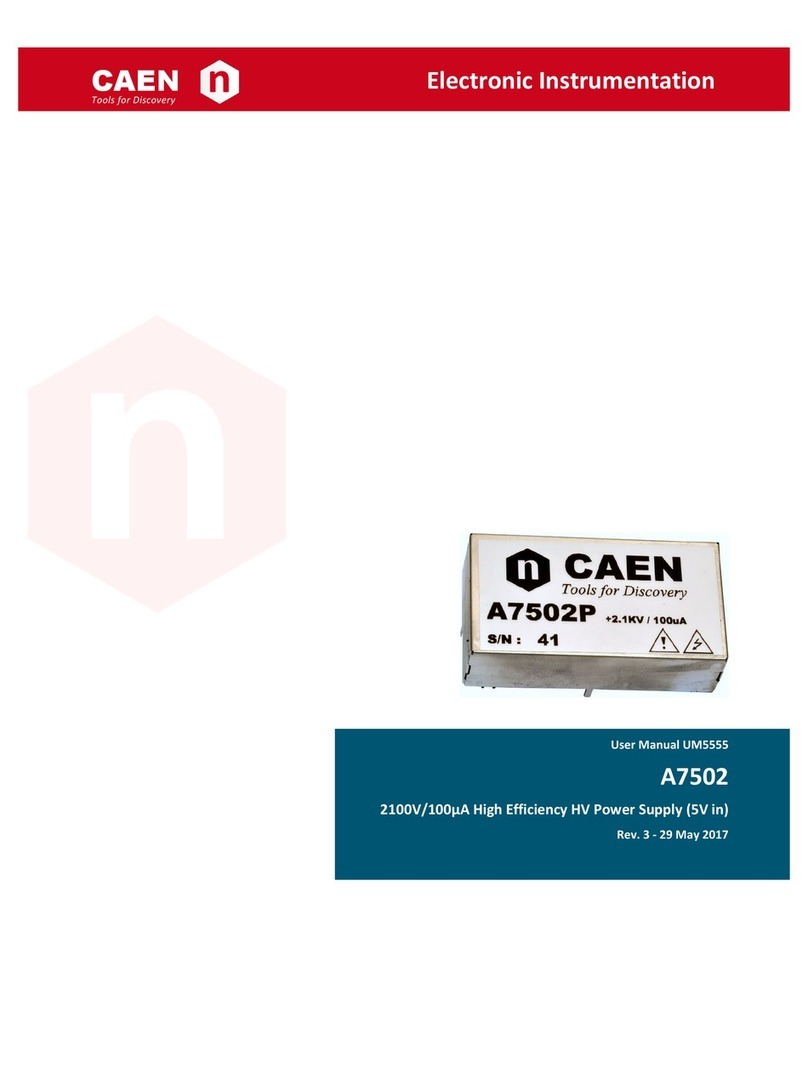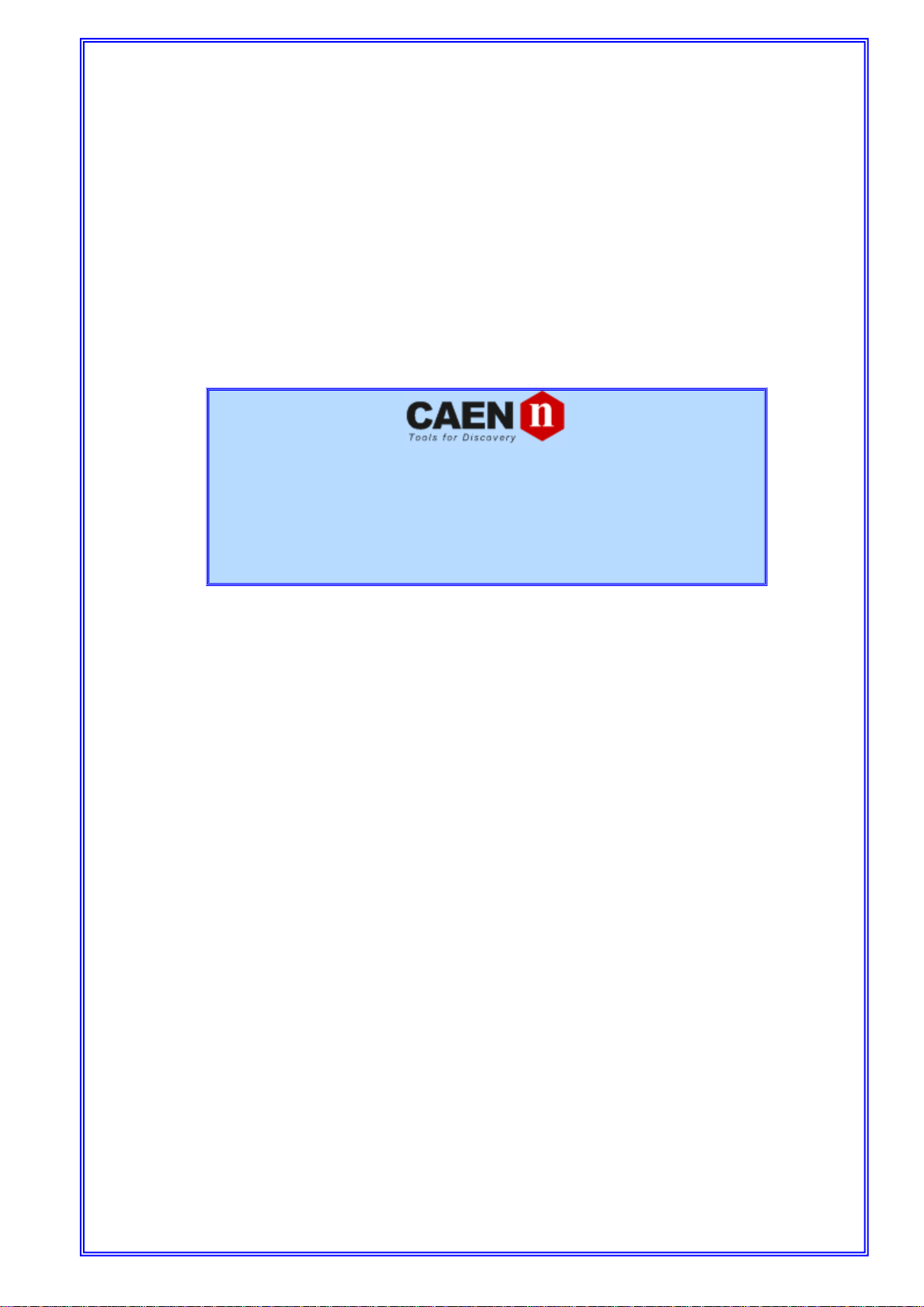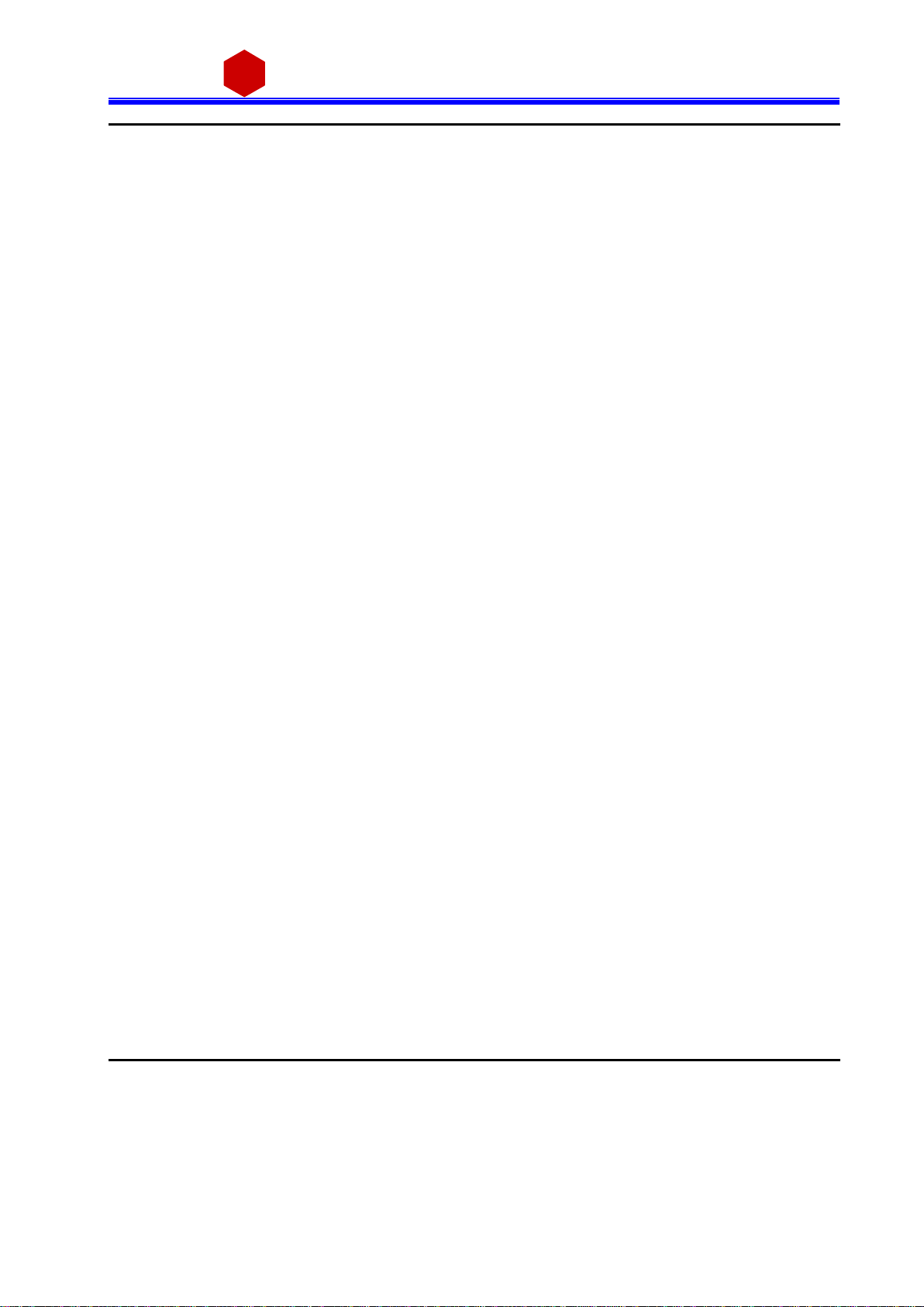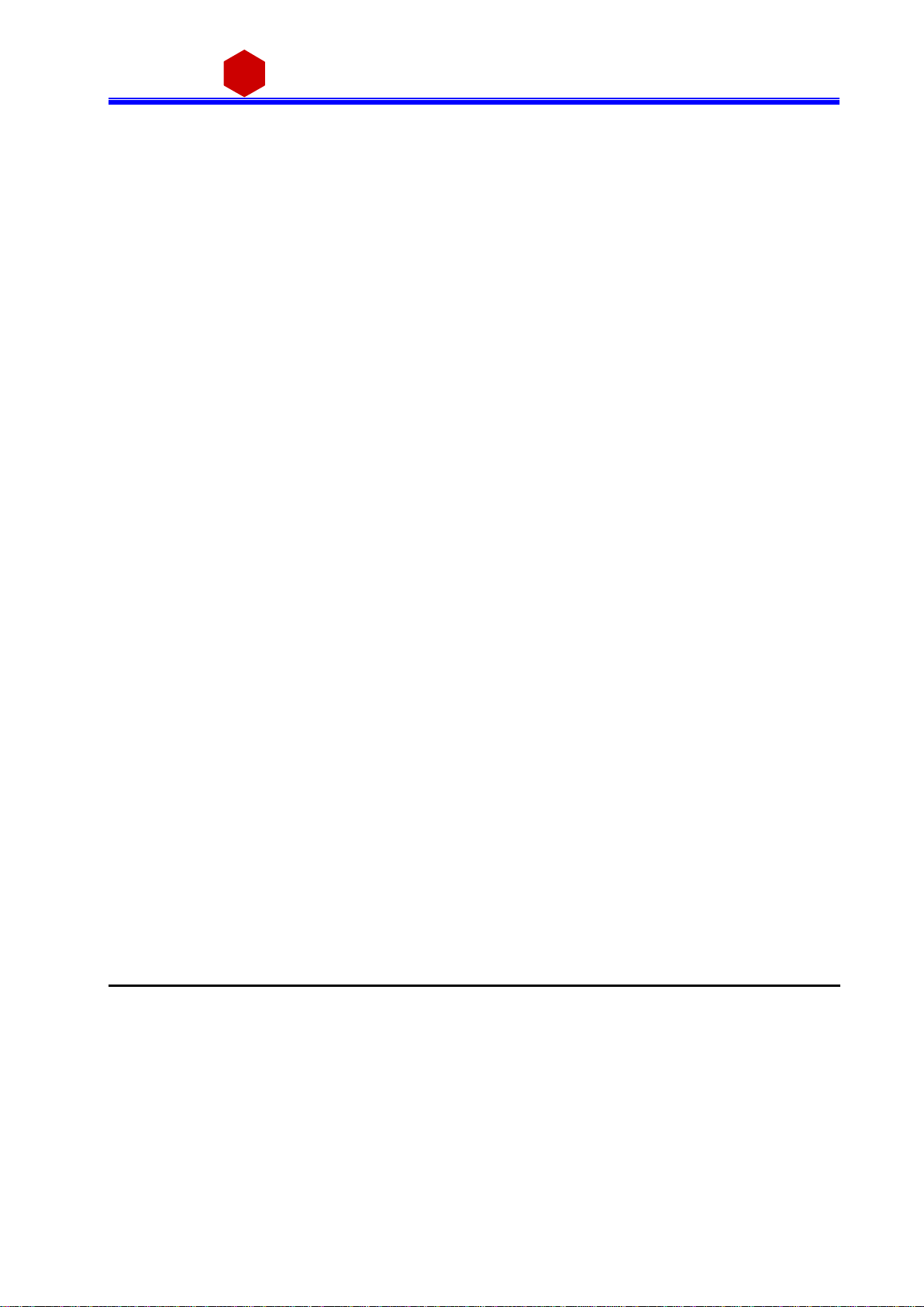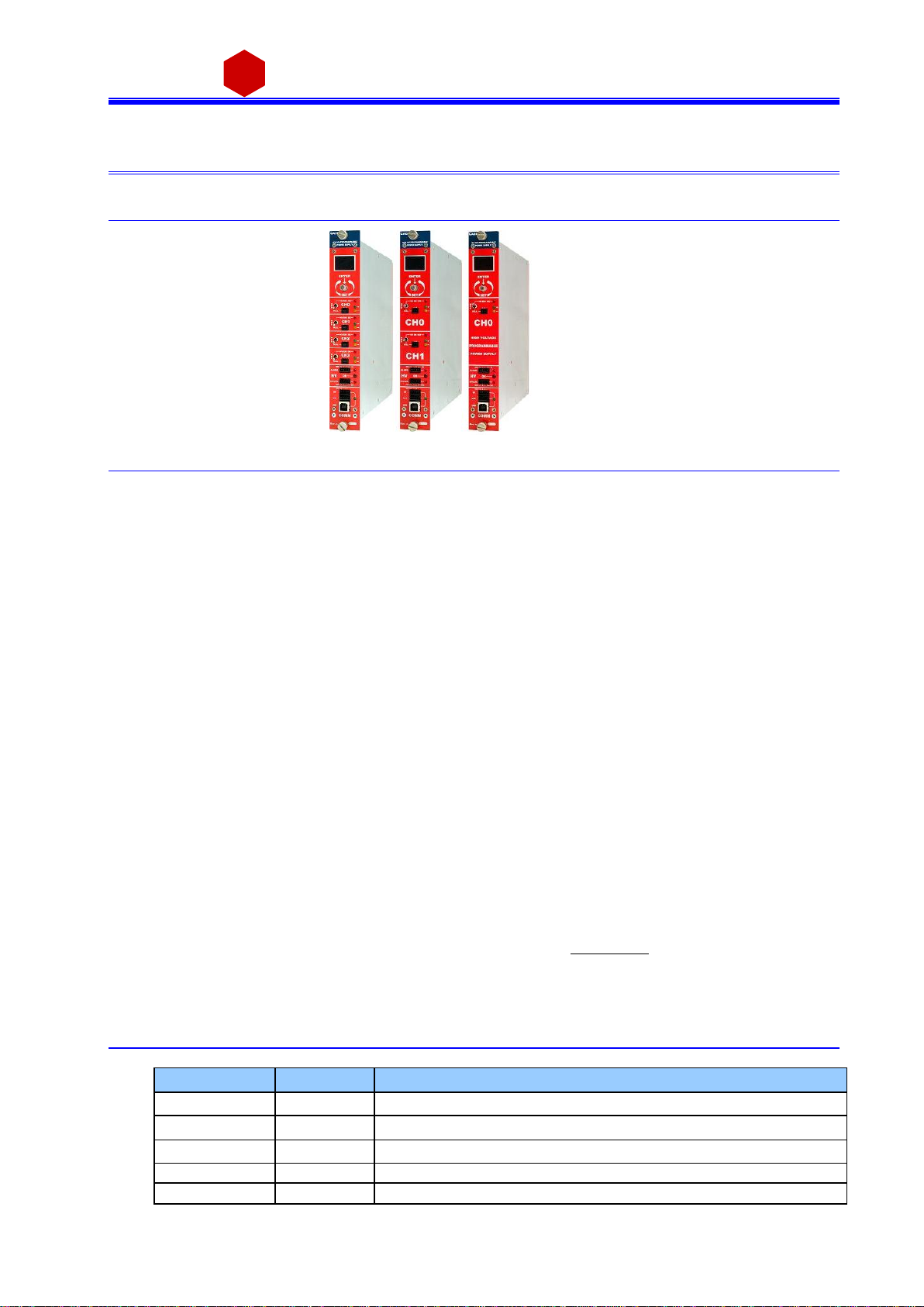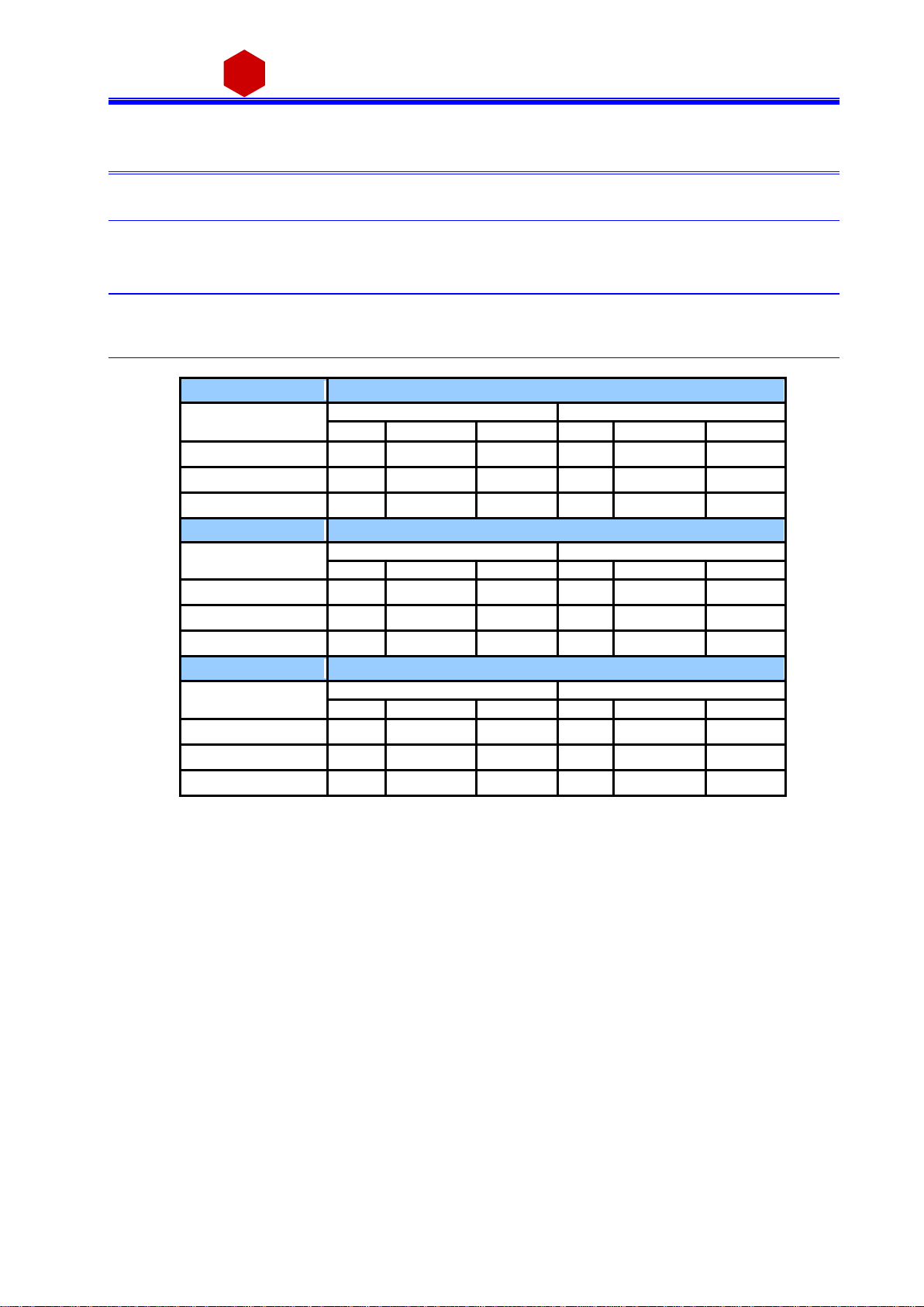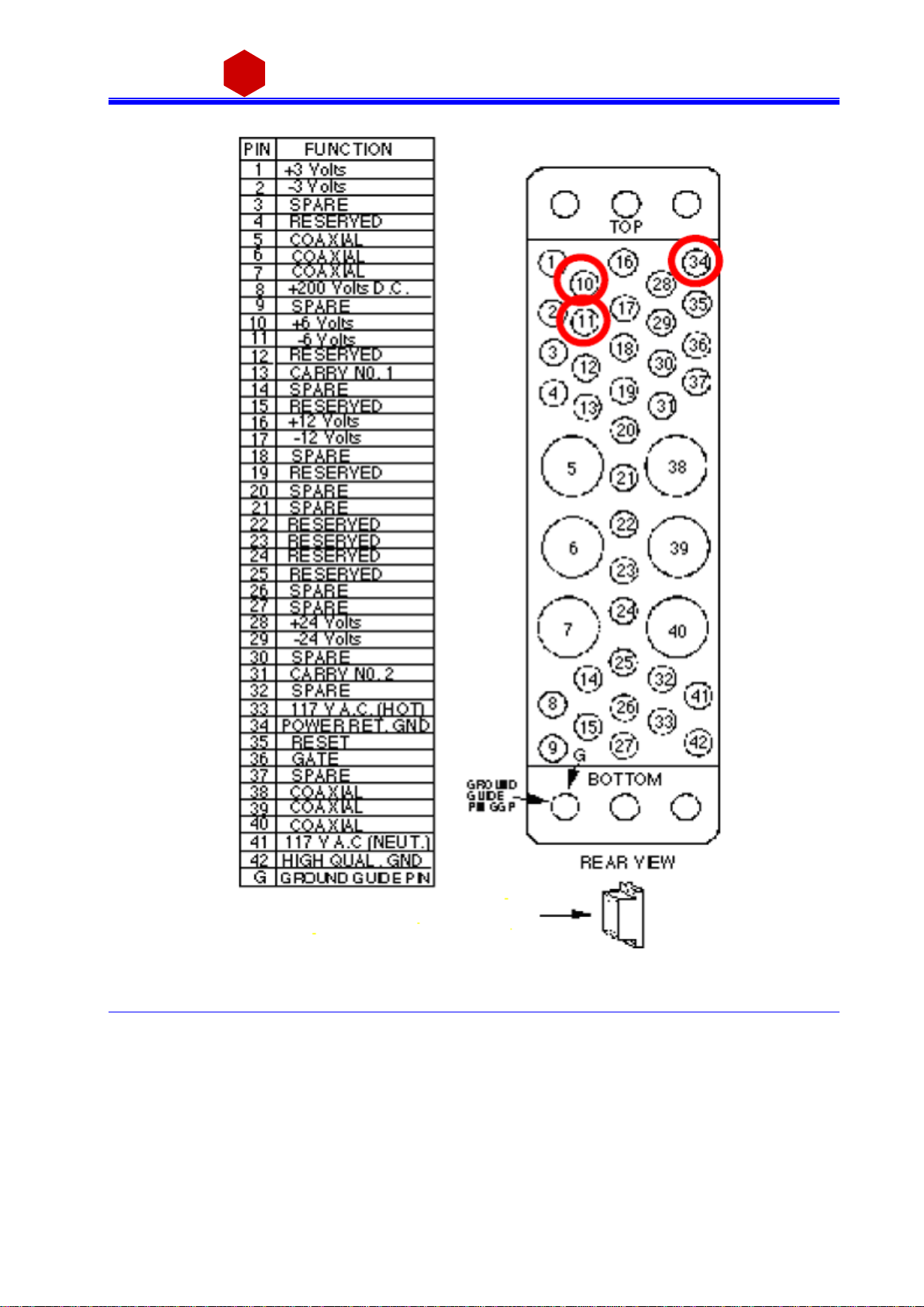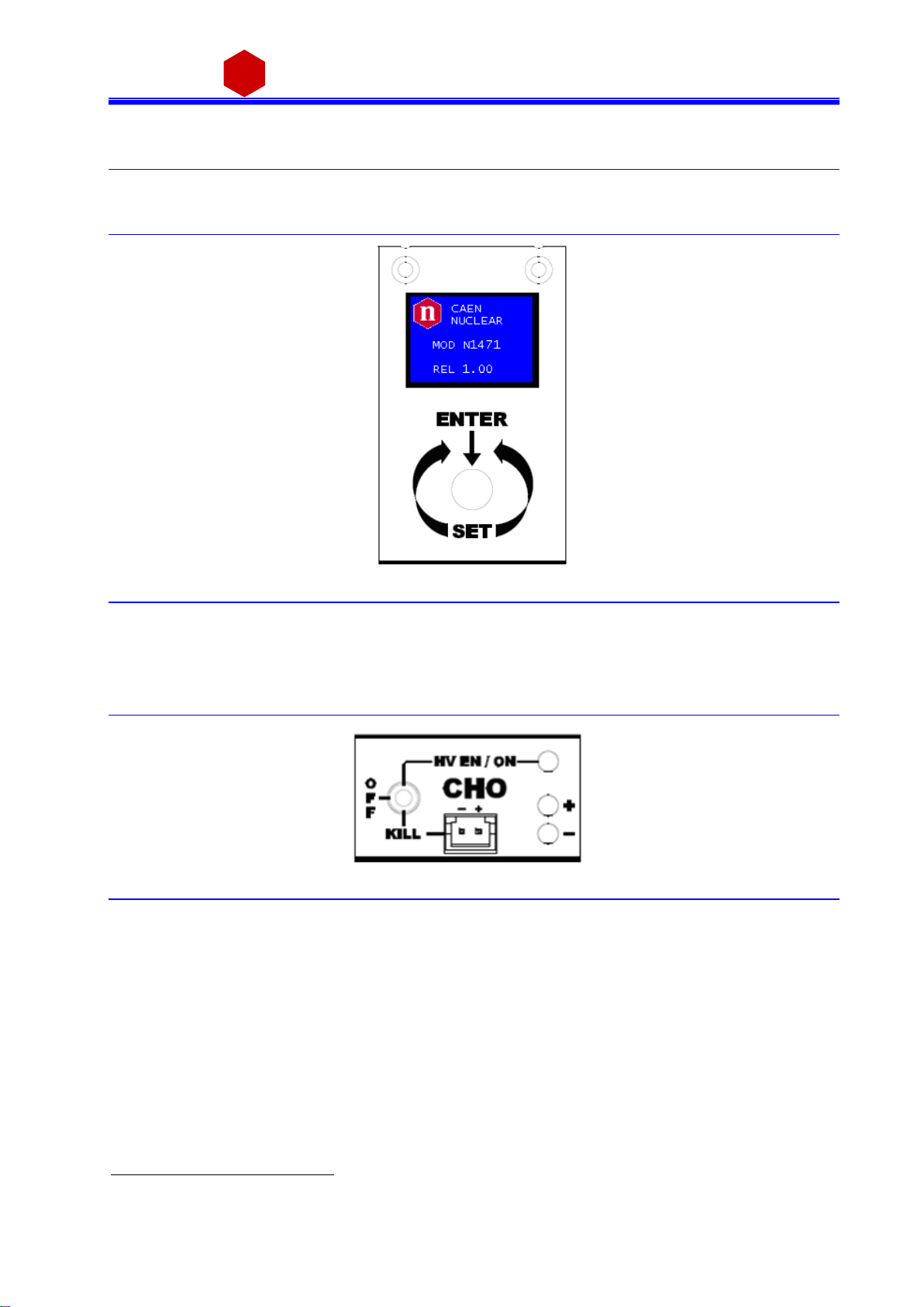Programmable HV Power Supply
Revision19
TABLEOF CONTENTS
1General description ..............................................................................................................................................................5
1.1 Overview.......................................................................................................................................................................5
2Technical specifications......................................................................................................................................................6
2.1 Packaging.....................................................................................................................................................................6
2.2 Power requirements....................................................................................................................................................6
2.3 Front and back panel..................................................................................................................................................8
2.4 Front panel connections..........................................................................................................................................10
2.4.1 Local control section...........................................................................................................................................10
2.4.2 Channel control section......................................................................................................................................10
2.4.3 HV Status control section..................................................................................................................................11
2.4.3.1 Alarmsignal..................................................................................................................................................11
2.4.3.2 Interlock signal..............................................................................................................................................11
2.4.4 Remote communication control section..........................................................................................................12
2.5 Rear panel connections...........................................................................................................................................13
2.5.1 HV Channel Output.............................................................................................................................................13
2.6 Imon Zoom................................................................................................................................................................13
2.7 Technical specifications table.................................................................................................................................14
3Operating modes ................................................................................................................................................................15
3.1 Programmable parameters.....................................................................................................................................15
3.1.1 Boards parameters.............................................................................................................................................15
3.1.2 Channel settings..................................................................................................................................................16
3.2 Local Control.............................................................................................................................................................17
3.2.1 HV connection.....................................................................................................................................................17
3.2.2 Module settings...................................................................................................................................................18
3.2.3 Channel settings..................................................................................................................................................19
3.2.3.1 Group Settings..............................................................................................................................................22
3.2.3.2 Smileys.........................................................................................................................................................24
3.3 Currentmonitor offset calibration...........................................................................................................................24
3.4 Remote Control.........................................................................................................................................................25
3.4.1 Serial Links...........................................................................................................................................................25
3.4.1.1 USB communication .....................................................................................................................................25
3.4.1.2 RS232 communication..................................................................................................................................25
3.4.1.3 RS485 communication..................................................................................................................................26
3.4.1.4 Ethernet communication...............................................................................................................................26
3.4.2 Communication Control......................................................................................................................................27
3.4.2.1 Remote Control: Main Menu.........................................................................................................................27
3.4.2.2 Remote Control: General Menu ....................................................................................................................28
3.4.2.3 Remote Control: Channels Menu..................................................................................................................28
3.4.2.4 Remote Control: firmwareupgrade...............................................................................................................29
3.4.2.5 Remote Control: format EEPROM................................................................................................................30
3.4.2.6 Remote Control: Current offset calibration....................................................................................................30
3.5 USB - RS485 Communication Protocol................................................................................................................31
3.5.1 Command Format...............................................................................................................................................31
3.5.2 Format of response string..................................................................................................................................31
3.5.3 MONITOR commands related to the Channels.............................................................................................32
3.5.3.1 Meaning of STATUS bits (value read in decimal Format) .............................................................................32
3.5.4 MONITOR commands related to themodule.................................................................................................33
3.5.4.1 Meaning of BoardAlarmbits.........................................................................................................................34
3.5.5 SET commands related to the Channels........................................................................................................34
3.5.6 SET commands related to the module............................................................................................................34
4Internal Settings..................................................................................................................................................................35
4.1 Polarityselection......................................................................................................................................................35
4.2 Internalswitches.......................................................................................................................................................37
4.2.1 Local Bus termination.........................................................................................................................................37
4.2.2 RS485 –RS232 conversion..............................................................................................................................37
4.3 Groundingspecifications.........................................................................................................................................37
4.3.1 Safety Earth connection.....................................................................................................................................38
LIST OF FIGURES
Fig.1.1: Mod. N1471 4 Channel Programmable HVPower Supply........................................................................................5
Fig. 2.1: Backplane NIMconnector................................................................................................................................................7
Fig. 2.2: Mod. N1471 series front panel (std, A, B, AL, AR) ......................................................................................................8
Fig. 2.3: Mod. N1471 series back panel (std., A, B) ...................................................................................................................9
Fig.2.4: Local control panel.........................................................................................................................................................10
Fig. 2.5: Channel control panel and Kill scheme......................................................................................................................10
Fig. 2.6: N1471 HVStatus control panel...................................................................................................................................11