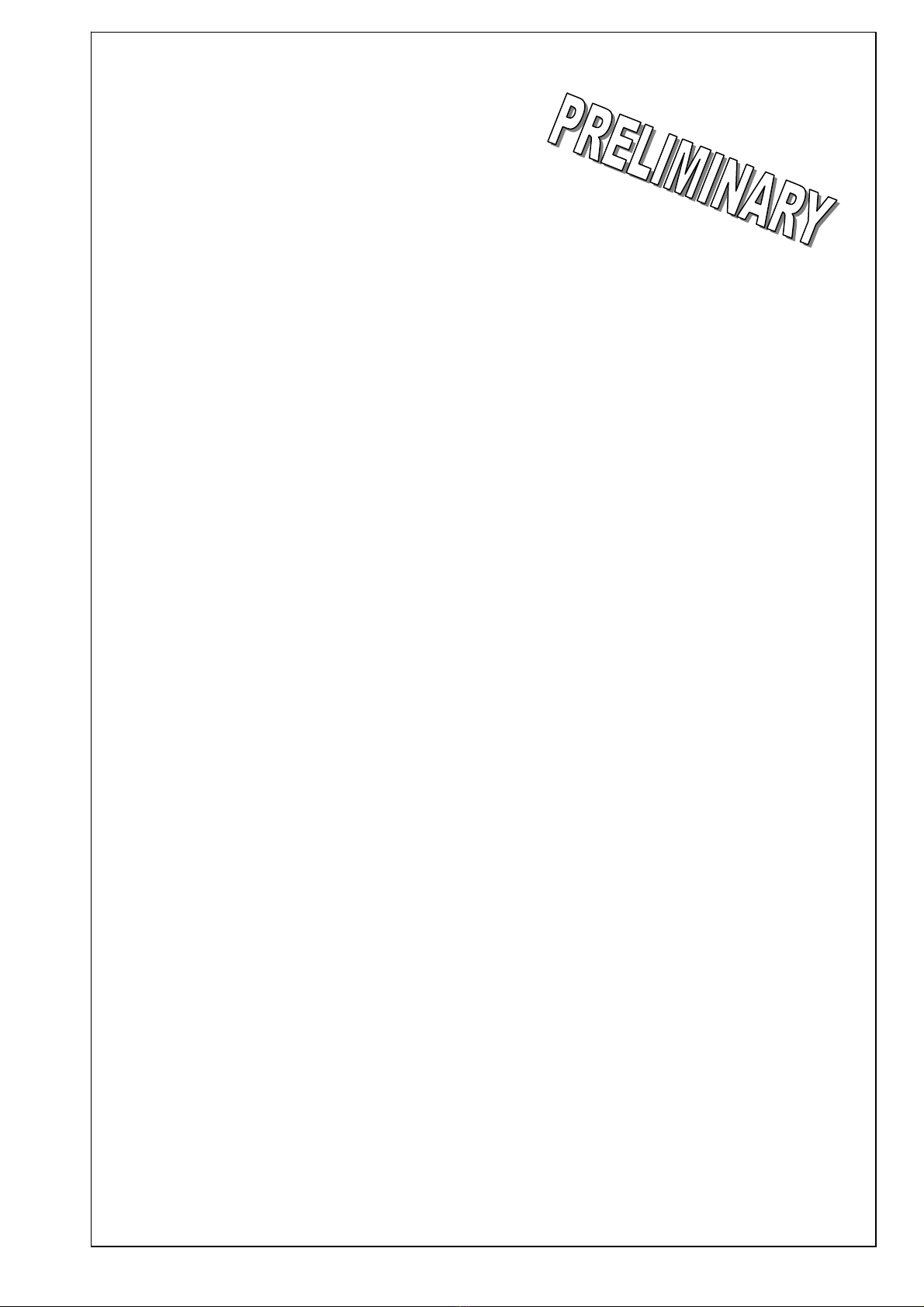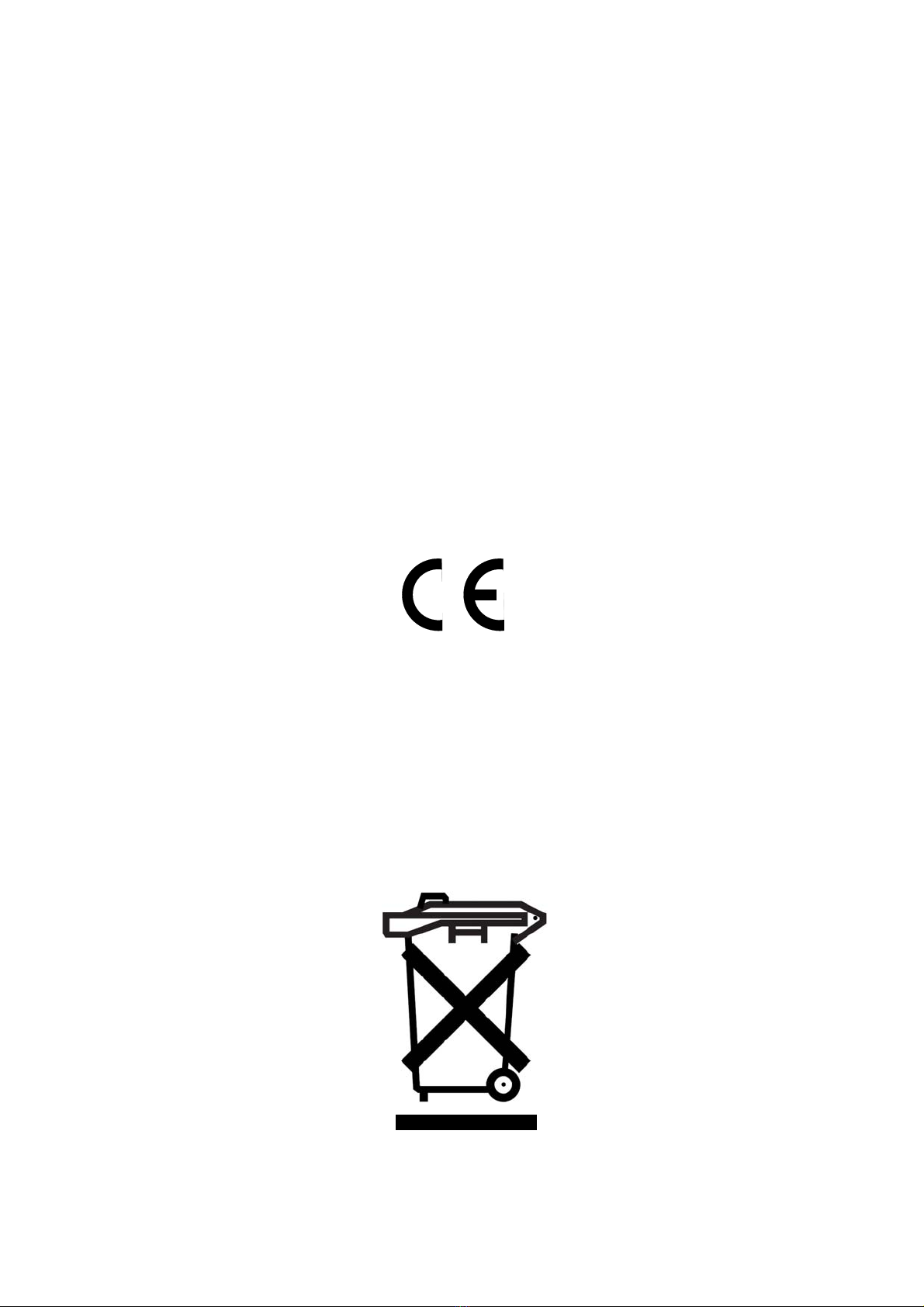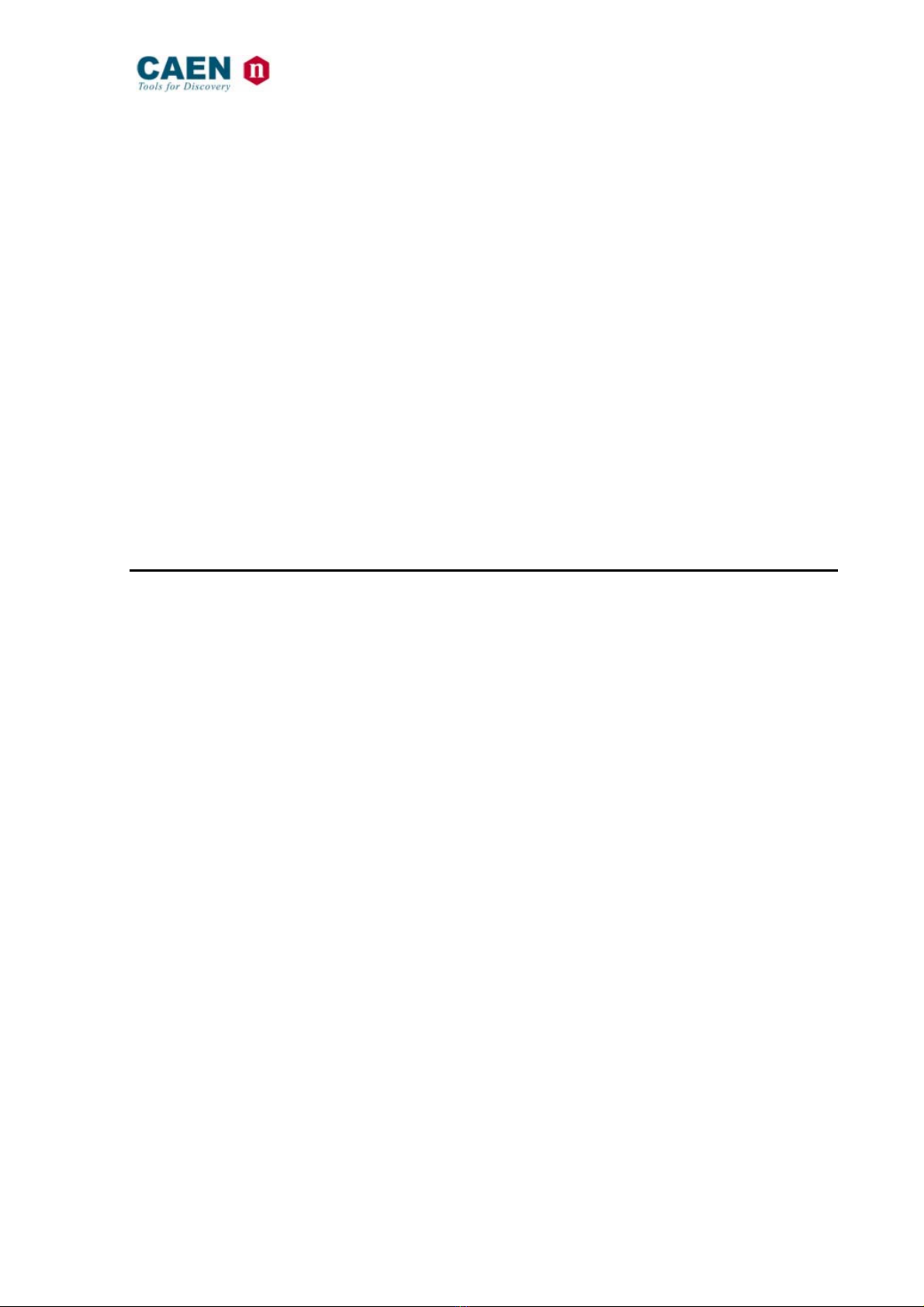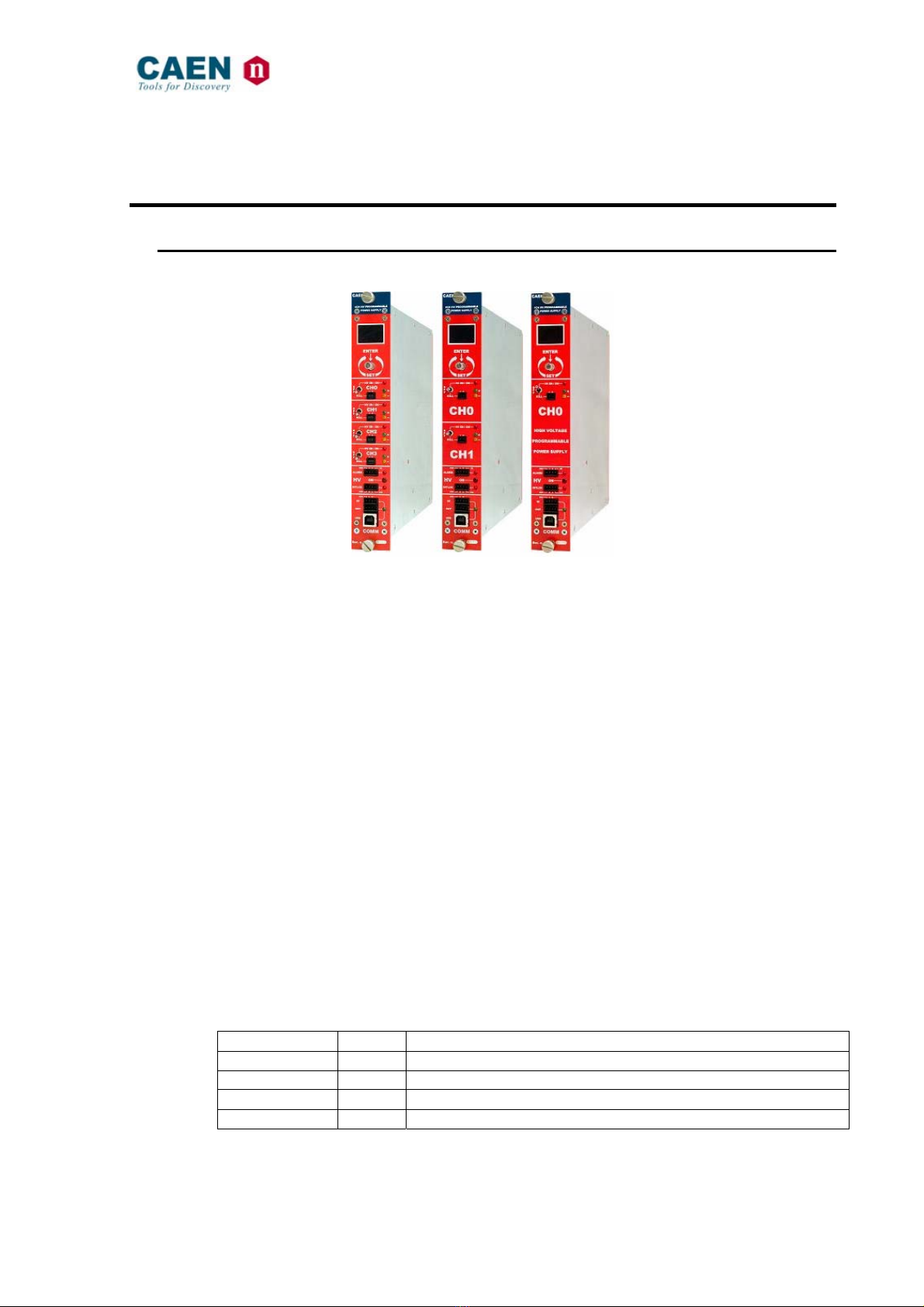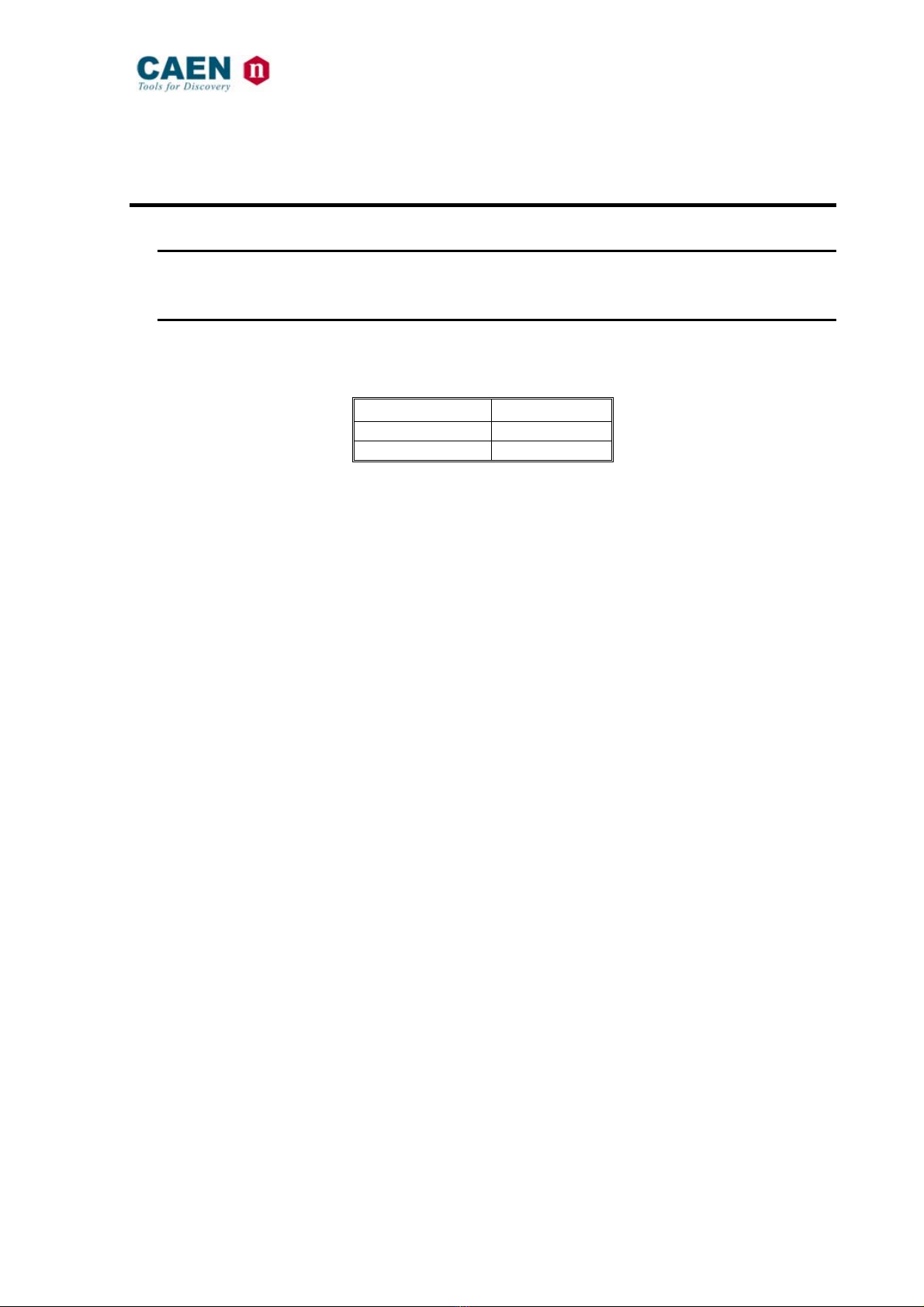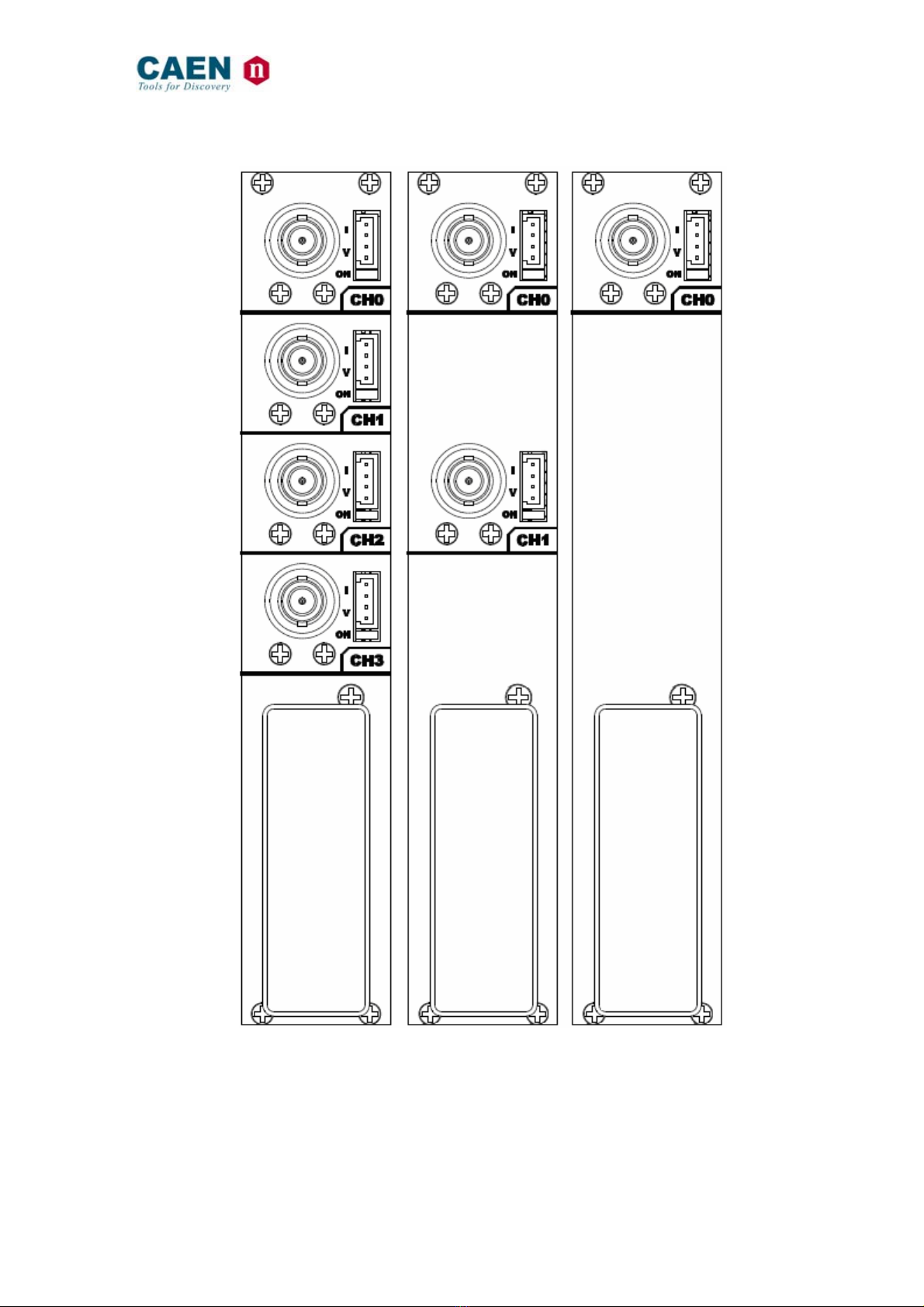PRELIMINARY
Document type: Title: Revision date: Revision:
User's Manual (MUT) N1471 4 Channel Programmable HV Power Supply 24/03/2010 1
NPO: Filename: Number of pages: Page:
00112/07:N1471.MUTx/01 N1471_REV1.DOC 38 3
TABLE OF CONTENTS
1. GENERAL DESCRIPTION.........................................................................................................................7
1.1. OVERVIEW ...............................................................................................................................................7
2. TECHNICAL SPECIFICATIONS..............................................................................................................8
2.1. PACKAGING..............................................................................................................................................8
2.2. POWER REQUIREMENTS ............................................................................................................................8
2.3. FRONT AND BACK PANEL..........................................................................................................................9
2.4. FRONT PANEL CONNECTIONS..................................................................................................................11
2.4.1. Local control section.....................................................................................................................11
2.4.2. Channel control section.................................................................................................................11
2.4.3. HV Status control section ..............................................................................................................12
2.4.3.1. Alarm signal..............................................................................................................................................12
2.4.3.2. Interlock signal..........................................................................................................................................12
2.4.4. Remote communication control section.........................................................................................13
2.5. REAR PANEL CONNECTIONS....................................................................................................................14
2.5.1. HV Channel Output.......................................................................................................................14
2.6. TECHNICAL SPECIFICATIONS TABLE .......................................................................................................15
3. OPERATING MODES...............................................................................................................................16
3.1. PROGRAMMABLE PARAMETERS..............................................................................................................16
3.1.1. Boards parameters ........................................................................................................................16
3.1.2. Channel settings ............................................................................................................................17
3.2. LOCAL CONTROL ...................................................................................................................................17
3.2.1. HV connection ...............................................................................................................................18
3.2.2. Module settings..............................................................................................................................19
3.2.3. Channel settings ............................................................................................................................20
3.2.3.1. Group Settings...........................................................................................................................................23
3.2.3.2. Smileys......................................................................................................................................................26
3.3. CURRENT MONITOR OFFSET CALIBRATION .............................................................................................26
3.4. REMOTE CONTROL.................................................................................................................................27
3.4.1. Serial Links....................................................................................................................................27
3.4.1.1. USB communication .................................................................................................................................27
3.4.1.2. RS232 communication..............................................................................................................................28
3.4.1.3. RS485 communication..............................................................................................................................28
3.4.1.4. Ethernet communication............................................................................................................................29
3.4.2. Communication Control................................................................................................................30
3.4.2.1. Remote Control: Main Menu.....................................................................................................................30
3.4.2.2. Remote Control: General Menu ................................................................................................................30
3.4.2.3. Remote Control: Channels Menu..............................................................................................................30