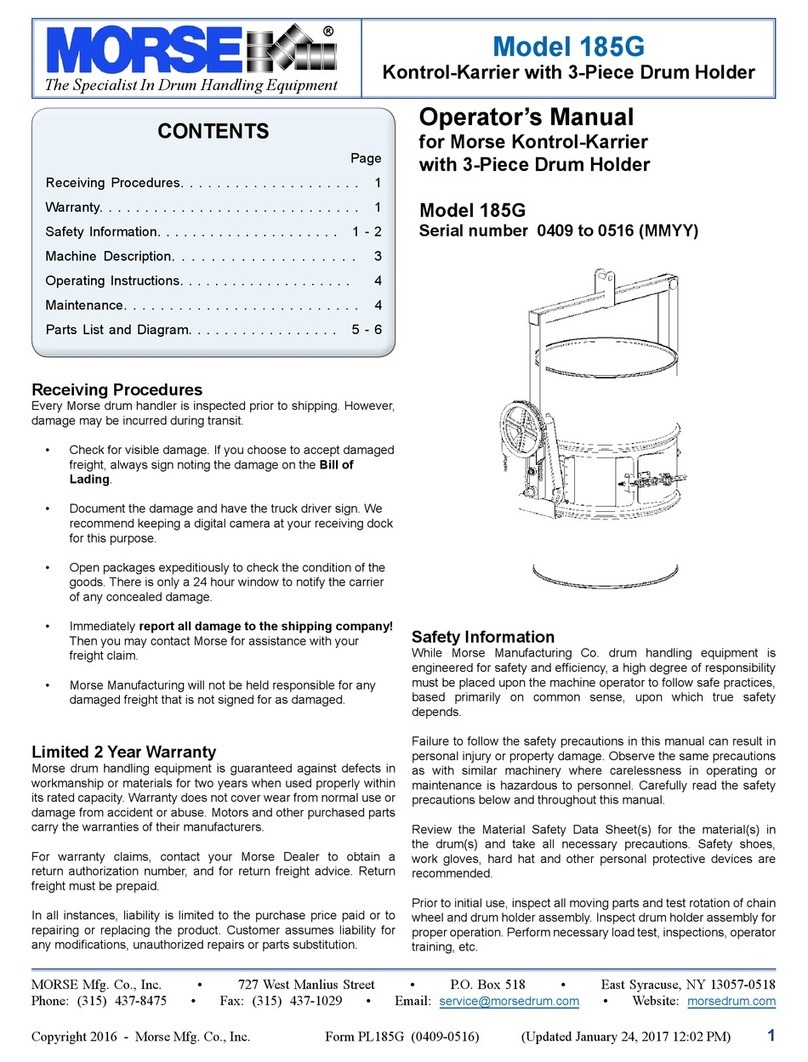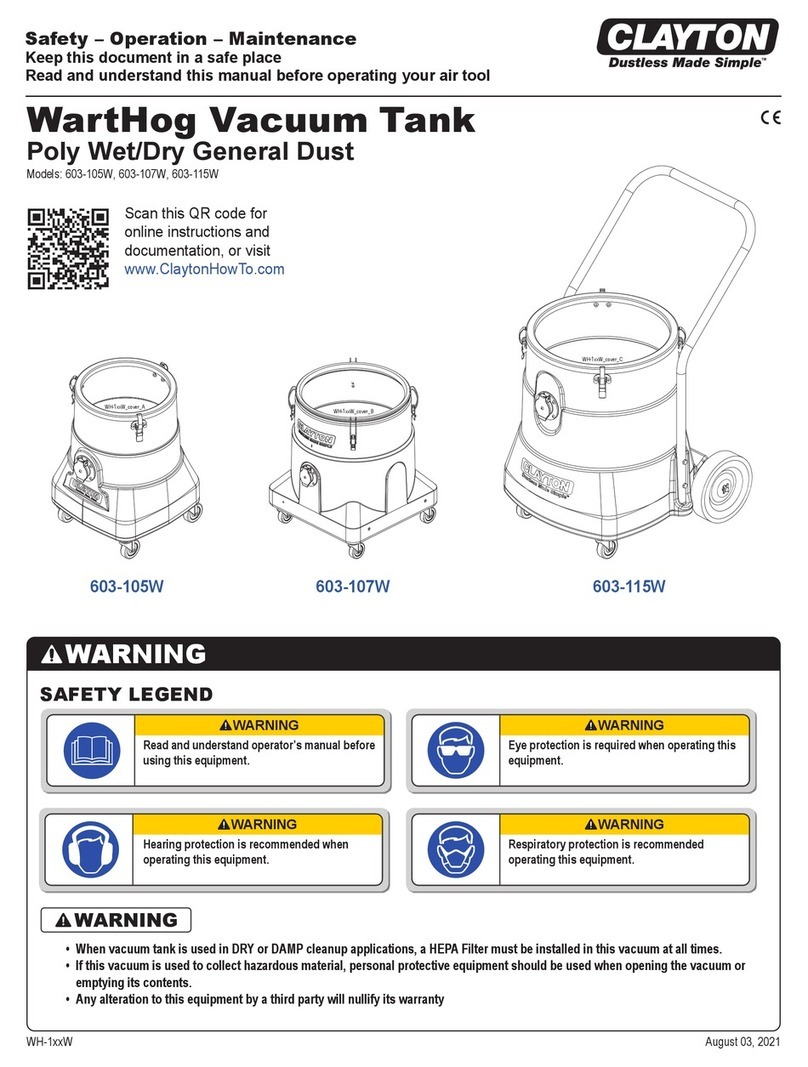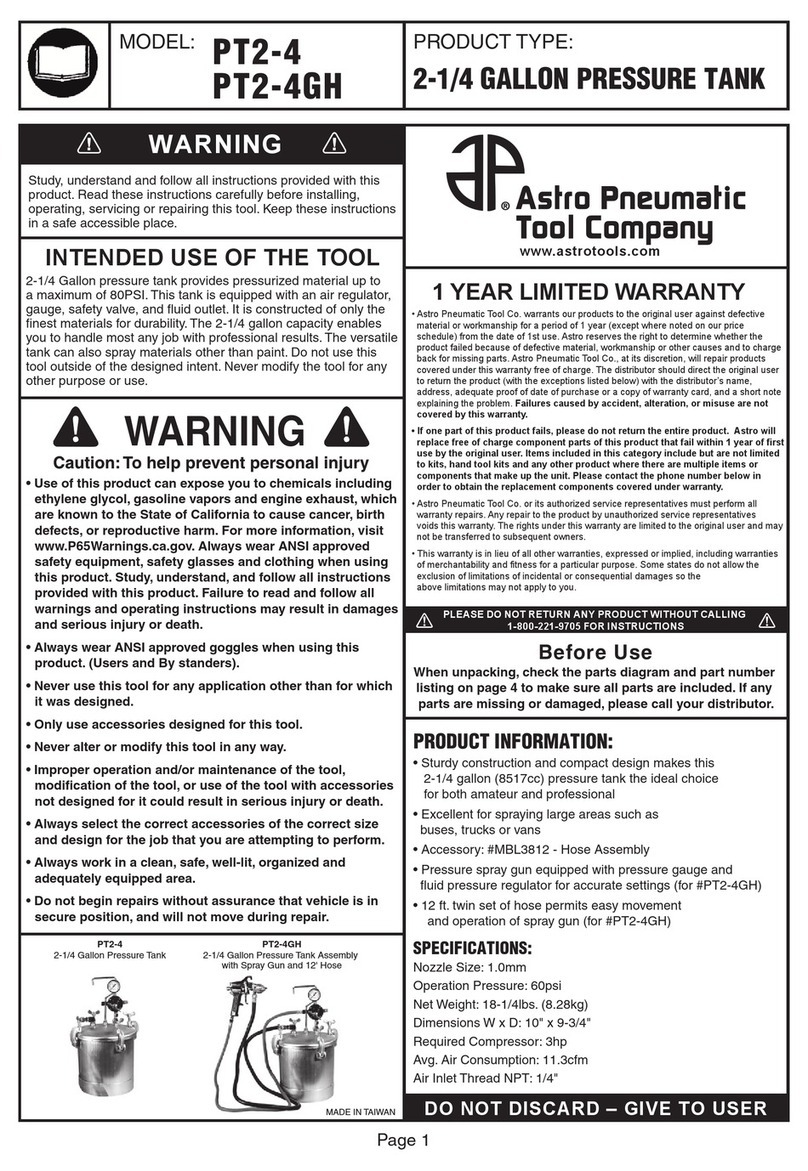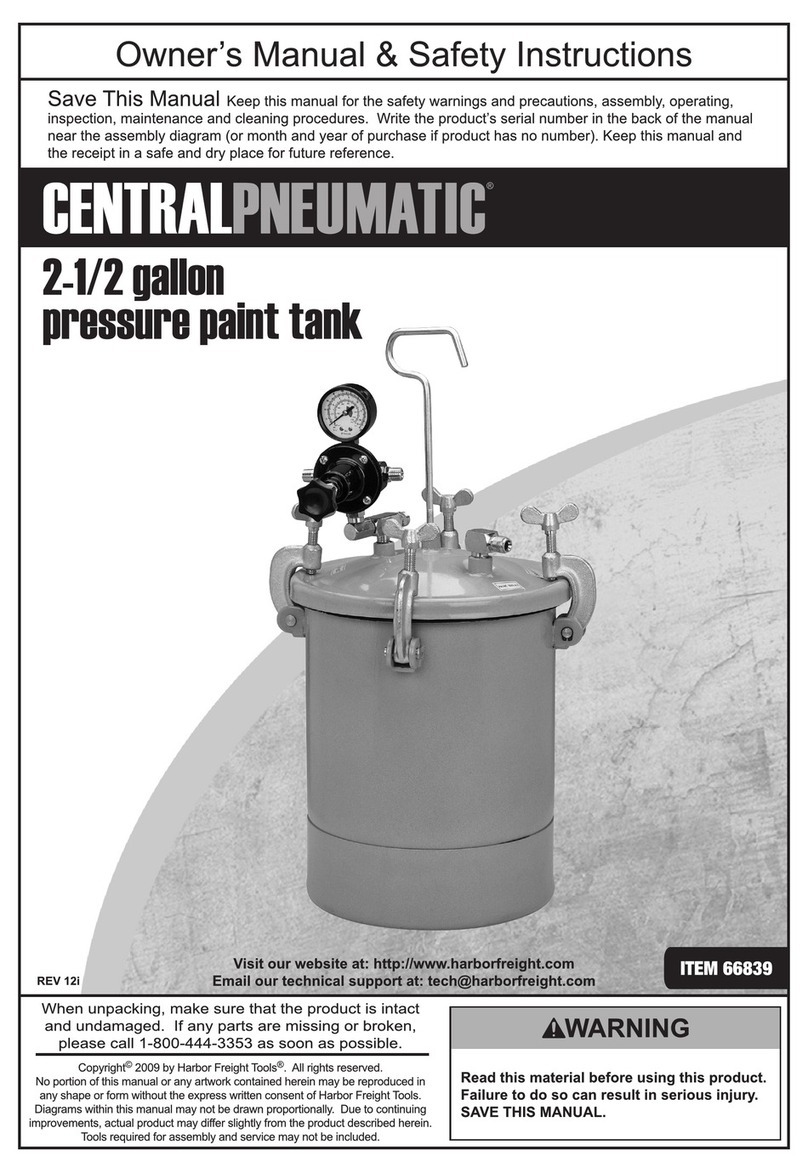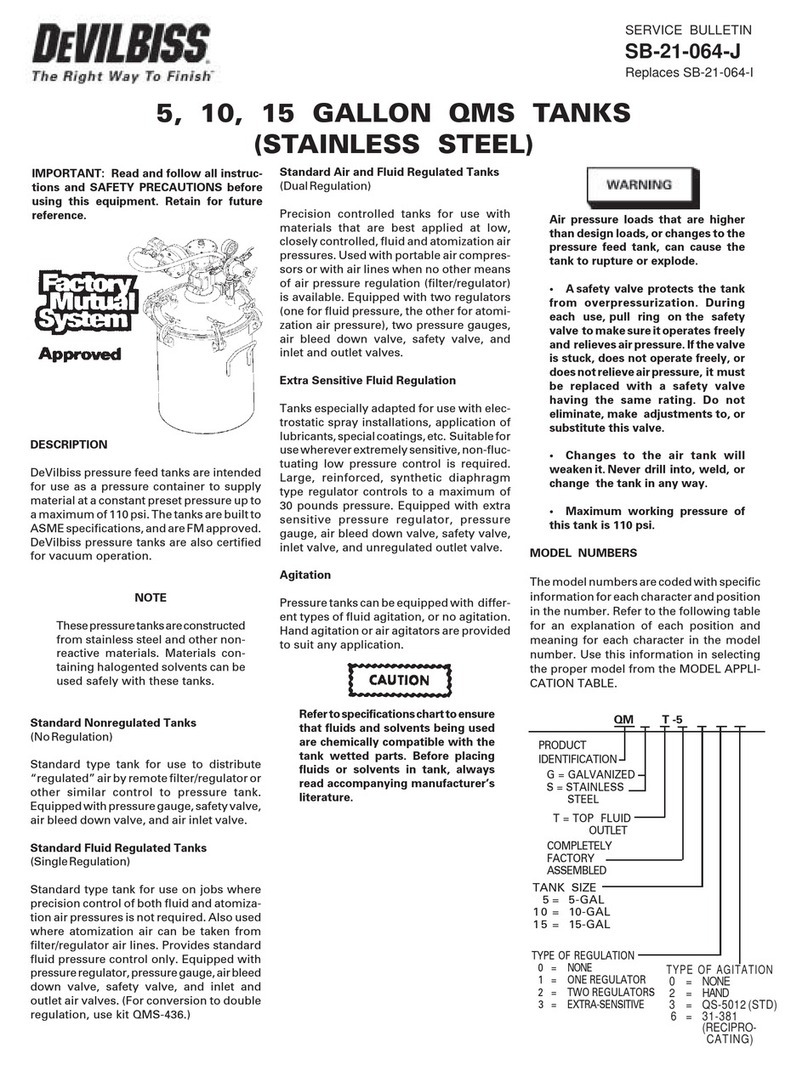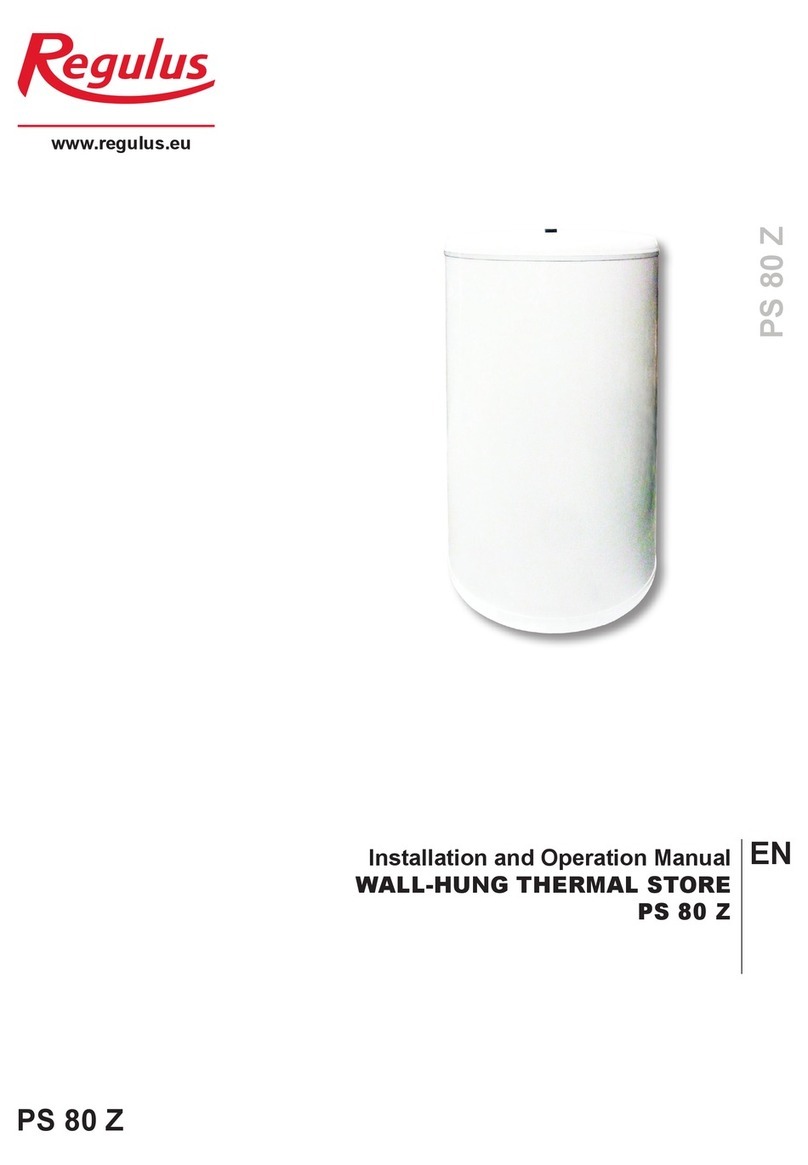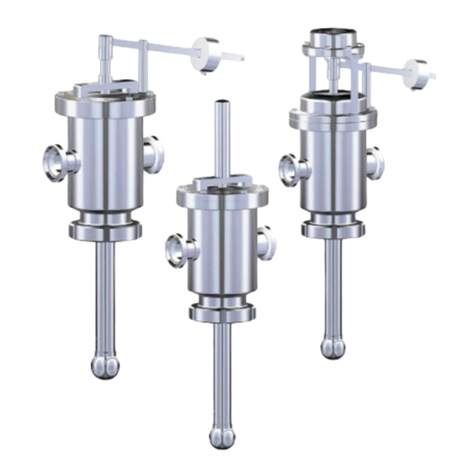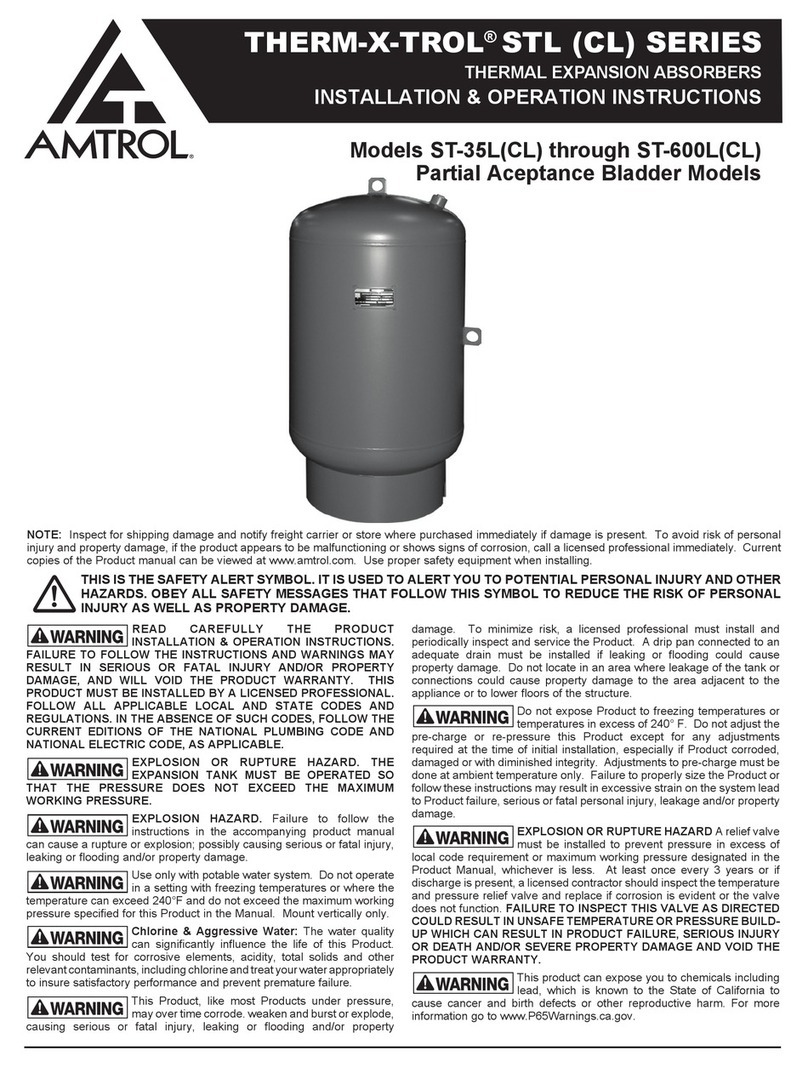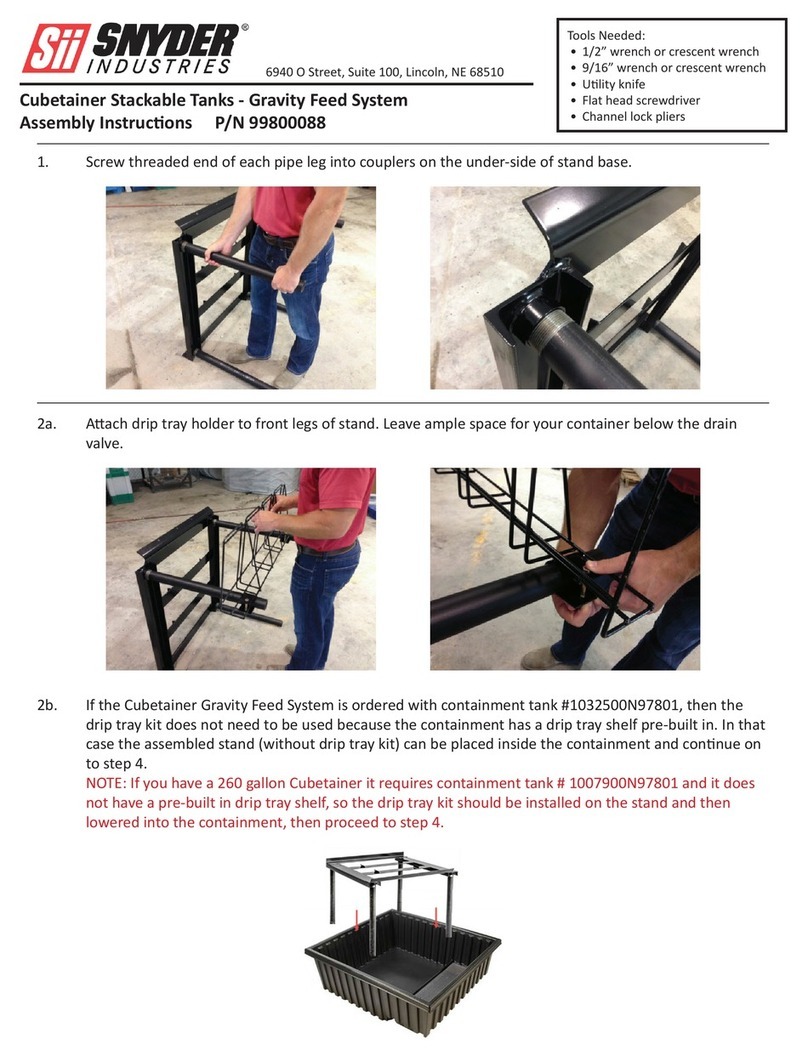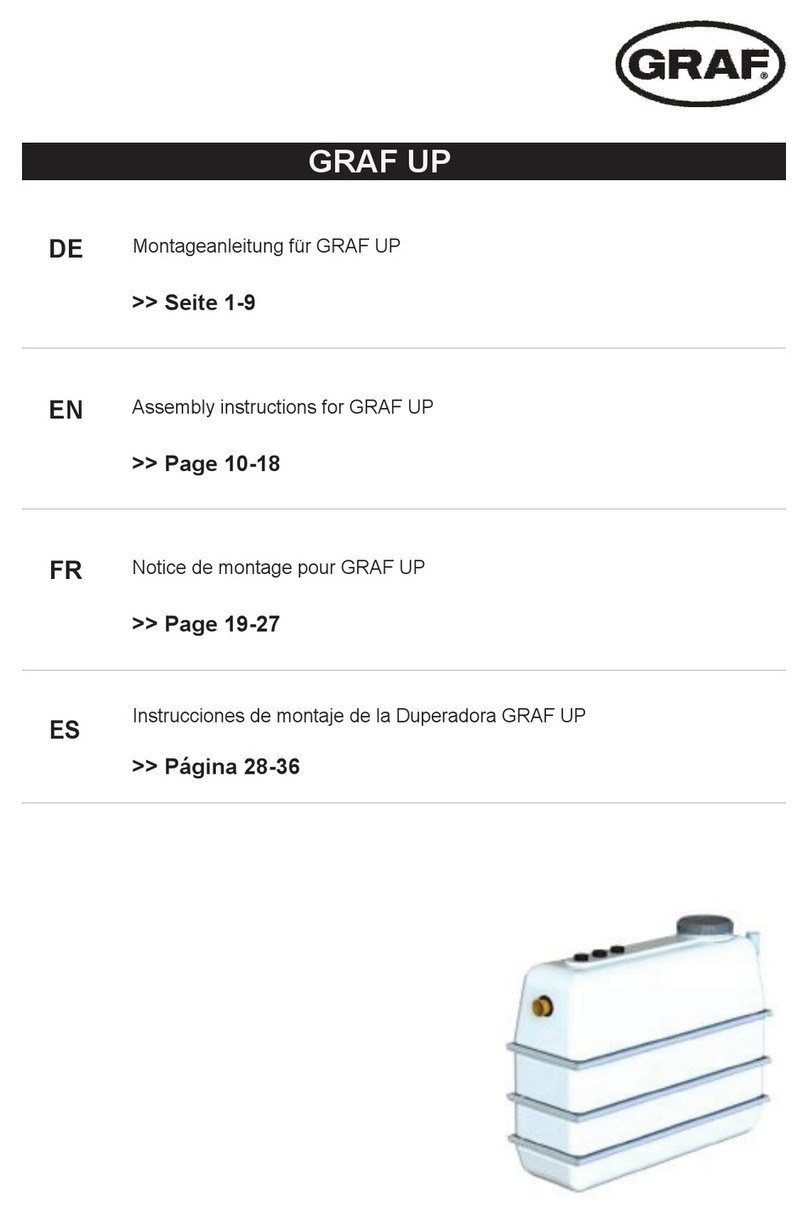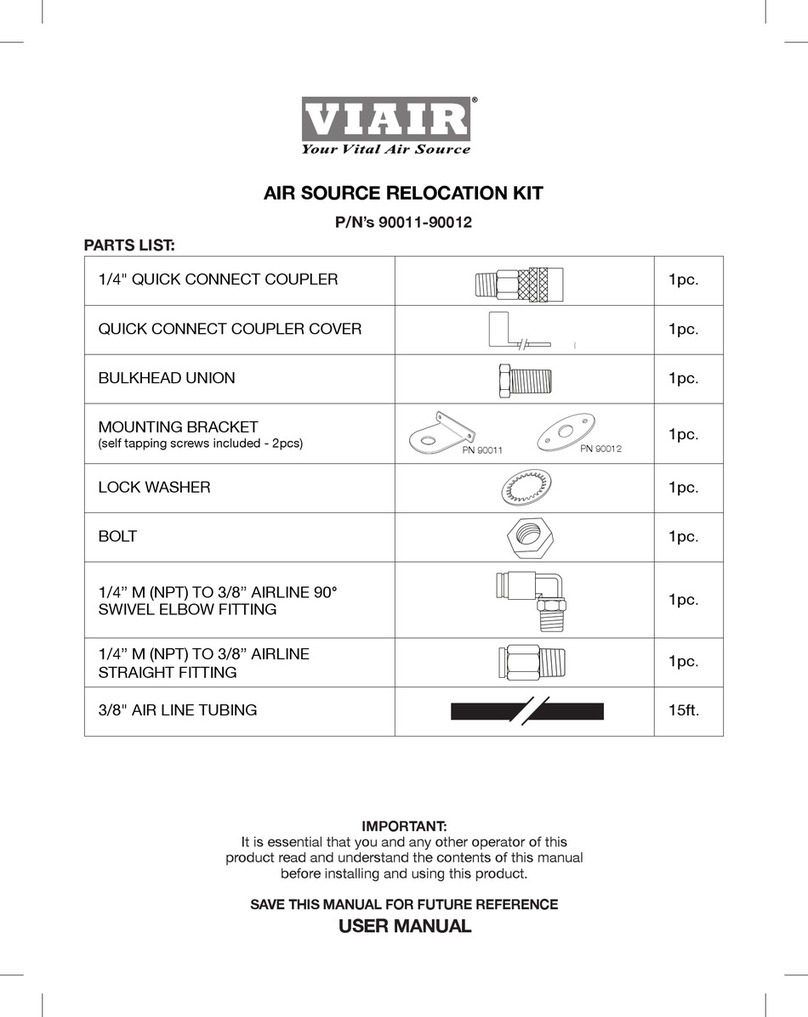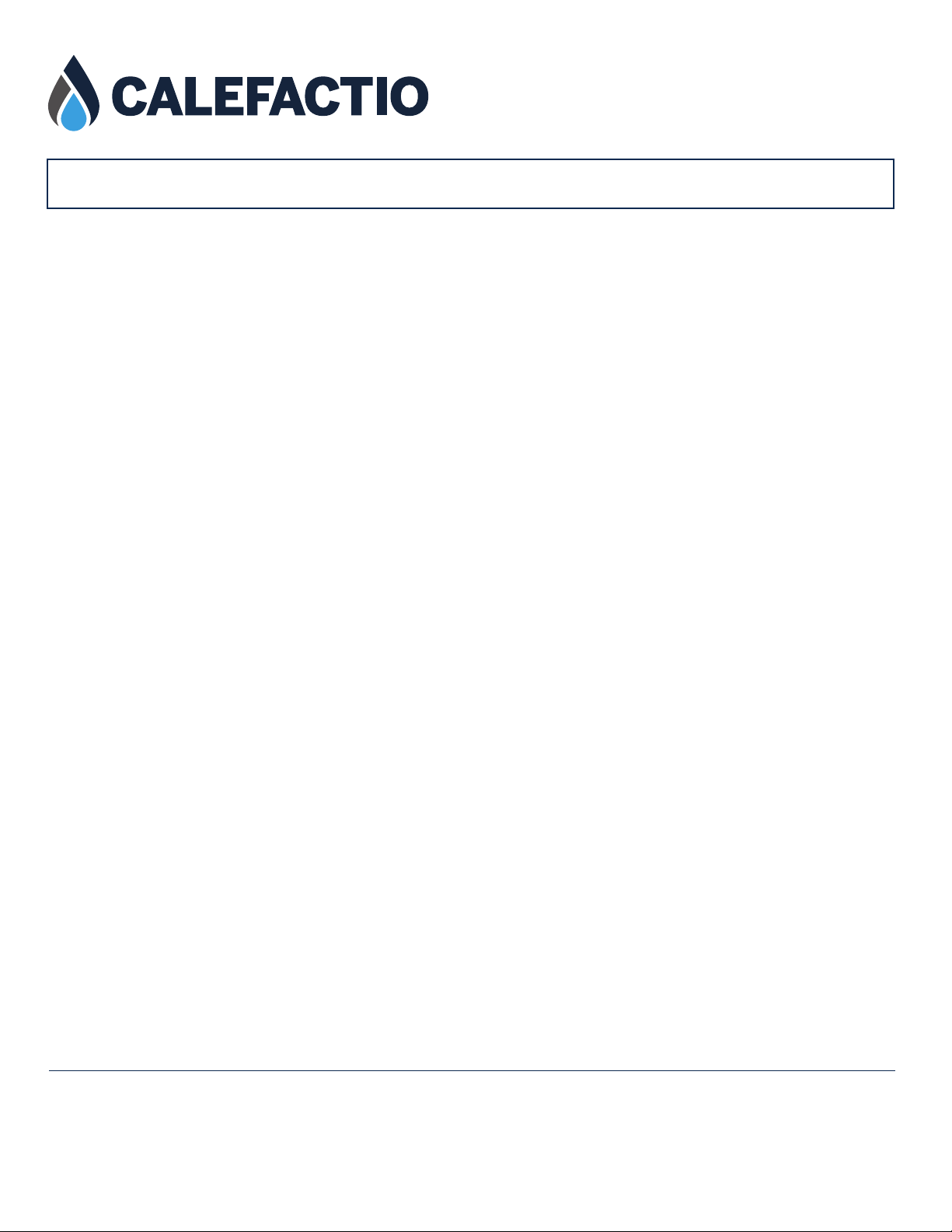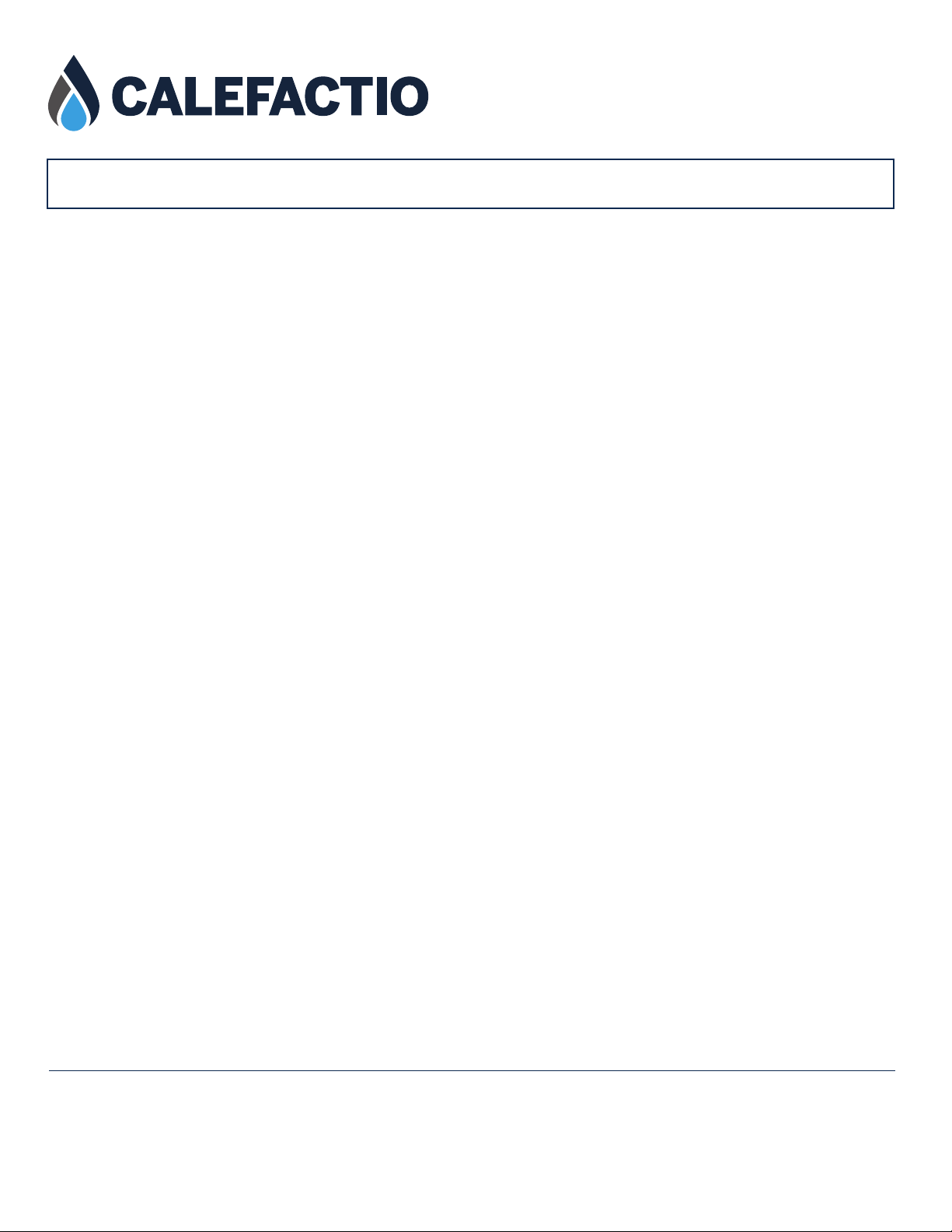
1. lnstall the make-up package base assembly (6) on a level and sturdy surface. 50 gal. unit weighs 440 lbs. full of solution,
100 gal. unit weighs 843 lbs. full of solution.
2. Screw the outlet valve (3) into the solution container (2) outlet. Place outlet valve (3) to the left. Connect the hose
assembly (5) to the outlet valve (3).
3. Pipe-in the 1/2” FNPT System valve (7) to the System or loop to be pressurized.
4. Fill the solution container (2) with glycol and water in the proportions specified and mix.
5. Connect the panel electric cable to the junction box, according to local codes. The pump motor and the controls run
on 120/1/60.
6. With the system isolation valve (7) turned “o”, turn the power “on” and monitor the pump pressure: the pressure
gauge should rise, and the pump should stop after approximately 30 seconds. The gauge will indicate the factory PRV
pressure setting. If necessary, reset the pressure reducing valve, as described on the reverse side of this form, so that
this pressure is equal to the fill or minimum pressure required for the system to be pressurized.
7. Fill the System with the specified solution by other means. Make sure that the System pressure is equipped with an
adequate system expansion tank and a relief valve in order to protect the closed-circuit components. The relief valve
outlet can be discharged through the lid (1) into the solution container for glycol recovery.
8. Open the System valve (7). The pump will cycle, as required, to maintain a positive pressure. lt will not run on an empty
solution container (2). During the initial purge of the System, keep a close watch on the glycol solution supply so that
the container is never empty.
9. A 120 V signal is available from the low-level sensor (4) for a distant alarm.
Quebec •(Canada)
T450 951.0818
F450 951.2165
info@calefactio.com
calefactio.com
GLYCOL MAKE-UP PACKAGE
INSTALLATION AND OPERATION
INSTALLATION
OPERATION
1. Once the System has been purged, the GMP will maintain the set make up pressure automatically.
2. The GMP Series is designed to operate without the need of servicing or adjustment. No lubrication is necessary;
the pump is equipped with self lubricating carbon bearings, and the motor is a life-time lubricated type for standby
make-up applications. For other service, see nameplate. The pump has a mechanical seal type which does not require
adjustment.
3. Make sure that the glycol solution level in the translucent solution container (2) is always adequate. On GMP Series,
should the solution container run dry, the pump will stop, and the alarm will be activated. The audible part may be
silenced: however, make sure it is turned back on after filling the tank and bleeding as in paragraphs 5 and 6 above.
Always replace the lid (1) to keep the solution clean.