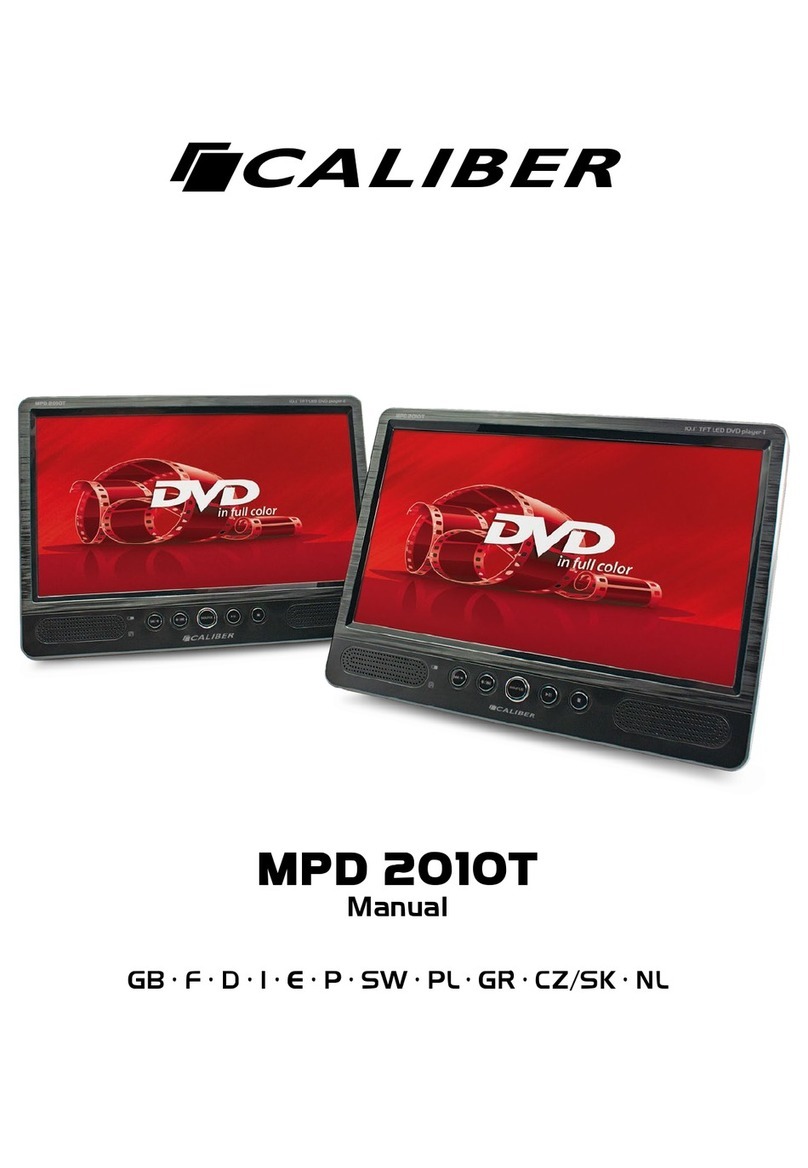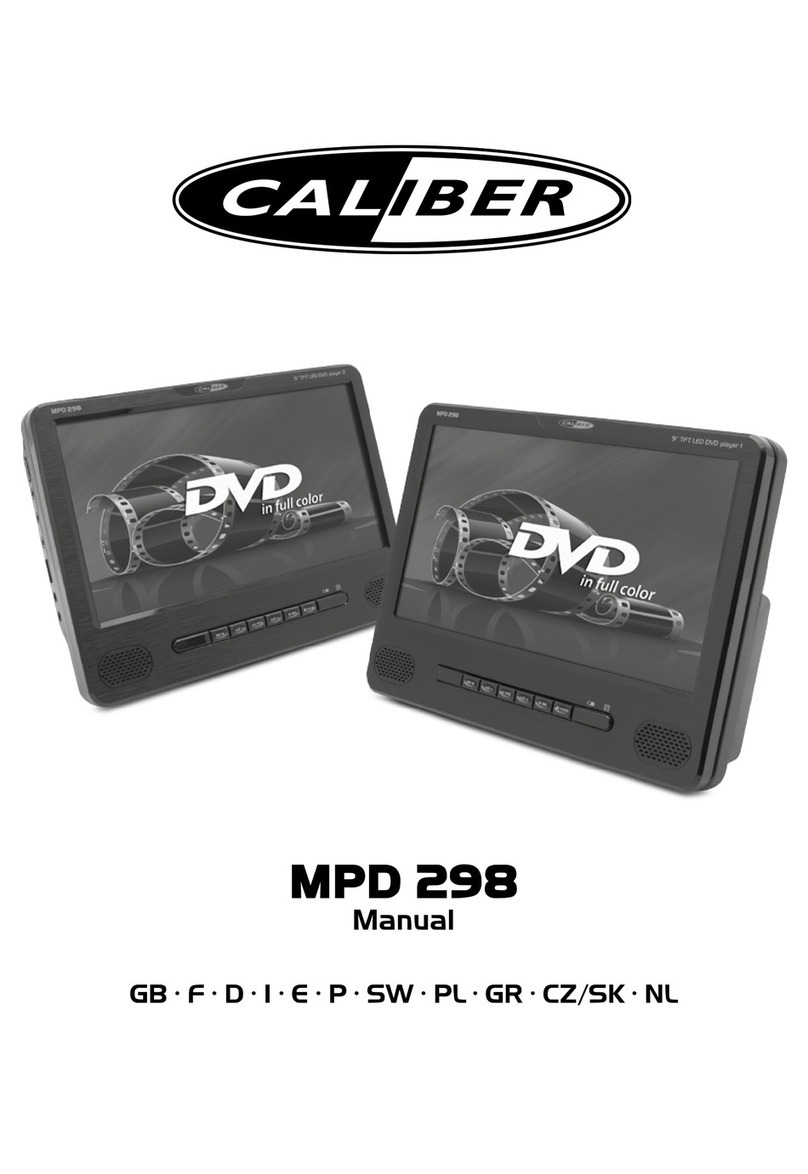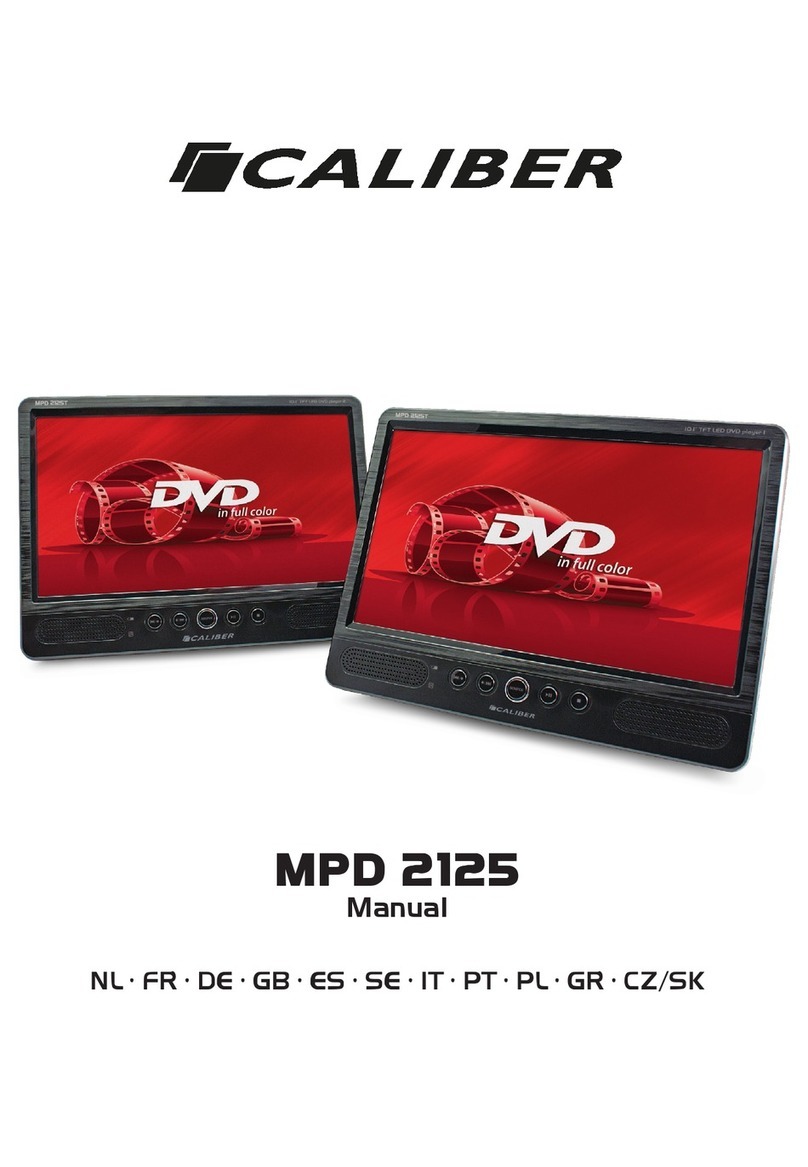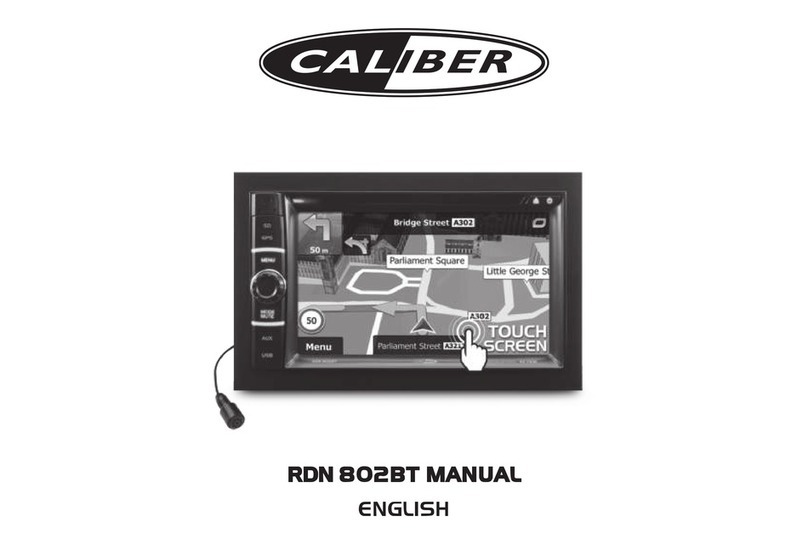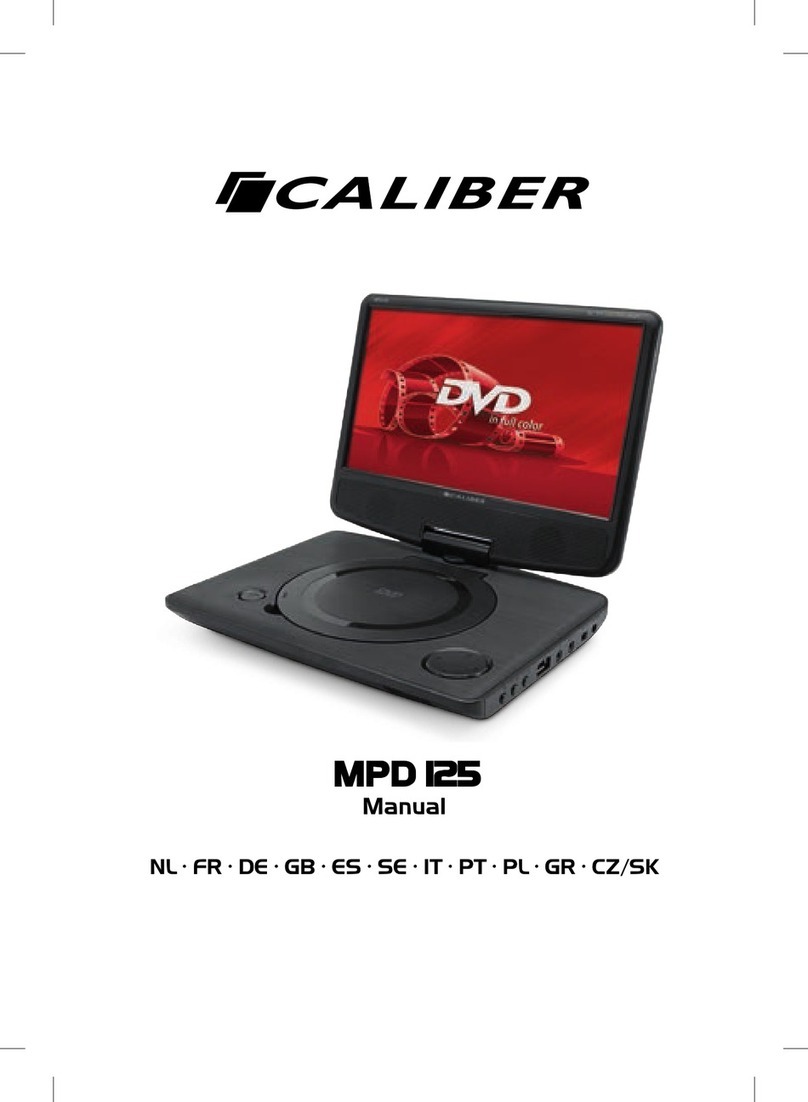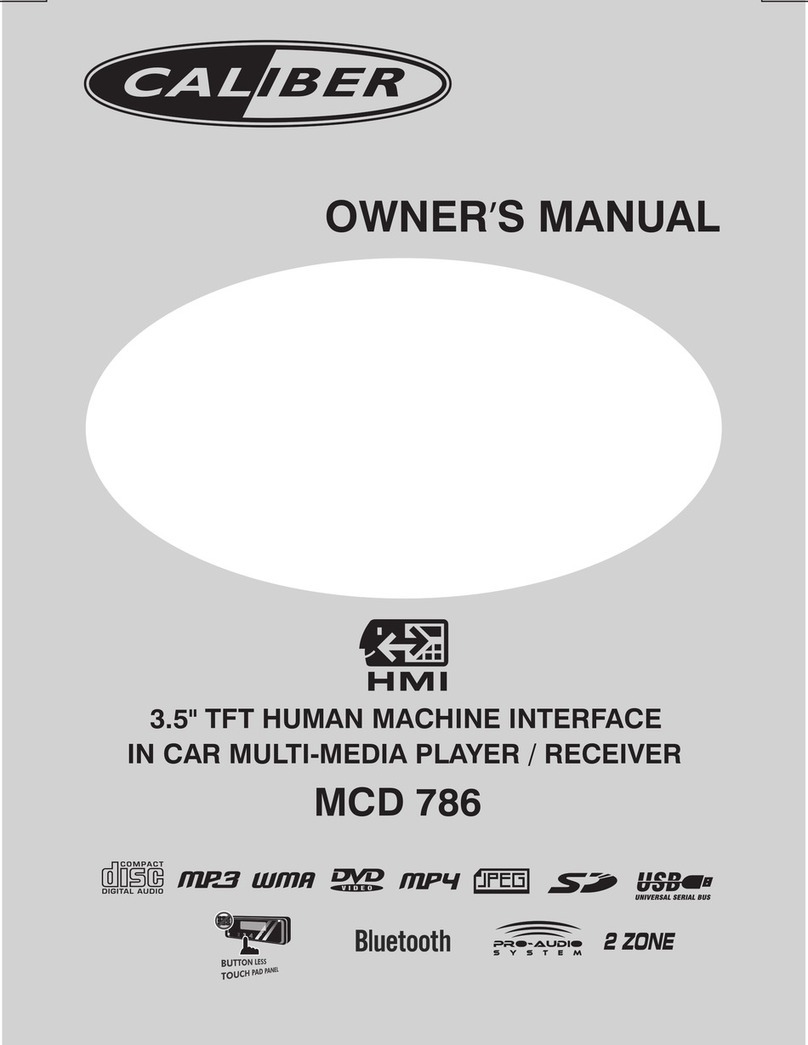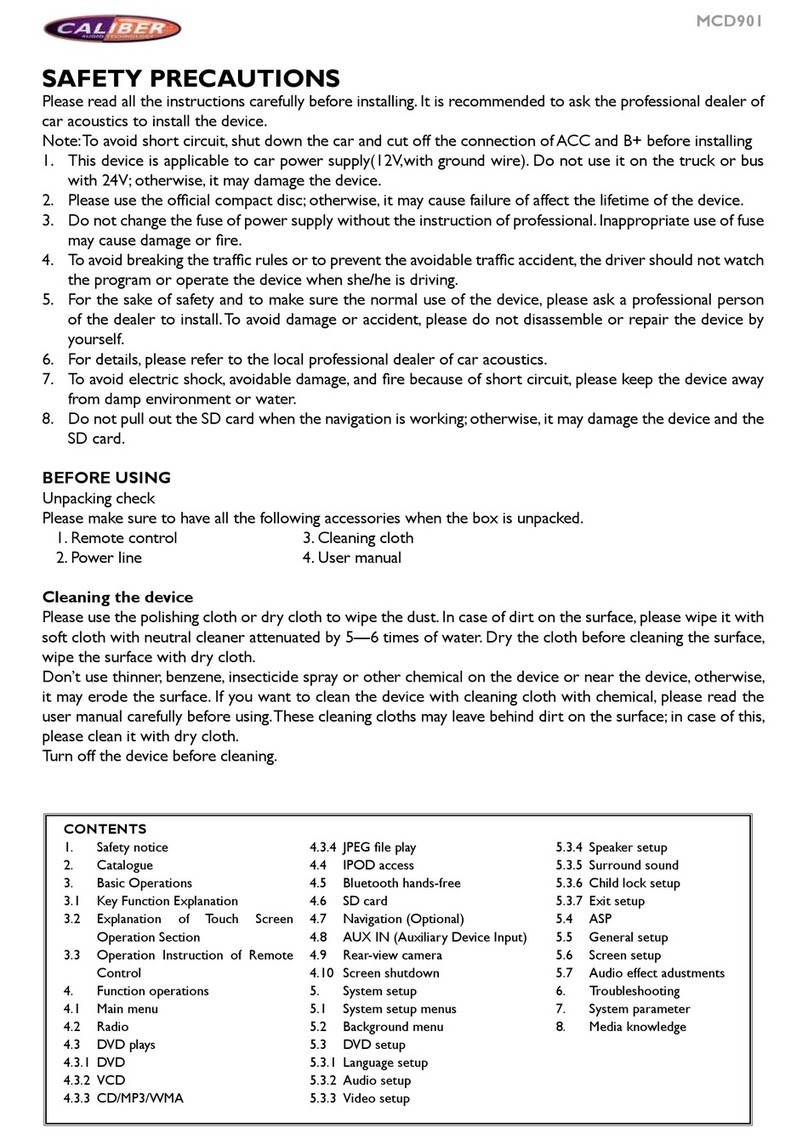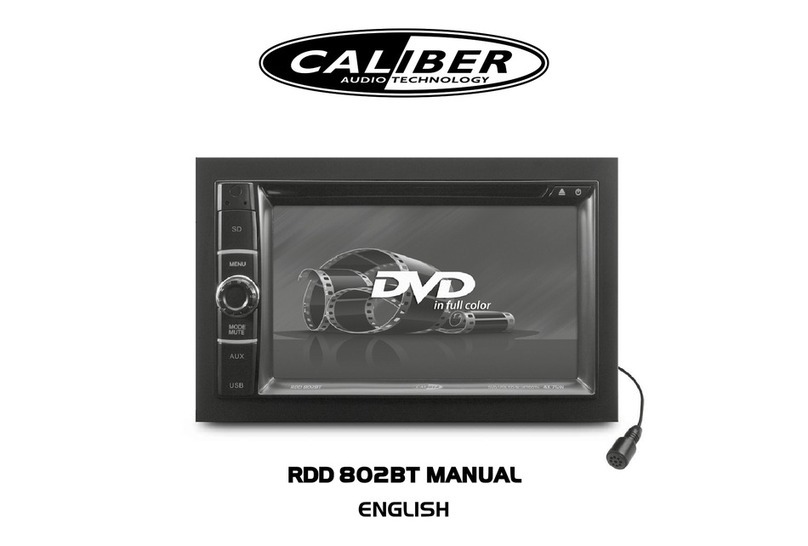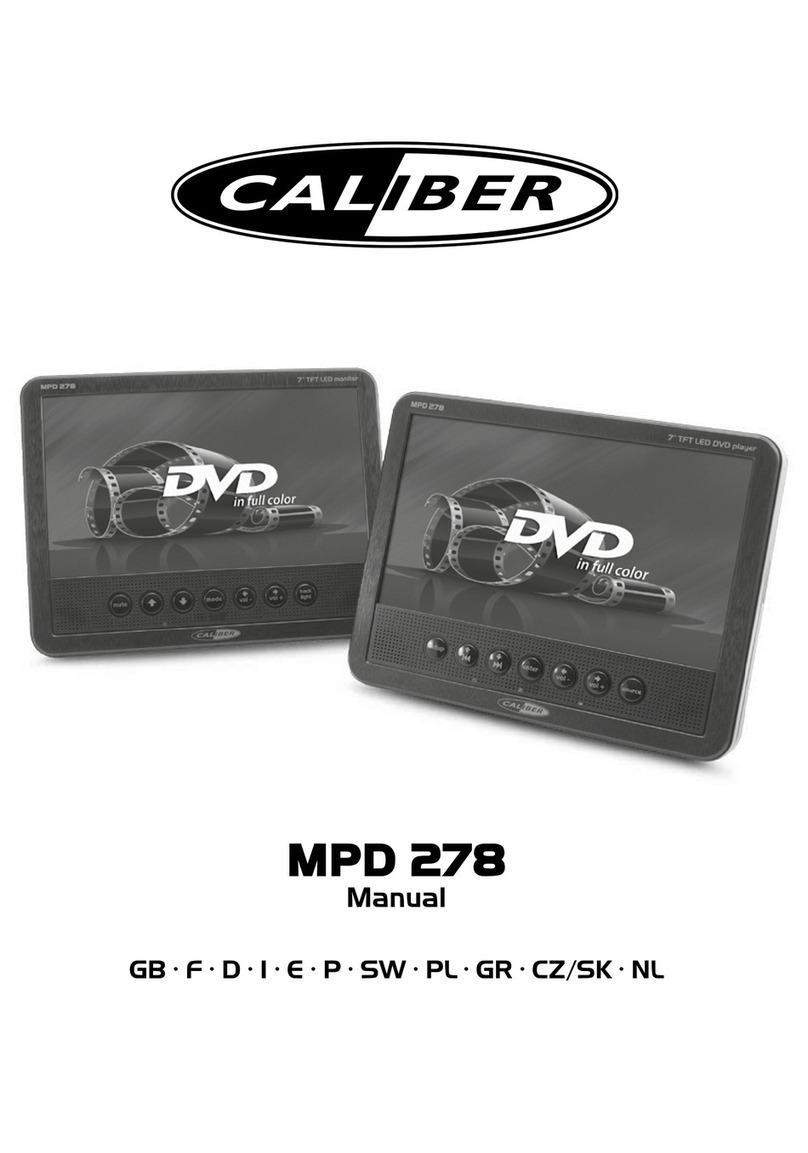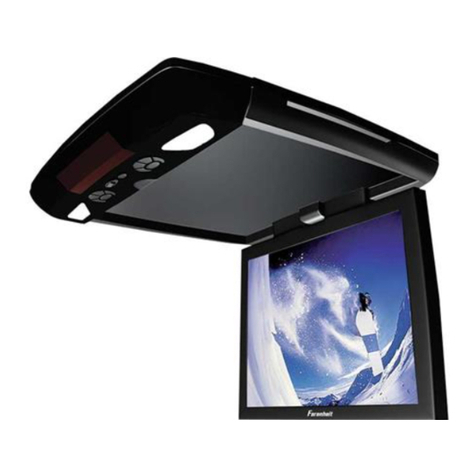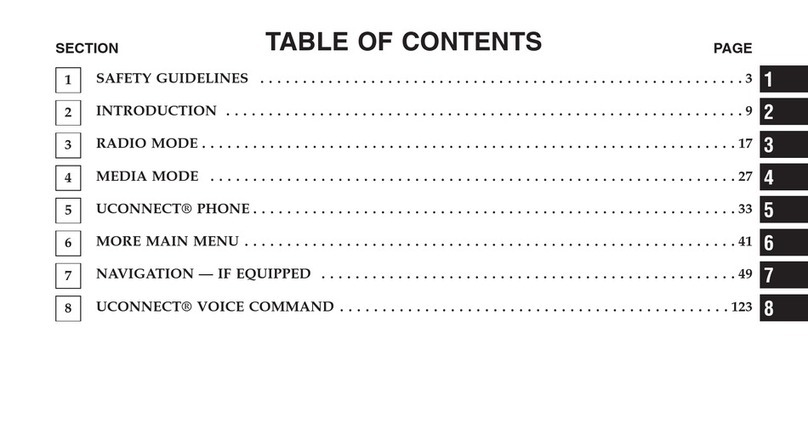99
3. TUNE/SEEK UP/DOWN BUTTONS
In RADIO mode:
1) Long pressthe >>| or |<< button toautomatically search up or down fora
available station from the current frequency.
2) Briefly pressthe >>| or |<< button tomanually search up or down withstep
by step for your desiredstation from the current frequency.
4. APSBUTTON
In RADIO mode:
1) When longpressing the APS button, the radio searchesfrom the lowest
frequency and checks the signal strength level until 1 cycle search is finished.
And thenthe 6 strongest stations arepreset to the corresponding preset
number memory bank. The AS operation is implemented in each bank of the
selected band. Whenthe AS operation is finished,it will scan each preset station
for 5 seconds in FM or MW band from M1 when APS button is pressed briefly.
After the scanning isfinished, broadcasting will resume on theM1.(It can store
3x6 stations forFM and 2x6 stations for MW)
2) When pressingthe APS button briefly, the radiowill scan each preset station
for 5 seconds in FM or MW band from M1.
After finishing a circle of scanning, it will resume broadcasting on the M1.
NOTE: In FM band, FM1,FM2,FM3 is checked one ata time; In MW band,
MW1, MW2 is checked one at a time.
5. PRESET STATION [ 1-6] BUTTONS
In RADIO mode:
1) To memorize the current frequency on the current band, long press any of the
number buttons (1-6) on remote control or on the front panel .
2) To recall the preset memory on the current band, briefly press one of the preset
buttons [1-6] on remote control or on the front panel.
6. STEREO/MONO BUTTON
Press the STbutton on the remote control toselect the STEREO or MONO
sound mode for FM band.
7. LOC BUTTON
1) In RADIO mode, when the signal of the distance radio station are very weak
and the receivingeffect is bad during tuning.If there is the word LOC on the
monitor, pressthis button to turn off the LOC function, then tune againfor the
distance radio station;
2) In RADIO mode, when the signalof the local radio stations are too strong and
the interference doesno t allow the tuner tolock on stations, press this button
to turn onthe LOC function to display theword LOC on the monitor, then tune
again for thelocal radio stations.
8. PTY (PROGRAM TYPE) BUTTON
Press the PTY button shortly to select one of the following mode:
PTY MUSIC group- - PTYSPEECH group -- OFF
1010
When PTY group is on, press the VOL+ or VOL- button onthe remote control
or rotate the VOL knob on the front panel toselect one of PTY programs
as follows:
<-->NEWS<-->AFFAIRS<-->INFO<-->SPORT<-->EDUCATE<-->DRAMA
<-->CULTURE <-->SCIENCE<--> VARIED<-->WEATHER<--> FINANCE
<-->CHILDREN<-->SOCIAL<-->RELIGION<-->PHONE IN<-->TRAVEL
<-->LEISURE<-->DOCUMENT< -->PTY NONE<-->POP M< -->ROCK M
<-->EASY M<-->LIGHT M<--> CLASSICS<-->OTHER M
<-->JAZZ<-->COUNTRY<-->NATION M<-->OLDIES<-->FOLK M<-->
When PTY group is on, pressing the 6 number buttons also can select one of
PTY programs as above.
After selecting one of the PTY programs, it will display SEEK PTY and
automatically search forthe station ofthe PTY program. If thestation of the
PTY program does not exist, it will displayPTY NONE and then return back to
the normal station.
9. AF[ALTERNATIVE FREQUENCIES] BUTTON
When AFbutton is pressedbriefly, the AFswitching mode isselected and the
status of the AF switching mode is displayed by AF segment on the display.
Segment off: AF switching mode off.
Segment on: AF switching mode on, and has RDS information.
Segment flashing: AF switching mode on, but RDS information is not
received yet.
When theAF switching modeis selected, the radio checks thesignal strength
of the AF all the time. The interval of checking time of each AFs depends on
the signal strengthof the current station, from a few minute forthe strong
station to afew seconds forthe weak station. Every time whena newAF is
stronger than the current station, it switches over to that frequency for very
short time, and the NEWFREQUENCY is displayed for 1-2 second. Because
the mute time of the AFswitching or thechecking time is very short, it is almost
inaudible in case of normal program. (When AF flashes on the monitor, it will
search for the stronger RDSstation. If AF andTP flash on the monitor, it can
only search forthe traffic announcement station).
In FM mode, when AF is on, SEEK, (SCAN), AUTO-MEMORY functions can
only receive andsave the RDSprogram.
10. TA [TRAFFIC ANNOUNCEMENT] BUTTON
Press the TAbutton briefly toturn on TAsearch mode.
When traffic announcement is transmitted:
1).If the unit is in Disc Play mode, it will switch to radio mode temporarily.
2).Temporarily switches overto an station with traffic announcement, and TA,
TP will be displayed on the monitor.
* TA interruption function:
The current traffic announcement is cancelled by pressing TAbutton briefly.
* When TAis on, SEEK, (SCAN), AUTO MEMORY functions can be received
or saved only when traffic program identification code has been received.