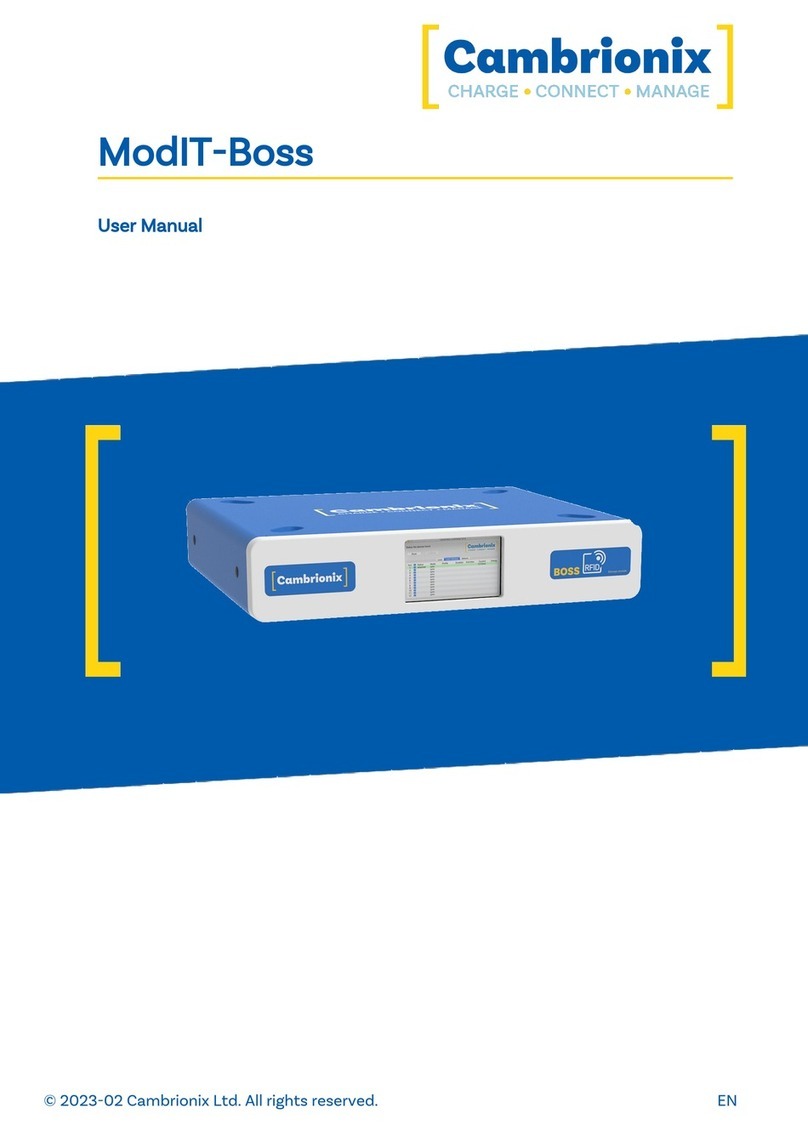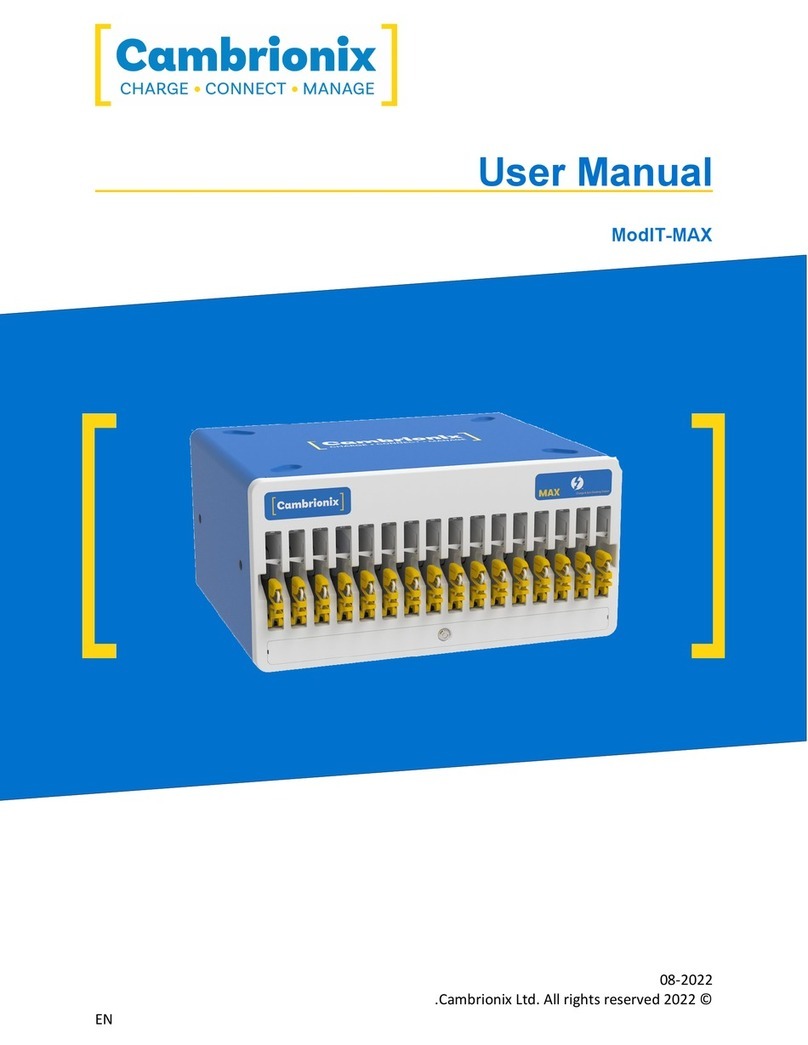ModIT-MAX Página 3 de 43
2. Su ModIT-MAX de un vistazo
The ModIT-MAX has been designed to provide high-speed data transfer to USB compliant
devices without being constrained by endpoint limits.
El ModIT-MAX permite cargar dispositivos USB conectados sin usar un equipo local. El ModIT-
MAX permite cargar prácticamente cualquier dispositivo a su velocidad óptima (hasta 2,4 A).
The firmware can be updated to ensure the ModIT-MAX can charge the latest devices. It is
ready to charge out-of-the-box and sync devices when attached to a host computer.
When a local (host) computer is attached, the host can control the operation of each port using
software provided by Cambrionix. La carga y la sincronización del dispositivo se pueden
monitorizar a través de la aplicación LiveViewer de Cambrionix,
monitored through Cambrionix’s LiveViewer Application, the Application Programming
Interface (API) or Command Line Interface (CLI). El software gratuito de monitorización y
control de Cambrionix se puede descargar desde www.cambrionix.com/products/api
With your ModIT-MAX there is a Thunderbolt™ connection to the host which, is capable of up
to , meaning your upstream speeds to the host will be capable of this data transfer rate. The
upstream data transfer rate will be shared amongst the downstream 16 x USB 3.2 tipo A
connections.
2.1. Principales características
Hasta
40Gbps
por puerto
Hasta
2,4 A
por puerto
Hasta
96
Dispositivos
Transfiera datos de forma inte-
grada Potencia Escalabilidad
Each high-speed port can
transferir datos a velocidades
de hasta 40Gbps
Cada puerto puede cargar dis-
positivos hasta 2,4 A (12W)
Es posible conectar hasta 96
dispositivos a la vez utilizando
múltiples hubs