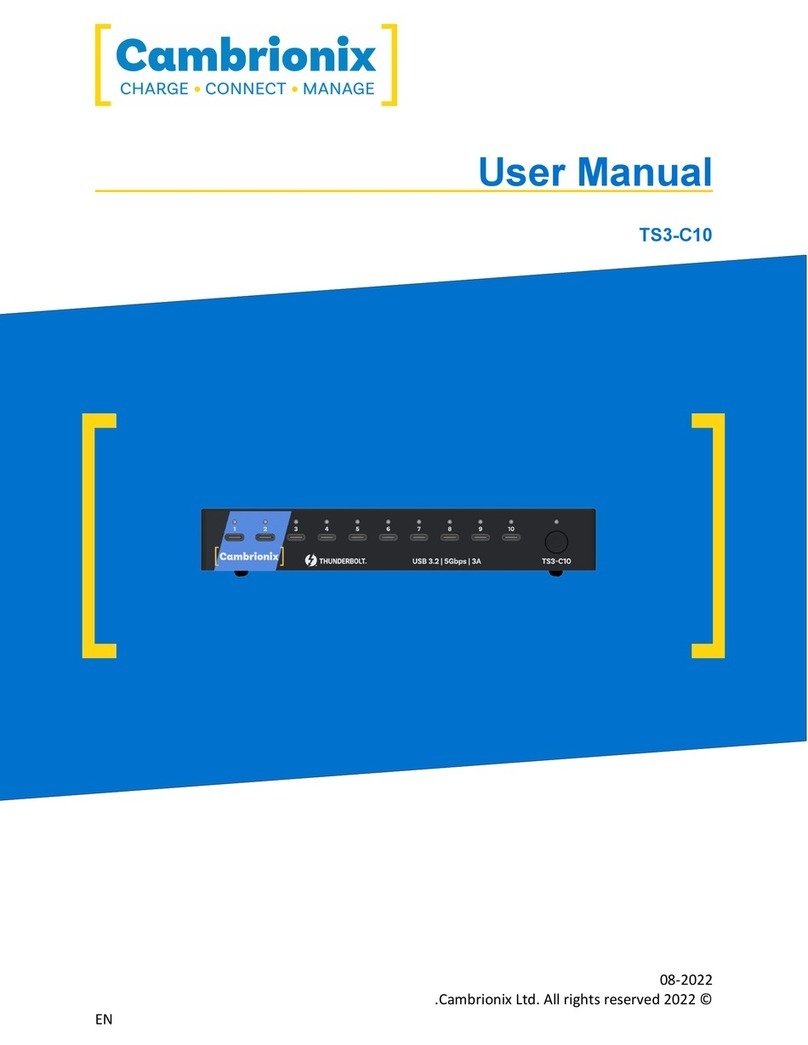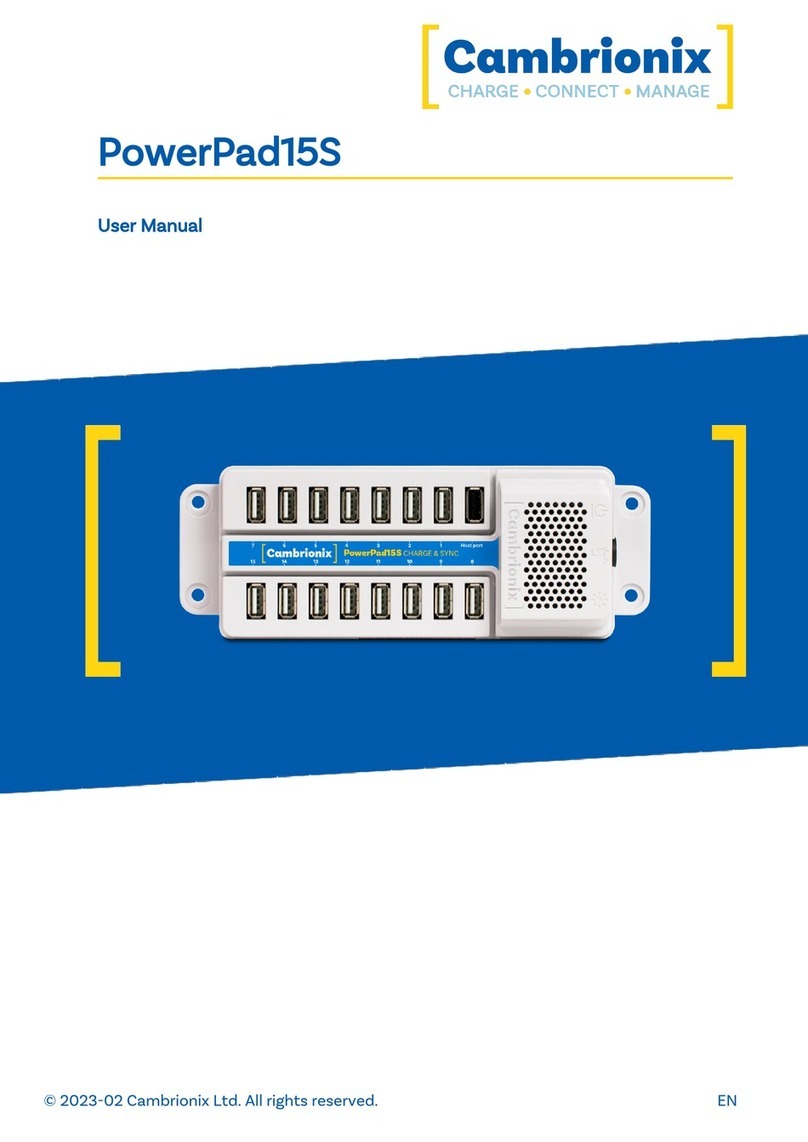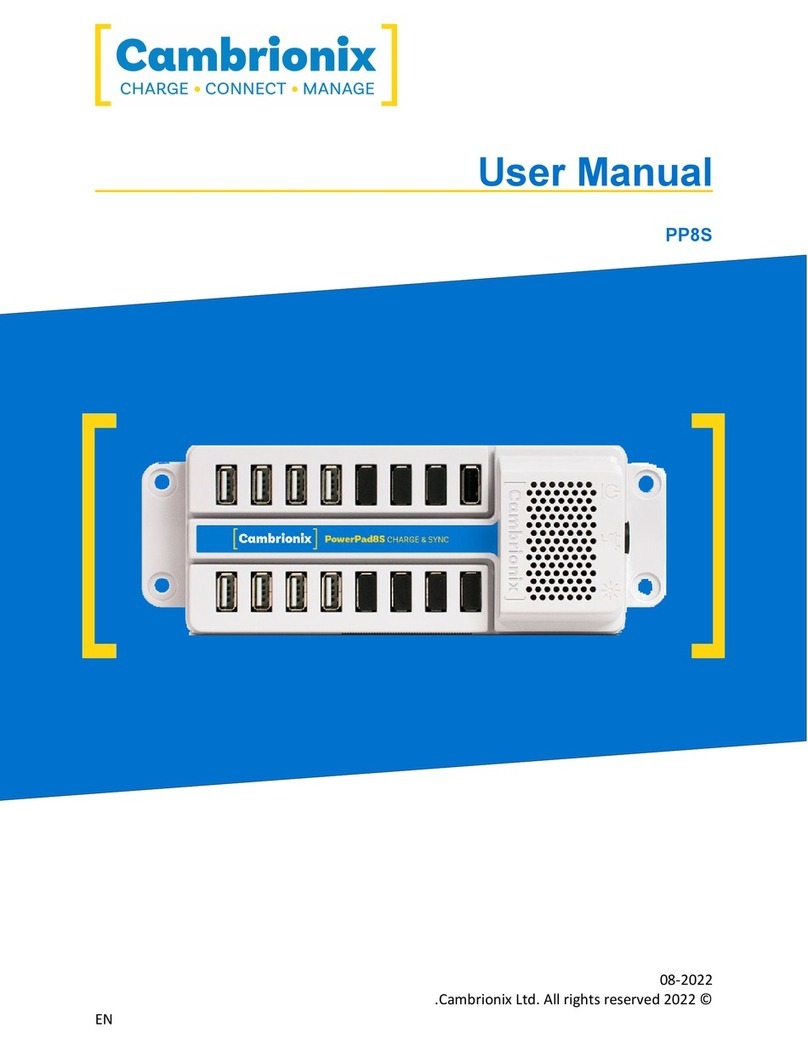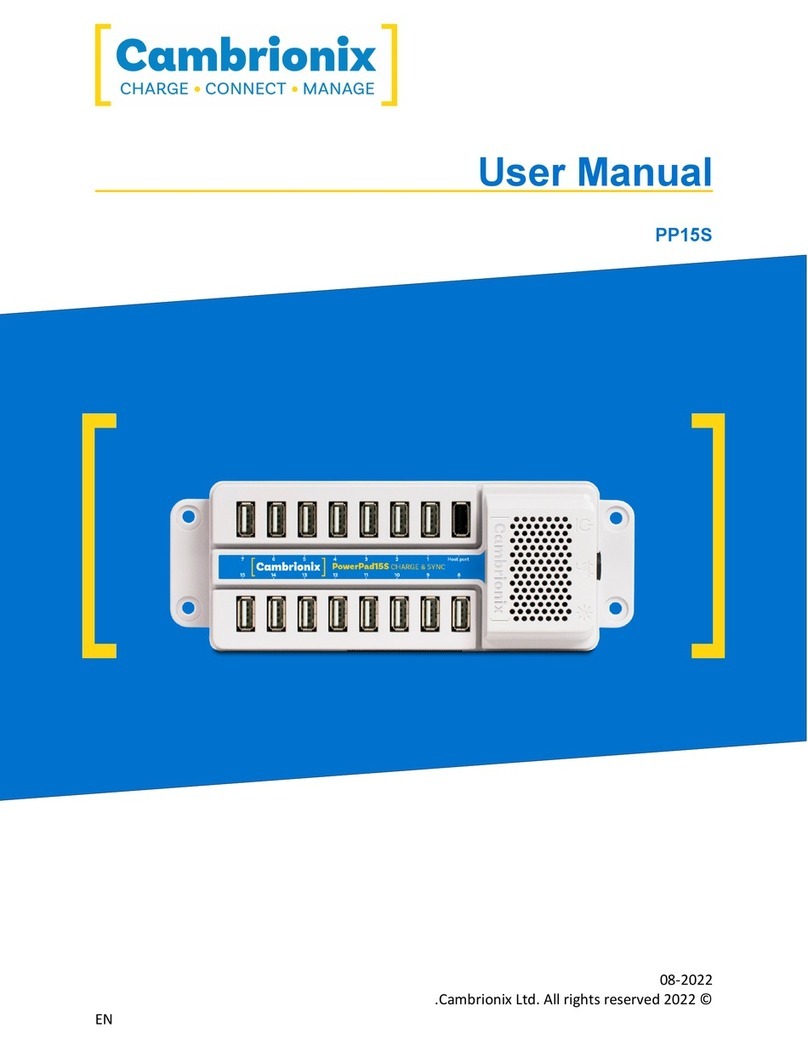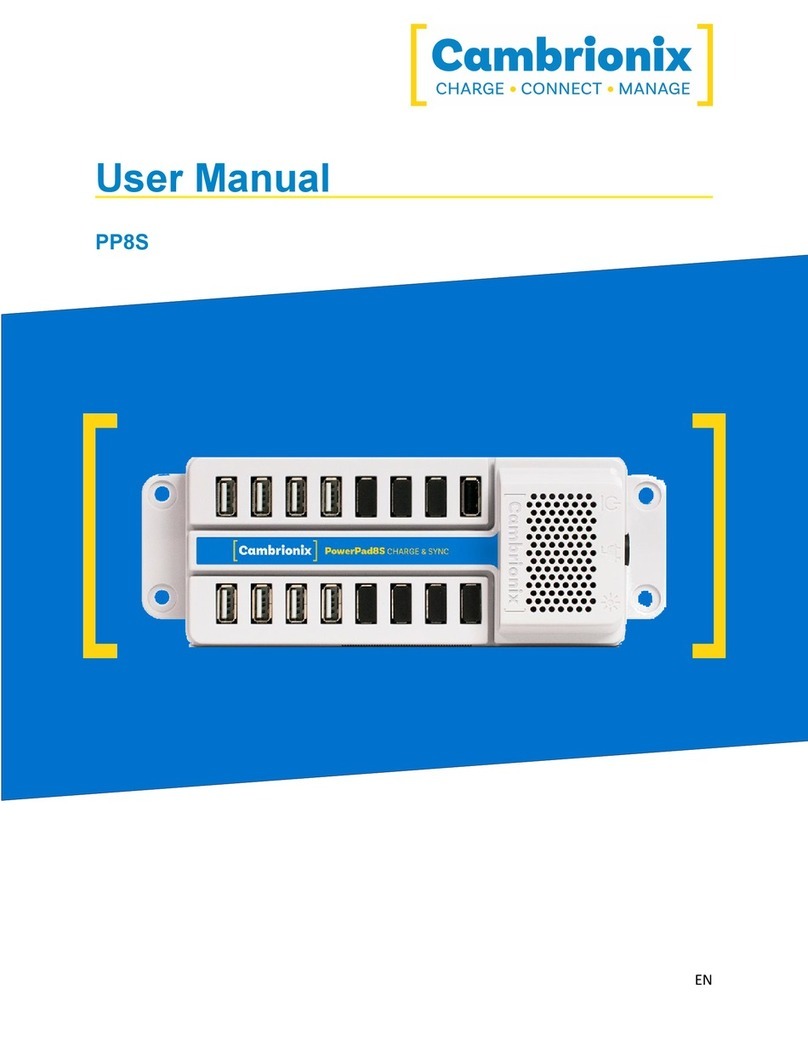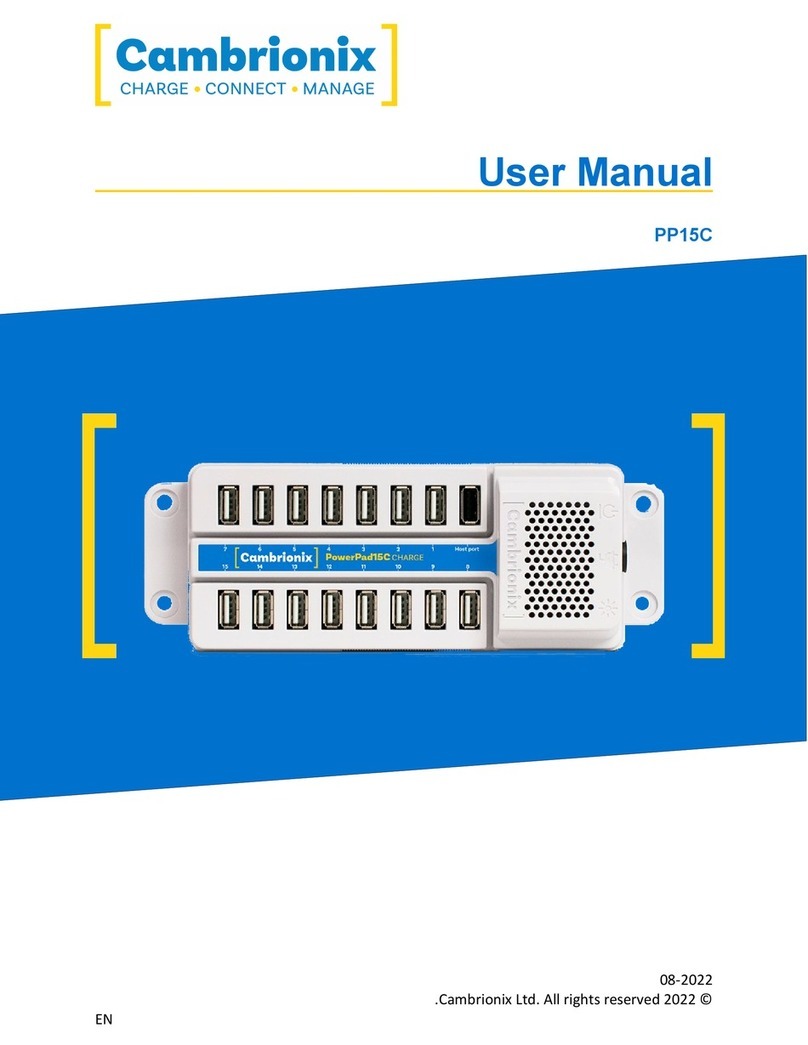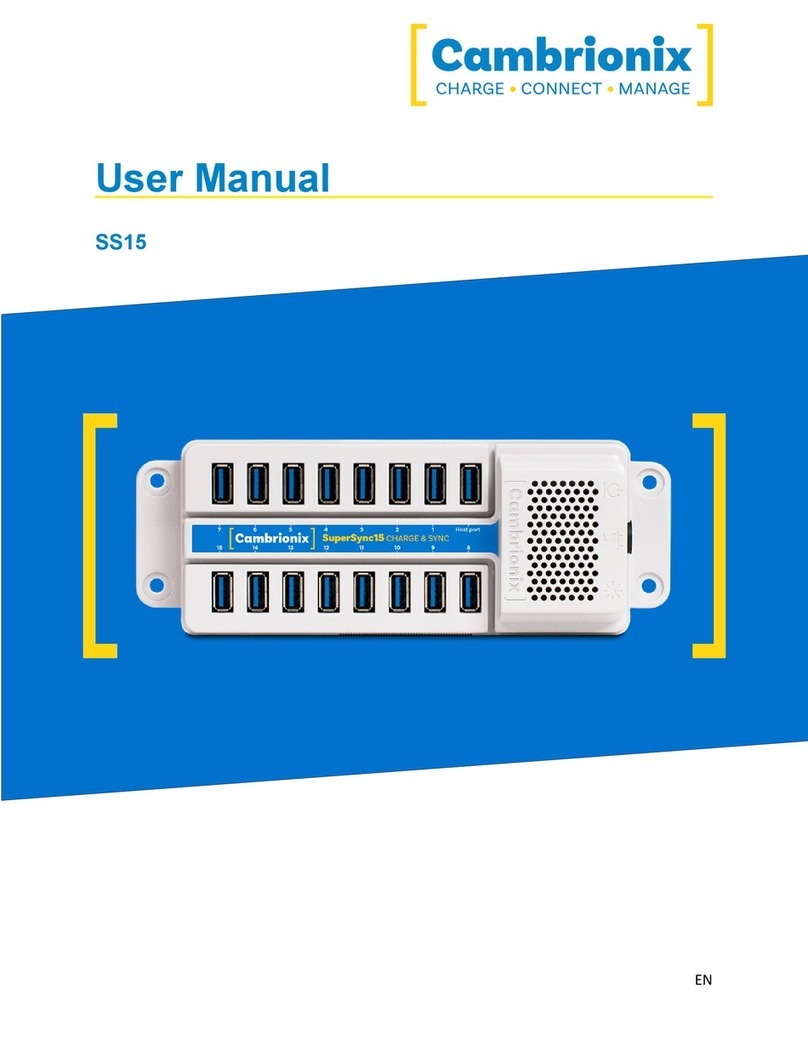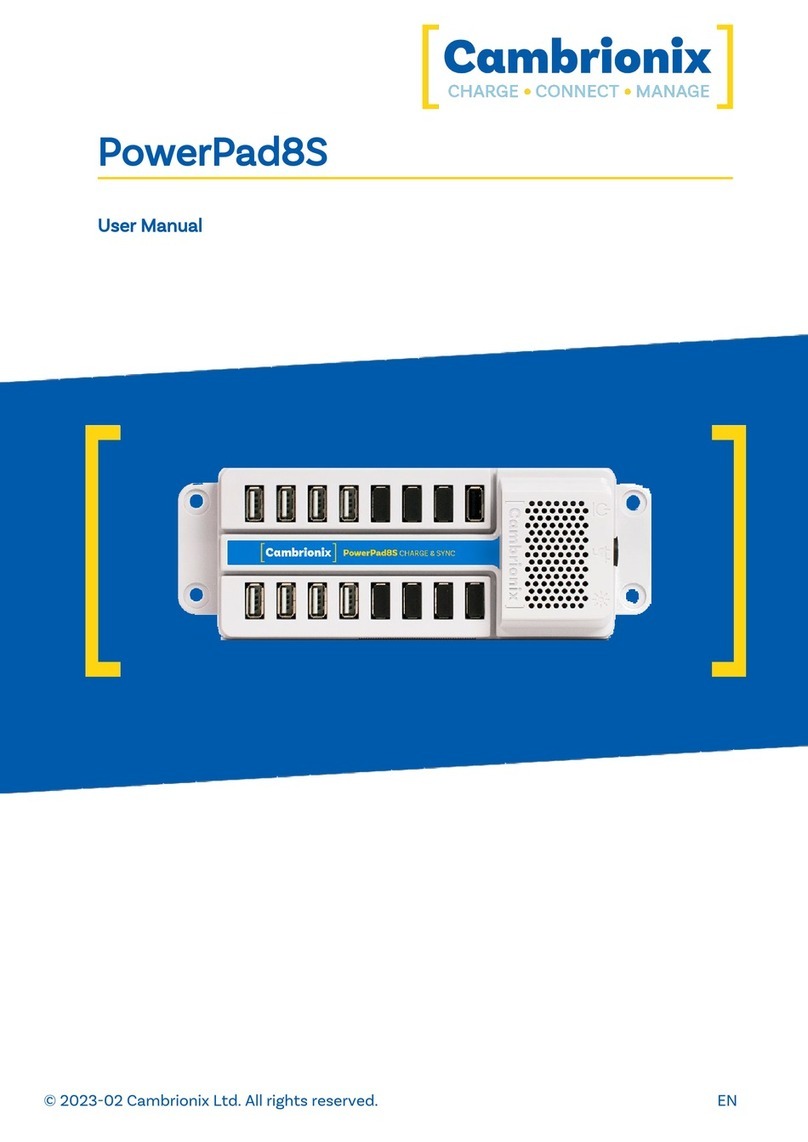2 Getting Started
2.1 Registration
You may register you and your product at
https://cambrionix.com to download LiveViewer,
our API and firmware updates.
2.2 Connecting to the mains
Connect the Power Supply Unit (PSU) to the PD-
Sync4 using the 4-pin DIN plug. Connect the mains
cable to the PSU. Making sure you adhere to local
safety regulations, connect the mains cable to
the 100 – 250 Vac mains power outlet and switch
the PD-Sync4 on using the small power switch
located adjacent to the power input connector on
the PD-Sync4. When the device is powered, all the
LEDs will illuminate momentarily. When the lights
are extinguished, the PDSync-4 is ready to charge
attached devices
3 Charging without connecting to a host computer
When the device is powered and not connected to
a local host computer it is automatically configured
to charge downstream devices using its intelligent
charging algorithm. Simply connect the devices to
be charged to any of the available 4 downstream
ports (not the Host Port) using USB2.0-compliant
Type-C cables. Once the devices are connected,
the algorithm will negotiate the highest charge rate
allowable for each attached device.
Charging at the optimum rate (up to 60 Watts) will
commence once negotiation is complete.
As the standard power supply is limited to 200
Watts, our algorithm either provides as much power
as requested by the attached devices, or, if demand
exceeds the 200 Watt limit, distributes the power
uniformly across the downstream ports.
4 Using when connected to a host computer
4.1 Charging
When the PDSync-4 Host Port is connected
to a local computer, the charge delivered
to downstream devices will depend on the
specification of the device attached.
If the attached device does not comply with
PD2.0 but complies with USB-IF Battery Charging
specification BC1.2 and supports Charging
Downstream Port (CDP), the PDSync-4 can provide
high-speed charging at up to 1.5 A. If the connected
device does not comply with PD2.0 or BC1.2,
the charge current will be limited to 500 mA in
compliance with USB specifications.
If the attached device supports Power Delivery
PD2.0, the power delivery negotiation will take
place as described in 4.1 above and devices will
either receive the maximum power they request
or be limited by the available power during data
transfer. By default, the PDSync-4 provides 500
mA charge current at 5.2 Vdc through the host port
to ensure data transfer is uninterrupted. However,
the power provided to the host computer can be
set using our software controls. As the total power
available is limited to 200 Watts, any power used to
charge the host diminishes the power available to
charge downstream devices.
4.2 Data Transfer
If you wish to transfer data, change applications,
restore or up-date your mobile device, a data
connection to a local host computer is required.
The PDSync-4 works independently to the
Operating System (OS) and data transfer can be
performed on all common operating systems, such
as iOS, Android, Chromebook and Microsoft. Many
versions of Linux are also supported.
In order to transfer data, connect your local
(host) computer to the host port using a Type-C
to Type-C USB2.0 compliant cable. Any devices
connected to the PDSync-4 will now appear as if
they were connected to the host computer’s USB
port. You can now use the programme of your
choice to transfer data to and from your device.
The PDSync-4 is fully compliant with High Speed
USB2.0 and supports data transfer at speeds up to
480 Mbps. The orange LED will illuminate when the
PDSync-4 is syncing.
www.cambrionix.com4