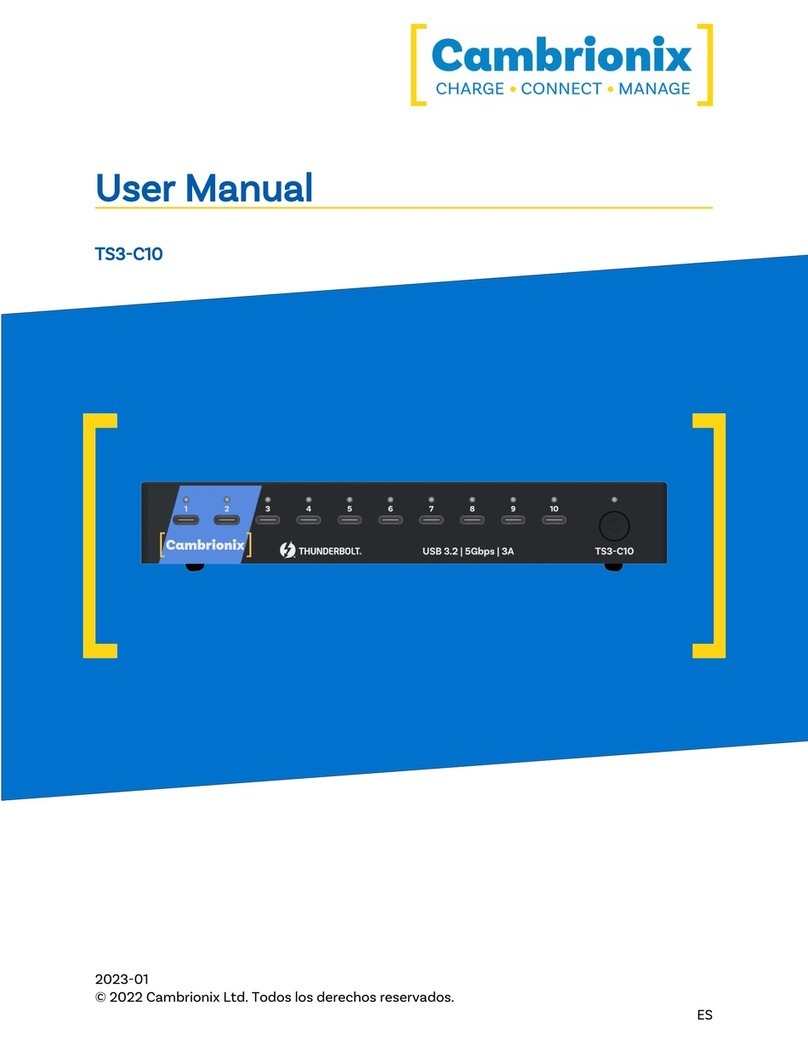CAMBRIONIX TS3-16 User manual
Other CAMBRIONIX Switch manuals

CAMBRIONIX
CAMBRIONIX TS3-16 User manual

CAMBRIONIX
CAMBRIONIX ThunderSync3-16 User manual

CAMBRIONIX
CAMBRIONIX PowerPad15s User manual

CAMBRIONIX
CAMBRIONIX PD-Sync4 User manual

CAMBRIONIX
CAMBRIONIX ThunderSync2-16 User manual
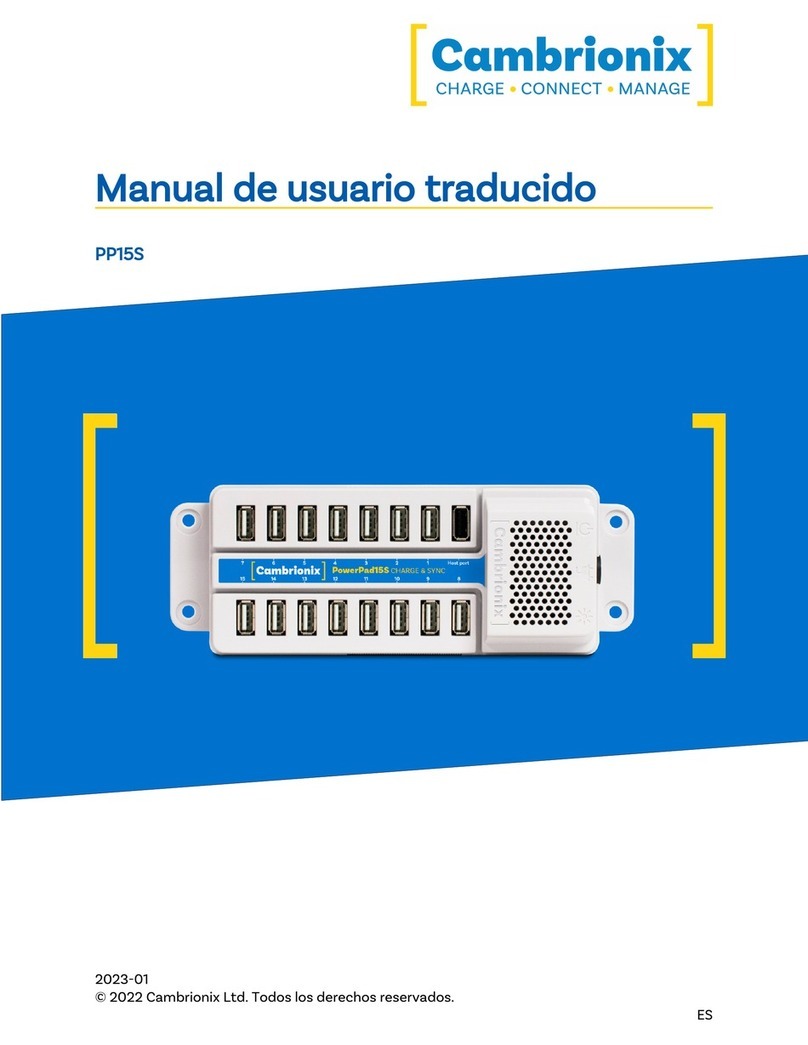
CAMBRIONIX
CAMBRIONIX PP15S User manual

CAMBRIONIX
CAMBRIONIX SS15 User manual
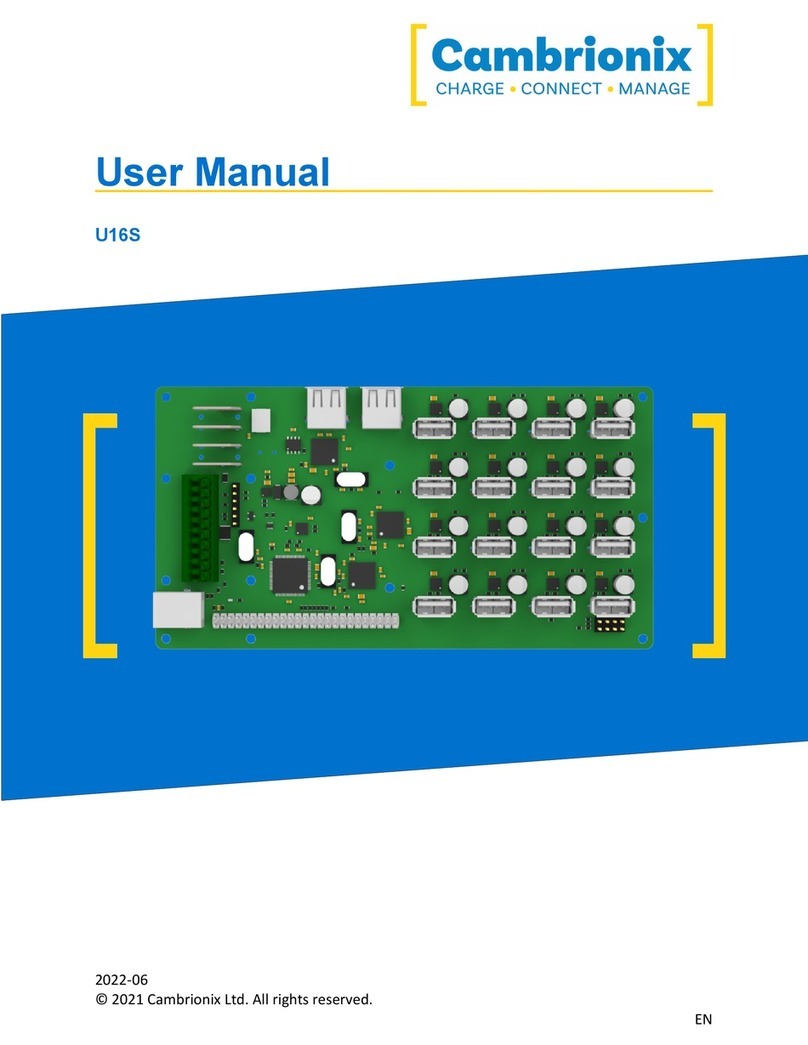
CAMBRIONIX
CAMBRIONIX U16S User manual

CAMBRIONIX
CAMBRIONIX ThunderSync3-16 User manual

CAMBRIONIX
CAMBRIONIX hub User manual
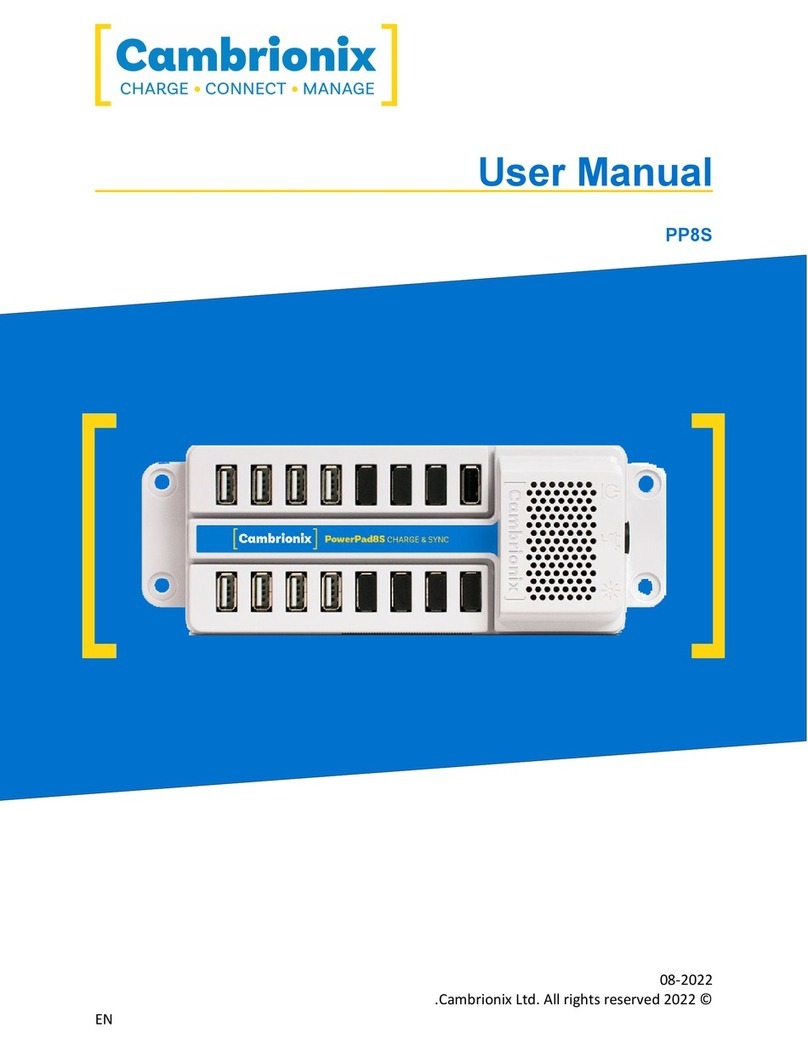
CAMBRIONIX
CAMBRIONIX PowerPad8S User manual
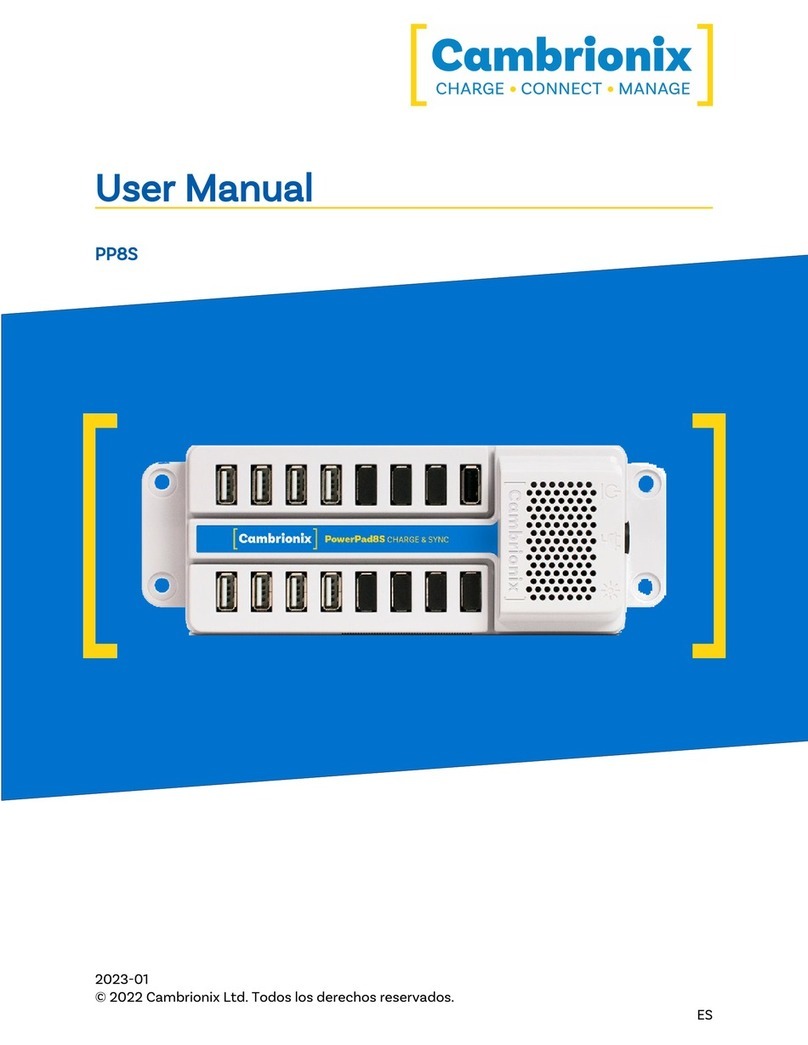
CAMBRIONIX
CAMBRIONIX PP8S User manual

CAMBRIONIX
CAMBRIONIX SyncPad54 User manual

CAMBRIONIX
CAMBRIONIX PD-Sync4 User manual
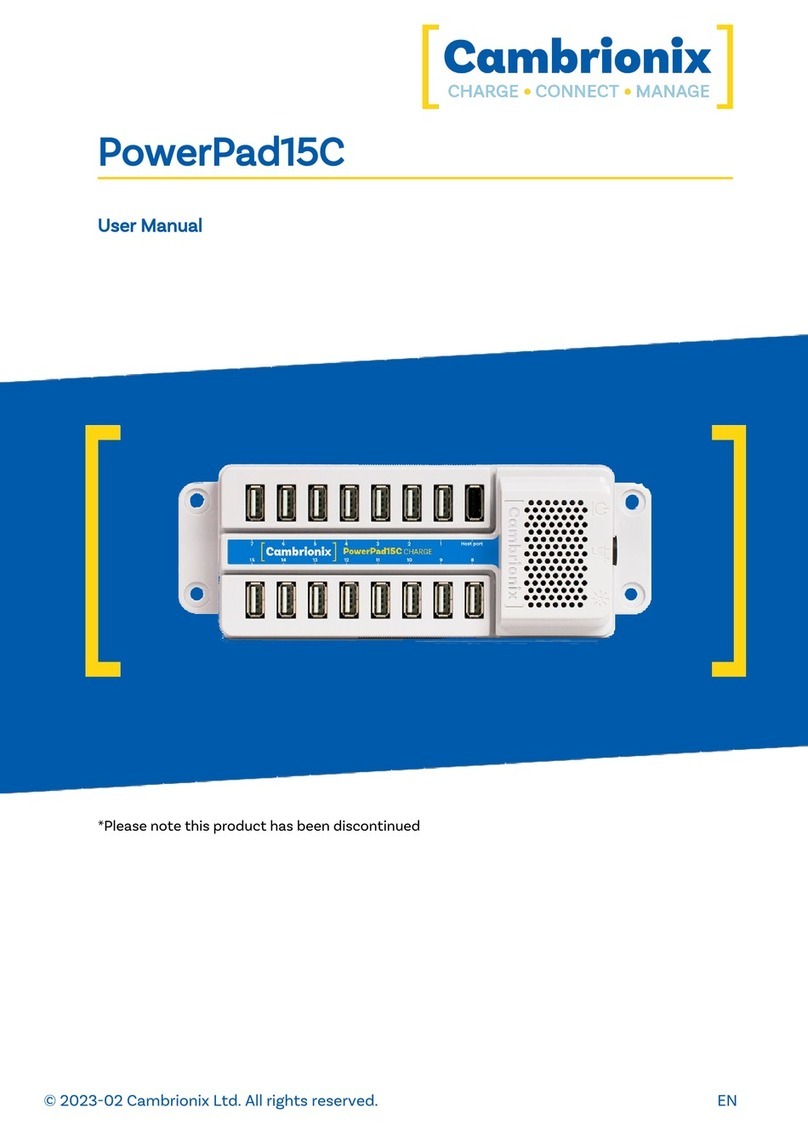
CAMBRIONIX
CAMBRIONIX PowerPad15C User manual

CAMBRIONIX
CAMBRIONIX ThunderSync3-16 User manual

CAMBRIONIX
CAMBRIONIX MC14-2,4 A User manual
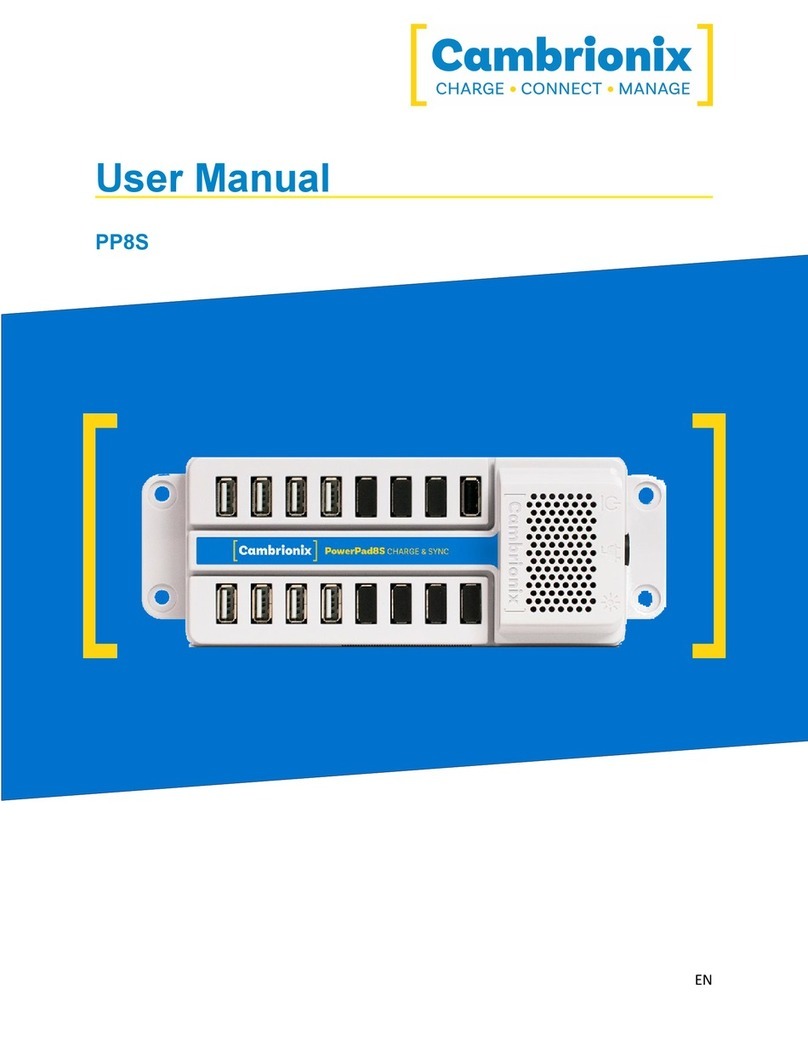
CAMBRIONIX
CAMBRIONIX PP8S User manual

CAMBRIONIX
CAMBRIONIX ThunderSync3-C10 User manual

CAMBRIONIX
CAMBRIONIX PowerPad15s User manual