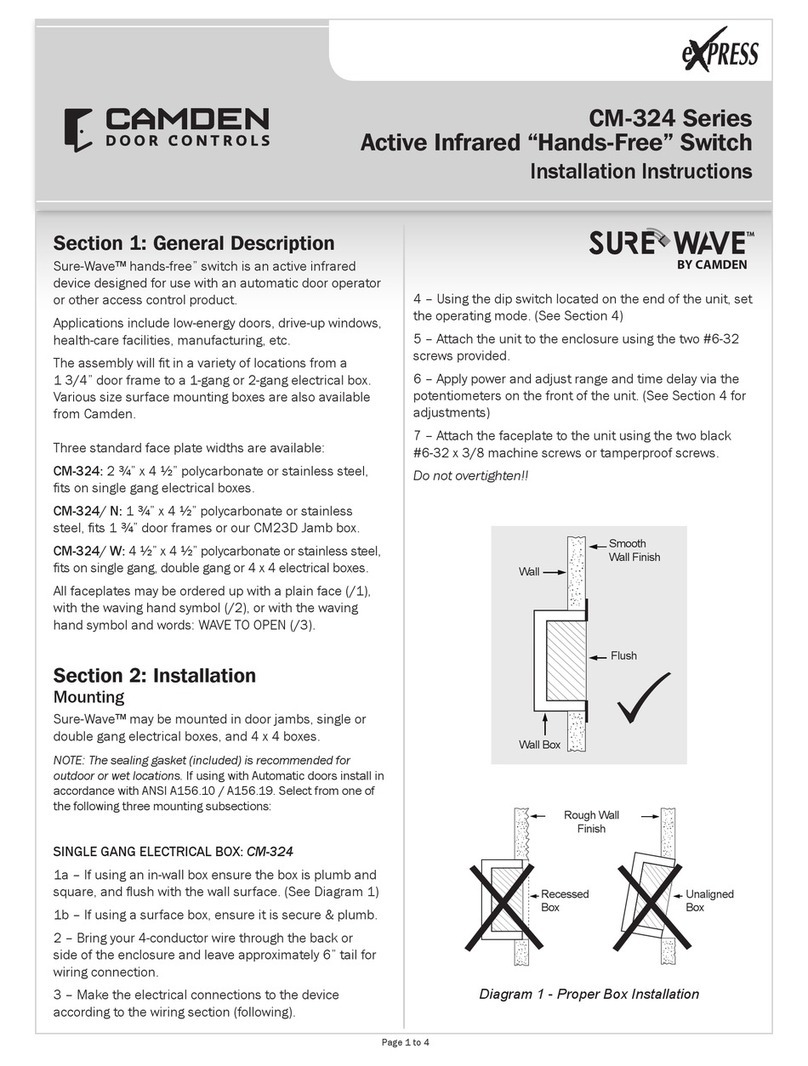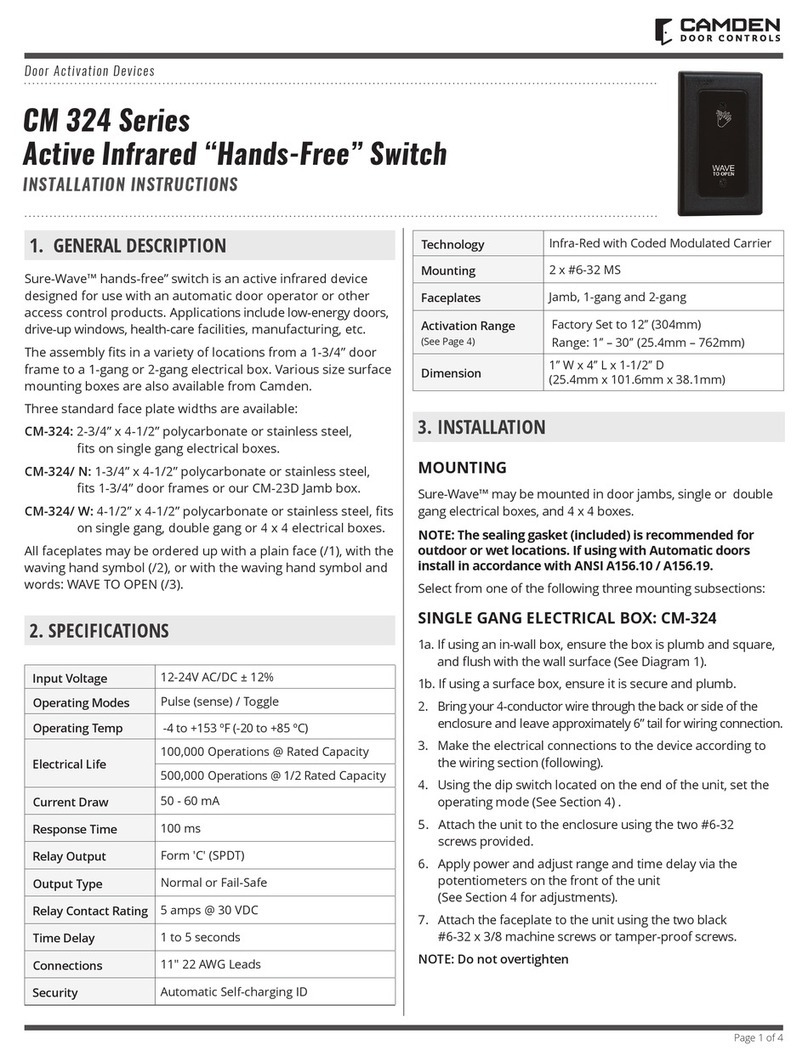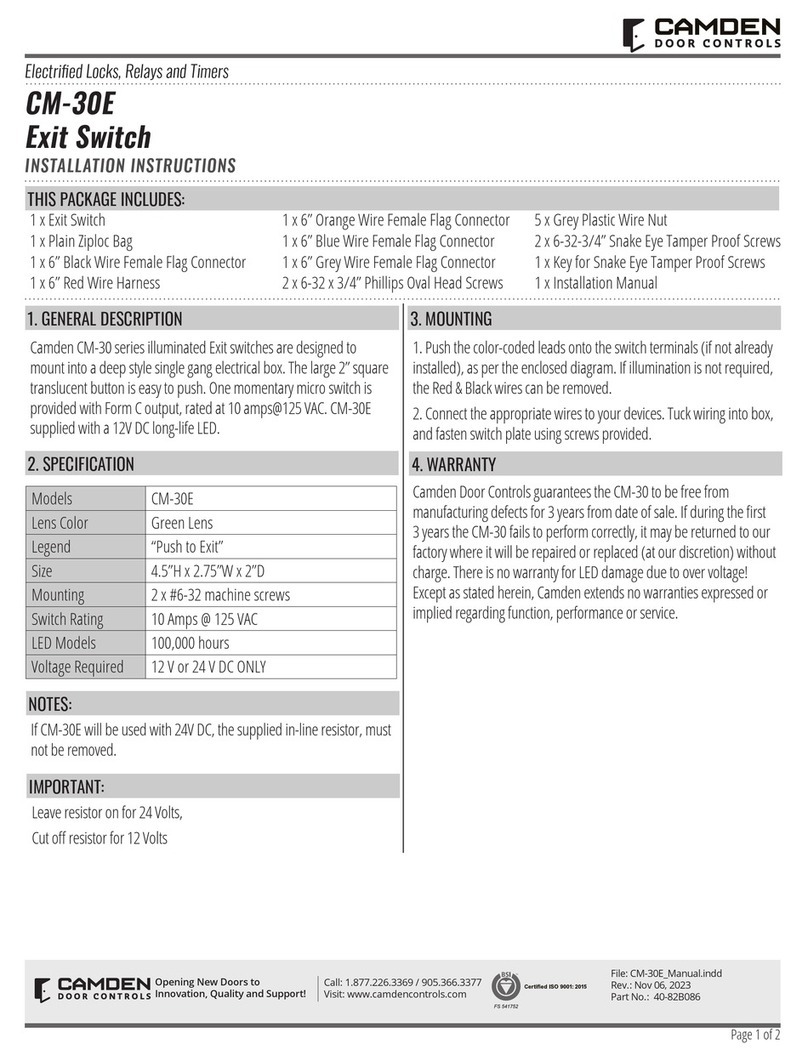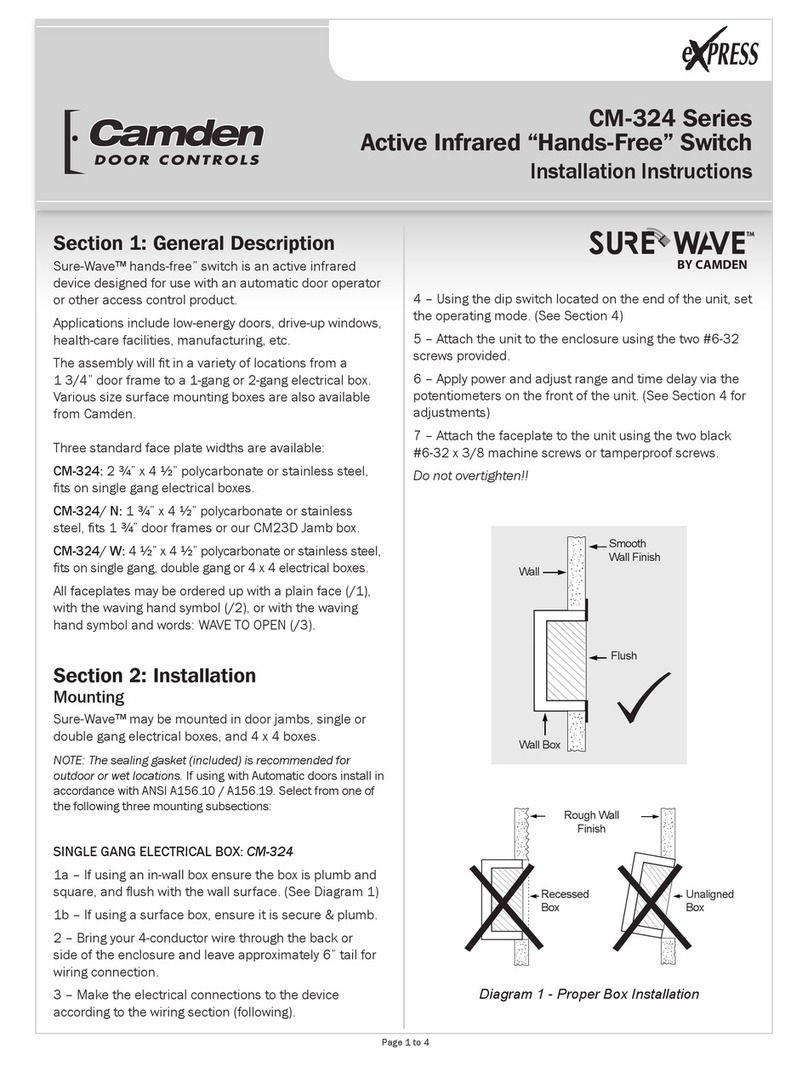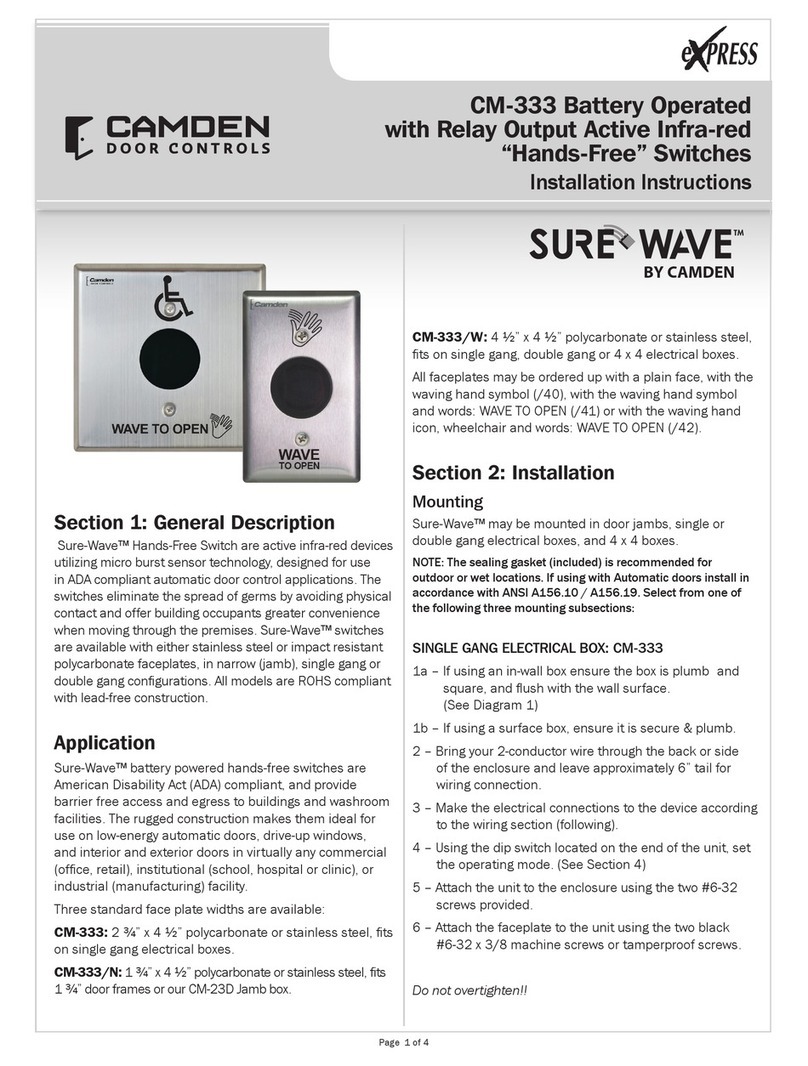CM-331 & CM-332 Active Infrared “Hands-Free” Switches Installation Instructions
DIP3 - Light Ring DIP Switch
DIP 1 SW4 – External Light Ring Control
ON = Enabled, OFF – Disabled
When SW4 is ON, the light ring changes color according
to the above table but will follow the state of the External
Input on TB5.
Open = Active Closed = idle
When SW4 is OFF, the light ring changes color according to
the above table but follows the status of relay 1.
DIP2 – Mode Switch
Camden line powered Sure-Wave provide Relay Operating
Modes and Motion Sensing Modes. These modes work
together to provide up to 16 Operating Scenarios.
DIP 2 switches 3&4 control the Relay operating modes.
There are 4 Relay operating Modes available described in
the table below.
Relay Operating Mode
NOTE:
Modes referring to Relay 2 are valid for the CM-332 only.
Simple Mode
When an object is in range of the sensor, only Relay 1 will
operate. Relay 1 will operate for the amount of time set by
POT 2.
Sequenced Mode (CM-332 Only)
When an object is in range of the sensor, Relay 1 is activated,
then Relay 2 is activated. Relay 1 will activated for the
amount of time set by POT 2. Relay 2 will activate for the
amount of time set by POT 4. The delay between Relay 1
and Relay 2 activation is set by POT 3.
Security Mode (CM-332 Only)
When an object is in range of the sensor, Relay 2 activates
rst. After the delay set by POT 3, Relay 1 activates. Once the
door is closed, Relay 2 is released. If the door is held open
for more than 30 seconds, an alarm is generated.
Door Contact Input and Security Mode
The door contact input is used to sense the magnetic
door contact. The door contact closure is sensed prior to
sequencing. Relay 2 will remain operated until the door
contact closure is sensed. If the door contact was sensed to
be closed prior to sequencing and does not close within 30
seconds of relay one release, the audio and visual alarms
are set and only cleared when the door contact closes.
Toggle Mode
When an object is in range of the sensor, Relay 1 will
activate. Relay 1 remains activated until an object is in
range of the sensor again. Relay 2 will follow Relay 1 as if
in Sequenced Mode. After the delay set by POT 3, Relay will
activate for the amount of time set by POT 4. Relay 2 does
not activate again on the 2nd activation of Relay 1.
Motion Sensing Modes
DIP 2 switches 1&2 control the Motion Sensing Modes.
There are 4 Motion Sensing modes available described in
the table below.
SW1 SW2 SW3 IDLE ACTIVE
OFF OFF OFF No Color No Color
OFF OFF ON Green Blue
OFF ON OFF Blue Green
OFF ON ON Green Red
ON OFF OFF All OFF Blue
ON OFF ON Red Blue
ON ON OFF Red Green
ON ON ON Blue Red
Mode Operation
Operational
Mode Name SW3 SW4
Simple mode OFF OFF Only relay 1 operates
Sequenced
mode ON OFF Relay 1 operates, delay, relay 2
operates sequenced fashion
Security mode OFF ON
Relay 2 operates rst, delay, and
then relay 1 operates. Relay 2
releases after door contact closes
(security mode). Alarm generated
if door sensed open for 30
seconds
Toggle mode ON ON
Toggle mode – relay 1 toggles,
relay 2, if installed, operates
when relay 1 is toggled on
Mode Name SW1 SW2
Momentary OFF OFF
Operates momentarily, will not re-
engage unless object is removed rst
and then put back. No audio or visual
alarm triggered.
Momentary
with Alarm ON OFF
Operates momentarily, will not re-
engage unless object is removed rst
and then put back. Alarm (audio and
visual) generated if object remains in
front of unit for 30 seconds.
Operate and
stay operated
– no alarm
OFF ON
Unit will continue to operate, relays
stay engaged. No audio or visual alarm
triggered.
Auto Range
Mode ON ON
Stuck on condition is approx 10
inches. Normal operation in this
mode is the same as SO Mode 0/1
(dependant on number of relays).
Unit will sense environment and
automatically shrink the envelope in
response to environment. Use this
mode to sense across a hallway with
range set to maximum.
Page 4 of 8