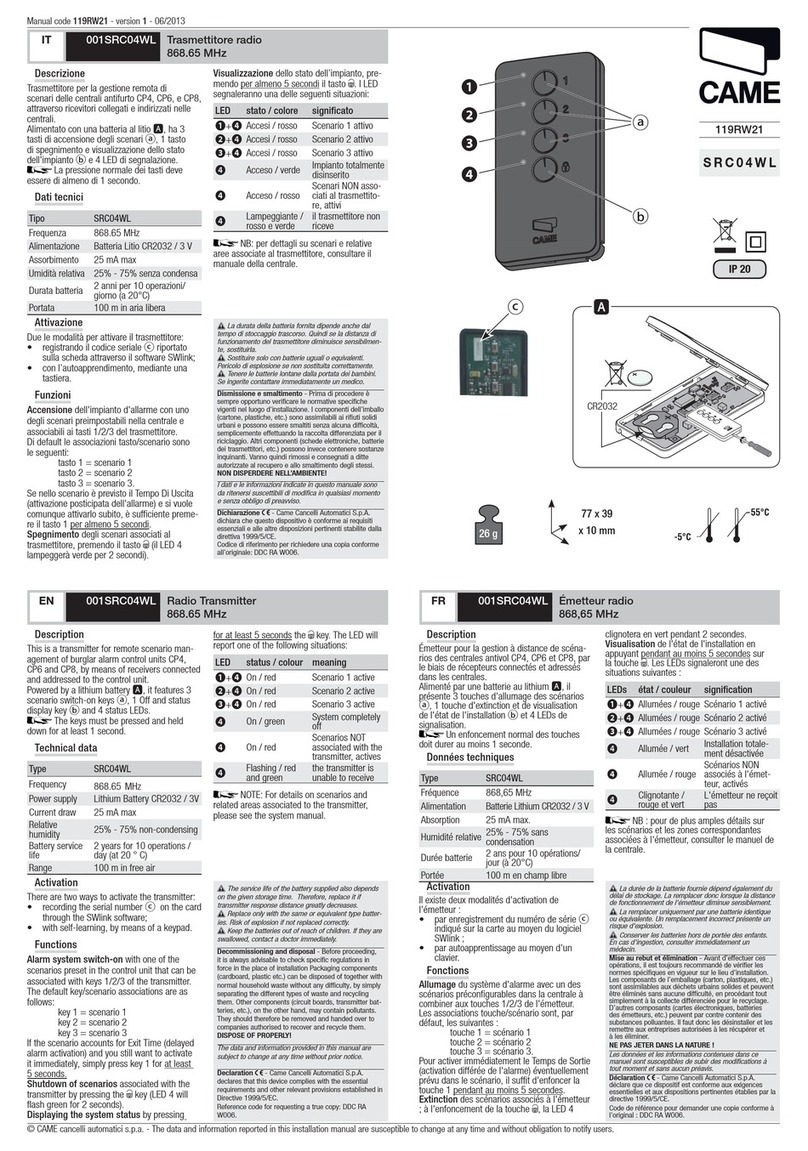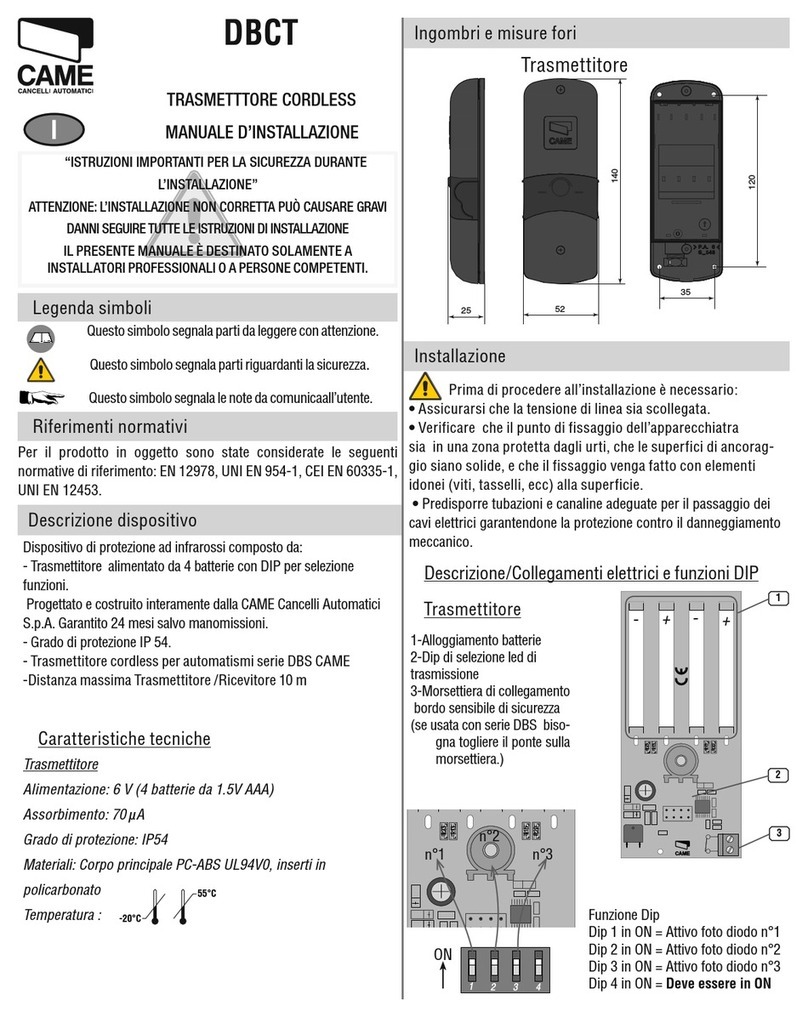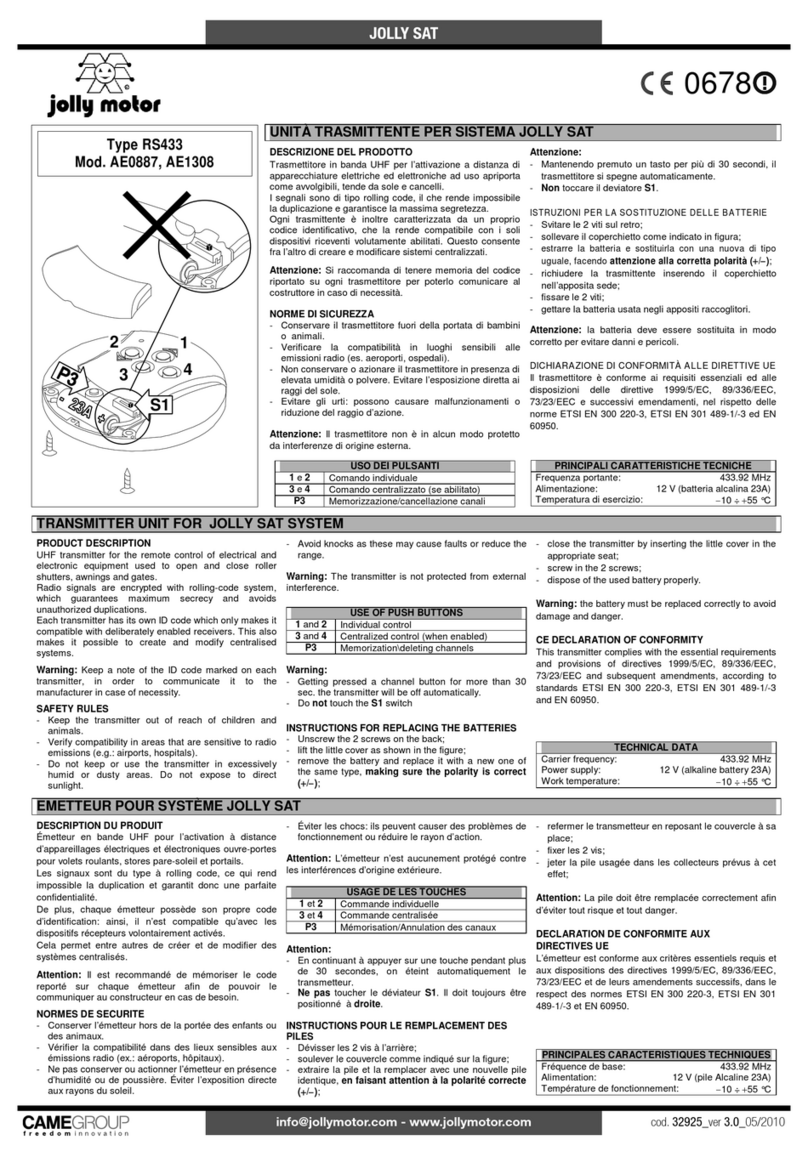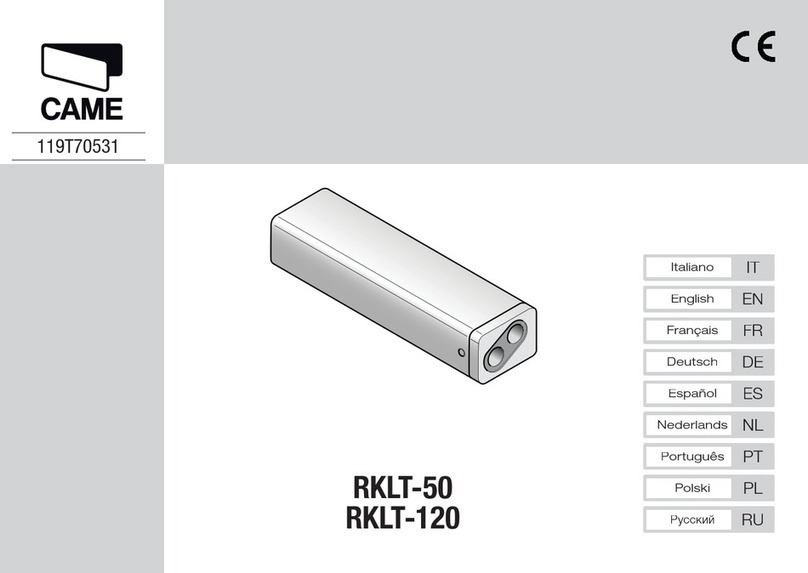TOP
862NA
serie TOP
868.35
MHz
2
3
1
-> ACTIVEREN
(kopiëren)
1 - druk de eerste 2 toetsen
samen in totdat de led sneller
knippert;
2 - druk nu op de gewenste
toets (de led gaat branden);
3 - binnen 10” houdt u tegen
de achterkant de reeds ge-
programmeerde zender
en
drukt u enkele ogenblikken
de toets in die u wenst te
kopiëren.
Als de toets opgeslagen is,
knippert de led 3 keer.
NL
-> Cómo ACTIVARLO
(duplicación)
1 - apretar al mismo tiempo
las 2 teclas hasta que el
Led parpadee más rápida-
mente;
2 - apretar la tecla para ac-
tivar (el Led se enciende);
3 - en 10”, apoyar a su
parte posterior el emisor
activado
y apretar algu-
nos instantes la tecla para
duplicar.
Concluida la memorización,
el LED parpadeará 3 veces.
ES
-> Jak AK
TYWOWAĆ
pilota (duplikacja)
1 - nacisnąć jednocześnie 2
przyciski, aż do chwili, gdy
diody Led zaczną migać ze
zwiększoną częstotliwością;
2 - teraz należy nacisnąć przy-
cisk w celu aktywacji pilota
(zapala się dioda Led);
3 - oprzeć pilot
włączony
i zwrócony tylną częścią do
podłoża, po czym nacisnąć
na moment przycisk, który za-
mierza się zduplikować.
Zakończeniu kodowania jest
potwierdzane trzykrotnym mi-
gnięciem diody LED.
PL
-> INBETRIEBNAHME
(Duplizieren)
1 - die beiden Taster zusam-
men so lange drücken, bis die
LED schneller blinkt;
2 - nun den zu aktivierenden
Taster drücken (die LED geht
an);
3 - den aktivierten Handsen-
der
innerhalb von 10” an
seine Rückseite halten und
kurz den zu kopierenden Ta-
ster drücken.
Nach erfolgtem Einspeichern,
blinkt die LED dreimal.
DE
-> Como ACTIVÁ-LO
(duplicação)
1 - prema ao mesmo tempo as
2 teclas até que o Led lampeje
mais rapidamente;
2 - prema então a tecla a ser
activada (o Led se acende);
3 - dentro de 10”, apoie na sua
parte traseira o transmissor
activo
e prema por alguns
segundos a tecla a ser dupli-
cada.
Ao término da memorização, o
LED lampejará 3 vezes.
PT
-> Comment L’ACTIVER
(duplication)
1 - appuyer en même temps sur
les 2 touches jusqu’à ce que le
Led clignote plus rapidement ;
2 - appuyer maintenant sur la
touche à activer (le LED s’al-
lume) ;
3 - dans les 10”, appuyer l’émet-
teur actif
sur la partie arrière
et appuyer pendant un instant
sur la touche à dupliquer.
Lorsque la mémorisation a été
effectuée, le LED clignote 3
fois.
FR
-> How to Activate it
(duplication)
1 - press the 2 buttons to-
gether until the LED flashes
quicker;
2 - now press the button you
wish to activate (the LED
lights up);
3 - within 10” rest the active
transmitter
to its backside
and press for a few instants
the button you wish to du-
plicate.
Once memorised, the LED
will flash 3 times.
EN
-> Come ATTIVARLO
(duplicazione)
1 - premere assieme i 2 tasti
fino a quando il Led lampeg-
gia più velocemente;
2 - premere ora il tasto da at-
tivare (il Led si accende);
3 - entro 10”, appoggiare alla
sua parte posteriore il tra-
smettitore attivo
e premere
per qualche istante il tasto da
duplicare.
A memorizzazione avvenu-
ta, il LED lampeggerà per 3
volte.
IT
-> АКТИВАЦИЯ дополни-
тельного брелока
серии TOP
1 - На новом брелоке нажмите и
удерживайте обе кнопки одновре-
менно, пока индикатор не начнет
мигать быстрее, затем отпустите.
2 - Нажмите ту кнопку, которую
необходимо запрограммировать
(индикатор загорится ровным
светом).
3 - В течение 10 секунд поднесите
работающий брелок снизу и
сзади к новому и нажмите рабо-
чую кнопку.
При успешном программировании
индикатор нового брелока вспых-
нет три раза.
RU