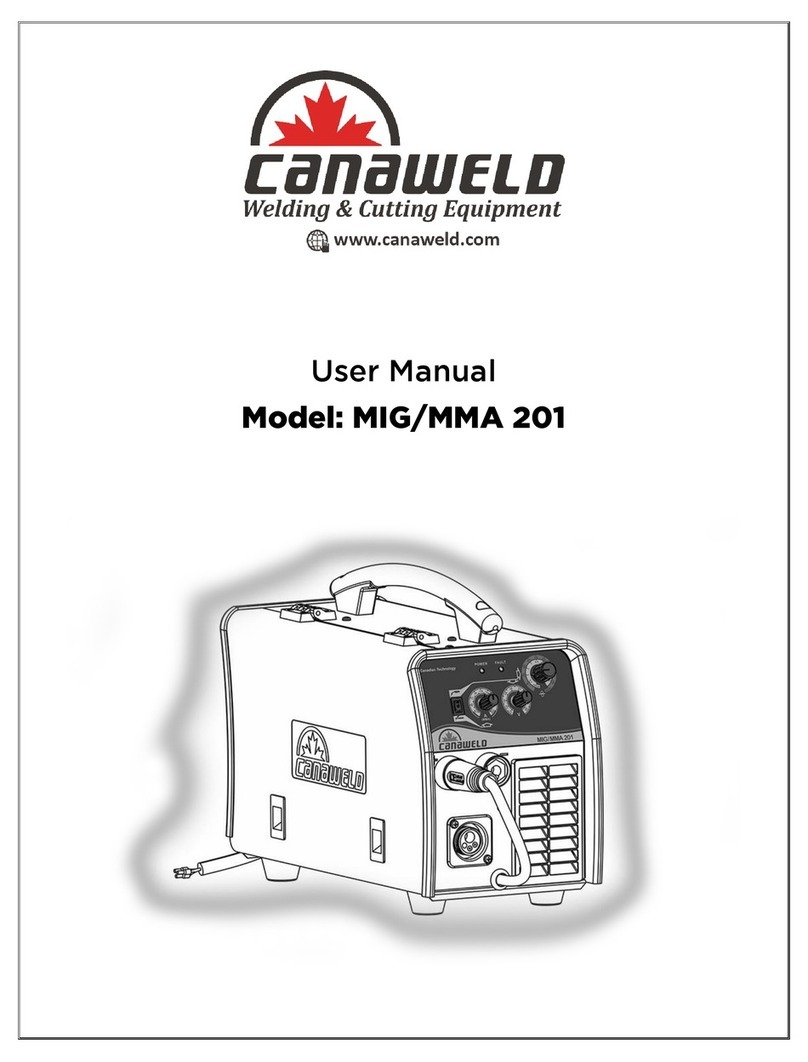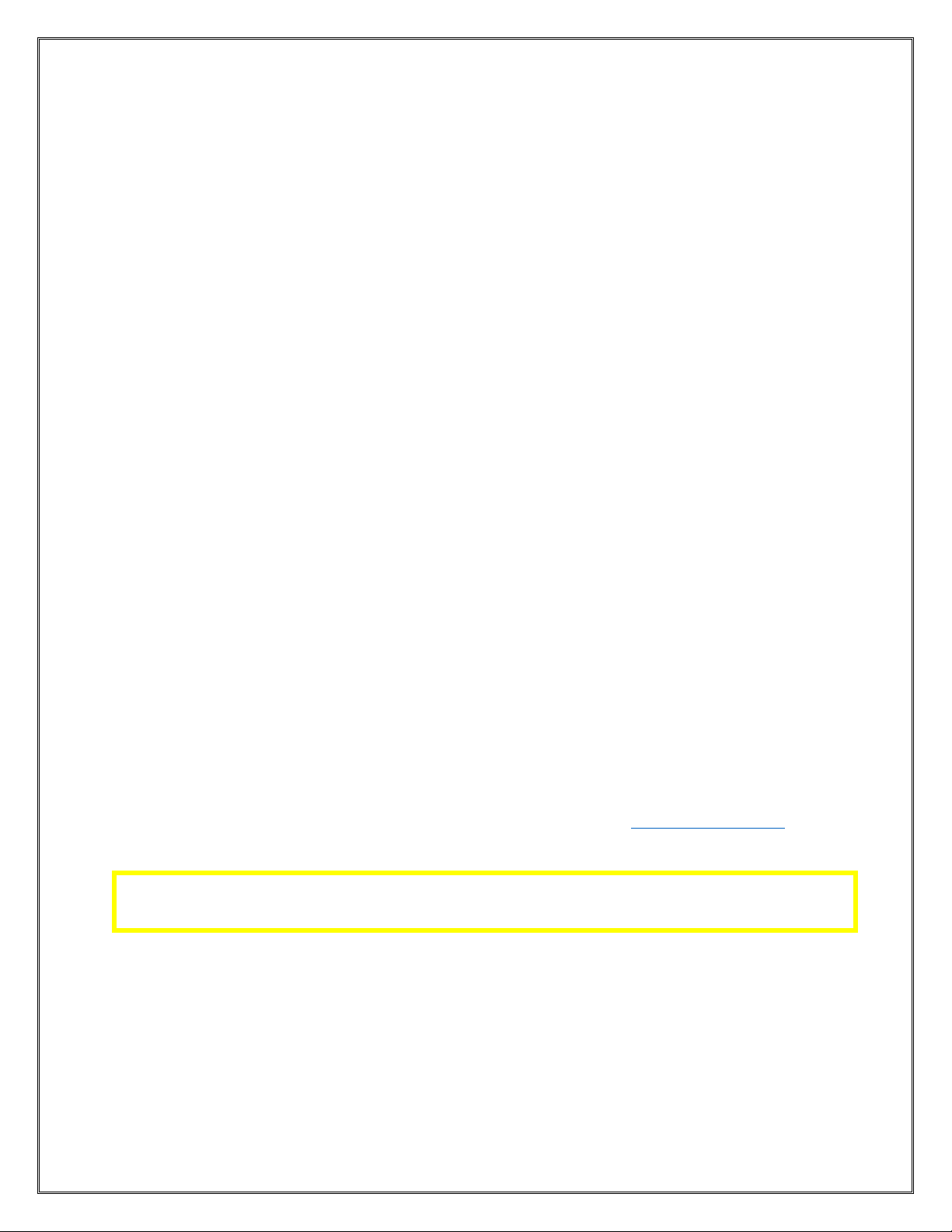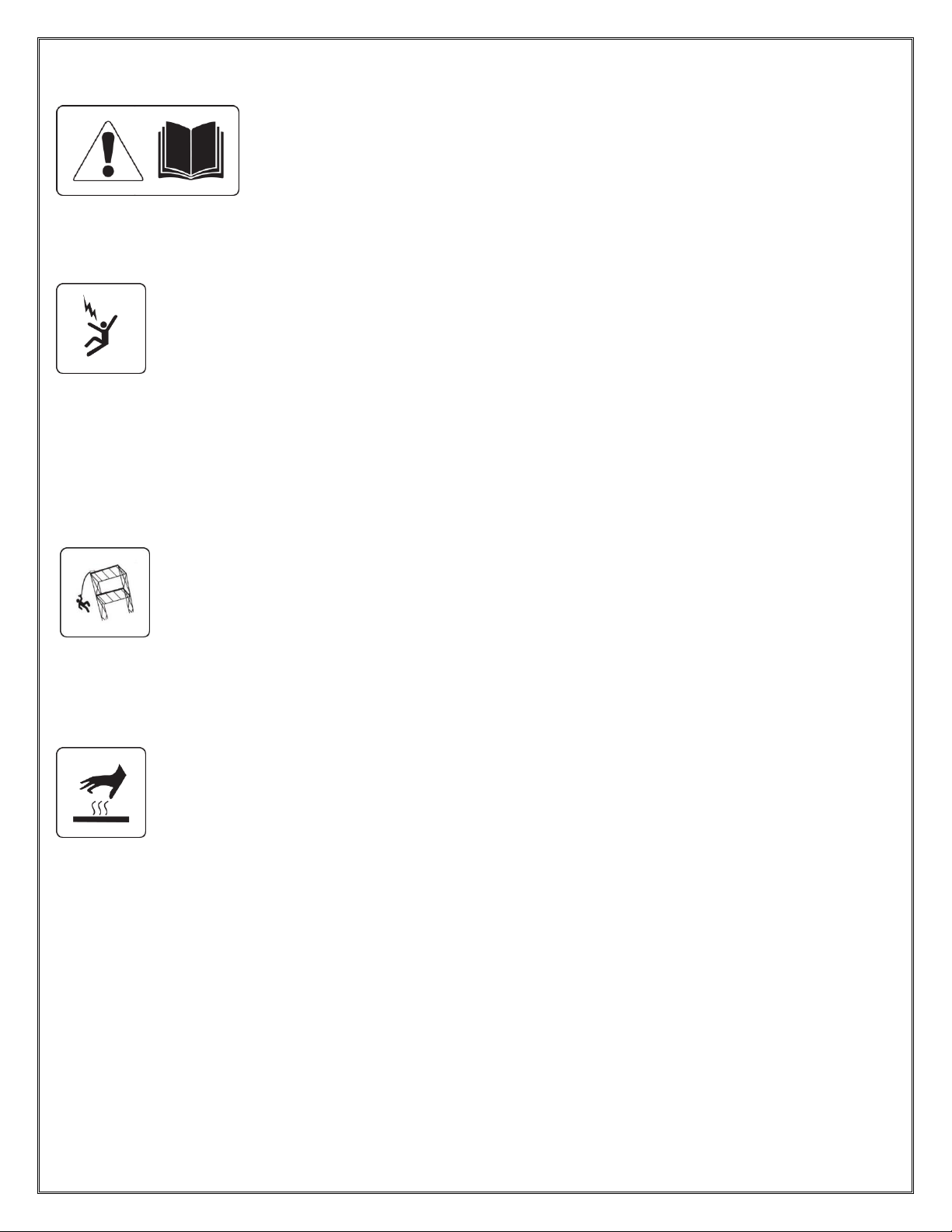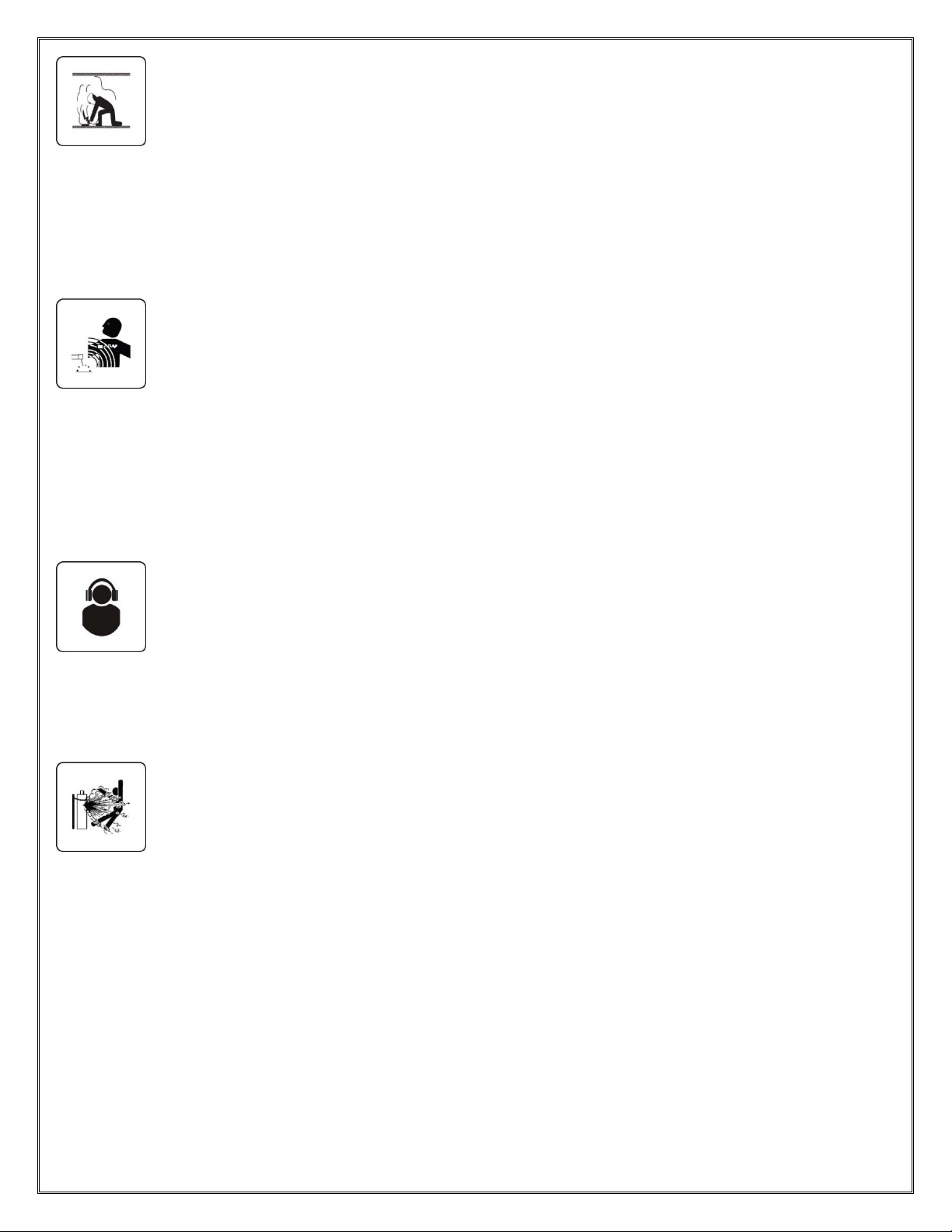5
WELDING FUMES
Welding produces fumes and gases. Breathing these fumes and gases can be hazardous to your health.
Keep your head out of the fumes stream while welding. Do not breathe the fumes.
If inside, ventilate the area and/or use local forced ventilation at the welding point to remove welding fumes
and gases.
If ventilation is poor, wear an approved air-supplied respirator.
Read and understand the Material Safety Data Sheets (MSDSs) and the manufacturer’s instructions for metals,
consumables, coatings, cleaners, and degreasers.
Work in a confined space only if it is well ventilated, or while wearing an air-supplied respirator. Welding fumes
and gases can displace air and lower the oxygen level causing injury or death. Always have a trained
watchperson nearby.
Do not weld on coated metals, such as galvanized, lead, or cadmium plated steel, unless the coating is removed
from the weld area, the area is well ventilated, and while wearing an air-supplied respirator. The coatings and
any metals containing these elements can give off toxic fumes if welded.
WELDING RAYS
Rays from the welding process produce intense visible and invisible (ultraviolet and infrared) rays that can burn eyes
and skin.
Wear an approved welding helmet fitted with a proper shade of filter lenses to protect your face and eyes from
welding rays.
Use protective screens or barriers to protect others from flash, glare and sparks; warn others not to watch the
arc.
Wear protective clothing made from durable, flame-resistant material (leather, heavy cotton, or wool) and to
cover any exposed skin, arms, neck area.
WELDING FIRES
Welding creates heat and can lead to fires, as well certain welding forms create sparks which could also ignite
surrounding items and create a fire. The flying sparks, hot workpiece, and hot equipment can cause fires and burns.
Remove all flammables within 35 ft. (10.7 m) of the welding arc. If this is not possible, cover them with approved
covers.
Be alert that welding sparks and hot materials from welding can easily go through small cracks and openings to
adjacent areas. Be aware that welding on a ceiling, floor, bulkhead, or partition can cause fire on the hidden
side.
Watch for fire, and keep a fire extinguisher nearby.