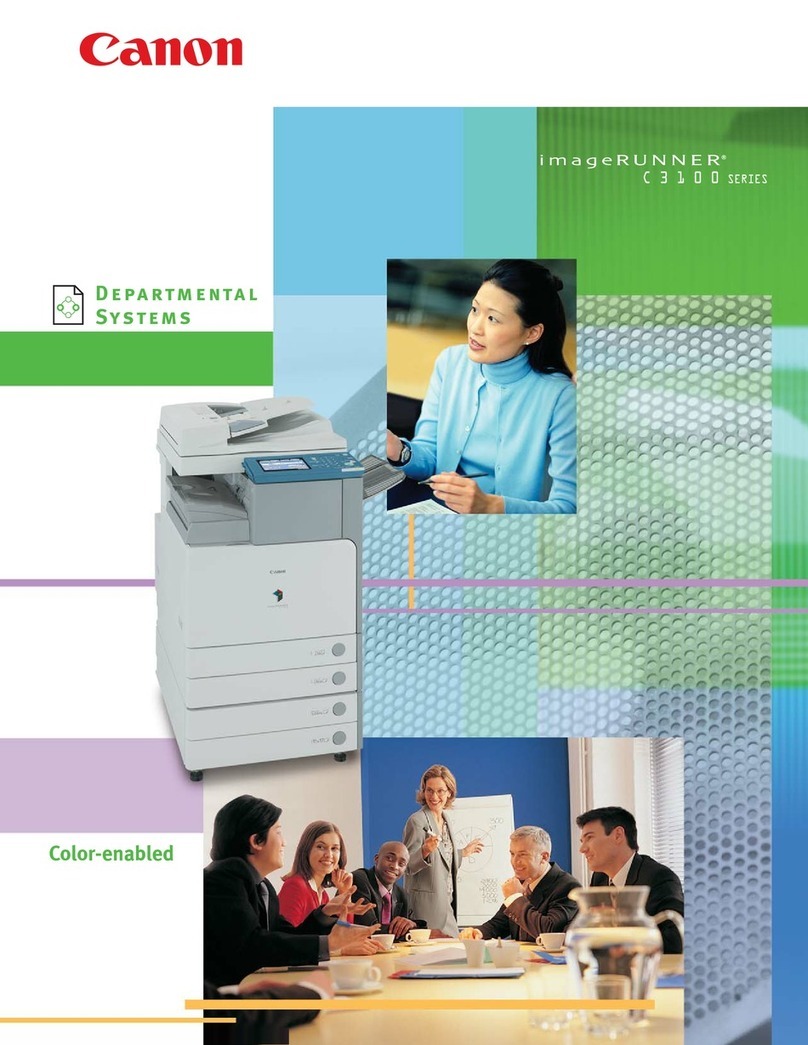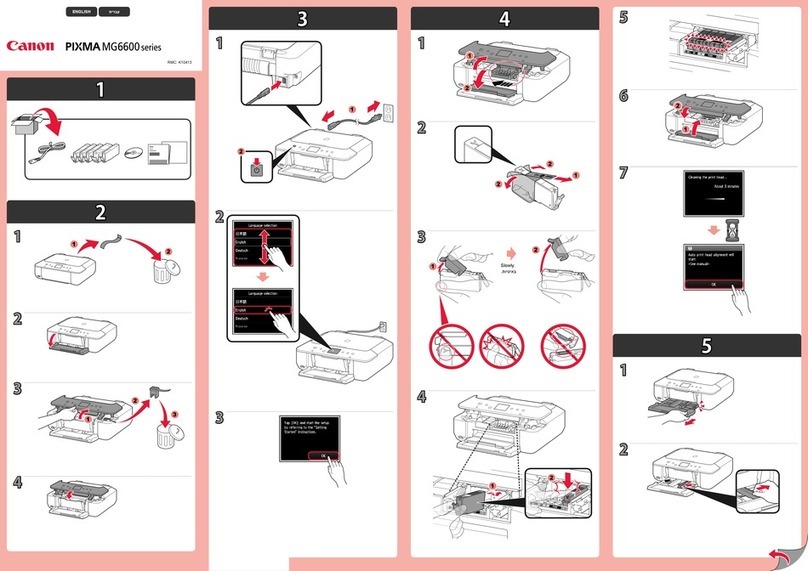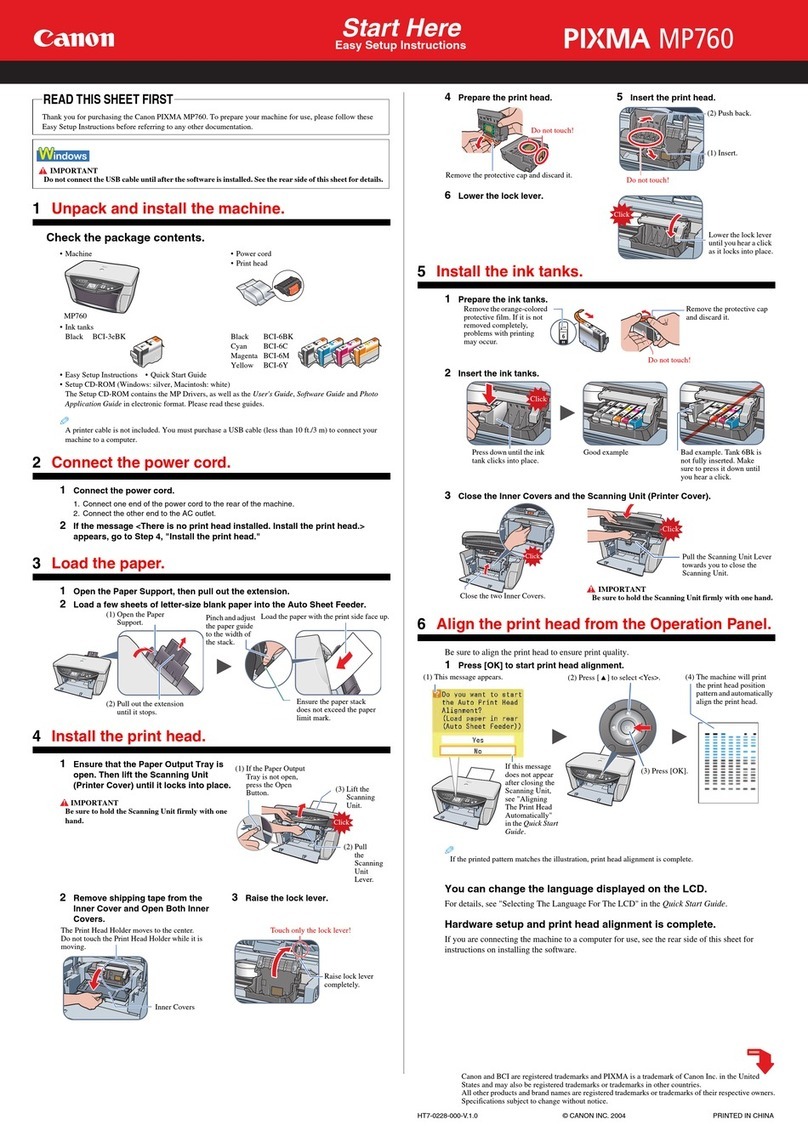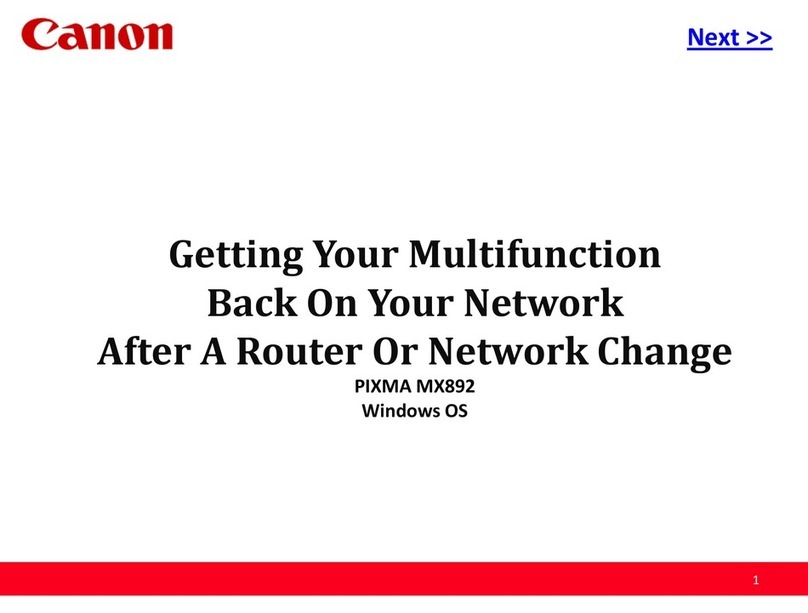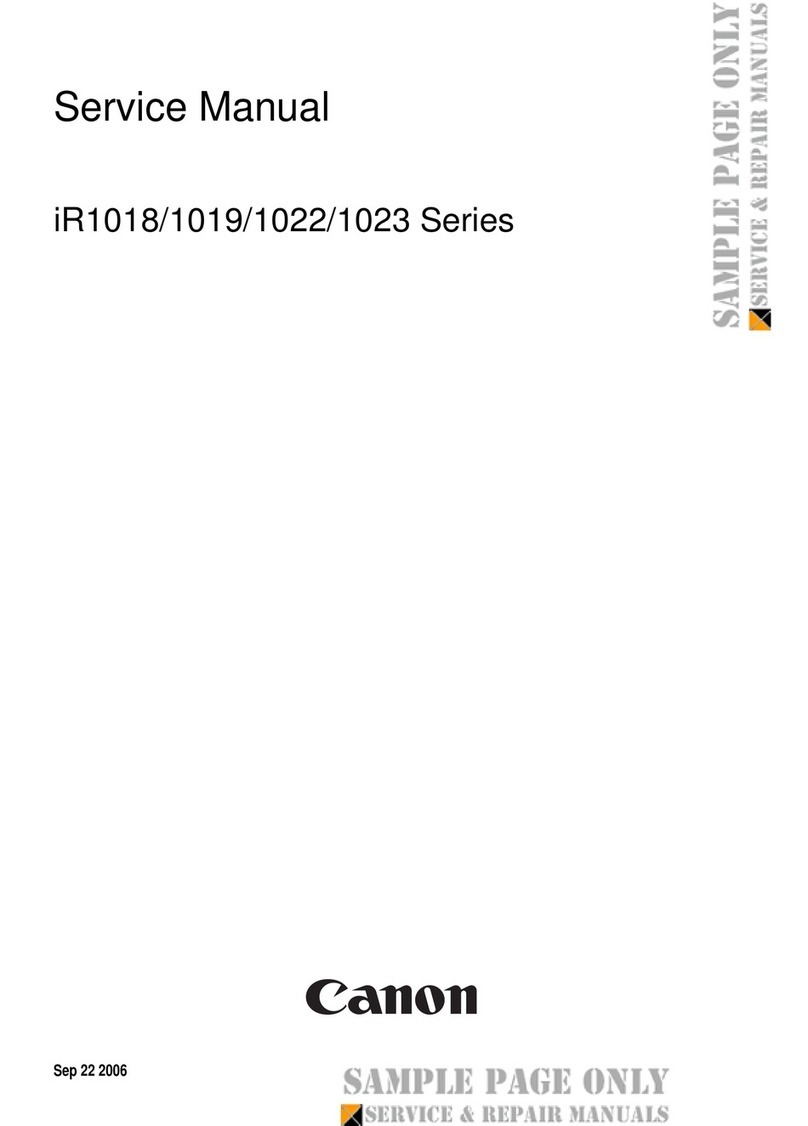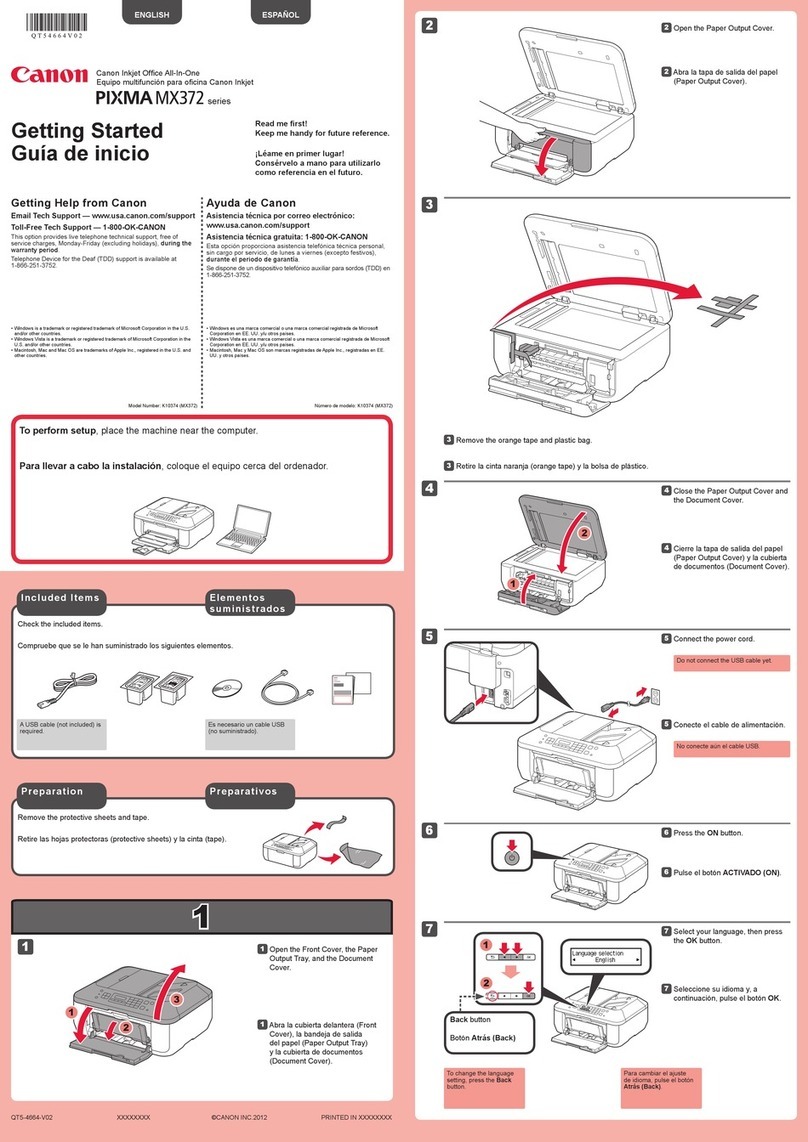CANON U.S.A., INC.
Headquarters: One Canon Plaza, Lake Success, NY 11042 (516) 328-5000
Atlanta Office: 5625 Oakbrook Parkway, Norcross, GA 30093 (770) 849-7700
Chicago Office: 100 Park Boulevard, Itasca, IL 60143 (630) 250-6200
Dallas Office: 3200 Regent Boulevard, Irving, TX 75063 (972) 409-7800
Hawaii Office: 210 Ward Avenue, Suite 200, Honolulu, HI 96814 (808) 522-5930
Los Angeles Office: 15955 Alton Parkway, Irvine, CA 92618 (949) 753-4000
New Jersey Office: 100 Jamesburg Road, Jamesburg, NJ 08831 (732) 521-7000
Washington, D.C. Office: 2110 Washington Boulevard, Arlington, VA 22204-5799 (703) 807-3400
Canon U.S.A. Homepage: www.usa.canon.com
CANON CANADA, INC.
Toronto Office: 6390 Dixie Road, Mississauga, Ontario L5T 1P7 (905) 795-1111
Montreal Office: 5990 Cote de Liesse, Montreal, Quebec H4T 1V7 (514) 342-8821
Calgary Office: 2828 16 Street N.E., Calgary, Alberta T2E 7K7 (403) 219-5900
3-01035 C Printed on recycled paper in the U.S.A. 999-iR60-150M
imageRUNNER 60 Specifications
Basic Specifications
Printing Method: Laser Dry Electrostatic Transfer
Developing System: Dry Monocomponent Toner Projection
Image Server Memory: 2.1GB Standard
Warm-up Time: 5 minutes or less
Print Speed: 60 ppm (LTR) / 46 ppm (LTR-R) / 30 ppm (11"x 17")
Resolution: 600 dpi x 600 dpi
Interpolated
Resolution: 1200 dpi x 600 dpi
Halftone: 256 gradations of gray
Output Sizes
Cassette: Statement to Ledger
Bypass: Statement to Ledger
Paper Supply
Standard: Dual Front-loading Trays
(1,500 Sheets Each)
Dual Front-loading Cassettes
(550 Sheets Each)
50-sheet Stack Bypass
Optional: 3,500-sheet Paper Deck
(Total: 7,650 Sheets)
Output Options: Stapler Stacker
Saddle-stitch Finisher
Duplexing: Standard Automatic Trayless Duplexing
Paper Weights: 17 lb. Bond to 110 lb. Index
Power Requirements: 115V/60Hz
Power Consumption: 2.4 kW
Drum: Amorphous Silicon –estimated yield
5,000,000 impressions
Toner: 1.65 kg, Magnetic Positive toner – estimated
yield 33,000 impressions (at 6% coverage)
Duty Cycle: 250,000 impressions per month
Accessories
Paper Deck
Paper Capacity: 3,500 Sheets (LTR)
Paper Weights: 17 lb. Bond to 110 lb. Index
Power Source: Directly from Main Unit
Stapler Stacker
Number of Trays: Two Trays
Tray Capacity
Top Tray: 250 Sheets (All Sizes)
Lower Tray: 2,000 Sheets (LTR)
Staple Positions: Multiposition Stapling
(1) Top Corner (Two Patterns)
(2) Side Margin (1 Pattern)
Stapling Capacity: 50 Sheets
Power Source: Directly from Main Unit
Saddle-stitch Finisher
Number of Trays: Three Trays (One Saddle-stitch)
Tray Capacity
Top Tray: 1,000 Sheets (All Sizes)
Lower Tray: 2,000 Sheets (LTR)
Saddle-stitch Tray: 900 Sheets
Staple/Punch Positions: Multiposition Stapling
(1) Top Corner
(2) Side Margin
(3) Saddle-stitch
(4) 3-hole Punch (Left Margin)
Stapling Capacity: 50 Sheets (Saddle-stitch: 15)
Punch Capacity: Unlimited
Saddle-stitch Specifications
Total Sides Imaged: 60 Total Sides (15 Sheets)
Total Sets: 30 Total Sets
Folding: V-folding Standard
Saddle-stitch Finisher Options
Folding: Optional Z-folding Unit
Inserts: Post-process Cover Inserter
(100-sheet Capacity)
Power Source: Directly from Main Unit
Network Multi-PDL Board
Type: Embedded Print/Network
Processor: MIPS R5000 200MHz RISC
RAM
Standard: 32MB (168 Pin DIMM)
Maximum: 64MB (168 Pin DIMM)
PDL Support: Adobe PostScript 3 – PCL5e
PostScript Fonts: 139 Type 1 and 3
PCL Fonts: 45 TrueType™
Hard Disk: 2.1GB
Optimized Features: Continuous Print™
RIP-While-Print®
Printer Interface Ports: Bi-Directional Centronics (Autosensing)
Topology: Ethernet
Token Ring (Optional)
Speed: 10/100 Mbps Ethernet
4/16 Mbps Token Ring
Protocols Supported
Ethernet: TCP/IP, IPX/SPX™, Ethertalk
Token Ring: TCP/IP, IPX/SPX
Network Interface Connections
Ethernet: 10/100Base-T (RJ-45), 10Base-5
Token Ring: RJ-45, DB-9
Contact your authorized Canon Dealer to determine the compatibility
of systems and applications.
PCL is a registered trademark of Hewlett-Packard Corporation.
Adobe and PostScript are registered trademarks of Adobe
Systems Incorporated.
IPX/SPX is a trademark, and NetWare is a registered trademark
of Novell, Inc.
Continuous Print is a trademark, and RIP-While-Print is a registered
trademark of Electronics for Imaging, Inc.
TrueType is a trademark of Apple Computer, Inc.
As an ENERGY STAR®Partner, Canon U.S.A., Inc. has determined
that this product meets the ENERGY STAR®guidelines for energy
efficiency. The ENERGY STAR name is a registered trademark of
the U.S. Environmental Protection Agency.
NetSpot and IMAGERUNNER are trademarks, and Canon
is a registered trademark of Canon Inc.
IMAGEANYWARE is a service mark of Canon U.S.A., Inc.
All other terms and product names may be trademarks or registered
trademarks of their respective owners, and are hereby acknowledged.
All specifications subject to change without notice.