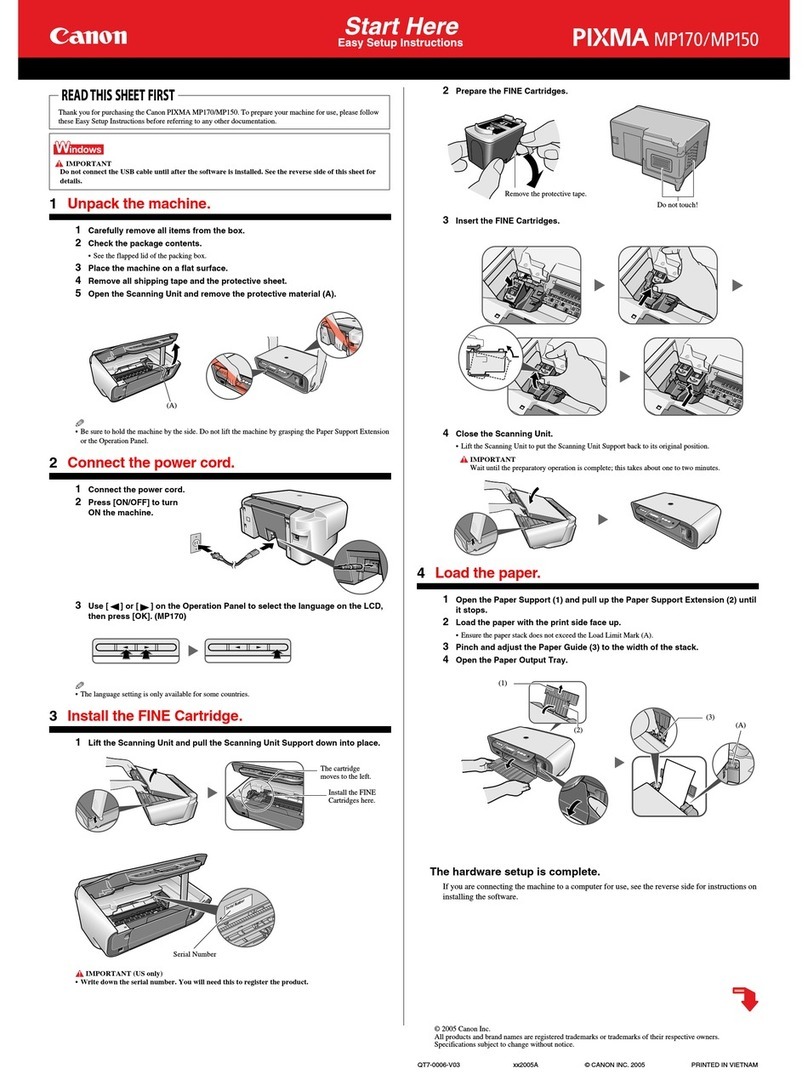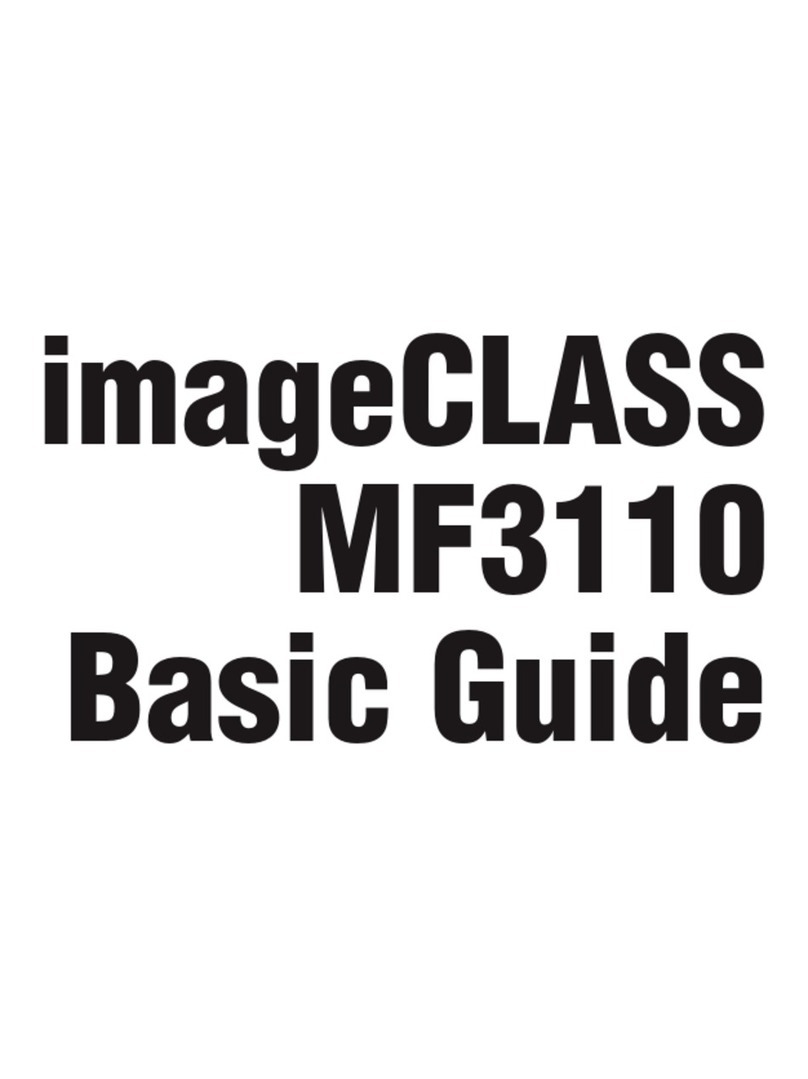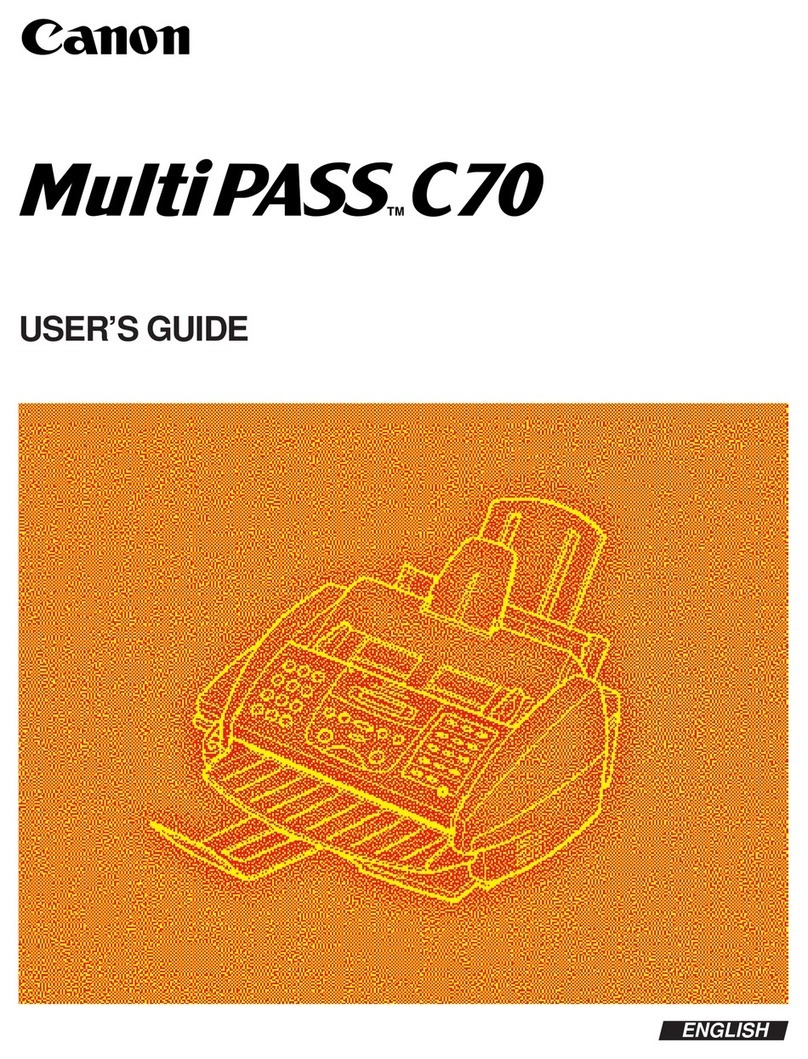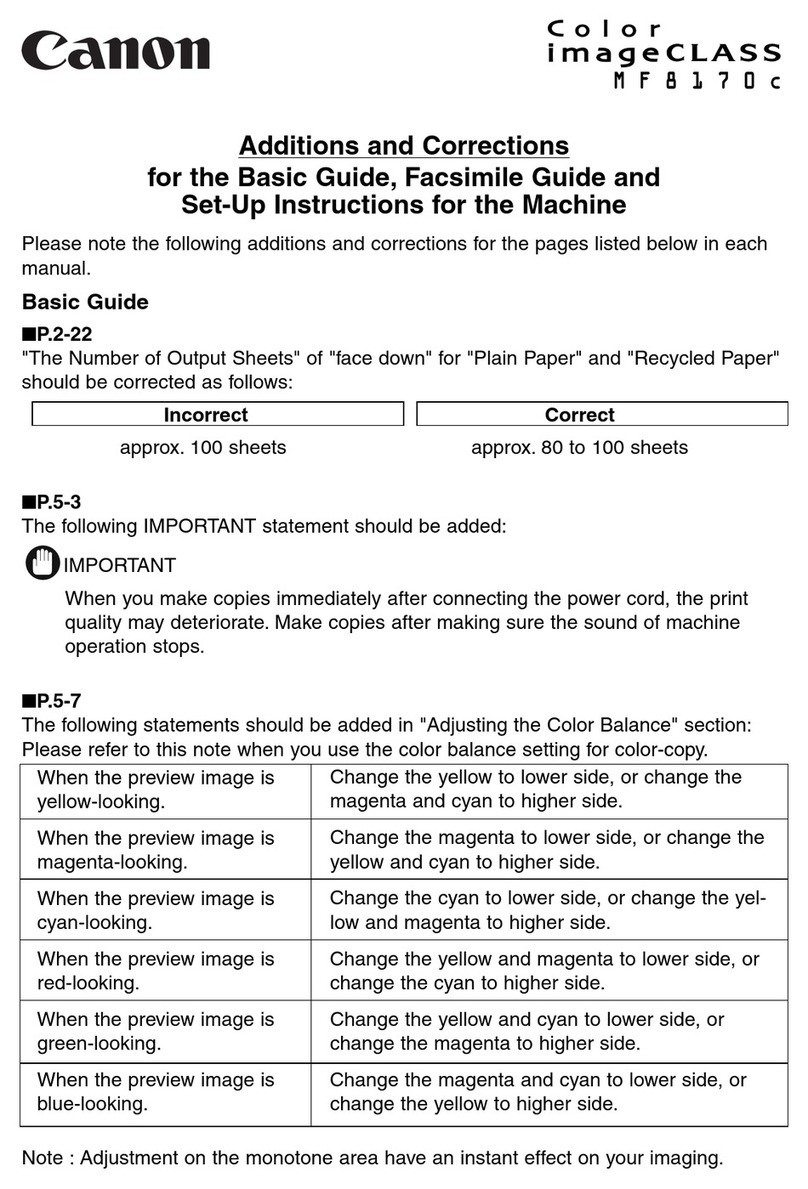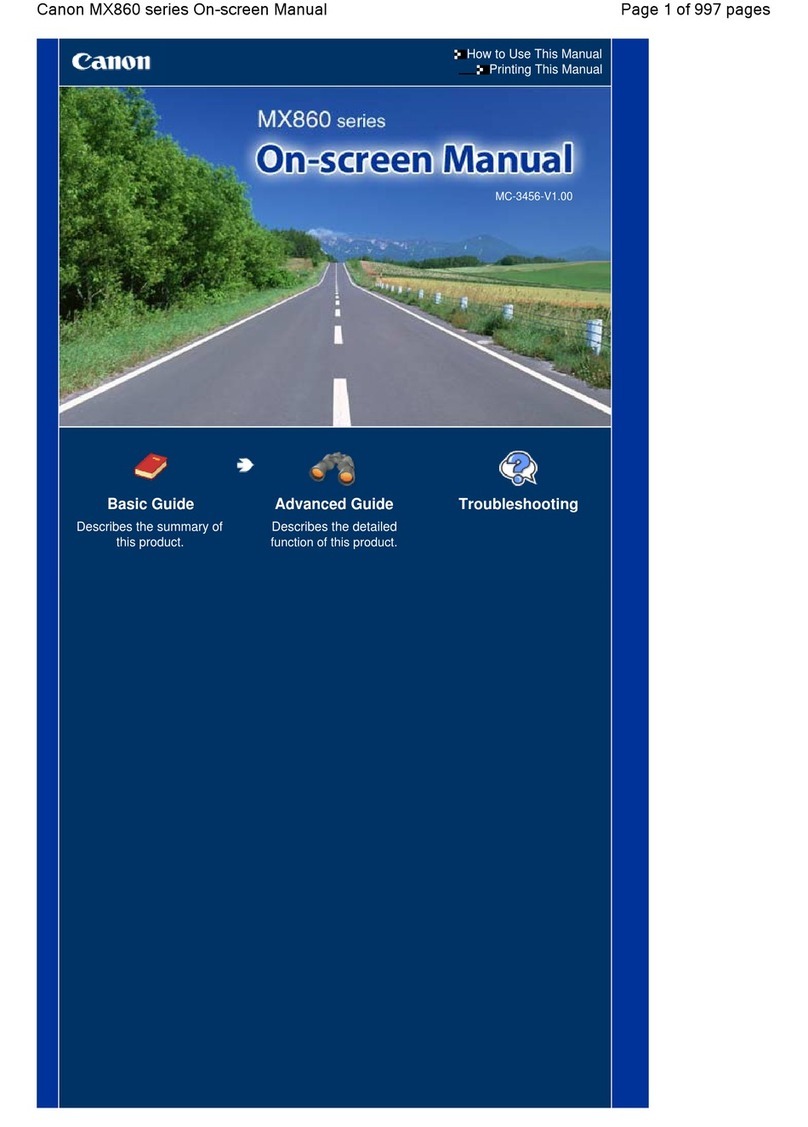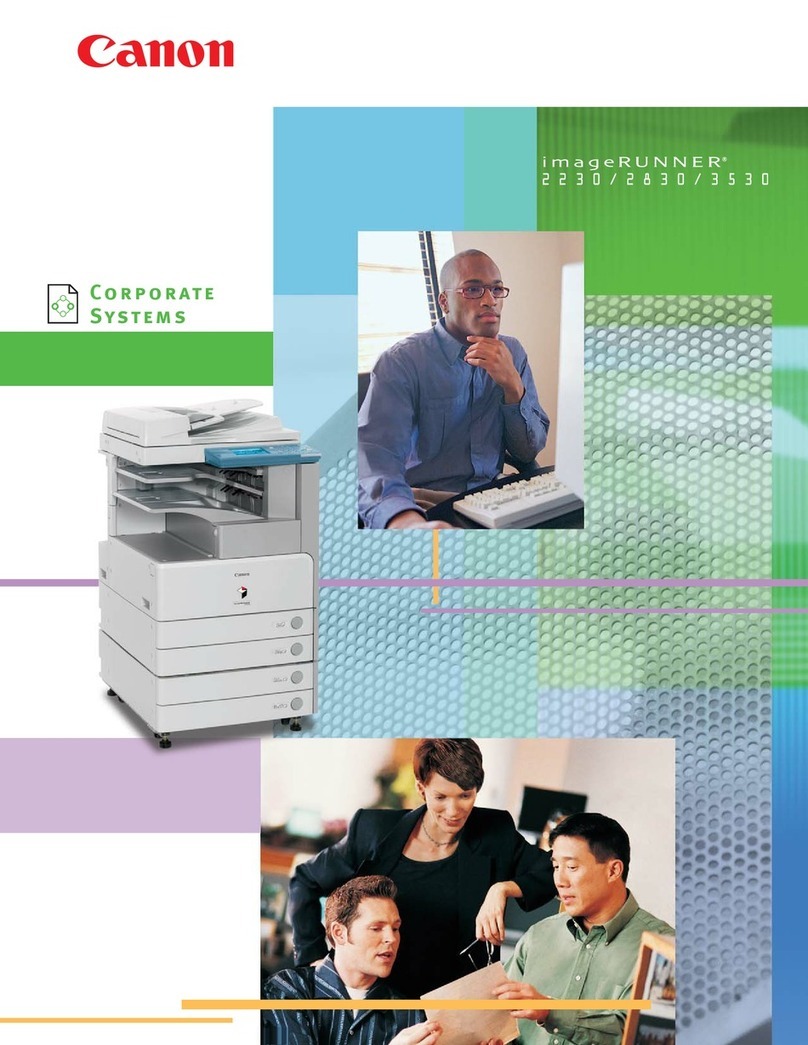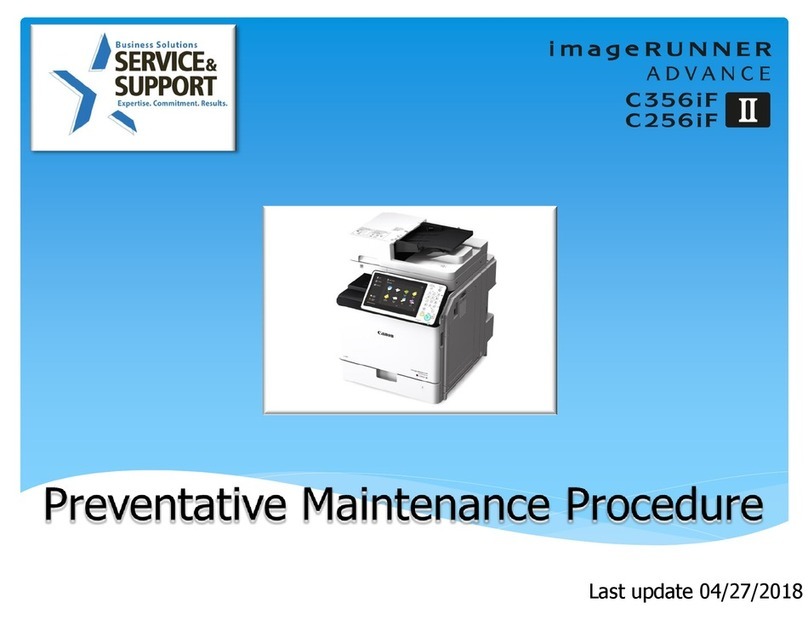What You Can Do with This Machine
In addition to normal copying functions, convenient
new functions are provided to increase your
efficiency, such as “2 on 1 Combination” which
enables you to automatically reduce two originals
to fit onto the selected paper size, and “Different
Size Originals” for copying originals of different
sizes together in one copy operation, are provided to
increase your efficiency.
Refer to this manual for examples of the useful
ways in which you can use your machine.
Copying Functions
To Enlarge/Reduce an Image to Copy
to a Different Size Paper ......................................... P. 9
To Collate Sets of Output Together .................................. P. 9
Copying Facing Pages in a Book on Two Separate
Sheets of Paper (Two-Page Separation) ............... P. 10
Reducing Two Originals to Fit on a Single Copy
Sheet (2 on 1 Combination) ................................... P. 10
To Copy Selection Image Quality .................................... P. 11
To Copy onto Irregular Sized Paper ................................. P. 11
To Copy whilst Adjusting Density ..................................... P. 12
Erasing Shadows and Frame Line from Copies
(Frame Erase) ........................................................ P. 12
Copying Different Size Originals ...................................... P. 13
Offset Collate and Staple Copy (Finisher) ....................... P. 13
Two-Sided Copying .......................................................... P. 14
Two-Sided and 2 on 1 Combination Copying .................. P. 14
Additional FunctionsTroubleshooting
This chapter describes what to do in the event of
paper jams in the main unit or optional units,
and when error messages are displayed.
For more information, consult the Reference Guide or
other guides.
Additional Functions
You can set copy settings or other settings in
Additional Functions. For more information, consult
the Reference Guide or other guides.
Copying Functions
Troubleshooting
Common Settings ............................................................ P. 15
Copy Settings ................................................................... P. 17
Timer Settings & Report Settings &
ADJUST./CLEANING ............................................. P. 19
System Settings ............................................................... P. 21
Troubleshooting ............................................................... P. 22