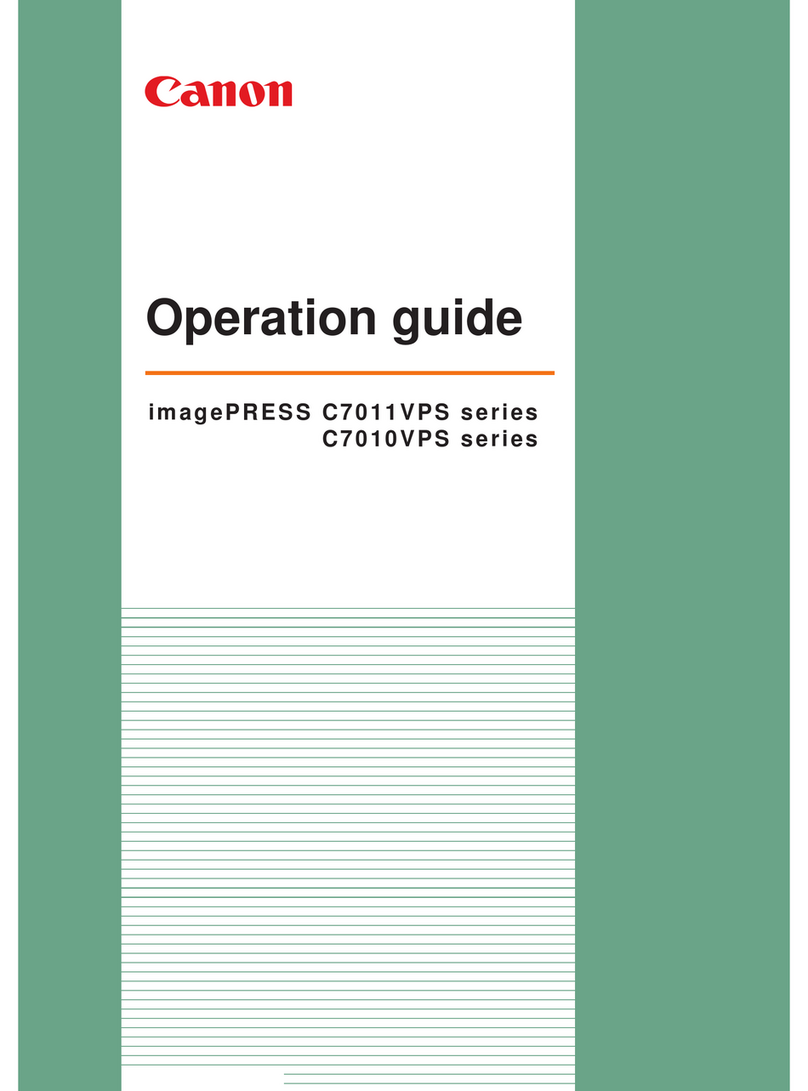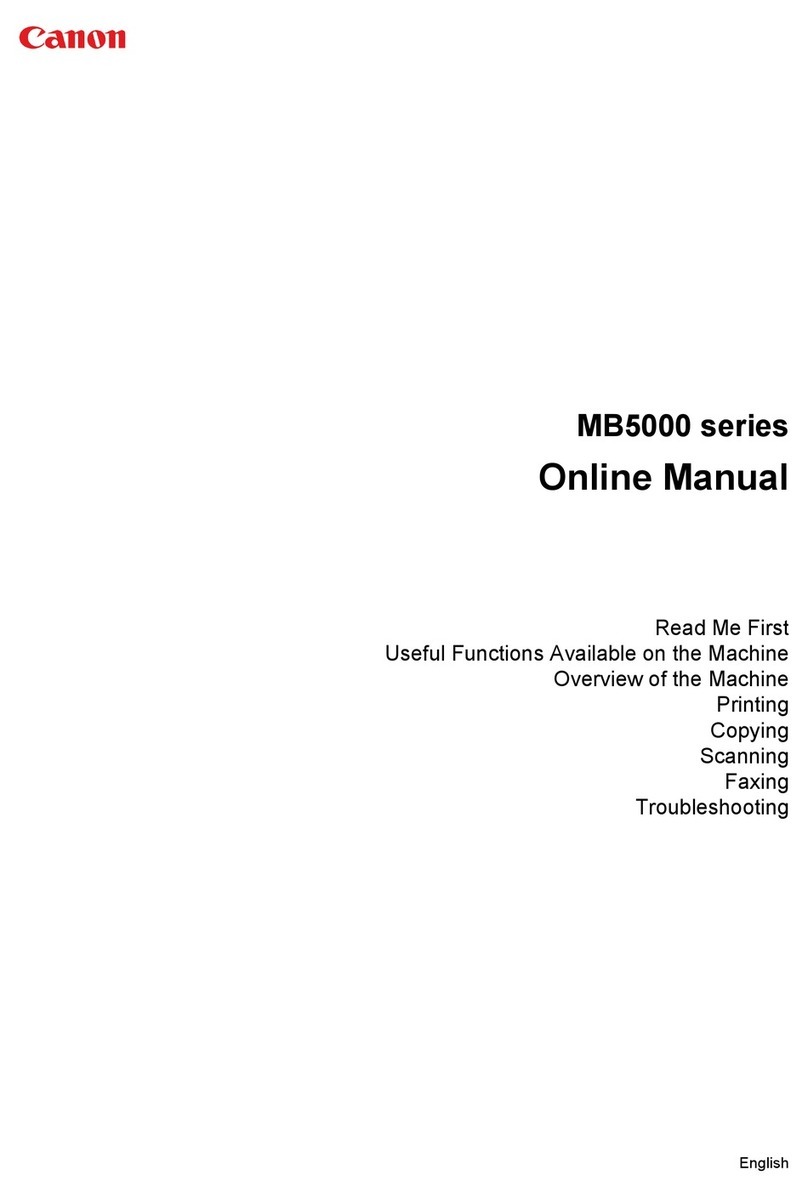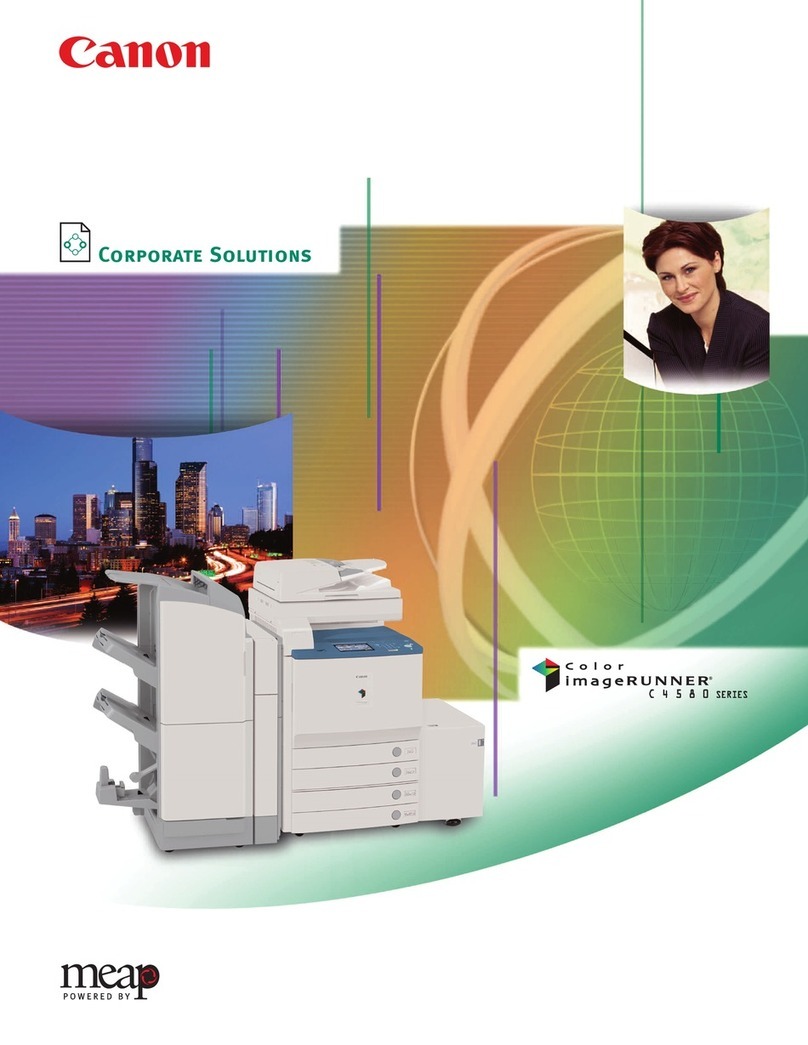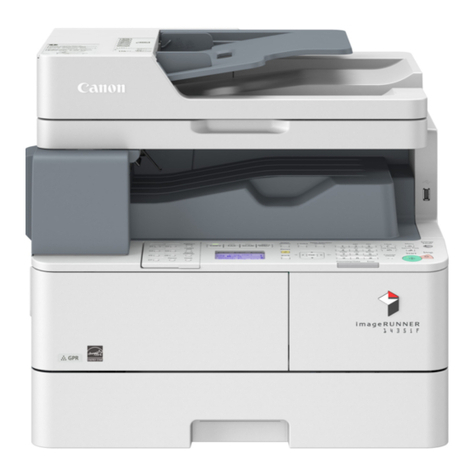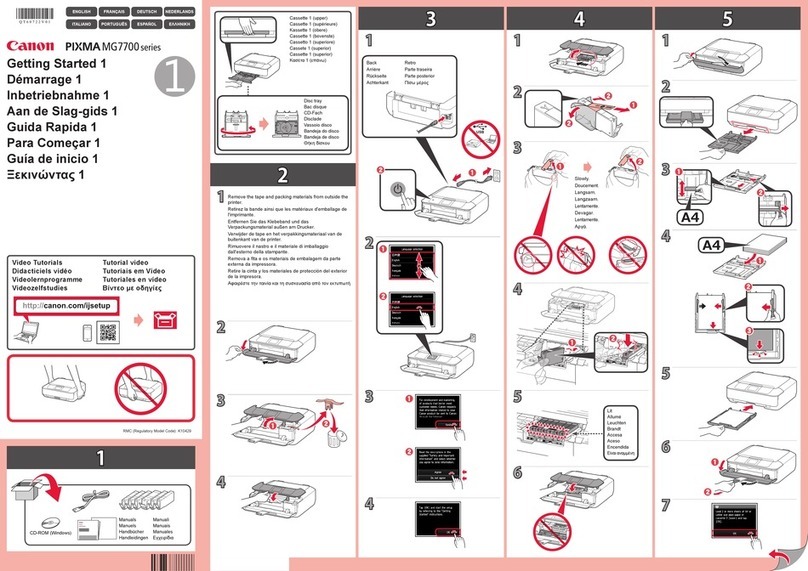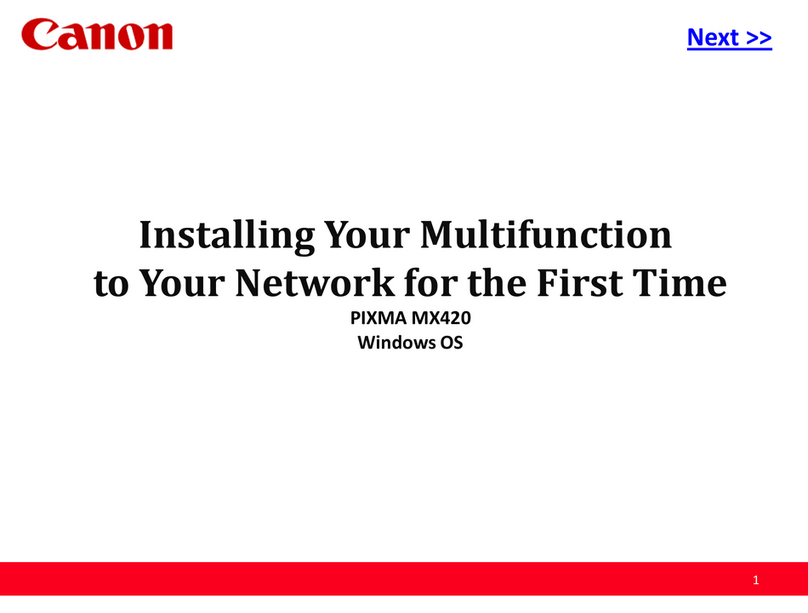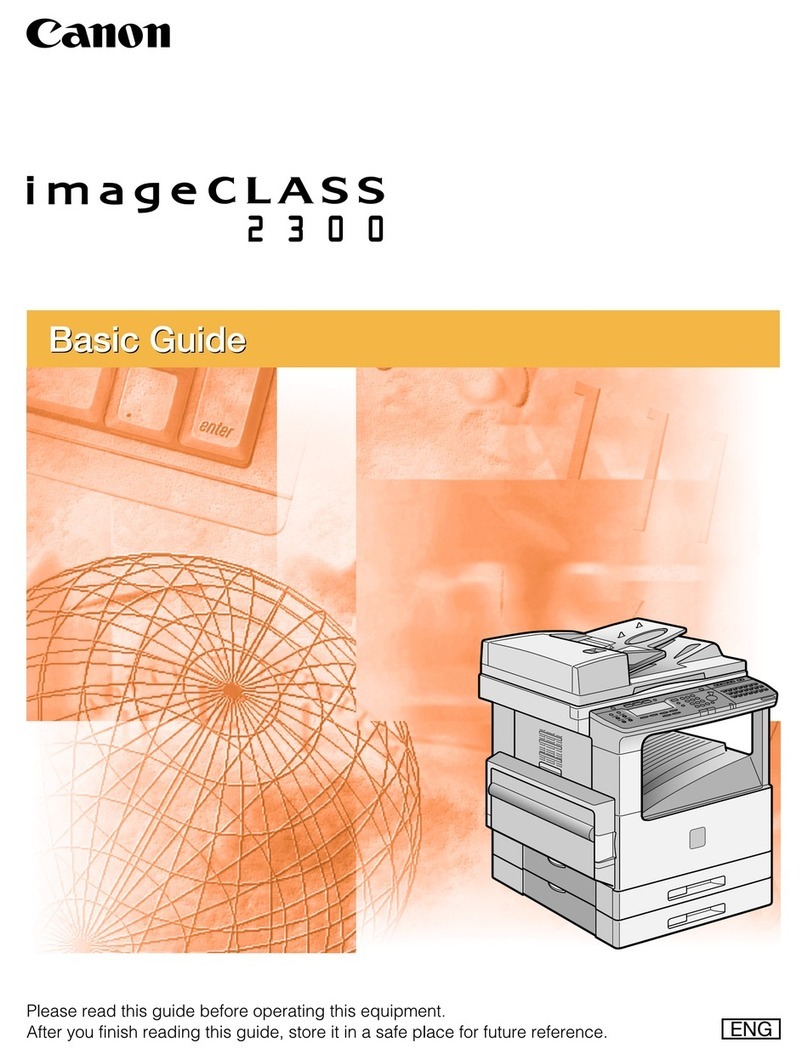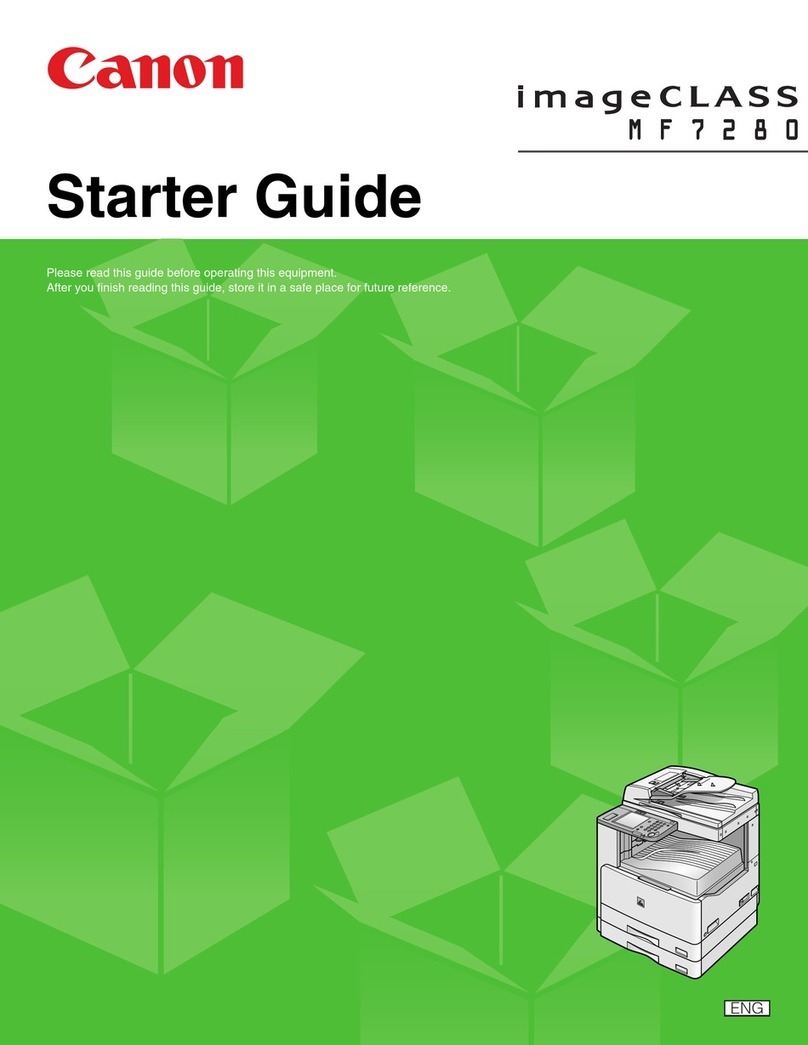1-800-OK-CANON
www.usa.canon.com
Canon U.S.A., Inc.
One Canon Plaza
Lake Success, NY 11042
As an ENERGY STAR
®
Partner, Canon U.S.A., Inc. has determined that this product meets the
ENERGY STAR
®
guidelines for energy efficiency. ENERGY STAR and the ENERGY STAR certification are
registered U.S. trademarks. Windows is a registered trademark of Microsoft Corporation in the
United States and/or other countries. Canon and LASER CLASS are registered trademarks, and
Canon Know How and the GENUINE logo are trademarks of Canon Inc. IMAGEANYWARE is a
service mark of Canon U.S.A., Inc. All other terms and product names may be trademarks or
registered trademarks of their respective owners, and are hereby acknowledged.
Specifications subject to change without notice.
LASER CLASS 2050P Specifications
Type: Desktop Transceiver
Applicable Line: Public Switched Telephone Network
Compatibility: G3
Automatic Document Feeder: Up to 40 Letter-sized Sheets
Up to 20 Legal-sized Sheets
Scanning Method: Contact Image Sensor
Document Sizes: Maximum: 8.5" x 14"
(216mm x 355.9mm)
Manual Document Feed:
8.5" x 39" Approx.
(216mm x 1m Approx.)
Minimum: 5.8" x 4.1"
(148mm x 105mm)
Manual Document Feed:
5.8" x 4.1"
(148mm x 105mm)
Effective Scanning Width: 8.4" (214mm)
Scanning Resolution: 600 dpi
Data Compression System: MH, MR, MMR
Modem Speed: 33.6/31.2/28.8/26.4/24.0/21.6/
19.2/16.8/14.4/12.0/9.6/7.2/4.8/
2.4 Kbps Automatic Fallback
Transmission Speed: Approx. 3 Sec./Page*
Printing Method: Laser Dry Electrostatic Transfer
Printing Speed: Approx. 6 Pages/Min. (LTR)
Halftone: 64 Shades of Gray
Tx/Rx Resolution: Horizontal Vertical
Super Fine Mode: 203 pels/in. x 391 lines/in.
(8 pels/mm x 15.4 lines/mm)
Fine Mode/Photo Mode: 203 pels/in. x 196 lines/in.
(8 pels/mm x 7.7 lines/mm)
Standard Mode: 203 pels/in. x 98 lines/in.
(8 pels/mm x 3.85 lines/mm)
Effective Recording Width: 8.2" (208mm)
Recording Paper Supply: 350 Sheets: 250-sheet Cassette (LTR)
100-sheet MultiPurpose Tray (LTR/LGL)
Receiving Paper Tray: 50 Sheets, Face-down
Recording Paper Size: Letter/Legal/A4
Enhanced Imaging Quality: UHQ™ (Ultra High Quality)
Printing Resolution: 600 dpi
Printer Cartridge: FX3 Cartridge
Cartridge Yield: Approx. 2,700 Pages (based
on 5% coverage)
Power Consumption: Max: 660W
Standby: Approx. 5W
ENERGY STAR®Compliant: Yes
Handset: Standard
Dimensions (H x W x D)
(Excluding Handset): 12.0" x 15.0" x 19.1"
(303.5mm x 380mm x 483mm)
Weight (Excluding
Handset and Tray): 28.7 lb. (13kg)
Environmental Conditions: Temperature: 50°F - 90.5°F
(10°C - 32.5°C)
Humidity: 20% - 80% RH
Printing: Windows Printer Driver Included
Print Speed (Black): 6 ppm
Monthly Print Volume: 6000 Prints
Print Resolution: 600 x 600 dpi
Support OS: Windows 98/2000/Me/XP
IF: USB
Dialing: Automatic Dialing
One-touch Speed-dialing: 24 Locations
Coded Speed-dialing: 100 Locations
Group Dialing: 123 Groups
Each Group Can Accommodate Up to 123
Locations
Maximum Dial Digits: 120
On-hook Dialing
Manual Dialing with 10-button Keypad
Automatic Redialing:
Redial Times: 1 to 10 Times
Redial Interval: 2 to 99 Min.
Networking: Delayed Transmission:
Up to 125 destinations
and Up to 20 Reservations
Memory Polling Transmission
Polling Reception:
Up to 125 Locations
Sequential Broadcast:
Up to 125 Locations
Relay Broadcast Command/Delayed
Relay Broadcast Command
Memory Transmission/Reception:
4MB (Up to 256 pages**)
Receiving Restriction
Convenience: Auto Receive Reduction (70% - 100%)
Remote Reception by Extension Phone
Transmission Reservation:
Up to 20 Reservations
Quick On-Line Tx
LCD (Liquid Crystal Display):
20-digit x 2-line
Local Copy Function:
Multiple Copies Up to 99 Pages
Memory Backup: One Hour
(Daylight Savings Mode)
Report/Reference: Activity Report (Up to 20 Transactions)
Non-delivery Report
Warranty: 90 Days
*
Approximate 3-second-per-page fax transmission time based on ITU-T
No. 1 Chart (MMR, Standard Mode) at 33.6 Kbps modem speed when
transmitting to another V.34 machine. The Public Switched Telephone
Network (PSTN) currently supports 28.8 Kbps modem speeds or lower,
depending on telephone line conditions.
**
Based on ITU-T No. 1 Chart (Standard Mode).
***
20 lb., less than 120 µm, 15-27.5° C, 20-80% RH
Canon’s LASER CLASS®2050P is the perfect fit
for workgroups or small offices that require clear
and accurate facsimile and laser printing capa-
bilities as well as a remarkably small footprint.
The LASER CLASS 2050P provides the quality
you expect from award-winning Canon multi-
function LASER CLASS devices. With a range of
productivity features like face-down collated
output for instant use of documents, Full Dual
Access that enables you to scan and fax at the
same time, and a user-friendly control panel, the
LASER CLASS 2050P gives you powerful and
reliable solutions for your enterprise.
The LASER CLASS 2050P offers the following
features:
• Powerful, high-speed faxing and laser
printing using a standard, built-in
Windows
®
Printer Driver for Windows 98/
2000/Me and XP via a standard USB
• 3-second-per-page* transmission speed via
33.6 Kbps modem
• Supports Super Fine Mode
• 6-page-per-minute desktop laser printing
• 6-page-per-minute fax printing with 600 dpi
resolution
• 200 dpi scan resolution
• 4MB memory (up to 256 pages**)
• Standard 350-sheet paper capacity—one
250-sheet Front-loading letter-/legal-sized
adjustable Cassette, and one 100-sheet
letter-/legal-/A4-sized MultiPurpose Tray
• Compact size, designed for desktop use
• 40-sheet Automatic Document Feeder***
• 6,000-page-per-month print volume
• Face-down collated output
• FX3 Cartridge and handset included