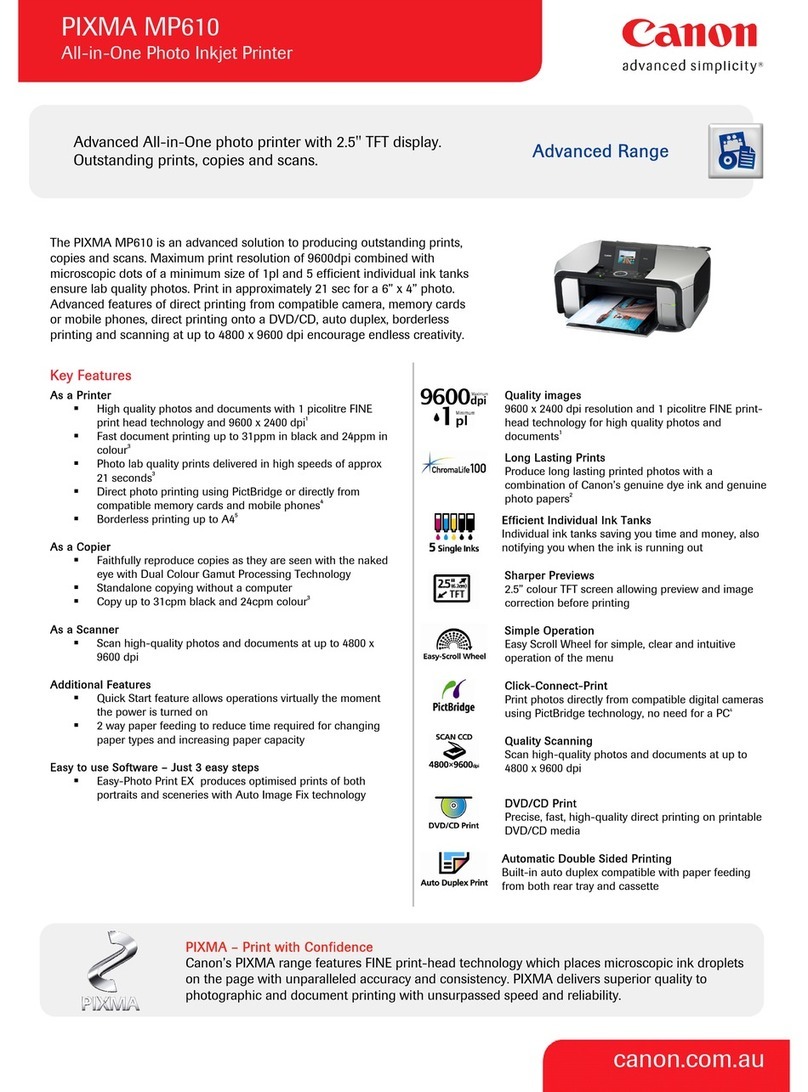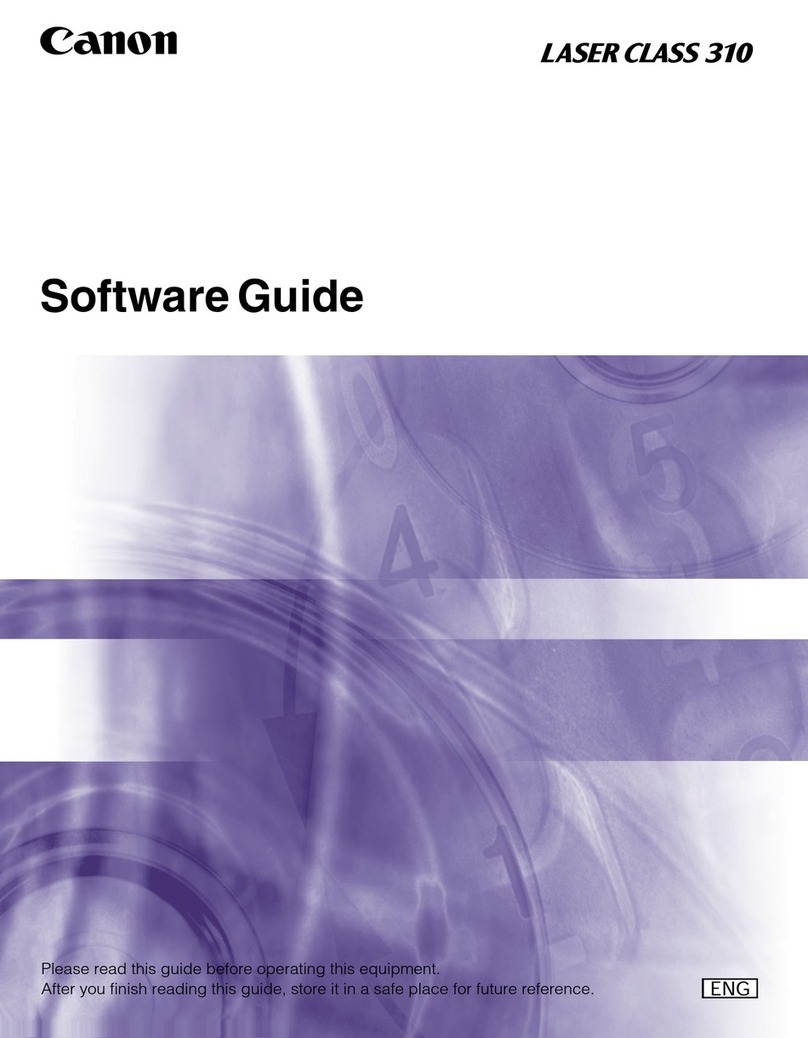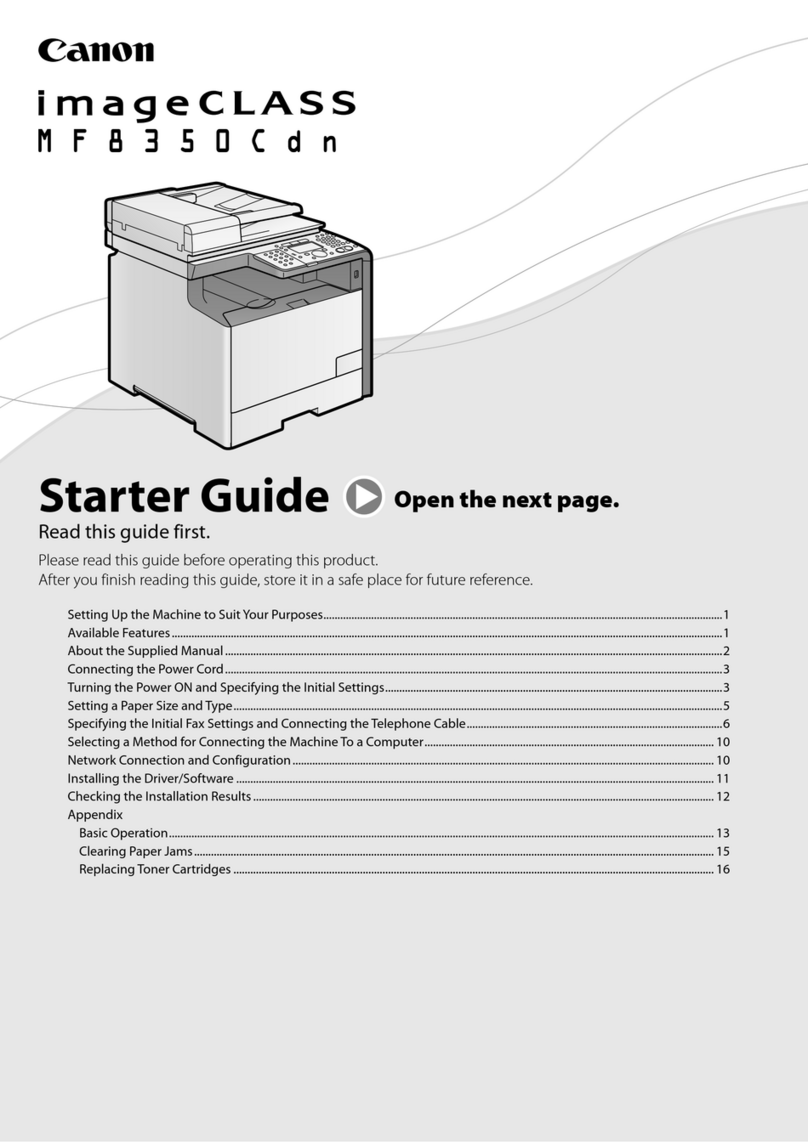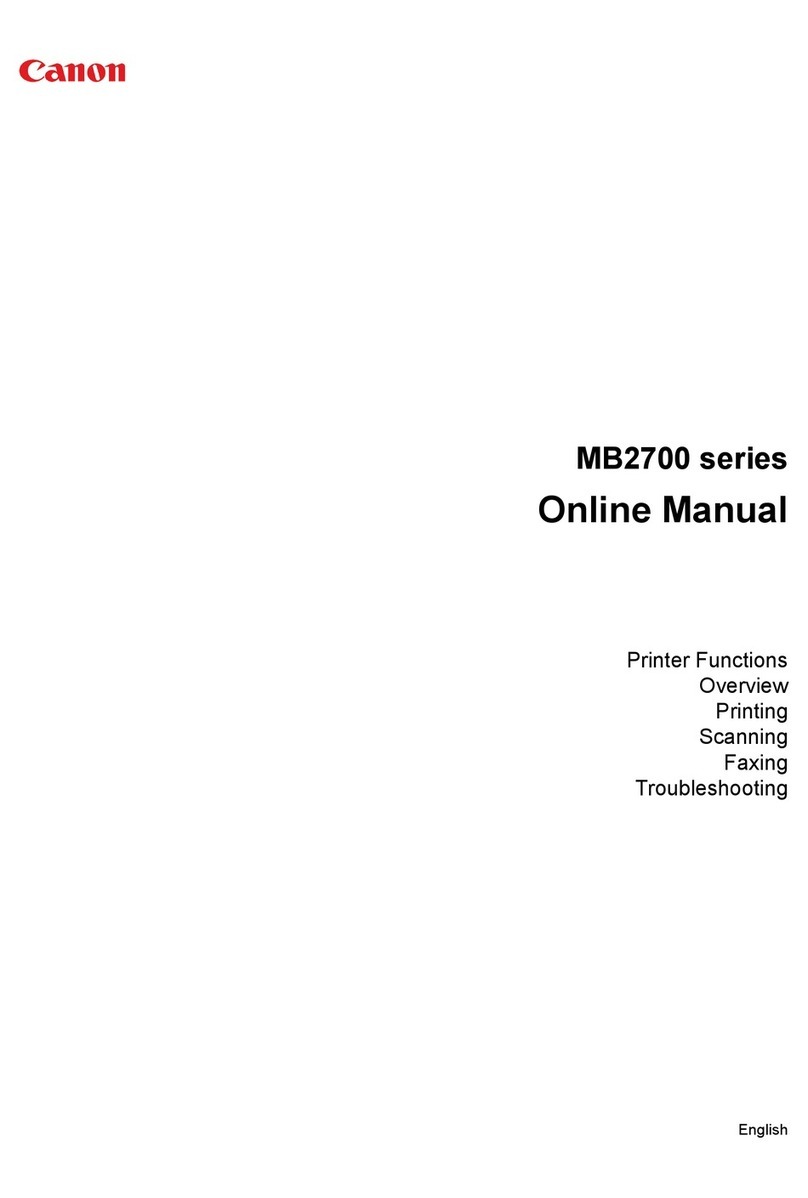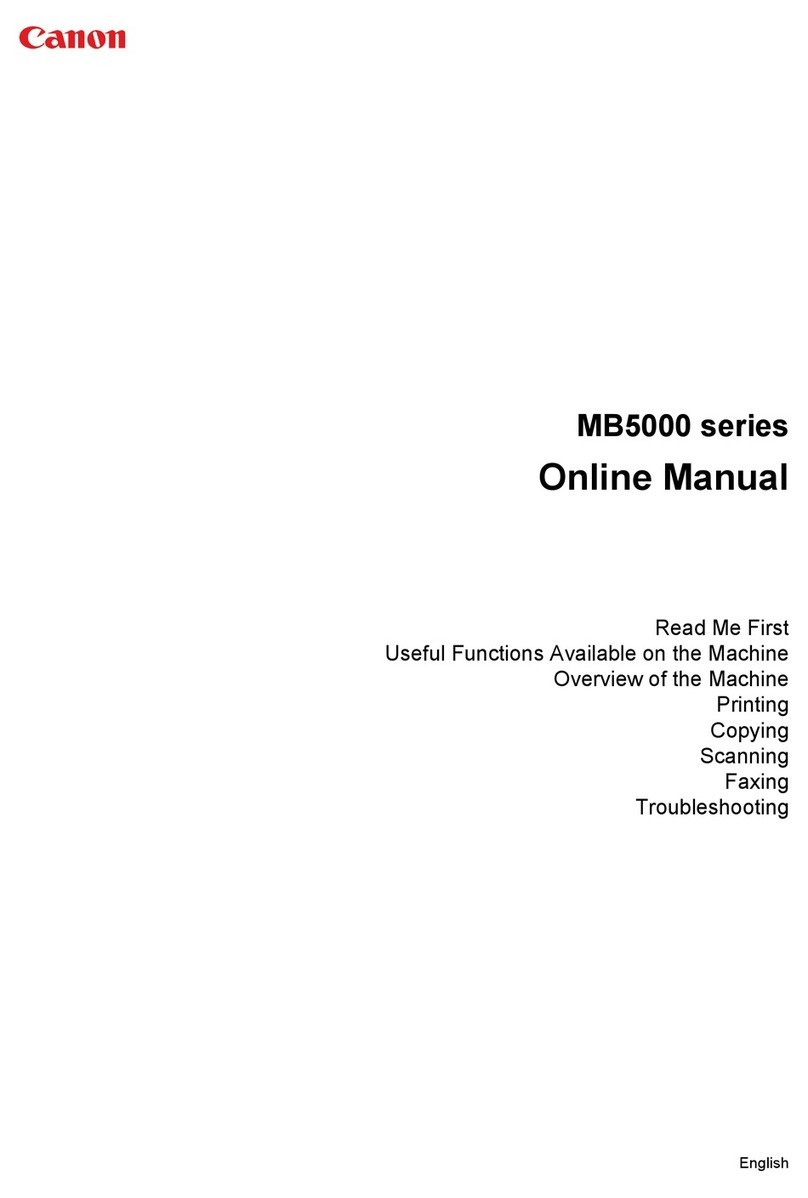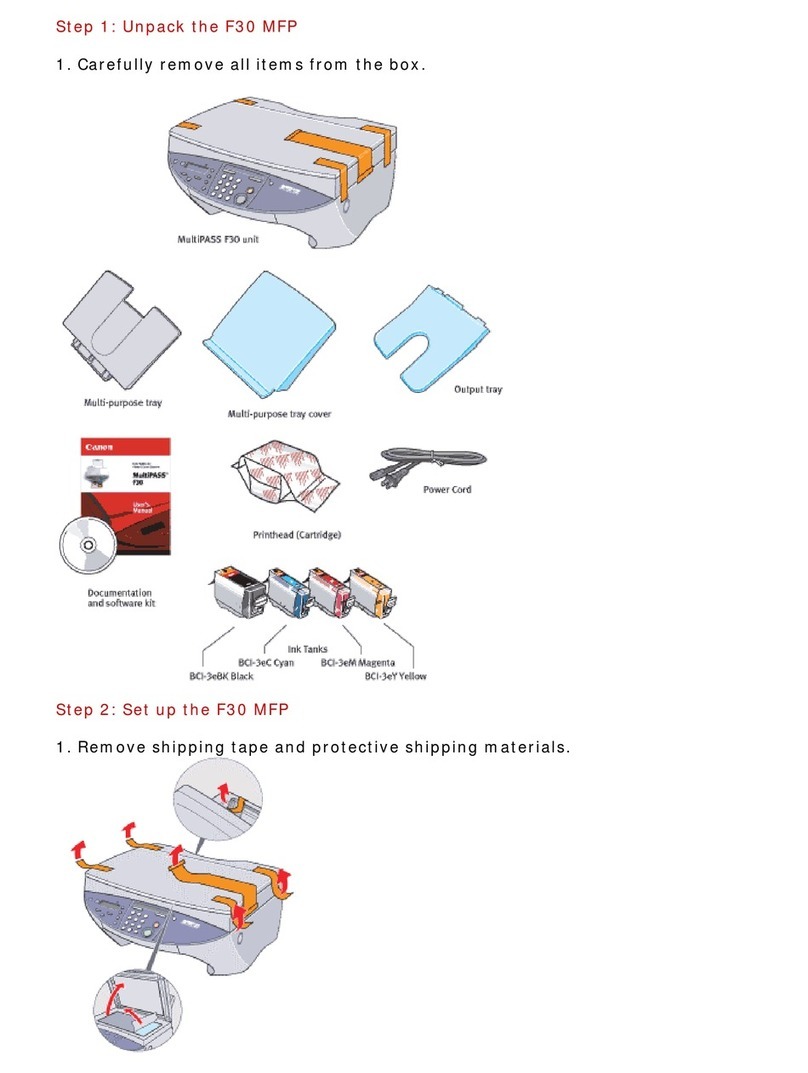PIXMA MX700
All-in-One Inkjet Printer
canon.com.au
PIXMA MX700 Technical Specifications
Printer Functions
Min. Ink Droplet Size12 picolitres
Printing Resolution14800 x 1200 dpi
Print Speed3Black Text : Up to 30ppm, Colour Text & Graphics : Up to 20ppm,
6"x4" Standard Borderless Photo : Approx. 46 secs
Ink Tanks PGI-5BK, CLI-8C/CLI-8M/CLI-8Y
Ink Yield* Borderless 6x4” photo PGI-5BK (approx. 3835), CLI-8C (approx. 424),
CLI-8M (approx. 287), CLI-8Y (approx. 299)
Plain paper A4 PGI-5BK (approx. 505), CLI-8C (approx. 910),
CLI-8M (approx. 665), CLI-8Y (approx. 685)
Borderless Printing 6"x 4", 5"x 7", 8"x10", Letter, A4, Credit Card, Wide
Plain Paper Capacity 250 sheets
Supported Paper Sizes A4, Letter, Legal, A5, B5, Envelopes(DL, COM10), 4"x6", 4"x8", 5"x7",
8"x10", Credit Card (54mm x 86mm)
Supported Paper Weights Plain Paper: 64-105g/m². Canon specialty paper (max paper weight):
approx 273g/m² (Photo Paper Plus Double-sided)
Plain Paper Plain Paper
Super White Paper (SW-201)
High Resolution Paper (HR-101)
Consumables
Photo Paper Photo Paper Plus Glossy (PP101)
Photo Paper Plus Glossy II (PP201)
Photo Paper Plus Double Sided (PP101D)
Glossy Photo Paper (GP401 & GP501)
Photo Paper Pro (PR101)
Matte Photo Paper (MP101)
Semi-Gloss Photo Paper(SG201)
Paper Types
Other T-shirt Transfers (TR301)
Glossy Photo Stickers (PS101)
Envelopes (DL, Com#10)
Camera Direct Printing4PictBridge
Memory Card Printing4Yes
Mobile Phone Printing4PictBridge
Copier Functions
Speed Black Text : Up to 30ppm, Colour Text & Graphics : Up to 20ppm
Multiple Copy Up to 99 copies
Reduction/Enlargement 25% to 400%
Special Copy Functions Fit-to-page
Scanner Functions
Scanner Type CIS
Scanning Resolution 2400 x 4800 dpi
Special Scanning Functions Push Scan
Fax Features
Transmission Speed (Mono) Approx. 3 sec. (33.6kbps)
Modem Speed Super G3 standards up to 33.6kpbs
Fax Memory Approx. 100 pages
Speed Dials 40 locations
PC Faxing (Windows only) Available
General Features
Colour LCD Screen 1.8 inch
Automatic Document Feeder Available
Dual Paper Path Available
PC Interface Type6USB 2.0 Hi-Speed
Operating System PC: Windows Vista/XP/2000, Mac: OS.X (10.2.8 or later)
Included as Standard
PIXMA MX700 All-in-One printer, Setup CD-ROM and printed documents,
4 Canon genuine ink tanks, print head, sample photo paper, telephone
line cable, power cord and 12 month warranty card
Software Included Easy-PhotoPrint EX, MP Navigator EX, ScanSoft OmniPage SE and Presto!
Page Manager
Power Source AC 100-240V, 50/60Hz
Power Consumption Max: 17W (copying), Standby: 2.4W
Min. Dimensions (W x D x H) 480 x 463 x 239 mm
Weight Approx. 10.4kg
* Ink yield calculation is based on printing Canon 24 standard
digital images on Photo Paper Plus Glossy (6” x 4” borderless
print) with default settings in Windows XP driver and printing
on Plain Paper (A4-ISO/IEC 24712). The figure above is an
average value, measured when printing continuously using the
ink immediately after it is unsealed, until the ink is out. Ink yield
may vary depending on photos/documents printed, applications
software used, print mode and type of paper used. This should
be used as a guide only and does not take into account ink that
might be used for head cleaning or head refreshing to maintain
printer performance. Please visit our website for further details.
Subject to change without notice
Disclaimers
1. Ink droplets can be placed with a pitch of 1/4800 inch at minimum.
2. Up to 100 Years’ Life in a Photo Album when printed with ChromaLife100 ink on selected Canon photo papers. Kept in a photo album, shut out light and air (gas), temperature 23 degrees and 50%
humidity. Predicted value from the accelerated test. Result may vary based on individual environmental factors. For more information, please visit canon.com.au/ChromaLife100
3. Print and copy speed dependent on system configuration, image/document complexity, type of paper used, software, print mode and does not take into account data processing time on host computer.
4. PictBridge camera direct and mobile phone printing requires PictBridge compatible digital cameras and phones in order to function. Check with your digital camera manufacturer or users guide to
determine PictBridge compatibility. Compatible memory cards include CompactFlash®, Microdrive, SmartMedia®, Memory Stick®, Memory Stick PROTM, SD CardTM and MultimediaCard® (v3.31).
Note: xD-Picture CardTM, Memory Stick DuoTM, Memory Stick Pro DuoTM, miniSD Card and RS-MMCTM (v3.31) can only be used with the addition of a special adaptor sold separately - ask your
memory card supplier.
5. Supported paper types for borderless printing: Photo Paper Pro, Photo Paper Plus Glossy, Photo Paper Plus Glossy II, Photo Paper Plus semi-gloss, Glossy Photo Paper, Matte Photo Paper, Photo Paper Plus
Double-sided
6. USB 2.0 Hi-Speed performance requires Windows Vista, Windows XP with Service Pack 1 or Windows 2000 with Service Pack 4 with pre-installed USB 2.0 Hi-Speed port.