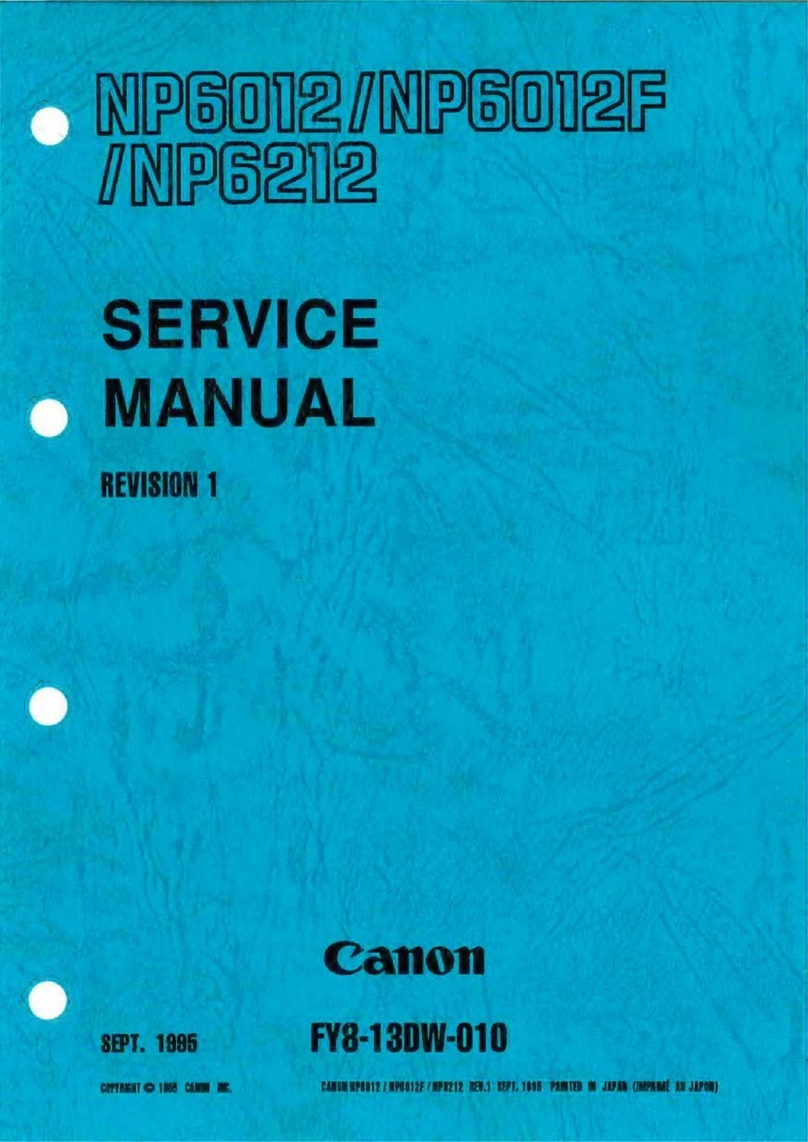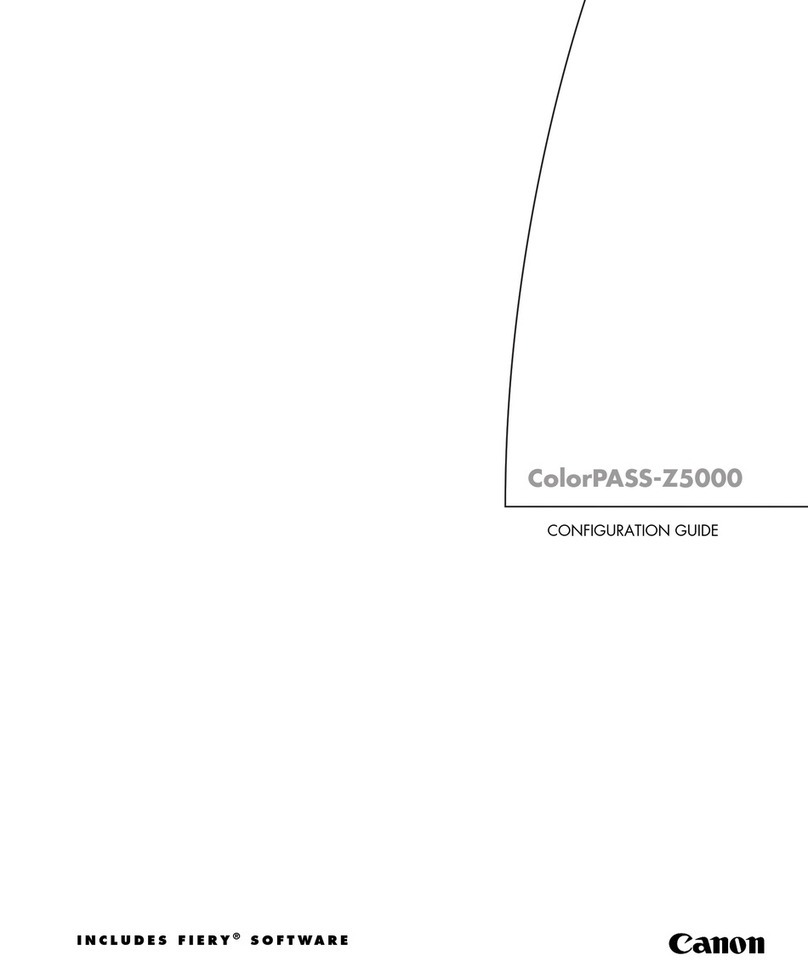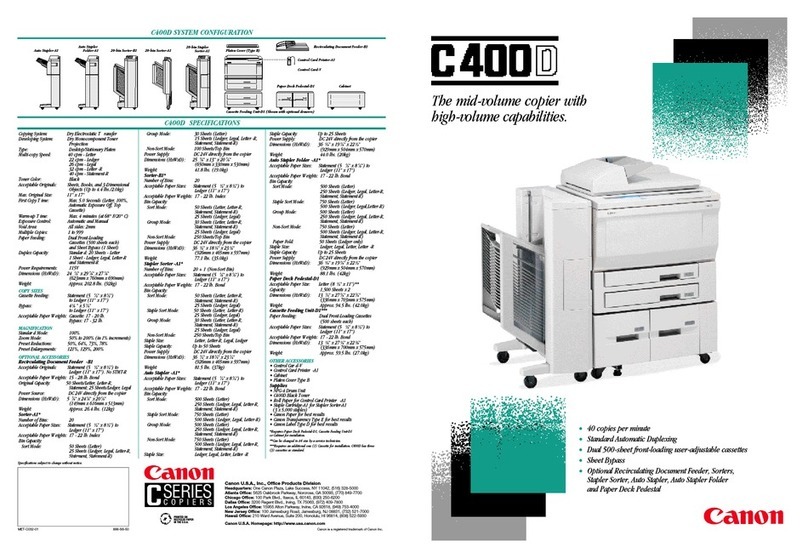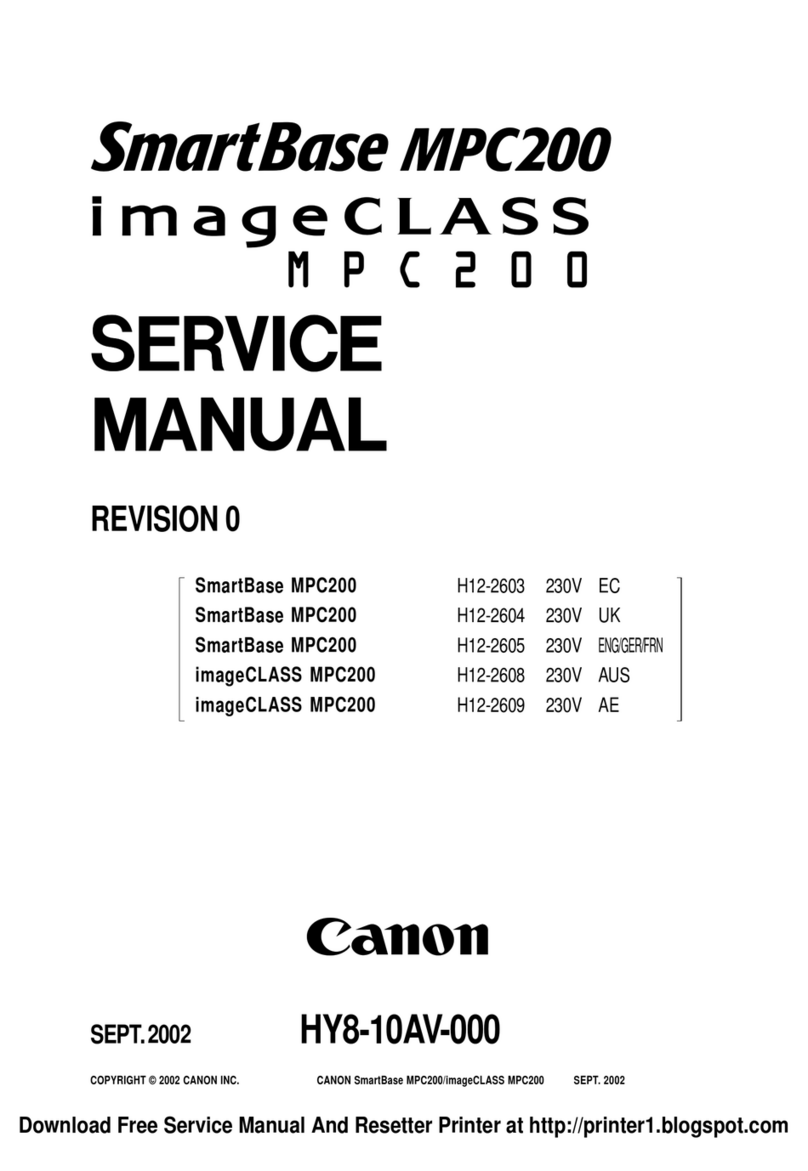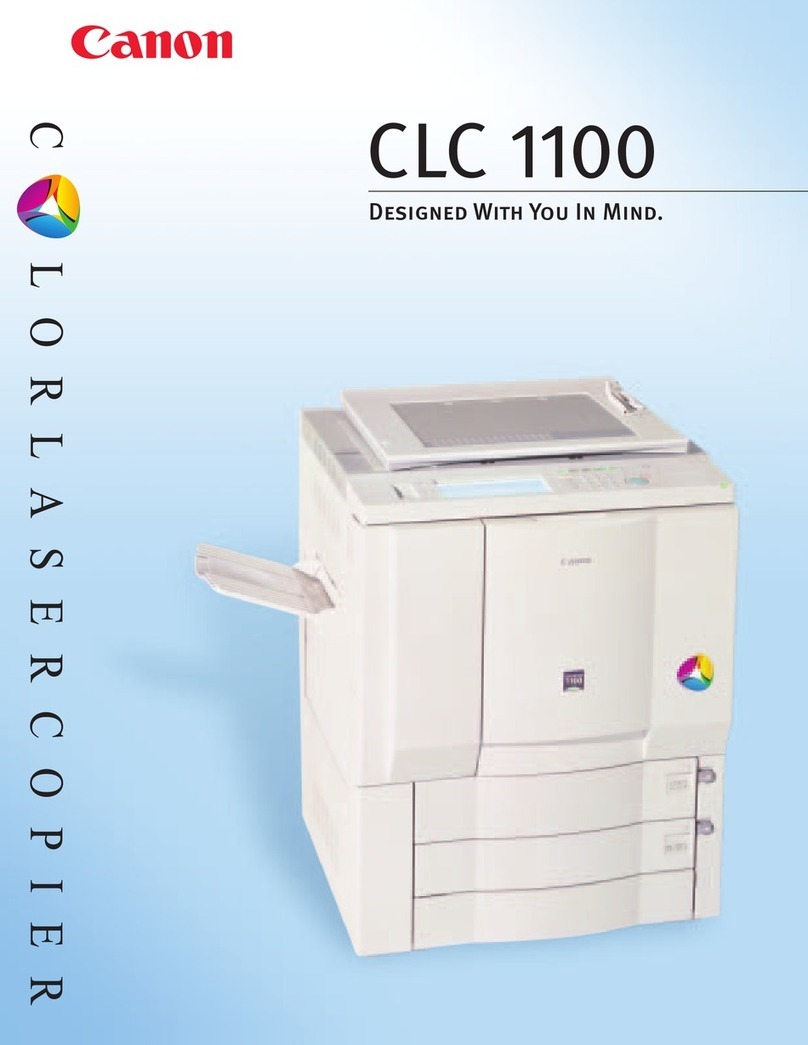ii
Table of Contents Copier Operator’s Manual/Basic Operations
Table of Contents
Operations Described in These Manuals
The Canon Color imageRUNNER C2058 provides the following functions.
PREFACE ............................................................................................................................................................... i
Table of Contents .................................................................................................................................................. ii
How to Use This Manual ...................................................................................................................................... iv
Illustrated Function Summary ............................................................................................................................... v
Chapter 1
Introduction
■Parts and Their Functions ........................................................................................................................... 1-2
Control Panel Parts and Functions 1-2
Touch Panel Display Operations 1-4
■Legal Limitation on Usage of Your Product and the Use of Images ........................................................ 1-8
■Preserving Color Copies ............................................................................................................................. 1-9
Fading due to exposure to light 1-9
Use of clear covers 1-9
Use of adhesives 1-9
Inserting copies between printed pages 1-9
Folding of copies 1-9
Effect of high temperatures 1-9
Chapter 2
Basic Copying
■Flow of Copy Operations ............................................................................................................................. 2-2
■Original Placement ....................................................................................................................................... 2-5
Placing the Original on the Platen Glass 2-5
Placing Originals in the Feeder (optional accessory) 2-7
■Entering the Copy Quantity ......................................................................................................................... 2-9
■Interrupt Mode (Interrupting the Current Job to Make Priority Copies) ................................................ 2-10
■Auto Start .................................................................................................................................................... 2-14
■Automatic Functions/Energy Saver Functions/Guide Function ............................................................ 2-16
Auto Drawer Switching 2-16
Auto Clear Function 2-16
Energy Saver Mode 2-16
Low Power Mode 2-17
Sleep Function/Auto Sleep Function 2-17
Guide Function 2-18
■Entering the Dept. ID and Password ......................................................................................................... 2-19
■Switching between the Full Color Mode and Black Monochrome Mode (including ACS) .................. 2-21
■Confirming, Canceling, or Changing the Mode Settings ........................................................................ 2-22
Chapter 3
Making Copies Using the Basic Features
■Selecting the Paper Size .............................................................................................................................. 3-2
Automatic Paper Selection 3-2
Manual Paper Selection 3-4
Using the Stack Bypass 3-5
■Adjusting Copy Exposure ......................................................................................................................... 3-15
Automatic Exposure Adjustment 3-15
Manual Exposure Adjustment 3-16
■Selecting the Original Type ....................................................................................................................... 3-17
■Enlarging/Reducing Originals to the Desired Size .................................................................................. 3-20
Preset Copy Ratios (Enlarging/Reducing Originals from One Standard Paper Size to Another) 3-20
Auto Zoom (Automatically Setting the Copy Ratio Based on the Original and Paper Size) 3-22
Zoom (Freely Enlarging/Reducing, in 1% Increments) 3-25
Entire Image (Slightly Reducing Images to Prevent Trimming of the Original Edges) 3-27
Zoom Program (Calculating the Copy Ratio Based on the Original and Paper Size) 3-29