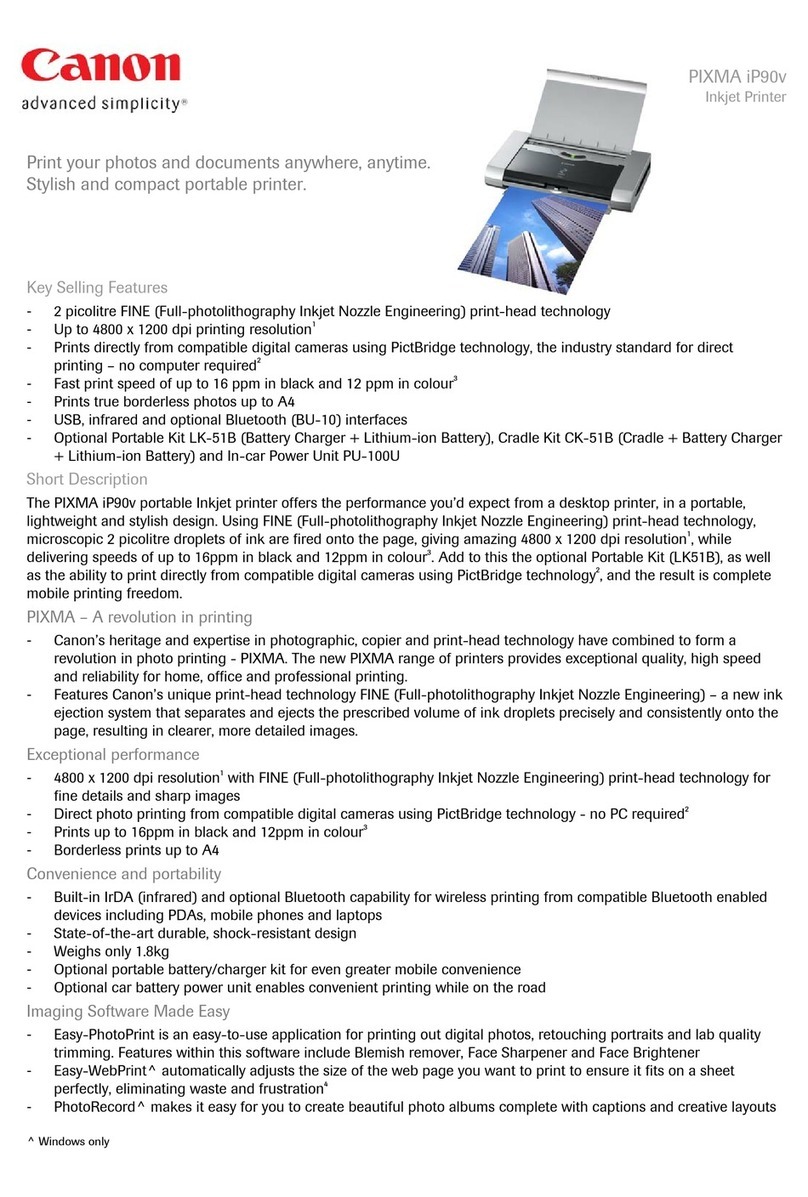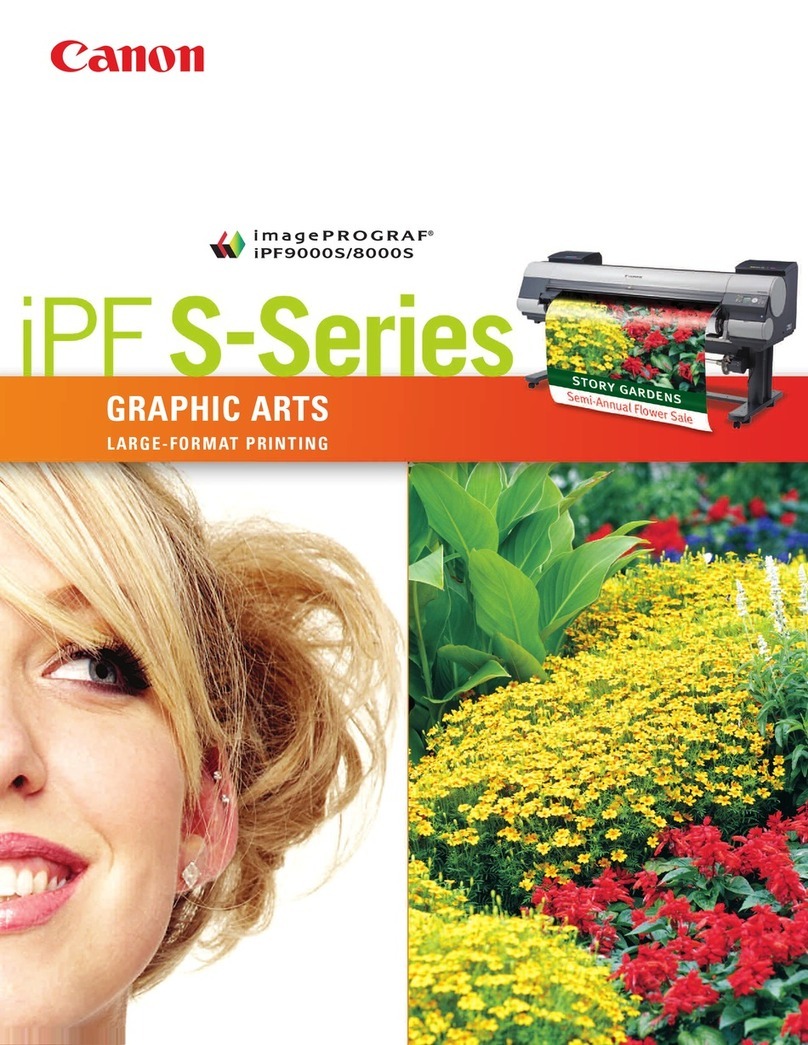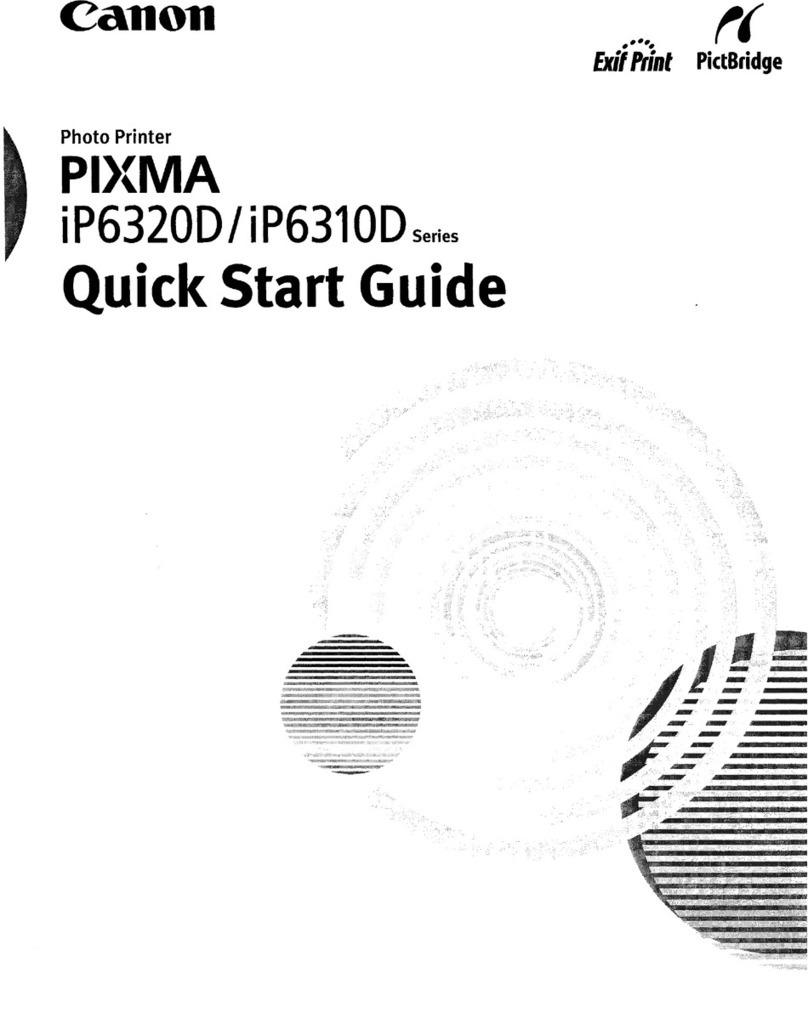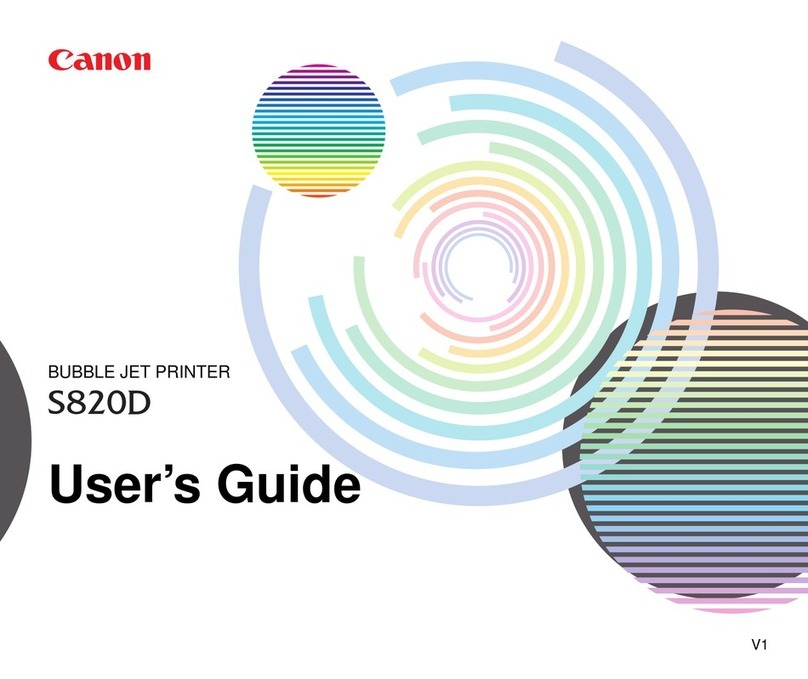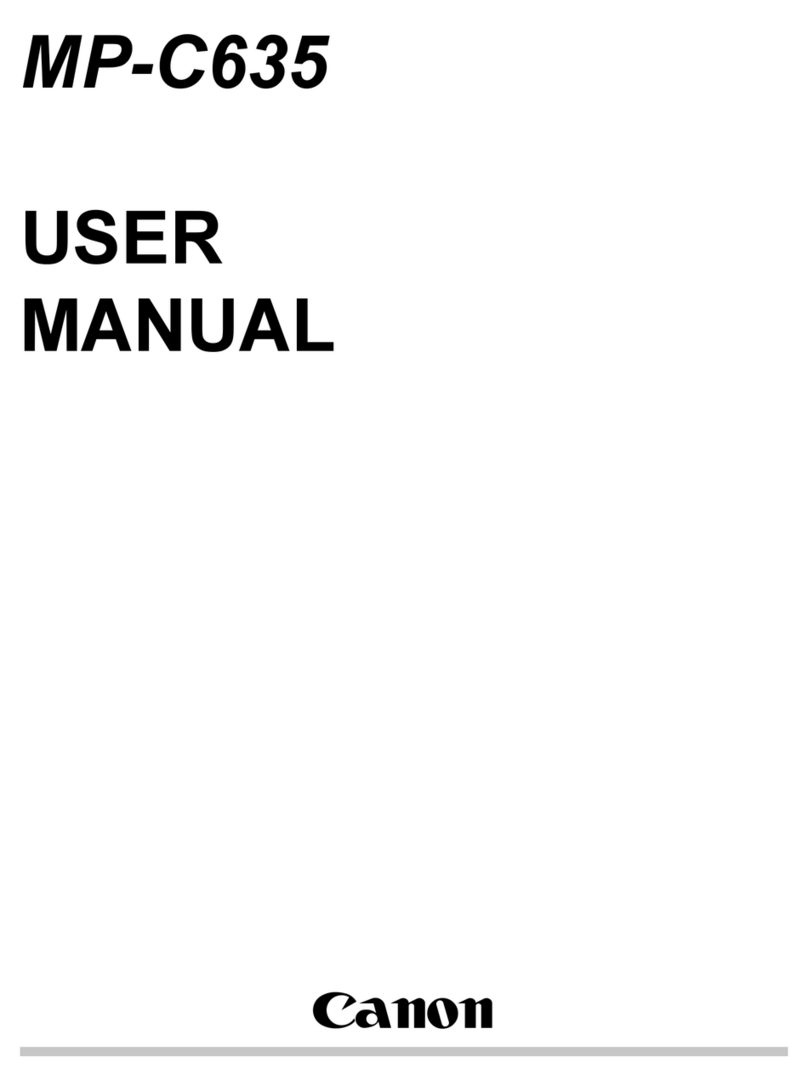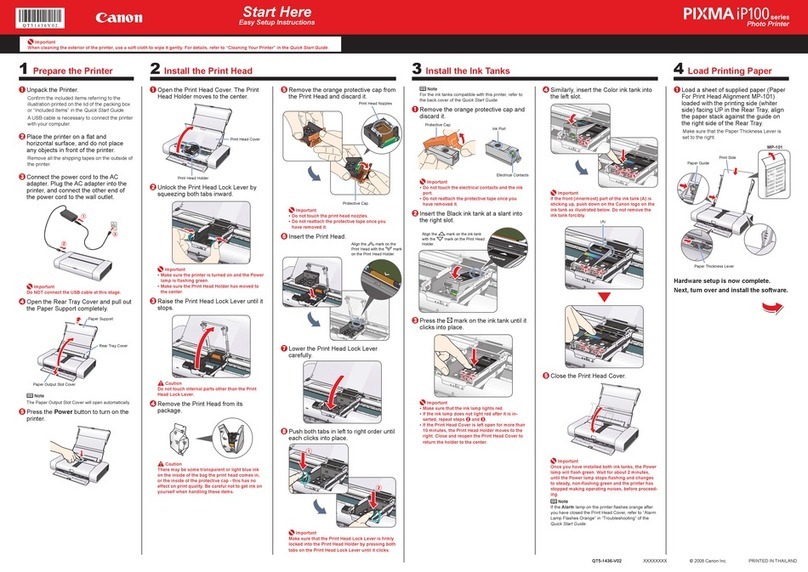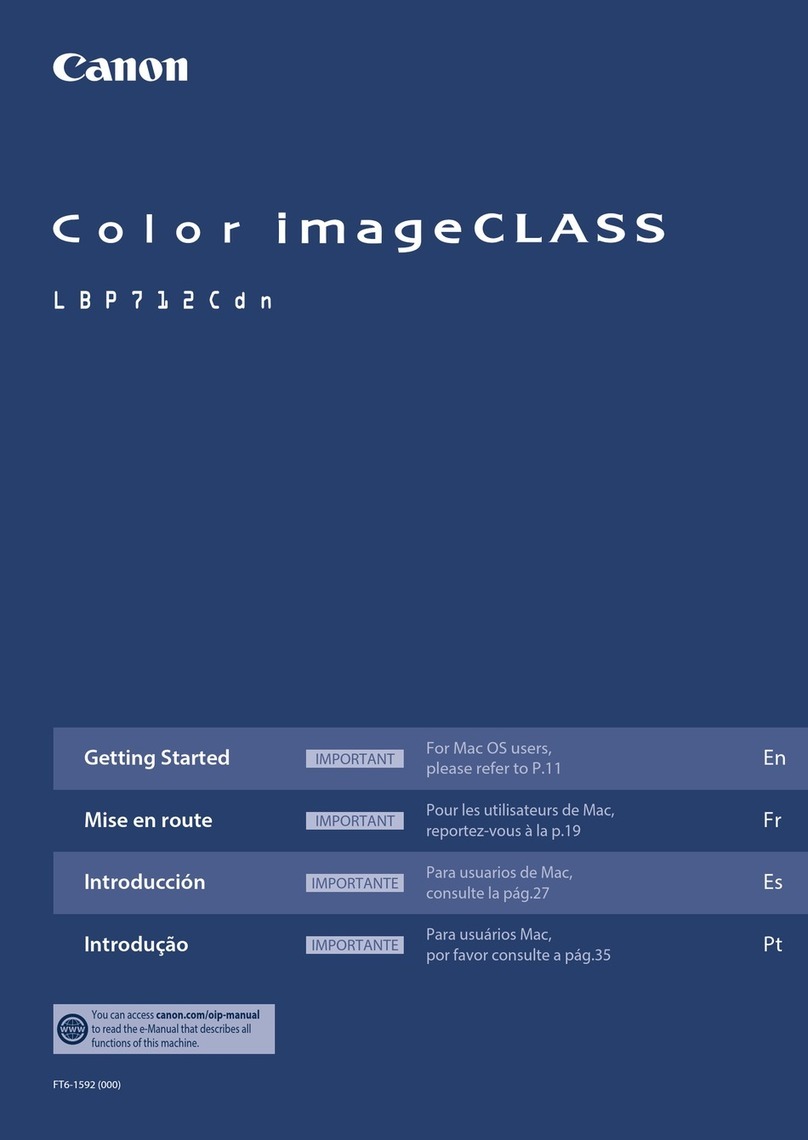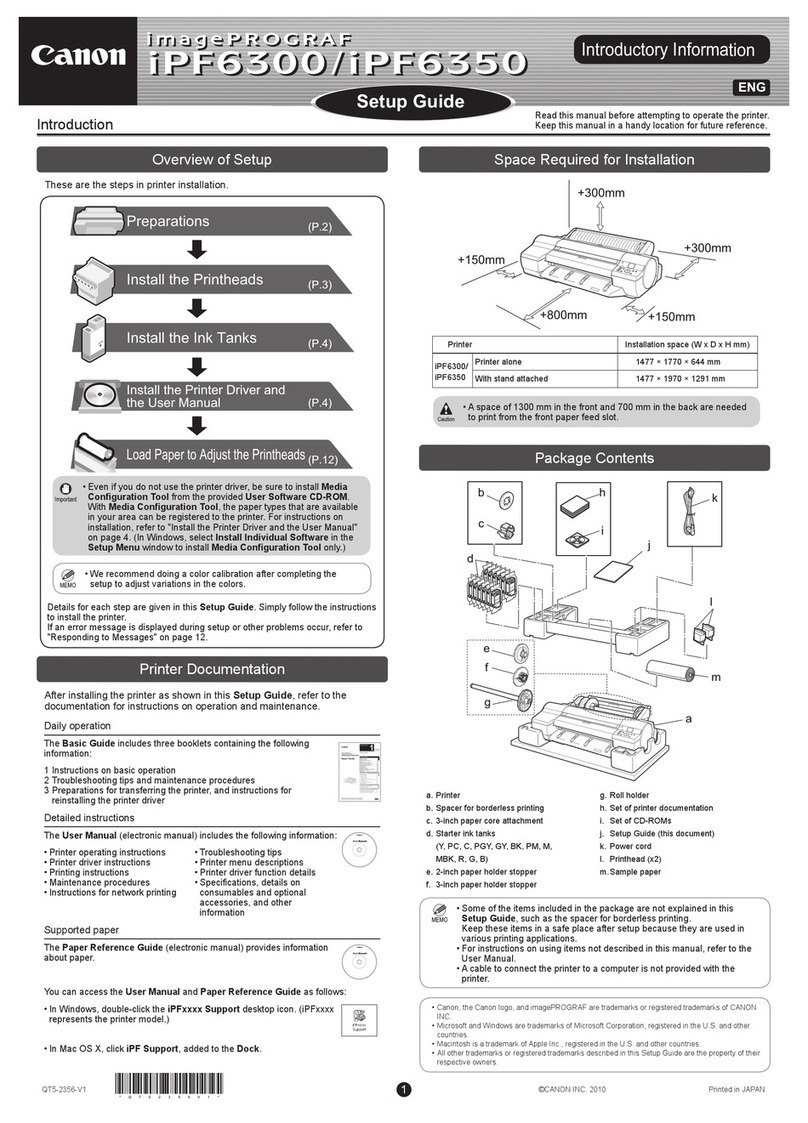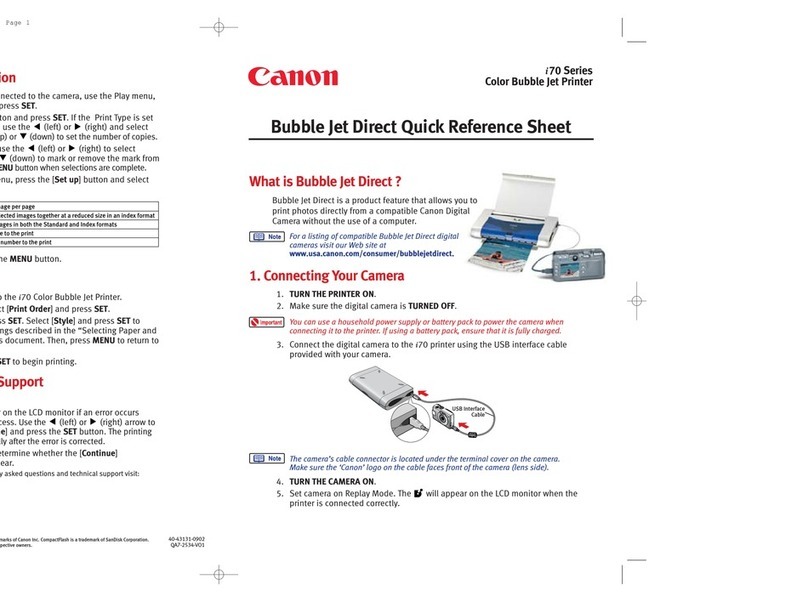Scan Speed*
•24-bitFullColor@200dpi:1.67”(persecond)
•8-bitGrayscaleandMonochrome@200dpi:
10”(persecond)
Scan Modes
•16.7-millionColorRGB(24-bit)
•256colorRGBadaptiveindexedcolorpalette(8-bit)
•256-levelGrayscale(8-bit)
•BlackandWhite(1-bit)
Color Space
NormalizedRGB
Color Image Processing
Brightness
Resolution
•2400dpi(maximum)
•600dpi(optical)
•Variable(100-2400dpi,inone-dpisteps)
Scan Accuracy**
+/-0.1%;+/-1pixel
Maximum Image Width
40Inches
Maximum Media Width
41Inches
Maximum Scan Length
93Inches
Maximum Media Thickness
0.012Inches(0.3mm)
Media Feed System
Singlelargediameterprecisiongrounddriveroller;
adaptiveCISmediafocusmanagementandmedia
guidemechanism;intuitiveface-up,front-loading,and
front-exitmediapathwithsidejustication;automatic
mediasizedetectionwithreliableopticalmediasensors
Digital Imaging Technology
ContactImageSensor(CIS)Technology
•5xclose-spaced“deepfocus”CIS(25,000pixels)
•48-bitRGBdigitalcolorimagecapture
•16-bitgrayscaleimagecapture
•Panchromaticmonochromeandblackandwhite
•Bi-directionalextralong-lifeLEDlightsystemfor
optimumobjectilluminationandinstant-on
scanningcapability
Digital Image Processing
•2DIntelligentAdaptiveThresholding(IAT)(1-bitmode)
•FixedThresholdBlackandWhite(1-bitmode)
•DynamicNormalizationApplication(DNA)with
16-bitsupersampling
User Status and One-Touch Operation
CentermountedLCDscannercontrolpanel;
walk-upoperationanduserselectionofscannermode
withstop,forward,rewind,scan,andcopybuttons;
locallanguageoptions,paneloverlay,andMagnetic
MediaGuide
Included Software
SmartWorksMFPscan-to-le,copy,e-mailwith
real-timeimageviewer.SupportsTIFF,JPEG,TIFFG4,
andPDF.
Operating System
Windows7Professional(64-bit)
User Maintenance
Installableplug-n-playscanner;simplecleaning
Scanner Interface Kit
USB2Hi-speed
Operating Environments
10–30°C,35-80%RH,non-condensing
External Power Supply
100-250VACautosensing+/-10%,50-60Hz
Scanner Power Consumption
•40Wh(Scanning)
•4.2Wh(Stand-by)
Compliances
CB,CE,FCC,UL,RoHS,ENERGYSTAR
®
MFP Dimensions (H x W x D) (with Stand, Scanner and
Monitor) (Does not include Printer)
67”x57”x31.5”
Package Dimensions (H x W x D)
19.3”x57”x22”
Package Weight
193lb.
What’s In The Box?
•imagePROGRAFPrinter***
•CiC40ScannerwithpowercordandUSB2.0Cable
(ScannertoServer)
•2MeterUSBCable(ServertoPrinter)
•CiC40MFPStand
•CiC40MFPStandAssemblyInstructions
•SmartWorksMFPSoftware
•Computer(DedicatedPC):MSWindows7Professional
OperatingSystem
•FlatPanelTouch-screenDisplay
•InstallationandOperationManual
•OperatorManualonCD-ROM
Compatible Printers
•imagePROGRAFiPF825
•imagePROGRAFiPF815
•imagePROGRAFiPF755
•imagePROGRAFiPF750
•imagePROGRAFiPF710
*
Thescanrateisproportionalacrossthefullrangeof
resolutionssupportedbythescanner.Actualscantimes
willdependonthehostsystemperformance.Quoted
topspeedsmaybelimitedbytheeffectivebandwidth
oftheUSB2andisnotguaranteedforallmediatypes.
**
Thequotedscanaccuracymayvarydependingonthe
operatingenvironmentandthethicknessofthemedia.
***
Pleaserefertowww.usa.canon.com/imageprograffor
specicationsforimagePROGRAFprintermodels.
1-800-OK-CANON
www.usa.canon.com
Canon U.S.A., Inc.
One Canon Plaza
Lake Success, NY 11042
As an ENERGY STAR®Partner, Canon U.S.A., Inc. has determined that this product meets the ENERGY STAR
guidelines for energy efficiency. ENERGY STAR and the ENERGY STAR mark are registered U.S. marks. CANON,
IMAGEPROGRAF, and the GENUINE logo are registered trademarks of Canon Inc. in the United States and may
also be registered trademarks or trademarks in other countries. IMAGEANYWARE is a trademark of Canon.
All other referenced product names and marks are trademarks of their respective owners and are hereby
acknowledged. Some items may not be available at this time; please check for availability. Specifications
and availability subject to change without notice. All printer output images are simulated. MFP shown with
iPF75 0 printer.
©2011 Canon U.S.A., Inc. All rights reserved.
1111R-iPFMFP-PDF-IH
imagePROGRAF
SCANNER SPECIFICATIONS