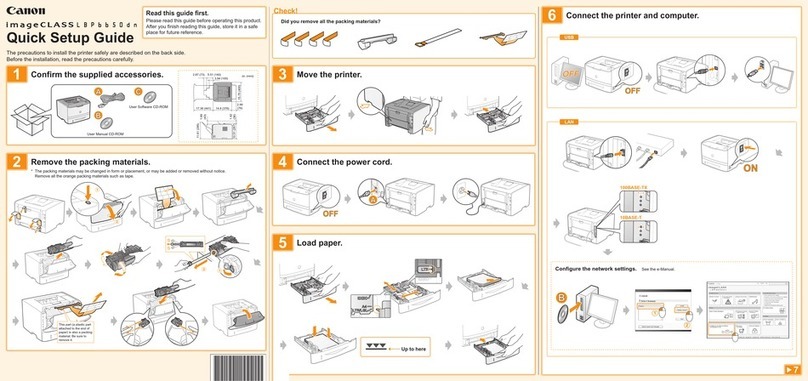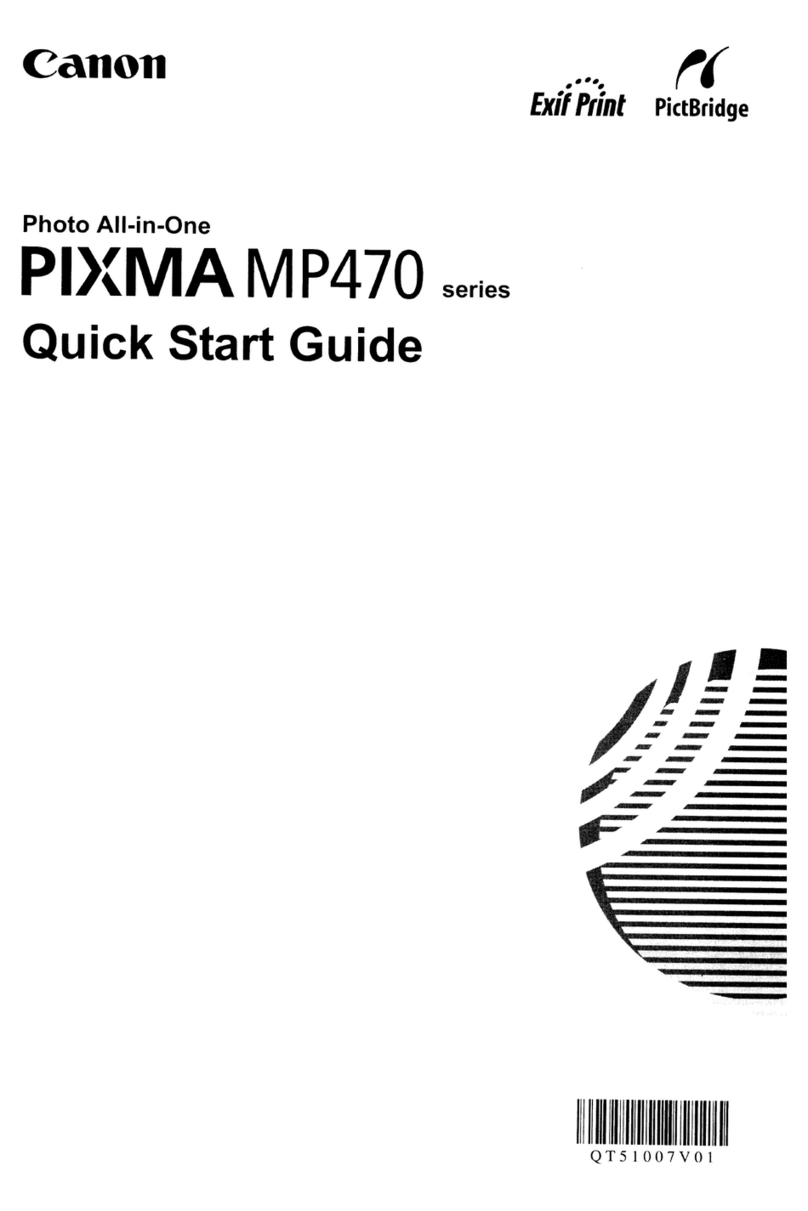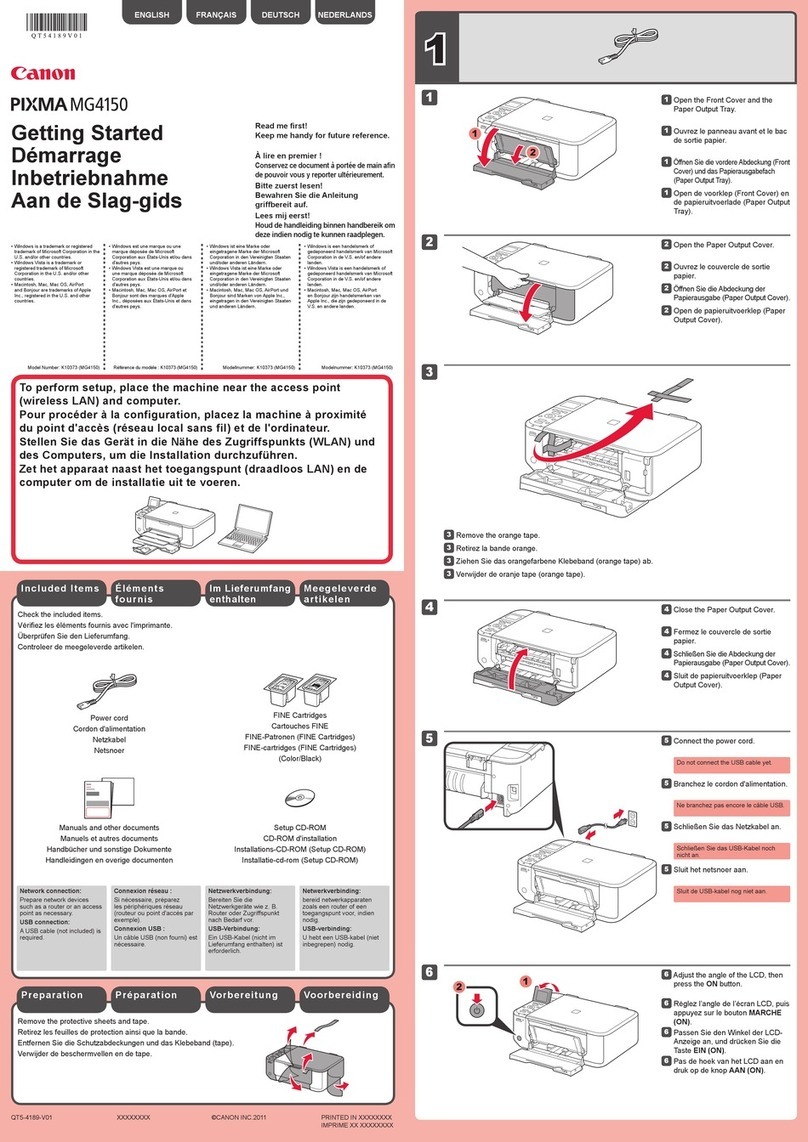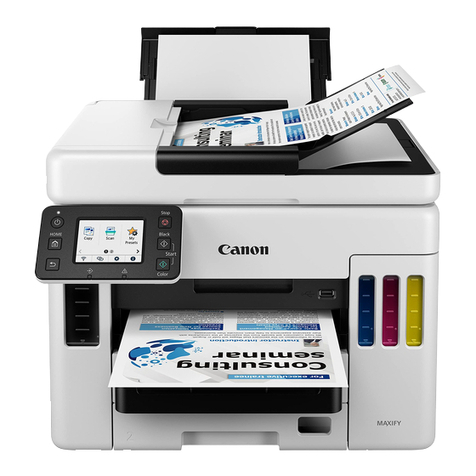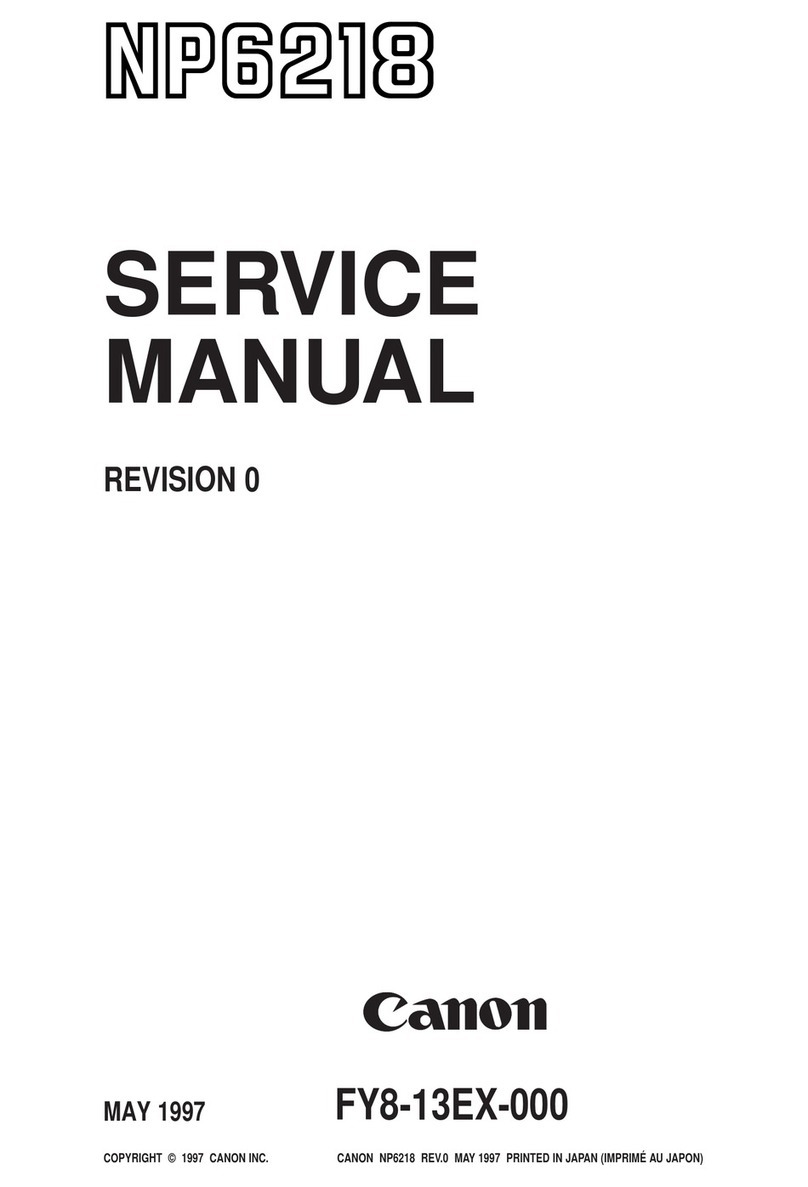PIXMA iP90v Specifications
Printer Functions
Print Speed3Mono: approx. 16ppm, Colour graphics: approx. 12ppm
Photo Paper Plus Glossy (6”x 4” image on PP-101 in default mode): approx. 81 seconds borderless
Resolution14800 x 1200 dpi max
Printable Area Top Margin:3mm / Bottom Margin:5mm / Left/Right Margin:3.4mm
Borderless photo printing: Top/Bottom/Right/Left Margin:0mm
Ink Tanks BCI-15Bk – Black ink tank, BCI-16C – Colour ink tank
Ink Yield*BCI-16C – 80 borderless 6” x 4” photos
Paper Type and Capacity Plain Paper: 30 sheets (3mm)
Super White Paper (SW-201): 24 sheets
High Resolution Paper (HR-101N): 10 sheets
Photo Paper Pro (PR-101): A4: 1 sheet, 6” x 4”: 10 sheets
Photo Paper Plus Glossy (PP-101): A4: 5 sheets, 6” x 4”/ 5” x 7”: 10 sheets
Photo Paper Plus Semi-gloss (SG-101/201
: A4: 5 sheets, 6” x 4”: 10 sheets
Glossy Photo Paper (GP-401): A4:10 sheets, 6” x 4”/Credit Card: 10 sheets
Glossy Photo Paper “everyday use” (GP-501): A4:10 sheets, 6” x 4”: 20 sheets
Matte Photo Paper (MP-101): A4/6” x 4”: 10 sheets
Photo Paper Plus Double Sided (PP-101D): A4/5” x 7”: 1 sheet (manual feed)
Photo Stickers (PS-101): 1 sheet
Envelopes (DL, Com#10): 5
T-Shirt Transfers (TR-301): 1 sheet
Paper Size A5, B5, A4, Letter, Legal, Envelopes (DL, COM10), 6”x4”, 5”x7” & Credit Card
Paper Weight 64-105g/m² (supported Photo Paper Plus Glossy 273g/m²)
IrDA Technology
Certification IrDA v1.1
Maximum Speed 4Mbps
Operating Range Within 80cm
Operating Angle ±10o from the optical axis
Supporting Protocol IrOBEX (Infared Object Exchange)
Supporting Application IrMC 1.1
Compatible Devices PC, PDA (PocketPC 2002/Palm OS3.5/4.1/5.0 or later), Mobile phone
OS Supported (PC) Windows Vista^/XP^/Me/98/2000^
^one-way communication
General Features
Interface PC: USB, Bluetooth printing with optional BU-10 adaptor and Bluetooth enabled computer
Camera Direct: Direct Print Port (PictBridge/Bubble Jet Direct)2
Mobile Phone: IrDA 1.1 (JPEG only), Bluetooth Ver. 1.1 with optional BU-10 adaptor (JPEG only)
Supported OS Windows Vista/2000/XP/Me/98; Mac OS X v10.2.8 or later (Infrared not supported by Macintosh)
Included Software Easy-PhotoPrint, Easy-WebPrint^ & PhotoRecord^
^Windows only
Dimensions (W x D x H) 310 x 174 x 51.8mm
Weight 1.8kg
Power Source Universal AC adaptor 100-240V, 50Hz-60Hz
Power Consumption Approx. 1W (standby) Approx. 10W (printing)
Acoustic Noise Level 40dB(A) in best quality mode
Operating Environment 5-35ºC, 10-90% Humidity
Included as Standard PIXMA iP90v Inkjet Printer, Ink Tanks (BCI-15Bk & BCI-16C), Print-head, Power Cord, Universal Adaptor, Set-up and
Software CD-ROM, 12 months warranty card
Options Bluetooth adaptor (BU-10), Portable Kit (LK-51B), Cradle Kit (CK-51B), In-car Power Unit (PU-100U)
* Ink yield calculation is based on printing Canon 24 standard digital images on Photo Paper Plus Glossy (6” x 4” borderless print) with default settings in Windows XP driver. The figure above is an
average value, measured when printing continuously using the ink immediately after it is unsealed, until the ink is out. Ink yield may vary depending on photos printed, applications software used, print
mode and type of paper used. This should be used as a guide only and does not take into account ink that might be used for head cleaning or head refreshing to maintain printer performance. Please
visit our website for further details.
1. Ink droplets can be placed with a pitch of 1/4800 inch at minimum.
2. PictBridge camera direct and Bubble Jet Direct printing requires PictBridge or Bubble Jet Direct compatible digital cameras in order to function. Check with your digital camera
manufacturer or users guide to determine PictBridge or Bubble Jet Direct compatibility.
3. Print speed dependent on system configuration, image/document complexity, type of paper used, software, print mode and does not take into account data processing time on host
computer.
4. Easy-WebPrint requires Microsoft® Internet Explorer version 5.5, version 6.0 recommended.
All specifications may change without notice