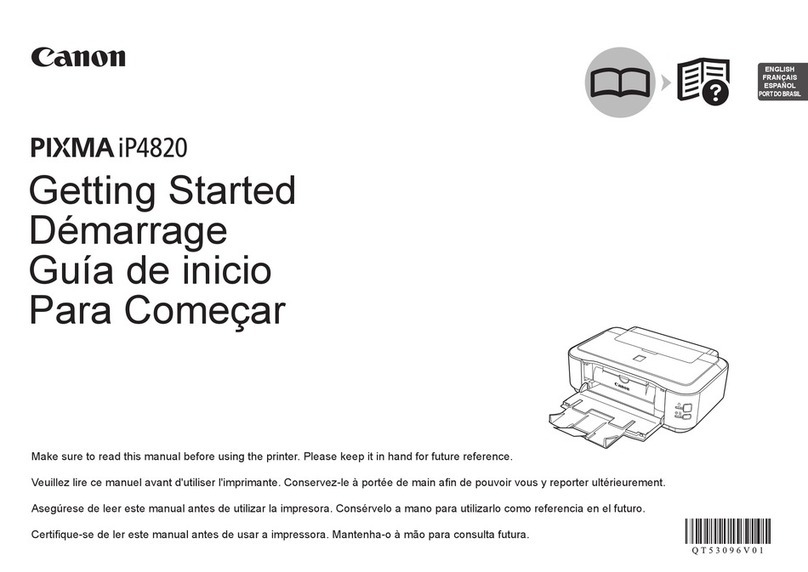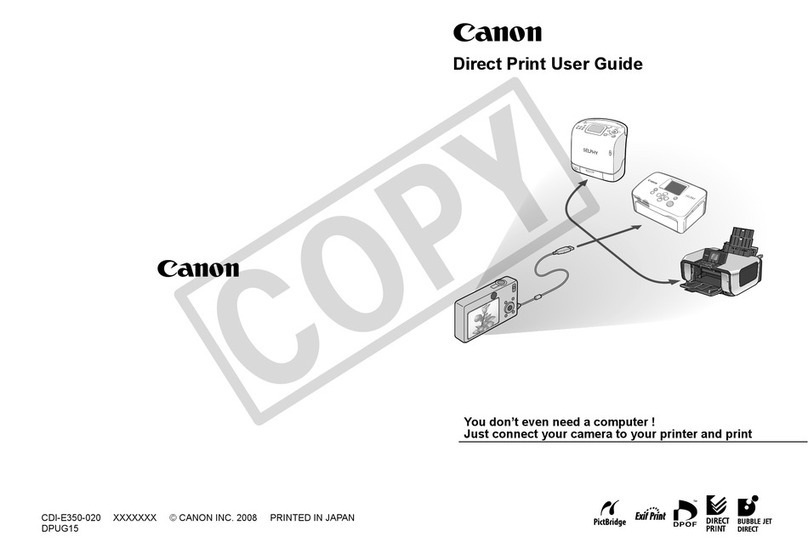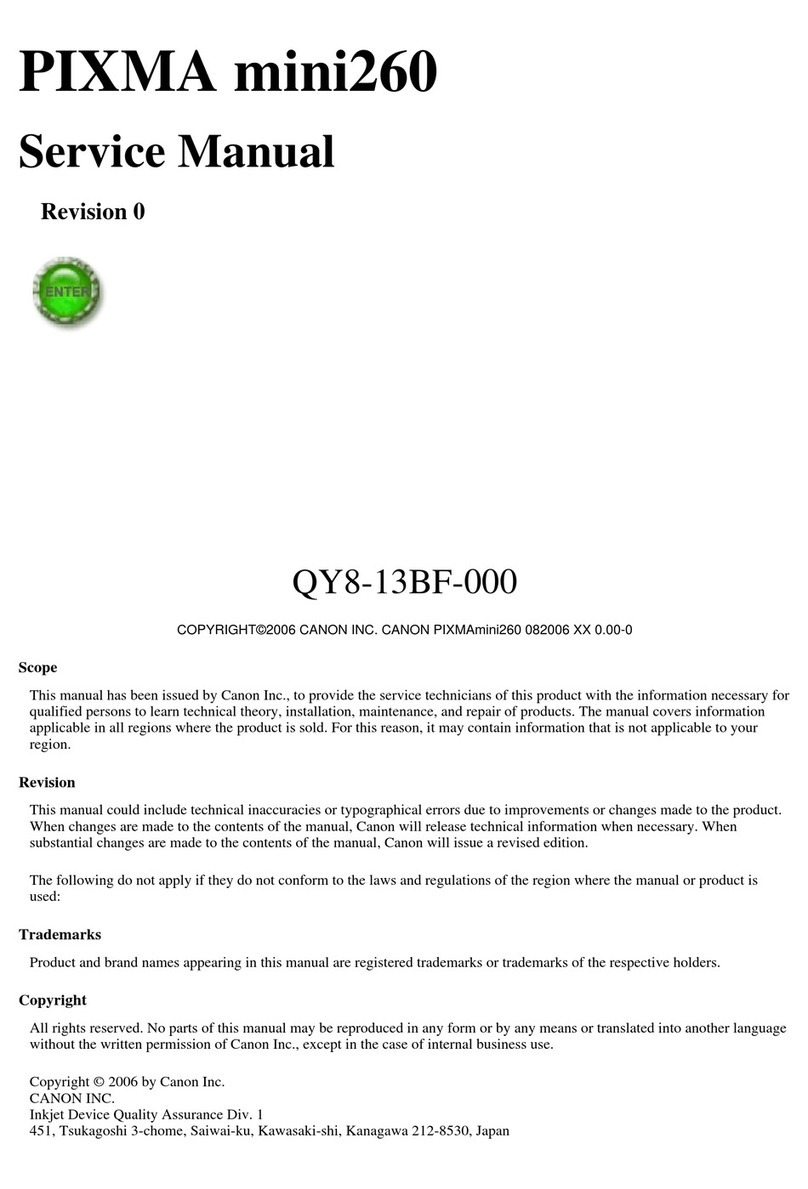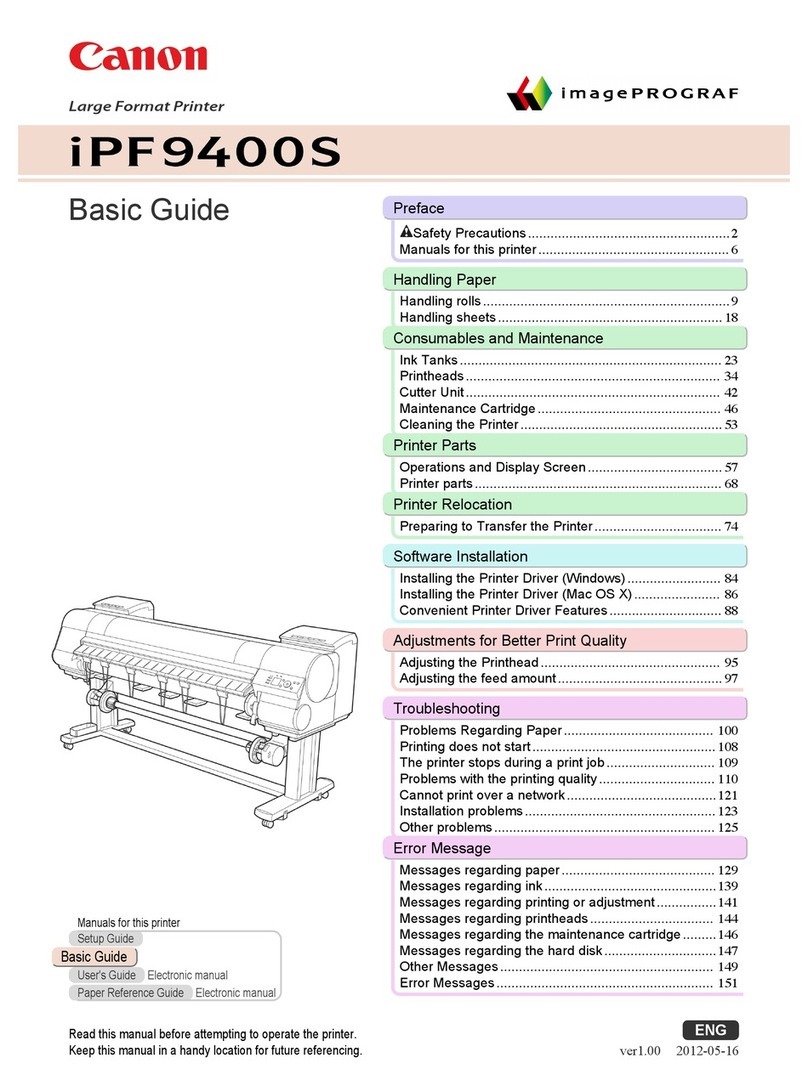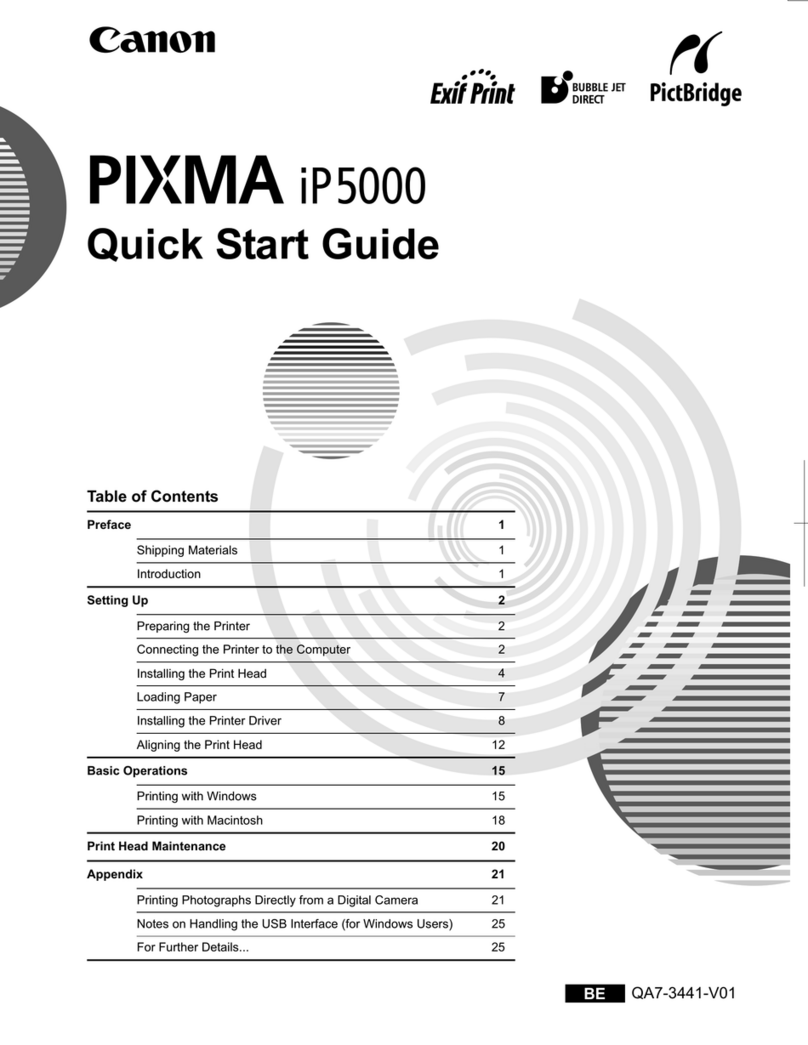0807-iPF610-PDF-CR
PRINTED ON RECYCLED
PAPER IN THE U
.
S
.
A
.
Borderless Printing Widths
(Roll Media Only)
10", 13", 14", 16", 17", 24"
B4 (10.12"/257mm), A2 (16.54"/420mm),
B2 (20.28"/515mm), A1 (23.38"/594mm)
Media Cutter
Durable Rotary Blade
Media Thi kness
Cassette
0.08 – 0.3mm (3.2 – 11.8mil)
Top-Loading Manual Feed
0.07 – 0.8mm (3.2 – 31.4mil)
Front-Loading Manual Feed
0.5 – 1.5mm (19.6 – 59.0mil)
Roll Feed
0.07 – 0.8mm (3.2 – 31.4mil)
Media Core Sizes
2" or 3" Core (2/3" Core Adapter Included)
Maximum Roll Outer Diameter
5.9" (150mm)
Software
Printing Software
imagePROGRAF Printer Driver 2007,
HDI Driver for AutoCAD/AutoCAD
LT 2000–2008,†† Printer Driver
Extra it ■(Free Layout, imageRUNNER®Linking
Function)
Utilities
Media Configuration Tool
Appli ation
Digital Photo Front-Access, GARO Device Setup Utility
Devi e Status
GARO Status Monitor, Remote UI
Printer Language
GARO (Canon Proprietary), HP-GL/2, HP RTL
Operating Systems
Windows®2000/XP/2003 Server, Windows Vista™,
Macintosh®OS 8.6/9 /10 (PowerPC or Intel)
Interfa e
Standard (Built-in)
USB 2.0 High Speed, 10/100Base-T/TX
Optional
IEEE1394 (FireWire®)
A ousti Noise
Operation
52dB (A) or Less
Standby
35dB (A) or Less
A ousti Power
6.6 Bels or Less
Power Supply
AC 100–120V (50-60Hz)
Power Consumption
Maximum
100W or Less
Standby
5W or Less (10W or less when IEEE1394 is mounted)
Power Off
1W or Less (Executive Order Compliant)
Certifi ations
UL®, FCC Class B, ENERGY STAR®
Operational Environment
Temperature
59 – 86 F° (15 – 30 C°)
Relative Humidity
10 – 80% (No Condensation)
Dimensions (with Stand) (H x W x D)
38.9" x 39.3" x 39.0"
(989mm x 997mm x 991mm )
Weight (with Stand)
Approx. 149.9 lb. (68kg)
Options
IEEE1394 Expansion Board (EB-05)
Roll Holder Set (RH2 - 24)
User Repla eable Items
Print Head (PF-03)
Ink Tanks (PFI -102)
Maintenance Cartridge (MC -16)
What’s In The Box
Printer, User Software CD (Printer Driver, HDI Driver,
Utilities), Application CDs, 6 Starter Ink Tanks
(MB x 2, Cyan, Magenta, Yellow, Black), 2" Core
Media Spool, Print Head, Maintenance Cartridge,
Media Cutter, Built-in Ethernet/USB 2.0 Interface,
Quick Setup Guide (Poster), Printer Reference Guide
(Booklet), Power Cord, One-Year Onsite Warranty,
Registration Card, Stand, Basket, Hardware (For
Setting Up the Stand)
*After user adjustment, and under the same environmental conditions.
Applies to media for line drawing only.
**Theoretical value based on data resolution.
***The starter ink tanks initially packaged with the printer are not the
same capacity as the replacement
ink tanks specified here.
†The maximum printable length varies depending on the application,
OS, and RIP used.
††For AutoCAD or AutoCAD LT 2000, 2000i, 2002,2004, 2005, 2006,
2007, 2008.
■Windows 2000/XP/2003 Server and for Macintosh, Auto Layout, and
imageRUNNER Linking Function
▲For imagePROGRAF Printer Driver 2007. For printing from PostScript®
applications such as Adobe®Illustrator®or QuarkXPress,™ please
use a PostScript compatible RIP package. For a list of Canon recom-
mended RIP packages, please consult with Canon Alliance and
Industry Market program list of RIP vendors.
1-800-OK-CANON
www.usa.canon.com
Canon U.S.A., Inc.
One Canon Plaza
Lake Success, NY 11042
As an ENERGY STAR®Partner, Canon U.S.A., Inc. has etermine that this pro uct meets
the ENERGY STAR gui elines for energy efficiency. ENERGY STAR an the ENERGY STAR
mark are registere U.S. marks. A obe, PostScript, an Illustrator are registere
tra emarks of A obe Systems Incorporate in the Unite States an /or other countries.
Win ows is a registere tra emark an Win ows Vista is a tra emark of Microsoft
Corporation in the Unite States an /or other countries. Macintosh is a tra emark of Apple
Computer, Inc. QuarkXPress is a tra emark of Quark, Inc. an all applicable affiliate compa-
nies, Reg. U.S. Pat. an Tm. Off. an in many other countries. CANON, IMAGEPROGRAF, an
IMAGERUNNER are registere tra emarks an LUCIA is a tra emark of Canon Inc. in the
Unite States an may also be registere tra emarks or tra emarks in other countries.
IMAGEANYWARE is a tra emark of Canon. All reference pro uct names an other marks
are tra emarks of their respective owners.
©2007 Canon U.S.A., Inc. All rights reserve .