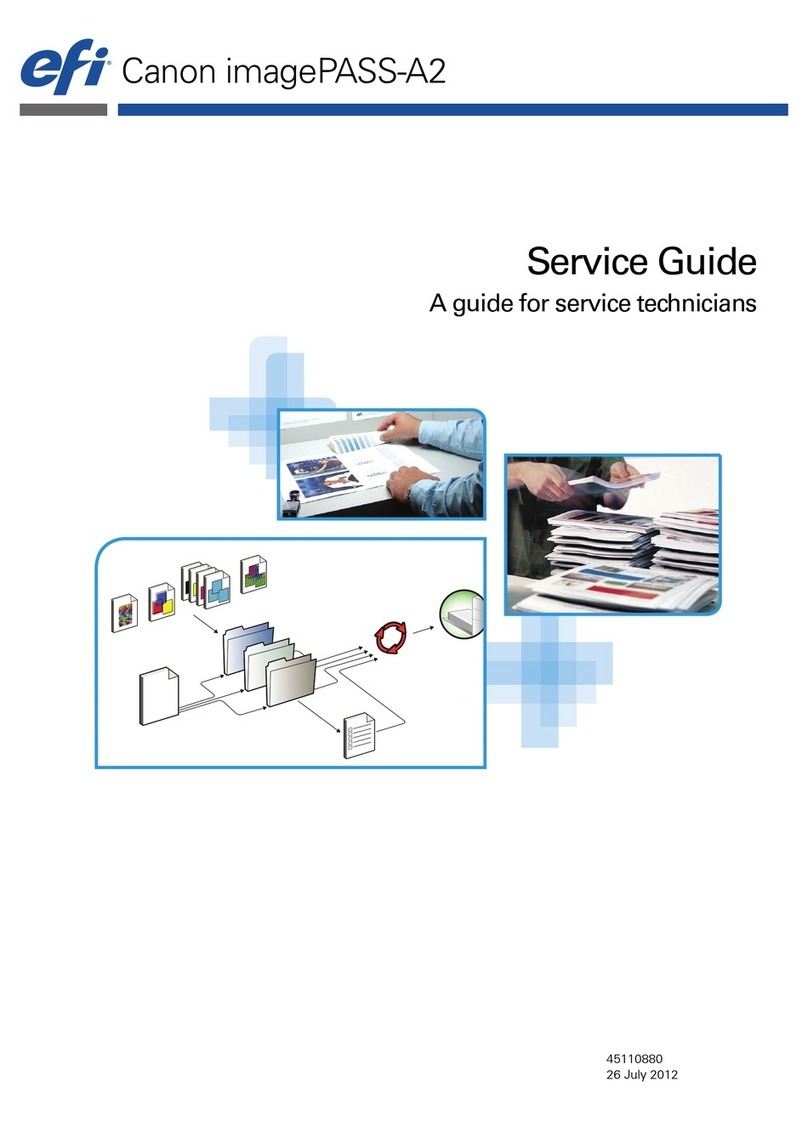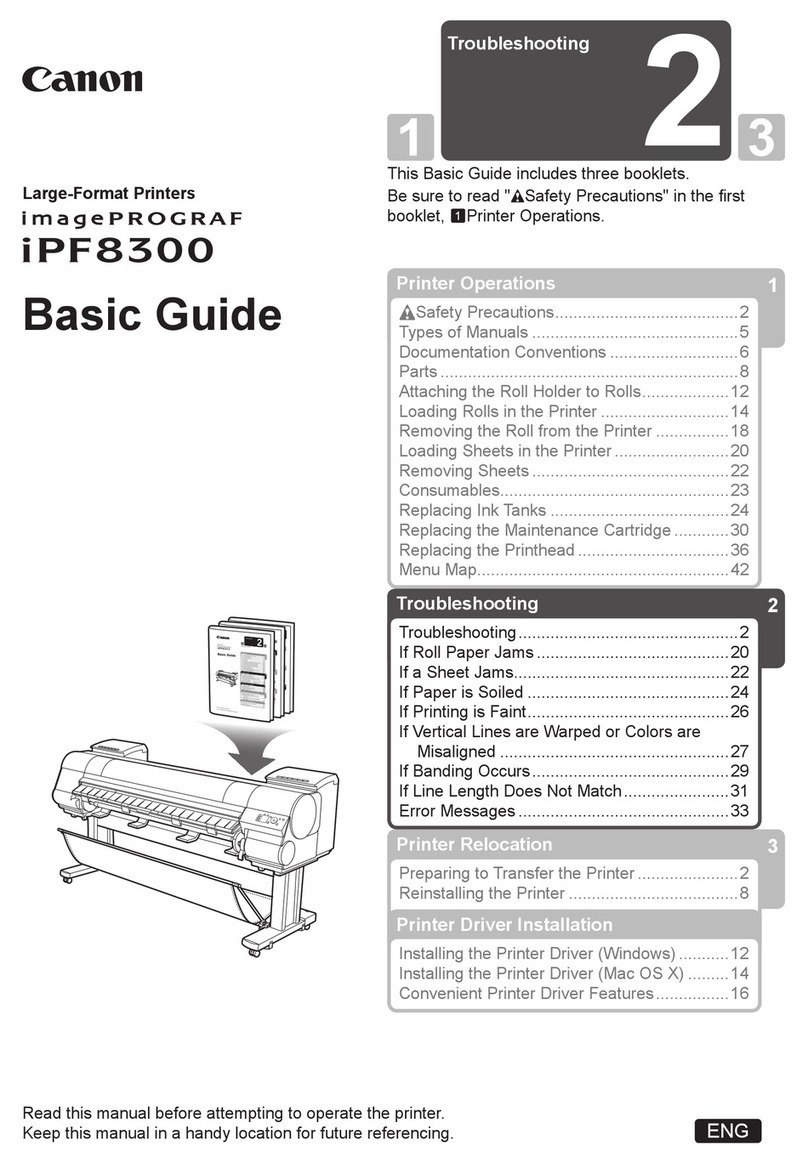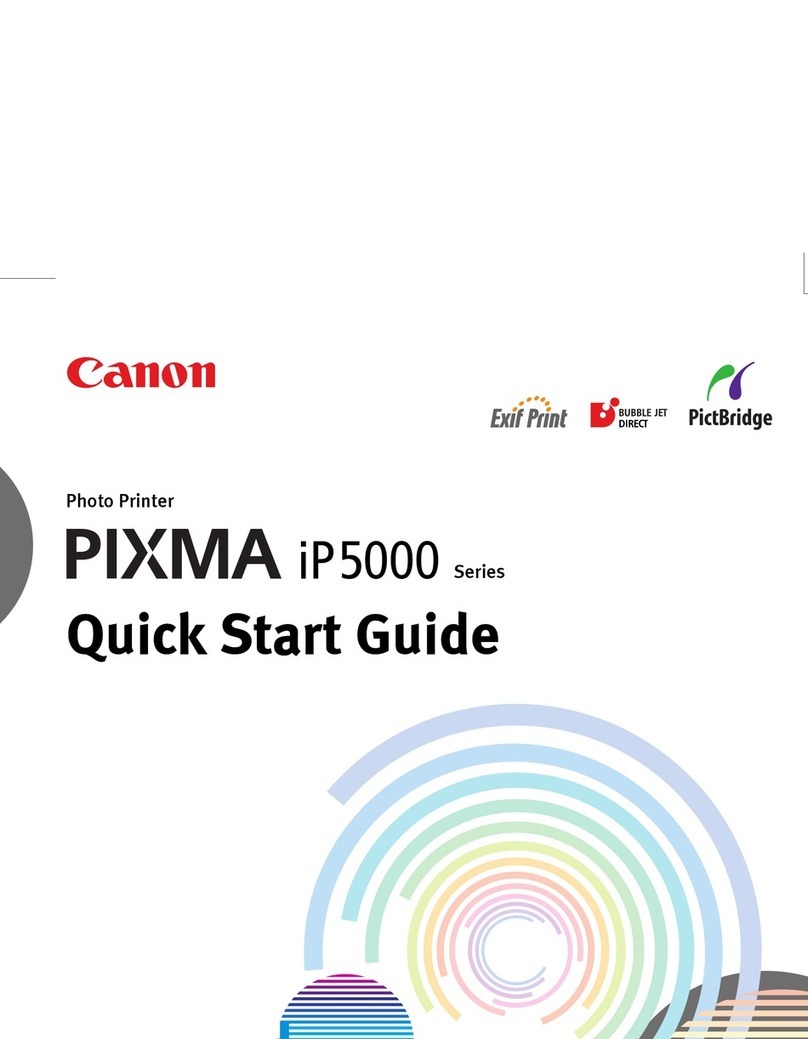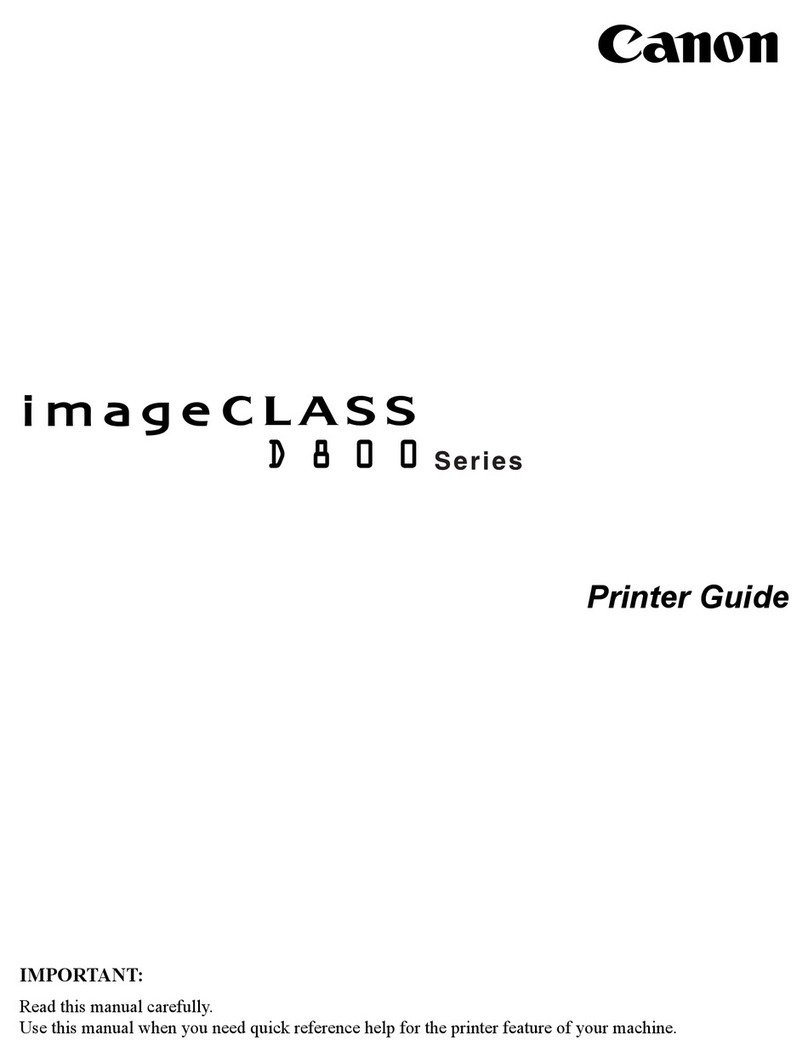Take advantage of top performance printing
Canon’s ne professional LBP-2000 laser printer provides the ideal printing solution
for departmental orkgroups, small businesses and demanding home office users.
Combining fast output, superior quality, net ork-ready operation and extensive,
economical features, it handles your orkload effortlessly. Resulting in an optimum
price/performance ratio, for maximum efficiency.
Accelerated speed, exceptional quality
The LBP-2000 starts ith a quick 20 pages per minute black-and- hite output. It
offers the fastest first print output in its class, a mere 11 seconds. As ell as the most
rapid real print speed to increase productivity hen orking ith your favourite
soft are – thanks to a po erful 200MHz processor. While superior quality is provided
by a true 600 x 600dpi resolution, rising to an enhanced 2400 x 600dpi equivalent
(Automatic Image Refinement function) for razor sharp text and graphics.
Compre ensive connectivity
Connect the LBP-2000 to your net ork and benefit from improved orkgroup
performance. The printer supports a ide range of protocols, complete ith standard
PCL5e/PCL6 emulation and optional* Adobe®PostScript®3™soft are. The printer
driver orks ith Windo s®95/98/2000/Me/NT 4.0. Furthermore, separate parallel
and USB ports allo full multi-platform support for PC and Mac operation, providing
seamless printing.
*necessary for ac users
Hig ly flexible paper andling
The printer accepts all standard paper sizes, from A5 right up to a large A3 format, as
ell as a ide range of envelopes. A high capacity paper supply consists of a 250-sheet
cassette and 100-sheet multi-purpose tray as standard features. Then up to 3 more
250-sheet cassettes can be added as options for heavy-duty printing, reaching a
remarkable maximum capacity of 1,100 sheets.
Hig capacity cartridge
Canon’s ne cartridge design provides users ith the highest available toner capacity
volume in its class - a vast 10,000 pages* - to help reduce total cost of o nership. The
convenient all-in-one cartridge system, hich can be easily changed in seconds, also
ensures improved reliability and ease of maintenance. Keeping you printer at full
performance level, throughout its entire lifetime.
*A4/5% toner coverage
T e perfect Canon partner
The LBP-2000 is the very first printer to feature CPCA (Canon Peripheral Controller
Architecture) ith a driver common to Canon’s ne digital iR and GP multifunctional
systems. This opens up a ide range of practical opportunities, via common utility
soft are, to enhance overall efficiency. With a Canon system – or any other system –
the LBP-2000 is truly the finest choice.