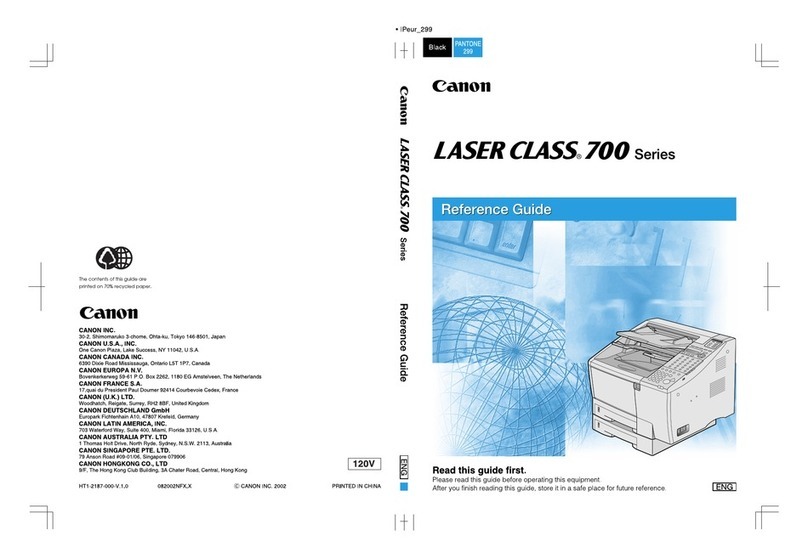Canon MX470 User manual
Other Canon Printer manuals

Canon
Canon C3226i User manual

Canon
Canon imagePROGRAF TX-3000 Setup guide
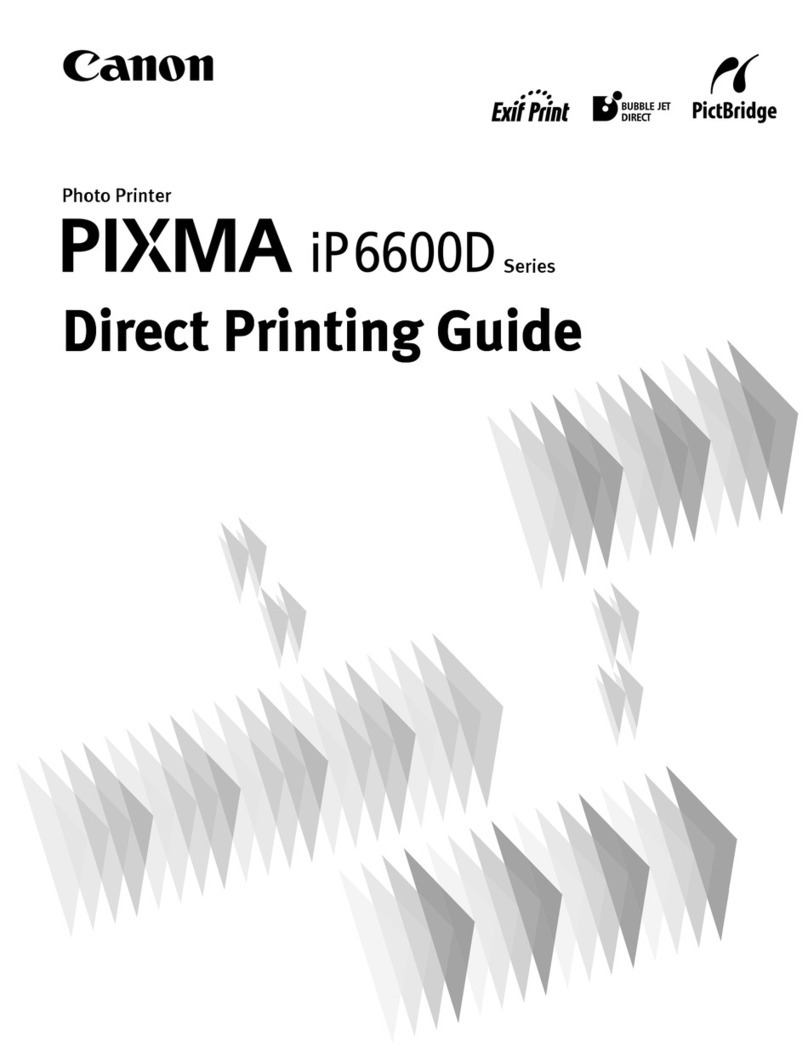
Canon
Canon iP6600D - PIXMA Color Inkjet Printer User manual

Canon
Canon image Prograf iPF 685 Series User manual

Canon
Canon LBP3300 Series User manual
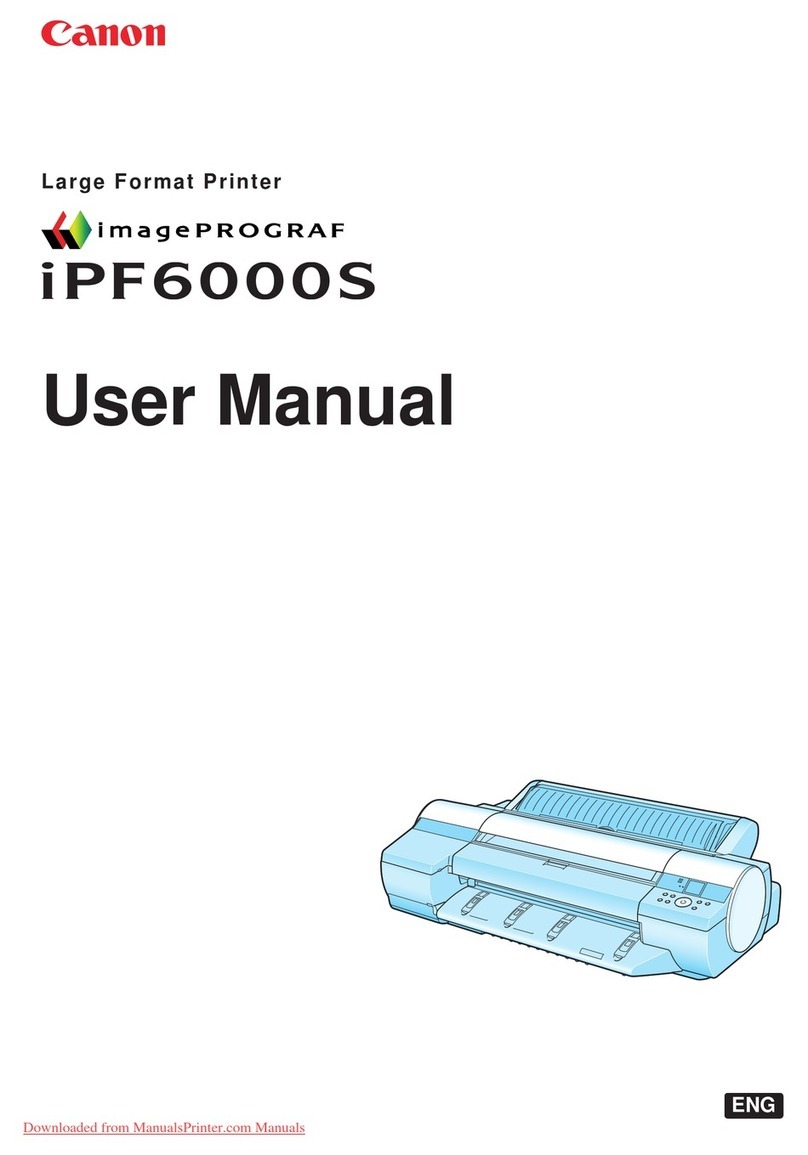
Canon
Canon iPF6000S - imagePROGRAF Color Inkjet Printer User manual

Canon
Canon iP4200 - PIXMA Photo Printer User manual

Canon
Canon LASER SHOT LBP-2410 User manual

Canon
Canon SELPHY SQUARE QX10 User manual

Canon
Canon imageFORMULA RS40 User manual

Canon
Canon LBP228x User manual

Canon
Canon i350 - Color Bubble Jet Printer User manual

Canon
Canon IR 2420 Installation and maintenance instructions
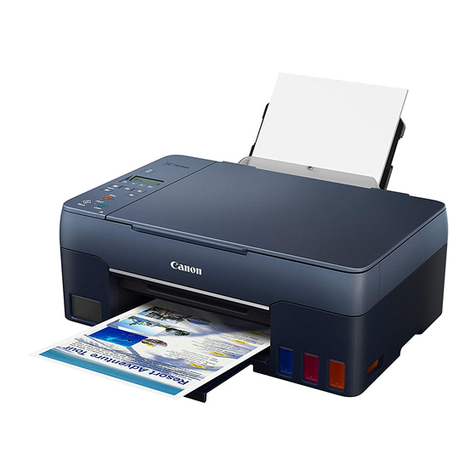
Canon
Canon Pixma G3060 Series Setup guide

Canon
Canon PIXMA iP7220 Series User manual

Canon
Canon GX7000 Series Setup guide

Canon
Canon imageCLASS MF6540 Assembly instructions

Canon
Canon i550 User manual
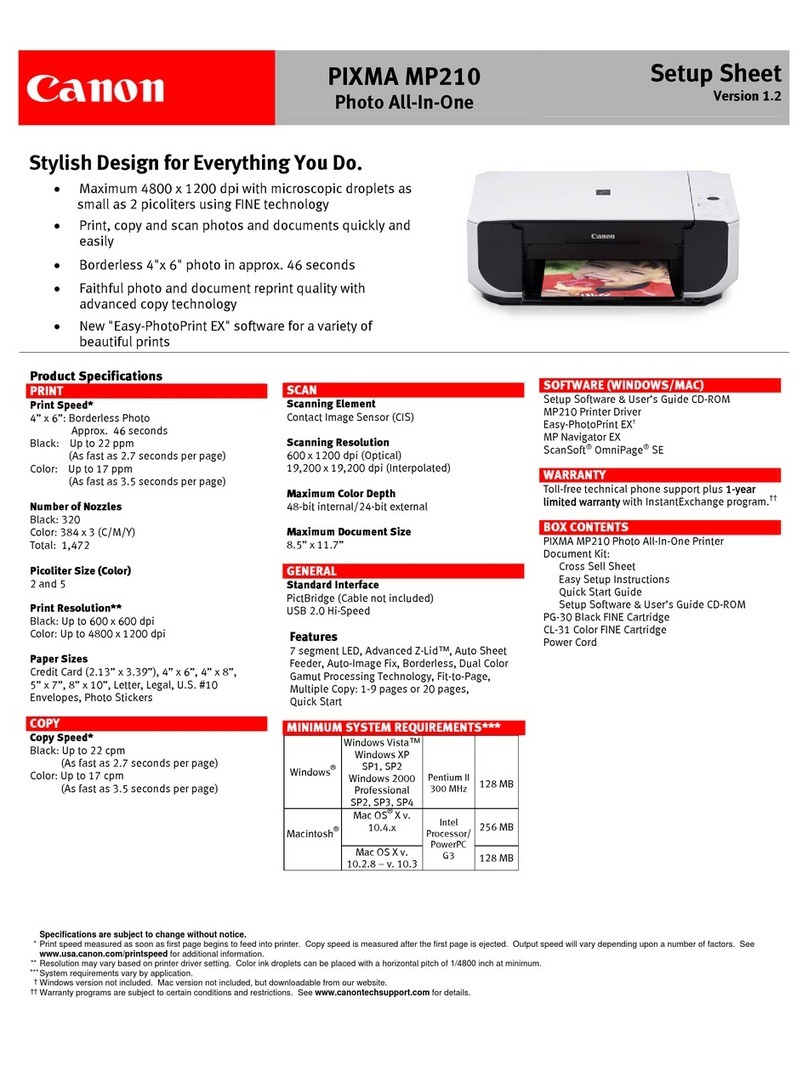
Canon
Canon PIXMA MP210 Series Installation instructions

Canon
Canon iP4700 - PIXMA Color Inkjet Printer User manual